11 Best Free Online Base32 Encoder Websites
Here is a list of best free online Base32 encoder websites. Base32 is a numeral system that is used in the encoding and decoding of text information and files. Base32 is used by both base32 encoder and decoder tools. The main purpose of base32 encoding is to maintain data integrity when it is moved through systems and protocols. If you also want to encode text data through base32 encoders, then check out these online base32 encoder websites.
These websites can easily encode standard text string, characters, and symbols using base32 encoding. Some of these websites even let users encode files and documents. After encoding input data, they generate an encoded data string that users can copy. The process to encode data through these websites is not that difficult. To help out new users, I have included the necessary base32 encoding steps in the description of each website.
Most of these base32 encoders also come with base32 decoding tool to decode back the original data. The process to use them is similar to base32 encoding. Besides this, users can also find additional tools on these websites like Base64 Encoder, HTML Encoder, Password Generator, Text Minifier, Reverse String, etc. Go through the list to know more about these websites.
My Favorite Online Base32 Encoder Website:
cryptii.com is my favorite website as it offers multiple base32 encoder variants to encode text information. An inbuilt base32 decoder is also provided by it.
You can also check out lists of best free Online SVG to Base64 Converter, Online ASCII85 Encoder, and Online ROT13 Encoder websites.
Table of Contents:
| Features/Website Names | Also Contains Base32 Decoder | Can also Encode Files | Lets Users Save Output as TXT File |
|---|---|---|---|
| cryptii.com | ✓ | x | x |
| emn178.github.io | ✓ | x | x |
| codebeautify.org | ✓ | ✓ | ✓ |
| dcode.fr | ✓ | ✓ | x |
| dencode.com | ✓ | x | x |
| simplycalc.com | ✓ | x | x |
| better-converter.com | ✓ | x | x |
| atatus.com | ✓ | ✓ | ✓ |
| browserling.com | ✓ | x | x |
| appdevtools.com | ✓ | x | x |
| wtools.io | ✓ | ✓ | ✓ (can downlod output in XML file format) |
cryptii.com
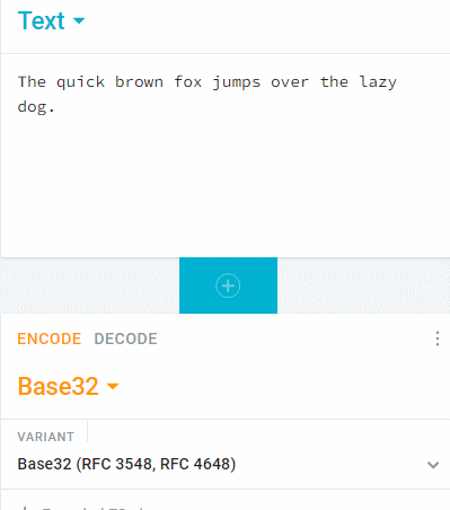
cryptii.com is a free online base32 encoder website. Through this website, users can perform text encoding and decoding operations using base32 encoder and decoder tools. Plus, it also offers multiple base32 encoder variants that users can choose for the encoding process like Base32 (RFC3458 and RFC 4648), Base32hex, z-base-32, and Crookford’s Base32. Plus, all the encoding and decoding process is done in real-time by this website. Now, check out the below steps.
How to encode text using base32 encoder from cryptii.com:
- Visit this website and go to Encode section.
- Now, specify the variant of the Base32 encoder you want to use.
- Next, enter the input text data in the Text field to view the output encoded data in the Encoded field.
Additional Features:
- This website also comes with additional encoding, decoding, and cryptography tools like Enigma machine, Caesar cipher, Affine cipher, Reverse, Case Transform, etc.
Final Thoughts:
It is one of the best free online base32 encoder websites as it offers multiple base32 encoder variants to encode text information.
emn178.github.io
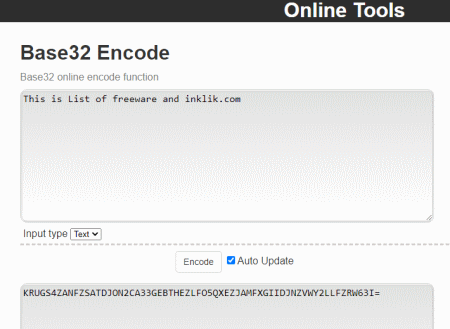
emn178.github.io is a free online base32 encoder website. Using this website, users can quickly encode sensitive text information using the base32 encoder. Apart from text data, it can also be used to encode Hex data with ease. This website also offers a separate Base32 decoder to view the original text information. Now, follow the below steps.
How to encode text using base32 encoder of emn178.github.io:
- Go to this website and open up the Base32 Encoder.
- After that, write or paste the text data in the input field.
- Next, click on the Encode button to view the final encoded code that you can copy.
Additional Features:
- This website also offers additional online tools like Base64 Encoder, HTML Encoder, Base64 Decoder, Shake-128, Shake-256, and more.
Final Thoughts:
It is another good online base32 encoder website that offers both base32 encoder and decoder tools.
codebeautify.org
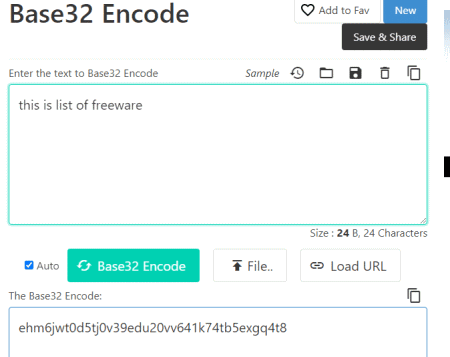
codebeautify.org is another free online base32 encoder website. Through this website, users can encode text as well as files using the base32 encoder. It can even fetch files stored on online sources using their URLs and encode them. Similar to base32 encoding, it can also be used to decode base32 encoded data to reveal the original information. It also lets users download the final encoded and decoded data in TXT file format. Now, follow the below steps.
How to encode text using base32 encoder from codebeautify.org:
- Visit this website and select the Base32 Encoder tool.
- After that, enter the input text data or a file.
- Next, click on the Base32 encode button to view the final encoded data that you can save in TXT file format.
Additional Features:
- This website also comes with additional online tools like JSON Formatter, XML Formatter, SEO Inspector, JSON Beautifier, Password Generator, Text Minifier, Reverse String, and more.
Final Thoughts:
It is another good online base32 encoder website that can also be used to decode base32 encoded data.
dcode.fr
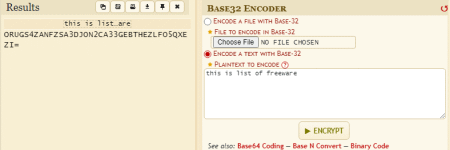
dcode.fr is another free online base32 encoder website. This website offers both Base32 Encoder and Base32 Decoder tools. Its Base32 encoder can encode both text and files data. The process to do so is also quite simple. Now, follow the below steps.
How to encode text using base32 encoder from dcode.fr:
- Launch this website using the provided link.
- After that, select the encode a file or encode a text option.
- Now, enter the input text or file.
- In the end, click on the Encrypt button to view the final encoded data in the Results section.
Additional Features:
- This website also comes with a variety of additional tools like Informatics Tools, Game Solving Tools, Mathematics Tools, Word Game Solver, etc.
Final Thoughts:
It is another good online base32 encoder website that can encode and decode both text and files data through base32 encoder/ decoder.
dencode.com
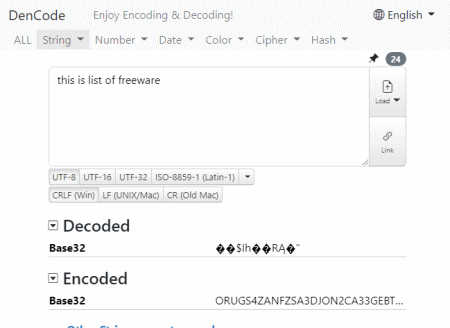
dencode.com is another free base32 encoder website. It is another good website that allows users to encode and decode text information using the base32 encoder and decoding tools. Before starting the encoding process, users can adjust input text formatting (UTF-8, UTF-16, UTF-32, ISO, etc). It also explains the basics of base32 encoding. Apart from text, it can also encode QR code data through base32 encoder. Now, follow the below steps.
How to encode text using base32 encoder from dencode.com:
- Go to this website using the given link.
- After that, enter the input text that you want to decode in the input section.
- Now, specify the formatting of the input text.
- Finally, view the view encoded text information in the Encoded section.
Additional Features:
- This website also comes with additional online tools like Hex String Decoder, Program String Encoder, Morse Code Encoder, Half-Width Encoder, and more.
Final Thoughts:
It is another good online base32 encoder website that can perform both base32 encoding and decoding operations.
simplycalc.com
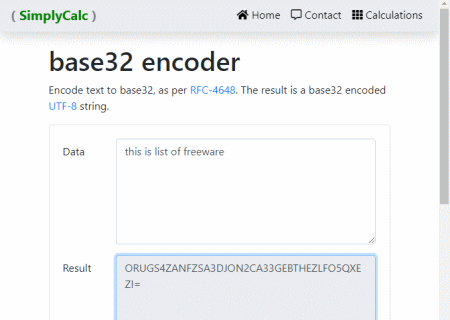
simplycalc.com is another free online base32 encoder website. This website offers a simple base32 encoder that uses the RFC-4648 variant of the base32 encoder to encode the input text information. A separate base32 decoder is also provided by it that anyone can use for free. Now, follow the below steps.
How to encode text using base32 encoder from simplycalc.com:
- Go to this website and open up the base32 encoder.
- After that, enter the input text in the Data field.
- As soon as you enter the input text, this website will start the conversion and shows the output encoded data in the Result section.
Additional Features:
- A good set of additional calculators and converters are also present in it like base16 encoder, base64 decoder, dec 3 hex conversion, dec 2 oct, and more.
Final Thoughts:
It is another good online base32 encoder website that allows users to encode sensitive text information.
better-converter.com
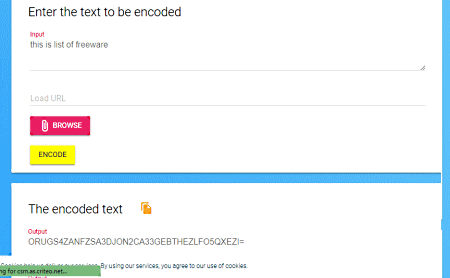
better-converter.com is another free online base32 encoder website. Through this website, users can encode both text data and files using base32 method. It even let users fetch files from online sources using the URLs that they want to encode. Besides this, it also offers a Base32 Decoder to decode information encoded through base32 encoders. Now, follow the below steps.
How to encode text using base32 encoder from better-converter.com:
- Go to this website and open up the Base32 Encoder.
- After that, enter the text data or a file using the available options.
- Next, click on the Encode button to view the output encoded text that you can copy.
Additional Features:
- This website also comes with additional online tools like Srt to Sbv Subtitle Converter, TTML to Srt Subtitle Converter, HTML Entity Encoder, Hex to Ascii Decoder, etc.
Final Thoughts:
It is another simple and effective online base32 encoder website that can encode both text and files.
atatus.com
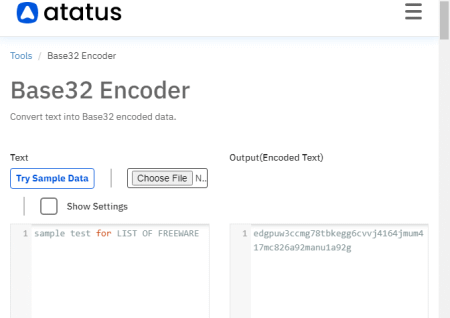
atatus.com is yet another free online base32 encoder website. This website comes with a simple Base32 Encoder tool that can encode both text data and files. Before starting the conversion process, users can adjust some settings like Line Number, Line Wrap, Dark Mode, etc. An inbuilt base32 decoder is also offered by it that helps users view the original data encoded by a base32 encoder. Now, follow the below steps.
How to encode text using base32 encoder from atatus.com:
- Launch this website and open up the Base32 encoder.
- After that, enter the text data or a file.
- Now, click on the Encode button to start the encoding process.
- Lastly view and download the encoded information in TXT file format.
Additional Features:
- Free Tools: A good set of free online tools are provided by this website like Formatter Tools. Cryptography Tools, Domain Tools, beautifier Tools, base64 tools, and more.
Final Thoughts:
It is a straightforward online base32 encoder website that offers all the tools to encode and decode data through base32 encoding and decoding tools.
browserling.com
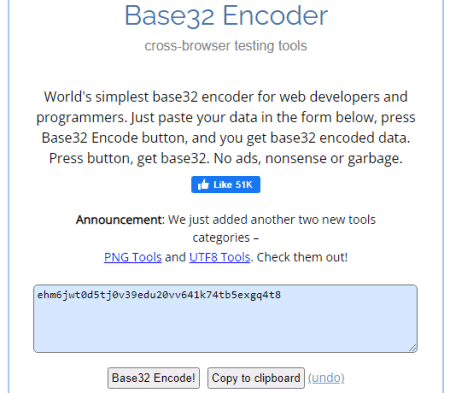
browserling.com is another free online base32 encoder website. This website offers multiple online web testing and encoding tools one of which is a base32 encoder. The encoder that it offers is quite simple that can quickly encode simple text data using base32 encoding. Although, it doesn’t come with any base32 decoder tool, unlike other similar websites. Now, follow the below steps.
How to encode text using base32 encoder from browserling.com:
- Open the interface of this website and select the Base32 encoder.
- After that, write or paste the text in the input field.
- Next, click on Base32 Encode! button to view the output encoded data that users can copy to their clipboard.
Additional Features:
- This website also comes with additional online tools like URL Encoder, URL Decoder, HTML Prettifier, JSON Prettifier, JS Prettifier, JS Validator, and more.
Final Thoughts:
It is another capable online base32 encoder website that anyone can use without much hassle.
appdevtools.com
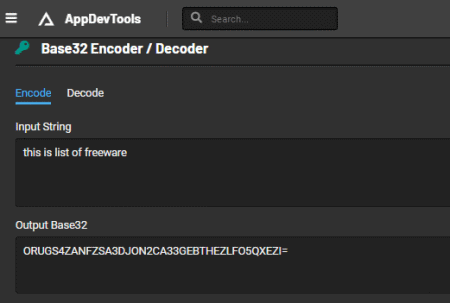
appdevtools.com is another free online base32 encoder website. Through this website, users can encode small and long text strings using the base32 encoding method. Similar to its encoder, it also offers a Decode section to decode back the original data. To explain the method of base32 encoding, it offers a Base32 encoding index table. Now, follow the below steps.
How to encode text using base32 encoder from appdevtools.com:
- Visit this website and select the Base32 Encoder tool.
- After that, enter the text information that you want to encode.
- Next, view the final decoded data in the Output Base32 field.
Additional Features:
- This website also contains a variety of additional tools like Image Tools, Formatters, Text Tools, Encoder and Decoders, Code Converters, and more.
Final Thoughts:
It is another good online base32 encoder website that allows users to perform both text encoding and decoding operations.
wtools.io
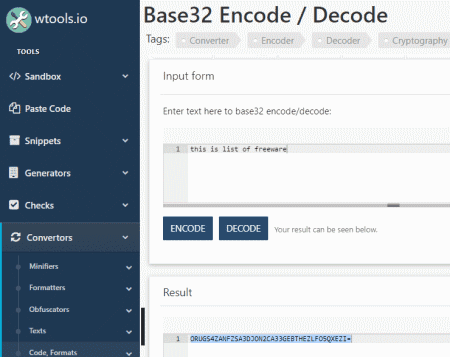
wtools.io is the last free online base32 encoder website. This website offers multiple web development and coding tools one of which is a Base32 Encoder. Through this tool, users can encode both text strings and files using the base32 encoding method. It also shows examples of base32 encoding to help out new users. A separate Decoder is also present in it that allows users to decode base32 encoded data. Now, check out the below steps.
How to encode text using base32 encoder from wtools.io:
- Visit this website and open up the Base32 Encoder/ Decoder tool.
- After that, enter the input text data or file.
- Now, click on the Encode button to view the output encoded code that users can copy.
Additional Features:
- Generators: It contains Code generators like HTML Generator, Color Picker, QR Code Generator, Cryptography Generator, etc.
- Checks: It contains code check tools like Validate, Security, IP Tools, Domain, Diff Checker, etc.
Final Thoughts:
It is another simple base32 encoder website that allows users to encode both text data and files.
Naveen Kushwaha
Passionate about tech and science, always look for new tech solutions that can help me and others.
About Us
We are the team behind some of the most popular tech blogs, like: I LoveFree Software and Windows 8 Freeware.
More About UsArchives
- May 2024
- April 2024
- March 2024
- February 2024
- January 2024
- December 2023
- November 2023
- October 2023
- September 2023
- August 2023
- July 2023
- June 2023
- May 2023
- April 2023
- March 2023
- February 2023
- January 2023
- December 2022
- November 2022
- October 2022
- September 2022
- August 2022
- July 2022
- June 2022
- May 2022
- April 2022
- March 2022
- February 2022
- January 2022
- December 2021
- November 2021
- October 2021
- September 2021
- August 2021
- July 2021
- June 2021
- May 2021
- April 2021
- March 2021
- February 2021
- January 2021
- December 2020
- November 2020
- October 2020
- September 2020
- August 2020
- July 2020
- June 2020
- May 2020
- April 2020
- March 2020
- February 2020
- January 2020
- December 2019
- November 2019
- October 2019
- September 2019
- August 2019
- July 2019
- June 2019
- May 2019
- April 2019
- March 2019
- February 2019
- January 2019
- December 2018
- November 2018
- October 2018
- September 2018
- August 2018
- July 2018
- June 2018
- May 2018
- April 2018
- March 2018
- February 2018
- January 2018
- December 2017
- November 2017
- October 2017
- September 2017
- August 2017
- July 2017
- June 2017
- May 2017
- April 2017
- March 2017
- February 2017
- January 2017
- December 2016
- November 2016
- October 2016
- September 2016
- August 2016
- July 2016
- June 2016
- May 2016
- April 2016
- March 2016
- February 2016
- January 2016
- December 2015
- November 2015
- October 2015
- September 2015
- August 2015
- July 2015
- June 2015
- May 2015
- April 2015
- March 2015
- February 2015
- January 2015
- December 2014
- November 2014
- October 2014
- September 2014
- August 2014
- July 2014
- June 2014
- May 2014
- April 2014
- March 2014








