16 Best Free Online Broken Link Checker Websites
Here is a list of best free online broken link checker websites. Broken links or Dead links are hyperlinks that lead to nowhere. When a website gets discontinued, then all the links that lead to it become broken or dead. Besides this, there are many other reasons that make a link broken like webpage moved to new URL, typing error in the URL, pages removed by third party resources, and more. When a certain amount of broken links are accumulated on a website, then it starts to negatively affect the SEO and ranking of a website. That is why it is strongly advised for website owners to regularly fix broken links on their websites. The process of manually detecting and fixing broken links can be quite challenging. Although, the process of broken link identification can be simplified by using online broken link checker websites.
These broken link checker tools use website URLs to scan all their internal and external links to detect broken ones. Once they are identified, they show broken link URLs along with their HTTP response error code. Some of these websites can also be used to scan the links of a specific webpage. Along with broken links, some websites also show URLs of all the scanned links, their response code, and anchor text. The process to check broken links is quite simple on all these websites. Still, to help out new users, I have included the necessary steps to check broken links in the description of each website. Go through the list to know more about these websites.
My Favorite Online Broken Link Checker Website:
brokenlinkcheck.com is my favorite website as it can detect broken links present on an entire website with ease. Plus, it also shows link text and server response code with each broken link.
You can also check out lists of best free Online Backlink Checker, Online Mozrank Checker, and Online Hreflang Checker websites.
brokenlinkcheck.com
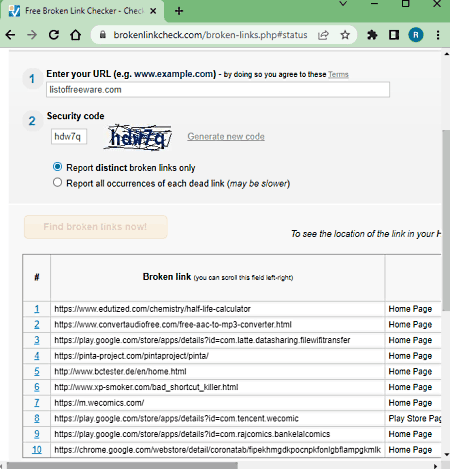
brokenlinkcheck.com is a free online broken link checker website. Using this website, users can scan up to 3000 web pages and find broken links on them. After scanning a website or webpage, it shows the URLs of all broken links along with Link Text and Server Response (500, 404, bad host, 502, etc.). Besides this, it also offers an option to report all occurrences of each dead link. Now, follow the below steps.
How to check the broken links online using brokenlinkcheck.com:
- Visit this website using the given link.
- After that, enter the URL of a website that you want to scan for the broken links.
- Next, choose either report distinct broken links or report all occurrences of each dead link option.
- Now, click on the Find broken links now! button to start the scanning process.
- Lastly, view the broken links detected by this website.
Limitation:
- To check broken links of websites carrying more than 3000 pages, users need to purchase its commercial version.
Final Thoughts:
It is one of the best free online broken link checker websites that can find all the broken links present on small to moderate-size websites.
dnschecker.org
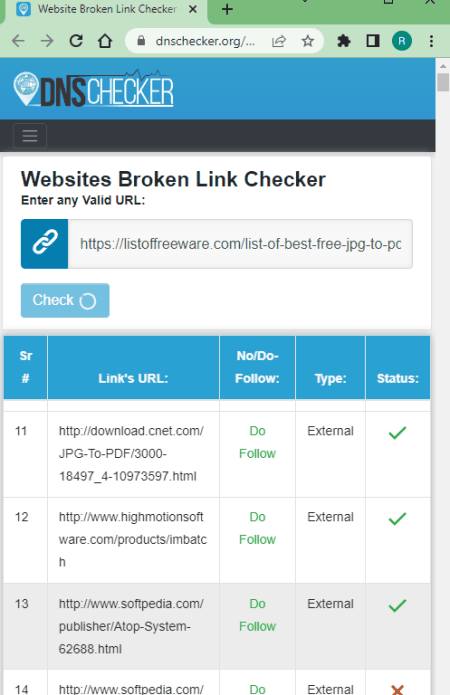
dnschecker.org is another free online broken link checker website. Using this website, users can find out the broken links present on a website and web pages. To do that, it scans all the internal and external links present on a website. After that, it shows a list containing both the working and broken links. Along with broken links, it also shows No/ Do-follow links, Link Type (Internal or External), and Status (working or not). Although, it only detects broken links that give the 404 error. Now, follow the below steps.
How to check the broken links of websites using dnschecker.org:
- Visit this website and open up the broken link checker tool.
- After that, enter the URL of a website or webpage that you want to check in the URL field
- Next, click on the Check button to view both broken and working URLs.
Additional Features:
- This website also offers additional DNS Checker tools such as SPF Record Checker, DNS Lookup, DS Lookup, DKIM Checker, NS Lookup, MX Lookup, and more.
Final Thoughts:
It is another good online broken link checker website that can quickly find out broken links which return a 404 HTTP status code.
error404.atomseo.com
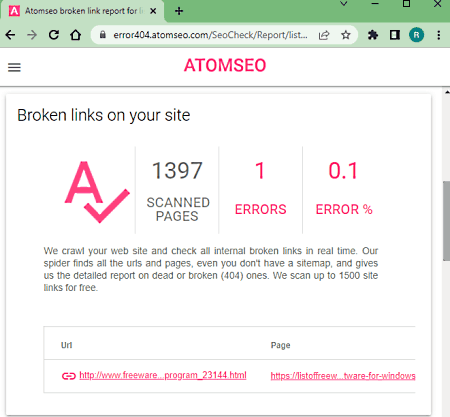
error404.atomseo.com is another free online broken link checker website. Through this website, users can find broken links present on a website or webpage. Plus, it also lets users specify the wildcard expressions for URLs that can be included and excluded from the scanning process. It even lets users choose one of the various available user agents (scanning bots) such as Atomseo Bot, GoogleBot, Chrome, Firefox, Safari, Edge, and more. Now, check out the below steps.
How to check broken links online using error404.atomseo.com:
- Launch this website and enter the URL of a website or webpage that you want to scan.
- Next, specify the wildcard expressions that you want to exclude or include from the scanning process.
- Now, choose a User-Agent from the available ones.
- Lastly, click on the Check Site button to view broken links.
Limitations:
- This free version of this website only checks up to 1055 links in a day. To remove this limitation, users need to purchase one of its premium plans.
Final Thoughts:
It is another good online broken link checker website that quickly scans and finds out the broken links present on a given website.
smallseotools.com
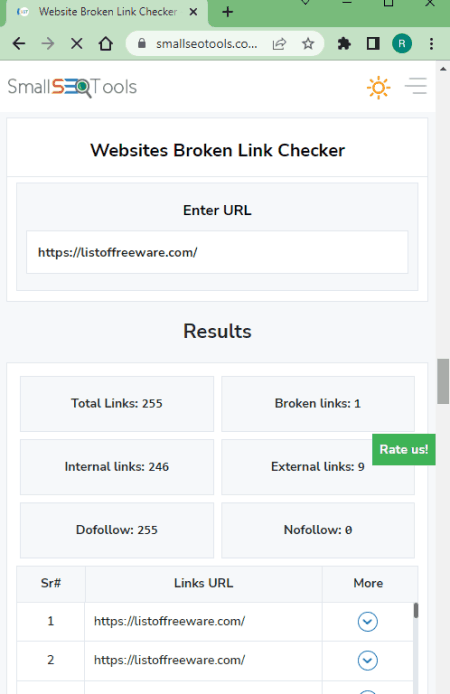
smallseotools.com is another free online broken link checker website. This website helps users check the broken links of an entire website. Not only does it shows broken links, but it also shows a number of internal links, external links, do follow links, no follow links, and a total number of links present on a website. After detecting the broken links, it also highlights their server response code like 404, 500, 503, etc. Now, follow the below steps.
How to check broken links online using smallseotools.com:
- Launch this website and access the websites broken link checker tool.
- After that, paste the URL of a website in the Enter URL field.
- Next, click on the Get Broken Links button.
- Lastly, view the number of broken links along with their links.
Additional Features:
- This website also offers multiple SEO tools like Backlink Maker, Article Rewriter, Keyword Position, Image Compressor, Image Resizer, and more.
Final Thoughts:
It is another capable online broken link checker website that offers all the tools to quickly find out the broken links present on a website.
ahrefs.com
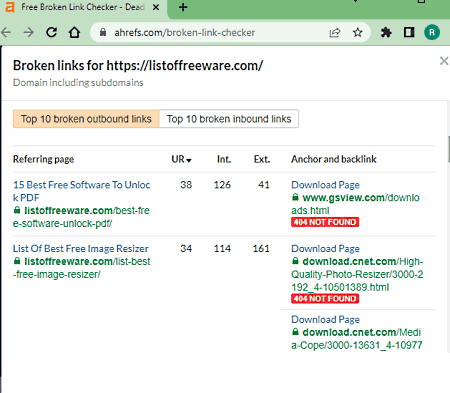
ahrefs.com is yet another free online broken link checker website. It is another good website that can find out the broken links present on webpages and websites. It shows both the internal and external broken links. Plus, the error code associated with the broken links is also shown by it. I also like its ability to show what percentage of broken lines are do-follow links. Besides broken links, it also highlights the number of internal and external links present on referring pages. Now, follow the below steps.
How to check broken links online using ahrefs.com:
- Launch this website and enter the URL of a website that you want to scan in the URL field.
- Next, specify whether you want this website to scan just the Exact URL page or subdomains.
- Now, click on the Check broken links button to start the scanning process.
- Lastly, view the broken links with their error codes.
Additional Features:
- This website also offers additional tools to check backlinks and website authority.
Final Thoughts:
It is another capable online broken link checker website that shows all the broken link URLs and their error codes.
deadlinkchecker.com
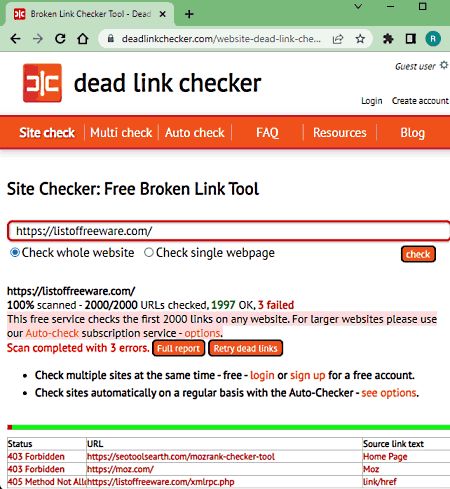
deadlinkchecker.com is yet another free online broken link checker website. This website allows users to check the single webpage as well as the whole website for broken links. After scanning a website, it shows the URLs of all the broken links, their HTTP Response Code (404, 500, 503, etc.), and Source Link Text. Now, follow the below steps,
How to check broken links online using deadlinkchecker.com:
- Visit this website and open up the Broken Link Tool.
- After that, enter the URL of a website in the URL field that you want to check for the broken links.
- Next, click on the Check button to start the scanning process.
- Lastly, view the broken link URLs and their error codes.
Additional Features:
- This website also comes with a multi-check tool that can check broken links present on multiple websites at a time.
Final Thoughts:
It is another good online broken link checker website through which users can quickly check broken links of multiple websites.
drlinkcheck.com
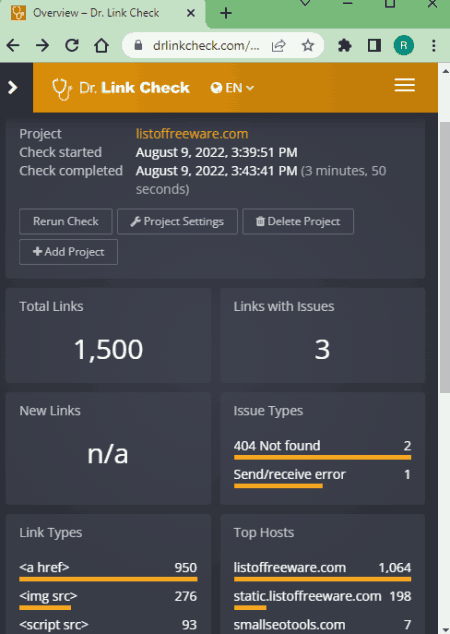
drlinkcheck.com is another free online broken link checker website. This website analyzes a website and shows all the broken links present on it. It also categories broken link issues like 404 Not Found, Send/Server Error, etc. Apart from broken links, it also shows links with issues. Now, follow the below steps.
How to check broken links online using drlinkcheck.com:
- Launch this website using the provided link.
- After that, submit the URL of a website that you want to analyze for the broken links.
- Next, start the scanning process by clicking on the Start Check button.
- Lastly, go to the Broken section to view the URLs of all broken links along with their error type.
Limitations:
- The free version of this website imposes various restrictions like limited link checks (up to 1500), restricted soft errors section, and more. To remove all these limitations, users need to purchase its premium version.
Final Thoughts:
It is another capable online broken link checker website that anyone can use to find out the broken links with their error type.
prepostseo.com
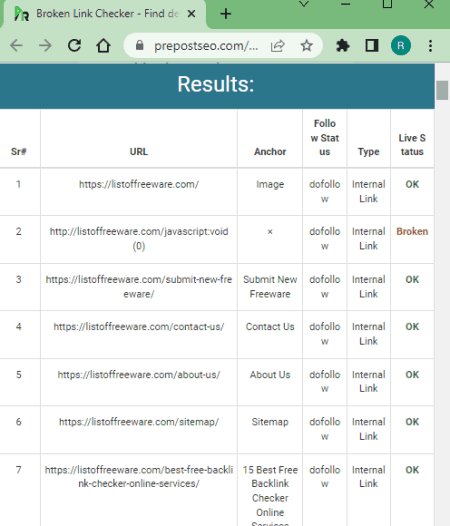
prepostseo.com is another free online broken link checker website. Using this website, users can quickly analyze the links of a website to find out all the broken links. Along with broken links, it also highlights the link status (dofollow or nofollow) and link type (internal link or external link). Now, follow the below steps.
How to check broken links online using prepostseo.com:
- Launch this website using the available link.
- After that, paste the URL of a website that you want to analyze in the URL section.
- Next, hit the Analyze Links button to view all the broken links along with URLs.
Additional Features:
- SEO Tools: This website offers multiple SEO tools such as Plagiarism Checker, DA Checker, Paraphrasing Tools, and more.
Final Thoughts:
It is another good online broken link checker website that helps users find all the broken links present on their websites.
site24*7.com
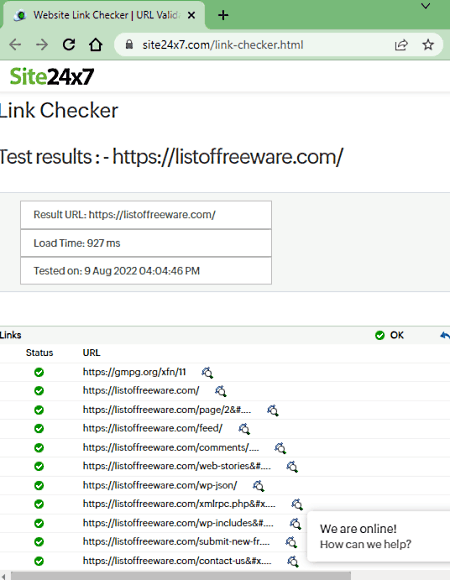
site24*7.com is another free online broken link checker website. This website comes with a dedicated broken link checker tool that can analyze all the links of a website or webpage and detect all the broken links present on them. Along with broken links, it also shows all the links which are working fine. It highlights broken links in the red color and good links in the green color. Apart from broken links, it can also detect broken links of images. Now, check out the below steps.
How to check broken links online using site24*7:
- Go to this website and access the Link Checker tool.
- After that, paste the URL of a link in the URL field.
- Next, view a list of tested URLs along with broken links.
Additional Features:
- This website also comes with additional tools like HTML Validator, Redirection Checker, Code Cleaner, CSS Beautifier, Color Code Picker, and more.
Final Thoughts:
It is another capable online broken link checker website through which users can find out the broken links present on a website.
iplocation.io
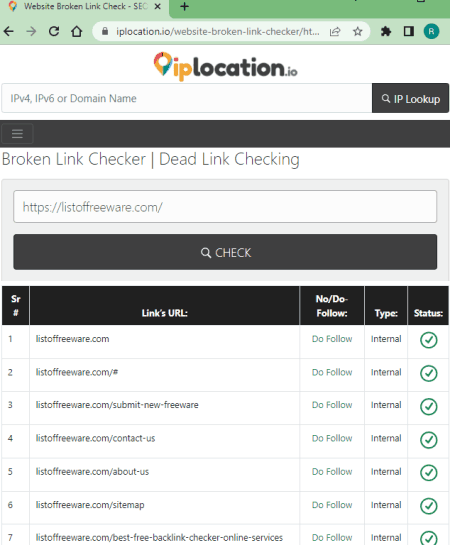
iplocation.io is the next free online broken link checker website. Through this website, users can find out broken links present on their websites along with broken link type (internal or external). This website also shows whether analyzed links are do follow or no follow links. To highlight the broken link of any type, this website uses the red color. Now, follow the below steps.
How to check broken links online using ipocation.io:
- Go to this website and open up the Broken Link Checker tool.
- After that, paste the URL of a link in the input field and click on the Check button to start the scanning process.
- Once the scanning process gets completed, users can view the broken links highlighted in the red color.
Additional Features:
- IP Tools: It offers online IP tools like Subnet Calculator, Ping IP Online Extract IP Addresses, IP to Hostname Converter, IPv6 Expand, and more.
- SEO Tools: Using SEO tools, users can check domain age, generate Robot.txt files, analyze website links, count words, and more.
- Email Tools: It contains some free email tools like IP Blacklist Checker, Validate Email Address, Email Header Analyzer, and more.
Final Thoughts:
It is another simple and effective online broken link checker website that anyone can use without much hassle.
searchenginereports.net
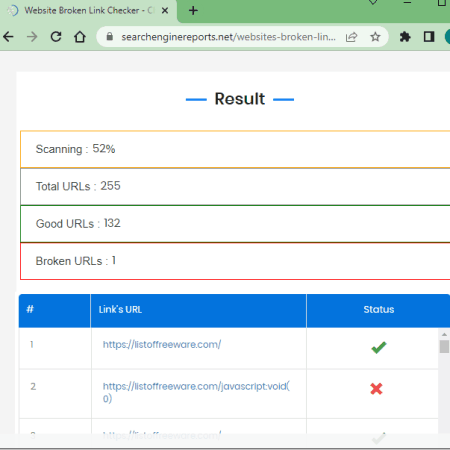
searchenginereports.net is another free online broken link checker website. Using this website, users can look for broken links present on a specific website or webpage. It also shows the URLs of all the good links present over a website. Besides this, it also shows the total number of URLs present on a website. Now, follow the below steps.
How to check broken links online using searenginereports.net:
- Visit this website and access the broken link checker tool.
- After that, paste the URL of a website into the URL field.
- Next, click on the Get Broken Links button to start the scanning process.
- Lastly, view a list of both broken and good links.
Additional Features:
- This website also comes with additional tools that may come in handy such as Link Tracker, Website Link Analyzer Tool, Valuable Backlinks Checker, Anchor Text Distribution, and more.
Final Thoughts:
It is another good online broken link checker website that anyone can use to quickly check the broken links present on a specific website.
geekflare.com
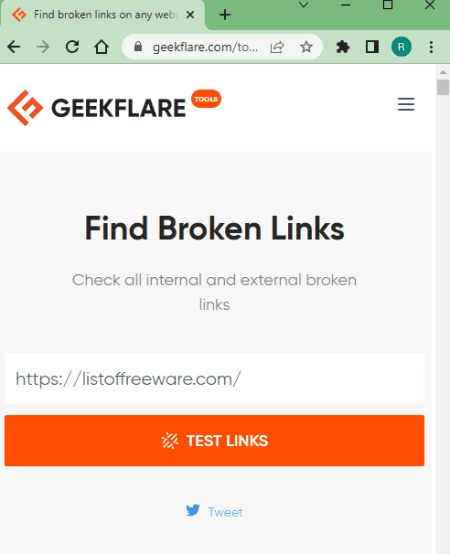
geekflare.com is another free online broken link checker website. This website can check all the internal and external links of a website to detect all the broken links. Apart from broken links, it also shows all the working links that a given website carries. After detecting the broken links, it also shows their link type (internal or external link). Plus, the speed to scan a website for broken links is also quite fast in it. Now, follow the below steps.
How to check broken links online using geekflare.com:
- Launch this website using the provided link.
- After that, paste the URL of a website in the URL field.
- Next, click on the Text Links button to initiate the scanning process.
- In the end, users can view all the broken links and their link types under the Broken Link section.
Additional Features:
- On this website users also get SEO (Website Redirection Checker), DNS (DNS Record Lookup, CAA Record Lookup, Traceroute Test, etc.), Hosting (Whois Hosting), and Security (Secure Headers Test, HTTP Headers Checker, CPS Test, etc.) tools.
Final Thoughts:
It is another good online broken link checker website that can easily scan all the links of a website and identify all the broken ones.
powermapper.com
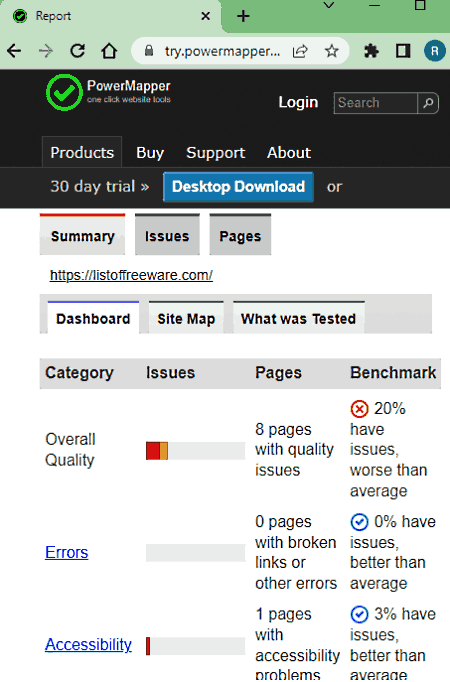
powermapper.com is a free online broken link checker website. Through this website, users can detect all the broken links present on a website. Besides broken links, it can also detect and highlight other website issues like server configuration issues, ASP.NET issues, PHP Script Errors, and more. It also shows various information associated with Accessibility, Compatibility, Search, Standards, and Usability. Now, follow the below steps.
How to check broken links online using powermapper.com:
- Visit this website and enter the URL of a website.
- Next, click on the Test Site button to start the scanning process.
- Next, view the detected broken links along with other website issues.
Limitations:
- This website only tests the first 10 pages of a website for free. To test all the pages of a website users need to purchase its premium version.
Final Thoughts:
It is another good online broken link checker website that can find broken links along with configuration issues, ASP.NET issues, and PHP Script Errors.
validator.w3.org
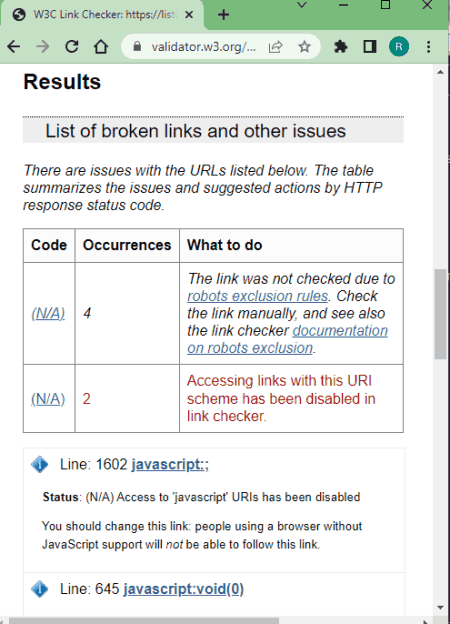
validator.w3.org is another free online broken link checker website. This website comes with a link checker tool that can also detect broken links. It also lets users enable and disable some options according to their requirements like Hide/ show redirects, Don’t Send the Accept-Language Header, Don’t send the referer header, and more. Now, follow the below steps.
How to check broken links online using validator.w3.org:
- Visit this website and go to the Link Checker tool.
- After that, enter the URL of a website in the URL field.
- Next, enable or disable scanning options.
- Lastly, click on the Check button to start the scanning process and view all the broken links.
Additional Features:
- This website also offers Dev Resources, W3C Workgroups, and Web and Industry Activities.
Final Thoughts:
It is another good online broken link checker website that can quickly find out the broken links of a website using its URL.
url-decode.com
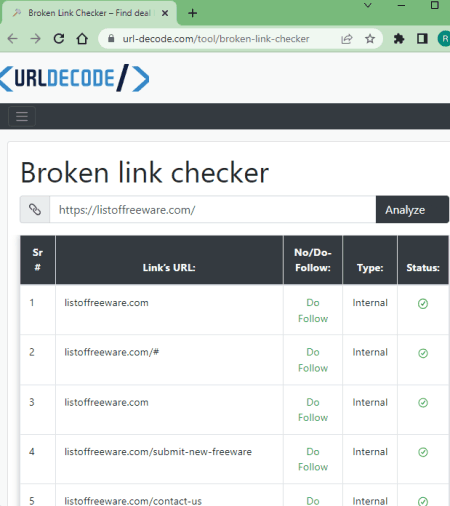
url-decode.com is another free online broken link checker website. This website analyzes all the links of a website and shows all the working and broken links. It also highlights the link type and Do-Follow or No-Follow links. Plus, URLs of all the analyzed websites are also shown by it. Although, it highlights working links in the green color and broken links in the red color. Now, follow the below steps.
How to check broken links online using url-decode.com:
- Go to this website using the provided link.
- After that, enter the URL of a link in the link section.
- Next, click on the Analyze button.
- Lastly, view the broken as well as working links.
Additional Features:
- This website offers a good set of additional tools such as HTML Encode, HTML Decode, Base64 Encode, Base64 Decode, Code Compare, JSON Validator, and more.
Final Thoughts:
It is another simple yet very capable online broken link checker website that quickly analyzes and detects broken links present on a website.
siteguru.co
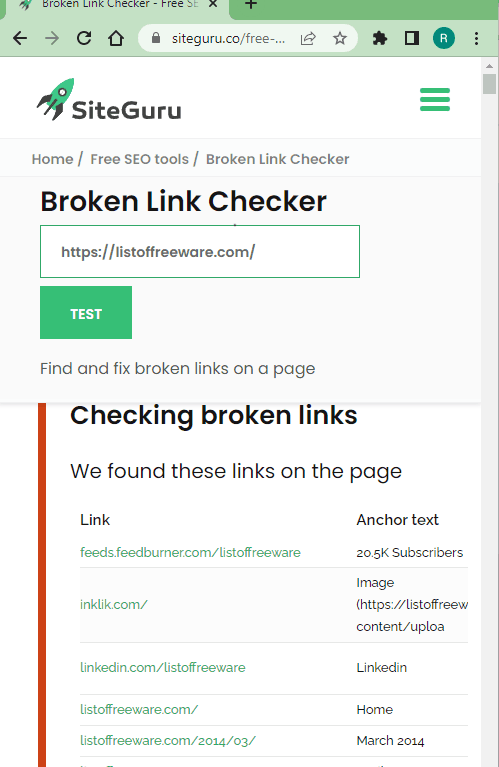
siteguru.co is the last free online broken link checker website. This website comes with a simple and effective broken link checker tool that analyzes the links of a website to detect broken links. It also shows the error response codes like 404, 500, 503, etc. I also like its ability to show anchor text of all the scanned links. Now, follow the below steps.
How to check broken links online using siteguru.co:
- Visit this website and access the broken link checker tool.
- After that, paste the URL of a website that you want to analyze.
- Next, click on the Test button to start the analysis process.
- Lastly, view the working and broken links along with their response codes.
Additional Features:
- A number of free SEO tools are also present on this website like Canonical URL, Viewport meta tags, HTTP Status, Code, and more.
Final Thoughts:
It is another simple-to-use online broken link checker website that anyone can use with ease.
Naveen Kushwaha
Passionate about tech and science, always look for new tech solutions that can help me and others.
About Us
We are the team behind some of the most popular tech blogs, like: I LoveFree Software and Windows 8 Freeware.
More About UsArchives
- May 2024
- April 2024
- March 2024
- February 2024
- January 2024
- December 2023
- November 2023
- October 2023
- September 2023
- August 2023
- July 2023
- June 2023
- May 2023
- April 2023
- March 2023
- February 2023
- January 2023
- December 2022
- November 2022
- October 2022
- September 2022
- August 2022
- July 2022
- June 2022
- May 2022
- April 2022
- March 2022
- February 2022
- January 2022
- December 2021
- November 2021
- October 2021
- September 2021
- August 2021
- July 2021
- June 2021
- May 2021
- April 2021
- March 2021
- February 2021
- January 2021
- December 2020
- November 2020
- October 2020
- September 2020
- August 2020
- July 2020
- June 2020
- May 2020
- April 2020
- March 2020
- February 2020
- January 2020
- December 2019
- November 2019
- October 2019
- September 2019
- August 2019
- July 2019
- June 2019
- May 2019
- April 2019
- March 2019
- February 2019
- January 2019
- December 2018
- November 2018
- October 2018
- September 2018
- August 2018
- July 2018
- June 2018
- May 2018
- April 2018
- March 2018
- February 2018
- January 2018
- December 2017
- November 2017
- October 2017
- September 2017
- August 2017
- July 2017
- June 2017
- May 2017
- April 2017
- March 2017
- February 2017
- January 2017
- December 2016
- November 2016
- October 2016
- September 2016
- August 2016
- July 2016
- June 2016
- May 2016
- April 2016
- March 2016
- February 2016
- January 2016
- December 2015
- November 2015
- October 2015
- September 2015
- August 2015
- July 2015
- June 2015
- May 2015
- April 2015
- March 2015
- February 2015
- January 2015
- December 2014
- November 2014
- October 2014
- September 2014
- August 2014
- July 2014
- June 2014
- May 2014
- April 2014
- March 2014








