9 Best Free Online Campaign URL Builder Websites
Here is a list of best free online campaign URL builder websites. A campaign URL is a customized URL to track multiple parameters related to an online marketing campaign. A standard campaign URL contains parameters such as Website URL, Source, Medium, Campaign, Term, Content, etc. The parameters of a campaign URL are also known as UTM (Urchin Tracking Module) Parameters. By using campaign URLs various users and marketers can track the effectiveness of marketing strategies and understand how it affects the incoming website traffic. If you also want to build a custom campaign URL, then check out these online campaign URL builder websites.
Through these websites, users can quickly generate a custom campaign URL. To do that, users need to enter campaign parameters like Website URL, Campaign Medium, Campaign Term, Campaign Content, Campaign Name, etc. According to the provided campaign parameters, these websites generate and show campaign URLs that users can copy and use to track their campaigns. Some of these websites also let users shorten the campaign URLs. To help novice users, I have also included the steps to create campaign URLs in the description of each website.
These websites also offer additional online tools such as Query Explorer, Hit Builder, Tag Assistant, Online Media Monitoring, and more. Go through the list to know more about these websites.
My Favorite Online Campaign URL Builder Website:
ga-dev-tools.google is my favorite website as it offers a simple campaign URL builder that can also be used to shorten the campaign URL. Besides this, it can also generate a campaign QR code that users can scan.
You can also check out lists of best free Online Form Builder, Online Facebook Ad Preview Tool, and Online Website Value Calculator websites.
Comparison Table:
| Features/Website Names | Answers common queries related to camoaign URL builder | Can shorten the campaign URL | Can also generate campaign QR code |
|---|---|---|---|
| ga-dev-tools.google | x | ✓ | ✓ |
| utmbuilder.net | ✓ | x | x |
| buffer.com | ✓ | x | x |
| raventools.com | x | x | x |
| utmbuilder.com | ✓ | x | x |
| mention.com | ✓ | ✓ | x |
| usergrowth.io | x | x | x |
| utmmaker.com | x | ✓ | x |
| web.utm.io | ✓ | x | x |
ga-dev-tools.google

ga-dev-tools.google is a free online campaign URL builder website. Through this website, users can create custom URLs for tracking various campaign parameters carrying information like source, medium, content of a link, etc. This website offers Web and Play sections to add campaign parameters to URLs using which users can measure the custom campaign in Google Analytics. Campaign URL parameters that users need to enter are Website URL, Campaign ID, Campaign Source, Campaign Medium, Campaign Name, Campaign Term, and Campaign Content. An option to shorten the generated campaign URL is also provided by it. The play section of this campaign URL builder can also generate a Campaign QR code that users can scans to get to the campaign URL. Now, follow the below steps.
How to build campaign URL online using ga-dev-tools.google.:
- Go to this website and access its Campaign URL Builder section.
- Now, manually enter all the campaign URL parameters like ad network, application ID, campaign source, website URL, etc.
- Next, view the generated campaign URL and QR code.
- Finally, shorten the campaign URL if you want and copy it to the clipboard.
Additional Features:
- This website offers multiple online tools such as Query Explorer, Hit Builder, Request Composer, Tag Assistant, and more.
Final Thoughts:
It is one of the best free online campaign URL builder websites that can generate both campaign URLs and QR codes carrying all essential campaign parameters.
| Pros | Cons |
|---|---|
| Can generate both campaign URLs and QR codes |
utmbuilder.net

utmbuilder.net is another free online campaign URL builder website. This website offers a simple UTM Builder tool for users to generate UTM codes. To do that, users must fill in campaign details like Website URL, UTM Source, UTM Medium, UTM Campaign, UTM Content, and more. According to the provided information, it generates and shows the UTM Tracking URL to track custom ad campaigns. The generated UTM URL can be copied to the clipboard. Now, follow the below steps.
How to generate campaign URL online using utmbuilder.net:
- Visit this website using the provided link.
- After that, enter the campaign details like UTM Medium, UTM Content, UTM Term, and more.
- Next, view the generated UTM tracking URL that you can copy.
Additional Features:
- This website also comes with additional online tools such as Simple Builders, and UTM Spreadsheets. Besides this, it also explains the steps to check if a UTM builder is working correctly or not.
Final Thoughts:
It is another good online campaign URL builder website through which users can quickly build a custom campaign URL.
| Pros | Cons |
|---|---|
| Can quickly generate UTM tracking URLs |
buffer.com

buffer.com is another free online campaign URL builder website. This website offers a simple UTM builder tool through which users can generate custom campaign URLs. It even provides steps to track all your campaigns using campaign URLs generated by this website. This website also answers common queries related to the campaign URL builder such as What is a UTM Code?, What does UTM Stands For?, What is a UTM URL Builder?, etc. Now, follow the below steps.
How to build campaign URL online using buffer.com:
- Visit this website and access its Free UTM Builder tool.
- After that, enter the required input campaign values like Destination URL, Campaign Name, Medium, Source, Term, Campaign IR, etc.
- Next, view the generated campaign URL in the campaign URL field.
- Finally, copy the campaign URL through Copy option.
Additional Features:
- This website also comes with handy analytics, publishing, and engagement tool.
Final Thoughts:
It is another good online campaign URL builder website through which users can quickly generate campaign URL to simplify the process of tracking the marketing campaigns.
| Pros | Cons |
|---|---|
| Offers steps to track all your campaigns |
raventools.com

raventools.com is another free online campaign URL builder website. Through this website, users can generate campaign URLs for Google Analytics. Users can easily add all the important campaign parameters to a URL. To do that, users need to fill in the form fields like URL, Campaign Source, Campaign Medium, Campaign Name, Campaign Term, etc. After filling up all the fields, users can view the generated campaign URL through which users can track their campaigns. Now, follow the below steps.
How to generate campaign URL online using raventools.com:
- Visit this website and open up the URL Builder for GA tool.
- After that, fill in all the required campaign data fields like campaign term, campaign content, campaign medium, campaign source, etc.
- Next, view the generated campaign URL that can also be copied.
Additional Features:
- This website offers multiple marketing tools such as Site Auditor, Marketing Reports, SEO Tools, Data Connectors, SERP Rank Tracker, etc.
Final Thoughts:
It is another good online campaign URL builder website through which users can generate campaign URLs with ease.
utmbuilder.com
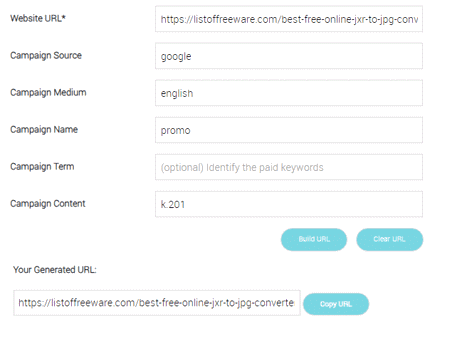
utmbuilder.com is another free online campaign URL builder website. Through this website, users can generate UTM codes to campaign URLs to track campaigns in Google Analytics. To generate a campaign URL builder, users need to specify campaign parameters such as Website URL, Campaign Source, Campaign Medium, Campaign Team, Campaign Content, etc. After providing all the details, users can build and copy the final campaign URL. This website also explains the significance of each campaign parameters. Now, check out the below steps.
How to build campaign URL online using utmbuilder.com:
- Go to this website and access the UTM Builder.
- After that, enter all the required campaign parameters in the URL fields.
- Next, click on the Build URL button.
- Finally, view and copy the generated campaign URL.
Additional Features:
- This website also offers steps to create UTM tracking link through this website. It also highlights the limitations of this free UTM builder tool.
Final Thoughts:
It is another good online campaign URL builder website that not only builds a custom campaign URL but also explains all the campaign parameters that it uses.
| Pros | Cons |
|---|---|
| Explains all the campaign parameters |
mention.com

mention.com is another free online campaign URL builder website. This website comes with a standard campaign URL builder tool carrying multiple campaign parameter fields that users need to fill in to generate a custom campaign URL. All the parameter fields that users need to fill in are Website URL, Traffic Source, Paid Keyword, Campaign Medium, Paid Ad, Campaign Name, and UTM options (replace space with dash and convert to lower case). The generated campaign URL can also be shortened using its Shorten Link option. Now, follow the below steps.
How to generate campaign URL online using mention.com:
- Start this website and access its Campaign URL Builder tool.
- After that, enter campaign data according to your requirements.
- Next, view the generated campaign URL that users can copy as it is or shorten it using the Shorten Link option.
Additional Features:
- This website also offers additional features like Online Media Monitoring, Social Media Listening, Competitive Analysis, Brand Management, Social Media management, and more.
Final Thoughts:
It is another capable online campaign URL builder website that offers all the essential tools to quickly generate a custom campaign URL.
| Pros | Cons |
|---|---|
| Allows users to shorten the campaign URL |
usergrowth.io
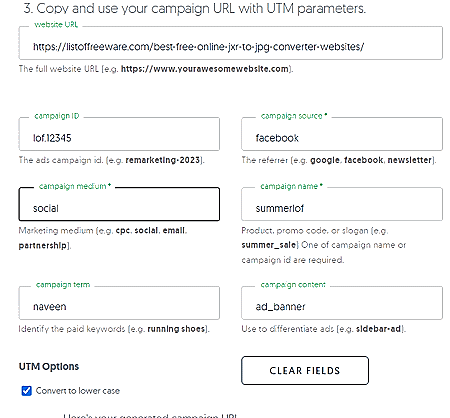
usergrowth.io is yet another free online campaign URL builder website. Using its UTM builder tool users can build a campaign URL carrying custom campaign parameters based on their needs. It also offers a UTM builder template for Google Sheets that users can download after signing on to this website. The process to generate a campaign URL is quite similar to other campaign URL websites as it also offers campaign parameter fields that users need to manually fill in. Based on the submitted campaign parameters, it generates a valid campaign URL that users can copy and use to track all their campaigns. Now, follow the below steps.
How to generate campaign URL online using usergrowth.io:
- Launch this website and access the Free UTM Builder tool.
- After that, submit all the parameters such as Campaign ID, Campaign Source, Campaign Term, Campaign Content, etc.
- Next, view and copy the generated campaign URL.
Additional Feature:
- This website answers multiple common queries related to this UTM builder.
Final Thoughts:
It is another simple online campaign URL builder website that anyone can use to quickly generate a customized campaign URL.
| Pros | Cons |
|---|---|
| Offers campaign URL builder template for Google Sheets |
utmmaker.com
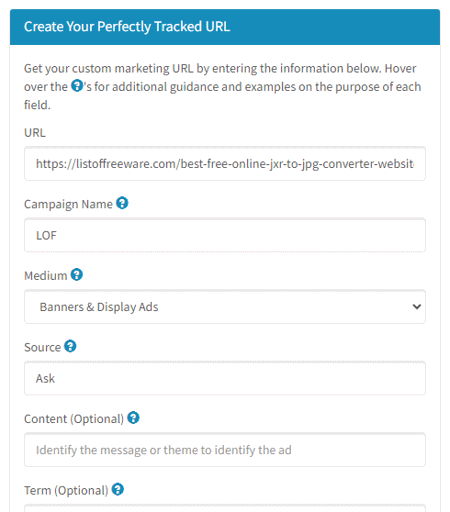
utmmaker.com is the next free online campaign URL builder website. Through this website, users can create a custom campaign URL carrying all the necessary campaign parameters. Using the campaign URL, users can accurately measure their marketing campaigns. The process to build a campaign URL is also quite simple. Now, follow the below steps.
How to generate campaign URL online using utmmaker.com:
- Visit this website using the provided link.
- After that, enter all the campaign parameters like Campaign Name, Medium, Source, Term, ID, etc.
- Now, click on the Get Link button to view the campaign URL.
- Next, users can also choose to shorten the campaign URL using the create a shortened URL option.
Final Thoughts:
It is another simple online campaign URL field that anyone can use to generate a custom campaign URL.
| Pros | Cons |
|---|---|
| Lets users shorten the campaign URL |
web.utm.io

web.utm.io is a free online campaign URL builder website. This website comes with a UTM builder tool that can generate campaign URLs. Although, it only lets users a limited number of campaign details to the URL namely Website URL, Campaign Source, Campaign Medium, Campaign Name, Campaign Term, and Campaign Content. To help out users, it shows the steps to create tracking URLs or Campaign URLs. Plus, examples of UTM parameters are also supported by it. Now, follow the below steps.
How to generate campaign URL online using web.utm.io:
- Go to this website using the given link.
- After that, enter all the campaign parameters in the available fields.
- Next, click on the Build URL button to view the generated campaign URL.
- Finally, copy the campaign URL.
Additional Features:
- This website also contains tools like UTM Conventions, UTM Link Shortener, UTM Templates, and more.
Final Thoughts:
It is another capable simple-to-use online campaign URL builder website that anyone can use with ease.
| Pros | Cons |
|---|---|
| Offers campaign link shortener | |
| Provides steps to create tracking URLs |
Frequently Asked Questions
You can use above-mentioned campaign URL builder websites to quickly generate custom campaign URLs carrying all the important campaign parameters such as Website URL, Campaign Medium, Campaign Term, Campaign Content, and more. Some of these websites also allow users to shorten the final campaign URL.
A campaign URL is a customized URL to track multiple parameters related to an online marketing campaign. A standard campaign URL contains parameters such as Website URL, Source, Medium, Campaign, Term, Content, etc. The parameters of a campaign URL are also known as UTM (Urchin Tracking Module) Parameters. By using campaign URLs various users and marketers can track the effectiveness of marketing strategies and understand how it affects the incoming website traffic.
Campaign content refers to the various types of media and materials created and used to promote a specific marketing campaign or initiative. It can include a wide range of content formats such as text, images, videos, graphics, social media posts, blog articles, emails, advertisements, and more. The primary goal of campaign content is to effectively convey the campaign's message, objectives, and value proposition to the target audience in order to achieve specific marketing goals.
A UTM (Urchin Tracking Module) campaign is a specific way of tagging and tracking links to monitor the effectiveness of various marketing efforts, especially in the digital realm. UTM parameters are code snippets that are added to the end of URLs to provide additional information about the source, medium, campaign, and other details related to the link. This helps marketers and analysts gather data on how users interact with the links and where the traffic is coming from.
Google Ads uses UTM (Urchin Tracking Module) parameters for several reasons, primarily to track and measure the performance of advertising campaigns and to provide advertisers with valuable insights into the effectiveness of their ads.
In the context of UTM parameters and tracking, a "Campaign ID" typically refers to a unique identifier assigned to a specific marketing campaign. This ID is used to differentiate between different campaigns when tracking and analyzing the performance of links that have UTM parameters appended to them.
Naveen Kushwaha
Passionate about tech and science, always look for new tech solutions that can help me and others.
About Us
We are the team behind some of the most popular tech blogs, like: I LoveFree Software and Windows 8 Freeware.
More About UsArchives
- May 2024
- April 2024
- March 2024
- February 2024
- January 2024
- December 2023
- November 2023
- October 2023
- September 2023
- August 2023
- July 2023
- June 2023
- May 2023
- April 2023
- March 2023
- February 2023
- January 2023
- December 2022
- November 2022
- October 2022
- September 2022
- August 2022
- July 2022
- June 2022
- May 2022
- April 2022
- March 2022
- February 2022
- January 2022
- December 2021
- November 2021
- October 2021
- September 2021
- August 2021
- July 2021
- June 2021
- May 2021
- April 2021
- March 2021
- February 2021
- January 2021
- December 2020
- November 2020
- October 2020
- September 2020
- August 2020
- July 2020
- June 2020
- May 2020
- April 2020
- March 2020
- February 2020
- January 2020
- December 2019
- November 2019
- October 2019
- September 2019
- August 2019
- July 2019
- June 2019
- May 2019
- April 2019
- March 2019
- February 2019
- January 2019
- December 2018
- November 2018
- October 2018
- September 2018
- August 2018
- July 2018
- June 2018
- May 2018
- April 2018
- March 2018
- February 2018
- January 2018
- December 2017
- November 2017
- October 2017
- September 2017
- August 2017
- July 2017
- June 2017
- May 2017
- April 2017
- March 2017
- February 2017
- January 2017
- December 2016
- November 2016
- October 2016
- September 2016
- August 2016
- July 2016
- June 2016
- May 2016
- April 2016
- March 2016
- February 2016
- January 2016
- December 2015
- November 2015
- October 2015
- September 2015
- August 2015
- July 2015
- June 2015
- May 2015
- April 2015
- March 2015
- February 2015
- January 2015
- December 2014
- November 2014
- October 2014
- September 2014
- August 2014
- July 2014
- June 2014
- May 2014
- April 2014
- March 2014








