6 Best Free Online CBR to EPUB Converter Websites
Here is a list of best free online CBR to EPUB converter websites. CBR or Compressed Comic Book is a type of eBook format that carries both textual and graphical data. Similar to CBR, EPUB or Electronic Publication is also an eBook file format. It can also carry text and graphical data, plus it is supported by a variety of eBook reader software and devices. Due to compatibility issues with a certain device or software, users need to convert CBR eBooks to EPUB eBook format. To do that, users need these online CBR to EPUB converter websites.
These websites allow users to quickly convert CBR eBooks to EPUB in time. Most of these converters also let users batch convert CBR files to EPUB and other supports formats like LIT, LRF, AXW3, PDF, etc. Through some websites, users can also fetch CBR files from online sources and cloud storage services (Google Drive and Dropbox). A few websites also let users optimize the eBooks for specific eBook devices like iPad, Kindle, Kindle Fire, etc. To help novice users, I have also included the necessary conversion steps in the description of each website.
These websites also come with additional online tools like Audio Converter, Video Converter, Document Converter, Archive Converter, and more. Go through the list to know more about these websites.
My Favorite Online CBR to EPUB Converter Website:
files-conversion.com is my favorite website as it can batch convert CBR eBooks to EPUB format. Plus, it can optimize eBooks for different devices.
You can also check out lists of best free Online EPUB to Kindle Converter, Online CBZ to MOBI Converter, and Online PDF to MOBI Converter websites.
Comparison Table:
| Features/Website Names | Batch Convert CBR files to MOBI | Can optimize eBooks for specific devices | Can fetch files from online sources |
|---|---|---|---|
| files-conversion.com | ✓ | ✓ | x |
| anyconv.com | ✓ | x | x |
| onlineconverter.com | x | x | x |
| freefileconvert.com | ✓ | x | ✓ |
| zamzar.com | ✓ (up to 2 files) | x | ✓ |
| miconv.com | ✓ | x | x |
files-conversion.com
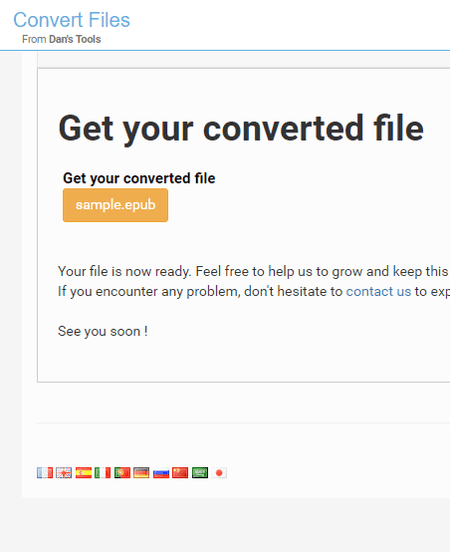
files-conversion.com is a free online CBR to EPUB converter website. Using this website, users can batch-convert multiple CBR ebooks to EPUB. It also lets users convert CBR ebooks to MOBI, PDF, TXT, RTF, TCR, etc., file formats. This website also allows users to optimize the output eBook for a specific device like Kindle, Kindle DX, iPad, Sony 900, Hanlin V5, etc. Now, follow the below steps.
How to convert CBR to EPUB online using files-conversion.com:
- Start this website and open up the Convert CBR eBook Files tool.
- After that, load one or more CBR eBooks that you want to convert to EPUB.
- Now, choose EPUB format from the Convert to menu.
- Next, select a target ebook reader.
- Finally, click on the Convert button to start the conversion process.
Additional Features:
- This website also comes with additional online tools like Encoder/ Decoder, Video Conversion, Audio Conversion, Excel Converter, etc.
Final Thoughts:
It is a good online CBR to EPUB converter website through which users can batch convert CBR to EPUB with ease.
| Pros | Cons |
|---|---|
| Batch convert CBR to EPUB | Takes some time to finish the conversion |
| Optimize eBooks for a specific device |
anyconv.com
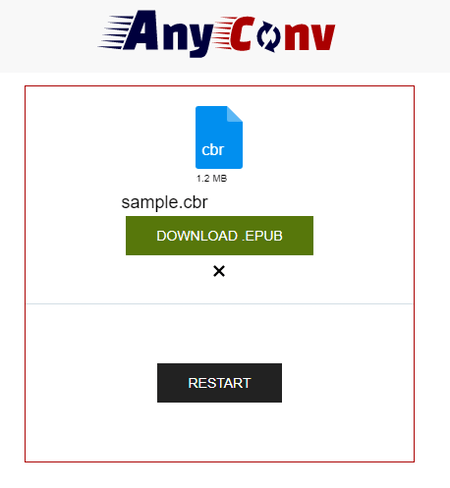
anyconv.com is another free online CBR converter website that can also be used as CBR to EPUB converter. This website comes with a simple CBR converter tool that can convert CBR files to EPUB, AZW3, DOCX, FB2, LIT, etc., formats. It can also batch process multiple CBR files to perform the batch file conversion. It also comes with a FAQ section that answers various questions related to CBR conversion. Now, follow the below steps.
How to convert CBR to EPUB online using anyconv.com:
- Visit this website using the given link.
- After that, drag and drop one or more CBR files to its interface.
- Now, select EPUB from the format menu.
- Finally, click on the Convert button to initiate the conversion process.
Additional Features:
- This website also offers tools to convert Video, Audio, Archive, Font, and CAD files of various formats.
Final Thoughts:
It is a simple online CBR to EPUB converter website that can quickly batch-convert CBR files to EPUB and other supported file formats.
| Pros | Cons |
|---|---|
| Supports CBR to EPUB Conversion | only supports CBR files of up to 100 MB in size |
| Batch convert up to 60 files at a time |
onlineconverter.com
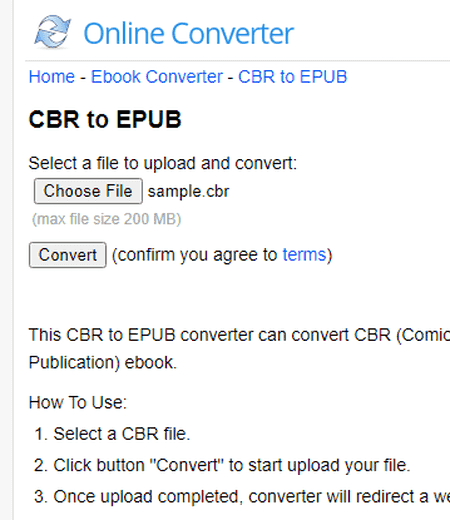
onlineconverter.com is another free online CBR to EPUB converter website. It is a popular online file converter website that can convert CBR files to EPUB, AZW, DOCX, PDF, etc., formats. Although, at a time, it can only perform one file conversion. Plus, CBR files of up to 200 MB in size are supported. Now, follow the below steps.
How to convert CBR to EPUB online using onlineconverter.com:
- Start this website and access the CBR to EPUB section.
- Next, click on the Choose File button to load one CBR file.
- Now, click on the Convert button to get the output EPUB file.
Additional Features:
- This website also offers additional file converters like Audio Converters, Video Converters, Unit Converters, Image Converters, Document Converters, etc.
Final Thoughts:
It is a simple-to-use online CBR to EPUB converter website through which users can convert one CBR file to EPUB format at a time.
| Pros | Cons |
|---|---|
| Only converts one CBR file to EPUB at a time | |
| Only supports an input file of up to 200 MB in size |
freefileconvert.com
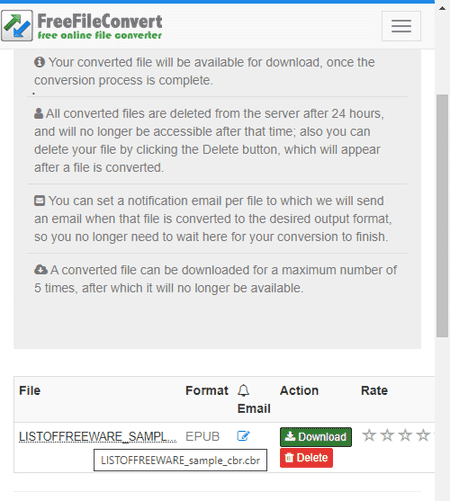
freefileconvert.com is another free online CBR to EPUB converter website. It is another good online file converter service that can also be used to convert CBR files to EPUB format. Users can load up to 5 CBR files to this website and batch convert them to EPUB, AZW3, FB2, LIT, LRF, PDB, etc., formats. Although, the combined size of input files should not exceed 300 MB. Besides locally stored CBR files, it can also fetch CBR files stored on online sources and cloud storage services. Now, follow the below steps.
How to convert CBR to EPUB online using freefileconverter.com:
- Go to this website using the provided link.
- After that, click on the Choose File button to load up to 5 CBR files.
- Now, choose EPUB from the Output Format menu.
- Finally, click on the Convert button to start the conversion process.
Additional Features:
- Convert Tools: It offers multiple file conversion tools like Audio Converter, Document Converter, Presentation Converter, Font Converter, etc.
- Tools: It contains useful tools like Compress PDF, Split PDF, Encrypt PDF, Decrypt PDF, etc.
Final Thoughts:
It is another simple online CBR to EPUB converter website that offers all the tools to convert CBR files to EPUB files.
| Pros | Cons |
|---|---|
| Supports batch CBR to EPUB conversion | 5 files of up to 300 MB combined size can be converted at a time |
| Can fetch files from online sources and cloud storage services |
zamzar.com
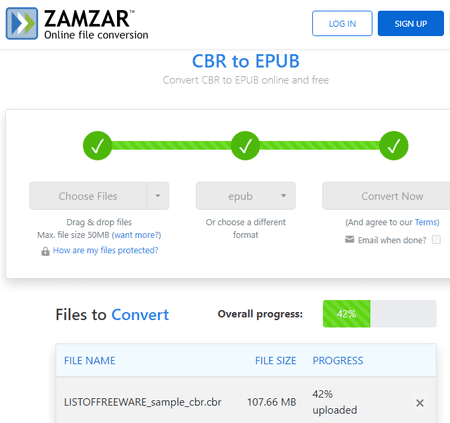
zamzar.com is another free online CBR to EPUB converter website. Using this website, users can convert CBR files to up to 50 MB size to EPUB format. It also supports batch file conversion. Users can even fetch files from online sources using their URL links. Besides EPUB, it also supports many other output file formats like AZW3, FB2, LIT, LRF, PDB, PML, etc. An option to get converted files to your registered email address is available. Now, follow the below steps.
How to convert CBR to EPUB online using zmazar.com:
- Visit this website and open up the CBR to EPUB section.
- Now, click on the Choose Files button to load one or more CBR files.
- Next, go to the Format menu and select EPUB format.
- Finally, click on the Convert button to start the conversion process.
Additional Features:
- Like other similar websites, it also comes with additional file conversions tools like Archive Converter, Audio Converter, Image Converter, Document Converter, and more.
Final Thoughts:
It is another good online CBR to EPUB converter website that anyone can use without much hassle.
| Pros | Cons |
|---|---|
| Can fetch files from online sources | Only converters 2 files at a time |
| Supports input CBR files of up to 50 MB in size |
miconv.com
miconv.com is another free online CBR to EPUB converter website. This website comes with a simple file converter tool that also supports CBR to EPUB conversion. Users can also perform batch CBR to EPUB conversion on this website. It also supports a good set of additional eBook formats like AZW, SNB, MOBI, LIT, LRF, OEB, PRC, etc. Although, it cannot fetch files from online sources. Now, follow the below steps.
How to convert CBR to EPUB online using miconv.com:
- Visit this website and drag and drop one or more CBR files.
- Now, choose EPUB from the format menu.
- Next, click on the Convert button to initiate the conversion process.
Additional Features:
- This website also comes with additional online conversions tools such as Spreadsheet Converter, Video Converter, Fonts Converter, Archive Converter, 3D File Converter, and more.
Final Thoughts:
It is another easy-to-use online CBR to EPUB converter website that can batch convert CBR files to EPUB and other supported eBook formats.
| Pros | Cons |
|---|---|
| Supports batch file conversion | Batch converts up to 10 files at a time |
| Supports multiple output Ebook formats | Supports files of up to 50 MB in size |
Frequently Asked Questions
Yes, you can easily convert CBR files to EPUB. There are mainly two methods to do that. The first method involves CBR to EPUB converter websites as mentioned above. The second method involves the use of CBR to EPUB converter software that you can install on your system. Both these methods provide reliable CBR to EPUB conversion process. Although, you may face some limitations on their free versions.
CBR or Comic Book RAR is a type of eBook that caries both graphical data and text information. It is also quite similar to a typical RAR archive that carries all the essential comics and eBook data.
EPUB or Electronics Publication is a type of eBook format mainly used to create and distribute digital books supported on various devices like eBook Reader Devices, Tables, Phones, etc. EPUB files also support a range of multimedia content, including images, videos, and audio.
To convert EPUB files to CBR, select any one of the available EPUB to CBR website from the above list and submit one or more EPUB files. Next, choose CBR as the output file format and then click on the Convert button to start the conversion process.
Naveen Kushwaha
Passionate about tech and science, always look for new tech solutions that can help me and others.
About Us
We are the team behind some of the most popular tech blogs, like: I LoveFree Software and Windows 8 Freeware.
More About UsArchives
- May 2024
- April 2024
- March 2024
- February 2024
- January 2024
- December 2023
- November 2023
- October 2023
- September 2023
- August 2023
- July 2023
- June 2023
- May 2023
- April 2023
- March 2023
- February 2023
- January 2023
- December 2022
- November 2022
- October 2022
- September 2022
- August 2022
- July 2022
- June 2022
- May 2022
- April 2022
- March 2022
- February 2022
- January 2022
- December 2021
- November 2021
- October 2021
- September 2021
- August 2021
- July 2021
- June 2021
- May 2021
- April 2021
- March 2021
- February 2021
- January 2021
- December 2020
- November 2020
- October 2020
- September 2020
- August 2020
- July 2020
- June 2020
- May 2020
- April 2020
- March 2020
- February 2020
- January 2020
- December 2019
- November 2019
- October 2019
- September 2019
- August 2019
- July 2019
- June 2019
- May 2019
- April 2019
- March 2019
- February 2019
- January 2019
- December 2018
- November 2018
- October 2018
- September 2018
- August 2018
- July 2018
- June 2018
- May 2018
- April 2018
- March 2018
- February 2018
- January 2018
- December 2017
- November 2017
- October 2017
- September 2017
- August 2017
- July 2017
- June 2017
- May 2017
- April 2017
- March 2017
- February 2017
- January 2017
- December 2016
- November 2016
- October 2016
- September 2016
- August 2016
- July 2016
- June 2016
- May 2016
- April 2016
- March 2016
- February 2016
- January 2016
- December 2015
- November 2015
- October 2015
- September 2015
- August 2015
- July 2015
- June 2015
- May 2015
- April 2015
- March 2015
- February 2015
- January 2015
- December 2014
- November 2014
- October 2014
- September 2014
- August 2014
- July 2014
- June 2014
- May 2014
- April 2014
- March 2014








