6 Best Free Online Clipboard Websites
Here is a list of best free online clipboard websites. As you know clipboards are used in Windows, macOS, and other devices to quickly access the previously copied text information when needed. On the other hand, online clipboard websites are used to share clipboard information across multiple devices over the internet. If you also want to share the clipboard data across multiple devices, then check out these online clipboard websites.
Through most of these websites, users can share text clipboard data across multiple devices with ease. Although, some websites only let users share clipboard data between two devices or devices connected over the same network. Apart from text data, a few websites even let users share their clipboard photos with other devices. Although, users need to manually enter the chipboard data on these websites as they cannot automatically fetch clipboard data.
The process of establishing connections and sharing clipboard data between devices is also quite simple in all these online clipboards. Still, to help novice users, I have included the steps to share the data between devices in the description of each website. Users can also find a good set of additional tools in these websites that allow them to share files, encode URLs, create permanent URLs, etc. Go through the list to know more about these websites.
My Favorite Online Clipboard Website:
online-clipboard.online is my favorite website as it allows users to share both text and photo clipboard data between multiple devices. Plus, it also ensures the security of shared clipboard data by adding unique IDs with the data.
You can also check out lists of best free Online Speech To Text Converter, Online AAC to MP3 Converter, and Online Link Extractor websites.
online-clipboard.online
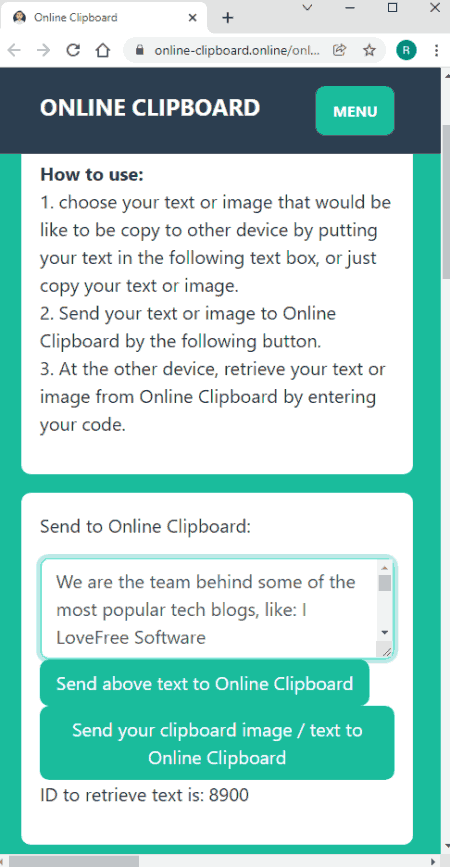
online-clipboard.online is a free online clipboard website. On this website, users can add multiple copied text and photo information that users can access and share in any order. Unlike standard clipboards, it also lets users manage and share the clipboard information of one device with other devices over the internet. To do that, it assigns a unique ID to each copied data that users can retrieve from other devices by providing the correct ID. Now, follow the below steps to share clipboard data between devices using this website.
How to share clipboard data between devices using online-clipboard.online:
- Go to this website and click on the Send your clipboard image/text to online clipboard button to fetch image or text from the clipboard of your device.
- Users can also manually enter the text in the Online clipboard field that they want to access on other devices.
- Next, this website will generate an ID that you need to copy.
- Lastly, visit this website on any device and paste the ID in the retrieve from online clipboard field to access all the clipboard text and images.
Additional Features:
- This website offers multiple additional online tools namely Base64 Encoder, Base64 Decoder, URL Encoder, and more.
Final Thoughts:
It is one of the best free online clipboard websites as it offers all the essential tools to share both text and photo clipboard data across multiple devices.
uclipboard.com
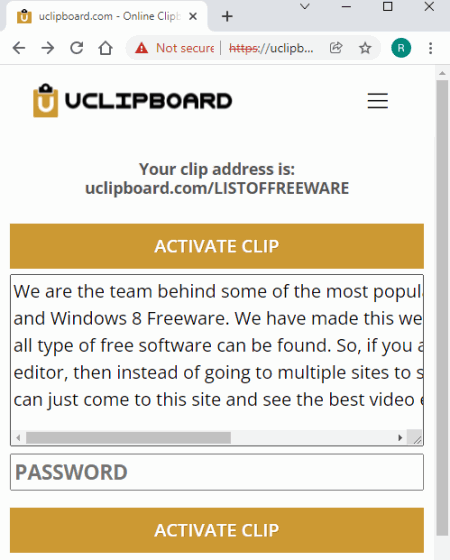
uclipboard.com is another free online clipboard website. It is another good website that allows users to share clipboard text data across multiple devices with ease. Although, it doesn’t automatically fetch the clipboard text information. Because of this, users need to manually enter the clipboard data in the clipboard field of this website. Now, follow the below steps to share clipboard data across multiple devices using this website.
How to share clipboard data across multiple devices using uclipboard.com:
- Start this website and create a custom clip address or choose a random clip address provided by this website.
- After that, click on the Create Clip button.
- Next, enter all the clipboard data on the clipboard field of this website.
- Now, users can also password protect the clipboard data by assigning a password.
- After that, click on the Activate Clip button and copy the clip address.
- Lastly, use the clip address on another device to access all the clipboard data.
Additional Features:
- This website offers API documentation using which users can integrate this clipboard service to their website.
Final Thoughts:
It is another good online clipboard website that allows users to share the clipboard data across multiple devices.
cl1p.net
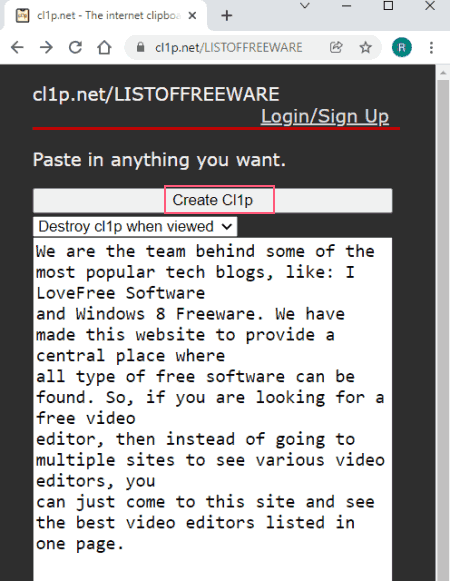
cl1p.net is another free online clipboard website. This website is also known as the internet clipboard that allows users to create custom clipboard URLs on which users can add clipboard data. By using the same URL on other devices users can access all the clipboard data associated with it. Although, it cannot directly fetch clipboard information of your system. Thus, users need to manually enter or paste all the clipboard data on this website. Now, follow the below steps.
How to share the clipboard data across multiple devices using cl1p.net:
- Open up a web browser and create a clip URL by entering the cl1p.net/anyname. Users can use any name or word in the place of anyname.
- Next, press the Enter button to open up the clipboard interface.
- Now, enter or paste all the clipboard data that you want to share across multiple devices. Now, specify the time after which you want this website to delete all the clipboard data.
- After that, click on the Create Cl1p button to generate a URL.
- Lastly, paste the URL in the web browser of other devices to access all the clipboard data associated with it.
Final Thoughts:
It is another good and simple to use online clipboard website that anyone can use to share clipboard information across PC and mobile devices.
regprime.com
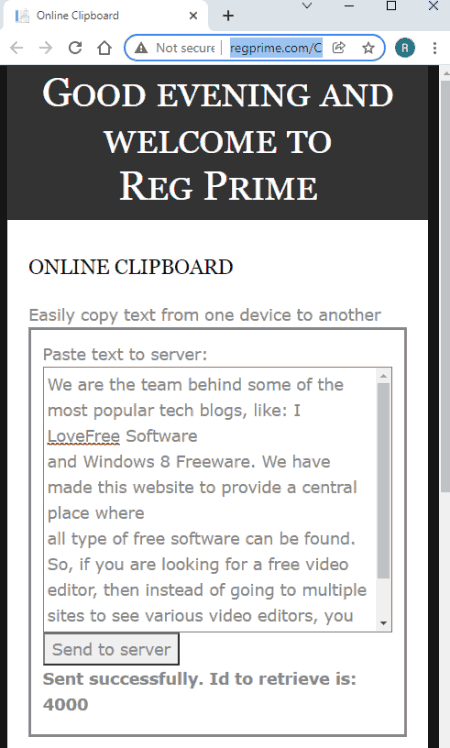
regprime.com is another free online clipboard website. Using this website, users can easily transfer the clipboard data of one system with many other systems. Plus, it also allows users to share a large set of text between devices over the internet. Like other similar websites, it also sends the clipboard data to its server that can be accessed from various devices by providing the correct ID. Now, follow the below steps to share the clipboard data across multiple devices.
How to share the clipboard data across multiple devices using regprime.com:
- Visit this website and paste the clipboard data to the Enter text field.
- Next, click on the Send to Server button to send clipboard data to their server.
- After that, this website will provide an ID that users need to save.
- Lastly, open up another device where you want to access the clipboard data and enter the ID in the receive field to access the clipboard data.
Additional Features:
- This website also offers tools to send files between devices over the internet and permanent link for text display.
Final Thoughts:
It is another good online clipboard website that offers all the essential tools to share clipboard data between devices over the internet.
goclipboard.com
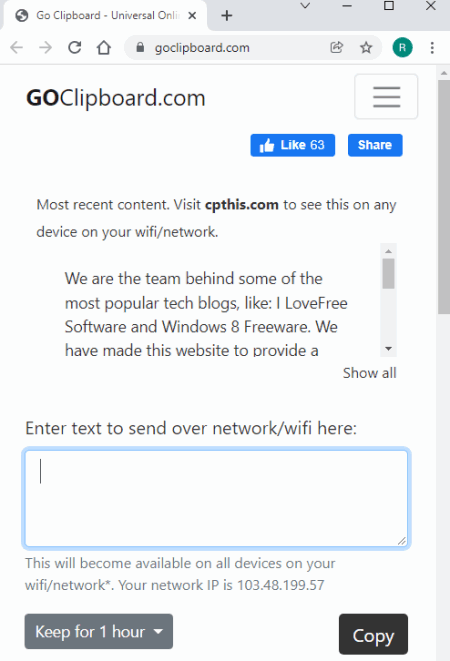
goclipboard.com is another free online clipboard website. This online clipboard tool is specially designed to share the clipboard data between multiple devices over the same network. Plus, it also lets users specify the time period for which data will be available for other users. Unlike other similar websites, it cannot be used to share clipboard data between devices over the internet. Now, check out the main features of this website.
How to share clipboard data between devices using goclipboard.com:
- Start this website and paste the clipboard text information in the Enter Text field.
- After that, specify the time period for which you want data to remain on the server.
- Lastly, access this website on any device connected over the same network to view the clipboard data.
Final Thoughts:
It is another good online clipboard website that allows multiple devices connected over the same network to quickly access and share the clipboard data.
clipboard.ninja
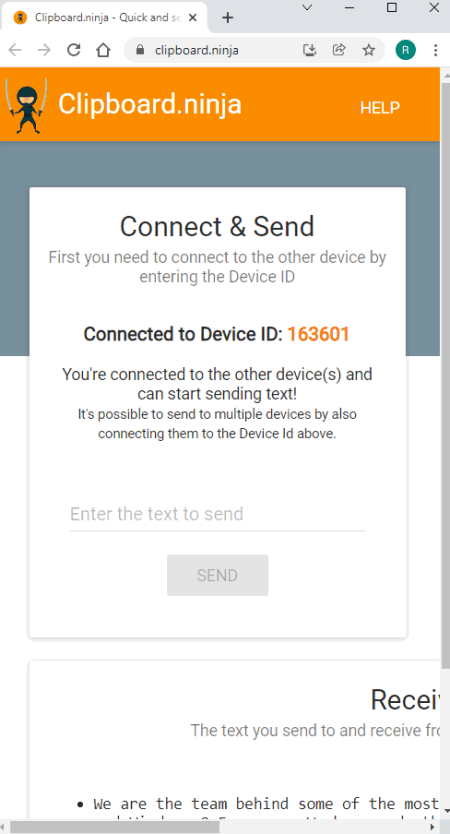
clipboard.ninja is another free online clipboard website. It is another simple online clipboard website that allows two devices over the internet to send and receive clipboard data. To establish a connection between two devices, this website uses the Device ID. By entering the device ID of one device into another device, users can connect them. After that, they can easily send and receive any clipboard data with ease. Now, follow the below steps.
How to share clipboard data between devices using clipboard.ninja:
- Access this website on both the devices between which you want to share the clipboard data.
- After that, copy the device ID of one device and paste it to the device ID field of another device to establish the connection.
- Lastly, paste the clipboard data in the text field to view it in the Received text section of another device.
Final Thoughts:
It is a simple and lightweight online clipboard website that anyone can use to share clipboard data between two devices without putting in much effort.
Naveen Kushwaha
Passionate about tech and science, always look for new tech solutions that can help me and others.
About Us
We are the team behind some of the most popular tech blogs, like: I LoveFree Software and Windows 8 Freeware.
More About UsArchives
- May 2024
- April 2024
- March 2024
- February 2024
- January 2024
- December 2023
- November 2023
- October 2023
- September 2023
- August 2023
- July 2023
- June 2023
- May 2023
- April 2023
- March 2023
- February 2023
- January 2023
- December 2022
- November 2022
- October 2022
- September 2022
- August 2022
- July 2022
- June 2022
- May 2022
- April 2022
- March 2022
- February 2022
- January 2022
- December 2021
- November 2021
- October 2021
- September 2021
- August 2021
- July 2021
- June 2021
- May 2021
- April 2021
- March 2021
- February 2021
- January 2021
- December 2020
- November 2020
- October 2020
- September 2020
- August 2020
- July 2020
- June 2020
- May 2020
- April 2020
- March 2020
- February 2020
- January 2020
- December 2019
- November 2019
- October 2019
- September 2019
- August 2019
- July 2019
- June 2019
- May 2019
- April 2019
- March 2019
- February 2019
- January 2019
- December 2018
- November 2018
- October 2018
- September 2018
- August 2018
- July 2018
- June 2018
- May 2018
- April 2018
- March 2018
- February 2018
- January 2018
- December 2017
- November 2017
- October 2017
- September 2017
- August 2017
- July 2017
- June 2017
- May 2017
- April 2017
- March 2017
- February 2017
- January 2017
- December 2016
- November 2016
- October 2016
- September 2016
- August 2016
- July 2016
- June 2016
- May 2016
- April 2016
- March 2016
- February 2016
- January 2016
- December 2015
- November 2015
- October 2015
- September 2015
- August 2015
- July 2015
- June 2015
- May 2015
- April 2015
- March 2015
- February 2015
- January 2015
- December 2014
- November 2014
- October 2014
- September 2014
- August 2014
- July 2014
- June 2014
- May 2014
- April 2014
- March 2014








