6 Best Free Online CMS Checker Websites
Here is a list of the best free online CMS checker websites. CMS stands for Content Management System. A CMS is a software platform that streamlines the process of creating, managing and modifying content on a website. With the help of a CMS, users can easily add content without having to code anything. CMS uses databases to easily manage the content. WordPress is one of the most popular CMS software along with Joomla, Drupal, etc.
A CMS Checker is a tool that identifies what CMS is used by a website. CMS Checker tools are simple and easy to use. You just have to provide the URL of the website that you want to check. It takes a couple of seconds and tells you the CMS used on that website. A website can have multiple CMS software like WordPress, Elementor, etc. In that case, such tools detect all the active CMS. Many CMS Checker tools also fetch additional data covering network information, advertisement information, website data format, programming languages, etc. This post covers 6 websites with CMS Checker tools. You can go through the post to check them out.
My Favorite Online CMS Checker
W3techs.com is my favorite website to check the CMS of a domain online. The reason for it being my favorite is that it gives so much information in a single check. It shows the CMS software used on the website along with respective versions. Apart from that, it also detects the programming languages, databases, web servers, hosting, DNS provider, traffic analysis tools, advertisement network, and much more.
You can also check out our other lists of the best free online Website Metadata Checker Services, Backlink Checker Online Services, and online Broken Link Checker Websites.
W3techs.com
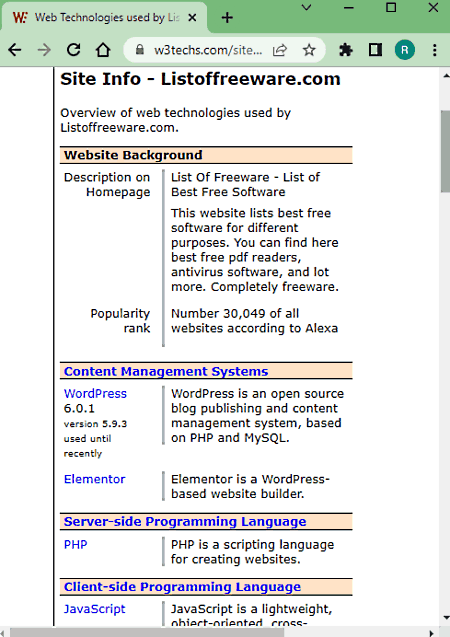
W3techs is a free website to check CMS online. This website has a very dated look in terms of the user interface. Despite the look, it does the job well. When you run a check on a website, this tool fetches much more than just CMS. It starts with the website background covering popularity rank. Then it lists the CMS systems along with their respective versions. This is enough for a CMS check but it does not stop there. It also shows you the programming languages of server and client side along with JavaScript Library, Web Server, Hosting, Email, Certifications, Site Elements, Structured Data Formats, Image File Formats, Character Encoding, and more. This tool also detects the Traffic Analytics tools Advertising Network, and Tag Manager used by the website.
How to check CMS online with W3techs?
- Follow the link given below to open this Site Info checker tool.
- At the top, add the website URL that you want to check in the box.
- Then click the Site Info button to get the information.
Highlights:
- This tool shows CMS software and its versions.
- It fetches the Programming Languages, Database, Web Server, Hosting Provider, DNS Server Provider, Email Server Provider, and more.
- It also lists Traffic Analysis Tools, Advertising Networks, Tag Managers, Social Widgets, Site Elements, Structured Data Formats, and much more.
WhatCMS.org
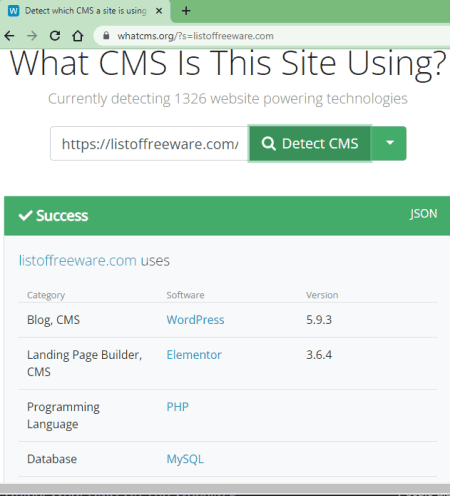
WhatCMS is a popular website to check the CMS of any website online. This CMS checker tool can detect over 1300 website powering technologies. When you run a CMS check on a website, it lists all the software used on the website along with their versions. It shows the category of the website along with the landing page builder, the programming language used, database type, and web server name. This tool also extracts the media links and shows those with the profiles.
How to check CMS online with WhatCMS?
- Go to the WhatCMS website; a direct link is given below.
- Right on the homepage, add the website URL that you want to check.
- Then click the Detech CMS button to get the information.
Highlights:
- This tool shows CMS software and its versions.
- It fetches the Programming Language, Database, and Web Server info.
- It also lists the social media profiles from the website.
SERanking.com
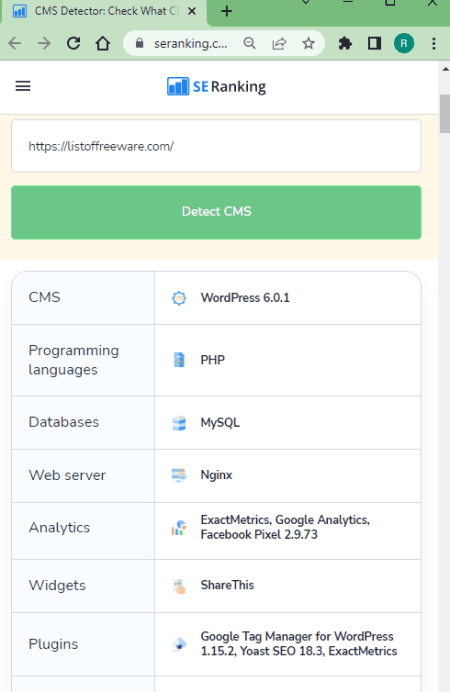
SERanking offers an online CMS Detector tool under its FREE SEO Tools collection. The tool has a very well-polished interface where you can add the URL that you want to check. After that, lays out the results in tabular form. The results show the CMS name and version along with programming languages, databases, and the web server. It also detects the Analytics tool, widgets, plugins, live chats, and CDN. You get all that information within a few clicks.
How to check CMS online with SERanking?
- Open this CMS Detector tool in your browser using the link given below.
- Enter the URL that you want to check in the box.
- Then click the Detect CMS button to get the results.
Highlights:
- This tool shows CMS software and its versions.
- It detects the Programming Language, Database, and Web Server info.
- It also checks for Analytics, Widgets, Plugins, Live-chats, and CDN.
CMDetect.com
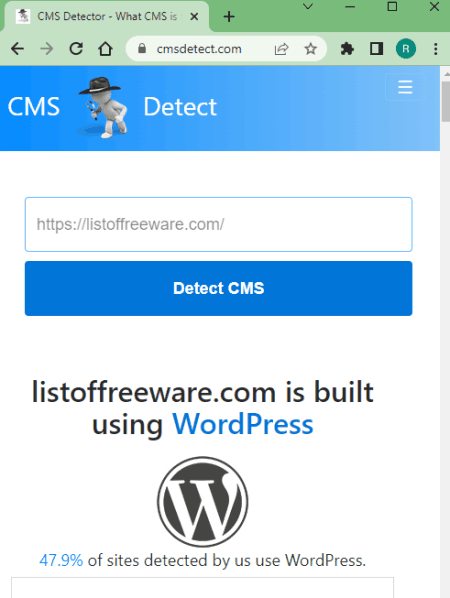
CMDetect is a simple website to check the CMS of a given URL. This site does what it says in a very straightforward manner. Right on the homepage, you can enter the URL that you want to check and run the test. Within a couple of seconds, it shows you the CMS software used on the website. It does not show the version of the software instead it just tells you the web hosting provider of the website.
How to check CMS online with CMDetect?
- Use the link given below to open this tool in your browser.
- Add the URL that you want to check into the given box at the top of the page.
- Then click the Detect CMS button to get the info.
Highlights:
- This tool shows the CMS software used by the website.
- It also shows the Web Hosting Provider.
WebDataStats.com
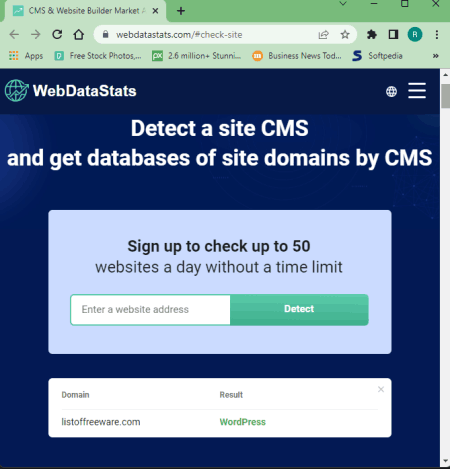
WebDataStats offers a simple tool to check the CMS of any website. The tool is easy to use. All you have to do is enter the domain URL that you want to check and run the tool. It takes a couple of seconds and shows you the CMS software used by the website. This tool does not cover additional information like version or other network and analytics details. It only shows the name of the CMS used.
How to check CMS online with WebDataStats?
- Follow the link given below to open this CMS Checker tool.
- Add the website URL that you want to check in the box.
- After that, click the Detech button to get the information.
Highlights:
- This tool just shows the CMS software used by the website.
Site-Analyzer.pro
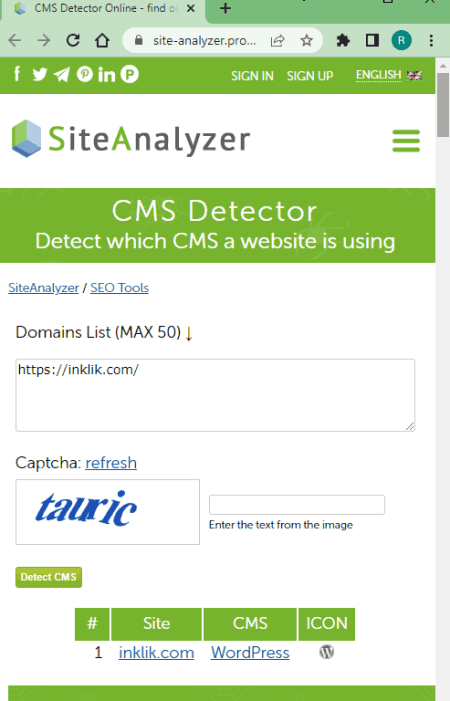
Site-Analyzer.pro is yet another website to check CMS online. The CMS checker tool here can check up to 50 URLs per run. You have to type the domain names that you want to check into separate lines and complete a captcha. The results list all the input domains and show the respective CMS alongside the name. This tool just shows the CMS software used by a website. It does not include the version or any additional information.
How to check CMS online with Site-Analyzer.pro?
- Open this CMS Detectorusing the direct link given below.
- Enter the URLs that you want to check, up to 50 URLs.
- Then complete the captcha and click the Detect CMS button to get the information.
Highlights:
- This tool shows the CMS software used by the website.
- It can test up to 50 websites per check.
About Us
We are the team behind some of the most popular tech blogs, like: I LoveFree Software and Windows 8 Freeware.
More About UsArchives
- May 2024
- April 2024
- March 2024
- February 2024
- January 2024
- December 2023
- November 2023
- October 2023
- September 2023
- August 2023
- July 2023
- June 2023
- May 2023
- April 2023
- March 2023
- February 2023
- January 2023
- December 2022
- November 2022
- October 2022
- September 2022
- August 2022
- July 2022
- June 2022
- May 2022
- April 2022
- March 2022
- February 2022
- January 2022
- December 2021
- November 2021
- October 2021
- September 2021
- August 2021
- July 2021
- June 2021
- May 2021
- April 2021
- March 2021
- February 2021
- January 2021
- December 2020
- November 2020
- October 2020
- September 2020
- August 2020
- July 2020
- June 2020
- May 2020
- April 2020
- March 2020
- February 2020
- January 2020
- December 2019
- November 2019
- October 2019
- September 2019
- August 2019
- July 2019
- June 2019
- May 2019
- April 2019
- March 2019
- February 2019
- January 2019
- December 2018
- November 2018
- October 2018
- September 2018
- August 2018
- July 2018
- June 2018
- May 2018
- April 2018
- March 2018
- February 2018
- January 2018
- December 2017
- November 2017
- October 2017
- September 2017
- August 2017
- July 2017
- June 2017
- May 2017
- April 2017
- March 2017
- February 2017
- January 2017
- December 2016
- November 2016
- October 2016
- September 2016
- August 2016
- July 2016
- June 2016
- May 2016
- April 2016
- March 2016
- February 2016
- January 2016
- December 2015
- November 2015
- October 2015
- September 2015
- August 2015
- July 2015
- June 2015
- May 2015
- April 2015
- March 2015
- February 2015
- January 2015
- December 2014
- November 2014
- October 2014
- September 2014
- August 2014
- July 2014
- June 2014
- May 2014
- April 2014
- March 2014








