10 Best Free Online CMYK to HEX Converter Websites
Here is a list of best free online CMYK to HEX converter websites. CMYK (Cyan, Magenta, Yellow, and Key) is a subtracting color model used in color printing that also describes the printing process. In the CMYK color model, all colors are generated using the primary colors (Cyan, Magenta, Yellow, and Key or Black). Different intensities of each primary color are used to generate a specific color. On the other hand, the HEX color model is used to represent colors in digital media like web design, graphic design, etc. Conversion of CMYK to HEX is often necessary when working on digital designing and web development projects. If you also want to do that, then check out these online CMYK to HEX converter websites.
Through these websites, users can convert CMYK colors to corresponding HEX color codes. To perform the conversion, users just need to manually enter the values of Cyan, Magenta, Yellow, and Key colors. Based on the CMYK color values, these websites can calculate and convert those values to HEX color codes that users can copy. On some websites, users can also specify input CMYK color values by picking a color from the color palette. Most of these websites also show the HEX color code preview. Some of these converts also offer color conversion tables highlighting HEX, RGB, HSL, CMYK, etc., color codes of various common colors.
These converters also offer additional tools such as CMYK to Palette Generator, Gradient Generator, Color Mixer, Programming Editors, Sting Utilities, Number Utilities, etc. Go through the list to learn more about these converters.
My Favorite Online CMYK to HEX Converter Website:
url-decode.com is my favorite website as it can convert CMYK to HEX and vice-versa. Plus, it also offers a color conversion table highlighting RGB, CMYK, HSL, and HEX color codes of multiple colors.
You can also check out lists of best free Online CMYK to Pantone Converter, Online RGB to CMYK Converter, and Online Pantone to CMYK Converter websites.
Comparison Table:
| Features/Website Names | Shows HEX color preview | Can also convert HEX to CMYK | Offers color code conversion table |
|---|---|---|---|
| url-decode.com | ✓ | ✓ | ✓ |
| colordesigner.io | ✓ | ✓ | x |
| cmyktool.com | ✓ | x | x |
| codebeautify.org | ✓ | x | ✓ |
| htmlcolors.com | ✓ | x | x |
| coderstool.com | ✓ | x | x |
| ginifab.com | ✓ | x | x |
| wizlogo.com | x | ✓ | x |
| aspose.app | ✓ | ✓ | x |
| colors.dopely.top | ✓ | ✓ | x |
url-decode.com
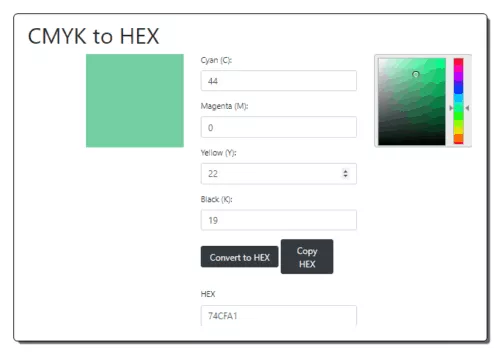
url-decode.com is a free online CMYK to HEX converter website. On this website, users can manually enter the C, M, Y, and K values or use the color palette to specify the CMYK input color. After specifying the CMYK value, users can view the HEX code and a color representing the final HEX code. This website also offers a handy color conversion table that shows the CMYK, HEX, RGB, and HSV color codes of multiple colors like AliceBlue, AntiqueWhite, Azure1, and more. Now, follow the below steps.
How to convert CMYK to HEX online using url-decode.com:
- Go to this website using the provided link.
- After that, manually enter the C, M, Y, and K color values or choose a CMYK color from the color palette.
- Now, click on the Convert to Hex button to view the final HEX code and its color preview.
Additional Features:
- This website also offers handy tools like Build String, Reverse String, Word Counter, URL Decode, Binary to Text, GUID Generator, Decimal to Hex, and more.
Final Thoughts:
It is one of the best free online CMYK to HEX converter websites that anyone can use to convert CMYK color values to HEX color values.
| Pros | Cons |
|---|---|
| Shows HEX color preview | |
| Offers a color palette to choose input CMYK color |
colordesigner.io
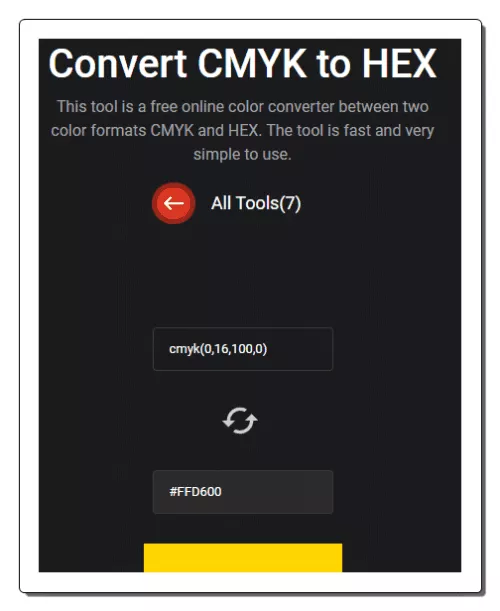
colordesigner.io is a free online CMYK to HEX converter website. This website helps users convert CMYK color codes to HEX codes. Apart from color code conversion, it also shows a preview of the input CMYK color. An inbuilt HEX to CMYK color converter is also provided by it. Now, follow the below steps.
How to convert CMYK to HEX online using colordesigner.io:
- Go to this website using the given link.
- After that, enter the CMYK color code values.
- Next, view the color preview template along with the HEX code that users can copy.
Additional Features:
- This website also comes with additional tools such as Palette Generator, Gradient Generator, Color Mixer, Color Palette from images, and more.
Final Thoughts:
It is a good online CMYK to HEX converter website that can convert CMYK to HEX and vice-versa.
| Pros | Cons |
|---|---|
| Can convert CMYK to HEX and vice-versa | |
| Shows color preview |
cmyktool.com
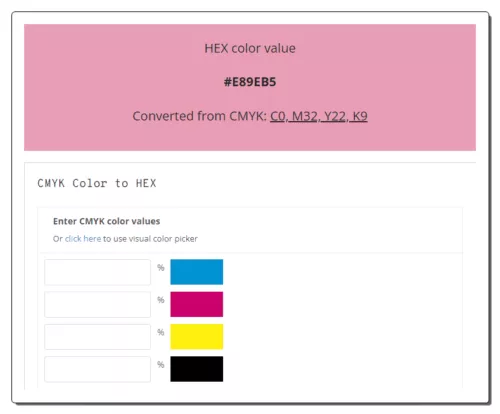
cmyktool.com is another free online CMYK to HEX converter website. This website offers a simple CMYK to HEX converter tool that can convert Cyan, Magenta, Yellow, and Key color percentages to HEX code. Along with the output HEX code value, it also shows a preview of the final color. Now, follow the below steps.
How to convert CMYK to HEX online using cmyktool.com:
- Go to this website and access the CMYK Color to HEX tool.
- After that, manually enter the Cyan, Magenta, Yellow, and Key color values in percentage.
- Next, click on the HEX button to start the conversion process.
- Finally, view the HEX color value and preview the final color.
Additional Features:
- This website also offers additional tools such as CMYK Generator, RGB Picker From Image, CMYK Picker From Image, CMYK Color Picker, and more.
Final Thoughts:
It is another good online CMYK to HEX converter website that converts CMYK color values to HEX codes.
| Pros | Cons |
|---|---|
| Shows color preview |
codebeautify.org
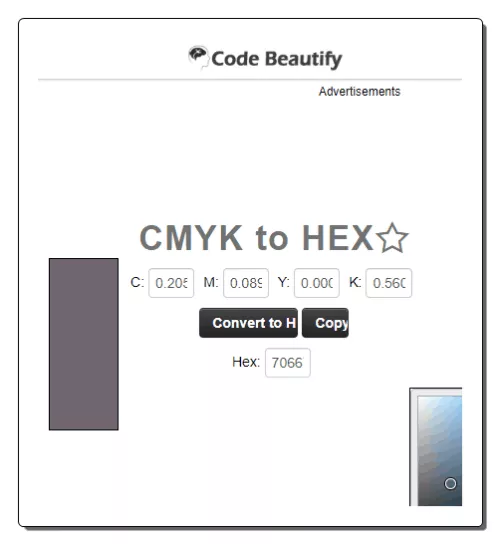
codebeautify.org is another free online CMYK to HEX converter website. On this website, users can manually specify the C, M, Y, and K color values that they want to convert HEX code. Apart from manually entering the CMYK color code values, users can also choose an input CMYK color from the input color palette. A handy color conversion table highlighting the CMYK, HEX, RGB, HSV, and CMYK values of common colors is also present. Now, follow the below steps.
How to convert CMYK to HEX online using codebeautify.org:
- Visit this website and access the CMYK to HEX converter tool.
- Next, enter the C, M, Y, and K values or choose a color from the color palette.
- Now, click on the Convert to HEX button to start the conversion process.
- Finally, view the HEX code and output color preview.
Additional Features:
- This website also offers additional tools like Programming Editors, Sting Utilities, Number Utilities, Image Tools, Web Viewer, and more.
Final Thoughts:
It is another good online CMYK to HEX converter website that allows users to choose input CMYK color from the color palette.
| Pros | Cons |
|---|---|
| Shows HEX color preview | |
| Lets users pick input CMYK values from a color palette |
htmlcolors.com
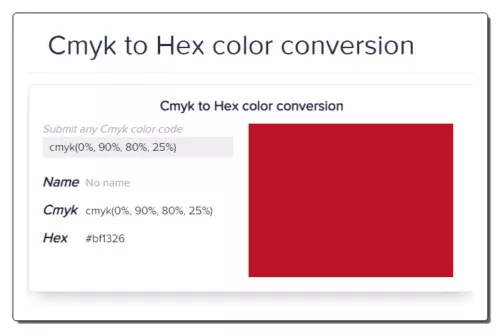
htmlcolors.com is another free online CMYK to HEX converter website. This website offers a simple CMYK to HEX converter that converters user-defined C, M, Y, and K values to the HEX color code value. It also shows the preview of the HEX color code. In the case of common colors, it also displays their names. Now, check out the below steps.
How to convert CMYK to HEX online using htmlcolors.com:
- Visit this website and go to its CMYK to HEX Color Conversion tool.
- After that, manually enter the CMYK color values.
- Next, view the output HEX color code and color shade preview.
Additional Features:
- This website also offers handy tools like HTML Color Chart, Web Safe Color Chart, CMYK to RGB Converter, CMYK to HSL Converter, and more.
Final Thoughts:
It is another good online CMYK to HEX converter website that quickly converts CMYK color values to HEX code and HEX color preview in no time.
| Pros | Cons |
|---|---|
| Shows HEX color preview |
coderstool.com
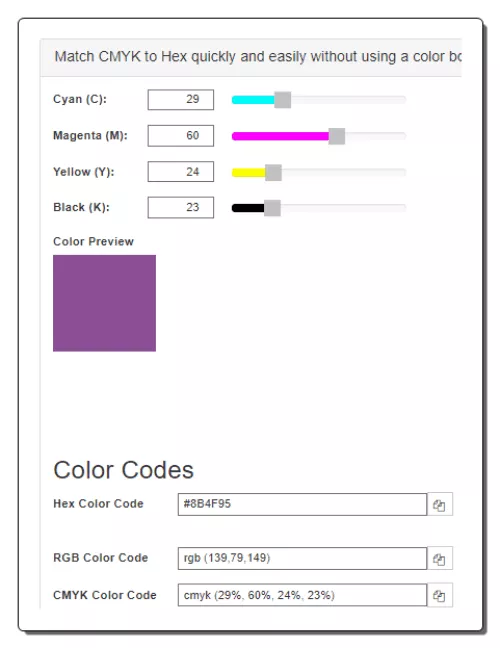
coderstool.com is another free online CMYK to HEX converter website. This website converts a CMYK color code to HEX, RGB, HSL, and HSV color codes at a time. It also offers sliders to specify the Cyan, Magenta, Yellow, and Black (Key) values. A handy color preview highlighting the input CMYK color is also present. Now, follow the below steps.
How to convert CMYK to HEX online using coderstool.com:
- Go to this website using the given link.
- After that, manually specify the Cyan, Magenta, Yellow, and Black values.
- Next, view the converted HEX and other supported color values.
Additional Features:
- This website also offers additional tools such as RGB to HEX Converter, HSV to HEX Converter, RGB to HSV Converter, AES Decryption, Hash Encoder, Alexa Rank Checker, and more.
Final Thoughts:
It is another capable online CMYK to HEX converter that can also convert CMYK colors to RGB, HSL, and HSV color formats at a time.
| Pros | Cons |
|---|---|
| Shows HEX color preview | |
| Can also convert XMYK values to RGB, HSL, and HSV color formats at a time |
ginifab.com
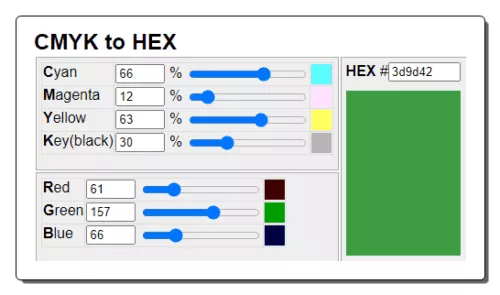
ginifab.com is another free online CMYK to HEX converter website. Through this website, users can simultaneously convert CMYK color codes to HEX and RGB color formats. Along with output HEX code, it also shows the HEX color preview. It even offers steps to convert CMYK color codes to RGB format. Now, check out the below steps.
How to convert CMYK to HEX online using ginifab.com:
- Visit this website and access the CMYK to HEX converter.
- After that, enter the C, M, Y, and K values using the available sliders or directly enter the CMYK values.
- Now, view the HEX color code and HEX color preview.
- Finally, copy the HEX code.
Additional Features:
- This website also offers related tools like RGB to Pantone, CMYK to Pantone, RGB to HSV, HTML Color Names, Color Naming, and more.
Final Thoughts:
It is another simple and effective online CMYK to HEX converter website that can also convert CMYK color values to RGB format.
| Pros | Cons |
|---|---|
| Can convert CMYK color code to HEX and RGB format simultaneously | |
| Offers sliders to specify CMYK values |
wizlogo.com
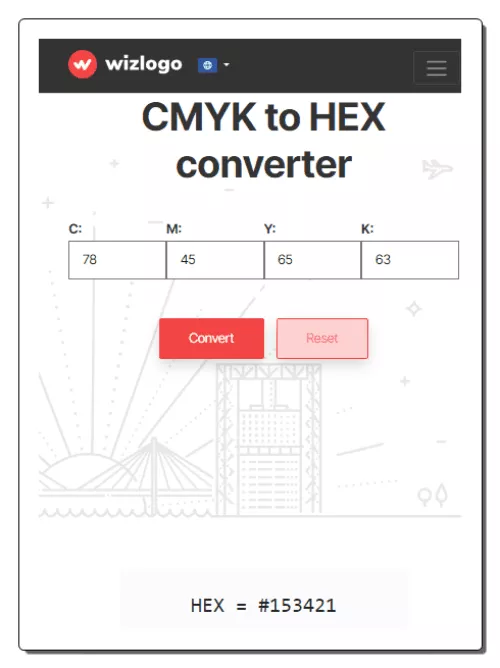
wizlogo.com is yet another free CMYK to HEX converter website. This website offers a straightforward CMYK to HEX converter tool. On this too, users need to submit Cyan, Magenta, Yellow, and Key color values. Based on the input values, it converts and shows the corresponding HEX color code values. However, it doesn’t show the HEX color preview.
This website also explains the steps that it took to convert CMYK color code to HEX code format. Plus, multiple CMYK to HEX conversion examples are also provided. Now, follow the below steps.
How to convert CMYK to HEX online using wizlogo.com:
- Visit this website using the given link.
- After that, manually enter the Cyan, Magenta, Yellow, and Key color values.
- Next, click on the Convert value to view the HEX color code.
Additional Features:
- This website had multiple online tools like Slogan Generator, Blog Name Generator, Business Name Generator, Logo Maker, CMYK to RGB Converter, and more.
Final Thoughts:
It is another good online CMYK to HEX converter website that offers all the tools to quickly convert CMYK values to HEX code.
| Pros | Cons |
|---|---|
| Doesn’t show HEX color preview |
aspose.app
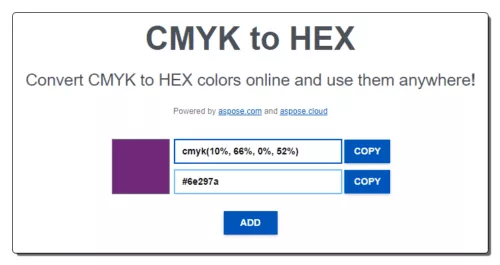
aspose.app is yet another free CMYK to HEX converter website. It is another good website to convert CMYK color codes to HEX color codes. To do that, users need to manually specify the C, M, Y, and K values in percentage. Based on the specified CMYK values, it generates and shows the HEX color code value that users can copy. It also highlights the HEX color preview. A good set of queries related to CMYK to HEX conversion are also provided by it. Now, follow the below steps.
How to convert CMYK to HEX online using aspose.app:
- Go to this website using the given link.
- After that, enter the CMYK color values.
- Now, view and copy the converted HEX code.
Additional Features:
- This website offers multiple related tools like RGB to CMYK Converter, RGB to HSL Converter, RGB to LAB Converter, HEX to CMYK Converter, and more.
Final Thoughts:
It is another good online CMYK to HEX converter website that can immediately convert CMYK values to HEX color code format.
| Pros | Cons |
|---|---|
| Shows HEX color preview | |
| Immediately converts CMYK to HEX |
colors.dopely.top
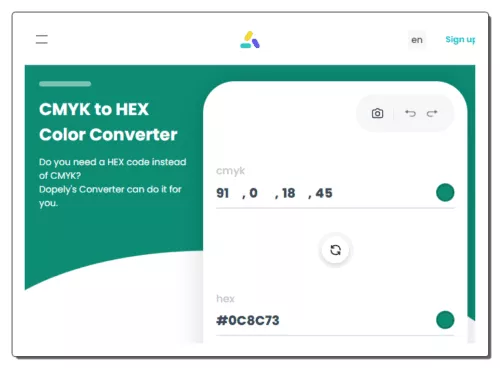
colors.dopely.top is the last free online CMYK to HEX converter website. Through this website, users can convert CMYK to HEX and HEX codes to CMYK codes. To perform the conversion, users need to manually enter the values of Cyan, Magenta, Yellow, and Key values to get the corresponding HEX color code values. It also shows the HEX color preview. This website also offers tools to pick input colors from images. Now, follow the below steps.
How to convert CMYK to HEX online using colors.dopely.top:
- Visit this website and access the CMYK to HEX Color Converter.
- After that, enter the C, M, Y, and K values in the input field.
- Next, view the HEX code in the HEX file that you can copy.
Additional Features:
- On this website, users can also find useful online tools like Palette Generator, Gradient Generator, Color Wheel, Color Mixer, Image Palette Maker, and more.
Final Thoughts:
It is another good online CMYK to HEX converter website that allows users to convert CMYK color values to HEX color codes in no time.
| Pros | Cons |
|---|---|
| Shows HEX color preview | |
| Can pick colors from images |
Frequently Asked Questions
No, CMYK and HEX are not the same; they represent colors in different ways and are used for different purposes. CMYK is a color model used in color printing. It represents colors by specifying the proportions of four ink colors: Cyan, Magenta, Yellow, and Black. CMYK is a subtractive color model, meaning that colors are created by subtracting wavelengths of light. CMYK is used for physical printing, such as in magazines, posters, and packaging, where inks are mixed to produce a wide range of colors. On the other hand, HEX is a color code used in digital media, such as web design, graphic design, and programming. It represents colors by specifying the intensity of three primary colors: Red, Green, and Blue (RGB), using a six-character code that combines hexadecimal digits (0-9 and A-F). HEX is an additive color model, meaning that colors are created by adding light. It is used for specifying colors on digital screens and in digital design.
A HEX code represents colors in the RGB (Red, Green, Blue) color model, not the CMYK (Cyan, Magenta, Yellow, Key/Black) color model. HEX codes are used primarily for digital design, web design, and screen-based applications, where colors are created by mixing varying intensities of red, green, and blue light. Each character in a HEX code represents a pair of hexadecimal digits that specify the intensity of the red, green, and blue components of a color. In contrast, CMYK is used in the context of color printing. It represents colors by specifying the proportions of four ink colors: Cyan, Magenta, Yellow, and Black (Key). CMYK is a subtractive color model, meaning that colors are created by subtracting wavelengths of light as ink is applied to a white substrate, such as paper.
CMYK color is typically represented in 8-bit per channel format when it is used for digital purposes, including image editing and display on screens. In the context of digital image editing and computer graphics, the term "8-bit CMYK" refers to using 8 bits of data to represent each of the four color channels: Cyan, Magenta, Yellow, and Black (Key). This means that each channel can have 256 levels of intensity (2^8), ranging from 0 to 255.
Hex color codes are not typically used in the professional printing industry. Hexadecimal color codes (HEX) are primarily used for digital design, web design, and specifying colors for display on screens. They represent colors in the RGB (Red, Green, Blue) color model, which is an additive color model used for digital displays where colors are created by adding different intensities of red, green, and blue light.
CMYK represents colors in the Cyan, Magenta, Yellow, and Key (Black) color model, and colors are specified by the proportions of these four ink colors used in the printing process. CMYK colors are not typically represented as simple codes like HEX or RGB values. Instead, colors are described in terms of percentages for each of the four ink colors.
Naveen Kushwaha
Passionate about tech and science, always look for new tech solutions that can help me and others.
About Us
We are the team behind some of the most popular tech blogs, like: I LoveFree Software and Windows 8 Freeware.
More About UsArchives
- May 2024
- April 2024
- March 2024
- February 2024
- January 2024
- December 2023
- November 2023
- October 2023
- September 2023
- August 2023
- July 2023
- June 2023
- May 2023
- April 2023
- March 2023
- February 2023
- January 2023
- December 2022
- November 2022
- October 2022
- September 2022
- August 2022
- July 2022
- June 2022
- May 2022
- April 2022
- March 2022
- February 2022
- January 2022
- December 2021
- November 2021
- October 2021
- September 2021
- August 2021
- July 2021
- June 2021
- May 2021
- April 2021
- March 2021
- February 2021
- January 2021
- December 2020
- November 2020
- October 2020
- September 2020
- August 2020
- July 2020
- June 2020
- May 2020
- April 2020
- March 2020
- February 2020
- January 2020
- December 2019
- November 2019
- October 2019
- September 2019
- August 2019
- July 2019
- June 2019
- May 2019
- April 2019
- March 2019
- February 2019
- January 2019
- December 2018
- November 2018
- October 2018
- September 2018
- August 2018
- July 2018
- June 2018
- May 2018
- April 2018
- March 2018
- February 2018
- January 2018
- December 2017
- November 2017
- October 2017
- September 2017
- August 2017
- July 2017
- June 2017
- May 2017
- April 2017
- March 2017
- February 2017
- January 2017
- December 2016
- November 2016
- October 2016
- September 2016
- August 2016
- July 2016
- June 2016
- May 2016
- April 2016
- March 2016
- February 2016
- January 2016
- December 2015
- November 2015
- October 2015
- September 2015
- August 2015
- July 2015
- June 2015
- May 2015
- April 2015
- March 2015
- February 2015
- January 2015
- December 2014
- November 2014
- October 2014
- September 2014
- August 2014
- July 2014
- June 2014
- May 2014
- April 2014
- March 2014








