5 Best Free Online Cookie Scanner Websites
Here is a list of the best free online cookie scanner websites. The HTTP cookie or internet cookie is how a website remembers visitors. Cookies save user data and use that to offer personal convenient website visits. For example, online shopping. Cookies enable the site to keep track of all of the items that you’ve placed in your cart while you continue to browse. But cookies can also be used to store and collect sensitive data. So one should be careful before accepting cookies on a website.
This post covers 5 free cookie scanner websites where you can check cookies used on a domain. You can visit any of these websites and enter the domain URL that you want to check. Within a few seconds, it gives you a report of the cookies. You get a breakdown of different types of cookies used on that domain along with details like duration, path, etc. Some websites also check for third-party domain integration that can or cannot install cookies.
My Favorite Online Cookie Scanner Website
Cookie-Script.com is my favorite cookie scanner website on this list. It checks for first-party and third-party cookies on the domain. Then it gives you a breakdown of the different types of cookies used with the detailed report.
Check out our other lists of the best free Online Trojan Scanner Websites, Online Readability Checker Websites, and Network IP Scanner Software For Windows.
Cookie-Script.com
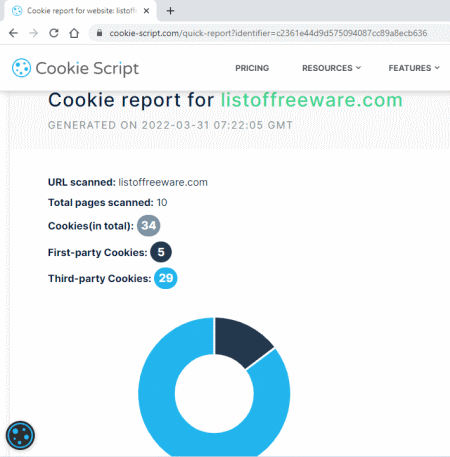
Cookie-Script is a free online cookie scanner website. It gives you a detailed cookie report of any website. All you have to do is enter the website URL and run the check. It returns with two pie charts. One pie chart shows the comparison of first-party cookies and third-party cookies. The second pie chart breaks down the cookies by their types i.e., Strictly Necessary, Performance, Targeting, Functionality, and Unclassified cookies. Along with that, it also lists the Cookie key, Domain, Path, Cookie type, Expiration, and Description metrics. It nicely sorts this cookie data into different lists by cookie types.
Highlights:
- Counts the total number of cookies (including First-party and Third-party cookies).
- Cookie Category Overview: Gives an overview of different types of cookies used on the website.
- Cookie Data: Shows Cookie key, Domain, Path, Cookie type, Expiration, and Description metrics of listed cookies.
- Users can bookmark the page to save the results to view later.
Final Verdict:
Cookie-Script gives you an insight into the cookies of any website. It tells you about the types of cookies the website uses. And with the ability to bookmark the report, it is easy to share the cookie report with others.
CookieServe.com
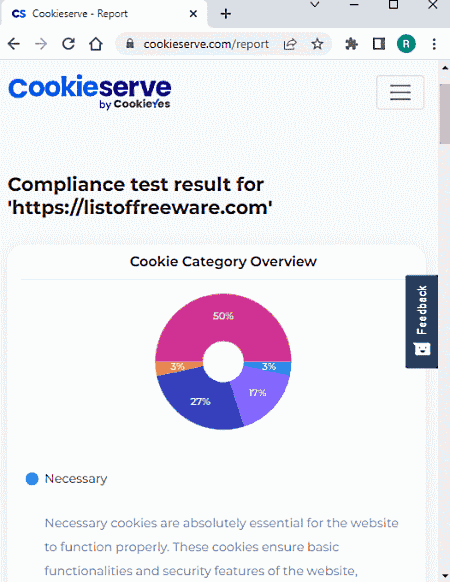
CookieServe can run free cookie checks on any website. This is a simple cookie checker where you can insert a domain and analyze the cookies. The result starts with the total number of cookies found on the website. Alongside that, it gives a percentage overview of cookies by types i.e., Necessary, Analytics, Functional, Advertisement, and Other. After that, it lists all the cookies in a sheet where it shows the Cookie key, Domain, Type, Description, and Duration. But there is no option to save or share the results.
Highlights:
- Shows the total number of cookies found on the website.
- Cookie Category Overview: Pie chart representation of cookies by types.
- Cookie Data: Lists Cookie key, Domain, Path, Cookie type, and Duration.
Final Verdict:
CookieServe is a nice option to run a cookie scan on any website. It gives all the important cookie metrics present on the website. But the lack of a save/share option means you might have to run the check again when needed.
CCM19.de
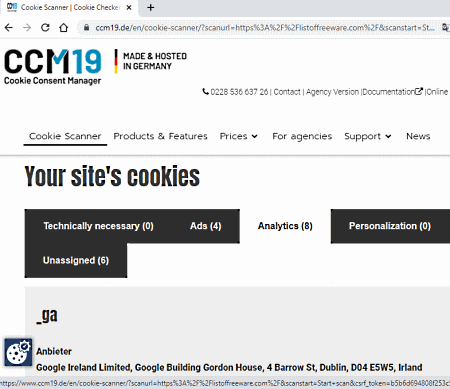
CCM19 offers a free online cookie checker. This simple tool runs a cookie test on the given domain and finds the number of cookies used on that domain. It shows the cookies by categories; Technical Necessary, Ads, Analytics, Personalization, Statistics, and Unassigned. Along with each category name, it shows the number of respective cookies and lists detailed information about each cookie as well. Along with that, it also checks for the integration of external domains on that website. For that, it lists the Problematic integrations and Probably unproblematic integration.
Highlights:
- Shows the total number of cookies on the website.
- Cookie Category Overview: Shows cookie numbers and details by type.
- Analyzes integration of external domains on the website.
Final Verdict:
CCM19 is a good website for cookie checks. It finds and categorizes all the cookies along with lists of external integration.
CookieYes.com
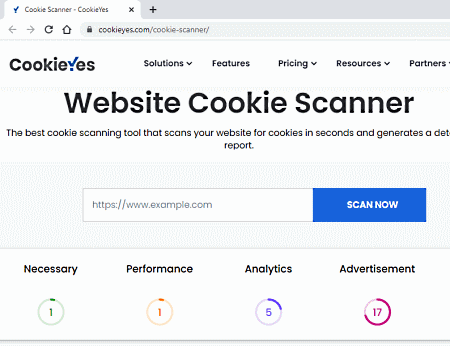
CookieYes is another free online cookie checker website. This website runs the cookie check on any website and tells you the number of cookies used on that website. It shows you the number of different types of cookies including Necessary, Performance, Analytics, Advertisement, Functional, and Other. It also gives you a sheet with all the cookies where it lists the cookie key, domain, path, type, and duration. That’s all you get on this website but no option to save or download.
Highlights:
- Gives the total number of cookies found on the website.
- Cookie Category Overview: Shows cookie number by type.
- Cookie Data: Lists Cookie key, Domain, Path, Cookie type, and Duration.
Final Verdict:
CookieYes is a good website to check cookies. It gives you a detailed list of all the cookies with their path, key, and expiration date.
CookieMetrix.com
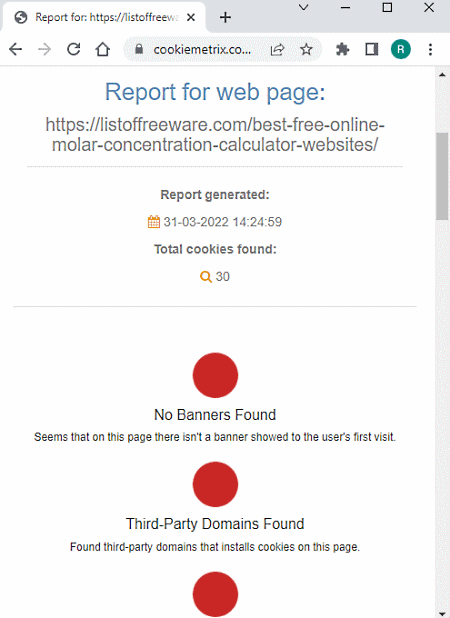
CookieMetrix is yet another online cookie checker website. This website checks a domain to find out if it complies with GDPR or not. When you run the test on a domain, it looks for banners, stored cookies, and third-party domains. Then it lists the cookies with details including key, domain, path, and value. Similarly, it also gives a report of the third-party domains that cannot install cookies before consent is given.
Highlights:
- This website checks for banners, third-party domains, and stored cookies.
- Cookie Overview: Lists all cookies with key, domain, path, and value.
- Checks for third-party session cookies, third-party domains, and first-level links.
Final Verdict:
CookieMetrix is a decent website to check what cookies are used on a website. Along with that, it also lists the third-party domain integration and shows which domains can install cookies with consent.
About Us
We are the team behind some of the most popular tech blogs, like: I LoveFree Software and Windows 8 Freeware.
More About UsArchives
- May 2024
- April 2024
- March 2024
- February 2024
- January 2024
- December 2023
- November 2023
- October 2023
- September 2023
- August 2023
- July 2023
- June 2023
- May 2023
- April 2023
- March 2023
- February 2023
- January 2023
- December 2022
- November 2022
- October 2022
- September 2022
- August 2022
- July 2022
- June 2022
- May 2022
- April 2022
- March 2022
- February 2022
- January 2022
- December 2021
- November 2021
- October 2021
- September 2021
- August 2021
- July 2021
- June 2021
- May 2021
- April 2021
- March 2021
- February 2021
- January 2021
- December 2020
- November 2020
- October 2020
- September 2020
- August 2020
- July 2020
- June 2020
- May 2020
- April 2020
- March 2020
- February 2020
- January 2020
- December 2019
- November 2019
- October 2019
- September 2019
- August 2019
- July 2019
- June 2019
- May 2019
- April 2019
- March 2019
- February 2019
- January 2019
- December 2018
- November 2018
- October 2018
- September 2018
- August 2018
- July 2018
- June 2018
- May 2018
- April 2018
- March 2018
- February 2018
- January 2018
- December 2017
- November 2017
- October 2017
- September 2017
- August 2017
- July 2017
- June 2017
- May 2017
- April 2017
- March 2017
- February 2017
- January 2017
- December 2016
- November 2016
- October 2016
- September 2016
- August 2016
- July 2016
- June 2016
- May 2016
- April 2016
- March 2016
- February 2016
- January 2016
- December 2015
- November 2015
- October 2015
- September 2015
- August 2015
- July 2015
- June 2015
- May 2015
- April 2015
- March 2015
- February 2015
- January 2015
- December 2014
- November 2014
- October 2014
- September 2014
- August 2014
- July 2014
- June 2014
- May 2014
- April 2014
- March 2014








