10 Best Free Online Density Calculator Websites
Here is a list of best free online density calculator websites. The density of an element refers to the number of atoms an element carries when it occupies a certain volume. To calculate the density, users generally use the Density = Mass/ Volume formula. Although, if you don’t want to manually calculate the density of an element, then check out these online density calculators. Not only these calculators are quite fast to perform the calculations, but also very accurate. Some websites even allow users to specify up to 9 significant figures after the decimal places for accurate calculation. To calculate the density of an element, these websites require Mass and Volume parameters. Before starting the calculation process, users can also select one of various available density SI units such as kg/m3, g/m3, lb/in3, and more
The process to calculate the Density of an element is quite simple on all these websites. Still, to help out new users, I have included the density calculation steps in the description of each website. Apart from Density, some of these websites are also capable of calculating the Mass and Volume of an element. These websites also come with many additional online calculators such as IP Subnet Calculator, Grade Calculator, Force Calculator, and more. Go through the list to know more about these websites.
My Favorite Online Density Calculator Website:
thecalculatorsite.com is my favorite website as it can calculate the Density as well Volume and Mass parameters of an element. Plus, it also supports multiple density SI units.
You can also check out lists of best free Online Piston Speed Calculator, Online Net Force Calculator, and Online Debt Payoff Calculator websites.
thecalculatorsite.com
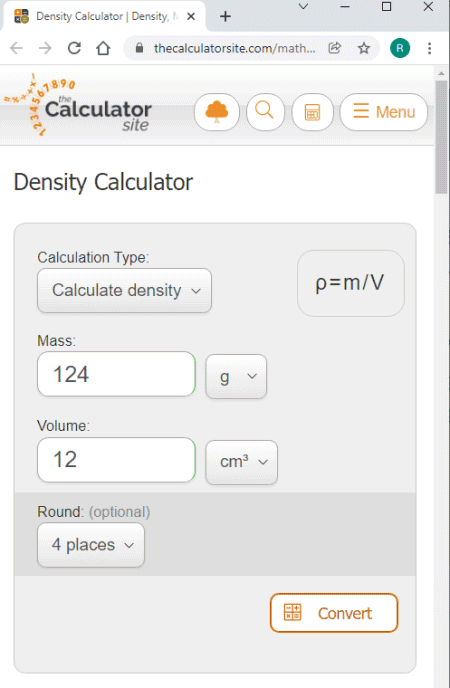
thecalculatorsite.com is a free online density calculator website. Through this calculator, users can also calculate the Mass and Volume of an element. Besides this density calculator tool, it also shows the density calculation formula along with a description explaining the density. To calculate the density, users need to provide the Volume and Mass values of an element. Plus, options to change the units of both Mass and Volume parameters are also present. Now, check out the below steps.
How to calculate density of an element online using thecalculatorsite.com:
- Visit this website and choose Calculate Density from the Calculation Type menu.
- After that, enter the Mass and Volume values.
- Now, specify the Round value figure.
- Lastly, hit the Convert button to initiate the conversion process.
Additional Features:
- Math Calculator: It contains multiple math calculators such as Percentage Calculator, Fractions Calculator, Decimal to Hex Calculator, and more.
- Finance Calculator: It provides financial calculators such as Compound Interest Calculator, APY Calculator, Loan Payoff Calculator, etc.
Final Thoughts:
It is one of the best free online density calculator websites through which users can accurately calculate the Density, Mass, and Volume of elements.
calculator.net
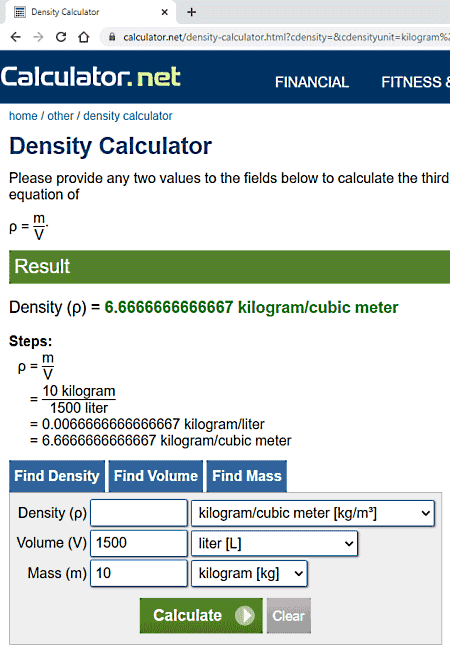
calculator.net is a free online density calculator website. Using this website, users can find out the density of an element. It requires volume (cubic meter, liter, millimeter, gallon, etc.) and mass (KG, G, MG, etc.) values. After providing the input parameters, users can choose an SI unit for the density from available ones like kg/m3, g/m3, lb/in3, and more. Apart from Density, it can also be used to find Mass and Volume of an element. Now, follow the below steps.
How to calculate the density of an element online using calculator.net:
- Launch this website and open up the Density Calculator.
- Next, choose the Find Density option.
- Now, enter the volume and mass values.
- Lastly, choose a Density unit and click on the Calculate button to start the calculation process.
Additional Features:
- Density of Common Materials: This website offers a table carrying the density values of common elements like The Earth, Copper, Iron, Platinum, etc.
- Other Calculators: It provides online calculators like Age Calculator, IP Subnet Calculator, Grade Calculator, and more.
Final Thoughts:
It is another good online density calculator website through which users can quickly find out the density of an element.
calculatorsoup.com
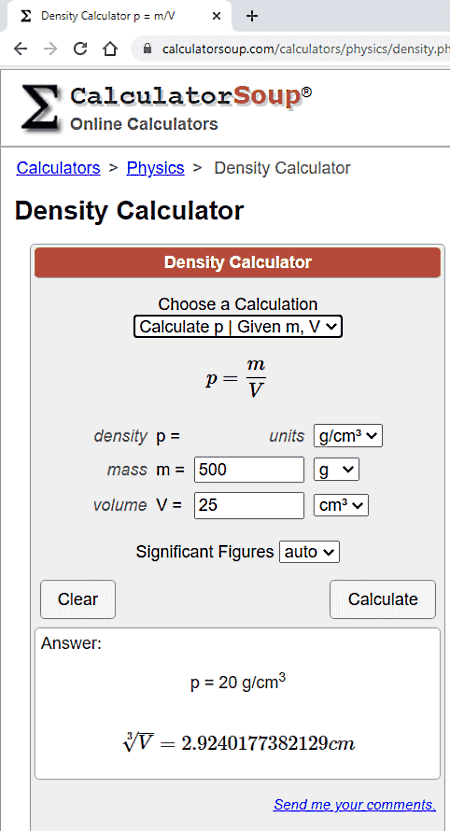
calculatorsoup.com is another free online density calculator website. It is mainly an online calculator website that offers a good set of calculators to solve Mathematical, Financial, Physics, etc., problems. In the Physics section of this website, users can find the Density Calculator tool through which they can find out the density of an element. Users just need to enter the Mass and Volume values to perform the calculation. Although, they can also specify the number of significant figures and SI unit of Density (g/cm3, kg/m3, g/L, etc.) for the output. Now, check out the below steps.
How to calculate density of an element online using calculatorsoup.com:
- Start this website and go to Density Calculator.
- Now, enter Mass and Volume values in the available fields.
- Next, specify the significant figures and SI unit of the density.
- Lastly, hit the Calculate button to view the obtained density value.
Additional Features:
- This website offers additional online calculators such as Factorial Calculator, Force Calculator, Impulse Calculator, and more.
Final Thoughts:
It is another good online density calculator website that anyone can use to find out the density of an element using its Volume and Mass values.
calculator-online.net
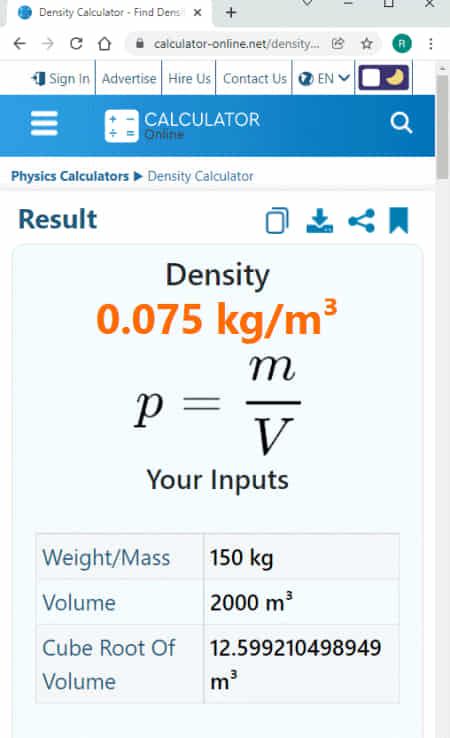
calculator-online.net is a free online density calculator website. This website offers two methods to calculate the density of elements namely Simple Mode and Advanced Mode. The Simple Mode only requires Volume and Mass values to calculate the density of an element. On the other hand, Advanced mode requires multiple parameters to calculate density namely Mass, Length, Width, and Height. On both modes, users can change the SI units of input and output parameters. Now, follow the below steps.
How to calculate the density of an element online using calculator-online.net:
- Start this website and choose one of the calculation modes.
- Next, enter the values of input parameters.
- Now, specify the SI units of input and output parameters.
- Lastly, view the calculated density value.
Additional Features:
- Lookup for Density: Use it to view the density of various Metals, Non-Metals, Gases, etc., types of elements.
Final Thoughts:
It is another good online density calculator website that helps users calculate the density of various elements.
omnicalculator.com
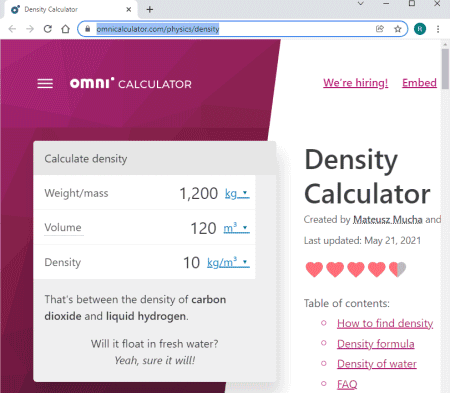
omnicalculator.com is another free online density calculator website. This website comes with a dedicated density calculator tool that can find out the density of an element adhering to various SI units such as KG/M3, KG/L, T/M3, and more. Similarly, users can also specify the SI unites of input parameters namely Mass and Volume. Now, follow the below steps.
How to calculate the density of an element online using omnicalculator.com:
- Go to this website using the given link.
- After that, select SI unites of Mass and Volume parameters.
- Now, enter Mass and Volume values.
- Lastly, select an SI unit of Density to view the final result.
Additional Features:
- Lookup Density: It is a handy tool through which users can quickly look up the density of various elements by selecting a material category and material type.
- Calculators: On this website, users can find calculators associated with Physics, Biology, Mathematics, Finance, etc., problems.
Final Thoughts:
It is another good online density calculator website through which users can accurately calculate the density of elements.
Byjus.com
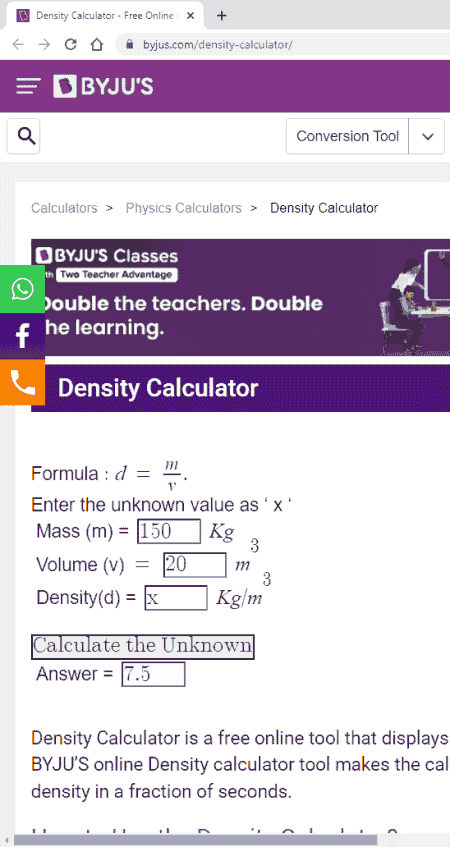
Byjus.com is a popular online learning website that also provides an online density calculator. Using its calculator, users calculate the Density, Mass, and Volume of elements. To calculate the density of an element, users need to enter the Mass and Volume values. By default, this website uses Kilogram as Mass unit, Cubic Meter as Volume unit, and Kilogram per Cubic Meter as Density unit. Now, follow the below steps.
How to calculate the density of an element online using Byjus.com:
- Start this website and open up the Density Calculator.
- Now, enter the Mass and Volume values in the available fields.
- Next, enter x in the Density field.
- Lastly, click on the Calculate the unknown button to get the Density value.
Additional Features:
- This website also offers many other physics calculators apart from this one such as Absolute Pressure Calculator, Activation Energy Calculation, Angular Speed Calculator, and more.
Final Thoughts:
It is another good online density calculator website that anyone can use to calculate the density, volume, and mass values of an element.
meracalculator.com
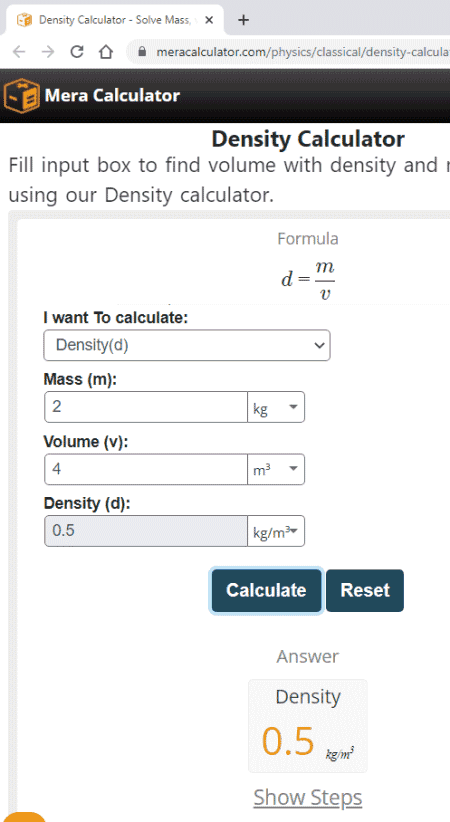
meracalculator.com is yet another free online density calculator website. This website comes with many online calculators one of which is the density calculator. Apart from density, it can also be used to calculate the Mass and Volume of elements. A good set of Density SI units are also supported by it. After choosing the SI unit and providing the Mass and Volume values, users can start the calculation process. Now, check out the below steps.
How to calculate density of an element online using meracalculator.com:
- Launch this website and access the density calculator.
- Now, choose Density from the I want to calculate menu.
- Next, provide the Volume and Mass values.
- Lastly, start the calculation to view the output density.
Additional Features:
- This website offers multiple calculators associated with Math, Physics, and Chemistry problems.
Final Thoughts:
It is another good online density calculator website through which users can quickly find out the density of an element.
onlinecalculator.guru
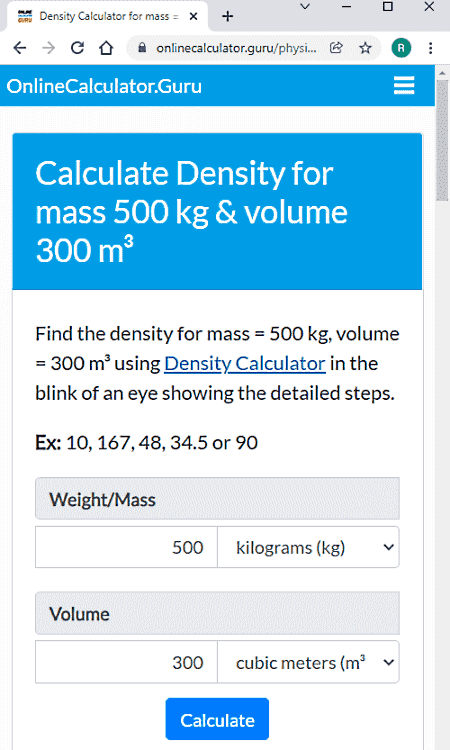
onlinecalculator.guru is the next free online density calculator website. Through this website, users can find out the density of an element adhering to various SI units such as kilogram per cubic meter, kilogram per cubic inches, microgram per cubic meters, and more. Similar to density SI units users can also change the SI units of both input parameters namely Mass and Volume. Now, follow the below steps to calculate the density of an element through this website.
How to calculate density of an element online using onlinecalculateor.guru:
- Visit this website and enter the Mass and Volume parameters.
- Next, choose the SI units of both input parameters that will affect the density unit.
- Lastly, hit the Calculate button to view the calculated density value.
Additional Features:
- This website offers many online calculators such as Chemical Reaction Calculator, PH Calculator, Mole Calculator, Potential Energy Calculator, and more.
Final Thoughts:
It is another simple-to-use online density calculator website that anyone can use to quickly find out the density of an element.
goodcalculators.com
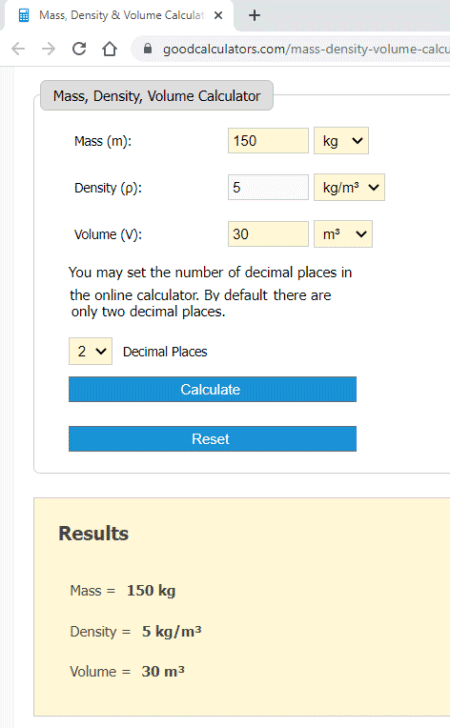
goodcalculators.com is another free online density calculator website. This website offers a Relative Density Calculator tool through which users can calculate the density of an element by providing the Mass and Density values. It also lets users choose different SI units for density such as KG/M3, KG/L, LG/IN3, and more. Besides this, a formula to calculate the density is also present on its main interface.
How to calculate density of an element online using goodcalculators.com:
- Star this website and enter the Mass and Volume parameters.
- Next, select the SI units for the density.
- Lastly, click on the Calculate button to view the calculated density value.
Additional Features:
- A good set of online calculators such as Ratio Calculator, Stock Calculator, APFT Calculator, etc., are also present on this website.
Final Thoughts:
It is another simple online density calculator website that anyone can use to quickly calculate the density using volume and mass values.
gigacalculator.com
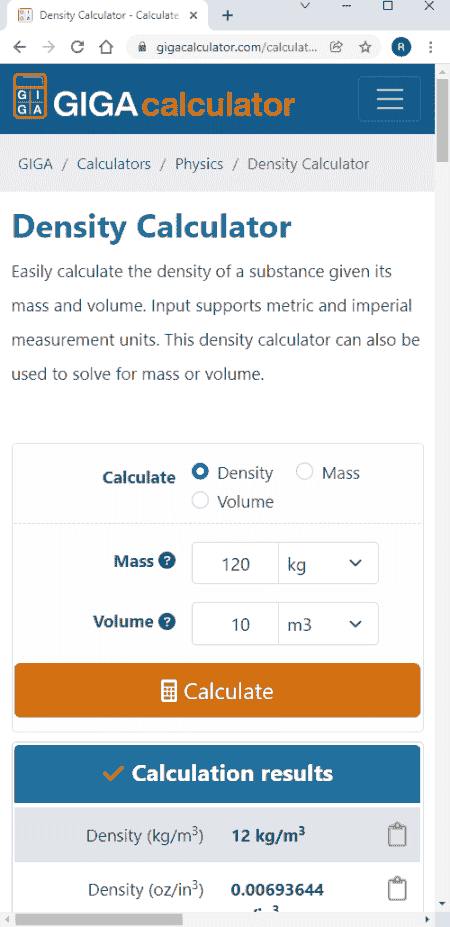
gigacalculator.com is the last free online density calculator website. This website offers tools to calculate the Density, Mass, and Volume parameters of an element. Although, at a time, users can only calculate any one of the parameters as values of the other two parameters is required as input to perform the calculation. Plus, users can also select one of various available SI units for input parameters. Now, follow the below steps.
How to calculate the density online using gigacalcualtor.com:
- Visit this website and choose the Density option.
- Next, provide the values of Mass and Volume parameters.
- Lastly, specify the SI unit of input parameters and click on the Calculate button to view the final density value.
Additional Features:
- This website also offers multiple Physics calculators as well as Unit converters.
Final Thoughts:
It is another good online density calculator website through which users can easily calculate the density.
Naveen Kushwaha
Passionate about tech and science, always look for new tech solutions that can help me and others.
About Us
We are the team behind some of the most popular tech blogs, like: I LoveFree Software and Windows 8 Freeware.
More About UsArchives
- May 2024
- April 2024
- March 2024
- February 2024
- January 2024
- December 2023
- November 2023
- October 2023
- September 2023
- August 2023
- July 2023
- June 2023
- May 2023
- April 2023
- March 2023
- February 2023
- January 2023
- December 2022
- November 2022
- October 2022
- September 2022
- August 2022
- July 2022
- June 2022
- May 2022
- April 2022
- March 2022
- February 2022
- January 2022
- December 2021
- November 2021
- October 2021
- September 2021
- August 2021
- July 2021
- June 2021
- May 2021
- April 2021
- March 2021
- February 2021
- January 2021
- December 2020
- November 2020
- October 2020
- September 2020
- August 2020
- July 2020
- June 2020
- May 2020
- April 2020
- March 2020
- February 2020
- January 2020
- December 2019
- November 2019
- October 2019
- September 2019
- August 2019
- July 2019
- June 2019
- May 2019
- April 2019
- March 2019
- February 2019
- January 2019
- December 2018
- November 2018
- October 2018
- September 2018
- August 2018
- July 2018
- June 2018
- May 2018
- April 2018
- March 2018
- February 2018
- January 2018
- December 2017
- November 2017
- October 2017
- September 2017
- August 2017
- July 2017
- June 2017
- May 2017
- April 2017
- March 2017
- February 2017
- January 2017
- December 2016
- November 2016
- October 2016
- September 2016
- August 2016
- July 2016
- June 2016
- May 2016
- April 2016
- March 2016
- February 2016
- January 2016
- December 2015
- November 2015
- October 2015
- September 2015
- August 2015
- July 2015
- June 2015
- May 2015
- April 2015
- March 2015
- February 2015
- January 2015
- December 2014
- November 2014
- October 2014
- September 2014
- August 2014
- July 2014
- June 2014
- May 2014
- April 2014
- March 2014








