14 Best Free Online Dilution Calculator Websites
Here is a list of the best free online dilution calculator websites. Mixing of a solute and solvent makes a solution. Dilution means diluting the solution to reduce the concentration. This can be accomplished either by adding more solvent or mixing another solution. It is done to achieve the desired concentration of a solution. Dilution is a common technique used in scientific fields, chemistry, biology, etc. For an accurate dilution, you have to perform careful measurement and mixing to achieve the desired concentration. And a dilution calculator can help you determine the appropriate volumes and concentrations required for diluting a solution.
This post covers 14 websites where you can find and use dilution calculators online. These are simple calculators where you can find the exact amount of concentration or volume required for dilution. All these calculators support macro to micro measurement units for concentration as well as volume. This means you can directly add your data without any conversion or calculations. You can go through the list and check these calculators in detail.
My Favorite Online Dilution Calculator
All these calculators serve the same purpose while being based on the same formula. Some of these calculators use molarity whereas some use mass. Thus selecting a calculator is up to the use case of the user.
You can check out our other lists of the best free online Atomic Mass Calculator websites, Molecular Mass Calculator For Windows, and online Molar Concentration Calculator websites.
Comparison Table:
| Name | Change Unit | Reverse Calculation | Ideal for |
|---|---|---|---|
| PhysiologyWeb.com | ✓ | ✓ | Molecular Biology |
| NEBioCalculator.neb.com | ✓ | x | Molecular Biology |
| BioSearchTech.com | ✓ | ✓ | Oligo |
| EndMemo.com | ✓ | ✓ | Molecular Biology |
| FunctionalBio.com | ✓ | x | Molecular Biology |
| Tocris.com | ✓ | ✓ | Molecular Biology |
| MedChemExpress.com | ✓ | ✓ | Molecular Biology |
| BioXCell.com | ✓ | ✓ | Molecular Biology |
| GLPBio.com | ✓ | ✓ | Molecular Biology |
| LabHacks.net | ✓ | x | Molecular Biology |
| Selleckchem.com | ✓ | ✓ | Molecular Biology |
| AmericanElements.com | ✓ | ✓ | Molecular Biology |
| HelloBio.com | ✓ | ✓ | Molecular Biology |
| Promega.in | ✓ | x | Molecular Biology |
PhysiologyWeb.com
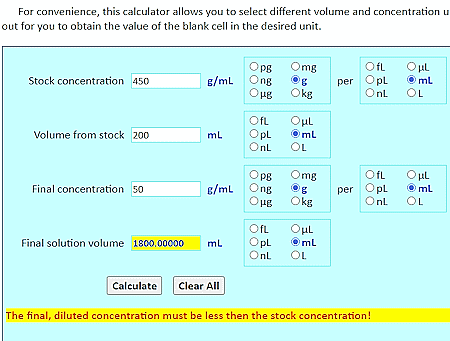
PhysiologyWeb.com provides an online Dilution Calculator for Mass per Volume. This calculator is helpful for accurately performing calculations related to diluting substances based on the mass per volume. You can use this calculator to determine the required volumes and concentrations when preparing solutions of known mass concentrations. There are four parameters in this calculator: stock concentration in mass per volume, volume from stock, final concentration, and final solution volume. You can simply add the values of any of these three parameters to find the fourth one. Thus, you can use this calculator to calculate the final concentration, final solution volume, volume from stock, or stock concentration. The calculator takes mass in grams and volume in liters. It supports multiple small and molecular units of gram and liter. You can pick the correct units with your data and easily perform your calculations.
Highlights:
- Supported Concentration Unit: Kilogram, Gram, Milligram, Microgram, Nanomolar, and Picogram.
- Supported Volume Units: Liters, Milliliters, Microliters, Nanoliter, Picoliter, and Femtoliter.
- Reserve Calculations: Feasible.
NEBioCalculator.neb.com
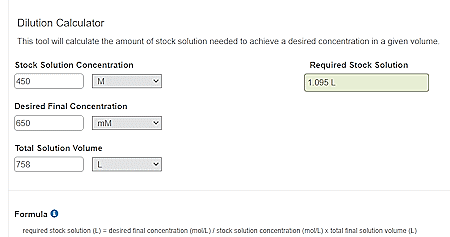
NEBioCalculator.neb.com offers a collection of online calculators and converters covering molecular biology. It has a Dilution Calculator that calculates the required stock solution to achieve the desired concentration. The calculator accounts for desired final concentration and stock solution concentration as well as the total solution volume. It also covers multiple measurement units in molars and liters. You can simply add your data with the correct units selected and find out the stock solution needed for the desired concentration and volume.
Highlights:
- Supported Concentration Unit: Molar, Millimolar, Micromolar, Nanomolar, Picomolar, and Femtomolar.
- Supported Volume Units: Liter, Milliliter, Microliter, Nanoliter, Picoliter, and Femtoliter.
- Reserve Calculations: Not supported.
BioSearchTech.com
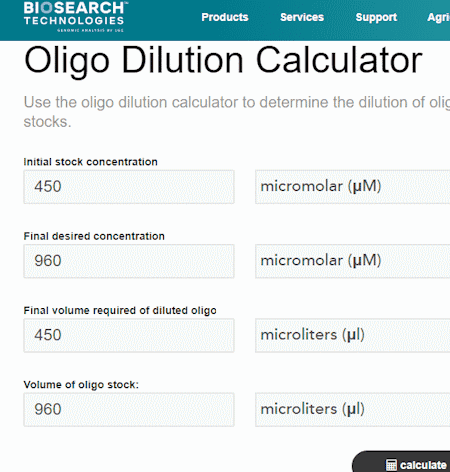
BioSearchTech.com has an online Oligo Dilution Calculator. This calculator is designed for oligonucleotide measurements which are short DNA and RNA sequences. You can use this calculator to determine the volume and concentrations needed when diluting oligo (oligonucleotide) solutions. The calculations for oligo dilution are similar to general dilution calculations. You can add the Initial stock concentration, the Final desired concentration, and the Final volume required of the diluted oligo. This gets you the Volume of oligo stock. Similarly, if the volume is known, you can use that to calculate the concentration as well.
Highlights:
- Supported Concentration Unit: Molar, Millimolar, Micromolar, Nanomolar, and Picomolar.
- Supported Volume Units: Liters, Milliliters, and Microliters.
- Reserve Calculations: Feasible.
EndMemo.com
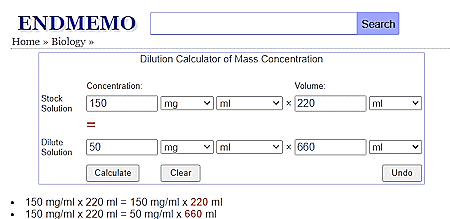
EndMemo.com offers a comprehensive dilution calculator designed for biological applications. It actually has a range of dilution calculation options for various scenarios you commonly face in molecular biology laboratories. It is spread into four sections:
- Dilution Calculator of Mass Concentration
- Dilution Calculator of Molar Concentration
- Serial Dilution Calculator
- Dilution Calculator PPM PPB Percentage
You can input the initial concentration, volume, and dilution factor, and the calculator instantly computes the resulting concentration and volume. Additionally, you also get options to calculate multiple dilutions in a single step. For all the calculations, You can adjust units based on your specific requirements.
Highlights:
- Supported Concentration Unit: Molar, Millimolar, Micromolar, Nanomolar, and Picomolar.
- Supported Volume Units: Liters, Milliliters, Microliters, Pint, Gallon, Ounce, Dram, etc.
- Reserve Calculations: Feasible.
FunctionalBio.com
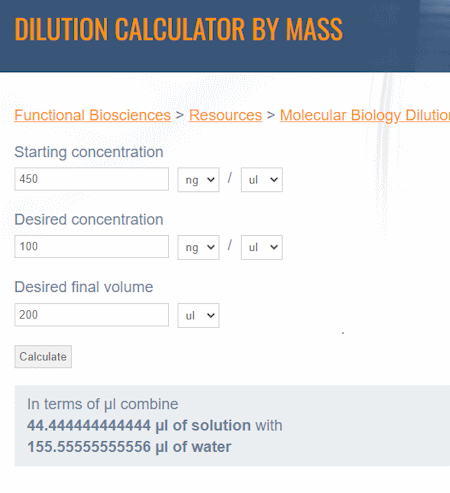
FunctionalBio.com has a free online Dilution Calculator by Mass. This simple calculator allows you t calculate the amount of solute needed to create a solution of the desired concentration. To do that, you have to provide the starting concentration of the solute, the desired final concentration, and the volume of the final solution. The calculator lets you input volume in milliliters or microliters. As for the solute, you can add the concentration in nanograms or micrograms. The result tells you the required amount of solution with the amount of water.
Highlights:
- Supported Concentration Unit: Nanograms per milliliter/microliter and micrograms per milliliter/microliter.
- Supported Volume Units: Milliliter and Microliter.
- Reserve Calculations: Not supported.
Tocris.com
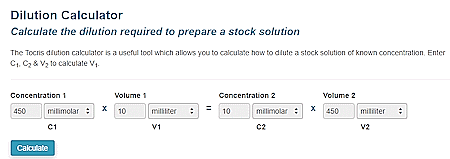
Tocris.com has a simple online dilution calculator. This calculator allows you to calculate how to dilute a stock solution of a given concentration. The calculator has a user interface inspired by the dilution calculator equation. It has concentration and volume parameters before and after. This means there are 4 parameters covering C1, V1, C2, and V2. There is a dropdown next to each parameter where you can pick the measuring unit for that parameter. You can simply add any three values that are known to you and calculate the missing value. For dilution, you have to find C2. So, you can add C1, V1, and V2 into the calculator and get the value of C2.
Highlights:
- Supported Concentration Unit: Molar, Millimolar, Micromolar, Nanomolar, and Picomolar.
- Supported Volume Units: Liters, Milliliters, Microliter, and Nanoliter.
- Reserve Calculations: Feasible.
MedChemExpress.com
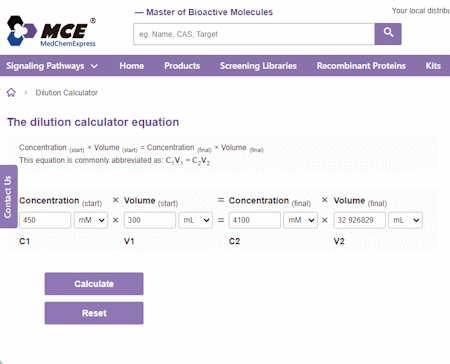
MedChemExpress.com is another website with an online dilution calculator. This calculator is similar to the one you find on Tocris. It is based on the C1V1 = C2V2 equation. You get four parameters having concentration and volume on both sides of the equation. You can simply pick the correct units that match your dataset. Then you can simply insert the values and calculate C2 which gives you the final concentration. You can also use this calculator to calculate stock solution concentration and volume.
Highlights:
- Supported Concentration Unit: Molar, Millimolar, Micromolar, Nanomolar, and Picomolar.
- Supported Volume Units: Liters, Milliliters, Microliter, and Nanoliter.
- Reserve Calculations: Feasible.
BioXCell.com
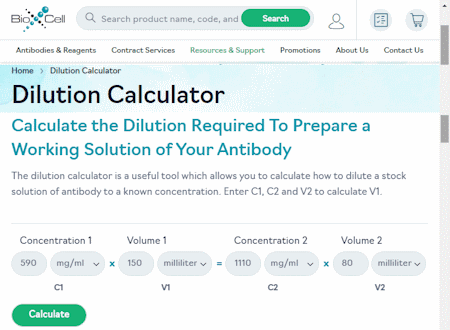
BioXCell.com has a free Dilution Calculator to calculate the dilution required to prepare a working solution. This calculator is featuring the C1V1 = C2V2 equation-inspired interface. You get C1 and V1 on one side and C2 and V2 on another. It uses the mass per volume units for concentration and liters units for volume. You can easily configure the calculator with desired units and add your data to calculate the concentration or volume. You can use this to calculate the initial and final concentration or volume.
Highlights:
- Supported Concentration Unit: Gram, Milligram, and Microgram per volume.
- Supported Volume Units: Liters, Milliliters, and Microliter.
- Reserve Calculations: Feasible.
GLPBio.com
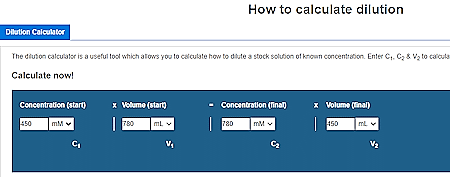
GLPBio.com provides a versatile dilution calculator for scientific research and laboratory applications. This calculator provides multiple options to facilitate dilution calculations. You can input the initial concentration, volume, and desired final concentration and volume, and the calculator instantly generates the necessary dilution parameters. It also has the option to calculate reverse dilutions and dilutions where you can find the initial concentration or volume of the solution. This calculator supports molar units for concentration and liter units for volume.
Highlights:
- Supported Concentration Unit: Molar, Millimolar, Micromolar, Nanomolar, and Picomolar.
- Supported Volume Units: Liters, Milliliters, and Microliter.
- Reserve Calculations: Feasible.
LabHacks.net
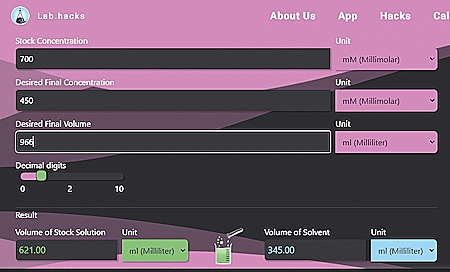
LabHacks.net offers a dedicated dilution calculator that you can use to simplify your dilution calculations. This calculator finds the volume of the stock solution along with the volume of solvent. To do that, you have to add the stock concentration, desired final concentration, and desired final volume. Along with that, you can also set the decimal digits you want in the output. The calculator supports a wide variety of measuring units for mass, volume, and mass per volume. As per your requirements, you can pick the correct units, add your data, and calculate the dilution with ease.
Highlights:
- Supported Concentration Unit: Molar, Gram, mass per volume, etc.
- Supported Volume Units: Liters, Milliliters, and Microliter.
- Reserve Calculations: No.
Selleckchem.com
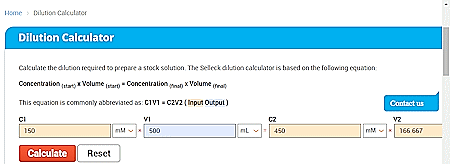
Selleckchem.com is another website with a free dilution calculator. You can use this calculator to calculate the dilution required to prepare a stock solution. The calculator is based on the following equation:
Concentration (start) x Volume (start) = Concentration (final) x Volume (final)
It has data input parameters matching the above equation. It takes the concentration in molar units and volume in liter units. It supports various smaller units of both molar and liter. You can change the unit of each parameter and easily configure the calculator for your calculations. Then you simply add any three values and get the fourth one.
Highlights:
- Supported Concentration Unit: Molar, Millimolar, Micromolar, Nanomolar, and Picomolar.
- Supported Volume Units: Liters, Milliliters, Microliter, and Nanoliter.
- Reserve Calculations: Feasible.
AmericanElements.com
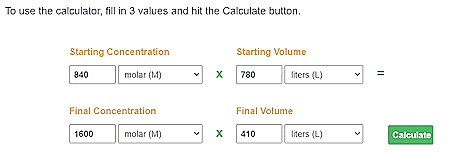
AmericanElements.com also offers an online dilution calculator. This calculator uses the C1V1 = C2V2 equation. It has the starting concentration and starting volume at the top. Below that you get the final concentration and final volume. This calculator takes the concentration in molarity covering various units (eg., molar, millimolar, micromolar, nanomolar). Whereas, the Volume is in liters covering liters, milliliters, microliters, and nanoliters. All four input sections have a dropdown alongside where you can pick the correct unit as per your data and add the values. You can fill in any 3 values and then click the Calculate button to get the missing value. This way, you can this calculator to the volume of solvent, final concentration, etc.
Highlights:
- Supported Concentration Unit: Molar, Millimolar, Micromolar, Nanomolar, Picomolar, and Femtomolar.
- Supported Volume Units: Liters, Milliliters, Microliter, and Nanoliter.
- Reserve Calculations: Feasible.
HelloBio.com
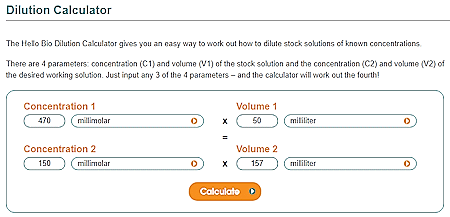
HelloBio.com features a calculator designed to simplify the process of dilution. This calculator lets you input the initial concentration, volume, and the desired final concentration and volume, thus allowing you to calculate the required dilution parameters. You can pick the correct measuring unit for the parameters and add your data to perform the calculation. The calculator almost instantly gives you the answer telling the final concentration, final volume, initial concentration, or initial volume.
Highlights:
- Supported Concentration Unit: Molar, Millimolar, Micromolar, Nanomolar, Picomolar, and Femtomolar.
- Supported Volume Units: Liters, Milliliters, Microliter, and Nanoliter.
- Reserve Calculations: Feasible.
Promega.in
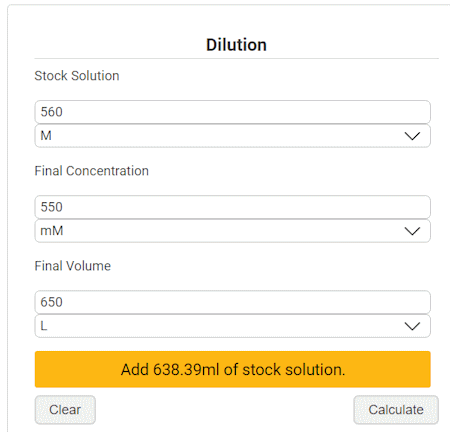
Promega.in is another free website where you can calculate the volume of stock solution required to make a solution of specific concentration and volume. The calculator has three input parameters covering Stock Solution, Final Concentration, and Final Volume. You can simply add the values of your experiment with the correctly selected measurement unit and perform the calculation. The result tells you how much of the stock solution you have to add to reach the desired concentration. and volume.
Highlights:
- Supported Concentration Unit: Molar, Millimolar, Micromolar, Nanomolar, and Picomolar.
- Supported Volume Units: Liters, Milliliters, and Microliter.
- Reserve Calculations: No.
Frequently Asked Questions
Dilution is calculated using the equation C1V1 = C2V2, where C1 and V1 represent the initial concentration and volume, and C2 and V2 represent the final concentration and volume after dilution.
To dilute a solution, the product of the initial concentration and volume must equal the product of the final concentration and volume. This can be expressed mathematically as C1V1 = C2V2, where C1 and V1 are the initial concentration and volume, and C2 and V2 are the final concentration and volume after dilution.
A 1 to 20 dilution means that for every 1 part of solute, 19 parts of solvent are added, resulting in a total volume of 20 parts. This dilution ratio yields a final solution where the solute concentration is 1/20th or 5% of the total volume.
About Us
We are the team behind some of the most popular tech blogs, like: I LoveFree Software and Windows 8 Freeware.
More About UsArchives
- May 2024
- April 2024
- March 2024
- February 2024
- January 2024
- December 2023
- November 2023
- October 2023
- September 2023
- August 2023
- July 2023
- June 2023
- May 2023
- April 2023
- March 2023
- February 2023
- January 2023
- December 2022
- November 2022
- October 2022
- September 2022
- August 2022
- July 2022
- June 2022
- May 2022
- April 2022
- March 2022
- February 2022
- January 2022
- December 2021
- November 2021
- October 2021
- September 2021
- August 2021
- July 2021
- June 2021
- May 2021
- April 2021
- March 2021
- February 2021
- January 2021
- December 2020
- November 2020
- October 2020
- September 2020
- August 2020
- July 2020
- June 2020
- May 2020
- April 2020
- March 2020
- February 2020
- January 2020
- December 2019
- November 2019
- October 2019
- September 2019
- August 2019
- July 2019
- June 2019
- May 2019
- April 2019
- March 2019
- February 2019
- January 2019
- December 2018
- November 2018
- October 2018
- September 2018
- August 2018
- July 2018
- June 2018
- May 2018
- April 2018
- March 2018
- February 2018
- January 2018
- December 2017
- November 2017
- October 2017
- September 2017
- August 2017
- July 2017
- June 2017
- May 2017
- April 2017
- March 2017
- February 2017
- January 2017
- December 2016
- November 2016
- October 2016
- September 2016
- August 2016
- July 2016
- June 2016
- May 2016
- April 2016
- March 2016
- February 2016
- January 2016
- December 2015
- November 2015
- October 2015
- September 2015
- August 2015
- July 2015
- June 2015
- May 2015
- April 2015
- March 2015
- February 2015
- January 2015
- December 2014
- November 2014
- October 2014
- September 2014
- August 2014
- July 2014
- June 2014
- May 2014
- April 2014
- March 2014








