8 Best Free Online DKIM Record Generator Websites
Here is a list of best free online DKIM Record generator websites. DKIM or DomainKeys Identified Mail is a protocol that is used to verify the sender of an email address. Whereas DKIM Record stores the DKIM public key that is used to verify emails signed with a private key. It is mainly used to prevent getting forged and altered emails. To generate a DKIM record for a domain, users need these online DKIM record generator websites.
These websites use the Domain Name, Key Selector and Key Length to generate DKIM records. Some websites also let users choose different key lengths like 1024, 2048, 4096, etc. The final DKIM record can carry Public Key, Private Key, and main DKIM Record. Some of these websites also show steps to create public DNS records, save private key to your SMTP server, etc., using DKIM records. Users can copy the final DKIM records to their clipboard. The process to generate DKIM records is quite simple. Still, to help out new users, I have included the necessary DKIM record generation steps in the description of each website.
These websites also come with additional online tools such as DNS Lookup, DMARC Generator, Text Encoding, DKIM Checker, and more. Go through the list to know more about these websites.
My Favorite Online DKIM Record Generator Website:
socketlabs.com is my favorite website as it quickly generates a DKIM record of a domain. It also offers steps to set up Hurricane and DNS Servers.
You can also check out lists of best free Strong Password Generator, Online Slug Generator, and AI Art Generator websites.
socketlabs.com

socketlabs.com is a free online DKIM record generator website. Using this website, users can generate public/ private domain key pairs of 1024 bits. This website also provides instructions for users to set up Hurricane and DNS Servers. To generate DKIM records, users need to enter the domain name and key selector values. After that, users can also specify the key length. It also provides options to Escape and Split Records before generating the DKIM record. Now, follow the below steps.
How to generate DKIM Record online using socketlabs.com:
- Launch this website and access the DKIM Generator section.
- After that, enter the domain name and key selector values.
- Next, specify the key length and enable/disable escape records, and split record options.
- Lastly, hit the Generate button to view the final public and private key codes.
Additional Features:
- On this website, users also get developer tools like Text Encoding, CSS Inliner, DNS Lookup, DMARC Generator, and more.
Final Thoughts:
It is a good online DKIM record generator website that anyone can use to generate DKIM key pairs.
dmarcly.com
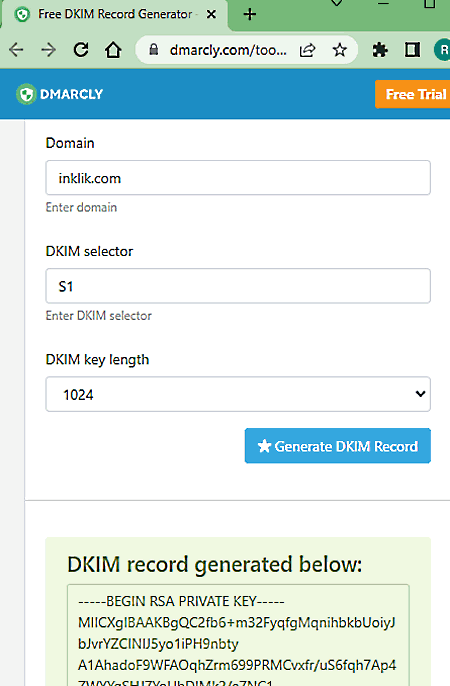
dmarcly.com is another free online DKIM record generator website. Through this website, users can generate a DKIM record consisting of public/ private key pairs. To do that, users need to enter the Domain name and DKIM Selector key. Besides this, users can choose the DKIM key length from three available options namely 1024, 2048, and 4096. To help users implement DKIM records, it provides a step-by-step guide. Now, check out the below steps to generate a DKIM record using this website.
How to generate DKIM record online using dmarcly.com:
- Visit this website and access the DKIM Record Generator tool.
- After that, enter the Domain name, DKIM Selector key, and DKIM Key Length.
- Lastly, hit the Generate DKIM Record button to view generated record that you can copy to the clipboard.
Additional Features:
- This website also comes with SPF Checker, SPF Record Generator, DKIM Checker, DMARC Checker, etc., online tools.
Final Thoughts:
It is another good online DKIM record generator website that can quickly generate DKIM record.
powerdmarc.com
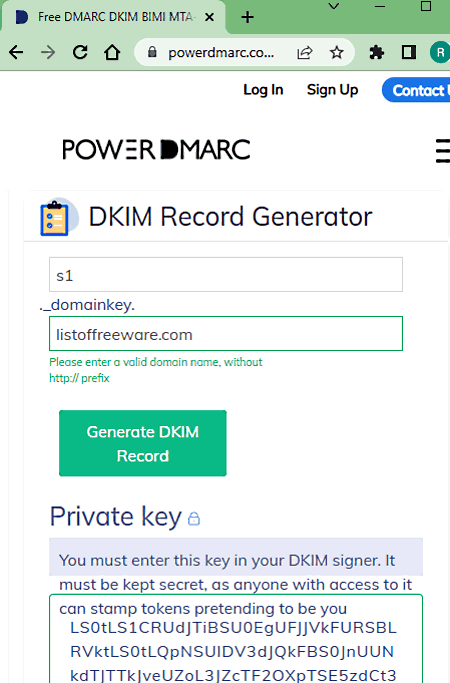
powerdmarc.com is another free online DKIM record generator website. This website comes with a dedicated DKIM Record generator tool that uses the domain name and key selector value. Along with DKIM Record, it also generates the Private key that users need to enter into the DKIM signer. Now, follow the below steps to generate DKIM records using this website.
How to generate DKIM record online using powerdmarc.com:
- Start this website and go to the Generator Tools section.
- After that, choose the DKIM Record Generator option.
- Now, enter the key Selector value and domain name.
- Lastly, click on the Generate DKIM Record button to view the DKIM Record and Private key that you can copy.
Additional Features:
- Generator Tools: It offers multiple online tools through which users can generate DMARC Records, BIMI Records, SPF Records, and TLS-RPT Records.
- Lookup Tools: These tools help users lookup DMARD Records, SPF Records, BIMI Records, etc.
- PowerTool: This section allows users to look up and find errors in your domain records of various types like SPF, DMARC, DKIM, etc.
Final Thoughts:
It is another good online DKIM record generator website that comes with all the essential tools to generate and lookup DKIM records.
easydmarc.com
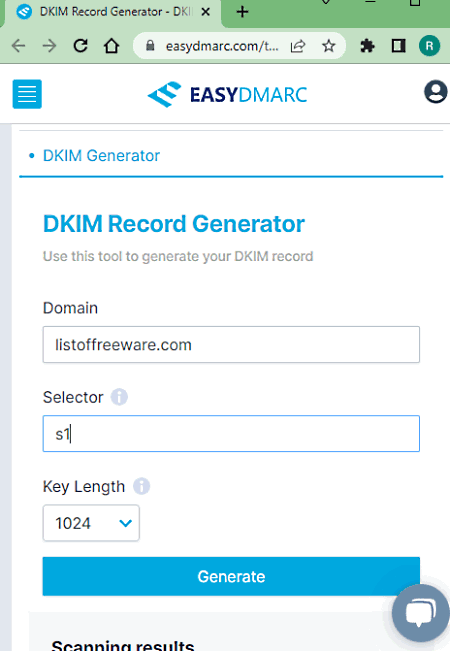
easydmarc.com is a free online DKIM record generator website. Through this website, users can generate as well as lookup DKIM records. Before generating a DKIM record, users can also specify the key length (1024, 2048, or 4096). It also shows the DKIM record protection status by performing SPF, DMARC, BIMI, etc., checks. Along with DKIM Record, it also generates both Public and Private keys that users can save. Now, follow the below steps.
How to generate DKIM Record online using easydmarc.com:
- Start this website and choose the DKIM Generator tab.
- Now, enter the Domain name, Select Key, and Key Length values.
- Next, click on the Generate button to view the generated DKIM record along with public and private keys.
Additional Features:
- DKIM Lookup: Use this tool to validate DKIM records of your domain.
- Other Tools: It contains additional online tools like Domain Scanner, DNS Record Checker, Email Investigation, Reputation Check, and more.
Final Thoughts:
It is another capable online DKIM generator website that quickly generates a DKIM record with desired selector key length.
sparkpost.com
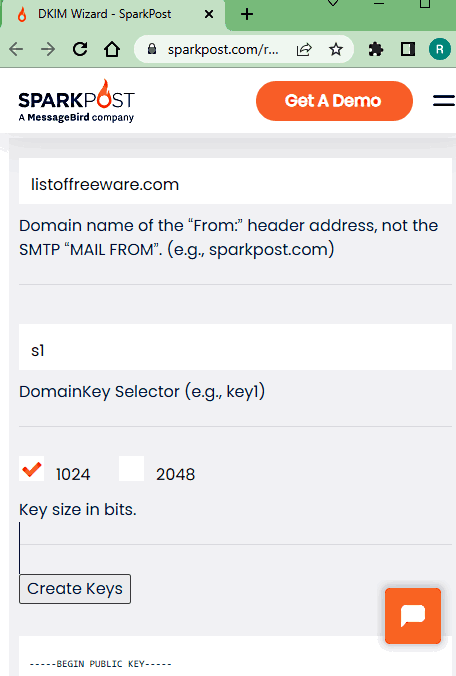
sparkpost.com is yet another free online DKIM generator website. Using this website users can easily generate public and private key pairs along with DKIM records. It also provides steps to: configure your DNS server with the public key, save private key to the PowerMTA server, and configure PowerMTA for Domain keys. Now, check out the below steps.
How to generate DKIM records online using sparkpost.com:
- Visit this website using the given link.
- After that, enter the domain name and DomainKeys selector values.
- Next, choose either 1024 or 2048 key size in bits.
- Lastly, click on the Create Keys button to view generated Public and Private keys.
Additional Features:
- This website offers multiple email strategy online tools like Recipient Validation, Inbox tracker, PowerMTA, Competetive Tracker, and more.
Final Thoughts:
It is a simple yet very capable only DKIM record generator website that anyone can use to generate DKIM records for their domain.
zerobounce.net
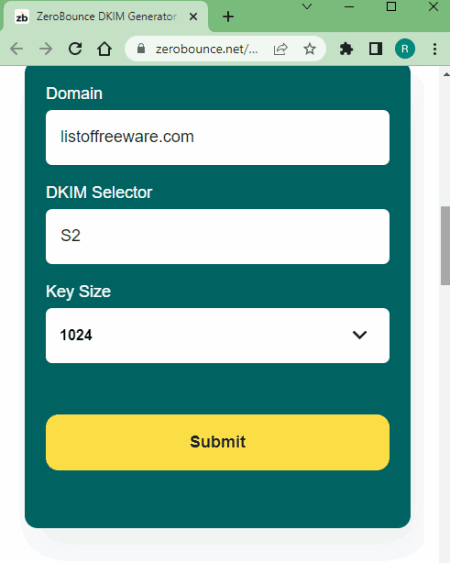
zerobounce.net is a free online DKIM generator website. This website helps users generate DKIM records consisting of Public Key and Private key. It also allows users to generate DKIM generator using different key sizes (512, 1024, 2048, or 3072). In addition to that, it also generates a Policy record that users can add to their DNS along with DKIM record. Now, follow the below steps.
How to generate DKIM Record online using zerobounce.net:
- Launch this website using the provided link.
- After that, enter the Domain name and DKIM Selector key.
- Next, specify the Key Size from the available ones.
- Lastly, hit the Submit button to view the generated DKIM Record, Public Key, Private Key, and Policy record.
Additional Features:
- This website also offers online tools to clean your emails, AI email analysis, and email server testing.
Final Thoughts:
It is another good online DKIM generator website that anyone can use to quickly generate DKIM records for a domain.
dkimcore.org
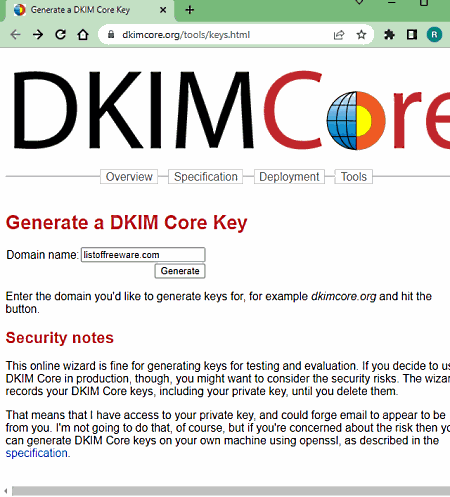
dkimcore.org is the next free online DKIM record generator website. This website only uses the domain name to generate the Public and Private keys. It also generates public keys formatted in Tinydns and Raw formats. Now, follow the below steps.
How to generate DKIM Record online using dkimcore.org:
- Visit this website using the provided link.
- After that, enter the domain name in the Domain Name field.
- Next, click on the Generate button to start the DKIM record generation process.
- Lastly, view and copy the DKIM public and private keys or DKIM core key.
Additional Features:
- This website also offers steps to attach tokens to email, steps to find body hash, steps to find header hash, steps to generate DKIM signature header, and more.
Final Thoughts:
It is another capable online DKIM record generator that only uses the domain name to generate the DKIM core key.
grademyemail.co
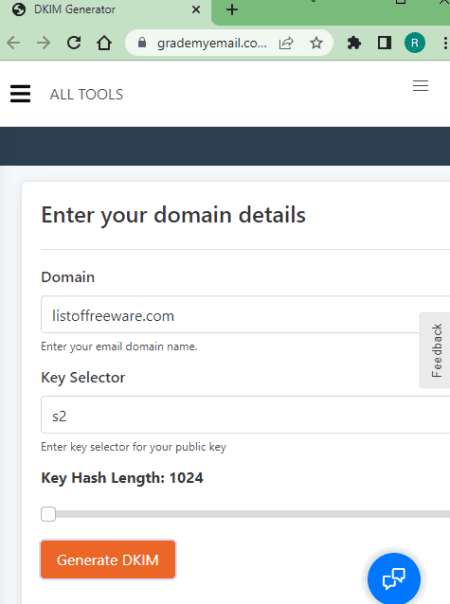
grademyemail.co is the last free online DKIM record generator website. This website offers a simple DKIM generator tool that can generate a new set of DKIM public and private keys. To do that, it requires a working email address, domain name, key selector, and key hash length (1024 to 2048). To help users, it also offers steps to finalize your DKIM record. Now, follow the below steps.
How to generate online DKIM Record online using grademyemail.co:
- Visit this website and enter the email address, domain name, and key selector value.
- Next, specify the length of the Key hash Length.
- Now, hit the Generate DKIM button to view the generated DKIM record consisting of Public Key and Private Key.
Additional Features:
- ALL Tools: This menu contains many online tools like Grade My Email, Email tester, Blocklist Checker, BIMI Checker, MX Checker, and more.
Final Thoughts:
It is a simple and effective online DKIM record generator website that offers all the essential tools to generate new DKIM records for your domain.
Naveen Kushwaha
Passionate about tech and science, always look for new tech solutions that can help me and others.
About Us
We are the team behind some of the most popular tech blogs, like: I LoveFree Software and Windows 8 Freeware.
More About UsArchives
- May 2024
- April 2024
- March 2024
- February 2024
- January 2024
- December 2023
- November 2023
- October 2023
- September 2023
- August 2023
- July 2023
- June 2023
- May 2023
- April 2023
- March 2023
- February 2023
- January 2023
- December 2022
- November 2022
- October 2022
- September 2022
- August 2022
- July 2022
- June 2022
- May 2022
- April 2022
- March 2022
- February 2022
- January 2022
- December 2021
- November 2021
- October 2021
- September 2021
- August 2021
- July 2021
- June 2021
- May 2021
- April 2021
- March 2021
- February 2021
- January 2021
- December 2020
- November 2020
- October 2020
- September 2020
- August 2020
- July 2020
- June 2020
- May 2020
- April 2020
- March 2020
- February 2020
- January 2020
- December 2019
- November 2019
- October 2019
- September 2019
- August 2019
- July 2019
- June 2019
- May 2019
- April 2019
- March 2019
- February 2019
- January 2019
- December 2018
- November 2018
- October 2018
- September 2018
- August 2018
- July 2018
- June 2018
- May 2018
- April 2018
- March 2018
- February 2018
- January 2018
- December 2017
- November 2017
- October 2017
- September 2017
- August 2017
- July 2017
- June 2017
- May 2017
- April 2017
- March 2017
- February 2017
- January 2017
- December 2016
- November 2016
- October 2016
- September 2016
- August 2016
- July 2016
- June 2016
- May 2016
- April 2016
- March 2016
- February 2016
- January 2016
- December 2015
- November 2015
- October 2015
- September 2015
- August 2015
- July 2015
- June 2015
- May 2015
- April 2015
- March 2015
- February 2015
- January 2015
- December 2014
- November 2014
- October 2014
- September 2014
- August 2014
- July 2014
- June 2014
- May 2014
- April 2014
- March 2014








