8 Best Free Online DMARC Record Generator Websites
Here is a list of best free online DMARC record generation websites. DMARC or Domain-based Message Authentication Reporting is a technical specification to authenticate emails. It helps users protect their domain server from unauthorized use like phishing and scam emails. Whereas, DMARC Record is used to implement all the DMARC rules and regulations that domain owners want. If you want to generate DMARC records for your domains, then check out these online DMARC record generation websites.
To generate DMARC records, users need to manually input various policy details. Some of the details users need to enter are Domain Name, Policy Type (none(monitoring), quarantine, or reject), email address to get aggregate reports, and percentage of emails on which you want to apply DMARC policy. According to the entered parameters, this website generates a short DMARC record that users can add to their domain. To help out new users, I have also included the steps of record generation in the description of each website.
These websites also offer additional tools that may come in handy such as DMARC Lookup, DKIM Generator, BIMI Generator, NS Lookup, and more. Go through the list to know more about these websites.
My Favorite Online DMARC Record Generation Website:
easydmarc.com is my favorite website as it lets users quickly generate a DMARC record according to their requirements.
You can also check out lists of best free DKIM Record Generator, Strong Password Generator, and Online Color Shade Generator websites.
easydmarc.com
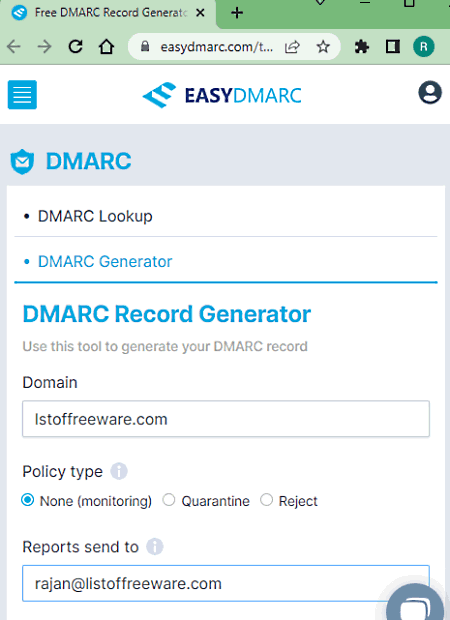
easydmarc.com is a free online DMARC record generator website. Using this website, users can generate custom DMARC records consisting of policies and rules to handle the non-compliant behavior of different services using their email servers. Now, follow the below steps to generate a DMARC record.
How to generate DMARC record online using easydmarc.com:
- Start this website and go to the DMARC Generator section.
- After that, enter the domain name and specify the policy type (Monitoring, Quarantine, or Reject).
- Now, specify the Subdomain Policy, SPF Identifier Alignment (Relaxed or Strict), DKIM Identifier Alignment (Relaxed or Strict), and the Percentage of emails on which you want to apply this policy.
- Lastly, specify failure reporting and click on the Generate button to get the DMARC record that you can copy to the clipboard.
Additional Features:
- This website also offers a DMARC Lookup feature that lets users access and checks DMARC records of a domain.
- Protection Status: This website also scans the entered domain to check its protection level, SPF Validity, DKIM Validity, Domain Reputation, and more.
Final Thoughts:
It is a good online DMARC record generator website through which users can quickly generate custom DMARC records.
dmarcian.com
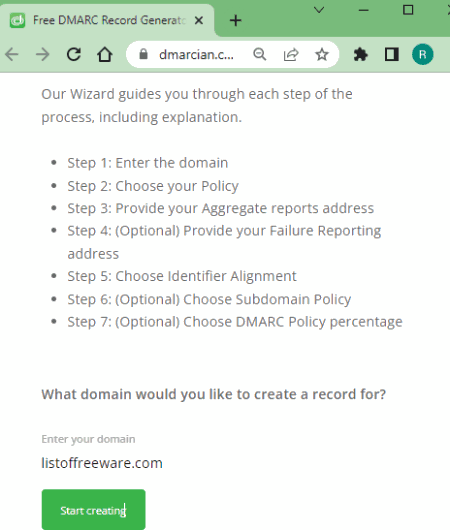
dmarcian.com is a free online DMARC record generator website. This website can generate publication-ready DMARC records for your domain. It also lets users choose any one of the three DMARC policies namely Do nothing (just collect data), Quarantine, and Reject. Besides this, users can also specify the email address where they want to send aggregate reports, receive individual failure reports, etc. According to the specified policies, it generates a DMARC record. Now, follow the below steps.
How to generate DMARC Record online using dmarcian.com:
- Go to this website using the given link.
- After that, enter the domain for which you want to generate the DMARC record.
- Next, specify the policy from three available ones and provide an email address to receive aggregate reports.
- Now, enter the failure reporting address and choose identifier alignment.
- Next, choose subdomain policy and DMARC policy percentage.
- Lastly, click on the Create Record button to view and copy the generated DMARC record.
Additional Features:
- This website also offers additional services like DMARC SaaS Platform, Deployment Services, and Dedicated Support.
Final Thoughts:
It is another good online DMARC record generator website through which users can easily generate desired DMARC records.
powerdmarc.com
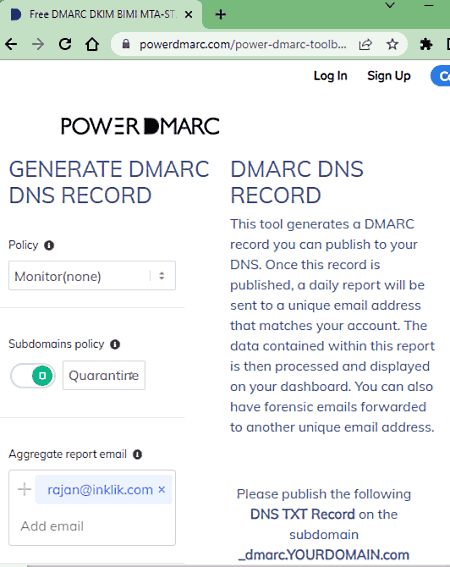
powerdmarc.com is another free online DMARC record generator website. Through this website, users can generate DMARC DNS records that they can publish to their DNS. Besides this, it also offers a tool to look for existing DMARC records of your domain. The process to generate a DMARC record is also quite simple. Now, follow the below steps.
How to generate DMARC record online using powerdmarc.com:
- Start this website using the given link and click on the Generate DMARC Record button.
- After that, go to Generate Tools tab and choose the DMARC Record Generator tool.
- Now, enter the domain policy and policy percentage (percentage of emails on which you want to apply the new policy).
- Next, specify whether you want to apply the new policy to the subdomain policy or not.
- After that, choose a forensic option and define DKIM and SPF alignments (Strict or Relaxed).
- In the end, click on the Generate Record button to view the final record that you can also copy to the clipboard.
Additional Features:
- This website also offers to generate SPF, DKIM, BIMI, and TLS-RPT Records.
Final Thoughts:
It is another good online DMARC record generator website that anyone can use to generate custom DMARC records with desired policies.
dnschecker.org
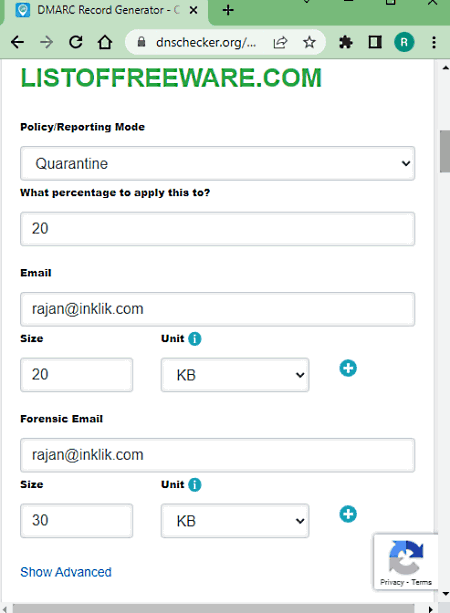
dnschecker.org is yet another free online DMARC record generator website. As the name of this website suggests, it contains many online DNS-associated tools one of which is the DMARC DNS record generator. Using this tool, users can select one of three available DMARC policies (None, Quarantine, and Reject). Other important report parameters like policy domain, failure report, DKIM identifier, etc., can also be specified by users for the final report. Now, follow the below steps.
How to generate DMARC record online using dnschecker.org:
- Launch this website using the given link.
- After that, enter the domain name and click on the Generate DMARC button to access more options.
- Now, specify the Policy type, percentage of emails over which you want to apply this policy, forensic email address, policy subdomain, failure report, etc.
- Lastly, view the generated report under a green column.
Additional Features:
- This website also offers a good set of DNS tools like DNS Lookup, NS Lookup, MX lookup, Reverse IP Lookup, Domain Checker, and more.
Final Thoughts:
It is another simple-to-use online DMARC record generator that offers all the tools to generate DMARC records for your domains.
agari.com
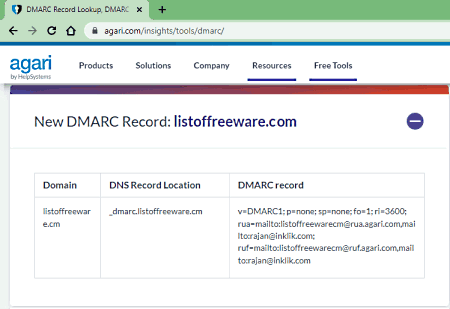
agari.com is another free online DMARC record generator website. Through this website, users can check whether their domain contains a DMARC record or not. If it doesn’t find a DMARC record, then it gives you an option to create one. To do that, users just need to fill all the mandatory fields like domain name, DARC policy, address to receive Aggregated report, address to receive Forensic Data, etc. Now, follow the below steps.
How to generate DMARC record online using agari.com:
- Visit this website using the given link.
- After that, specify your domain name and Submit it to check if your domain already has a DMARC record or not.
- Next, specify the domain name, DMARC policy, and email address to receive various reports like aggregate and forensic.
- Now, go to advanced settings to specify the percentage of emails on which you want to apply the policy, and apply the policy to the sub-domain or not.
Additional Features:
- This website also offers free online tools to generate BIMI Records and lookup DKIM & SPF records.
Final Thoughts:
It is another good online DMARC record generator website through which users can easily generate desired DMARC records.
elasticemail.com
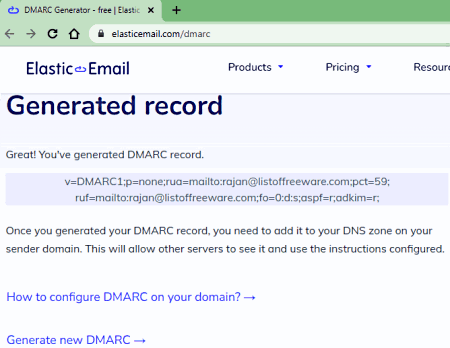
elasticemail.com is another free online DMARC record generation website. Using this website, users can generate custom DMARC records consisting of DMARC policy and other essential elements. To help out users, it offers a step-by-step process to generate DMARC records. Now, follow the below steps.
How to generate DMARC record online using elsticmail.com:
- Launch this website and click on the Generate DMARC button.
- After that, specify the DMARC policy along with the percentage of emails you want DMARC policy to analyze.
- Next, enter the email address if you want to receive aggregated and forensic reports.
- Lastly, specify how strictly DMARC should check DKIM and SPF entries and press Next to view the generated DMARC record.
Additional Features:
- This website also offers email marketing, email automation, email verification, and integration tools.
Final Thoughts:
It is another good online DMARC record generation website that offers all the essential tools to generate a quality DMARC record.
dmarcly.com
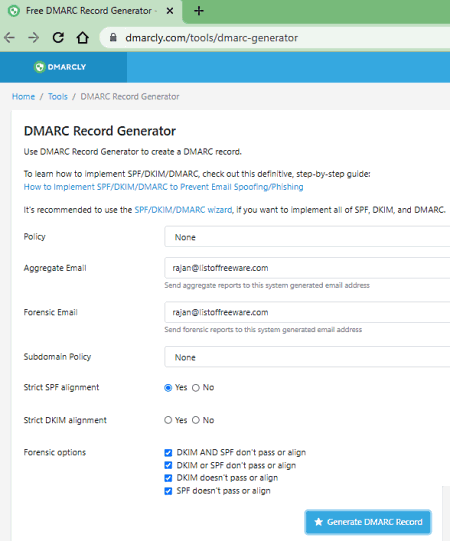
dmarcly.com is the next free online DMARC record generation website. This website comes with a simple DMARC record generator tool. This tool allows users to generate desired DMARC records consisting of domain policies, sub-domain policies, SPF alignment, DKIM alignment, and more. Now, follow the below steps.
How to generate DMARC online using dmarcly.com:
- Visit this website and open up the DMARC Record Generator.
- After that, enter Policy (None, Quarantine, or Reject) and email address to receive aggregate and forensic reports.
- Next, specify Subdomain policy, Forensic options, SPF alignment (strict or not).
- Lastly, click on the Generate DMARC Record button to view the DMARC record.
Additional Features:
- This website also offers tools to check SPF, generate SPF record, generate DKIM report, check DKIM, and more.
Final Thoughts:
It is another good online DMARC record generation website that anyone can use with ease.
zerobounce.net
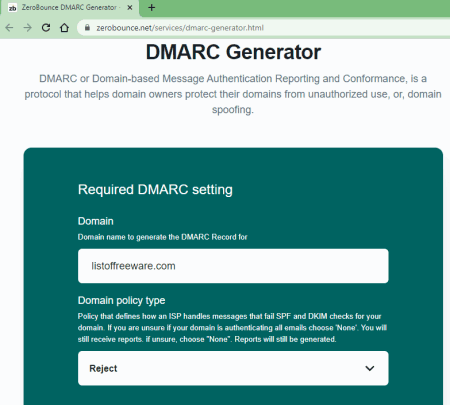
zerobounce.net is the last free online DMARC record generation website. Through this website, users can easily generate domain-based message authentication reporting to protect their domain from unauthorized use. Along with standard DMRCA record, it also generates DMARC records using Bind and TinyDNS. Now, follow the below steps to generate DMRCA online using this website.
How to generate DMRCA record online using zerobounce.net:
- Visit this website using the given link.
- After that, enter the domain name and choose a domain policy.
- Next, specify the optional DMARC settings like sub-domain policy, email address to get aggregate and forensic emails, percentage of messages you want your ISP to block, etc.
- In the end, view and copy the final DMRCA report from the DMRCA Record section.
Additional Features:
- This website offers tools to perform email validation, real-time blacklist monitoring, and email server testing.
Final Thoughts:
It is another capable online DMARC record generation website that offers all the tools to generate a DMARC record according to your requirements.
Naveen Kushwaha
Passionate about tech and science, always look for new tech solutions that can help me and others.
About Us
We are the team behind some of the most popular tech blogs, like: I LoveFree Software and Windows 8 Freeware.
More About UsArchives
- May 2024
- April 2024
- March 2024
- February 2024
- January 2024
- December 2023
- November 2023
- October 2023
- September 2023
- August 2023
- July 2023
- June 2023
- May 2023
- April 2023
- March 2023
- February 2023
- January 2023
- December 2022
- November 2022
- October 2022
- September 2022
- August 2022
- July 2022
- June 2022
- May 2022
- April 2022
- March 2022
- February 2022
- January 2022
- December 2021
- November 2021
- October 2021
- September 2021
- August 2021
- July 2021
- June 2021
- May 2021
- April 2021
- March 2021
- February 2021
- January 2021
- December 2020
- November 2020
- October 2020
- September 2020
- August 2020
- July 2020
- June 2020
- May 2020
- April 2020
- March 2020
- February 2020
- January 2020
- December 2019
- November 2019
- October 2019
- September 2019
- August 2019
- July 2019
- June 2019
- May 2019
- April 2019
- March 2019
- February 2019
- January 2019
- December 2018
- November 2018
- October 2018
- September 2018
- August 2018
- July 2018
- June 2018
- May 2018
- April 2018
- March 2018
- February 2018
- January 2018
- December 2017
- November 2017
- October 2017
- September 2017
- August 2017
- July 2017
- June 2017
- May 2017
- April 2017
- March 2017
- February 2017
- January 2017
- December 2016
- November 2016
- October 2016
- September 2016
- August 2016
- July 2016
- June 2016
- May 2016
- April 2016
- March 2016
- February 2016
- January 2016
- December 2015
- November 2015
- October 2015
- September 2015
- August 2015
- July 2015
- June 2015
- May 2015
- April 2015
- March 2015
- February 2015
- January 2015
- December 2014
- November 2014
- October 2014
- September 2014
- August 2014
- July 2014
- June 2014
- May 2014
- April 2014
- March 2014








