4 Best Free Online DNG to EXR Converter Websites
Here is a list of the best free online DNG to EXR converter websites. DNG is an image format that is known as Digital Negative. It is a RAW file format that is used in photography. A DNG file stores an uncompressed image. Different cameras use different formats to capture RAW photos such as CR2, NEF, CIFF, etc. DNG is designed to provide a common format for better compatibility among cameras and photo editing software.
On the other hand, EXR is an open-source high dynamic range image format. This format stores images in high quality with a great color and luminance range. EXR format is mainly used in photo editing, animation, and other visual effect programs. You can read more about this format on the OpenEXR website.
This post covers 4 websites where you can convert DNG images to EXR images. While doing so, you get additional options to set the image quality and dimensions, and crop/rotate the final EXR image. You can go through the post to get brief information about each website along with conversion steps, features, and limitations. This might help you pick a converter that can fulfill your needs.
My Favorite Online DNG to EXR Converter
Aconvert is my favorite website on this list to convert DNG to EXR online. The reason for it being my favorite among all is that it has cloud import functionality, offers conversion options, and can convert files in large batches. You can add well over 40 files at once and then convert them all consecutively. And there is no limit on the number of conversions. You can use this converter as many times as it takes to convert all your files.
You can check out our other lists of the best free DNG Converter Online Websites, DNG Converter Software For Windows, and DNG Viewer Software For Windows.
Aconvert
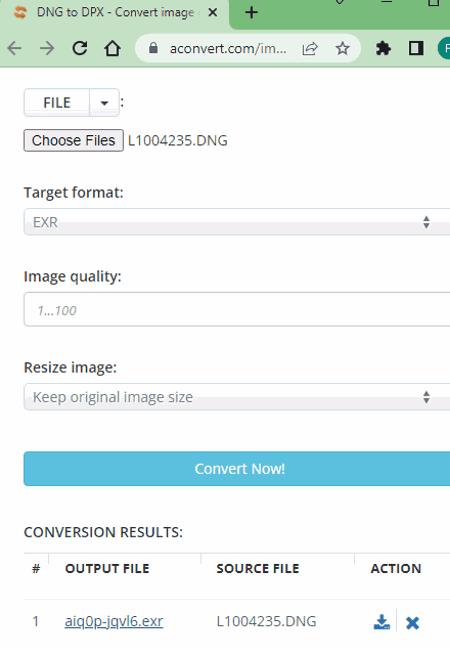
Aconvert offers a free online DNG to EXR converter. It is a simple converter that you can use to convert one DNG as well as batches of DNG files. All you have to do is add your file to the converter. To do that, you can either upload locally saved files, import them from cloud storage, or fetch them using URLs. Do note that, the size of each AI file must be up to 200 MB only. This converter can not process files any larger than that. Moving to the conversion, it offers two conversion options where you can set a resolution and image quality for the output. You can leave these options as it is or configure them as per your liking. In the end, you get the converted EXR files which you can download or export to cloud storage. In the case of batch conversion, you still have to download each EXR file one by one.
How to Convert DNG to EXR online on Aconvert?
- Go to the Aconvert Image Converter using the link provided below.
- Click the Choose Files button and upload your DNG files. Or use other input options to import DNG files from the web.
- Then set Target Format to EXR in the dropdown. It is in the bottom 1/3 of the dropdown list.
- Set the image quality and resolution parameters for the output, if needed.
- After that, click Convert Now! to start the conversion.
- Wait for the conversion to end and then download the converted EXR files.
Highlights:
- Batch Conversion: Yes, over 40 files consecutively.
- Maximum Input Size Allowed: up to 200 MB.
- Conversion Limit: No limit.
- Cloud Storage Integration: Google Drive and Dropbox integration along with Import via URL
- Additional Conversion Options: Options to change image quality and dimensions.
- Output: Direct download (Separate EXR output) and Export (Google Drive and Dropbox).
- Data Privacy: The file gets deleted automatically after 2 hours; option to manually delete the file.
FreeFileConvert
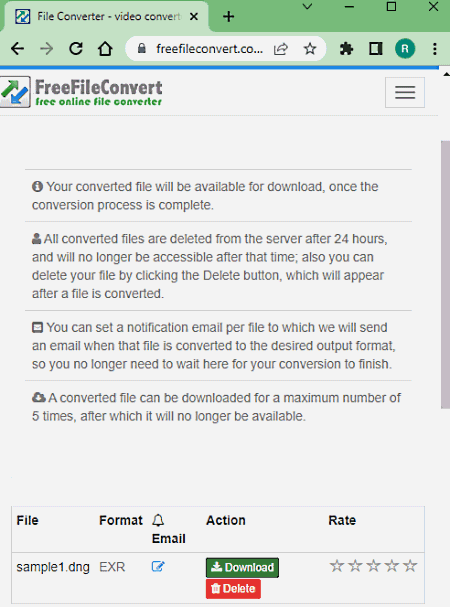
FreeFileConvert is a free website with an online DNG to EXR converter. This is a simple converter with multiple input options. It has three sections to add the files. It includes local upload, URL import, and cloud import from Google Drive or Dropbox. It can convert up to 5 files at a time with a maximum combined size limit of 300 MB per conversion. So make sure the combined size of the input file must not exceed that. Apart from that, this converter does not offer any additional conversion settings but it has an email alert feature. You can drop an email address and get an email with a download link. Along with that, it also has an option to delete files from the site. The converted files are available for 24 hours or till 5 downloads.
How to convert DNG to EXR online on FreeFileConvert?
- Open this DNG to EXR converter using the link provided below.
- Click on the Choose File button and upload your DNG files. Or, import files from the cloud.
- Then pick EXR as the output format and start the conversion.
- After the conversion, download converted files directly or use the email option to share the link via email.
Highlights:
- Batch Conversion Support: Yes, up to 5 files per conversion.
- Maximum File Size Allowed: up to 300 MB per conversion.
- Cloud Storage Integration: Import via URLs, Google Drive, or Dropbox.
- Conversion Limit: No limit.
- Additional Conversion Options: Does not offer additional conversion options.
- Output: Direct Download (Separate EXR output).
- Data Privacy Measures: Automatically deletes files after 24 hours; option to delete files right after conversion.
Vertopal
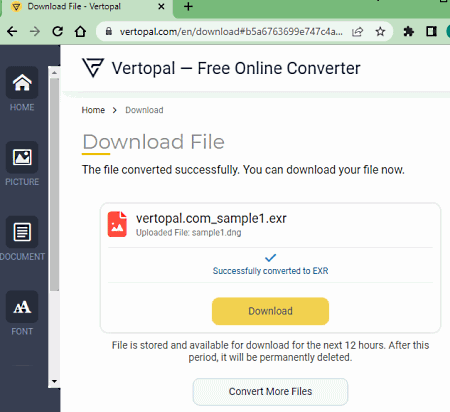
Vertopal is another free website that you can use to convert DNG to EXR online. This website offers a simple converter where you can convert your files in a few simple steps. It processes one file at a time with a maximum supported file size of 50 MB. To perform a conversion, you have to upload a DNG file as there is no cloud import functionality. This converter takes you through simple steps. It also includes options to preview, rotate, and flip the final EXR file before downloading. You can use those options as per your needs and then download the resulting EXR file.
How to convert DNG to EXR online on Vertopal?
- Go to this DNG to EXR converter in your browser directly using the link given below.
- Click on the Choose File button and add your DNG file.
- Wait for it to get uploaded and then pick EXR as the output format.
- Again, wait for the next screen and click Continue to start the conversion. Apply rotation and/or flip options if needed.
- Then click the Convert button from the preview screen and download the converted file.
Highlights:
- Batch Conversion Support: No, converts one file at a time.
- Maximum File Size Allowed: up to 50 MB.
- Cloud Storage Integration: No, local upload only.
- Conversion Limit: No limit; any number of conversions.
- Additional Conversion Options: Options to rotate and flip EXR.
- Output: Direct Download (EXR output).
- Data Privacy: Option to delete files after conversion; auto-delete files after 24 hours.
Convertio.co
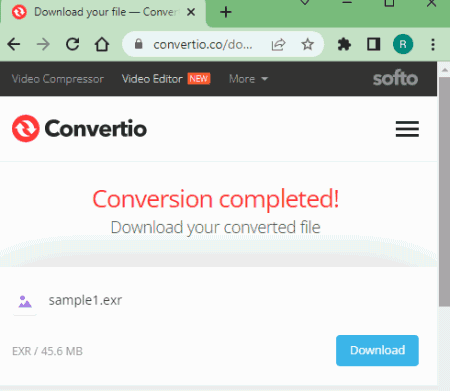
Convertio is a web-based file conversion platform that can convert DNG to EXR online. This converter comes with Google Drive and Dropbox integration to import files directly. So, along with local files, you can also load files from your cloud storage. Coming back to the converter, it can convert up to 2 files per conversion with a combined size limit of 100 MB per conversion. There are no additional conversion options. You can simply add DNG files and convert them to EXR. After the conversion, it stores the files for the next 24 hours. Till then you can download your files and use the provided download page link to share the files with others as well.
How to Convert DNG to EXR online on Convertio?
- Head over to the Convertio website using the link provided below.
- Configure a converter for DNG to EXR conversion there.
- Then add your DNG files to the converter either via local upload or cloud import.
- Click the Convert button to start the conversion.
- Once done, download the converted files or share them using the link provided.
Highlights:
- Batch Conversion Support: Yes, up to 2 files per conversion.
- Maximum File Size Allowed: up to 100 MB.
- Cloud Storage Integration: Import from Google Drive or Dropbox.
- Conversion Limit: 10 free conversion minutes per day.
- Additional Conversion Options: Does not offer additional conversion options.
- Output: Direct Download (EXR/ZIP output) and Link share.
- Data Privacy Measures: Files get deleted 24 hours after conversions; option to delete files right after conversion.
About Us
We are the team behind some of the most popular tech blogs, like: I LoveFree Software and Windows 8 Freeware.
More About UsArchives
- May 2024
- April 2024
- March 2024
- February 2024
- January 2024
- December 2023
- November 2023
- October 2023
- September 2023
- August 2023
- July 2023
- June 2023
- May 2023
- April 2023
- March 2023
- February 2023
- January 2023
- December 2022
- November 2022
- October 2022
- September 2022
- August 2022
- July 2022
- June 2022
- May 2022
- April 2022
- March 2022
- February 2022
- January 2022
- December 2021
- November 2021
- October 2021
- September 2021
- August 2021
- July 2021
- June 2021
- May 2021
- April 2021
- March 2021
- February 2021
- January 2021
- December 2020
- November 2020
- October 2020
- September 2020
- August 2020
- July 2020
- June 2020
- May 2020
- April 2020
- March 2020
- February 2020
- January 2020
- December 2019
- November 2019
- October 2019
- September 2019
- August 2019
- July 2019
- June 2019
- May 2019
- April 2019
- March 2019
- February 2019
- January 2019
- December 2018
- November 2018
- October 2018
- September 2018
- August 2018
- July 2018
- June 2018
- May 2018
- April 2018
- March 2018
- February 2018
- January 2018
- December 2017
- November 2017
- October 2017
- September 2017
- August 2017
- July 2017
- June 2017
- May 2017
- April 2017
- March 2017
- February 2017
- January 2017
- December 2016
- November 2016
- October 2016
- September 2016
- August 2016
- July 2016
- June 2016
- May 2016
- April 2016
- March 2016
- February 2016
- January 2016
- December 2015
- November 2015
- October 2015
- September 2015
- August 2015
- July 2015
- June 2015
- May 2015
- April 2015
- March 2015
- February 2015
- January 2015
- December 2014
- November 2014
- October 2014
- September 2014
- August 2014
- July 2014
- June 2014
- May 2014
- April 2014
- March 2014








