10 Best Free Online Eigenvalues Calculator Websites
Here is a list of the best free online Eigenvalues Calculator websites. In linear algebra, “eigen” is a characteristic of a vector that remains unchanged in direction when a transformation is applied. It only only being scaled by an eigenvalue. An eigenvalue is a scalar value that represents the factor by which an eigenvector is scaled during the transformation. It characterizes how the vector’s direction changes but not its direction itself. Calculating eigenvalues is crucial in various fields like physics and engineering as they provide insights into the behavior of linear transformations or systems.
The process of eigenvalue and eigenvector calculation is not easy. Depending on the size of the matrix, it can get more complex. Thankfully, there are calculators that can do this calculation in a matter of seconds. This post covers 10 websites with online eigenvalue calculators that you can use for free. You can simply add your data and run the calculation to get the solution.
My Favorite Online Eigenvalues Calculator
MatrixCalc.org is my favorite website on this list to calculate eigenvalues online. It has a simple yet sophisticated calculator that solves a matrix of any size. The calculator provides a stepwise solution explaining every major step with arrows and circles. This is really helpful for learning.
You can check out our other lists of the best free Online Diagonalize Matrix Calculator Websites, Online Math Equation Solver Websites, and Determinants of a Matrix Calculator for Windows.
Comparison Table:
| Name | Matrix Size | Solution Steps | Download/Share Solution |
|---|---|---|---|
| MatrixCalc.org | Any (configurable) | Detailed Steps | Share link |
| AllMath.com | Up to 6x6 | Detailed Steps | x |
| MathPortal.org | Up to 5x5 | Basic Steps | x |
| AtoZMath.com | Any (configurable) | Basic Steps | x |
| Arndt-Bruenner.de | Any (configurable) | Basic Steps | x |
| WolframAlpha.com | Up to 5x5 | Basic Steps | x |
| eMathHelp.net | Up to 5x5 | Detailed Steps | Share link |
| OmniCalculator.com | Up to 3x3 | x | Share link |
| Symbolab.com | Up to 5x5 | Basic Steps | Share / Print |
| PlanetCalc.com | Up to 4x4 | x | CSV |
| * This table only shows the free features of these websites |
MatrixCalc.org
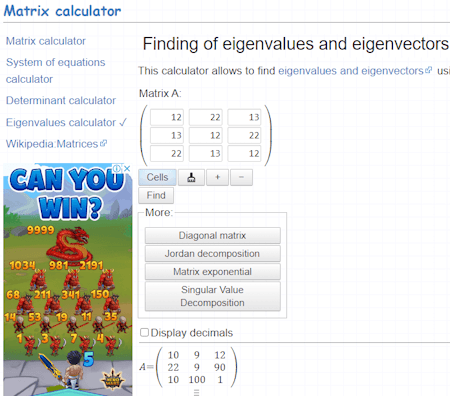
MatrixCalc.org is a free website covering multiple types of metrics and algebra calculators. You to perform various operations on matrices, such as addition, multiplication, inversion, determinant, rank, etc. on this website. It has a calculator for finding eigenvalues and eigenvectors. The calculator is simple where you can create a matrix and add your data. Along with that, you can set how many decimal digits you want in the solution and run the calculation. The calculator then provides a step-wise solution with comments explaining each step. It breaks the solution into different segments that you can share individually.
How to calculate eigenvalues online using MatrixCalc.org?
- Go to the Eigenvalues calculator on MatrixCalc or use the direct link given below.
- Use the +- button to set the matrix size and add the values to the matrix.
- Then click the Find button to get the solution.
- You can decimal display and expand the Details section to the detailed steps.
Highlights:
- This tool can solve eigenvalues and eigenvectors of a matrix of any size.
- It has an option to set the number of fraction digits.
- It shows a step-by-step solution highlighting every calculation with comments.
- You can easily share the solution using the direct link.
AllMath.com
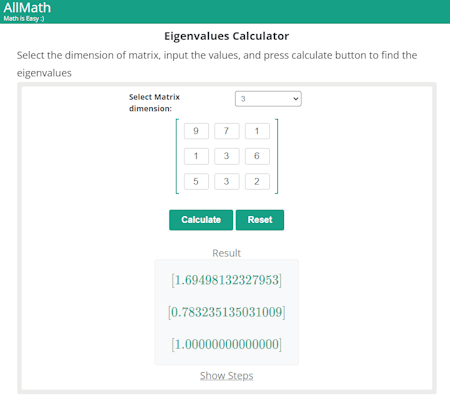
AllMath.com is a website that provides various resources for learning and practicing math. You can find free flashcards, biographies of mathematicians, answers to math questions, and calculators for different topics such as limits, sequences, fractions, etc. The website features an Eigenvalues Calculator. You can use this calculator to find eigenvalues and eigenvectors of a matrix of up to 6×6 dimensions. The calculator directly shows you the solution along with an option to get the solution steps. This option expands the solution covering all the calculation steps.
How to calculate eigenvalues online using AllMath.com?
- Open this Eigenvalues Calculator on AllMath by clicking on the link given below.
- Select the desired matrix dimension and add your matrix data to it.
- Then click the Calculate button to get the solution.
Highlights:
- This calculator can solve for a matrix of size up to 6×6.
- It gives you a stepwise solution solving eigenvector and eigenvalue.
MathPortal.org
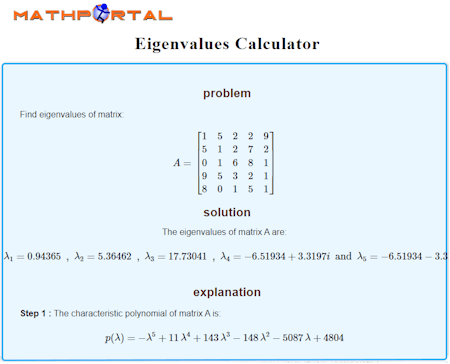
MathPortal.org is a website that provides free math calculators, formulas, lessons, tests, and more. You can use it to solve problems, learn concepts, check answers, etc. The website has an Eigenvalues calculator that you can use to find the eigenvalues from a matrix. The calculator can work for a matrix size up to 5×5. It has sliders that you can use to set the matrix size. Although the calculator says it gives a solution “with steps” in the name, it is not the complete stepwise solution. Instead, it gives you the solution directly and then has explanation steps which basically show formulas. You get links to read further on the topic to get more information.
How to calculate eigenvalues online using MathPortal.org?
- Follow the direct link given below to open this calculator in your browser.
- Use the sliders to set the matrix dimensions and add your data.
- Then click the Compute Eigenvalues button to get the result.
Highlights:
- This calculator can be configured for a 2×2, 3×3, 4×4, or 5×5 matrix.
- It does not cover the calculation steps.
- It shows explanation steps that you can explore to get extended information on the topic.
AtoZMath.com
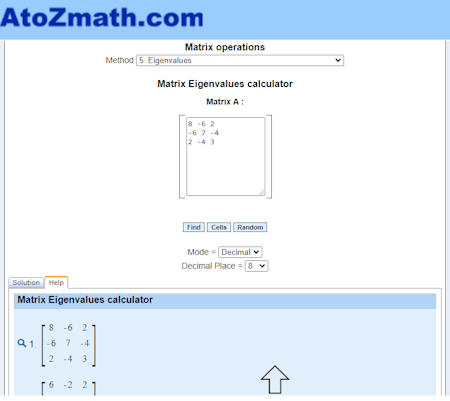
AtoZMath.com is a free website that offers mathematical calculators including operation research calculators. You can use this to calculate the Eigenvalues of a matrix. It has an input section that you can toggle between a cell and a box. You can directly add your input to the calculator. Along with that, you can pick whether you want the calculation in decimal or fraction. This calculator gives you a step-by-step solution. The solution breaks into 2 steps with guidelines and highlights. After covering one step, you can move to the second step. The solution is detailed and easy to understand. It can also be used to learn the process of eigenvalue calculation.
How to calculate eigenvalues online using AtoZMath.com?
- Use the direct link given below to open this calculator in your browser.
- Enter your matrix data into the box there. Set the fraction/decimal mode along with the decimal place.
- Then click the Find button to get the results.
- Wait for 8 seconds and then select the Solution tab to get the solution steps.
Highlights:
- This calculator can work with a matrix of any size.
- It has an option to switch between fraction or decimal representation.
- It shows a step-by-step solution of matrix diagonalization.
- It gives a comprehensive solution guide and highlights.
Arndt-Bruenner.de
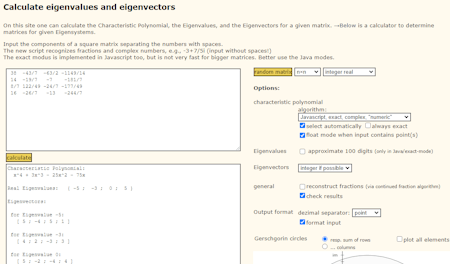
Arndt-Bruenner.de offers a comprehensive online calculator to calculate eigenvalues and eigenvectors. It can calculate the Characteristic Polynomial, the Eigenvalues, and the Eigenvectors for a given square matrix of any dimensions. It offers various characteristic polynomial algorithms that you can choose based on the matrix size and calculation time. Along with that, you get additional options for decimals/fractions in the output format. The calculator gives you the eigenvalues and eigenvectors directly with no calculation steps.
How to calculate eigenvalues online using Arndt-Bruenner.de?
- Head over to this online tool to calculate eigenvalues and eigenvectors. A direct link is added below.
- Enter your matrix data into the input box at the top and click the Calculate button.
- This gets you the eigenvalues and eigenvectors in the output box below.
Highlights:
- This calculator eigenvalues and eigenvectors of a matrix of any size.
- It has a random function to generate a random matrix.
- It offers various characteristic polynomial algorithms to choose from.
- The tool also plots all the points on Gerschgorin circles.
WolframAlpha.com
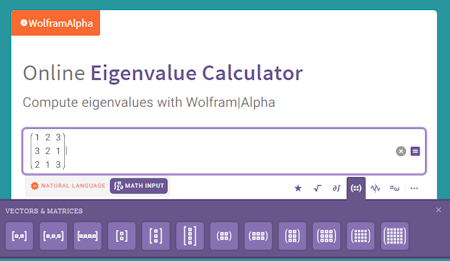
WolframAlpha.com is a popular website that offers educational materials, tools, and calculators. It has a free online Eigenvalues Calculator. This is a slightly different calculator from the rest. It has a plain UI where you have to add your data. If you use the link, it takes you directly to the Eigenvalues Calculator. From the bottom, you can explore all the input options which also includes the matrix size selections. This way, you can add your input to the calculator. In terms of solution, it covers the major calculation steps and shows those steps on the screen. You do get an option to expand the steps to get a complete step-by-step solution but that is a paid feature and needs you to subscribe to WolframAlpha Pro.
How to calculate eigenvalues online using WolframAlpha.com?
- Open this calculator in your browser using the direct link given below.
- Select the matrix size from the visual size option shown below and add your data to the matrix.
- Press the Enter key to get the output.
Highlights:
- This calculator can easily solve a matrix of size up to 5×5.
- It shows the major calculation steps in the solution.
- The more detailed solution is locked behind a paid subscription.
eMathHelp.net
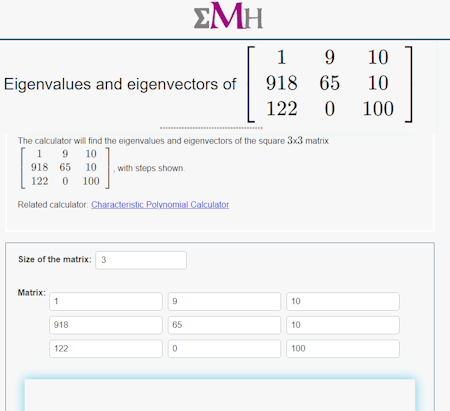
eMathHelp.net is another free website that you can use to calculate matrix eigenvalues online. The website offers a calculator where you can add your matrix and get the solution. This calculator has an input box where you can set the matrix size and add the data. You can create a matrix of 2×2, 3×3, 4×4, or 5×5 dimensions. Then you can run the calculator to get the solution. This calculator covers the major calculation steps. Alongside each step, you get an option to get a full step-by-step calculation of that. You can use that link to get the calculation in a new tab. At the end of the solution, it shows the eigenvalues and eigenvectors.
How to calculate eigenvalues online using eMathHelp.net?
- Go to this calculator on eMathHelp using the link given below.
- Set the matrix size there and add your data.
- Then click the CALCULATE button to get the stepwise solution.
Highlights:
- This calculator can solve eigenvalues for a matrix size up to 5×5.
- The calculator shows the calculation steps in brief with options to get detailed calculation steps for free.
- Along with the eigenvalues, it also calculates eigenvectors.
OmniCalculator.com
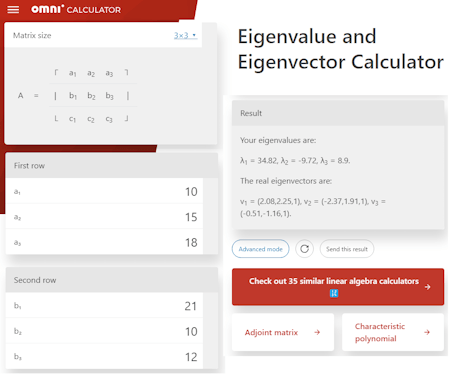
OmniCalculator.com is a popular website that offers a vast collection of online calculators for various purposes. It has an Eigenvalue and Eigenvector Calculator. It is a simple calculator that directly gives you the answer. At the top of the calculator, you get an option to set the matrix size (2×2 or 3×3). As per the selected size, it loads the input fields for matrix data. It takes the input row by row. As soon as you fill in all the values, it gives you the solution. The solution here covers the eigenvalues and eigenvectors with no calculation steps.
How to calculate eigenvalues online using OmniCalculator.com?
- Go to this calculator using the direct link given below.
- Set the matrix size and then enter the matrix data row by row.
- Once you fill in the inputs, it instantly gets you the eigenvalues and eigenvectors.
Highlights:
- This calculator does not provide calculation steps.
- It is limited to matrices of dimensions 2×2 and 3×3.
Symbolab.com
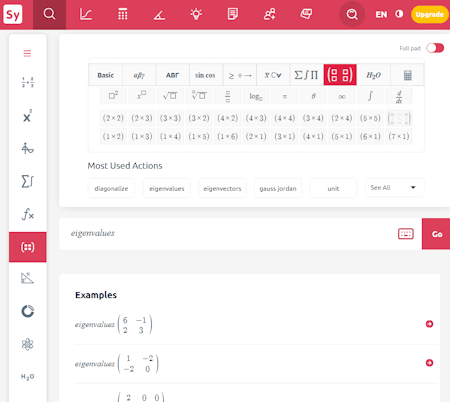
Symbolab.com is a website that provides solutions to Math and Physics problems. The website has online calculators with versatile input options that make it easy to input equations and other mathematical operators. It has a Matrix Eigenvalues Calculator. This calculator supports a matrix size up to 10×10 dimensions. When you run the calculator, it directly shows the solution on the screen. Below that, you get an option to view the calculation steps. This option expands a section that shows the primary calculation in each step. The detailed calculation of each step is locked behind a paywall. Still, it is quite good to practice and learn matrix eigenvalue calculation. While solving yourself, you can verify each step and check for mistakes. This calculator also lets you save the solution. You can either print it directly or export it to a PDF file.
How to calculate eigenvalues online using Symbolab.com?
- Open this Matrix Eigenvalues Calculator using the link given below.
- In the input box, click the keypad icon to open the keypad on the screen.
- From the keypad, select the desired matrix size and add your data.
- Then click the GO button to get the result.
Highlights:
- This calculator supports a matrix size of up to 10×10 dimensions.
- It covers the main calculation steps while hiding the detailed calculations behind a paywall.
- You get the option to share the solution and print it as a PDF.
PlanetCalc.com
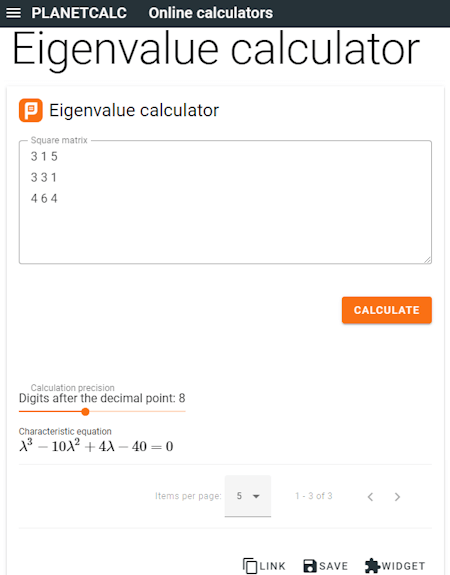
PlanetCalc.com is a website that provides free online calculators for various purposes. You can use it to perform mathematical calculations, convert units, balance chemical equations, calculate dates, and more. The website offers a free Eigenvalue calculator that you can use to find the eigenvalues of a 2×2, 3×3, or 4×4 matrix. You can add your data and run the calculation to get the solution. It shows the calculated eigenvalues right away without any calculation steps. Below that you get the option to copy a link to share the calculation along with another option to save it online to PlanetCalc account.
How to calculate eigenvalues online using PlanetCalc.com?
- Head over to this Eigenvalue calculator by following the link given below.
- Enter the values of your square matrix in the shown pattern.
- Then click the Calculate button to get the result.
Highlights:
- This calculator works only for matrices 2×2, 3×3, and 4×4.
- It has an option to set the decimal places for the calculation.
- It provides the options to share and save the solution.
Frequently Asked Questions
An eigenvalue is a scalar value that represents the factor by which an eigenvector (associated with a linear transformation or matrix) is scaled during the transformation. It characterizes how the vector's direction changes but not its direction itself.
An eigenvector is a non-zero vector that remains in the same direction after a linear transformation or matrix operation, only being scaled by an eigenvalue. It represents the inherent structural qualities of a system and helps understand its behavior under transformation.
Eigenvalues are calculated by solving the characteristic equation (det(A - λI) = 0), where A is the matrix, λ represents the eigenvalue, and I is the identity matrix. Solving this equation provides the eigenvalues of the matrix.
Eigenvalues and eigenvectors are found by solving the equation (A - λI)v = 0, where A is the matrix, λ is the eigenvalue, I is the identity matrix, and v is the eigenvector. This equation yields eigenvalues, and plugging them into (A - λI)v = 0 gives the corresponding eigenvectors.
Calculating eigenvalues is crucial in various fields like physics and engineering as they provide insights into the behavior of linear transformations or systems. They help determine stability, vibration modes, and other key characteristics, aiding in solving differential equations and understanding complex phenomena.
The eigenvalues of a matrix are the specific scalar values that, when multiplied by an eigenvector, result in the same vector scaled by a factor. They provide information about how the matrix stretches or compresses space along different directions.
Yes, eigenvalues can be zero. An eigenvalue of zero indicates that the corresponding eigenvector is only subject to translation (no scaling) under the matrix transformation. It's an important scenario in various mathematical and practical contexts.
The term "eigen" comes from the German word "eigen," which translates to "own" or "unique." In the context of linear algebra, "eigen" refers to the characteristic of a vector that remains unchanged in direction, only scaled, when a transformation is applied.
About Us
We are the team behind some of the most popular tech blogs, like: I LoveFree Software and Windows 8 Freeware.
More About UsArchives
- May 2024
- April 2024
- March 2024
- February 2024
- January 2024
- December 2023
- November 2023
- October 2023
- September 2023
- August 2023
- July 2023
- June 2023
- May 2023
- April 2023
- March 2023
- February 2023
- January 2023
- December 2022
- November 2022
- October 2022
- September 2022
- August 2022
- July 2022
- June 2022
- May 2022
- April 2022
- March 2022
- February 2022
- January 2022
- December 2021
- November 2021
- October 2021
- September 2021
- August 2021
- July 2021
- June 2021
- May 2021
- April 2021
- March 2021
- February 2021
- January 2021
- December 2020
- November 2020
- October 2020
- September 2020
- August 2020
- July 2020
- June 2020
- May 2020
- April 2020
- March 2020
- February 2020
- January 2020
- December 2019
- November 2019
- October 2019
- September 2019
- August 2019
- July 2019
- June 2019
- May 2019
- April 2019
- March 2019
- February 2019
- January 2019
- December 2018
- November 2018
- October 2018
- September 2018
- August 2018
- July 2018
- June 2018
- May 2018
- April 2018
- March 2018
- February 2018
- January 2018
- December 2017
- November 2017
- October 2017
- September 2017
- August 2017
- July 2017
- June 2017
- May 2017
- April 2017
- March 2017
- February 2017
- January 2017
- December 2016
- November 2016
- October 2016
- September 2016
- August 2016
- July 2016
- June 2016
- May 2016
- April 2016
- March 2016
- February 2016
- January 2016
- December 2015
- November 2015
- October 2015
- September 2015
- August 2015
- July 2015
- June 2015
- May 2015
- April 2015
- March 2015
- February 2015
- January 2015
- December 2014
- November 2014
- October 2014
- September 2014
- August 2014
- July 2014
- June 2014
- May 2014
- April 2014
- March 2014








