26 Best Free Online FAQ Schema Generator Websites
Here is a list of the best free online FAQ Schema generator websites. Nowadays when you search for something on Google, it shows a list of questions and answers alongside the top result. This is FAQ Page Schema. It is basically a structured data type that is used on web pages containing a list of questions and answers. Adding FAQ Page Schema to your website informs search engines that your page has an FAQ section. If you properly implement FAQ Page Schema on your website or web page, it can get your website that rich snippet in search results. This can increase the traffic to your website despite your SERP position.
An FAQ Schema Generator takes the FAQ questions and answers as input and generates the Schema markup code for that. You can add that schema code to your website or web page to implement FAQ Page Schema.
This post covers 26 free websites with FAQ Schema Generator tools. You can visit any of these websites and use the respective tool to generate scheme markup for your website. The process is quite simple. You just have to add the questions and answers for the FAQ and then you get the code for that. Most of these websites also provide quick links to test and validate that code before implementation. You can go through the post to check these out in detail.
My Favorite Online FAQ Schema Generator
ClassySchema.org is my favorite website on this list to generate FAQ Schema online. This website offers multiple implementation methods for the FAQ Page Schema. Whether it’s HTML, JSON, or WordPress, you can pick the relevant option and get the code to implement FAQ Page Schema on your website.
You can check out our other lists of the best free online XML Schema Generator Websites, online htaccess File Generator Websites, and Database Schema Designer Software For Windows.
ClassySchema.org
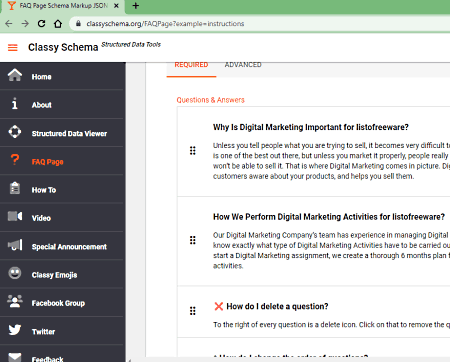
ClassySchema.org offers a free online FAQ Scheme Generator tool. This tool has multiple editor modes for Instructions, Questions, and Formatting & Links. You can use the “Questions” mode to add your FAQ questions. When you add the questions, this tool generates the FAQ schema for that. It offers multiple implementation options including JSON-LD, JSON-LD Compressed, HTML, HTML with Microdata, HTML using Classy Unicode, and WordPress. You can pick the desired option and get the schema markup code. You also get a direct link to check the code for the Rich Results Test.
How to generate FAQ Scheme online on ClassySchema.org?
- Go to this FAQ Schema Generator tool using the link given below.
- Find the Editor section and select Single Question option in the dropdown.
- Add your first question and answer.
- Then use the “+ ADD QUESTION” button to add more questions to the FAQ.
- After that, scroll down to the Code section and pick the code output based on the implementation method.
- In the end, use the Copy button to copy the code.
Highlights:
- Implementation Method(s): JSON-LD, JSON-LD Compressed, HTML, HTML with Microdata, HTML using Classy Unicode, and WordPress.
- Questions Limit: No limit, add as many questions as needed.
- Additional Feature(s): No additional features.
- Output: Copy code.
- Schema Test: Google’s Rich Results Test.
OneTools.me
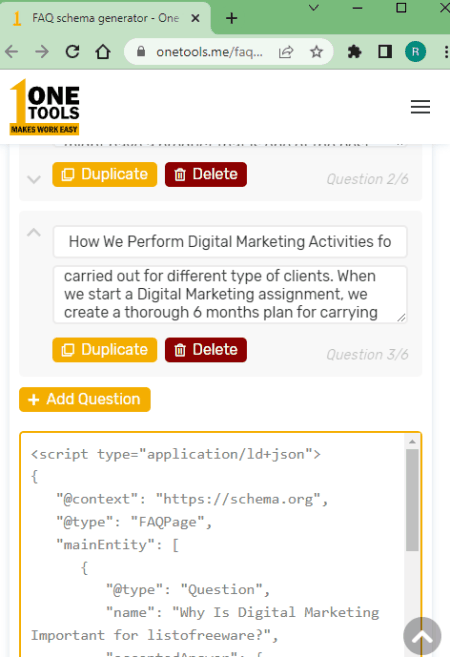
OneTools.me offers a free online FAQ Schema generator tool. This tool allows you to easily create the code required for your site to show FAQ questions. It offers the Schema code for two implementation methods; HTML and WordPress. You can pick a method of choice to get the respective code. Apart from that, you can also get to pick the Extended or Minified version of the code. You can generate up to 6 questions and copy the schema code. You can also check the integrity of the code and page on Google.
How to generate FAQ Scheme online on OneTools.me?
- Open OneTools.me’s FAQ Schema generator using the link given below.
- Select the Implementation method for FAQ Schema.
- Then choose whether you want the Minified or Extended Schema.
- After that, add your FAQ questions with their answers.
- Once done, simply copy the FAQ Schema from the side.
Highlights:
- Implementation Method(s): HTML and WordPress.
- Questions Limit: Up to 6 questions.
- Additional Feature(s): Options to generate Extended or Minified Schema.
- Output: Copy code.
- Schema Test: Google’s Rich Results Test.
EasySchema.com
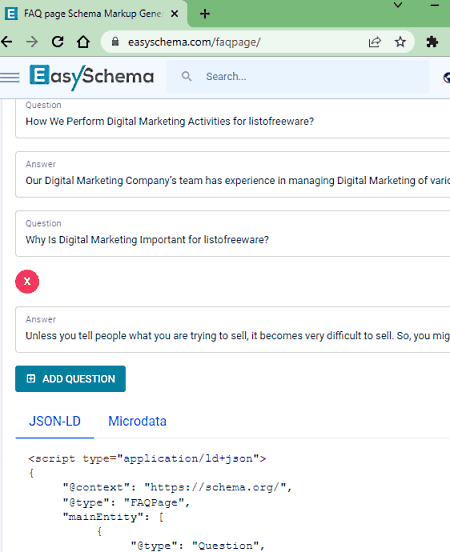
EasySchema.com is a free website with a variety of online tools including Scheme Generators, Crawling Tools, SEO & SERP Tools, Rendering Tools, and more. It offers a FAQ Page Schema Generator that you can use to generate FAQ Schema. The tool is quite simple to use. You can add any number of questions one after another. While you do so it generates the Schema in real-time. You can get the Schema in JSON format. If you create an account, you can also save the generated Schema online and get the Microdata as well.
How to generate FAQ Scheme online on EasySchema.com?
- Go to EasySchema’s FAQ Schema generator using the link given below.
- Type your first FAQ question and add its answer.
- Add more questions along with answers to complete your FAQ.
- Once done, simply copy the FAQ Schema from the side.
Highlights:
- Implementation Method(s): HTML and JSON-LD.
- Questions Limit: No limit, add as many questions as needed.
- Additional Feature(s): Options to generate Extended or Minified Schema.
- Output: Copy code & Save Online (login required).
- Schema Test: Google’s Rich Results Test and Structured Data Testing.
InstantSchema.com
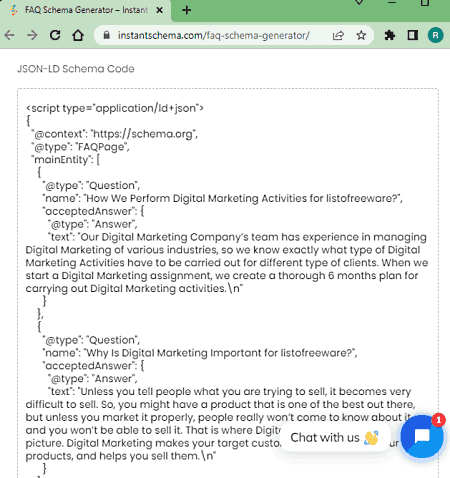
InstantSchema.com is a free online Schema generator website. It offers dozens of tools for various types of Schema. You can use its FAQ Schema tool to generate Schema for your website. This tool generates the JSON-LD implementation of the schema. You can simply add your questions along with their answers. As you do that, it generates the Schema code for that. When you are done, you can copy the code and use it on your website. This tool also has a link to test the Schema for rich results. It opens the code on Google’s Rich Results Test.
How to generate FAQ Scheme online on InstantSchema.com?
- Follow the link given below to access this Schema generator tool.
- Simply add your first question and answer.
- Use the “Add Another FAQ” button to add more questions.
- Once you’re done, use the Copy button to get the FAQ Schema code in JSON-LD.
Highlights:
- Implementation Method(s): JSON-LD Schema Code.
- Questions Limit: No limit, add as many questions as needed.
- Additional Feature(s): No additional features.
- Output: Copy code.
- Schema Test: Google’s Rich Results Test.
wtools.io
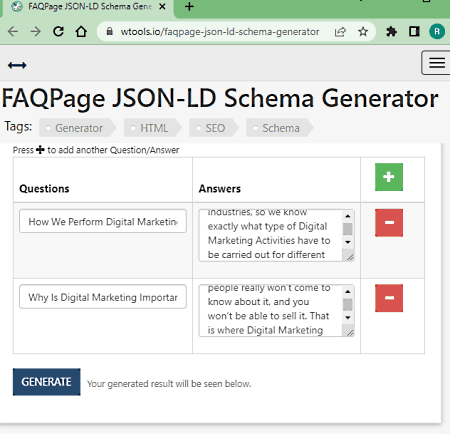
wtools.io offers a free online FAQ Scheme Generator tool. This tool generates JSON-LD code for the FAQ schema. You can add your multiple FAQ questions to the tool and generate the schema code. It shows the schema code on the screen along with buttons to copy and download. You can also save the code publically on the website and get a link to the same.
How to generate FAQ Scheme online on wtools.io?
- Use the link added below to open this FAQ Schema Generator tool.
- Add your first FAQ question and answer.
- Then use the available button to add/remove questions.
- Once done, click the Generate button to get the code.
- Then use the copy or download option to save the code.
Highlights:
- Implementation Method(s): JSON-LD FAQ Schema code.
- Questions Limit: No limit, add as many questions as needed.
- Additional Feature(s): No additional features.
- Output: Copy code and TXT Export.
- Schema Test: Google’s Rich Results Test and Structured Data Testing.
Attrock.com
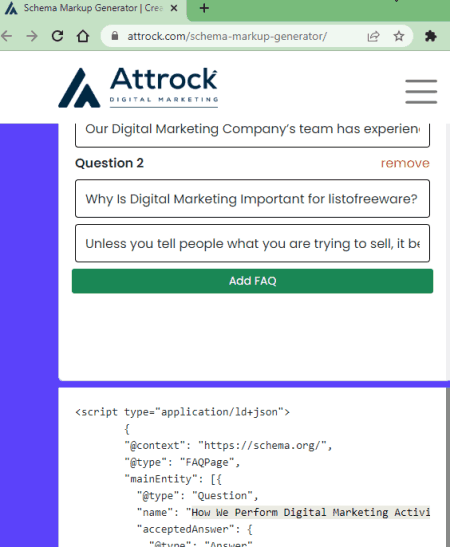
Attrock.com is another free website that you can use to generate FAQ Schema. This website has an online Schema Markup Generator tool. This tool covers various types of schema including FAQ Markup. It loads up an interface with questions on the left side and Schema code on the right. You can simply add your FAQ questions and get the Schema. This tool also offers options to check the integrity of the code with the Rich Results Test and Structured Data Testing tool.
How to generate FAQ Scheme online on Attrock.com?
- Go to Attrock’s Schema Markup Generator using the link given below.
- Click on the dropdown there and pick FAQ Markup from the list.
- This opens a FAQ Schema Generator on the screen. Simply add your questions and answers.
- In the end, use the Copy button to get the JSON-LD schema code.
Highlights:
- Implementation Method(s): JSON-LD Schema Code.
- Questions Limit: No limit, add as many questions as needed.
- Additional Feature(s): No additional features.
- Output: Copy code.
- Schema Test: Google’s Rich Results Test and Structured Data Testing.
WebCode.tools
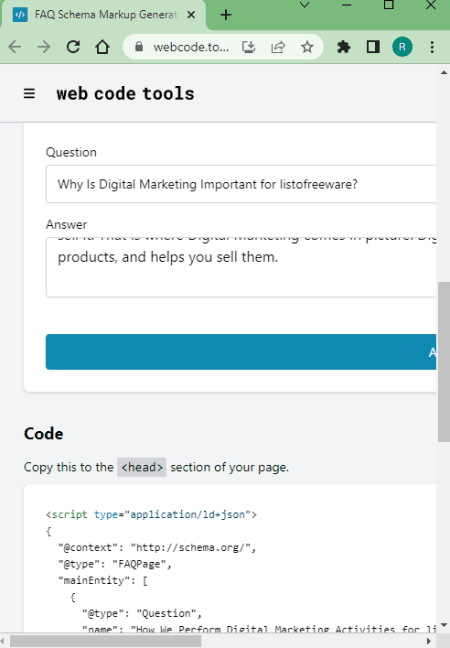
WebCode.tools a free website that offers an online FAQ Schema Markup Generator tool. This is a simple tool where you can add FAQ questions one by one. As you add the questions, it generates the Schema for that. The is JSON-LD code here. Once generated, you can copy the code directly to the clipboard. Apart from that, there are no additional features or Rich Results Test options here.
How to generate FAQ Scheme online on WebCode.tools?
- Follow the link given below to open this FAQ Schema Markup Generator tool.
- Add your first question in the FAQ Item #1.
- Then add FAQ Items to add more questions.
- In the end, use the Copy button from the top right position of the code section to copy the code.
Highlights:
- Implementation Method(s): JSON-LD Schema Code.
- Questions Limit: No limit, add as many questions as needed.
- Additional Feature(s): No additional features.
- Output: Copy code.
- Schema Test: None.
SUSODigital.com
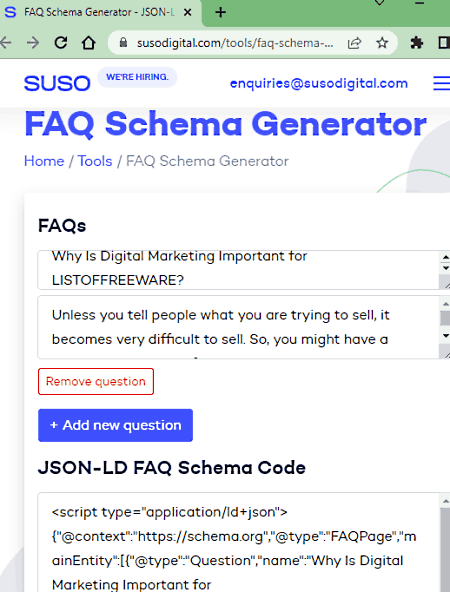
SUSODigital.com has a free online FAQ Schema Generator tool. This tool can generate an FAQ Schema with any number of questions. Right after opening the tool in your web browser, you can start adding questions and answers. As you add questions, it instantly updates the schema alongside. After adding all the questions, you can copy the FAQ Schema in JSON-LD. Along with that, you can also validate the schema with the Structured Data Testing tool.
How to generate FAQ Scheme online on SUSODigital.com?
- Follow the link given below to open this FAQ Schema Generator tool.
- Add your first question and its answer for the schema.
- Then add new questions and fill up the question and answer similarly.
- Once done, get the schema code using the Copy button.
Highlights:
- Implementation Method(s): JSON-LD Schema Code.
- Questions Limit: No limit, add as many questions as needed.
- Additional Feature(s): No additional features.
- Output: Copy code.
- Schema Test: Structured Data Testing.
SaijoGeorge.com
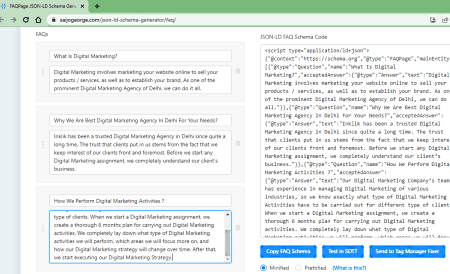
SaijoGeorge.com has an online FAQPage JSON-LD Schema Generator tool that you can use for free. As the name specifies, it generates the FAQ Schema in JSON-LD implementation. To do that, all you have to do is add the questions and answers to the FAQ. As you add the questions, it automatically generates the Schema for that. From there, you can minify or prettify the code. You can pick either of those options and view the changes in real-time. Once done, you can copy the code. Apart from that, this tool offers options to test the rich results and validate the code. You can perform any or both of these tests as per your liking.
How to generate FAQ Scheme online on SaijoGeorge.com?
- Follow the link provided below to open this FAQPage JSON-LD Schema Generator tool.
- Type your first FAQ question and add its answer.
- Add more questions along with answers to complete your FAQ.
- Choose whether you want the Minified or Prettified schema code.
- Then simply copy the FAQ Schema from the side.
Highlights:
- Implementation Method(s): JSON-LD FAQ Schema code.
- Questions Limit: No limit, add as many questions as needed.
- Additional Feature(s): Options to generate Prittified or Minified Schema.
- Output: Copy code.
- Schema Test: Google’s Rich Results Test and Structured Data Testing.
Markethinkers.com
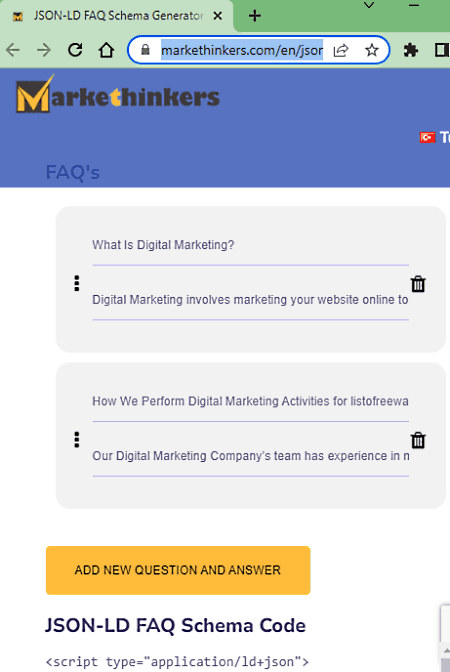
Markethinkers.com is another free website with an online JSON-LD FAQ Schema Generator tool. With the help of this tool, you can quickly generate FAQ schema markup for your website or web page. You just have to enter the questions and answers. This tool gives you the JSON-LD code for that. It also has an option to transform that code to Google Tag Manager Compitable Code.
How to generate FAQ Scheme online on Markethinkers.com?
- Go to this FAQ Schema Generator tool using the link given before.
- Add your FAQ question and answer for the schema.
- Then use the “ADD NEW QUESTION AND ANSWER” to add more questions to the FAQ.
- Once done, get the code using the Copy FAQ Scheme button.
Highlights:
- Implementation Method(s): JSON-LD FAQ Schema code.
- Questions Limit: No limit, add as many questions as needed.
- Additional Feature(s): Option to transform JSON-LD code to Google Tag Manager Compitable Code.
- Output: Copy code.
- Schema Test: Google’s Rich Result Test.
SEOSmoothie.com
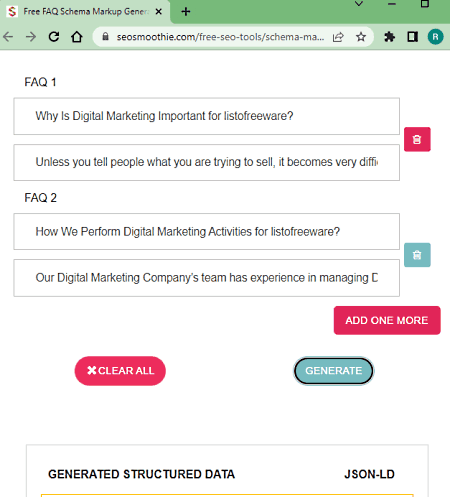
SEOSmoothie.com offers a Free FAQ Schema Markup Generator where you can generate FAQ Schema for your website. This tool is quite simple to use. You can start by simply adding the questions to the FAQ. Then you can generate the FAQ Schema of those questions with a click of a button. The schema is in JSON-LD code that you can copy directly. It also has a “TEST” button that leads to the Rich Result Test to validate the code.
How to generate FAQ Scheme online on SEOSmoothie.com?
- Use the link provided below to open this Free FAQ Schema Markup Generator tool.
- Scroll down and add your first FAQ question and add its answer in the respective section.
- Then click on the ADD ONE MORE button to add additional questions.
- After adding all your FAQ questions, click the GENERATE button.
- This gets you the FAQ Schema that you can copy to the clipboard.
Highlights:
- Implementation Method(s): JSON-LD FAQ Schema code.
- Questions Limit: No limit, add as many questions as needed.
- Additional Feature(s): No additional features.
- Output: Copy code.
- Schema Test: Google’s Rich Result Test.
VikenPatel.com
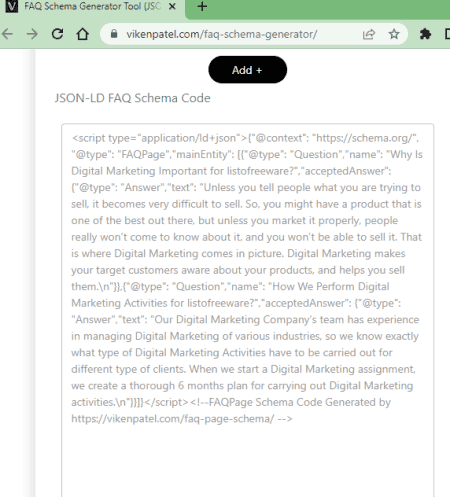
VikenPatel.com is another website with a free online FAQ Schema Generator. With the help of this tool, you can quickly create the structure data snippet for your website page. After opening the tool in your web browser, you can start adding the questions. This tool generates the respective FAQ Schema code for that. After generating the FAQ Scheme, you get options to make the either minified or beautified. You can pick any of those as per your needs. Then you can simply copy the code and use it on your website.
How to generate FAQ Scheme online on VikenPatel.com?
- Open this FAQ Schema Generator tool using the link given below.
- Add your FAQ question and answer.
- Then use the “Add+” to add more questions to the FAQ.
- After that, select Minified or Beautified option for the code as per your needs.
- In the end, use the Copy Scheme button to copy the code.
Highlights:
- Implementation Method(s): JSON-LD FAQ Schema code.
- Questions Limit: No limit, add as many questions as needed.
- Additional Feature(s): Option to Minify and Beautify code.
- Output: Copy code.
- Schema Test: Google’s Rich Results Test.
IBPS-Recruitment.in
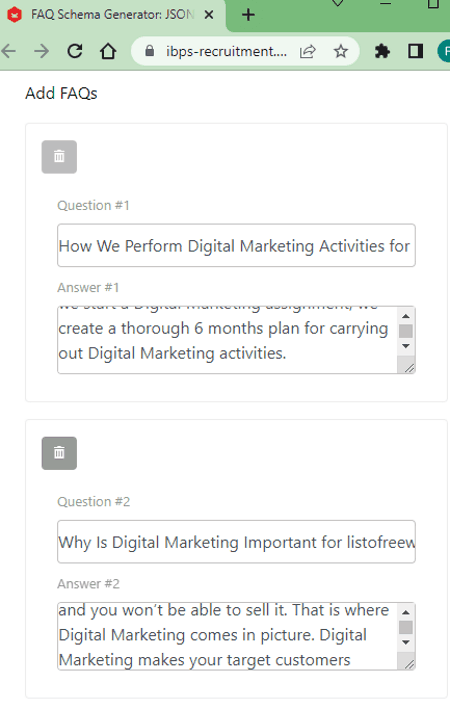
IBPS-Recruitment.in is another free website with an online FAQ Schema Generator. The Schema Generator tool here is identical to that of VikenPatel.com. It generates JSON-LD implementation schema. You can add as many questions as you want to the schema. Also, it has the option to beautify and minify the final schema code. So, you can easily get the FAQ Schema and add that to your website.
How to generate FAQ Scheme online on IBPS-Recruitment.in?
- Go to this FAQ Schema Generator tool using the link given below.
- Enter your FAQ question and answer.
- Then use the “+ Add Another FAQ” to add more questions to the FAQ.
- After that, select Minified or Beautified option for the code as per your needs.
- In the end, use the Copy Scheme button to copy the code.
Highlights:
- Implementation Method(s): JSON-LD FAQ Schema code.
- Questions Limit: No limit, add as many questions as needed.
- Additional Feature(s): Option to Minify and Beautify code.
- Output: Copy code.
- Schema Test: Google’s Rich Results Test.
OptimizeMyFirm.com
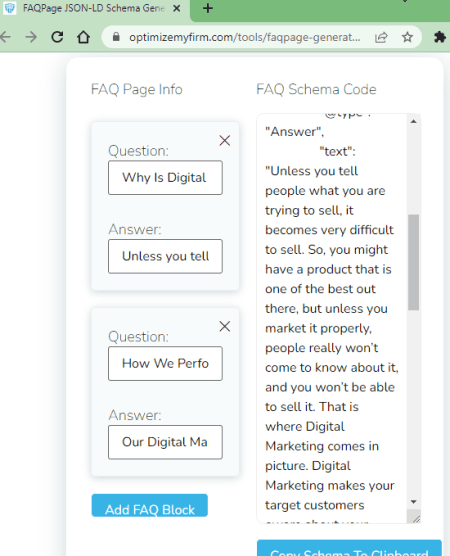
OptimizeMyFirm.com offers a FAQ Page JSON-LD Schema Generator tool. With the help of this simple tool, you can generate an FAQ page schema for your website within a few minutes. All you have to do is add your FAQ questions along with their answers. When you do that, this tool generates the schema code for the same. It generates the schema in JSON-LD. You can just copy the code and add that to your website to embed the FAQ.
How to generate FAQ Scheme online on OptimizeMyFirm.com?
- Open this FAQ Page JSON-LD Schema Generator tool using the link given below.
- Add your FAQ questions and answers.
- Use the “Add FAQ Block” to add more questions to the FAQ.
- After that, select Minimal and Formatted option for the code as per your needs.
- In the end, use the Copy Scheme To Clipboard button to copy the code.
Highlights:
- Implementation Method(s): JSON-LD FAQ Schema code.
- Questions Limit: No limit, add as many questions as needed.
- Additional Feature(s): Option to get Minimal and Formatted code.
- Output: Copy code.
- Schema Test: None.
FoxMaya.com
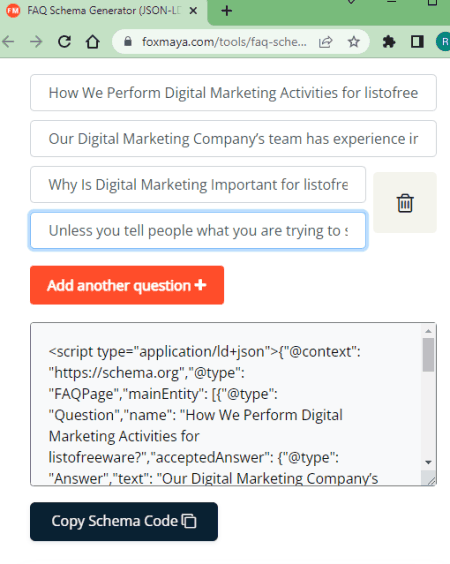
FoxMaya.com is another free website to generate FAQ structured data instantly. You can use its FAQ Scheme Generator tool to make an FAQ page for your website. For that, it gives you JSON-LD schema code to embed those FAQ questions on your website. You can just copy the code and add that to your website. With that code, your web page will be eligible for rich results.
How to generate FAQ Scheme online on FoxMaya.com?
- Follow the link given below to this FAQ Schema Generator tool.
- Add your first FAQ question and answer.
- Then use the “Add another question +” to add more questions to the FAQ.
- In the end, use the Copy Scheme Code button to get the code.
Highlights:
- Implementation Method(s): JSON-LD FAQ Schema code.
- Questions Limit: No limit, add as many questions as needed.
- Additional Feature(s): No additional features.
- Output: Copy code.
- Schema Test: None.
ThomWebsite.com
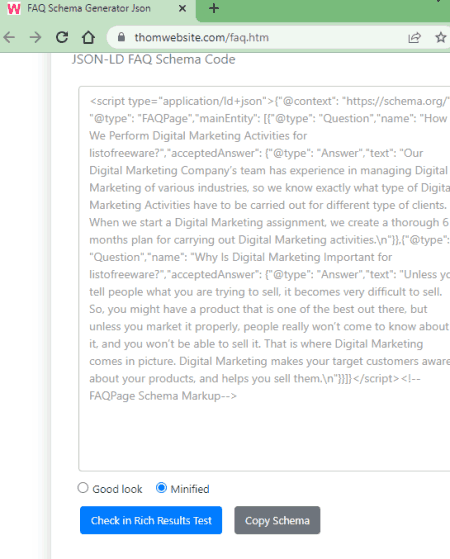
ThomWebsite.com is a free website offering guides and tools for website building. It has an FAQ Schema Generator that you can utilize to make an FAQ Page for your website. This tool is simple to use. All you have to do is add your questions to the FAQ. From that, this tool generates the FAQ Schema for those questions. You can simply copy the scheme and add that to your website. This tool lets you pick between minimal schema code and good-looking schema code. You can go with any of those as per your liking.
How to generate FAQ Scheme online on ThomWebsite.com?
- Go to this FAQ Schema Generator tool using the link given below.
- Add your FAQ question and answer.
- Use the “Add+” to add more questions to the FAQ.
- Then, select Minified or Good Look (Beautified) option for the code as per your needs.
- Once all is done, use the Copy Scheme button to copy the code.
Highlights:
- Implementation Method(s): JSON-LD FAQ Schema code.
- Questions Limit: No limit, add as many questions as needed.
- Additional Feature(s): Option to Minify and Beautify code.
- Output: Copy code.
- Schema Test: Google’s Rich Result Test.
SEOReviewTools.com
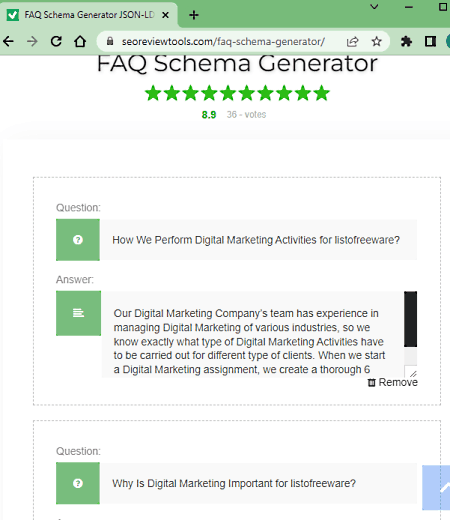
As the name suggests, SEOReviewTools.com offers a collection of SEO-related tools and guides. This includes an FAQ Schema Markup Generator tool. This simple tool can help you make schema markup with any number of questions. You can add your questions and get the markup code in JSON-LD. You can also validate the code and test rich results using a direct link to the respective tools.
How to generate FAQ Scheme online on SEOReviewTools.com?
- Use the link given below to open this FAQ Schema Generator tool in your browser.
- Add your first FAQ question and answer to the tool.
- After that, use the “+ Add another FAQ” to add more questions to the FAQ.
- Once done, use the Copy Scheme button to copy the code.
Highlights:
- Implementation Method(s): JSON-LD FAQ Schema code.
- Questions Limit: No limit, add as many questions as needed.
- Additional Feature(s): No additional features.
- Output: Copy code.
- Schema Test: Google’s Rich Result Test.
JayShinde.com
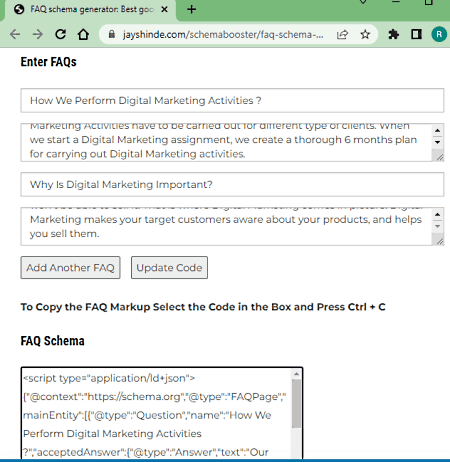
JayShinde.com is a business guide website that also offers a free online FAQ Schema Generator. The schema generator here is quite simple. First, you have to all the FAQ questions and answers for the schema. Then you can get the schema code for that with a tap of a button. There is no option to minify or beautify code or any sort of transformation. You can simply code the code and use it on your website or web page.
How to generate FAQ Scheme online on JayShinde.com?
- Follow the link given below to this FAQ Schema Generator tool.
- Add your first FAQ question and answer to the tool.
- Then use “Add Another FAQ” to add more questions to the FAQ.
- After that, click the Update Code button to get the schema code.
- Select the code and use the copy shortcut to copy the code.
Highlights:
- Implementation Method(s): JSON-LD FAQ Schema code.
- Questions Limit: No limit, add as many questions as needed.
- Additional Feature(s): No additional features.
- Output: Copy code.
- Schema Test: None.
OnTopMarketing.agency
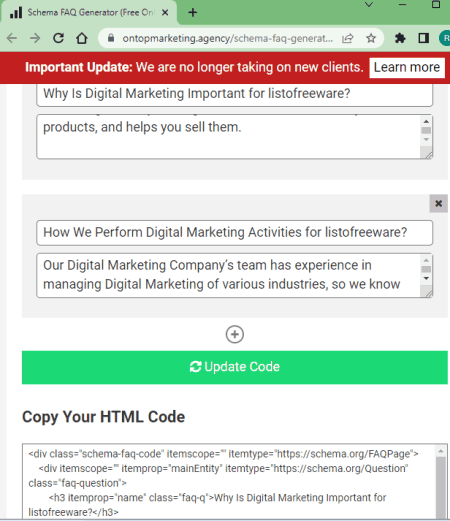
OnTopMarketing.agency also offers an FAQ Schema Generator that you can use for free. This tool takes the questions and answers that you want to add to the FAQ and gives you the schema code for that. It generates the schema code in HTML. After generating the schema markup, you can copy that code and that your website.
How to generate FAQ Scheme online on OnTopMarketing.agency?
- Open this FAQ Schema Generator tool using the link given below.
- Add your FAQ question and answer.
- Then use the “+” to add more questions to the FAQ.
- After that, click the Update Code button to get the schema code.
- Then, use the Copy HTML button to copy the code.
Highlights:
- Implementation Method(s): HTML FAQ Schema code.
- Questions Limit: No limit, add as many questions as needed.
- Additional Feature(s): No additional features.
- Output: Copy code.
- Schema Test: None.
DigitalScholar.in
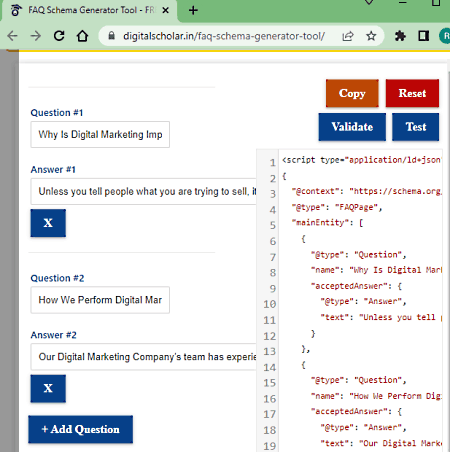
DigitalScholar.in is an online platform where you can learn digital marketing. It offers a free FAQ Schema Generator Tool. This tool allows you to create schema markup for your blog post or website. You can add the questions with the answers that you want to show in the FAQ. For that, this tool gives you the HTML-LD code. Along with that, it also provides links to rich result test and to validate the code. You can do that at your convenience. Then you can just copy the code and add that to your website to embed the FAQ Schema.
How to generate FAQ Scheme online on DigitalScholar.in?
- Go to this FAQ Schema Generator tool using the link given before.
- Click on the “+Add Question” button to add your FAQ question and answer.
- Use the same button again to add more questions.
- Then simply use the Copy button to get the code.
Highlights:
- Implementation Method(s): JSON-LD FAQ Schema code.
- Questions Limit: No limit, add as many questions as needed.
- Additional Feature(s): No additional features.
- Output: Copy code.
- Schema Test: Google’s Rich Results Test and Structured Data Testing.
Netgrade.de
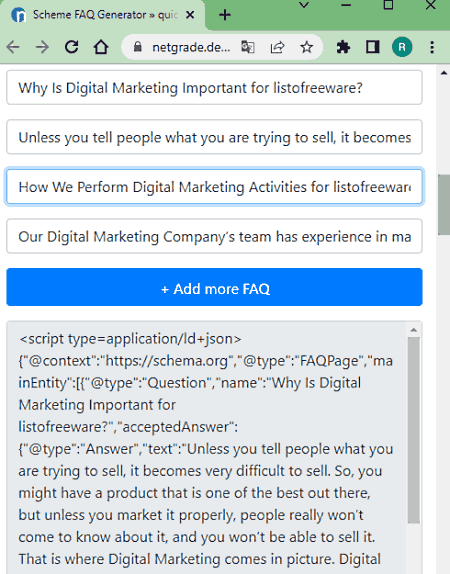
Netgrade.de is a digital marketing agency website that offers a free online FAQ Schema Generator. You can use this tool to generate an FAQ schema to add FAQ questions to your blog post or website. The tool is quite simple to use. You can simply add your questions and answers and it gives you the schema in JSON-LD. From there, you can perform structured data testing and validate the code. Once all is good, you can copy the code and implement the FAQ on your website.
How to generate FAQ Scheme online on Netgrade.de?
- Open this FAQ Schema Generator tool using the link given below.
- Add your first FAQ question and answer.
- Then use the “+ Add more FAQ” to add more questions to the FAQ.
- After that, select the Optimized or Reader-friendly option for the code as per your needs.
- Once done, click the Copy to clipboard button to copy the code.
Highlights:
- Implementation Method(s): JSON-LD FAQ Schema code.
- Questions Limit: No limit, add as many questions as needed.
- Additional Feature(s): Option to Optimized code.
- Output: Copy code.
- Schema Test: Structured data testing.
MatthewWoodward.co.uk
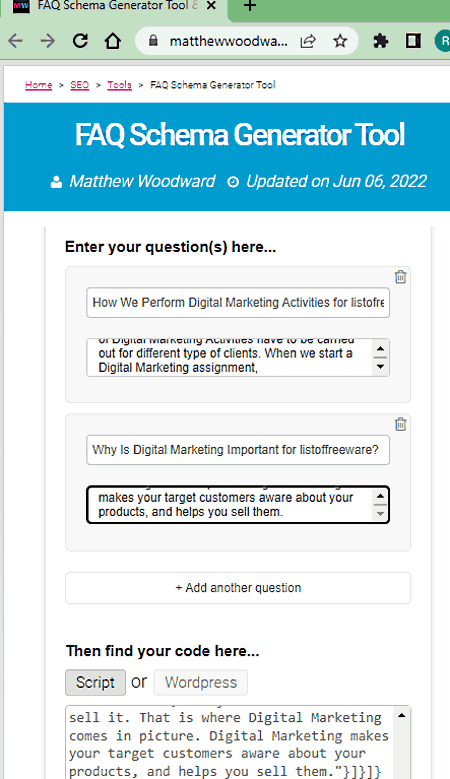
MatthewWoodward.co.uk offers a free FAQ Schema generator tool. With the help of this too, you can easily generate the FAQ Page rich snippet code to insert into your site. This tool follows two implementation methods; JSON-LD and WordPress. You can start by adding questions along with answers. You can multiple questions with no limit. After adding the questions, you can pick the implementation of choice and get the code.
How to generate FAQ Scheme online on MatthewWoodward.co.uk?
- Use the link given below leading to this FAQ Schema Generator tool.
- Add your first FAQ question and answer.
- Then use the “+ Add another question” to add more questions to the FAQ.
- In the end, use the Click To Copy Your Code button to copy the code.
Highlights:
- Implementation Method(s): HTML and WordPress.
- Questions Limit: No limit, add as many questions as needed.
- Additional Feature(s): No additional features.
- Output: Copy code.
- Schema Test: None.
SimplifiedSearch.net
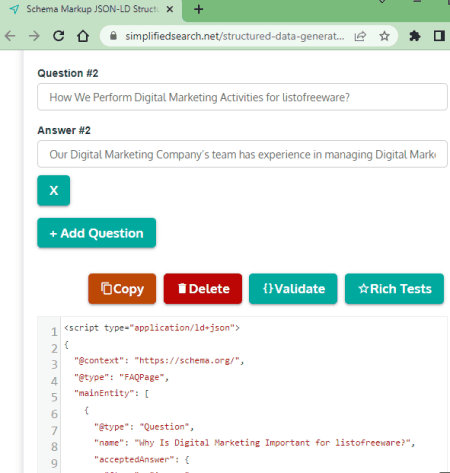
SimplifiedSearch.net offers a multi-purpose schema markup generator tool. It supports FAQ Page as well. You can pick the FAQ Page option to generate FAQ schema markup. The process is quite simple. You can add multiple questions and fill in the required data. When you do that, it gives you the HTML-LD schema for that. Along with the code, you get options to validate and rich results test links. You can visit the links to check the code. In the end, you can just copy the code and implement the FAQ on your web page.
How to generate FAQ Scheme online on SimplifiedSearch.net?
- Go to this FAQ Schema Generator tool using the link given before.
- Click on the dropdown at the top and pick the FAQ Page schema option.
- Then use the “+Add Question” to add a question and enter the question along with the answer.
- Similarly, add multiple questions if needed.
- After that, click the Copy button to copy the code.
Highlights:
- Implementation Method(s): JSON-LD FAQ Schema code.
- Questions Limit: No limit, add as many questions as needed.
- Additional Feature(s): No additional features.
- Output: Copy code.
- Schema Test: Google’s Rich Results Test and Structured Data Testing.
UPtimiser.com.hk
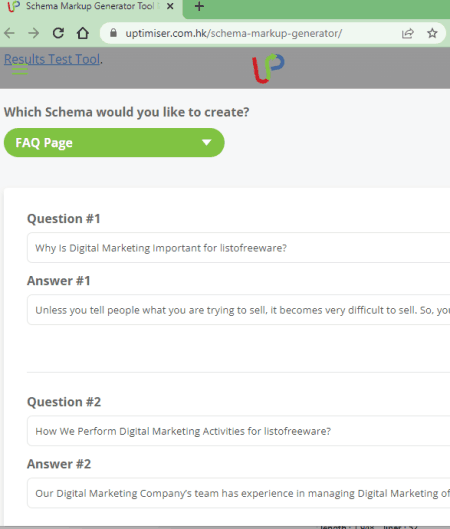
UPtimiser.com.hk is another free website that offers a free scheme generator. You can use this tool to generate FAQ scheme markup. To do that, you have to the FAQ Page option from the main schema generator interface. This loading the FAQ schema interface where you can add your questions and answers. It instantly gives you the JSON-LD schema code for that. From there, you can copy the code to the clipboard. You also get quick links to test and validate the code.
How to generate FAQ Scheme online on UPtimiser.com.hk?
- Use the link added below to open this Schema Markup Generator tool.
- Pick the FAQ Page schema option from the dropdown.
- Then use the “+Add Question” to add a question and enter the question along with the answer.
- Similarly, add multiple questions if needed.
- After that, click the Copy button to copy the code.
Highlights:
- Implementation Method(s): JSON-LD FAQ Schema code.
- Questions Limit: No limit, add as many questions as needed.
- Additional Feature(s): No additional features.
- Output: Copy code.
- Schema Test: Google’s Rich Results Test and Structured Data Testing.
RankRanger.com
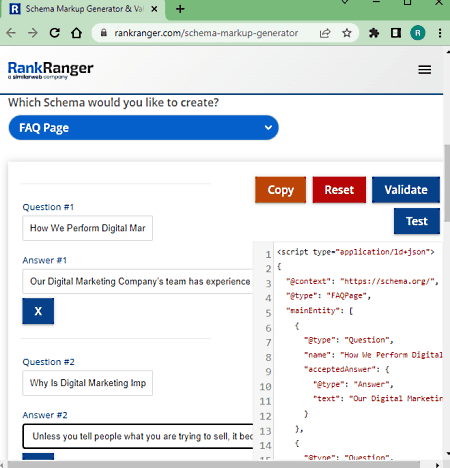
RankRanger.com offers professional SEO tools to drive organic growth. It also has a free Schema Markup Generator tool. You can configure this tool to generate FAQ schema markup. You can add multiple questions and answers. This tool updates the schema code in real-time to reflect the changes. Once done, you can validate the code with structured data testing and the rich result test. It also has a copy button that you can use to quickly copy the code to the clipboard.
How to generate FAQ Scheme online on RankRanger.com?
- Use the link added below to open this Schema Markup Generator tool.
- Pick the FAQ Page schema option from the dropdown.
- Then use the “+Add Question” to add a question and enter the question along with the answer.
- Similarly, add multiple questions if needed.
- After that, click the Copy button to copy the code.
Highlights:
- Implementation Method(s): JSON-LD FAQ Schema code.
- Questions Limit: No limit, add as many questions as needed.
- Additional Feature(s): No additional features.
- Output: Copy code.
- Schema Test: Google’s Rich Results Test and Structured Data Testing.
UpGrowth.in
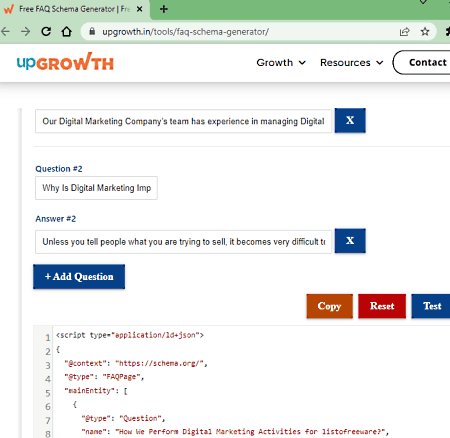
UpGrowth.in is yet another website where you can generate FAQ Scheme online for free. This website offers an FAQ Schema Generator tool where you can add your schema questions and answers. As you add the questions and answers, it generates the JSON-LD schema for that. Along with the code, there are two buttons; one to copy the code and the other to test the code. The test button takes you to Google’s Rich Results Test where you can validate the code.
How to generate FAQ Scheme online on UpGrowth.in?
- Follow the link added below to open this Schema Markup Generator tool.
- Click the “+Add Question” to add a question and enter the question along with the answer.
- Similarly, add multiple questions if needed.
- After that, click the Copy button to copy the code.
Highlights:
- Implementation Method(s): JSON-LD FAQ Schema code.
- Questions Limit: No limit, add as many questions as needed.
- Additional Feature(s): No additional features.
- Output: Copy code.
- Schema Test: Google’s Rich Results Test.
About Us
We are the team behind some of the most popular tech blogs, like: I LoveFree Software and Windows 8 Freeware.
More About UsArchives
- May 2024
- April 2024
- March 2024
- February 2024
- January 2024
- December 2023
- November 2023
- October 2023
- September 2023
- August 2023
- July 2023
- June 2023
- May 2023
- April 2023
- March 2023
- February 2023
- January 2023
- December 2022
- November 2022
- October 2022
- September 2022
- August 2022
- July 2022
- June 2022
- May 2022
- April 2022
- March 2022
- February 2022
- January 2022
- December 2021
- November 2021
- October 2021
- September 2021
- August 2021
- July 2021
- June 2021
- May 2021
- April 2021
- March 2021
- February 2021
- January 2021
- December 2020
- November 2020
- October 2020
- September 2020
- August 2020
- July 2020
- June 2020
- May 2020
- April 2020
- March 2020
- February 2020
- January 2020
- December 2019
- November 2019
- October 2019
- September 2019
- August 2019
- July 2019
- June 2019
- May 2019
- April 2019
- March 2019
- February 2019
- January 2019
- December 2018
- November 2018
- October 2018
- September 2018
- August 2018
- July 2018
- June 2018
- May 2018
- April 2018
- March 2018
- February 2018
- January 2018
- December 2017
- November 2017
- October 2017
- September 2017
- August 2017
- July 2017
- June 2017
- May 2017
- April 2017
- March 2017
- February 2017
- January 2017
- December 2016
- November 2016
- October 2016
- September 2016
- August 2016
- July 2016
- June 2016
- May 2016
- April 2016
- March 2016
- February 2016
- January 2016
- December 2015
- November 2015
- October 2015
- September 2015
- August 2015
- July 2015
- June 2015
- May 2015
- April 2015
- March 2015
- February 2015
- January 2015
- December 2014
- November 2014
- October 2014
- September 2014
- August 2014
- July 2014
- June 2014
- May 2014
- April 2014
- March 2014








