7 Best Free Online Financial Leverage Ratio Calculator Websites
Here is a list of the best free online financial leverage ratio calculator websites. The financial leverage ratio is commonly referred as the leverage ratio. This ratio tells you the proportion of a company’s assets being financed through liabilities instead of equity. It also measures the riskiness of a company. Calculating the financial leverage allows you to understand how likely or capable the company is in paying back its obligations. The higher the financial leverage, the more obligations it has to pay back. Hence, the risk of the company not meeting its obligation is also higher
This post covers 7 websites with financial leverage ratio calculators. All these calculators are free and easy to use. Within seconds, you can determine the richness of a firm or a company. To do that, you just have to enter the amount of debt and the value of total assets, total equity, or total capital of the company. This gets you the leverage ratio of that company. After knowing the leverage ratio, it would be easier to picture the richness of the company.
My Favorite Online Financial Leverage Ratio Calculator
OnmiCalculator is my favorite website on this list to calculate the financial leverage ratio online. The calculator on this website keeps everything simple and straightforward for anyone to follow. It calculates the leverage ratio from the values of total assets and total equity. You can provide any two values to determine the third. This includes calculating total assets or total equity from a known value of the financial leverage ratio.
You can check out our lists of the best free online Debt Ratio Calculator Websites, online Debt Payoff Calculator Websites, and online Annuity Calculator Websites.
OmniCalculator.com
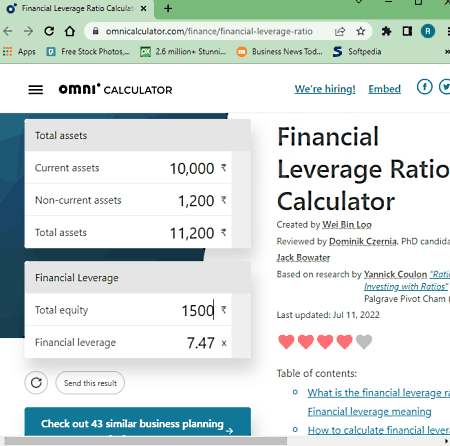
OmniCalculator has a free online financial leverage ratio calculator. It starts with the assets; it asks you the value of current assets and non-current assets. Then it sums that up to get the total assets. You can also add the total assets directly instead of going with current and non-current assets. With the value of equity, it gives you the financial leverage ratio. This calculator has a share button that you can use to get a link to share results along with other sharing options. One unique feature of this calculator is that it works vice versa. That means you can use it to determine total assets or equity from the financial leverage ratio.
How to calculate financial leverage ratio online with OmniCalculator?
- Go to this financial leverage ratio calculator using the link given below.
- Enter the current and non-current assets or total assets into the calculator.
- Then add the value of equity as well.
- This gets you the financial leverage ratio.
Highlights:
- This calculator calculates the financial leverage ratio from total assets and equity.
- It can also calculate total assets/equity from the financial leverage ratio.
- Option to share the results via a link, email, or social media.
CalcOnCalculator.com
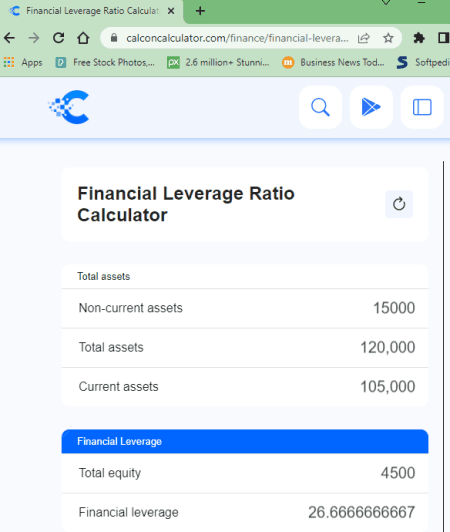
CalcOnCalculator is another free website with an online financial leverage ratio calculator. This calculator is very similar to the one you get on OmniCalculator. It calculates the financial leverage ratio between assets and equity. You can either enter total assets or give the breakdown between current and non-current assets. As soon as you enter the required values, this calculator shows the financial leverage ratio.
How to calculate financial leverage ratio online with CalcOnCalculator?
- Open this financial leverage ratio calculator using the link given below.
- Add the value of total assets or current and non-current assets.
- Then enter the value of equity into the calculator.
- This gets you the financial leverage ratio.
Highlights:
- This calculator calculates the financial leverage ratio from total assets and equity.
- It can also calculate total assets/equity from the financial leverage ratio.
eFinanceManagement.com
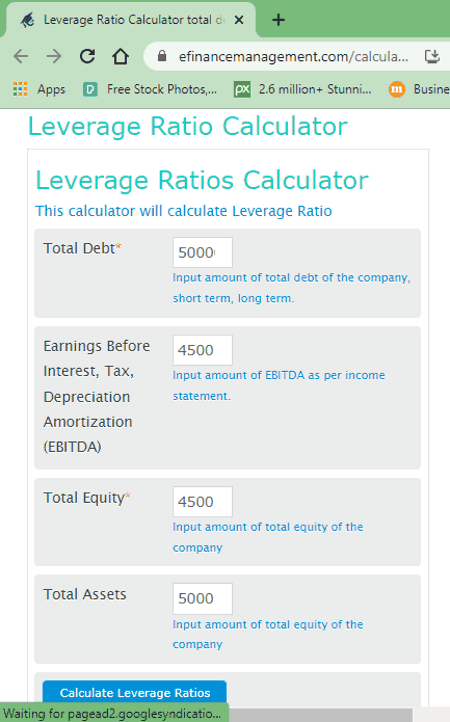
eFinanceManagement offers an online financial leverage calculator that calculates the Debt-to-Capital ratio and Debt-to-Equity ratio. To do that, you have to provide the total debt and total equity to the calculator. And if you also know the earnings before tax and total assets then you can add those values as well. This gets you the Debt-to-EBITDA ratio and Debt-to-Asset ratio. This makes it a multi-function calculator to interpret leverage ratio.
How to calculate financial leverage ratio online with eFinanceManagement?
- Follow the direct link given below to open this calculator.
- Enter the total debt and total equity.
- Click the Calculate Leverage Ratios button to get the output.
- You can also add earnings before tax and total assets to get the Debt-to-EBITDA ratio and Debt-to-Asset ratio.
Highlights:
- This calculator calculates the financial leverage ratio between total debt and equity.
- It also calculates the Debt-to-EBITDA ratio, Debt-to-Capital ratio, .
EasyCalculation.com
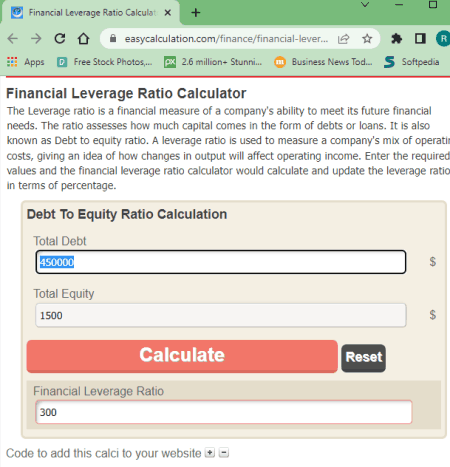
EasyCalculation offers a simple financial leverage calculator that you can use online. This calculator has two input fields, one asking for total debt and another asking for total equity. With those two values, it calculates the financial leverage ratio. There are no addtional calculations or features. However, you can add this calculator to your website or web page. It provides HTML code that you can add to your website and embed this calculator.
How to calculate financial leverage ratio online with EasyCalculation?
- Use the direct link given below to open this calculator.
- Enter the total debt and total equity.
- Click the Calculate button to get the output.
Highlights:
- This calculator calculates the financial leverage ratio between total debt and equity.
- Offer HTML code to embed the calculator on your website.
TheCalculator.co
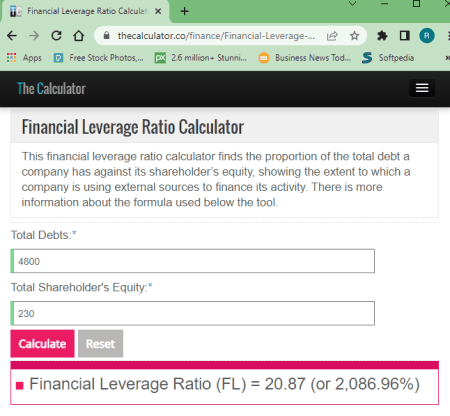
TheCalculator.co is a free website offering a collection of online calculators. It also has a simple financial leverage ratio calculator. This calculator calculates the financial leverage ratio from the values of total assets and total equity. It also provides the definition of the financial leverage ratio along with all the other terms included in this calculation. It also includes an example to make it easier to understand the concept better for anyone.
How to calculate financial leverage ratio online with TheCalculator.co?
- Go to this calculator using the link given below.
- Add the values of total debt and total equity.
- Click the Calculate button to get the output.
Highlights:
- This calculator calculates the financial leverage ratio between total debt and equity.
- No additional features.
DQYDJ.com
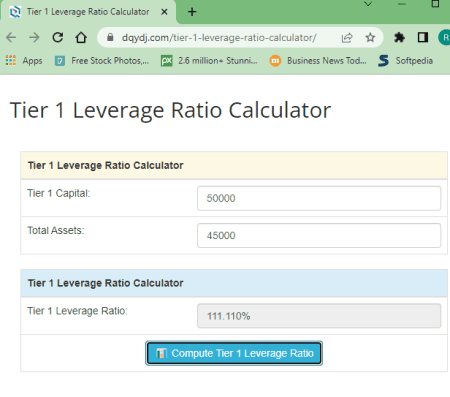
DQYDJ.com offers a free online Tier 1 Leverage Ratio Calculator. It is a financial leverage ratio calculator that determines the ratio from the values of total capital and total assets. This calculator is quite simple and straightforward to use. All you have to do is enter the required values and press the button to compute the ratio. It shows the final ratio in the respective field. This is followed by the definition and formula of the Tier 1 Leverage Ratio.
How to calculate financial leverage ratio online with DQYDJ.com?
- Open this calculator in your browser using the link given below.
- Add the total caiptal value and total assets value into the calculator.
- Then click the Compute Tier 1 Leverage Ratio button to get the result.
Highlights:
- This calculator calculates the financial leverage ratio between total capital and total assets.
- No additional features.
Calculator.academy
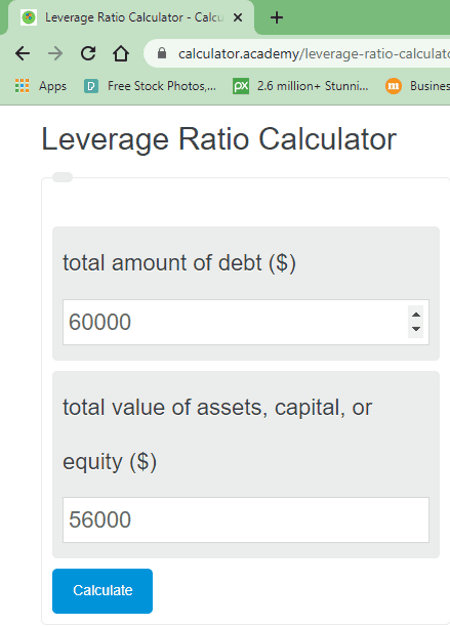
Calculator.academy is yet another website with online calculators for finance, maths, science, physics, engineering, health, fitness, and more. It has a free financial leverage ratio calculator. This calculator needs two values to determine the financial leverage ratio. The first value is total debt. And the second value can be the total value of assets, capital, or equity. With any two values, it gives you the financial leverage ratio.
How to calculate financial leverage ratio online with Calculator.academy?
- Follow the link given below to open this calculator in your browser.
- Add the total amount of debt and the value of assets/capital/equity.
- Then click the Calculate button to get the result.
Highlights:
- This calculator calculates the financial leverage ratio between total debt and total equity/assets/capital.
- No additional features.
About Us
We are the team behind some of the most popular tech blogs, like: I LoveFree Software and Windows 8 Freeware.
More About UsArchives
- May 2024
- April 2024
- March 2024
- February 2024
- January 2024
- December 2023
- November 2023
- October 2023
- September 2023
- August 2023
- July 2023
- June 2023
- May 2023
- April 2023
- March 2023
- February 2023
- January 2023
- December 2022
- November 2022
- October 2022
- September 2022
- August 2022
- July 2022
- June 2022
- May 2022
- April 2022
- March 2022
- February 2022
- January 2022
- December 2021
- November 2021
- October 2021
- September 2021
- August 2021
- July 2021
- June 2021
- May 2021
- April 2021
- March 2021
- February 2021
- January 2021
- December 2020
- November 2020
- October 2020
- September 2020
- August 2020
- July 2020
- June 2020
- May 2020
- April 2020
- March 2020
- February 2020
- January 2020
- December 2019
- November 2019
- October 2019
- September 2019
- August 2019
- July 2019
- June 2019
- May 2019
- April 2019
- March 2019
- February 2019
- January 2019
- December 2018
- November 2018
- October 2018
- September 2018
- August 2018
- July 2018
- June 2018
- May 2018
- April 2018
- March 2018
- February 2018
- January 2018
- December 2017
- November 2017
- October 2017
- September 2017
- August 2017
- July 2017
- June 2017
- May 2017
- April 2017
- March 2017
- February 2017
- January 2017
- December 2016
- November 2016
- October 2016
- September 2016
- August 2016
- July 2016
- June 2016
- May 2016
- April 2016
- March 2016
- February 2016
- January 2016
- December 2015
- November 2015
- October 2015
- September 2015
- August 2015
- July 2015
- June 2015
- May 2015
- April 2015
- March 2015
- February 2015
- January 2015
- December 2014
- November 2014
- October 2014
- September 2014
- August 2014
- July 2014
- June 2014
- May 2014
- April 2014
- March 2014








