5 Best Free Online Frame Rate Conversion Calculator Websites
Here is a list of the best free online frame rate conversion calculator websites. A frame rate conversion calculator lets you convert the total number of frames in a video into its length (duration). This calculation is done based on a specified frames per second (fps) value of the video. This calculator is helpful for determining the duration of a video when you know the total frames and the frames per second but don’t have the video’s actual length.
This post covers 5 websites where you can find such calculators online. These calculators allow you to easily calculate the total video length from the frames. All you have to do is provide your inputs covering the number of frames and frame rate. Some of these calculators are also capable of reverse calculation where you can find frames or frame rates when the video length is known. With that said, let’s dive in and check out these calculators.
My Favorite Online Frame Rate Conversion Calculator
Toolstud.io is my favorite website on this list to calculate frame rate conversion online. The calculator works well for frame rate to timecode calculation. Along with that, it lets you perform frame rate conversion calculations where you want to change the FPS of a video. It provides the changed timecode along with other impacted parameters.
You can check out our other lists of the best free Stick Figure Animation Apps for Android, Online Animated WebP to GIF Converter Websites, and Online Video File Size Calculator Websites.
Comparison Table:
| Name | Duration Calculation | Reverse (FPS) Calculation | Additional Features |
|---|---|---|---|
| Toolstud.io | ✓ | x | FPS Conversion Calculations |
| ZapStudio.net | ✓ | ✓ | Other Calculators |
| Calculator.academy | ✓ | ✓ | Other Calculators |
| OmniCalculator.com | ✓ | x | Share Results |
| CitizenMaths.com | ✓ | x | FPS Conversion |
Toolstud.io
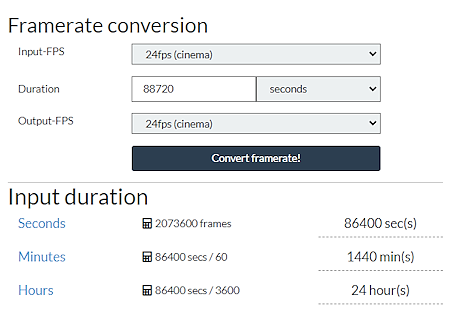
Toolstud.io is a website that provides various calculators and converters for different purposes. Some of the tools available on the website include HTTPS Readiness Test, Video Filesize Calculator, DPI Calculator, Framerate conversion, etc. This tool can help you determine the video length from a total number of frames. You can simply set the duration to frames and enter the total number of frames. Then you can provide the desired FPS of the video and run the tool to get the total video duration.
How to calculate frame rate conversion on Toolstud.io?
- Head over to this calculator on the Toolstud.io website using the link given below.
- Set the Input FPS, Duration (in frames), and Output FPS.
- Then click the Convert framerate! button to get video duration.
Additional Features:
This calculator lets you convert video FPS as well. It lets you calculate the new length of a video for a changed FPS. For example, if you have a video of 10 minutes with 25FPS and you want to change that to 30FPS. You can your input and calculate the new video length along with other conversion parameters.
ZapStudio.net
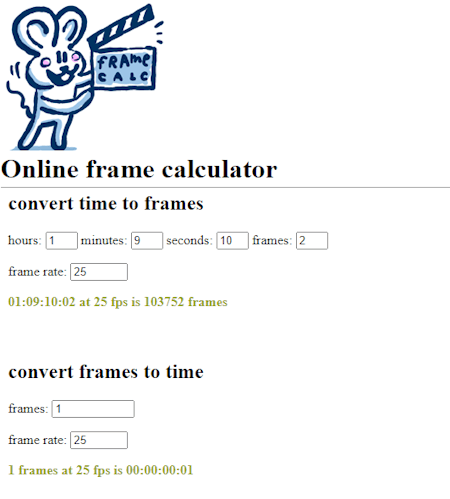
ZapStudio.net offers an online frame calculator. The calculator allows you to convert frames to time and vice versa. It is a set of four small calculators that include fields for hours, minutes, seconds, frames, frame rate, in point, out point, clip frame rate, and project frame rate. You can use the “convert frames to time” calculator to calculate frame rate conversion. All you have to do is all your data. The calculator performs the calculation instantly and shows the result.
How to calculate frame rate conversion on ZapStudio.net?
- Go to this Online frame calculator on ZapStudio using the link provided below.
- Scroll to the “convert frames to time” section.
- Enter the number of frames and frame rate there.
- This gives you the total video running time.
Additional Features:
Along with the frames to the timecode calculator, this website features three other calculators. You can use those calculators to convert time to frames, calculate time out of IN and OUT points, and Max slowdown of a clip.
Calculator.academy
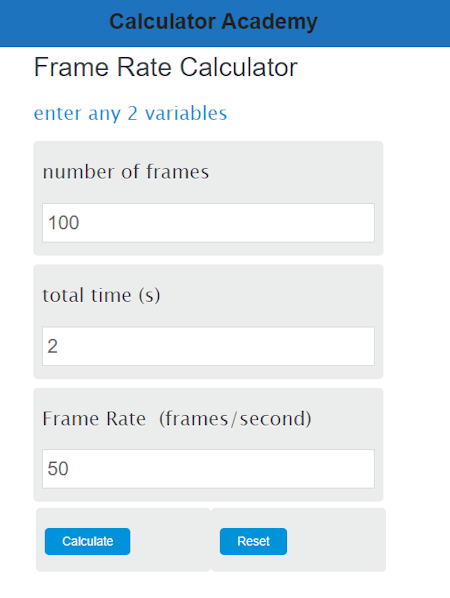
Calculator.academy offers a variety of calculators, including math, finance, health, and fitness calculators. The website provides a frame rate calculator that allows you to calculate total time, total frames, or frame rate. You can use this calculator to get the total time of a video from the number of frames and frames. You can simply add these two parameters into the calculator while leaving the total time empty. Then you can run the calculator to get the value of total time in seconds.
How to calculate frame rate conversion on Calculator.academy?
- Follow the link added below to open this calculator on Calculator.academy.
- Enter the number of frames and frame rate into the calculator.
- Then click the Calculate button to get the total time.
Additional Features:
This Frame Rate Calculator on Calculator.academy is a reversible calculator that you can use to calculate the frame rate, total number of frames, or total time. You can add any of these two values into the calculator and calculate the missing one.
OmniCalculator.com
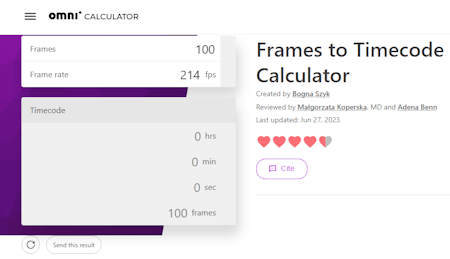
OmniCalculator.com is a popular website with a wide collection of online calculators. It has a Frames to Timecode Calculator. This calculator helps you convert frames to running time in a recorded video. Using this tool, you can quickly identify the correct frame or check how long your video will be. The calculator takes the total frames and frame rate as input. For that, it provides the timecode in hours, minutes, seconds, and frames.
How to calculate frame rate conversion on OmniCalculator.com?
- Use the direct link given below to open this calculator on OmniCalculator.
- Enter the frames and frame rate into the calculator.
- When you do that, it shows the total time of the video.
Additional Features:
This Frames to Timecode Calculator does not offer any additional calculation or anything. However, it does have a share result feature that lets you post results on social media platforms and send results via email.
CitizenMaths.com
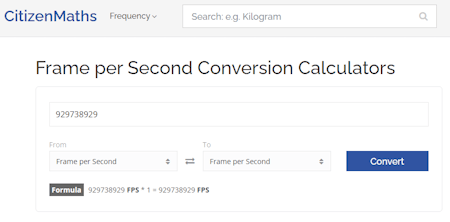
CitizenMaths.com provides math-related resources for students and teachers. This website has an online frames per second (FPS) converter. The converter allows you to convert FPS to other frequency units, such as hertz, megahertz, and degrees per minute. You can simply configure the conversion. Then you can provide your input and perform the conversion.
How to calculate frame rate conversion on CitizenMaths.com?
- Follow the direct link given below to open this frame per second conversion calculator.
- Set the from and to conversion units and enter your input value.
- This gets you the configured conversions below the calculator.
Additional Features:
You can use this calculator to convert the frame per second to many other units. In addition to the FPS converter, CitizenMaths also provides conversion tables for hertz to FPS, FPS to hertz, megahertz to FPS, and degrees per minute to FPS.
Frequently Asked Questions
A frame rate conversion calculator is a tool that allows you to convert the total number of frames in a video into its length (duration) based on a specified frames per second (fps) value.
Simply input the total number of frames and the frames per second into the calculator, and it will compute the video length for you.
Yes, frame rate conversion calculators work for any video, whether it's a movie, animation, or any other type.
Video Length (in seconds) = Total Frames / Frames Per Second (fps).
Standard fps values include 24 fps for movies, 30 fps for television, and 60 fps for high-definition videos.
Most frame rate conversion calculators are designed to go from frames to length, but you can reverse the formula to estimate frames from video length.
Yes, frame rate conversion calculators work for time-lapse videos as long as you have the total frames and frames per second.
Yes, you can estimate storage requirements based on the calculated video length and the expected bit rate.
About Us
We are the team behind some of the most popular tech blogs, like: I LoveFree Software and Windows 8 Freeware.
More About UsArchives
- May 2024
- April 2024
- March 2024
- February 2024
- January 2024
- December 2023
- November 2023
- October 2023
- September 2023
- August 2023
- July 2023
- June 2023
- May 2023
- April 2023
- March 2023
- February 2023
- January 2023
- December 2022
- November 2022
- October 2022
- September 2022
- August 2022
- July 2022
- June 2022
- May 2022
- April 2022
- March 2022
- February 2022
- January 2022
- December 2021
- November 2021
- October 2021
- September 2021
- August 2021
- July 2021
- June 2021
- May 2021
- April 2021
- March 2021
- February 2021
- January 2021
- December 2020
- November 2020
- October 2020
- September 2020
- August 2020
- July 2020
- June 2020
- May 2020
- April 2020
- March 2020
- February 2020
- January 2020
- December 2019
- November 2019
- October 2019
- September 2019
- August 2019
- July 2019
- June 2019
- May 2019
- April 2019
- March 2019
- February 2019
- January 2019
- December 2018
- November 2018
- October 2018
- September 2018
- August 2018
- July 2018
- June 2018
- May 2018
- April 2018
- March 2018
- February 2018
- January 2018
- December 2017
- November 2017
- October 2017
- September 2017
- August 2017
- July 2017
- June 2017
- May 2017
- April 2017
- March 2017
- February 2017
- January 2017
- December 2016
- November 2016
- October 2016
- September 2016
- August 2016
- July 2016
- June 2016
- May 2016
- April 2016
- March 2016
- February 2016
- January 2016
- December 2015
- November 2015
- October 2015
- September 2015
- August 2015
- July 2015
- June 2015
- May 2015
- April 2015
- March 2015
- February 2015
- January 2015
- December 2014
- November 2014
- October 2014
- September 2014
- August 2014
- July 2014
- June 2014
- May 2014
- April 2014
- March 2014








