6 Best Free Online GCC Compiler Websites
Here is a list of best free online GCC compiler websites. GCC or GNU Compiler Collection is a widely used collection of compilers that can compile codes of various programming languages like C, C#, C++, Fortran, and more. On these compilers, users can write, edit, compile, and execute codes of various languages. However, at a time they can execute code of a specific programming language. More often than not, users need to specify the language of code that they want to execute. If you also looking for online GCC compilers to execute codes of various languages, then check out these online GCC compiler websites.
These GCC compilers work with most operating systems and they can be accessed from any web browser. On all the GCC compilers, users can write, edit, and execute codes. However, a few GCC compiler websites can even fetch code from files. These compilers also help users find and fix code errors. Plus, they add syntax highlighting to code to improve code readability. The final code can also be saved and shared with others. To help new users, I have included the steps to execute code on these GCC compiler websites.
These websites also offer tools like Live Cooperation (collaboration), Programming Tutorials, Programming Examples, etc. Go through the list to learn more about these websites.
My Favorite Online GCC Compiler Website:
onlinegdb.com is my favorite GCC compiler as it offers inbuilt debugging and code beautification tools. Plus, it can fetch C and C++ codes from files.
You can also check out lists of best free Online JS Compiler, Online SQL Compiler, and Online Golang Compiler websites.
Comparison Table:
| Features/Website Names | Can detect syntax errors | Can fetch code from files | Can compile code of various programming languages |
|---|---|---|---|
| onlinegdb.com | ✓ | ✓ | ✓ |
| codechef.com | ✓ | ✓ | ✓ |
| rextester.com | ✓ | x | ✓ |
| programiz.com | ✓ | x | ✓ |
| onecompiler.com | ✓ | x | ✓ |
| jdoodle.com | ✓ | x | ✓ |
onlinegdb.com
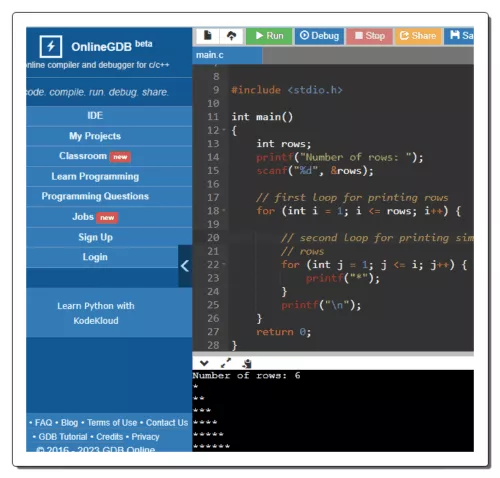
onlinegdb.com is a free online GCC compiler website. On this website, users can write, edit, compile, and run C and C++ codes. It can also fetch codes from files. Plus, an inbuilt Debugging tool to find bugs and syntax errors is also present. I also like its beautify tool to beautify the input code for better readability. It also adds syntax highlighting to the code to further improve code readability. After compiling a piece of code, users can view its output in the Output section. Now, follow the below steps.
How to use GCC compiler of onlinegdb.com:
- Go to this website and open up the GCC Compiler.
- After that, write or paste a piece of code.
- Next, click on the Debug button to find bugs and errors.
- Now, fix detected errors and click on the Run button to view the output.
Additional Features:
- This website also offers additional tools like Share Code, Save Code, Programming Tools, Programming Questions, and more.
Final Thoughts:
It is one of the best free online GCC compiler websites on which users can write, edit, and compile codes of C and C++ languages.
| Pros | Cons |
|---|---|
| Can fetch code files | |
| Offers inbuilt code debugging tool | |
| Supports syntax highlighting |
codechef.com
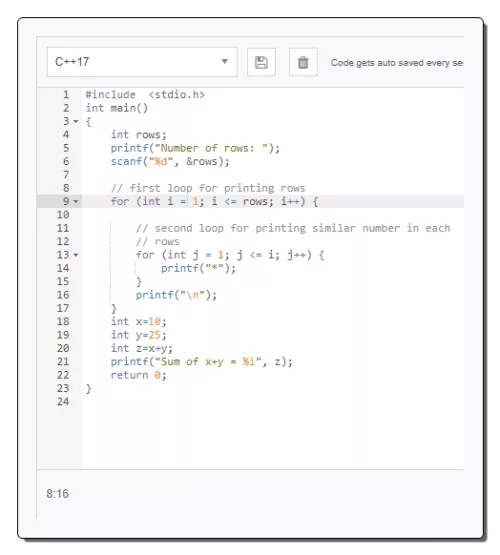
codechef.com is another free online GCC compiler website. On this website, users can code, compile, and run codes of various languages like Python, C++, C, JavaScript, Rust, Go, Kotlin, and more. Plus, it offers a multi-tab compiler, that allows users to compile multiple codes of the same or different languages. This website can also fetch code from files and compile them. It can also detect syntax errors and highlight errors to users. Other features like syntax highlighting and download code are also available. Now, follow the below steps.
How to use GCC compiler of codechef.com:
- Visit this website using the given link.
- After that, write or paste code on its input section.
- Next, edit the code and click on the Run button to execute the code.
- Finally, view the detected errors or final output.
Additional Features:
- This website also offers additional tools to learn, code, and practice multiple code languages.
Final Thoughts:
It is another good online GCC compiler website on which users can write, edit, compile, and execute codes of various languages.
| Pros | Cons |
|---|---|
| Offers multi-tab compiler interface | |
| Can detect syntax errors | |
| Can fetch code from files | |
| Supports syntax highlighting |
rextester.com
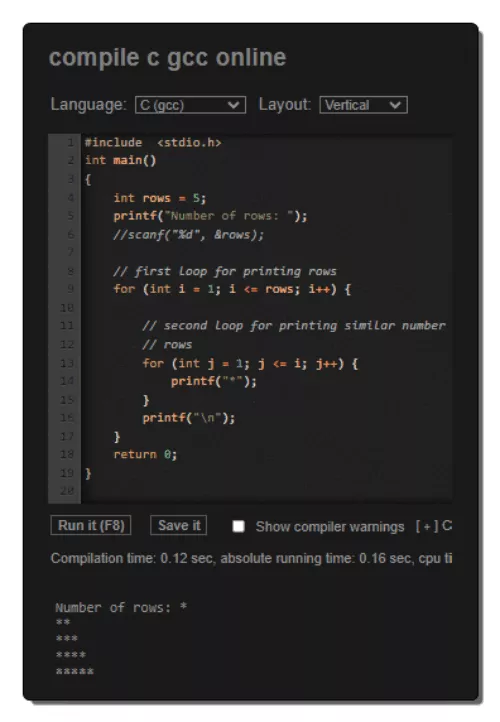
rextester.com is another free online GCC compiler website. On this website, users can compile codes of various languages like C, C#, Ada, Bash, D, Elixir, and more. It also supports syntax highlighting and is capable of detecting and highlighting syntax errors. However, this compiler stops working when input is required from the users after running the code. It also lets users save codes within this website. However, to do that, users need to create accounts on this website. Now, follow the below steps.
How to use GCC compiler of rextester.com:
- Visit this website using the given link.
- After that, write or paste code of one of the supported languages.
- Now, specify the code language in the Language menu.
- Finally, click on the Run it button to start the code compilation process.
Additional Features:
- This website also offers additional features like Live Cooperation (only for patrons), put on a wall, compiler themes, and more.
Final Thoughts:
It is another good online GCC compiler website on which users can write and run codes of various languages.
| Pros | Cons |
|---|---|
| Supports syntax highlighting | Doesn’t work when user input is required by the code to complete the compilation |
| Can detect syntax errors | Doesn’t support files |
programiz.com
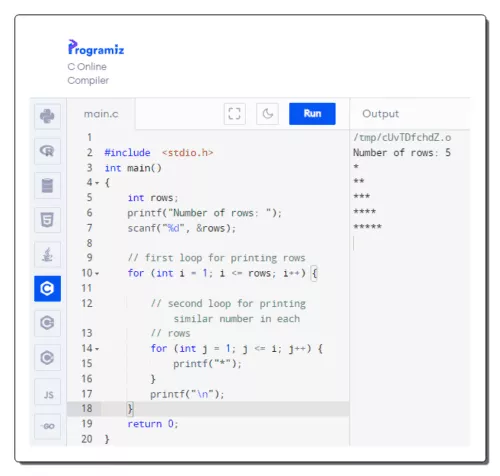
programiz.com is another free online GCC compiler website. On this website, users can write, edit, and run codes of multiple languages like Python, R, SQL, Java C, C++, and more. It also detects and highlights the syntax errors. To improve readability, it adds syntax highlighting to the input code. I also like its dark mode and full-screen compiler mode. Now, follow the below steps.
How to use GCC compiler of programiz.com:
- Visit this website and open up the online compiler.
- Now, write or paste the code.
- Next, edit the input code if you want.
- Finally, click on the Run button to view the output.
Additional Features:
- This website also offers multiple programming tutorials and examples of multiple programming languages.
Final Thoughts:
It is another good online GCC compiler website through which users can compile codes of different programming languages.
| Pros | Cons |
|---|---|
| Supports syntax highlighting | Cannot fetch code from a file |
| Can detect syntax errors | |
| Offers dark mode |
onecompiler.com
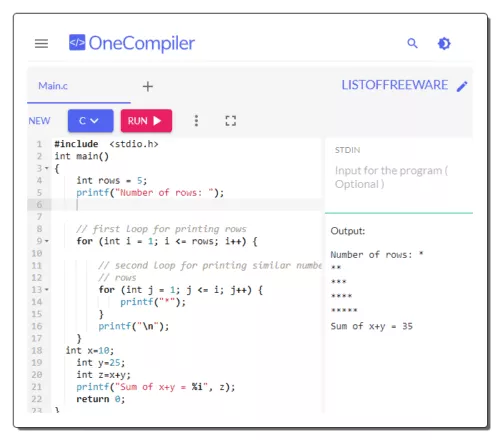
onecompiler.com is the last free online GCC compiler website. It is another good website on which users can compile the code of various languages like C, Java, C++, PHP, Python, Pascal, and more. However, before submitting the code, users need to specify the code language. In terms of features, it offers all like syntax highlighting, syntax error detection, tabs to open up text files, etc. Now, follow the below steps.
How to use GCC compiler online using onlinecompiler.com:
- Visit this website and specify the code language that you want to execute.
- Next, write or paste the code on its interface.
- Now, click on the Run button to start the code execution process.
- Finally, view the output or detected errors.
Additional Features:
- On this website, users can find multiple tutorials related to different languages like C, Fire Bird, Java, Javascript, MySQL, etc.
Final Thoughts:
It is another good online GCC compiler website that anyone can use to compile and execute codes of multiple languages.
| Pros | Cons |
|---|---|
| Supports syntax highlighting | Cannot fetch code from files |
| Can detect syntax errors |
jdoodle.com
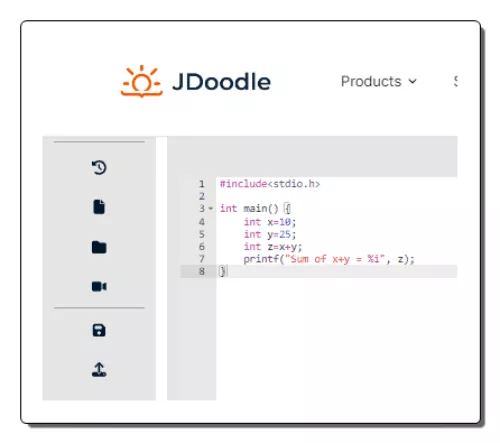
jdoodle.com is the last free online GCC compiler website. This compiler supports multiple coding languages like Java, Python3, NodeJS, PHP, C#, etc. However, users need to specify the type of code they want to execute before starting the compilation. It also lets users adjust the code font size and toggle between dark and light modes. Besides those, syntax highlighting and the ability to detect errors are also present. It also offers a separate Inputs section to enter values asked by the code during the execution process. Now, follow the below steps.
How to use GCC compiler of jdoodle.com:
- Launch this website and access the compiler section.
- Next, specify the code that you want to execute using the code menu.
- Now, enter the code in the input section.
- Finally, click on the Execute button to view the output.
Additional Features:
- This website has multiple coding tutorials and templates that users can use with ease.
Final Thoughts:
It is another good online GCC compiler website that helps users work on and execute codes of different languages.
| Pros | Cons |
|---|---|
| Offers dark and light work modes | Cannot fetch code from files |
| Can detect syntax errors |
Frequently Asked Questions
The GCC (GNU Compiler Collection) is a widely used set of compilers that is primarily used for compiling source code written in various programming languages. It is an essential tool for software development, and its primary uses include: Compiling C, C++, and Fortran Code, Cross-Platform Development, and Open Source Development.
GCC stands for the "GNU Compiler Collection." It is a set of compilers for various programming languages, primarily designed for compiling C, C++, and Fortran code. The "GNU" part of the name refers to the GNU Project, which is an open-source project aimed at creating a free and open Unix-like operating system.
GCC (GNU Compiler Collection) is a collection of compilers that supports multiple programming languages, including C and C++. It can be used as a C compiler or a C++ compiler, depending on the source code you provide and the compilation options you specify.
GCC (GNU Compiler Collection) is a compiler, not an Integrated Development Environment (IDE). It is a collection of compilers for various programming languages, including C, C++, Fortran, and others. GCC is used to translate the source code of a program written in one of these languages into machine code or another form of executable code.
GCC (GNU Compiler Collection) is not typically used for compiling Python code. Python is an interpreted language, which means that Python code is executed directly by the Python interpreter, and there is no need to compile it into machine code as is done with languages like C or C++.
Naveen Kushwaha
Passionate about tech and science, always look for new tech solutions that can help me and others.
About Us
We are the team behind some of the most popular tech blogs, like: I LoveFree Software and Windows 8 Freeware.
More About UsArchives
- May 2024
- April 2024
- March 2024
- February 2024
- January 2024
- December 2023
- November 2023
- October 2023
- September 2023
- August 2023
- July 2023
- June 2023
- May 2023
- April 2023
- March 2023
- February 2023
- January 2023
- December 2022
- November 2022
- October 2022
- September 2022
- August 2022
- July 2022
- June 2022
- May 2022
- April 2022
- March 2022
- February 2022
- January 2022
- December 2021
- November 2021
- October 2021
- September 2021
- August 2021
- July 2021
- June 2021
- May 2021
- April 2021
- March 2021
- February 2021
- January 2021
- December 2020
- November 2020
- October 2020
- September 2020
- August 2020
- July 2020
- June 2020
- May 2020
- April 2020
- March 2020
- February 2020
- January 2020
- December 2019
- November 2019
- October 2019
- September 2019
- August 2019
- July 2019
- June 2019
- May 2019
- April 2019
- March 2019
- February 2019
- January 2019
- December 2018
- November 2018
- October 2018
- September 2018
- August 2018
- July 2018
- June 2018
- May 2018
- April 2018
- March 2018
- February 2018
- January 2018
- December 2017
- November 2017
- October 2017
- September 2017
- August 2017
- July 2017
- June 2017
- May 2017
- April 2017
- March 2017
- February 2017
- January 2017
- December 2016
- November 2016
- October 2016
- September 2016
- August 2016
- July 2016
- June 2016
- May 2016
- April 2016
- March 2016
- February 2016
- January 2016
- December 2015
- November 2015
- October 2015
- September 2015
- August 2015
- July 2015
- June 2015
- May 2015
- April 2015
- March 2015
- February 2015
- January 2015
- December 2014
- November 2014
- October 2014
- September 2014
- August 2014
- July 2014
- June 2014
- May 2014
- April 2014
- March 2014








