7 Best Free Online Google Ad Mockup Websites
Here is a list of best free online Google Ad mockup websites. Google ad mockup is a visual representation of Google ads viewed by users on the Google search results page. Before actually running ads on Google, users generally create and preview a sample ad mockup that will look exactly like an actual ad on Google. It is done to effectively convey the right information to users who get those ads on Google. If you want to create a Google Ads mockup, then check out these online Google Ad mockup websites.
These websites allow users to quickly create and preview ad mockups. To create an ad mockup, users need to enter information like Headlines, Final URL, and Description. Most of these websites also let users add one or more extensions like Promotions, Calls, Messages, Prices, Advertiser Ratings, etc. On some websites, users can also simultaneously create up to 3 variations of a Google Ad. After creating an ad mockup, users can preview ads in Mobile and Desktop modes. Once an ad mockup is finalized, users can share them with others. A few websites even let users locally save the final ad mockups.
On these websites, users also get additional tools like Instagram ad Mockup, Twitter Ad Mockup, Link Building, SEO Audit, etc. Go through the list to know more about these websites.
My Favorite Online Google Ad Mockup Website:
nordicclick.com is my favorite website as it lets users create and view multiple combinations of a Google ad mockup. Plus, it lets users preview ad mockups in both mobile and desktop modes. It can even share the final ad mockup with others in the form of a link.
You can also check out lists of best free Online Instagram Ad Mockup Generator, Online Facebook Ad Preview, and Online Facebook Ads Cost Calculator websites.
Comparison Table:
| Features/Website Names | Shows ad mockup in both Mobile and Desktop view formats | Lets users share and download mockup | Allows users to add extensions in ad mockup |
|---|---|---|---|
| nordicclick.com | ✓ | x (Only share ad mockup) | ✓ |
| admockups.com | ✓ | x (Can download ad mockup) | ✓ |
| andrew.marketing | x | x | ✓ |
| primal.co.th | x (Shows only mobile view) | x (Only share ad mockup) | ✓ |
| mediamodifier.com | ✓ | x | x |
| karooya.com | x (Shows only mobile view) | ✓ | ✓ |
| bluewinston.com | x (Shows only mobile view) | x (Only share ad mockup) | ✓ |
nordicclick.com

nordicclick.com is a free online Google ad mockup website. Using this website, users can create sample paid search ads with extension mock-ups in seconds. It mainly creates Google ad mockups for mobile devices like Smartphones and Tablets. To create a Google ad mockup, users need to specify information like the Final URL, Headlines, Descriptions, etc. Besides this, it also offers options to add extensions like site link assets, callout assets, app assets, location assets, advertiser ratings, structured snippets assets, and more.
After specifying all the ad mockup details, users can also view the possible combinations with different ad settings. A handy Randomize Combinations button to visualize all the combinations are also present. Users can preview the created ad in both mobile and desktop modes. After reviewing and finalizing an ad mockup, users can share the ad mockup with others. Now, follow the below steps.
How to create Google ad mockup online using nordicclick.com:
- Go to this website and access the Nordclick Google Ads Preview Tool, etc.
- Now, enter the Final URL and specify Headlines.
- Next, enter one or more descriptions of the ad and their order.
- Now, add assets like site links, callouts, prices, messages, etc.
- Now, preview the ad and switch between combinations before finalizing a mockup.
- Finally, share the Google ad mockup with others using the Share this ad button.
Additional Features:
- This website also offers additional resources related to Paid Search Tools and Google Analytics.
Final Thoughts:
It is one of the best free online Google ad mockup websites through which users can create a desired Google ad mockup and share it with others.
| Pros | Cons |
|---|---|
| Lets users add multiple assets | |
| Shows total number of ad mockup combinations | |
| Allows users to preview different mockup combinations |
admockups.com
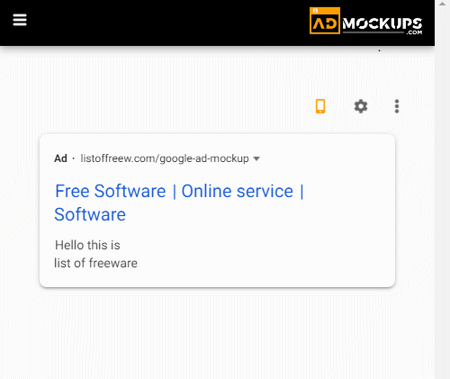
admockups.com is another free online Google ad mockup website. Through this website, users can directly edit the Google ad mockup template. Plus, it can create Google ad mockups for both mobile devices and PCs. I also like its ability to create Text-based, Lead Form based, and Call based ad mockups. Besides this, it lets users add multiple extensions to the ad mockup namely Sitelink Extension, Callout Extension, Structured Snippet Extension, and Call Extension. After finalizing an ad mockup, users can save it in PNG, JPG, and SVG file formats. Now, follow the below steps.
How to create Google ad mockup online using admockups.com:
- Go to this website and choose the Google tab.
- After that, manually edit the ad mockup details like links, title, description, etc.
- Next, go to settings and select an Ad type (Text, Lead Form, or Call).
- Now, enable Ad options according to your requirements.
- After that, preview the Google ad mockup in mobile or desktop view.
- In the end, export the final ad mockup in PNG, SVG, or JPG file format.
Additional Features:
- This website can also be used to create Facebook, Instagram, LinkedIn, Twitter, Snapchat, and TikTok ad mockups.
Final Thoughts:
It is another good online Google ad mockup website that allows users to directly edit the ad mockup interface.
| Pros | Cons |
|---|---|
| Allows users to directly edit the ad mockup interface | |
| Shows both ad mockups in mobile and desktop view formats |
andrew.marketing
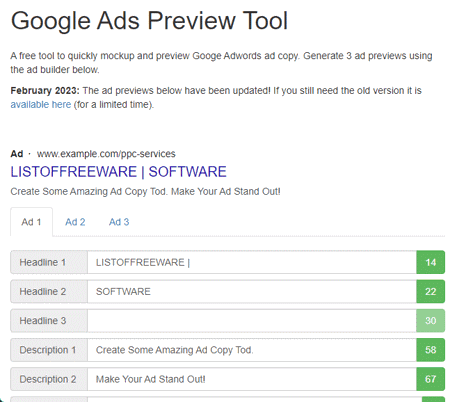
andrew.marketing is a free online Google ad mockup website. This website comes with a Google Ads preview tool through which users can create up to 3 Google ad mockups at the same time. Plus, it shows all the changes made by users in real-time. To create the ad mockup, users can specify the ad details like Headlines, Description, Display URL, Sitelinks, Call Extension, Callouts, Structured Snippets, etc. It also let users add seller ratings. Although, it doesn’t let users save and share the created Google ad mockups. Now, follow the below steps.
How to create Google ad mockup online using andrew.marketing:
- Go to this website using the given link.
- After that, choose one of three Ad mockup sections.
- Now, specify Ad details like headlines, descriptions, site links, callouts, review extensions, etc.
- Finally, preview the look of the final Google ad mockup.
Final Thoughts:
It is a good online Google ad mockup generator that lets users work on three versions of an ad mockup at a time.
| Pros | Cons |
|---|---|
| Allows users to simultaneously work on three versions of an ad mockup | Doesn’t let users share or save the ad mockup |
primal.co.th
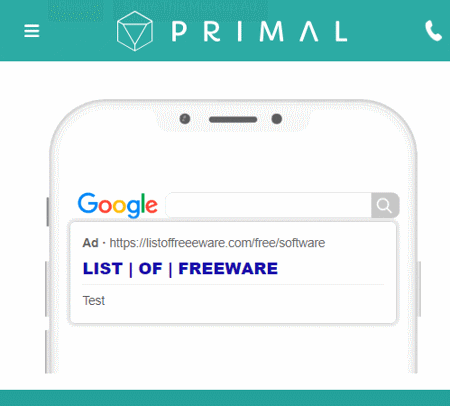
primal.co.th is another free online Google ad mockup website. This website comes with multiple online tools one of which is a Google Ads Mockup. Through this free tool, users can visualize the final Google ads look before running it on Google. It also lets users work on up to 3 versions of an Ad mockup at the same time. Along with standard ad details, users can also add multiple extensions such as Promotions, Calls, Messages, Prices, App, etc. All the changes can be previewed in real-time. Although, the preview is only available in mobile device format. After finalizing an ad mockup, users can share it with others. Now, follow the below steps.
How to create Google ad mockup online using primal.co.th:
- Go to this website and access the Ad Preview Tool.
- After that, enter ad details like headlines, website URLs, descriptions, etc.
- Now, add extensions (location, ratings, message, etc.) if you want.
- Finally, preview the ad mockup and share it with others.
Additional Features:
- SEO: It offers free SEO tools like Link Building, SEO Audit, E-commerce, International SEO, Content Marketing, etc.
- Performance Media: It offers services like CPAS Advertising, Instagram Advertising, Line Advertising, Google Shopping, etc.
Final Thoughts:
It is another good online Google ad mockup website that allows users to simultaneously work on up to 3 ad mockups.
| Pros | Cons |
|---|---|
| Allows users to simultaneously work on three versions of an ad mockup | Only shows the ad mockup preview in the mobile version |
| Lets users share the ad mockup with others |
mediamodifier.com
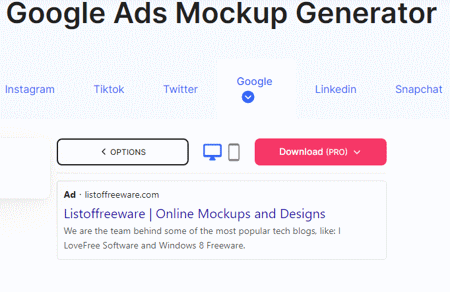
mediamodifier.com is another free online Google ad mockup website. This website offers a handy Google Ads Mockup Generator tool. Through this tool, users can create basic text-based Google ad mockups. Plus, it lets users directly edit the ad mockup template. I also like its ability to show ad mockup previews in both desktop and mobile view modes. Although, it lacks the feature to add extensions like Callouts, Advertiser Ratings, etc. Its free version also lacks the ability to download the final ad mockup. Now, follow the below steps.
How to create Google ad mockup online using mediamodifier.com:
- Launch this website and choose the Google option.
- Now, manually edit the ad mockup details like headlines, description, ad URL, etc.
- Finally, preview the ad mockup.
Additional Features:
- This website can also be used to create Facebook, Instagram, Tiktok, Twitter, LinkedIn, Snapchat, and Pinterest ad mockups.
Final Thoughts:
It is another good online Google ad mockup website through which users can create and preview basic text-based Google ad mockups.
| Pros | Cons |
|---|---|
| Lets users directly edit the ad mockup template | Its free version doesn’t support ad mockup download |
| Shows ad mockup preview in both mobile and desktop view formats |
karooya.com
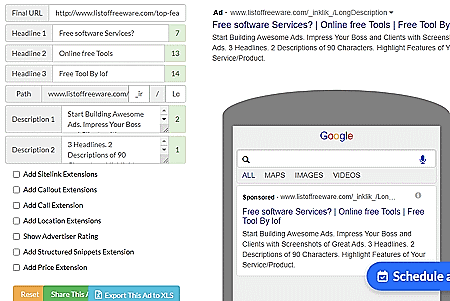
karooya.com is yet another free online Google ad mockup website. Through this website, users can create text-based Google ad mockups. Besides standard ad mockup details (URL, Headline, Description, etc.), users can also add various extensions like callout, site link, call, location, advertiser ratings, etc. All the changes can be tracked in real-time on its preview window. Plus, it can show the ad mockup preview in both mobile and desktop modes. Unlike most other websites, it also lets users share the ad mockup with others and save the ad mockup as an XLS file. Now, follow the below steps.
How to create Google ad mockup online using karooya.com:
- Visit this website and access the Expanded Text Ad Preview Tool.
- After that, enter the standard ad details like Final URL, headlines, Description, etc.
- Next, add the extensions that you want with the ads.
- Now, preview the final ad mockup in both desktop and mobile view formats.
- Finally, share and locally save the created ad mockup.
Additional Features:
- This website also offers additional free tools like Google Ads Audit Report, Google Ads Scripts, Search Ad Preview Tool, and more.
Final Thoughts:
It is another capable online Google ad mockup website that allows users to create text-based ad mockups with added extensions.
| Pros | Cons |
|---|---|
| Lets users preview the final ad mockup in both mobile and desktop view format | |
| Allows users to share and locally save the final ad mockup |
bluewinston.com

bluewinston.com is the last free online Google ads mockup website. This website comes with a standard Google Ad preview tool through which users can create Google ad mockups consisting of up to three headlines and two descriptions. It also lets users add multiple extensions such as Sitelink, Call, Callout, Message, Application, Price, and more. All the ad mockup details can be previewed in real-time on both mobile and desktop view formats. It even lets users share the created Google ad mockup with others. Now, check out the below steps.
How to create Google ads mockup online using bluewinston.com:
- Launch this website and access the BlueWindton Free Google Ad Preview Tool.
- After that, enter the ad details like Headlines, Description, URL, etc.
- Next, add all the extensions that you want and fill in their details.
- Now, preview the created ad mockup.
- Finally, share the final ad mockup using Create Link to Share button.
Additional Features:
- This website also comes with additional online tools such as Product Text Ads, Dynamic Search Ads for Products, Site Search based campaigns, etc.
Final Thoughts:
It is another good online Google ads mockup website that anyone can use to create desired Google ad mockups.
| Pros | Cons |
|---|---|
| Lets users preview the final ad mockup in both mobile and desktop view format | |
| Allows users to share the final ad mockup | |
| Supports extensions |
Frequently Asked Questions
You can try above mentioned Google Ad mockup websites to view the look of your Google ads without actually running the ads. These websites offer all the tools to create a Google ad mockup with all the information like Headings, Links, Extensions, etc. Some of these websites, even let you share and locally save the created ad mockups.
To create Google ad mockups, you can try above mentioned Google Ad mockup websites. These websites allow users to create a Google ad mockup with all the information like Headings, Links, Extensions, etc. Users can preview the created ads in both phone and desktop view formats. Some of these websites, even let you share and localLy save the created ad mockups.
Mockup Ad is a visual representation of ads viewed by users on different search engines and social media websites. Before actually running ads on a search engine or social media site, users generally create and preview a sample ad mockup that will look exactly like an actual ad. It is done to effectively convey the right information to users who will view those ads on different platforms.
Naveen Kushwaha
Passionate about tech and science, always look for new tech solutions that can help me and others.
About Us
We are the team behind some of the most popular tech blogs, like: I LoveFree Software and Windows 8 Freeware.
More About UsArchives
- May 2024
- April 2024
- March 2024
- February 2024
- January 2024
- December 2023
- November 2023
- October 2023
- September 2023
- August 2023
- July 2023
- June 2023
- May 2023
- April 2023
- March 2023
- February 2023
- January 2023
- December 2022
- November 2022
- October 2022
- September 2022
- August 2022
- July 2022
- June 2022
- May 2022
- April 2022
- March 2022
- February 2022
- January 2022
- December 2021
- November 2021
- October 2021
- September 2021
- August 2021
- July 2021
- June 2021
- May 2021
- April 2021
- March 2021
- February 2021
- January 2021
- December 2020
- November 2020
- October 2020
- September 2020
- August 2020
- July 2020
- June 2020
- May 2020
- April 2020
- March 2020
- February 2020
- January 2020
- December 2019
- November 2019
- October 2019
- September 2019
- August 2019
- July 2019
- June 2019
- May 2019
- April 2019
- March 2019
- February 2019
- January 2019
- December 2018
- November 2018
- October 2018
- September 2018
- August 2018
- July 2018
- June 2018
- May 2018
- April 2018
- March 2018
- February 2018
- January 2018
- December 2017
- November 2017
- October 2017
- September 2017
- August 2017
- July 2017
- June 2017
- May 2017
- April 2017
- March 2017
- February 2017
- January 2017
- December 2016
- November 2016
- October 2016
- September 2016
- August 2016
- July 2016
- June 2016
- May 2016
- April 2016
- March 2016
- February 2016
- January 2016
- December 2015
- November 2015
- October 2015
- September 2015
- August 2015
- July 2015
- June 2015
- May 2015
- April 2015
- March 2015
- February 2015
- January 2015
- December 2014
- November 2014
- October 2014
- September 2014
- August 2014
- July 2014
- June 2014
- May 2014
- April 2014
- March 2014








