5 Best Free Online Hamming Distance Calculator Websites
Here is a list of the best free online Hamming Distance Calculator websites. Hamming distance is a metric for comparing two binary data strings. It is a measure of the difference between two strings of equal length. In other words, the Hamming distance between two strings of equal length is the number of positions at which the corresponding symbols are different. Hamming distance is widely used in error detection and correction, as well as in the analysis of data in various applications.
In this post, I’m covering 5 websites with Hamming distance calculators. These websites provide online calculators where you can easily determine the hamming distance between two binary strings. All you have to do is add the values and the calculator gets the hamming distance right away. You can go through the post and check these calculators in detail.
My Favorite Online Hamming Distance Calculator
HackSparrow.com is my favorite website on this list to calculate the hamming distance calculator. The calculator on this website works for multiple input types covering String, ASCII, Binary, and Hex. Unlike other calculators, you can precisely choose the input type and then add your values to perform the calculation.
You can check out our other lists of the best free Online Volume to Mass Calculator Websites, Online Volumetric Weight Calculator Websites, and Online Metal Weight Calculator Websites.
Comparison Table:
| Name | Number System | Additional Features |
|---|---|---|
| HackSparrow.com | String, ASCII, Binary, Hex | Bit-level |
| OmniCalculator.com | Binary, Decimal | Share Results |
| ASecuritySite.com | Binary | x |
| Calculator.academy | Binary | x |
| CalculatorAtoZ.com | x | Calculation Steps, LaTeX form |
HackSparrow.com
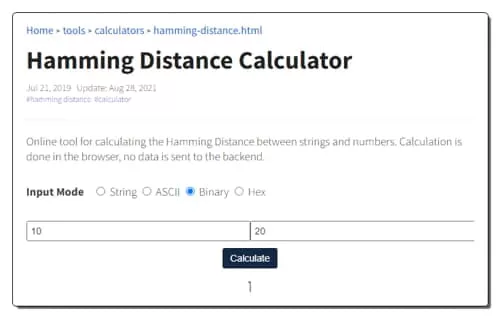
HackSparrow.com is a blog website that covers topics related to computers, the internet, and the universe. The website has a collection of online tools including a Hamming Distance Calculator. This calculator can help you find the difference between two strings of equal length. It works for String, ASCII, Binary, and Hex values. In the case of String, you get an option to use the Bit-level. You can select the input type of choice and add your values to get the hamming distance.
How to calculate hamming distance online with HackSparrow.com?
- Go to this calculator on the HackSparrow website using the link given below.
- Select the Input Mode to select the number system.
- Enter your inputs and click the Calculate button to get the hamming distance.
Highlights:
- Number System: String, ASCII, Binary, and Hex.
- Input Parameter(s): Input 1 and Input 2.
- Additional Feature(s): Bit-level.
OmniCalculator.com
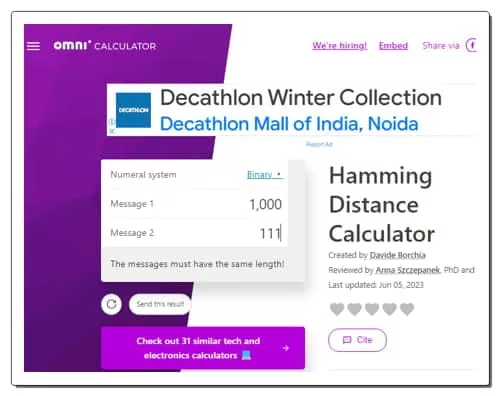
OmniCalculator.com is a free website that is known for its wide collection of online calculators. The website has a Hamming Distance Calculator as well. This is a simple calculator that can help you quickly find the hamming distance between two numbers. You can use this calculator for binary values and decimal values. Based on your need, you can make a selection between the number system at the top and then simply add your data to get the distance. The calculator shows the output almost instantly without the need to press any button. You can change the input anytime and the output also changes accordingly.
How to calculate hamming distance online with OmniCalculator.com?
- Follow the link provided below to open this calculator in your browser.
- Select the Number System of choice from the top.
- Then enter message 1 and message 2 into the respective boxes.
- This gets you the hamming distance between them in the output.
Highlights:
- Number System: Binary and Decimal.
- Input Parameter(s): Message 1 and Message 2.
- Additional Feature(s): Option to share results.
ASecuritySite.com
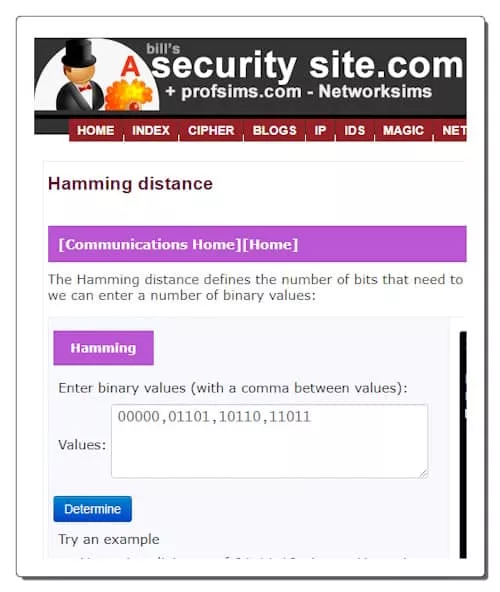
ASecuritySite.com provides a wide range of material related to cryptography, security, digital forensics, networking, and many other things. The website has a Hamming Distance tool that you can use to find the number of bits that need to change in a binary value in order to produce another value. The calculator has a single input section. It takes binary values that you have to separate using commas. You can add your values to the tool and determine the hamming distance with ease.
How to calculate hamming distance online with ASecuritySite.com?
- Head over to this hamming distance calculator using the link mentioned below.
- Enter your binary values separated by commas.
- Then click the Determine button to get the hamming distance.
Highlights:
- Number System: Binary.
- Input Parameter(s): Comma-separated binary values.
- Additional Feature(s): N/A.
Calculator.academy
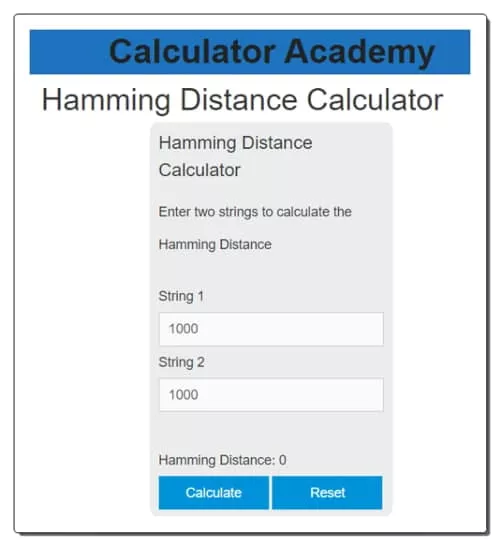
Calculator.academy is another free website that provides easy-to-use calculators to solve daily problems. The website offers a wide range of calculators, including math, finance, health, and fitness calculators. It has a Hamming Distance Calculator that you can use to find the Hamming distance between two string values. The calculator has a simple interface with a calculator on the left side and the hamming distance theory on the right. The calculator has two input fields to add the strings along with a button to perform the calculation. You can simply add your values and get the hamming distance.
How to calculate hamming distance online with Calculator.academy?
- Use the direct link added below to access this calculator.
- Enter the values of String 1 and String 2 into the calculator.
- Then click the Calculate button to get the hamming distance between the strings.
Highlights:
- Number System: String.
- Input Parameter(s): String 1 and String 2.
- Additional Feature(s): N/A.
CalculatorAtoZ.com
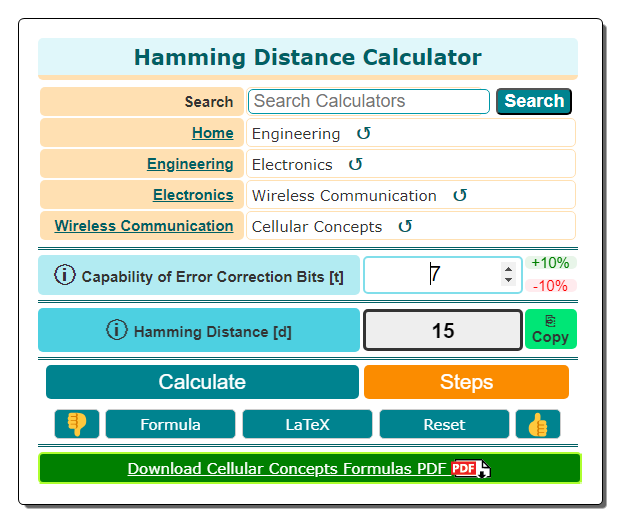
CalculatorAtoZ.com provides a wide range of online calculators for various purposes. The website offers free online calculators that can be used for simple as well as complex calculations. It has a Hamming Distance Calculator that calculates the hamming distance from the Capability of Error Correction Bits. All you have to do is add your value and run the calculator to get the hamming distance. Along with the hamming distance, you can also expand calculation steps that include the formula as well.
How to calculate hamming distance online with CalculatorAtoZ.com?
- Open this calculator in your browser using the direct link given below.
- Add the Capability of Error Correction Bits [t] value in the calculator.
- After that, click the Calculate button to get the hamming distance.
Highlights:
- Number System: N/A.
- Input Parameter(s): Capability of Error Correction Bits [t].
- Additional Feature(s): Calculation Steps, Formula used, and LaTeX representations.
Frequently Asked Questions
A Hamming distance calculator is a tool that measures the difference between two strings of equal length by counting the number of positions at which the corresponding elements differ.
Hamming distance is calculated by comparing two strings element by element and counting the positions where they differ.
A Hamming distance of 0 indicates that the two strings being compared are identical.
Hamming distance is specifically for strings of equal length and only counts differences at corresponding positions, whereas Levenshtein distance allows for different string lengths and considers insertions, deletions, and substitutions.
No, a Hamming distance cannot be negative.
The maximum Hamming distance between two strings of the same length is equal to the length of the strings.
No, Hamming distance only considers the corresponding positions in the strings, so the order of elements doesn't matter.
No, Hamming distance is only valid for strings of equal length.
About Us
We are the team behind some of the most popular tech blogs, like: I LoveFree Software and Windows 8 Freeware.
More About UsArchives
- May 2024
- April 2024
- March 2024
- February 2024
- January 2024
- December 2023
- November 2023
- October 2023
- September 2023
- August 2023
- July 2023
- June 2023
- May 2023
- April 2023
- March 2023
- February 2023
- January 2023
- December 2022
- November 2022
- October 2022
- September 2022
- August 2022
- July 2022
- June 2022
- May 2022
- April 2022
- March 2022
- February 2022
- January 2022
- December 2021
- November 2021
- October 2021
- September 2021
- August 2021
- July 2021
- June 2021
- May 2021
- April 2021
- March 2021
- February 2021
- January 2021
- December 2020
- November 2020
- October 2020
- September 2020
- August 2020
- July 2020
- June 2020
- May 2020
- April 2020
- March 2020
- February 2020
- January 2020
- December 2019
- November 2019
- October 2019
- September 2019
- August 2019
- July 2019
- June 2019
- May 2019
- April 2019
- March 2019
- February 2019
- January 2019
- December 2018
- November 2018
- October 2018
- September 2018
- August 2018
- July 2018
- June 2018
- May 2018
- April 2018
- March 2018
- February 2018
- January 2018
- December 2017
- November 2017
- October 2017
- September 2017
- August 2017
- July 2017
- June 2017
- May 2017
- April 2017
- March 2017
- February 2017
- January 2017
- December 2016
- November 2016
- October 2016
- September 2016
- August 2016
- July 2016
- June 2016
- May 2016
- April 2016
- March 2016
- February 2016
- January 2016
- December 2015
- November 2015
- October 2015
- September 2015
- August 2015
- July 2015
- June 2015
- May 2015
- April 2015
- March 2015
- February 2015
- January 2015
- December 2014
- November 2014
- October 2014
- September 2014
- August 2014
- July 2014
- June 2014
- May 2014
- April 2014
- March 2014








