5 Best Free Online HEX to RAL Converter Websites
Here is a list of the best free online HEX to RAL converter websites. RAL is a color-matching system that is used for making industrial paints, coating, and plasting. The are two varieties of RAL; RAL CLASSIC and RAL DESIGN. RAL DESIGN is the more modern version of RAL. It consists of Hue, Lightness, and Chrome. There are around 1688 chips the standard RAL DESIGN set. This also means that not every HEX color has an equivalent RAL color. An online HEX color to RAL color converter can help you find a match.
This post covers 5 free websites where you can convert HEX to RAL online. Each of these color conversion tool takes the HEX color and find a close matching RAL color for it if not same. You can either provide the HEX value of the color or select the color from a color picker. After finding a matching RAL color, you get to view both color side by side of the screen. This way, you can evaluate the match. Also, some tools tell you the matching percentage of the RAL color and provide a manual matching mode where you can browse and pick a RAL color yourself. With that said, lets go through the list and check these color conversion tools in detail.
My Favorite Online HEX to RAL Converter
HEXtoRAL.com is my favorite website on this list to convert HEX to RAL online. The converter is simple that takes the HEX value and gets you the matching color. It not only provides information about both colors but also offers a manual matching tool to find the best matching RAL color for a given HEX color.
You can also check out our other lists of the best free online Hex to Pantone Converter websites, online RGB to HEX Color Converter websites, and online Text to Hex Converter websites.
Overview Table:
| Websites | HEX Input | Manual Matching | Matching Palettes |
|---|---|---|---|
| HEXtoRAL.com | Value / Pick Color | ✓ | ✓ |
| qConv.com | Value | x | ✓ |
| HEX-to-RGB.com | Value / Pick Color | x | x |
| RGB.to | Value | x | x |
| EasyCalculation.com | Picker | x | x |
HEXtoRAL.com
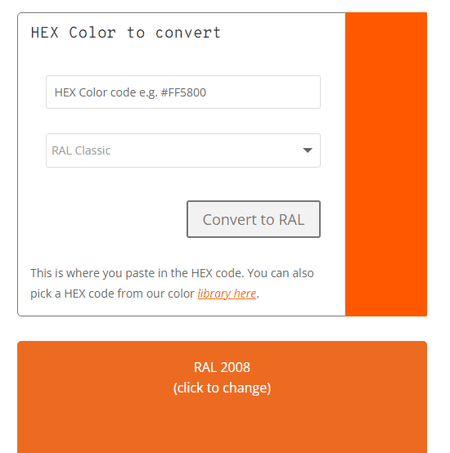
HextoRal.com has a free online HEX to RAL converter. This converter has two sections side by side on the screen. On the left, you get a HEX section where you have to add the HEX value. It also links to a color library from where you can pick a color. Along with that, it provides multiple options for RAL covering RAL Classic (Default), RAL Classic, RAL Default, and Any (Best match). You can make a selection for the RAL and perform the conversion. This tool shows the matching RAL color in the section on the right. From there, you can get the RAL code of the color. You can also open the conversion details where you get more information and comparisons. And, if you don’t get a matching color, you can go with manual matching where it shows the HEX color on one side and scroll through the PAL colors alongside.
How to convert HEX to RAL online on HextoRal?
- Go to this HEX to RAL conversion tool using the link given below.
- Enter the HEX value into the and click the Convert to RAL button.
Highlights:
- You have to directly enter the HEX value as input.
- This tool gives you the 3 RAL color types to go with.
- It shows the RAL code of the color.
- It offers a manual color matcher to find a matching RAL color.
- You can also perform RAL to HEX conversion.
qConv.com
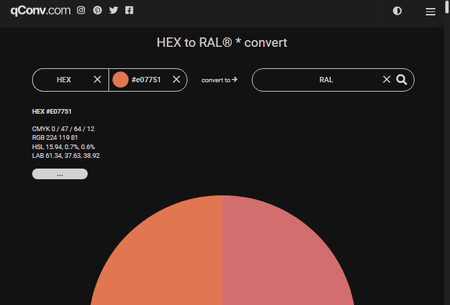
qConv.com has a free online color conversion tool that supports various color systems. You can convert HEX colors to RAL on this website. To do that, you have to provide the HEX value of the color that you want to convert. After that, it finds the matching RAL color and compares them both side by side on the screen. Along with that, it tells you how well both colors match in percentage. This website shows the shades of the colors from where you can create color palettes and download the color swatches.
How to convert HEX to RAL online on qConv?
- Open this tool using the link given below.
- Add the HEX value of the input and perform the conversion.
- This gets you the matching RAL color.
Highlights:
- This tool takes the HEX value as input.
- It shows the matching percentage of the RAL color.
- It shows the RAL code of the color along with other info.
- Option to create palettes and download the color swatches.
HEX-to-RGB.com
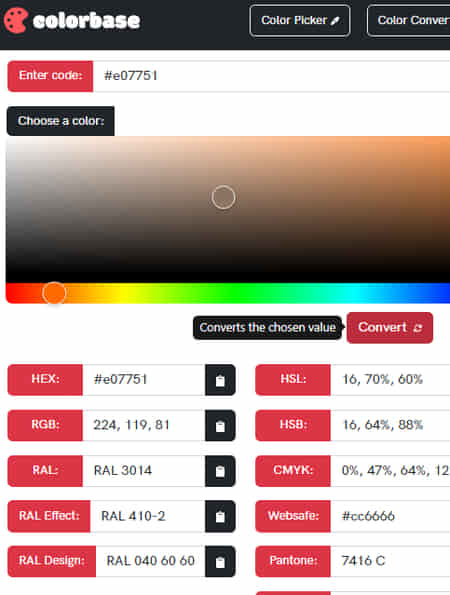
HEX-to-RGB.com offers an all-in-one color converter tool. This tool has an input section where you can add the color value of any color system. Alternatively, you can pick a color from a color picker section on the screen. This tool converts that color to all supported color systems. It shows the exact or matching color code for each color system in their respective boxes.
How to convert HEX to RAL online on HEX-to-RGB?
- Use the link given below to open this HEX to RAL tool in your browser.
- Add the HEX value or pick the color in the box.
- Then click the Convert button to get the matching RAL color.
Highlights:
- You can either enter the HEX value or select a color from the color picker.
- It shows the RAL code of the colo.
RGB.to
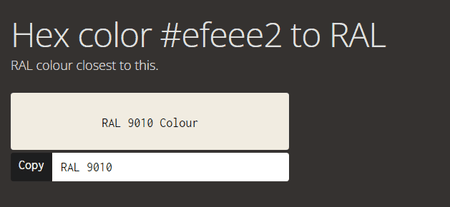
RGB.to is a free website where you can convert color systems and get color schemes. You can add the HEX value on this website and convert that color into other color systems. Initially, it covers 8 color systems. After a little scrolling, you get HEX to the RAL conversion section where you get the matching RAL color for the input. It also generates color schemes of the original color.
How to convert HEX to RAL online on RGB.to?
- Go to this tool using the link given below.
- Add the HEX value of the input and perform the conversion.
- Scroll down to get the matching RAL color.
Highlights:
- This tool takes the HEX value as input.
- It shows the RAL code of the color along with other color systems.
- It also offers color schemes for the HEX color.
EasyCalculation.com
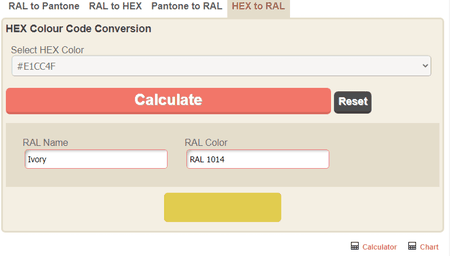
EasyCalculation.com is another free website that has an online HEX to RAL converter. Unlike other tools, this one does not convert a HEX value directly to RAL. Instead, it has a list of HEX colors. The list includes only HEX colors that have matching RAL colors. When you select a HEX color value from the dropdown list, it gets the RAL code for it along with the RAL color name.
How to convert HEX to RAL online on EasyCalculation?
- Use the link added below to open this tool.
- Select the HEX color code from the dropdown.
- Then click the Calculate button to get the RAL color.
Highlights:
- This tool has a selective list of HEX colors.
- It gets you the name and code of the matching RAL color.
About Us
We are the team behind some of the most popular tech blogs, like: I LoveFree Software and Windows 8 Freeware.
More About UsArchives
- May 2024
- April 2024
- March 2024
- February 2024
- January 2024
- December 2023
- November 2023
- October 2023
- September 2023
- August 2023
- July 2023
- June 2023
- May 2023
- April 2023
- March 2023
- February 2023
- January 2023
- December 2022
- November 2022
- October 2022
- September 2022
- August 2022
- July 2022
- June 2022
- May 2022
- April 2022
- March 2022
- February 2022
- January 2022
- December 2021
- November 2021
- October 2021
- September 2021
- August 2021
- July 2021
- June 2021
- May 2021
- April 2021
- March 2021
- February 2021
- January 2021
- December 2020
- November 2020
- October 2020
- September 2020
- August 2020
- July 2020
- June 2020
- May 2020
- April 2020
- March 2020
- February 2020
- January 2020
- December 2019
- November 2019
- October 2019
- September 2019
- August 2019
- July 2019
- June 2019
- May 2019
- April 2019
- March 2019
- February 2019
- January 2019
- December 2018
- November 2018
- October 2018
- September 2018
- August 2018
- July 2018
- June 2018
- May 2018
- April 2018
- March 2018
- February 2018
- January 2018
- December 2017
- November 2017
- October 2017
- September 2017
- August 2017
- July 2017
- June 2017
- May 2017
- April 2017
- March 2017
- February 2017
- January 2017
- December 2016
- November 2016
- October 2016
- September 2016
- August 2016
- July 2016
- June 2016
- May 2016
- April 2016
- March 2016
- February 2016
- January 2016
- December 2015
- November 2015
- October 2015
- September 2015
- August 2015
- July 2015
- June 2015
- May 2015
- April 2015
- March 2015
- February 2015
- January 2015
- December 2014
- November 2014
- October 2014
- September 2014
- August 2014
- July 2014
- June 2014
- May 2014
- April 2014
- March 2014








