5 Best Free Online HTML to LaTex Converter Websites
Here is a list of the best free online HTML to LaTex Converter websites. LaTeX is a typesetting system used for documents that require complex formatting. It allows users to create high-quality documents with precise control over elements like equations, tables, and bibliographies. To create a LaTeX document, you should know the LaTeX syntax and need a LaTeX editor. However, you can also convert other documents or structured data formats into LaTeX. This makes the creation of the LaTeX document quick and easy so that you can further fine-tune it in a LaTeX editor.
This post covers 5 websites to convert HTML to LaTeX online. These websites feature direct HTML to LaTeX converters. If you have documented data in HTML format, you can use these converters to turn that data into a LaTeX document. This converter takes an HTML file as input and gives you the TEX file in the output. You can also add and convert multiple files for batch conversion. You can explore the post and see what converter can work for you.
My Favorite Online HTML to LaTex Converter
TableConvert.com is my favorite website on this list to convert HTML to LaTeX online. This is one of the best websites to convert tabular data as it visualizes the data in a completely editable table. It also offers many formatting options for LaTeX output that you can configure as per your requirements after conversion.
You can check out our other lists of the best free Online LaTeX Editors, Online LaTeX Equation Editor Websites, and Websites to Convert DOCX to LaTeX Online.
Comparison Table:
| Name | Input Methods | Output Options | Batch Conversion | Additional Features |
|---|---|---|---|---|
| TableConvert.com | Paste/File/URL | Copy/Download | x | LaTex Formatting |
| CloudConvert.com | File | Download | ✓ | x |
| FreeFileConvert.com | File | Download | ✓ | Email Notification |
| Vertopal.com | File | Download | ✓ | x |
| AllDocs.app | File | Download | x | x |
TableConvert.com
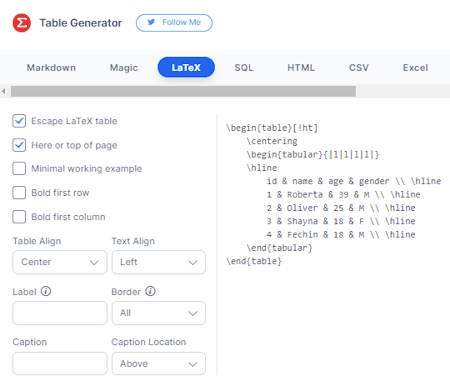
TableConvert.com is a free website where you can easily convert tabular data from one format to another. The website supports various data formats covering HTML, LaTeX, SQL, Excel, Markdown, JSON, etc. You can use it to convert HTML to LaTeX online. It has a 3-step process to convert HTML to LaTeX.
- Data Source: This step takes the source data input. It has multiple methods to add the source data including direct copy-paste, file upload, and extract from a URL. You can use the desired method to add your HTML Data.
- Table Editor: This step visualizes the added data on a spreadsheet. You can easily edit the spreadsheet to make any changes. On the left side, it has quick actions for undo, redo, transpose, clear, delete, duplicate, upper case, lower case, and more.
- Table Generator: This is the last step where you get the output. The section has multiple data formats listed including LaTeX. You can pick a format to get the tabular data converted in that format. In the case of LaTeX, it gives you the LaTeX code right away. Along with that, you get various options to format the LaTeX data as per your requirements.
The Table Generator section has two buttons alongside at the top; Copy to Clipboard and Download. After making the desired changes to the final LaTeX data, you can use these buttons to copy the LaTeX data and download it as a TeX file.
How to convert HTML to LaTeX online on TableConvert?
- Go to TableConvert.com website and configure an HTML to LaTeX converter. Or use the direct link given below.
- In the Data Source section, Paste your HTML data or use the import buttons to Upload a File or Extract a URL.
- Then scroll to the Table Editor section and preview the data. You can make the desired changes.
- Scroll down again to the Table Generator section and click on the LaTeX tab.
- Configure the LaTeX options from the left side as per your requirements.
- After that, use the Copy or Download button to save the LaTeX data/file.
Highlights:
- Input Methods: Paste HTML data, Upload a file, and Extract a URL.
- Output Options: Copy LaTeX data and Download the TeX file.
- LaTeX Options: Escape LaTeX Table, Here or top of the page, Minimal working example, Bold first row, Bold first column, Table Alignment, Text Alignment, Label, Border, Caption, and Caption Location.
- Additional Features: Options to visually edit data before conversion and various LaTeX formatting options.
CloudConvert.com
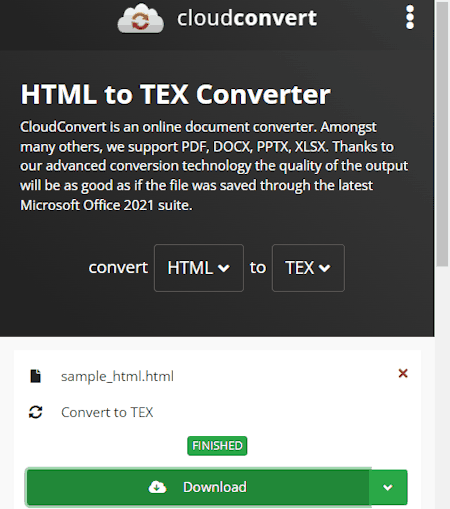
CloudConvert.com is a popular web-based file conversion platform that supports a wide variety of file formats. You can configure an HTML to TEX converter there and convert your files. This is a regular file converter where you don’t get any LaTeX customization options. Instead, you can directly upload an HTML file, convert it, and download the TEX file. As it deals with files only, the converter is capable of batch conversion. You can add up to 5 files and convert them all at once. This converter offers 750 free conversion minutes per month. You can easily use this free conversion quota without the need for an account.
How to convert HTML to LaTeX online on CloudConvert?
- Head over to the CloudConvert website and configure a converter by picking HTML as input and TEX as output format.
- Click the Select File button and upload your HTML files to the converter. Or use the available cloud import features to fetch files from the web.
- Then click the Convert button to start the conversion process.
- Once done, use the Download button to save the converted files.
Highlights:
- Input Methods: File upload.
- Output Options: TEX file download.
- LaTeX Options: This does not offer any LaTeX options.
- Additional Features: N/A.
FreeFileConvert.com
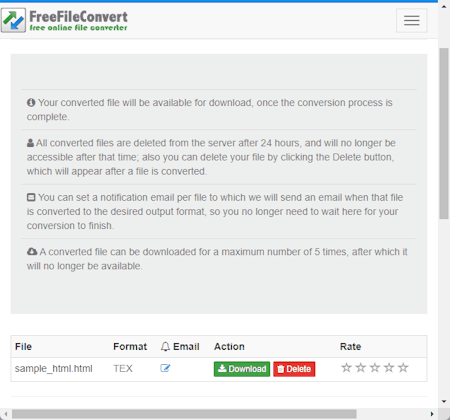
FreeFileConvert.com is a cloud service provider that offers free online file conversion of various formats. The website offers an HTML to LEX converter. This is a simple converter where you can upload HTML files and convert those to TEX file format. The converter can process up to 5 files per conversion. You get multiple options to add your HTML files including local upload, URL import, and fetch from Google Drive or Dropbox. You can use the desired method to add your HTML files to the converter and then perform the conversion to TEX document file format.
How to convert HTML to LaTeX online on FreeFileConvert?
- Open this HTML to TEX converter using the direct link given below.
- Select the File, URL, or Cloud tab to add your HTML file from the respective source.
- After adding the HTML files, make sure the Output format is set to “tex” available under Document formats.
- Then click the Convert button to start the conversion.
- Wait for the conversion, opt-in for an email alert if required, and save the converted files using the Download button.
Highlights:
- Input Methods: File upload (Local/URL/Cloud Storage).
- Output Options: TEX file download.
- LaTeX Options: No LaTeX options.
- Additional Features: Option to get an email notification for conversion.
Vertopal.com
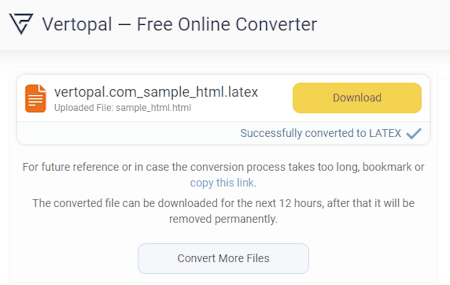
Vertopal.com is an online platform that offers free file conversion, editing, and optimization services. This is another website where you can convert HTML To LATEX online for free. In the collection of Document converters on Vertopal, you can configure an HTML to LATEX converter. The converter takes file input and can process up to 2 files per conversion. You can upload locally saved files or import from Google Drive, Dropbox, OneDrive, or URLs. The conversion process is straightforward and gives you converted LATEX files in the end.
How to convert HTML to LaTeX online on Vertopal?
- Use the direct link given below to open this converter.
- Click on the Choose File button to upload locally saved HTML files. Or use the cloud import feature to fetch files from Dropbox, OneDrive, Google Drive, or URLs.
- After adding the files, make sure the output format is set to LATEX and click Apply.
- Then click the Continue button that appears on the screen.
- After that, on the preview screen, click the CONVERT ALL button from the top right corner.
- Wait for the conversion to finish and use the Download button to save the converted files.
Highlights:
- Input Methods: File upload (Local/URL/Cloud Storage).
- Output Options: LATEX file download.
- LaTeX Options: No LaTeX options.
- Additional Features: N/A.
AllDocs.app
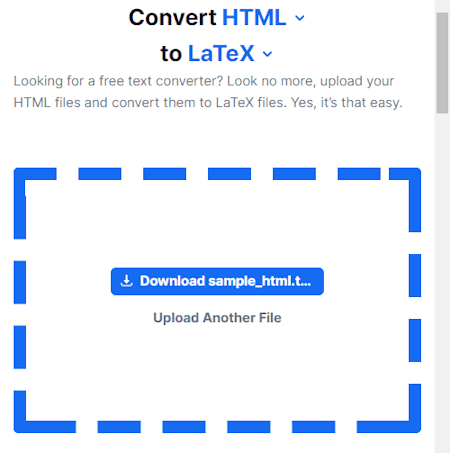
AllDocs.app is an online platform that offers free and easy text conversion services. You can convert various types of text, such as Markdown, Jira Wiki, Word, LaTeX, Jupyter, and HTML, to different formats. The website has a universal converter that you can configure for HTML to LaTeX conversion. This converter takes an HTML file as input and produces a TEX file in the output. There are no options to configure the LATEX formatting. You can add one file at a time and perform the conversion.
How to convert HTML to LaTeX online on AllDocs.app?
- Go to this HTML to LaTeX converter on the AllDocs.app using the link given below.
- Drag and drop your HTML file to the converter.
- Wait for the upload and conversion to finish.
- Then click the Download button to save the converted file.
Highlights:
- Input Methods: File upload.
- Output Options: TEX file download.
- LaTeX Options: It does not have LaTeX formatting options.
- Additional Features: N/A.
Frequently Asked Questions
LaTeX is a typesetting system often used for documents that require complex formatting, such as academic papers, theses, and scientific articles. It allows users to create high-quality documents with precise control over elements like equations, tables, and bibliographies.
HTML and LaTeX serve different purposes. HTML is a markup language used for creating web pages, while LaTeX is a typesetting system primarily used for formatting documents, especially in academia and scientific publishing. They have distinct syntax and applications.
Yes, LaTeX can be used to generate HTML documents using tools like LaTeX2HTML or Pandoc, allowing LaTeX-written content to be converted into web-friendly formats.
Yes, LaTeX can be embedded in HTML using MathJax or similar JavaScript libraries, enabling the rendering of mathematical equations and symbols within web pages.
To convert text into LaTeX, you write your content in LaTeX syntax, which involves using specific commands to format text, add equations, and create other document elements. LaTeX editors or online tools can help you compose and convert text into LaTeX code.
LaTeX and HTML serve different purposes: LaTeX is ideal for high-quality document typesetting, particularly in academia, while HTML is designed for web content presentation. LaTeX excels in document formatting and HTML in web page creation.
Yes, LaTeX requires writing in a markup language with specific commands, so it is considered a form of coding. However, it is not a programming language like Python or JavaScript; instead, it's used for document formatting and typesetting.
To get LaTeX code from a website, you can look for the "View Source" or "Inspect" option in your web browser, which will reveal the HTML source code. From there, you may need to manually extract and format the content into LaTeX, or you can use a web scraping tool or library to automate the process if permitted by the website's terms of use.
About Us
We are the team behind some of the most popular tech blogs, like: I LoveFree Software and Windows 8 Freeware.
More About UsArchives
- May 2024
- April 2024
- March 2024
- February 2024
- January 2024
- December 2023
- November 2023
- October 2023
- September 2023
- August 2023
- July 2023
- June 2023
- May 2023
- April 2023
- March 2023
- February 2023
- January 2023
- December 2022
- November 2022
- October 2022
- September 2022
- August 2022
- July 2022
- June 2022
- May 2022
- April 2022
- March 2022
- February 2022
- January 2022
- December 2021
- November 2021
- October 2021
- September 2021
- August 2021
- July 2021
- June 2021
- May 2021
- April 2021
- March 2021
- February 2021
- January 2021
- December 2020
- November 2020
- October 2020
- September 2020
- August 2020
- July 2020
- June 2020
- May 2020
- April 2020
- March 2020
- February 2020
- January 2020
- December 2019
- November 2019
- October 2019
- September 2019
- August 2019
- July 2019
- June 2019
- May 2019
- April 2019
- March 2019
- February 2019
- January 2019
- December 2018
- November 2018
- October 2018
- September 2018
- August 2018
- July 2018
- June 2018
- May 2018
- April 2018
- March 2018
- February 2018
- January 2018
- December 2017
- November 2017
- October 2017
- September 2017
- August 2017
- July 2017
- June 2017
- May 2017
- April 2017
- March 2017
- February 2017
- January 2017
- December 2016
- November 2016
- October 2016
- September 2016
- August 2016
- July 2016
- June 2016
- May 2016
- April 2016
- March 2016
- February 2016
- January 2016
- December 2015
- November 2015
- October 2015
- September 2015
- August 2015
- July 2015
- June 2015
- May 2015
- April 2015
- March 2015
- February 2015
- January 2015
- December 2014
- November 2014
- October 2014
- September 2014
- August 2014
- July 2014
- June 2014
- May 2014
- April 2014
- March 2014








