10 Best Free Online Htpasswd Generator Websites
Here is a list of best free online Htpasswd generator websites. Htpasswd is used for basic authentication in web servers like Apache HTTP servers. This password helps servers match and authenticate the user’s credentials. Many users want to generate htpasswd for their websites. To do that, they can use these online htpasswd generator websites.
These websites simplify the htpasswd generation process. To generate htpasswd, users need to enter username and password values. Some of these websites also let users choose a specific hash algorithm like Bcrypt, MD5, SHA-1, etc. A few websites also show the htaccess file data that can also be edited by users. In some websites, users also need to provide extra data like popup name, digest domain, path, etc., to generate htpasswd. After generating a htpasswd, users can copy it to the clipboard. To help novice users, I have provided the necessary htpasswd generation steps in their description.
These websites also offer handy tools like Base64 Image Converter, Compress CSS, DNS Tracer, Hash Generator, MD5 Hash Generator, SHA-256 Hash Generator, etc. Go through the list to learn more about these websites.
My Favorite Online Htpasswd Generator Website:
askapache.com is my favorite website as it lets users choose a specific hash algorithm for htpasswd generation.
You can also check out lists of best free Online Anchor Text Generator, CSS Button Generator, and Online SSH Key Generator websites.
Comparison Table:
| Features/Website Names | Users can choose a specific hash algorithm | Takes additional inputs from users | Shows used hash algorithm |
|---|---|---|---|
| askapache.com | ✓ | ✓ (popup names and digest domains) | ✓ |
| hostingcanada.org | ✓ | x | ✓ |
| web2generators.com | x | x | ✓ |
| wtools.io | x | x | ✓ |
| iplocation.io | ✓ | ✓ (Users can specify the path) | ✓ |
| htaccessredirect.net | x | x | x |
| transip.nl | x | x | x |
| htpasswdgenerator.de | x | x | x |
| tools.bitfertig.de | x | x | x |
| studentweb.uvic.ca | x | x | ✓ |
askapache.com
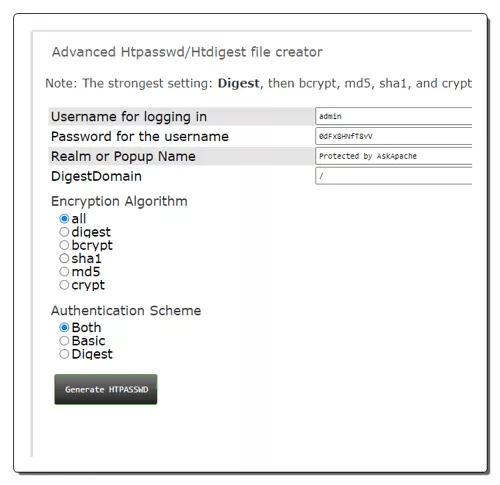
askapache.com is a free online htpasswd generator website. This website offers an advanced Htpasswd/ Htdigest file creator. This tool lets users manually select an encryption algorithm (digest, bcrypt, sha1, md5, and crypt), and authentication schemes (basic, digest, or both). Besides this, it also needs a username, password, realm or popup name, and digest domain values. After providing all the values, users can start the htpasswd generation process. Now, follow the below steps.
How to generate htpasswd online using askapache.com:
- Go to this website using the given link.
- After that, enter username and password values.
- Next, enter the popup name and digest domain values.
- Now, choose an encryption algorithm and authentication scheme.
- Finally, click on the Generate HTPASSWD button to start the htpasswd generation process.
Additional Features:
- This website has some useful online tools like Base64 Image Converter, Compress CSS, DNS Tracer, Mac Address Vendor Lookup, etc.
Final Thoughts:
It is one of the best free online htpasswd generator websites that helps users select a specific encryption algorithm for htpasswd generation.
| Pros | Cons |
|---|---|
| Let users choose a specific encryption algorithm | |
| Also takes popup names and digest domains from users |
hostingcanada.org
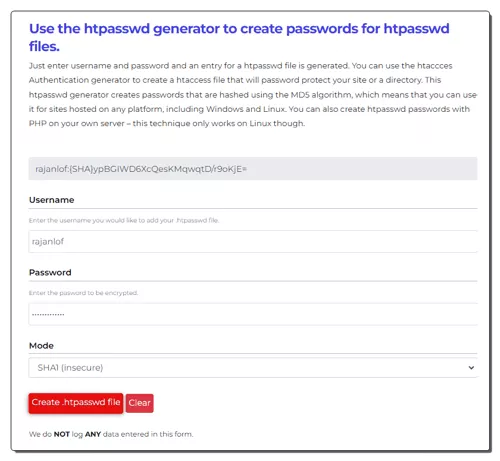
hostingcanada.org is a free online htpasswd generator website. This website helps users generate passwords for htpasswd files. To generate htpasswd, users need to enter username and password values. Users can choose an entry mode from available ones namely SHA1, Apache MD5, Bcrypt, and Argon2. After generating a custom htpasswd, users can copy it to the clipboard. Now, follow the below steps.
How to generate Htpasswd online using hostingcanada.org:
- Visit this website and access the Htpassed Generator.
- After that, enter Username and Password values.
- Next, choose a mode from the available ones.
- Finally, click on the Create .htpasswd file button to view Htpasswd.
Additional Features:
- This website has multiple comparisons and reviews about hosting and website-building tools.
Final Thoughts:
It is a good online htpasswd generator website that simplifies the process of generating a custom htpasswd.
| Pros | Cons |
|---|---|
| Guides users to genertae htpasswd | |
| Let users specify a hash algorithm |
web2generators.com
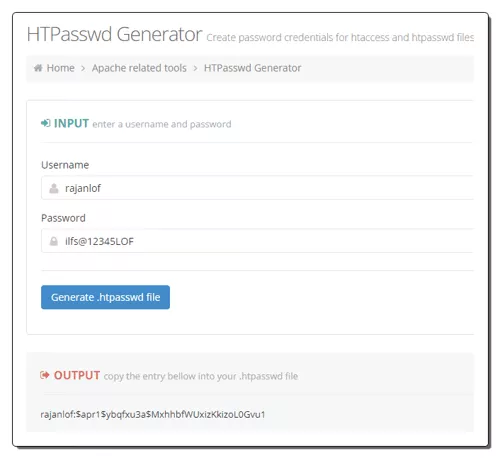
web2generators.com is another free online htpasswd generator website. This website has multiple web generators including an HTPasswd Generator. This generator helps users generate password credentials for htaccess and htpasswd files. After creating a htpasswd code, users can paste it to the .htpasswd file to create restricted protected areas.
This htpasswd generator uses UNIX system’s crypt method. It can also use MD5 or SHA1 algorithms. Now, follow the below steps.
How to generate htpasswd online using web2generators.com:
- Go to this website and access its HTPasswd Generator section.
- After that, enter username and password values.
- Users can also choose a random password using the Random button.
- Finally, click the Generate .htpasswd file button to view output that users can copy.
Additional Features:
- This website also offers tools like HTML Encoder/Decoder, Lorem Ipsum Generator, Write Upside Down, CSS Sprite Creator, and more.
Final Thoughts:
It is another good online htpasswd generator website that helps users quickly generate htpasswd for htaccess files.
| Pros | Cons |
|---|---|
| Describe the purpose and use of htpasswd generation | |
| Can generate random password for input |
wtools.io
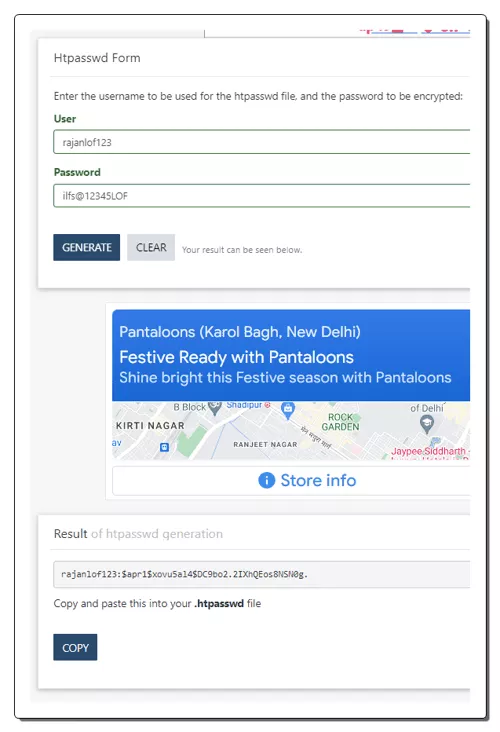
wtools.io is another free online htpasswd generator website. This website offers a simple htpasswd generator tool that uses the MD5 algorithm to hash input information. Now to generate htpasswd, users just need to enter username and password values. It also answers common queries related to htpasswd generation. Now, follow the below steps.
How to generate htpasswd online using wtools.io:
- Visit this website and access the Htpasswd Generator tool.
- After that, enter username and password values.
- Finally, click the Generate button to view the generated htpasswd that users can copy and paste to .htpasswd file.
Additional Features:
- This website also offers tools like Hash Generator, MD5 Hash Generator, SHA-256 Hash Generator, Chmod Calculator, Link Builder, etc.
Final Thoughts:
It is another good online htpasswd generator website that anyone can use with ease.
| Pros | Cons |
|---|---|
| It uses the MD5 algorithm for htpasswd generation | |
| Simple to use |
iplocation.io
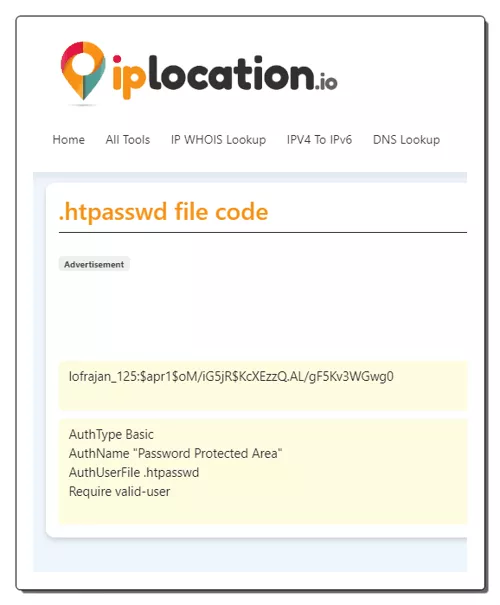
iplocation.io is another free online htpasswd generator website. Through this website, users can quickly generate htpasswd by providing the username and password values. It also lets users choose Md5, Bcrypt, or Plain Text as Hash type. An optional option to specify the path is also available. This website also offers tools to create .htaccess files. Now, follow the below steps.
How to generate htpasswd online using iplocation.io:
- Go to this website and open up its htaccess .htpasswd Generator tool.
- After that, enter username and password values.
- Next, specify the path and hast type.
- Finally, hit the Generate button to view the htpasswd.
Additional Features:
- This website offers multiple online tools like Browser Header Checker, MD to HTML Converter, Check GZIP Compression, Find SSL Certificate Fingerprint, Domain Age Checker, etc.
Final Thoughts:
It is another good online htpasswd generator website that helps users generate passwords with a specific hash algorithm.
| Pros | Cons |
|---|---|
| Let users choose a hash algorithm | |
| Allows users to specify the path |
htaccessredirect.net

htaccessredirect.net is another free online htpasswd generator website. Users can generate an htpasswd with this website which is required for basic htaccess authentication through Apache. The process to do that is also quite simple as users just need to submit username and password values. However, it doesn’t reveal which hash algorithm it uses for htpasswd generation. Now, follow the below steps.
How to generate htpasswd online using htaccess redirect.net:
- Launch this website and access the htpasswd generator.
- Now, enter username and password values.
- Finally, click on the Generate Code button to view the generated htpasswd.
Additional Features:
- This website offers multiple web development, file conversion, encoder/ decoder, and code formatting tools.
Final Thoughts:
It is another good online htpasswd generator website that anyone can use to quickly generate htpasswd for their htaccess files.
| Pros | Cons |
|---|---|
| Doesn’t show which hash algorithm it uses |
transip.nl
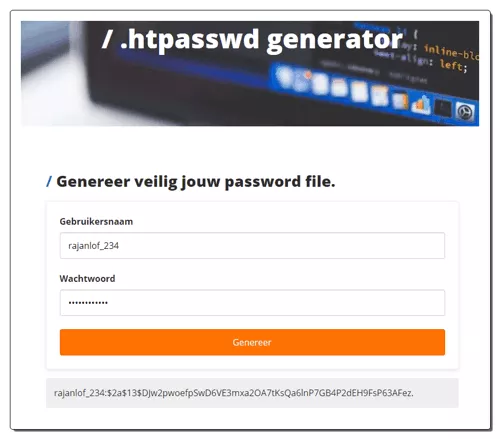
transip.nl is another free online htpasswd generator website. Using this website, users can securely generate their password file. Through htpasswd and .htaccess files, users can secure the directories on their website. It also shows where to paste the .htpasswd om contents .htaccess. Now, follow the below steps.
How to generate htpasswd online using transip.nl:
- Visit this website using the provided link.
- After that, enter the username and password values.
- In the end, click on the Generate button to view htpasswd.
Additional Features:
- This website also offers multiple Domains, Web Hosting, VPS, and Cloud Services.
Final Thoughts:
It is another simple and effective online htpasswd generator website that also explains its use.
| Pros | Cons |
|---|---|
| Explains htpasswd use | Doesn’t show the hash algorithm that it uses |
htpasswdgenerator.de
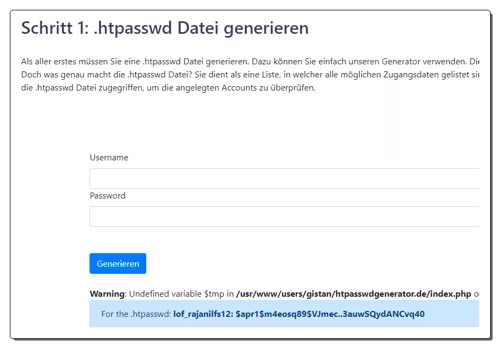
htpasswdgenerator.de is another free online htpasswd generator website. Through this website, users can not only generate htpasswd but also get steps to customize .htaccessfile and disable password protection for certain IP addresses. However, it doesn’t show which hash algorithm it uses. Now, follow the below steps.
How to generate htpasswd online using htpasswdgenerator.de:
- Visit this website and go to its htpasswd generator section.
- After that, enter the username and password values.
- Next, click on the to generate button to view the htpasswd value.
Final Thoughts:
It is another simple online htpasswd generator website that anyone an use without much hassle.
| Pros | Cons |
|---|---|
| Offers steps to customize .htaccess file | Doesn’t show the used hash algorithm |
tools.bitfertig.de
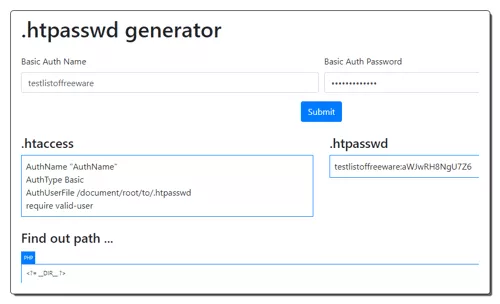
tools.bitfertig.de is yet another free online htpasswd generator website. Use this website to quickly generate htpasswd using username and password values. Besides this, it also shows the .htaccess file data that users can edit. An option to find out the path is also available. Now, check out the below steps.
How to generate htpasswd online using tools.bitfertig.de:
- Go to this website using the provided link.
- After that, submit the username and password values in the available fields.
- Next, click on the Submit button to view the htpasswd value and htaccess data.
Additional Features:
- This website offers tools like password hash generator, MD5 generator, basic auth generator, time calc, and more.
Final Thoughts:
It is another simple htpasswd generator website that also shows the htaccess file data.
| Pros | Cons |
|---|---|
| Shows htaccess file data |
studentweb.uvic.ca
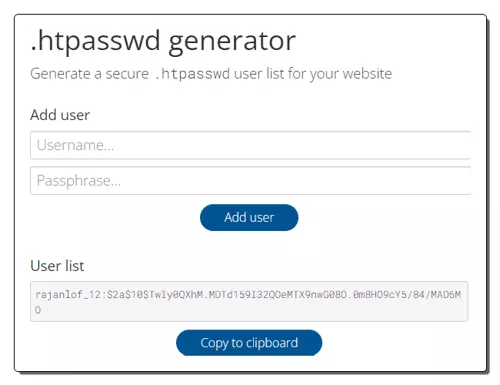
studentweb.uvic.ca is the last free online htpasswd generator website. Through this website, users can generate a secure htpasswd user list for their websites. It uses the bcrypt password hashing function. Plus, it lets users make multiple htpasswd for multiple users by providing their usernames and passwords. Now, follow the below steps.
How to generate htpasswd online using studentweb.uvic.ca:
- Go to this website using the given link.
- After that, enter the username and password of the first user.
- Next, click on the Add User and add username and password of another user.
- Similarly, users can generate htpasswd for multiple users and copy the final user list.
Additional Features:
- This website has common queries related to this htpasswd generation.
Final Thoughts:
It is another good online htpasswd generation website that can generate htpassword for multiple users.
| Pros | Cons |
|---|---|
| Can generate htpasswd for multiple users |
Frequently Asked Questions
The htpasswd utility, commonly associated with the Apache HTTP Server for managing user authentication, supports several different hash algorithms, and the specific algorithm used can vary depending on the version of Apache and the server configuration. Some of the common hash algorithms that htpasswd may support include MD5, SHA-1, bcrypt, and SHA-256.
passwd is a standard command in Unix-like operating systems (Linux, macOS, etc.) used for changing user passwords. It allows a user to change their own password or, when run by a system administrator, to change the password of any user on the system. It is primarily used for managing user account passwords at the system level. On the other hand, htpasswd is a tool commonly used in the context of web server administration, particularly with the Apache HTTP Server. It is used to manage user authentication and password files for web resources protected by basic authentication.
The format of passwords stored in an htpasswd file depends on the hash algorithm used for password hashing. The most common hash algorithms used with htpasswd are MD5, SHA-1, bcrypt, and sometimes SHA-256 or SHA-512. The format for each of these hash algorithms is slightly different.
The technique that adds randomness to password hashes is the use of a cryptographic salt. A salt is a random value that is generated and combined with the user's password before hashing. The salt is then stored along with the hashed password in the password file. The purpose of using a salt is to enhance the security of password hashes by making them unique, even for users with the same password.
The APR1 hash format is a specific format used in Apache's htpasswd tool for storing password hashes. It is associated with the MD5-based hashing algorithm used by Apache. The APR1 format is designed to enhance security by adding a salt value to the password before hashing it.
Naveen Kushwaha
Passionate about tech and science, always look for new tech solutions that can help me and others.
About Us
We are the team behind some of the most popular tech blogs, like: I LoveFree Software and Windows 8 Freeware.
More About UsArchives
- May 2024
- April 2024
- March 2024
- February 2024
- January 2024
- December 2023
- November 2023
- October 2023
- September 2023
- August 2023
- July 2023
- June 2023
- May 2023
- April 2023
- March 2023
- February 2023
- January 2023
- December 2022
- November 2022
- October 2022
- September 2022
- August 2022
- July 2022
- June 2022
- May 2022
- April 2022
- March 2022
- February 2022
- January 2022
- December 2021
- November 2021
- October 2021
- September 2021
- August 2021
- July 2021
- June 2021
- May 2021
- April 2021
- March 2021
- February 2021
- January 2021
- December 2020
- November 2020
- October 2020
- September 2020
- August 2020
- July 2020
- June 2020
- May 2020
- April 2020
- March 2020
- February 2020
- January 2020
- December 2019
- November 2019
- October 2019
- September 2019
- August 2019
- July 2019
- June 2019
- May 2019
- April 2019
- March 2019
- February 2019
- January 2019
- December 2018
- November 2018
- October 2018
- September 2018
- August 2018
- July 2018
- June 2018
- May 2018
- April 2018
- March 2018
- February 2018
- January 2018
- December 2017
- November 2017
- October 2017
- September 2017
- August 2017
- July 2017
- June 2017
- May 2017
- April 2017
- March 2017
- February 2017
- January 2017
- December 2016
- November 2016
- October 2016
- September 2016
- August 2016
- July 2016
- June 2016
- May 2016
- April 2016
- March 2016
- February 2016
- January 2016
- December 2015
- November 2015
- October 2015
- September 2015
- August 2015
- July 2015
- June 2015
- May 2015
- April 2015
- March 2015
- February 2015
- January 2015
- December 2014
- November 2014
- October 2014
- September 2014
- August 2014
- July 2014
- June 2014
- May 2014
- April 2014
- March 2014








