7 Best Free Online Hyperfocal Distance Calculator Websites
Here is a list of the best free online Hyperfocal Distance Calculator websites. The hyperfocal distance is the closest distance at which a camera lens can be focused while keeping objects at infinity acceptably sharp. This is when the lens is set at a specific aperture. In simple terms, Hyerpfocal distance is the specific distance at which you should focus your camera to make both nearby and distant objects appear sharp and in focus. It’s a technique used to get the most extensive range of sharpness by choosing the right focus point.
A camera’s hyperfocal distance depends on its sensor size, focal length, and aperture area opening. If you know the Circle of Confusion then you can use that value along with Focal Length to determine the hyperfocal length. This post covers 7 websites offering online hyperfocal distance calculators. You can use these calculators to quickly and easily find the hyperfocal distance of a camera configuration.
My Favorite Online Hyperfocal Distance Calculator
OmniCalculator.com is my favorite website on this list to calculate hyperfocal distance online. It is a simple calculator that helps you find the hyperfocal distance with minimal steps. It calculates hyperfocal near limit with advanced options for additional calculations covering the circle of confusion, enlargement factor, and circle of confusion limit.
You can check out our other lists of the best free Online Camera Field of View Calculator Websites, Online Depth of Field Calculator Websites, and Online Angular Resolution Calculator Websites.
Comparison Table:
| Name | Hyperfocal Distance | Hyperfocal Near limit | Depth of field |
|---|---|---|---|
| OmniCalculator.com | ✓ | ✓ | x |
| CabbagetownPhoto.com | ✓ | x | ✓ |
| StudioJPIC.com | ✓ | x | ✓ |
| EasyCalculation.com | ✓ | x | x |
| Calculator.academy | ✓ | x | x |
| PanoHelp.com | ✓ | x | x |
| WolframAlpha.com | ✓ | x | x |
OmniCalculator.com
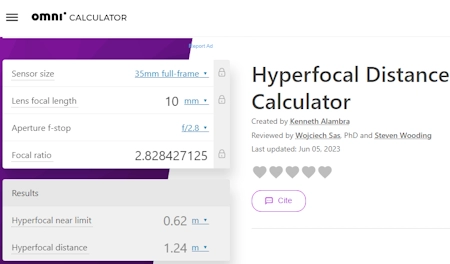
OmniCalculator.com has a wide collection of online calculators covering a variety of topics. It offers a Hyperfocal Distance Calculator that you can use to find a camera’s hyperfocal distance depending on its sensor size, focal length, and aperture area opening. The calculator has a simple mode and an advanced mode. The simple mode calculates the Hyperfocal distance from Sensor Size, Lens focal length, Aperture f-stop, and Focal ratio. It also gives you the hyperfocal near limit. The advanced mode does the same with additional calculations of the Circle of Confusion limit and Enlargement factor. You can simply add your data and perform the calculation.
How to calculate hyperfocal distance online on OmniCalculator.com?
- Go to the OmniCalculator’s Hyperfocal Distance Calculator using the link added below.
- Select the Sensor Size and add the Lens focal length, Aperture f-stop, and Focal ratio.
- This gets you the hyperfocal distance.
- Toggle the Advanced mode from the bottom to calculate the Circle of Confusion limit and Enlargement factor.
Highlights:
- Input Parameters: Sensor Size, Lens focal length, Aperture f-stop, and Focal ratio.
- Output parameters: Hyperfocal distance and Hyperfocal nearest limit.
- Additional Features: Calculate the Circle of Confusion limit and Enlargement factor.
CabbagetownPhoto.com
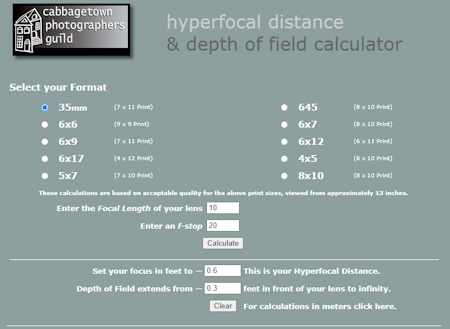
CabbagetownPhoto.com is a resource for photography-related information and showcases the work of various photographers. The website also features a hyperfocal distance & depth of field calculator. This calculator can help you determine the what focus distance you should set in meters or feet. It has a set of print formats covering 35mm, 645, 6×6, 6×7, 6×9, 6×17, and so on. You can select the format of choice and then add the focal length and f-stop to perform the calculation. Along with the hyperfocal distance, the calculator also calculates the extended depth of field. The calculator gives you the distance in feet. From the bottom, you can toggle to a similar calculator but with meters instead of feet.
How to calculate hyperfocal distance online on CabbagetownPhoto.com?
- Open this calculator on the CabbagetownPhoto website using the link mentioned below.
- Select your lens format from the given options.
- Then enter the Focal Length of your lens and f-stop.
- After that, click the Calculate button to get the results.
Highlights:
- Input Parameters: Format, Focal Length, and f-stop.
- Output parameters: Hyperfocal distance and Depth of field.
- Additional Features: Calculates the DOF.
StudioJPIC.com
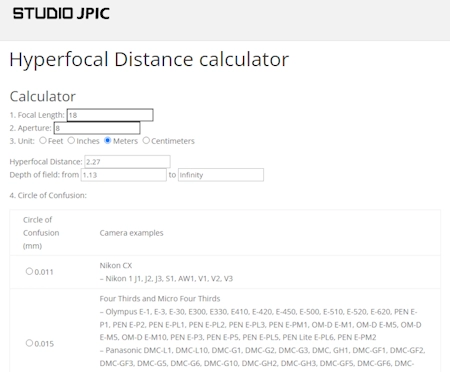
StudioJPIC.com is a full-service digital marketing agency that offers a range of services to help businesses tell their stories and reach their audiences. It features many online tools that anyone can use for use. One of these tools is the Hyperfocal Distance calculator. This is a simple calculator that can help you determine the hyperfocal distance for your camera setup. The calculator can calculate the distance in feet, inches, meters, and centimeters. You can select the unit of choice in the beginning. It requires you to provide the Focal Length, Aperture, and Circle of Confusion. It has a list covering Circle of Confusion with camera examples. You can simply set the parameters to get the hyperfocal distance. Along with the hyperfocal distance, it also determines the range of depth of field.
How to calculate hyperfocal distance online on StudioJPIC.com?
- Follow the link added below to open this calculator in your browser.
- Enter the focal length of the lens in millimeters and pick the unit for the distance.
- Then add the aperture and select the circle of confusion.
- This gets you the hyperfocal distance.
Highlights:
- Input Parameters: Focal Length, Aperture, Unit, and Circle of Confusion.
- Output parameters: Hyperfocal distance and Depth of field.
- Additional Features: Calculate the depth of field range.
EasyCalculation.com
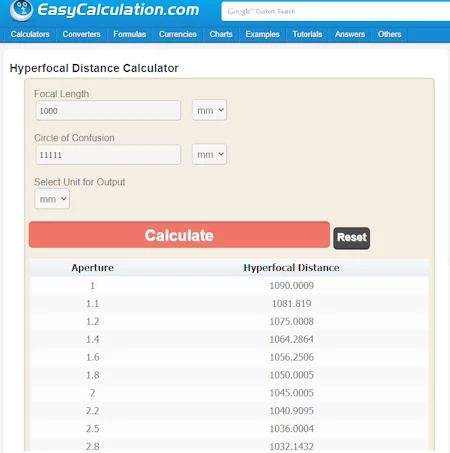
EasyCalculation.com offers a variety of online calculators and tools for various purposes. It has a free online Hyperfocal Distance Calculator. This calculator takes two inputs only: focal length and circle of confusion. You can pick the measuring unit for each parameter separately and provide the respective values to perform the calculation. The results, give you a long table that shows the hyperfocal distance at various aperture settings starting from 1 to 10.
How to calculate hyperfocal distance online on EasyCalculation.com?
- Use the link provided below to open this calculator directly.
- Select the unit of choice and enter the Focal length and Circle of Confusion into the calculator.
- Then click the Calculate button to get the hyperfocal distance for different apertures settings.
Highlights:
- Input Parameters: Focal length and Circle of confusion.
- Output parameters: Hyperfocal distance at different Apertures.
- Additional Features: N/A.
Calculator.academy
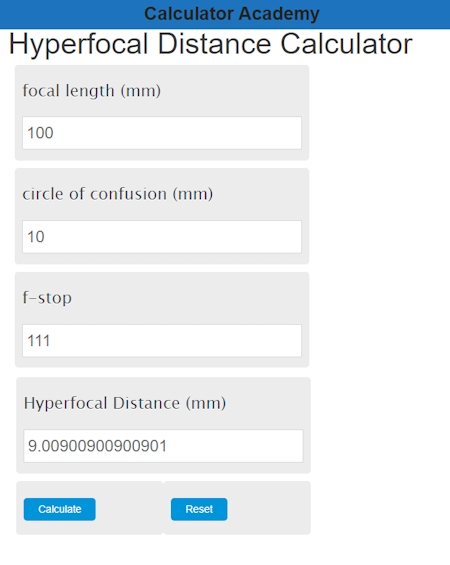
Calculator.academy is a website that offers a variety of free and easy-to-use calculators for different purposes. This website features a Hyperfocal Distance Calculator. This calculator has four data fields covering Focal Length, Circle of Confusion, f-stop, and Hyperfocal Distance. You can add any three parameters and calculate the missing parameter. This way, you can use this calculator to find the hyperfocal distance for your camera setup.
How to calculate hyperfocal distance online on Calculator.academy?
- Follow the link added below leading to this online calculator.
- Enter the focal length, circle of confusion, and f-st0p leaving the Hyerfocal distance section empty.
- Click the Calculate button to get the Hyperfocal distance.
Highlights:
- Input Parameters: Focal length, Circle of confusion, and f-stop.
- Output parameters: Hyperfocal distance.
- Additional Features: N/A.
PanoHelp.com
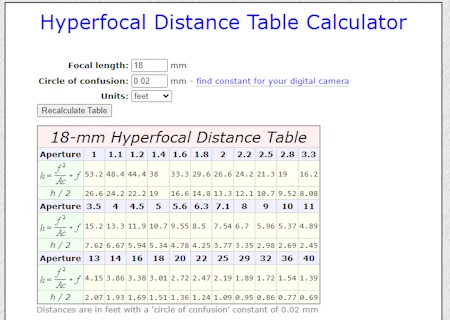
PanoHelp.com offers tips, techniques, and articles to help photographers create incredibly detailed panoramas. This website has a Hyperfocal Distance Table Calculator. It is a simple calculator that generates a table covering the hyperfocal distance at a range of aperture settings. To perform the calculation, you have to provide the focal length and circle of confusion. Along with that, you get to pick the unit of choice (feet or meters) for distance measurements. With that, you can get a table of hyperfocal distance.
How to calculate hyperfocal distance online on PanoHelp.com?
- Go to this converter on PanoHelp.com using the direct link added below.
- Add the Focal Length and Circle of Confusion into the respective sections.
- Then select the unit for the distance and click the Recalculate Table button to get the output.
Highlights:
- Input Parameters: Focal length, Circle of confusion, and distance unit.
- Output parameters: A table covering Hyperfocal distance at different Aperture settings.
- Additional Features: N/A.
WolframAlpha.com
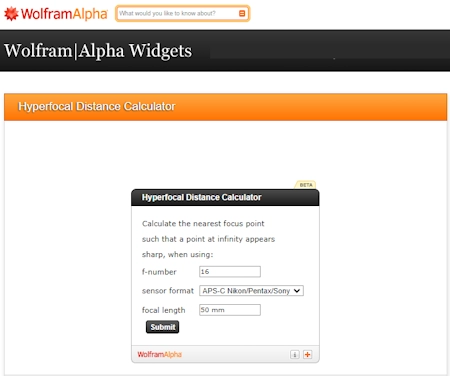
WolframAlpha.com features a Hyperfocal Distance Calculator that you can use to find the hyperfocal distance for your camera configurations. This calculator is a widget on the WolframAlpha website that takes user input using a simple interface and runs the calculation through the WolframAlpha engine. This calculator asks for F-number, Sensor format, and Focal length as input. When you submit the inputs, it takes a moment to run the calculations and then provides you with the results. The results show the input parameters at the top that include the circle of confusion. Below that, it shows the hyperfocal distance converted into meters, feet, and inches.
How to calculate hyperfocal distance online on WolframAlpha.com?
- Open this WolframAlpha calculator using the link added below.
- Enter your F-number and Focal length into the calculator.
- Select the Sensor format and click the Submit button to get the result.
Highlights:
- Input Parameters: F-number, Sensor format, and Focal length.
- Output parameters: Hyperfocal distance and Circle of confusion.
- Additional Features: N/A.
Frequently Asked Questions
The hyperfocal distance is the closest distance at which a camera lens can be focused while keeping objects at infinity acceptably sharp when the lens is set at a specific aperture.
It is a critical concept in photography for achieving a wide depth of field in landscape and architectural photography.
The hyperfocal distance can be calculated using this formula: Hyperfocal Distance (H) = (Focal Length^2) / (Aperture * Circle of Confusion)
A common rule of thumb for estimating the hyperfocal distance is to focus at a point approximately one-third of the way into the scene, which provides a good balance between foreground and background sharpness when using moderately wide-angle lenses and smaller apertures (e.g., f/8 to f/16).
To use a hyperfocal scale: 1. Set your camera to manual focus mode. 2. Find the aperture you intend to use on the lens's hyperfocal scale, align it with the infinity (∞) mark, and then read the corresponding distance on the scale. Focus your lens at this distance, and objects from half that distance to infinity should be reasonably sharp.
The hyperfocal near limit is the closest distance from the camera at which objects will be acceptably sharp when the lens is focused at the hyperfocal distance. Objects closer than this limit will appear progressively less sharp.
Infinity focus sets the lens to focus on objects at an infinite distance, while hyperfocal distance focuses the lens at a specific distance closer than infinity to maximize the depth of field, ensuring distant and nearby objects are acceptably sharp in the resulting image.
The F-number, also known as the f-stop, in optics represents the aperture size of a lens. It is the ratio of the lens's focal length to the diameter of the entrance pupil and controls the amount of light entering the camera or lens, as well as the depth of field in photography.
About Us
We are the team behind some of the most popular tech blogs, like: I LoveFree Software and Windows 8 Freeware.
More About UsArchives
- May 2024
- April 2024
- March 2024
- February 2024
- January 2024
- December 2023
- November 2023
- October 2023
- September 2023
- August 2023
- July 2023
- June 2023
- May 2023
- April 2023
- March 2023
- February 2023
- January 2023
- December 2022
- November 2022
- October 2022
- September 2022
- August 2022
- July 2022
- June 2022
- May 2022
- April 2022
- March 2022
- February 2022
- January 2022
- December 2021
- November 2021
- October 2021
- September 2021
- August 2021
- July 2021
- June 2021
- May 2021
- April 2021
- March 2021
- February 2021
- January 2021
- December 2020
- November 2020
- October 2020
- September 2020
- August 2020
- July 2020
- June 2020
- May 2020
- April 2020
- March 2020
- February 2020
- January 2020
- December 2019
- November 2019
- October 2019
- September 2019
- August 2019
- July 2019
- June 2019
- May 2019
- April 2019
- March 2019
- February 2019
- January 2019
- December 2018
- November 2018
- October 2018
- September 2018
- August 2018
- July 2018
- June 2018
- May 2018
- April 2018
- March 2018
- February 2018
- January 2018
- December 2017
- November 2017
- October 2017
- September 2017
- August 2017
- July 2017
- June 2017
- May 2017
- April 2017
- March 2017
- February 2017
- January 2017
- December 2016
- November 2016
- October 2016
- September 2016
- August 2016
- July 2016
- June 2016
- May 2016
- April 2016
- March 2016
- February 2016
- January 2016
- December 2015
- November 2015
- October 2015
- September 2015
- August 2015
- July 2015
- June 2015
- May 2015
- April 2015
- March 2015
- February 2015
- January 2015
- December 2014
- November 2014
- October 2014
- September 2014
- August 2014
- July 2014
- June 2014
- May 2014
- April 2014
- March 2014








