8 Best Free Online Image to ASCII Art Generator Websites
Here is a list of best free online Image to ASCII art generator websites. ASCII art is a type of art consisting of numerous ASCII characters arranged in a specific pattern. Usually, ASCII art is used to represent images and designs. Images are usually converted to ASCII art to represent a design contained by an image in the form of arranged ASCII characters and symbols. There are also some practical applications for image to ASCII art generation like bandwidth saving (ASCII art takes significantly less space to represent an image compared to an actual image), support for the text-only environment, etc. If you also want to generate ASCII art from images, then check out these online image to ASCII art generator websites.
Through these websites, users can convert designs carried by images into an ASCII art design. Users also get tools to adjust the ASCII art character width, background color, color of ASCII characters, etc. After specifying all the ASCII art parameters, users can preview the final ASCII art design and save it in native image format or text file format. To help new users, I have included the necessary image to ASCII art generation process in the description of each website.
These websites offer additional tools like Generate ASCII art from text, ASCII Banners Generator, ANSI Art Converter, Image to Byte Array Converter, etc. Go through the list to learn more about these websites.
My Favorite Online Image to ASCII Art Generator Website:
manytools.org is my favorite website as it can generate colored and monochrome ASCII art from images. Plus, it can save the final ASCII art in TXT, HTML, and ANSI format.
You can also check out lists of best free Online ASCII Text Generator, Online ASCII85 Decoder, and Online ASCII85 Encoder websites.
Comparison Table:
| Features/Website Names | Lets users adjust multiple ASCII art parameters | Can generate colored ASCII art | Saves ASCII art in TXT or Image format |
|---|---|---|---|
| manytools.org | ✓ | ✓ | ✓ |
| ascii-generator.site | ✓ | x | ✓ |
| text-image.com | ✓ | ✓ | x |
| convertcase.net | x | x | ✓ |
| asciiart.club | ✓ | ✓ | x |
| ascii-art-generator.org | ✓ (only adjust width of ASCII art) | ✓ | ✓ (saves art in TXT format) |
| meridianoutpost.com | x | x | x |
| sketchmypic.com | x | x | ✓ (saves art in both image and TXT formats) |
manytools.org
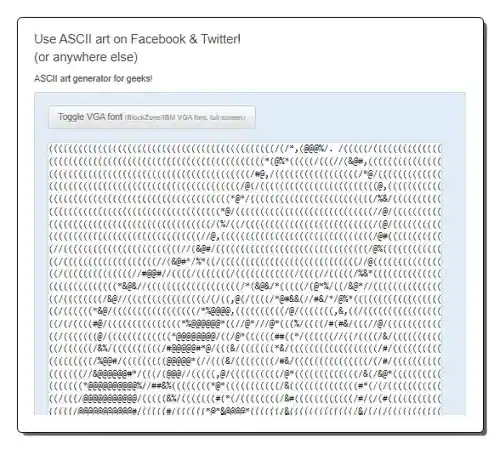
manytools.org is a free online image to ASCII art generator website. Through this website, users can convert images into beautiful ASCII art made up of random ASCII characters. By default, it adds multiple colors to the ASCII art based on the colors used in the input image. However, users can choose not to use colors or restrict colors only to 16 ANSI. Besides this, it offers tools to add phosphor color (green/black) and invert (black background) color to the ASCII art. After generating the ASCII art, users can preview it and save it in HTML, TXT, and ANSI formats. Now, follow the below steps.
How to perform image to ASCII art generation online using manytools.org:
- Go to this website and access the Convert Images to Ascii Art section.
- Now, upload an image using the Choose File option.
- Next, specify the ASCII art width and color type.
- Finally, click on Convert! to preview the final ASCII art.
Additional Features:
- This website offers handy tools like ASCII Banners, ANSI Art Converter, Steganography, and Image to Byte Array tools.
Final Thoughts:
It is one of the best free online Image to ASCII art generation websites that can generate ASCII art based on specific images.
| Pros | Cons |
|---|---|
| Let users specify ASCII art width and colors | |
| Save ASCII art in TXT, HTML, and ANSI format |
ascii-generator.site

ascii-generator.site is a free online image to ASCII art generator website. Using this website, users can quickly turn any image into an ASCII art. Along with turning images into ASCII art, it can also invert the colors of the ASCII art. It also offers Brightness and Contrast tools that help users increase or decrease the density of ASCII characters used to represent an image. A handy column option is also available to adjust the width of the ASCII art. By default, this website generates four variations of the ASCII art that users can preview using the 1, 2, 3, and 4 options. A handy slider preview tool to observe the difference between an original image and ASCII art is also available. After finalizing the ASCII art, users can save it in PNG image format. Now, follow the below steps.
How to perform image to ASCII art generation using the ascii-generator.site:
- Visit this website and access the Image to ASCII section,
- Now, upload an image to this website.
- Next, adjust the columns, brightness, and contrast values.
- After that, preview the changes using the preview slider and click on the Apply button to finalize the ASCII art.
- Finally, save the image in the native image format.
Additional Features:
- This website offers a Text-to- ASCII converter tool that helps users convert text into ASCII art.
Final Thoughts:
It is a good online image to ASCII art generator website that helps users convert images into beautiful ASCII art.
| Pros | Cons |
|---|---|
| Lets users adjust ASCII art brightness, contrast, and columns | |
| Generates four variations of ASCII art | |
| Can invert the color of the ASCII art |
text-image.com
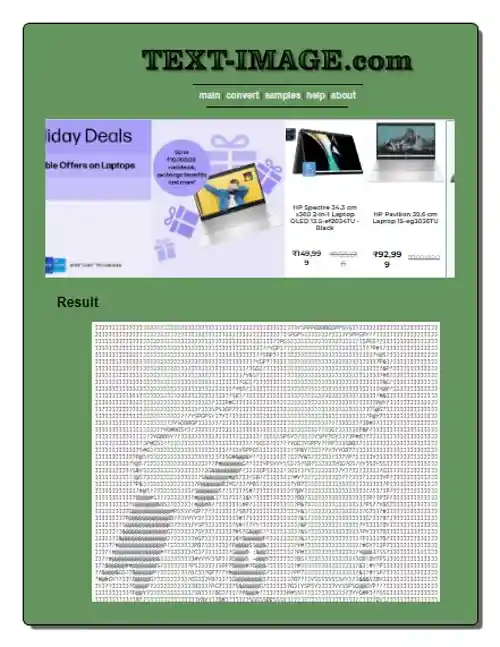
text-image.com is another free online image to ASCII art generator website. This website offers a simple ASCII art tool that converts images of various formats to ASCII art. It also lets users specify the image width, text color, and background color of the ASCII art. Besides this, users can choose to invert images and add extra contrast to the ASCII art. After specifying all the ASCII art properties, users can start the conversion process. The generated ASCII art can be shared in the form of a sharable link. Now, follow the below steps.
How to perform image to ASCII art generation online using text-image.com:
- Visit this website and upload one image.
- Next, specify image width, text color, background color, invert image, and extra contrast properties.
- Now, click on the Convert button to start the image to ASCII art generation process.
- Finally, view the ASCII art and share it with others.
Final Thoughts:
It is a good online image to ASCII art generator website that helps users quickly turn any image into beautiful ASCII art.
| Pros | Cons |
|---|---|
| Lets users specify ASCII art width, text color, and background color | Doesn’t let users save the final ASCII art |
| Let users share the ASCII art in the form of a shareable link |
convertcase.net
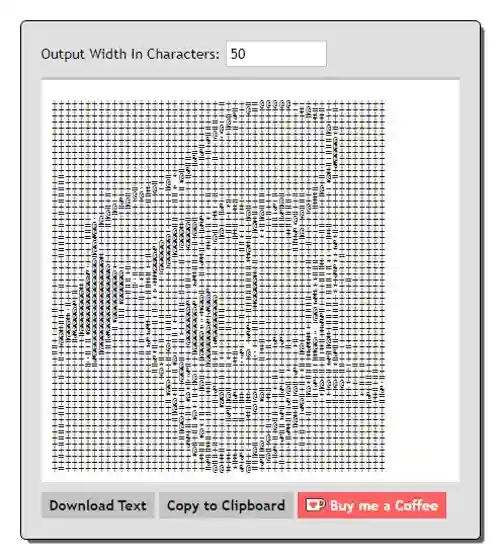
convertcase.net is another free online image to ASCII art generator website. Through this website, users can convert images of various formats (JPG, PNG, WEBP, and GIF) to ASCII art. Before generating the ASCII art, users can specify the width of the ASCII art in characters. Besides this, it doesn’t let users adjust any ASCII art parameter, unlike similar websites. The final ASCII art can be previewed on its interface and saved in TXT format. Now, check out the below steps.
How to perform image to ASCII art generation online using convertcase.net:
- Launch this website and go to the ASCII Generator tool.
- After that, upload one image at a time.
- Next, specify the ASCII art width in characters.
- Finally, preview and save the ASCII art in TXT format.
Additional Features:
- This website has multiple online tools such as Binary Code Translator, Hex to Text Converter, Morse Code Translator, Online Sentence Counter, Text Replacement Tool, etc.
Final Thoughts:
It is a good online Image to ASCII art generator website that anyone can use to convert images to ASCII art in no time.
| Pros | Cons |
|---|---|
| Lets users adjust the width of the ASCII art. | Doesn’t let users adjust the color parameters of the ASCII art |
| Saves output in TXT format |
asciiart.club

asciiart.club is another free online image to ASCII art generator website. Users can use this website to turn images of various formats (XBM, TIF, JFIF, APNG, ICO, etc.) to ASCII art format. At a time, it generates one ASCII art. It lets users adjust the shading, monochrome, black, and white points of the ASCII art. Besides this, users can choose a specific character set, color format, and size of the final ASCII art. A preview section to preview the final look of the ASCII art is also available. The final ASCII art can be saved in the native image format. Now, follow the below steps.
How to perform image to ASCII art generation online using asciiart.club:
- Visit this website using the provided link.
- After that, click on the Choose File button to load one image.
- Now, adjust ASCII art shading, color, ASCII character set, etc., parameters.
- Finally, preview the ASCII art and save it in the native image format.
Additional Features:
- This website offers multiple samples and examples of ASCII art that users can generate using this website.
Final Thoughts:
It is another good online ASCII art generator website that allows users to adjust multiple ASCII art parameters.
| Pros | Cons |
|---|---|
| Lets users adjust multiple ASCII art parameters | |
| Saves output in the native format | |
| Supports multiple image formats |
ascii-art-generator.org
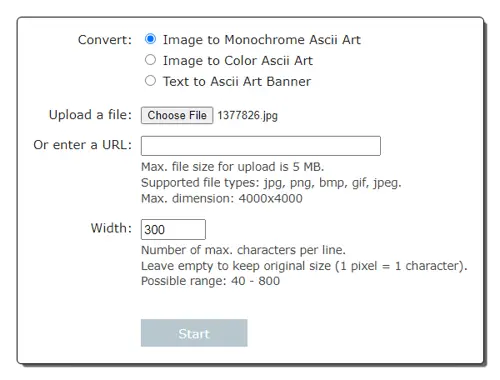
ascii-art-generator.org is another free online image to ASCII art generator website. Through this website, users can convert an image to Monochrome and Color ASCII art. An option to convert text into an ASCII banner is also available. Plus, it can fetch images from online sources and convert them to ASCII art, unlike similar websites. Before starting the ASCII art generation process, users can specify the width of the art. The final art can be previewed and saved in TXT format. Now, follow the below steps.
How to perform image to ASCII art generation online using ascii-art-generator.org:
- Visit this website and access the ASCII Art Generator.
- After that, choose either the image to monochrome ASCII Art or image to color ASCII art option.
- Next, click on the Choose File button to load one image.
- Now, specify the width of the ASCII art in characters per line.
- Finally, click on the Start button to start the ASCII art generation process.
Additional Feature:
- This website can also be used to convert text into ASCII art.
Final Thoughts:
It is another good online image to ASCII art generator website as it can convert images to both monochrome and color ASCII art.
| Pros | Cons |
|---|---|
| Let users specify ASCII art width | |
| Can convert images to monochrome and color ASCII art |
meridianoutpost.com

meridianoutpost.com is yet another free online image to ASCII art generator website. This website quickly converts an image to ASCII art consisting of letters, numbers, and symbols. By default, it generates colored ASCII art. However, users can manually choose Black or White as the background color. Besides this, it doesn’t let users adjust any other ASCII art parameter. After previewing the ASCII art, users can save it in HTML format. Now, follow the below steps.
How to perform image to ASCII art generation online using meridianpost.com:
- Launch this website using the given link.
- After that, click on the Choose File button to load one image.
- Now, choose either black or white background color.
- Finally, click on the Upload button to preview and save the ASCII art.
Additional Features:
- This website has multiple online tools such as Network Ping Tool, Network Tracert, DNS Record Lookup, Text to Morse Code Converter, and more.
Final Thoughts:
It is another straightforward online image to ASCII art generator website that generates colored ASCII art using images.
| Pros | Cons |
|---|---|
| Generates colored ASCII art | |
| Let users choose either a black or white background for the art |
sketchmypic.com

sketchmypic.com is the last free online image to ASCII art generator website. This website covers images into sketches made up of ASCII characters. ASCII arg generated by this website consists of gray and white colors. The final ASCII art can be downloaded as an image or Text file. However, it doesn’t let users adjust any ASCII art parameter. Now, follow the below steps.
How to perform image to ASCII art generation online using sketchmypic.com:
- Visit this website and access the Picture to ASCII Art Converter.
- After that, click on the Upload Image button to browse and upload an image.
- Next, view the final ASCII art that can be downloaded as an image and text file.
Additional Features:
- This website has useful image tools like background remover, blur images, colored pencil sketch, photo-to-image pixel, etc.
Final Thoughts:
It is another simple online image to ASCII art generator website that quickly turns images into gray and white ASCII art.
| Pros | Cons |
|---|---|
| Easy to use | Doesn’t let users adjust any ASCII art parameter |
Frequently Asked Questions
ASCII art is a form of visual art created by arranging characters from the ASCII (American Standard Code for Information Interchange) character set to represent images and designs. ASCII is a character encoding standard that assigns a unique numerical value to each letter, digit, and symbol on the keyboard, including special characters and control characters.
American Standard Code for Information Interchange Art is the full form of ASCII Art
ASCII (American Standard Code for Information Interchange) itself is not a coding language; rather, it is a character encoding standard. ASCII provides a set of standardized codes that represent characters in computers and other devices. Each character, including letters, numbers, punctuation marks, and control characters, is assigned a unique numerical value.
In C++, ASCII art refers to the creation or manipulation of text-based visual representations using ASCII characters. ASCII art in C++ is not a specific feature or library but rather a form of artistic expression that can be implemented using standard C++ features.
ASCII art in Java refers to the creation or manipulation of text-based visual representations using ASCII characters. In Java, you can use the System.out.print or System.out.println statements to output ASCII art to the console.
Naveen Kushwaha
Passionate about tech and science, always look for new tech solutions that can help me and others.
About Us
We are the team behind some of the most popular tech blogs, like: I LoveFree Software and Windows 8 Freeware.
More About UsArchives
- May 2024
- April 2024
- March 2024
- February 2024
- January 2024
- December 2023
- November 2023
- October 2023
- September 2023
- August 2023
- July 2023
- June 2023
- May 2023
- April 2023
- March 2023
- February 2023
- January 2023
- December 2022
- November 2022
- October 2022
- September 2022
- August 2022
- July 2022
- June 2022
- May 2022
- April 2022
- March 2022
- February 2022
- January 2022
- December 2021
- November 2021
- October 2021
- September 2021
- August 2021
- July 2021
- June 2021
- May 2021
- April 2021
- March 2021
- February 2021
- January 2021
- December 2020
- November 2020
- October 2020
- September 2020
- August 2020
- July 2020
- June 2020
- May 2020
- April 2020
- March 2020
- February 2020
- January 2020
- December 2019
- November 2019
- October 2019
- September 2019
- August 2019
- July 2019
- June 2019
- May 2019
- April 2019
- March 2019
- February 2019
- January 2019
- December 2018
- November 2018
- October 2018
- September 2018
- August 2018
- July 2018
- June 2018
- May 2018
- April 2018
- March 2018
- February 2018
- January 2018
- December 2017
- November 2017
- October 2017
- September 2017
- August 2017
- July 2017
- June 2017
- May 2017
- April 2017
- March 2017
- February 2017
- January 2017
- December 2016
- November 2016
- October 2016
- September 2016
- August 2016
- July 2016
- June 2016
- May 2016
- April 2016
- March 2016
- February 2016
- January 2016
- December 2015
- November 2015
- October 2015
- September 2015
- August 2015
- July 2015
- June 2015
- May 2015
- April 2015
- March 2015
- February 2015
- January 2015
- December 2014
- November 2014
- October 2014
- September 2014
- August 2014
- July 2014
- June 2014
- May 2014
- April 2014
- March 2014








