10 Best Free Online IMEI Checker Websites
Here are the best free online IMEI Checker websites. IMEI is short for International Mobile Equipment Identity. It is a 15-17 digit code given to every mobile device. Service providers use this number to uniquely identify valid devices. Similarly, law authorities also use IMEI numbers to identify mobile devices.
Coming back to the topic, an IMEI checker helps you validate the IMEI number of a mobile device. Such a tool connects with the universal database of IMEI numbers. It shows the given IMEI number belongs to what device. This way, you can be certain about the authenticity of the device.
This post covers 10 websites where you can check the IMEI online. You can simply add the IMEI and run the check to get the result. These IMEI checker tools provide you with the device name and brand based on the IMEI. Some tools also offer additional device information including specs, blacklist, etc.
My Favorite Online IMEI Checker
IMEI.info is my favorite website on this list to check IMEI online for free. This tool provides the basic device info from the IMEI number. It shows the general device specifications and can run a free blacklist check as well.
You can also check out our other lists of the best free URL Cloaking Checker Services, online Screen Resolution Checker websites, and online Website Metadata Checker Services.
Overview Table:
| Websites | Device Info | Device Specs | Purchase/Warranty |
|---|---|---|---|
| IMEI.info | ✓ | ✓ | x |
| IMEI.org | ✓ | x | ✓ |
| IMEICheck.com | ✓ | x | ✓ |
| IMEI24.com | ✓ | x | x |
| Swappa.com | ✓ | x | x |
| eIMEI24.com | ✓ | x | x |
| Sndeep.info | ✓ | x | x |
| IMEICheck.net | ✓ | x | x |
| T-Mobile | ✓ | x | x |
| Mi.com | ✓ | x | x |
IMEI.info
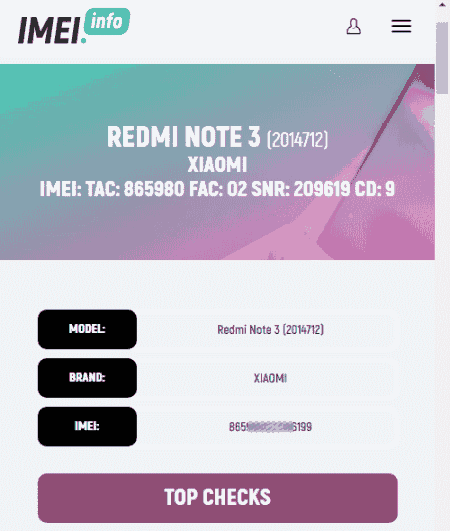
IMEI.info is a free online IMEI Checker website. It has a simple IMEI checker tool where you can add the IMEI and then complete a captcha to get the result. The result shows the model, brand, and IMEI at the top. It performs a basic check where it lists device information covering release date, network support, and other technical specifications. This website also has a free blacklist status checker tool. You can use this tool to know whether the device is blacklisted or clean.
Highlights:
- IMEI Coverage: All-in-one checker covering all popular OEMs.
- Device Info: Brand, Model, Device Type.
- Device Specs: Release Date and Technical Specifications.
- Additional Tool: Free Blacklist Status Check.
IMEI.org
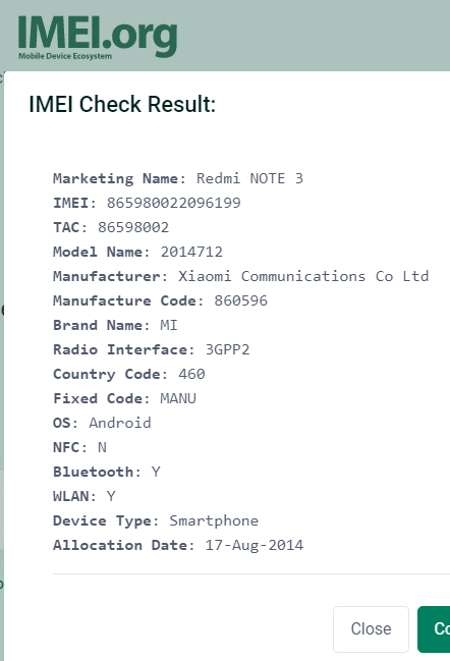
IMEI.org is a free website to check IMEI online. This website has a collection of checks that you can perform on IMEI numbers. It includes free and paid checks. To perform an IMEI check, you have to select the brand as well. The IMEI check for some brands is free but not for Apple and Samsung. Also, it does not cover newer brands like OnePlus, Realme, etc. When you manage to perform a free check, it fetches the brand name, model, and device type. It also shows the release date, purchase country, and warranty period of the device.
Highlights:
- IMEI Coverage: Free and Paid checks based on OEMs.
- Device Info: Brand, Model, Device Type.
- Device Specs: Release Date.
- Additional Info: Purchase Country and Warranty Period.
IMEICheck.com
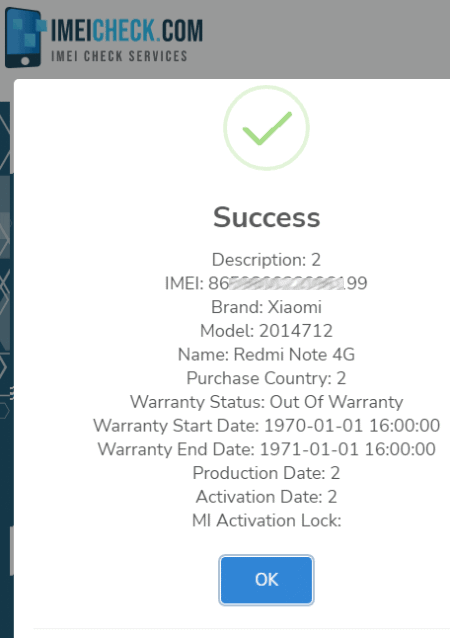
IMEICheck.com is another website to check IMEI online for free. This website has a single tool where you can check for an IMEI number. It fetches the brand, model, and name of the device. Along with that, it also shows the purchase country, warranty period, and activation date. It can check for Blacklist and SimLock as well.
Highlights:
- IMEI Coverage: All-in-one checker covering all popular OEMs.
- Device Info: Brand, Model, Device Type.
- Device Specs: Release Date.
- Additional Info: Purchase Country and Warranty Period.
IMEI24.com
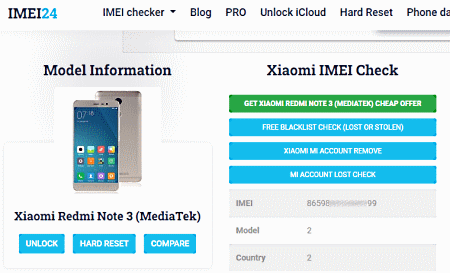
IMEI24.com is a free website with an online IMEI Checker tool. This website has an all-in-one IMEI checker where you can check an IMEI of any brand. It also offers individual checkers for popular brands. Both of these checkers provide you with basic device information covering device name, model, brand, and IMEI blacklist status. It can also fetch the purchase date and activation date of the device, if available.
Highlights:
- IMEI Coverage: All-in-one checker as well as individual checkers for all popular OEMs.
- Device Info: Brand, Model, Device Type.
- Device Specs: None.
- Additional Info: Purchase Date, Activation Date, and Blacklist Checker.
Swappa.com
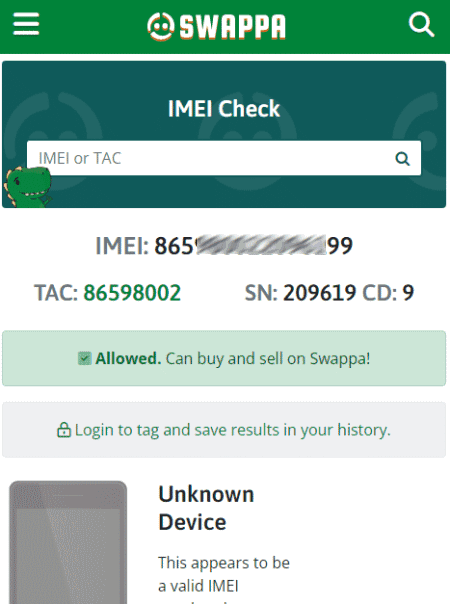
Swappa.com is another free website to check IMEI online. The website lists popular brands where you can pick one and check for IMEI. It also has an ‘All Phones’ section where you can check the IMEI of any brand. The tool does not show much information. It only shows the TAC and supported network band of the device. For the two IMEI numbers I checked, this website was unable to fetch the device name, brand, and other basic information.
Highlights:
- IMEI Coverage: Covers popular brands.
- Device Info: None.
- Device Specs: None.
- Additional Info: Network band support.
eIMEI24.com
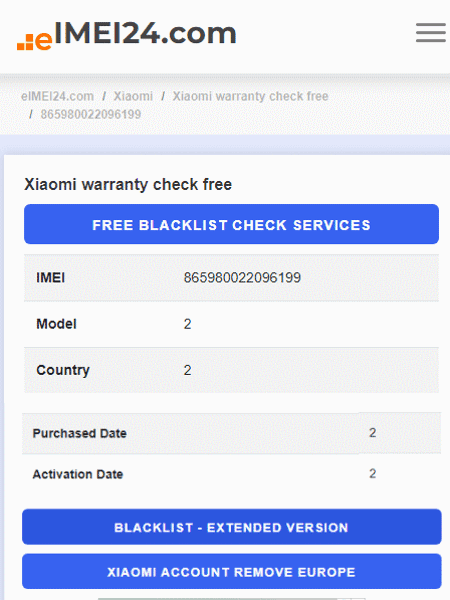
eIMEI24.com offers a free online IMEI checker tool. This is a simple tool where you can check the IMEI of any brand. All you have to do is enter the IMEI number and run the check. The output shows you the device info covering the device name, brand, model, and country. Along with that, it also shows the purchase date and activation date of the device, if available.
Highlights:
- IMEI Coverage: Single checker covering all popular OEMs.
- Device Info: Brand, Model, Device Type.
- Device Specs: None.
- Additional Info: Purchase Date and Activation Date.
Sndeep.info
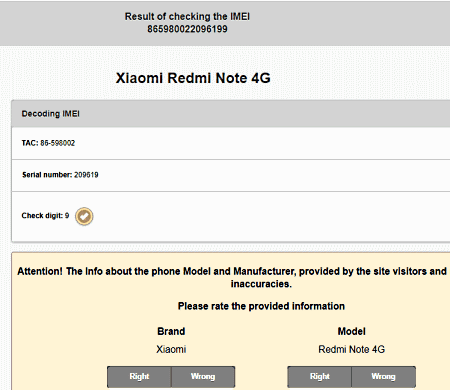
Sndeep.info is a free website that can check IMEI online. This tool has a few options at the top. You have to pick the IMEI/MEID from there. Then you can simply enter the IMEI number and run the check. After the check, it decodes the IMEI and shows the TAC and Serial Number. Below that, it also shows the brand and model name of the device.
Highlights:
- IMEI Coverage: Covering all popular OEMs.
- Device Info: Brand and Model.
- Device Specs: None.
- Additional Info: None.
IMEICheck.net
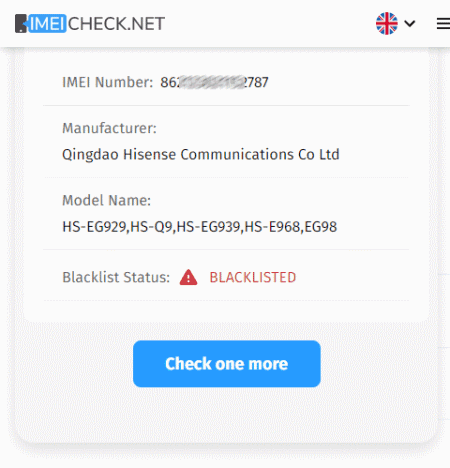
IMEICheck.net has a simple online IMEI Checker tool. This tool works for all major brands. You can just add the IMEI into the tool and perform the check. It timestamps the check and then shows the device model and brand. Along with that, it also checks the blacklist status of the IMEI. This shows whether the device’s IMEI is blacklisted or not. This tool also provides a link that you can use to share the IMEI check result.
Highlights:
- IMEI Coverage: Covering all popular OEMs.
- Device Info: Brand and Model.
- Device Specs: None.
- Additional Info: IMEI Blacklist check.
T-Mobile.com
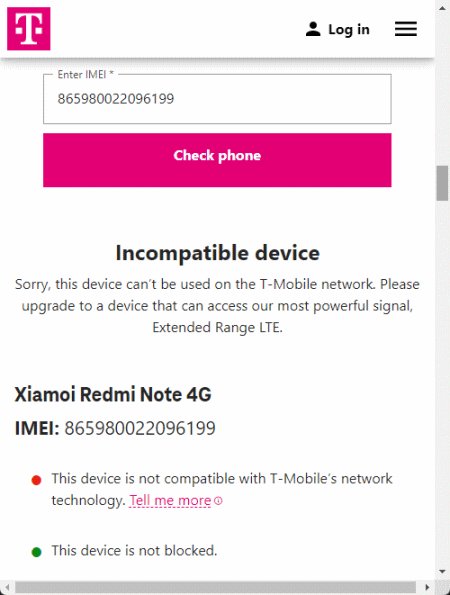
T-Mobile.com also offers a free online IMEI Checker. This tool is basically to check T-Mobile compatibility with your phone’s IMEI. When you run the check, it shows you the device’s model and brand. Then it tells whether the device is compatible with T-Mobile or not.
Highlights:
- IMEI Coverage: Covering all popular OEMs.
- Device Info: Brand and Model.
- Device Specs: None.
- Additional Info: Blocked/Unblocked status.
Mi.com
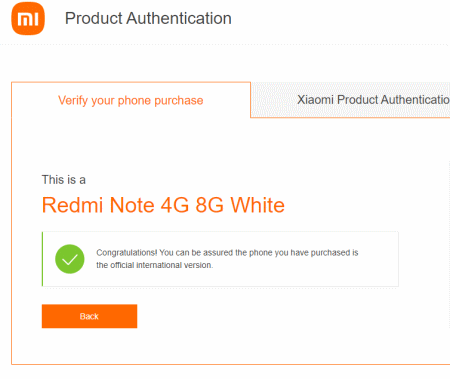
Mi.com has an online ‘Product Authentication tool. You can use this tool to check and validate the Xiaomi devices via IMEI number. Do note that, this works for Xiaomi devices only. When you run the check, it the device is authentic or not. In the case of an authentic device, it also shows the device name and model alongside.
Highlights:
- IMEI Coverage: For Mi/Xiaomi devices only.
- Device Info: Brand and Model.
- Device Specs: None.
- Additional Info: None.
About Us
We are the team behind some of the most popular tech blogs, like: I LoveFree Software and Windows 8 Freeware.
More About UsArchives
- May 2024
- April 2024
- March 2024
- February 2024
- January 2024
- December 2023
- November 2023
- October 2023
- September 2023
- August 2023
- July 2023
- June 2023
- May 2023
- April 2023
- March 2023
- February 2023
- January 2023
- December 2022
- November 2022
- October 2022
- September 2022
- August 2022
- July 2022
- June 2022
- May 2022
- April 2022
- March 2022
- February 2022
- January 2022
- December 2021
- November 2021
- October 2021
- September 2021
- August 2021
- July 2021
- June 2021
- May 2021
- April 2021
- March 2021
- February 2021
- January 2021
- December 2020
- November 2020
- October 2020
- September 2020
- August 2020
- July 2020
- June 2020
- May 2020
- April 2020
- March 2020
- February 2020
- January 2020
- December 2019
- November 2019
- October 2019
- September 2019
- August 2019
- July 2019
- June 2019
- May 2019
- April 2019
- March 2019
- February 2019
- January 2019
- December 2018
- November 2018
- October 2018
- September 2018
- August 2018
- July 2018
- June 2018
- May 2018
- April 2018
- March 2018
- February 2018
- January 2018
- December 2017
- November 2017
- October 2017
- September 2017
- August 2017
- July 2017
- June 2017
- May 2017
- April 2017
- March 2017
- February 2017
- January 2017
- December 2016
- November 2016
- October 2016
- September 2016
- August 2016
- July 2016
- June 2016
- May 2016
- April 2016
- March 2016
- February 2016
- January 2016
- December 2015
- November 2015
- October 2015
- September 2015
- August 2015
- July 2015
- June 2015
- May 2015
- April 2015
- March 2015
- February 2015
- January 2015
- December 2014
- November 2014
- October 2014
- September 2014
- August 2014
- July 2014
- June 2014
- May 2014
- April 2014
- March 2014








