10 Best Free Online Inequality Calculator Websites
Here is a list of the best free online inequality calculator websites. Inequality means not equal. The same goes for mathematics too. Inequality in mathematics is a relationship between two values/expressions that are not equal. There is an approach in algebra to solve equations for inequalities. There are also many online inequality solver websites. These websites can save time and effort when you are in a hurry.
This post covers 10 websites where you can solve equation inequalities. You get an algebra calculator where you can add the equation(s) that you want to solve. Some calculators also come with a mathematical keypad which makes it easy to add various math parameters and expressions. With these calculators, you can get a step-by-step solution. This can also help you learn and practice. The table below gives you an overview of each calculator. From there, you can jump to the calculators and read about them in detail.
My Favorite Online Inequality Calculator
Calculator-Online.net is my favorite website on this list to calculate algebra inequality online. This website offers guided input which makes it easy to type in equations. It offers a stepwise solution where you view each step and see how it happened. Last but not least, it also lets you print the solution directly or save it as a PDF file.
You can check out our other lists of the best free online Math Equation Solver websites, online Diagonalize Matrix Calculator websites, and online Binomial Probability Calculator websites.
Overview Table:
| Websites | Input Type | Calculation Steps | Graph |
|---|---|---|---|
| Calculator-Online.net | Guided | Yes | Yes |
| Microsoft Math Solver | Direct/keypad | Yes | Yes |
| MathPapa.com | Direct/keypad | Yes | Yes |
| QuickMath.com | Direct/keypad | Paywall | Optional |
| SoftMath.com | Direct/keypad | Paywall | Optional |
| MathCelebrity.com | Direct | Yes | No |
| SnapXam.com | Direct/keypad | Yes | No |
| Mathway.com | Direct/keypad | Yes | No |
| Symbolab.com | Direct/keypad | Patially | No |
| eMaths.net | Direct | Paywall | No |
Calculator-Online.net
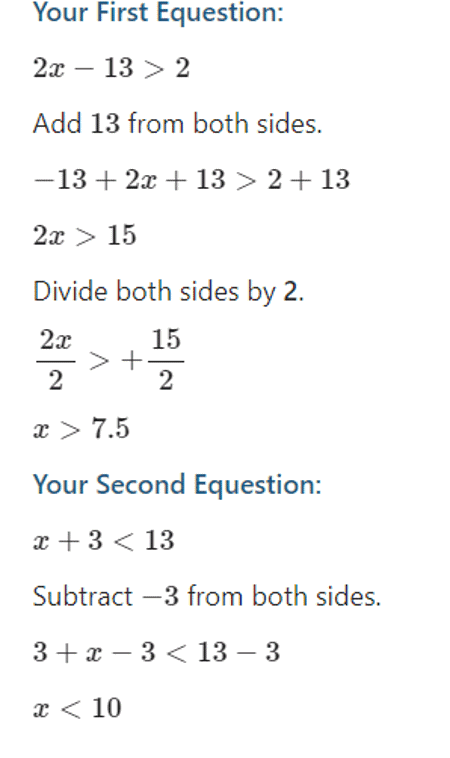
Calculator-Online.net is a free website that offers a variety of online calculators. It has a free Inequality Calculator that you can use to solve algebra inequalities. The calculator has a guided input where you can pick from one-sided or compound inequality types. As per the selection, you can add the equation to the calculator. Then you can perform the calculation. The output shows the answer at the top. Below that, you get the solution with steps. In the end, it also plots the value of x over a graph. One advantage of this website over others is that it lets you save the solution. You can either print it directly or save it as a PDF file.
Highlights:
- This calculator provides a guided input section to add equation(s).
- It shows a step-by-step calculation of the solution.
- Options to save or print the solution.
Microsoft Math Solver
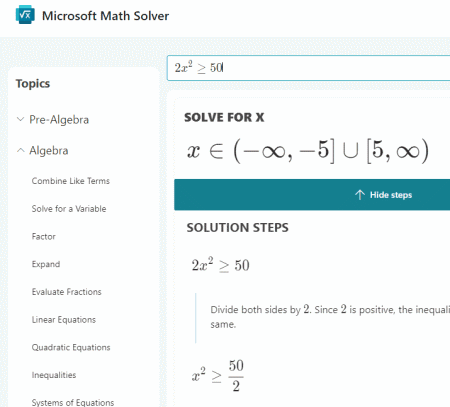
Microsoft Math Solver is a free tool by Microsoft that can solve a variety of mathematical problems. The calculator is quite a simple tool. You can select a topic that you want to calculate and then add the problem statement. In this case, you can type the equation using the on-screen keyboard or paste it directly from the clipboard. The output shows you the value of the x. Alongside you get a button to expand the solution to get the steps. This shows the calculation steps including the explanation. After the solution, it shows a graph where the value of x is plotted. This same tool is also available as a mobile app that can read the problem via camera and provide a solution for it.
Highlights:
- This calculator allows you to direct input the problem statement.
- It provides a step-by-step solution to the problem.
- It also plots a graph visualizing the solution.
MathPapa.com
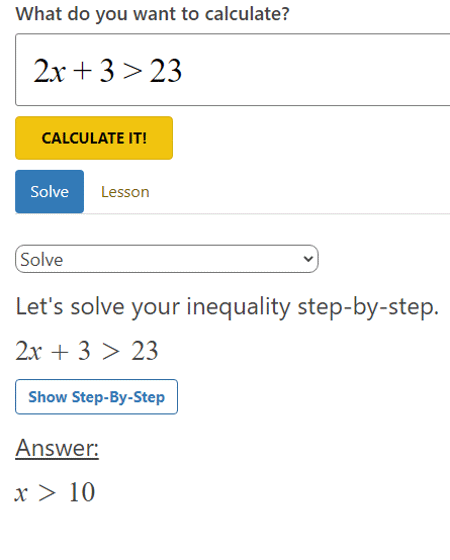
MathPapa.com is a free website to solve various math problems online. It offers a free online Inequality Calculator. The calculator has an input section where you have to add the equation. It also features a keypad that you can use to enter the equation. When you run the calculator, it provides a step-wise solution. It also has a “Lesson” section that contains a video teaching the calculation. If viewing the steps is not enough, one can refer to that video to learn the calculation. Apart from all the steps, it also plots a graph visualizing the value of the x.
Highlights:
- This calculator allows you to direct input the problem statement.
- It provides a step-by-step solution to the problem.
It also offers lessons to learn the calculation. - This tool also plots a graph visualizing the solution.
QuickMath.com
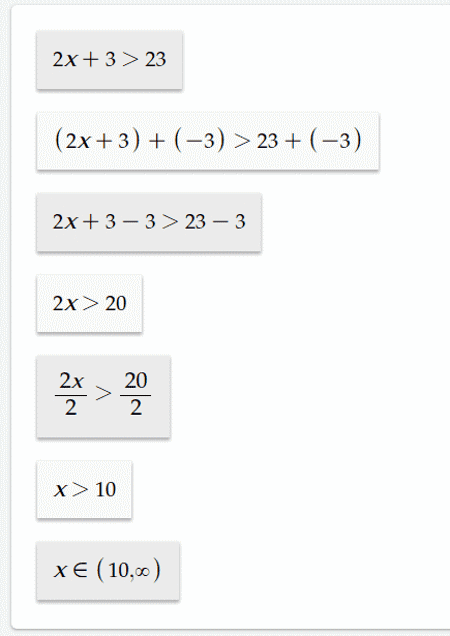
QuickMath.com is a free website where you can calculate algebra inequality online. The “Inequlatties” tool here offers multiple options including Solve, Simplify, Factor, Expand, Graph, GCF, and LCM. To solve the inequality, you can pick the respective option and add the input. The result gives you the value of the x and shows a few initial steps. You get the full solution, you have to get an account. Also, it does not plot the graph alongside the solution. Instead, you have to use the Graph section to plot the graph of the equation.
Highlights:
- This calculator allows you to direct input with an on-screen keyboard.
- It shows some steps and then asks for an account for a full solution.
- It offers a separate tool to plot graphs.
SoftMath.com
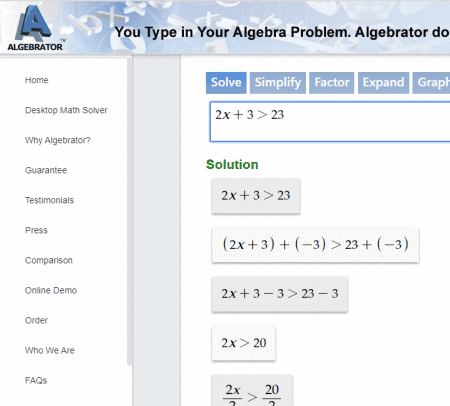
SoftMath.com is another free website to solve inequalities online. It has an “Inequlatties” calculator that is similar to what you get on QuickMath.com. The calculator has different sections for Solve, Simplify, Factor, Expand, Graph, GCF, and LCM. You can use the Solve section to perform the calculation. You can directly paste your equation there or use the keypad to enter the equation. Once done, you can run the calculator to get the value of x. This calculator shows only some initial calculation steps with the full solution hidden behind a paywall.
Highlights:
- This calculator takes input with an on-screen keypad.
- It offers the full solution locked behind a paywall.
- You have to use a separate tool to plot the equation graph.
MathCelebrity.com
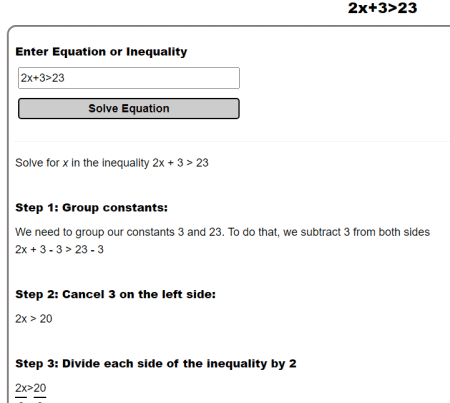
MathCelebrity.com offers a free online Equation and Inequalities Calculator. This calculator has a simple input section where you have to enter the equation. There is no keypad or guided input here. After adding the equation, you can perform the calculation. This calculator gives you a step-by-step solution. In the end, you get the value of the x. However, it does not plot any graph for that.
Highlights:
- This calculator takes direct input.
- It shows the steps of calculation.
- It does not plot a graph for the solution.
SnapXam.com
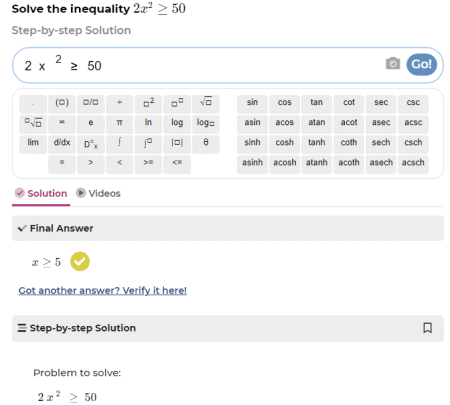
SnapXam.com offers a free online Inequalities Calculator. This calculator comes with a keypad on the screen. You can either use the keypad to enter your equation. Or, you can paste the input directly. When you run the calculation, it gives you the solution. It shows you a stepwise solution and helps you verify the output after each step. In the end, you get the answer along with a share button to share the calculation online. This calculator does not plot any graph but it does link to a video where you can learn solving inequalities.
Highlights:
- This calculator takes direct input and features a keypad.
- It shows calculation steps.
- It does not plot a graph for the solution.
Mathway.com
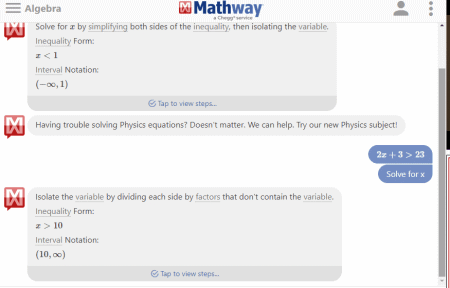
Mathway.com has a multi-purpose algebra calculator that you can use to solve inequalities. It features a mathematical keypad on the screen. You can simply add your equation to the calculator. After adding the equation, when you click the submit button, it prompts the possible approaches. From there, you have to select “solve the inequality for x“. With that option selected, the calculator gives you the solution and shows the calculation steps as well.
Highlights:
- This calculator takes direct input and also has a keypad.
- It shows a stepwise solution.
- It does not plot a graph for the solution.
Symbolab.com
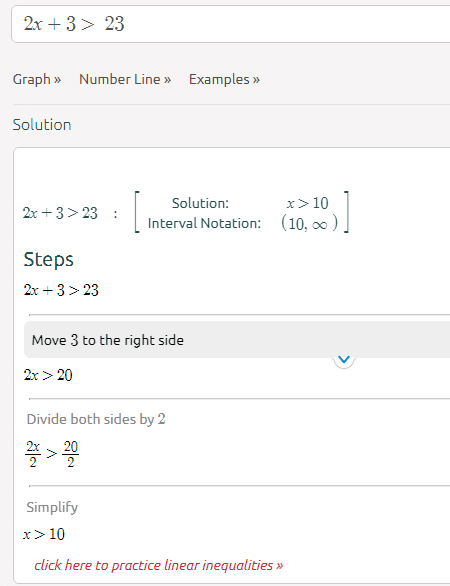
Symbolab.com is a popular website with online calculators and graphing tools. Under its Algebra section, it has a free equation inequality calculator. Like all the other calculators on the site, you get an on-screen keypad with mathematical keys. With that, you can add the equation to the calculator and solve it. The calculator gives you a stepwise solution however it does not get into details. To get detailed solution steps, you have to get a subscription. Apart from that, it also plots the solution on a graph. From the top of the solution, you can also print or save the solution as a PDF file.
Highlights:
- This calculator takes direct input and also has a keypad.
- It shows a stepwise solution.
- It plots a graph for the solution.
- You can print or save the solution as PDF.
eMaths.net
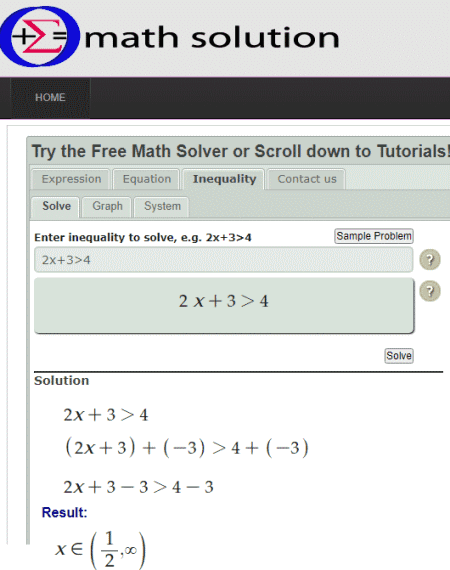
eMaths.net is another free website where you can solve equation inequalities online. To perform a calculation, make sure, you are under the Inequlairy section and selected Solve. Then you can simply paste the equation into the box and use the “Solve” button to get the output. The output shows some initial steps of the calculation and then the final step of the solution. It hides the middle steps behind a signup cover. You do get the solution with this calculator but to get all the steps, you have to bypass the paywall with a subscribed account.
Highlights:
- This calculator takes direct input.
- It offers the full solution locked behind a paywall.
- It does not plot a graph.
About Us
We are the team behind some of the most popular tech blogs, like: I LoveFree Software and Windows 8 Freeware.
More About UsArchives
- May 2024
- April 2024
- March 2024
- February 2024
- January 2024
- December 2023
- November 2023
- October 2023
- September 2023
- August 2023
- July 2023
- June 2023
- May 2023
- April 2023
- March 2023
- February 2023
- January 2023
- December 2022
- November 2022
- October 2022
- September 2022
- August 2022
- July 2022
- June 2022
- May 2022
- April 2022
- March 2022
- February 2022
- January 2022
- December 2021
- November 2021
- October 2021
- September 2021
- August 2021
- July 2021
- June 2021
- May 2021
- April 2021
- March 2021
- February 2021
- January 2021
- December 2020
- November 2020
- October 2020
- September 2020
- August 2020
- July 2020
- June 2020
- May 2020
- April 2020
- March 2020
- February 2020
- January 2020
- December 2019
- November 2019
- October 2019
- September 2019
- August 2019
- July 2019
- June 2019
- May 2019
- April 2019
- March 2019
- February 2019
- January 2019
- December 2018
- November 2018
- October 2018
- September 2018
- August 2018
- July 2018
- June 2018
- May 2018
- April 2018
- March 2018
- February 2018
- January 2018
- December 2017
- November 2017
- October 2017
- September 2017
- August 2017
- July 2017
- June 2017
- May 2017
- April 2017
- March 2017
- February 2017
- January 2017
- December 2016
- November 2016
- October 2016
- September 2016
- August 2016
- July 2016
- June 2016
- May 2016
- April 2016
- March 2016
- February 2016
- January 2016
- December 2015
- November 2015
- October 2015
- September 2015
- August 2015
- July 2015
- June 2015
- May 2015
- April 2015
- March 2015
- February 2015
- January 2015
- December 2014
- November 2014
- October 2014
- September 2014
- August 2014
- July 2014
- June 2014
- May 2014
- April 2014
- March 2014








