10 Best Free Online IP Blacklist Checker Websites
Here is a list of the best free online IP blacklist checker websites. A black list is a database of websites that have been reported for spam, viruses, and other malicious activities. Getting blacklisted can have a negative impact on your website. Depending on the user and the program, it might show a malicious website warning with a red screen in the visitor’s browser. Here you can check out how one can avoid being backlisted.
Now coming to a blacklist checker; it is a tool to know whether a website has been blacklisted or not. This post covers 10 such tools where you can check your website against various major spam databases. Some of these tools can check for both, IP blacklist as well as domain blacklist. You can simply run the check either by domain URL or the IP. Different tools list different database servers along with the blacklist status of your website. With that, you easily find out if your website has been blacklisted and work on getting it whitelisted to avoid major setbacks.
My Favorite Online IP Blacklist Checker
Site24x7.com is my favorite online IP blacklist checker on this list. This IP blacklist checker runs both, domain blacklist check and IP blacklist check. Then it shows the status of blacklist, phishing, malware, abuse, and cracked site.
Check out our other lists of the best free Online IPV4 Subnet Calculator Websites, Network IP Scanner Software For Windows, and Open Source IP Changer Software for Windows.
Site24x7.com
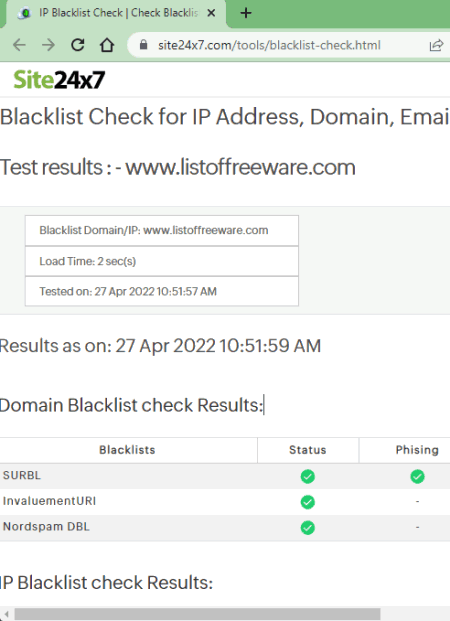
Site24x7.com has a free online IP blacklist checker tool. This tool checks your website for domain blacklist as well as IP blacklist. When you run the check, it records the loading time of the website and then starts with the results. First, it shows the domain blacklist check result that includes SURBL, InvaluementURI, and Nordspam DBL databases. After that, it lists the result of the IP blacklist check. This includes the blacklist status of your website IP on over a dozen sources.
How to check IP blacklist of a domain on Site24x7.com?
- Go to this IP blacklist checker tool using the link given below.
- Enter your domain in the box and click the Blacklist Check button.
- This brings your Domain and IP blacklist results.
Highlights:
- This tool checks for domain and IP blacklist.
- Option to use either domain URL or IP address as input.
- It checks the domain blacklist on 3 popular databases.
- It runs the IP blacklist check on over a dozen of sources.
SiteChecker.pro
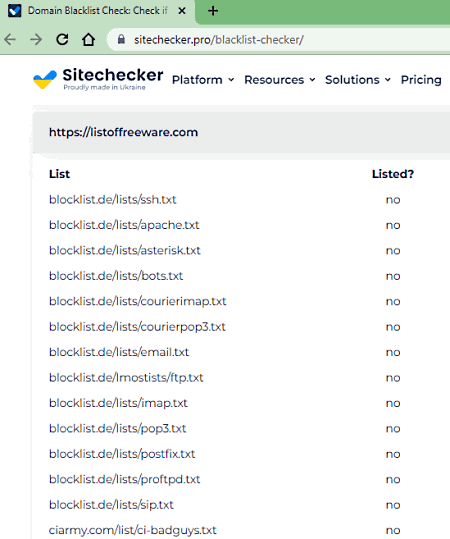
SiteChecker.pro offers a free online IP blacklist checker. This tool checks your domain among two popular IP blacklist databases. It takes around 40 seconds to run the test and then lists the 17 sources where is checked your domain. While doing so, you have the option to get the info either by domain or by IP address. The list shows the sources and the status of the block on each of those sources.
How to check IP blacklist of a domain on SiteChecker.pro?
- Open this IP blacklist checker using the direct link provided below.
- Enter your domain in the box and pick the option to get info by domain/IP.
- Then run the query to get the results.
Highlights:
- This tool checks for IP blacklist.
- It takes the domain URL or IP address as input.
- It checks the IP blacklist on 2 different blacklist databases.
- Option to list the results either by domain or by IP.
IPLocation.io
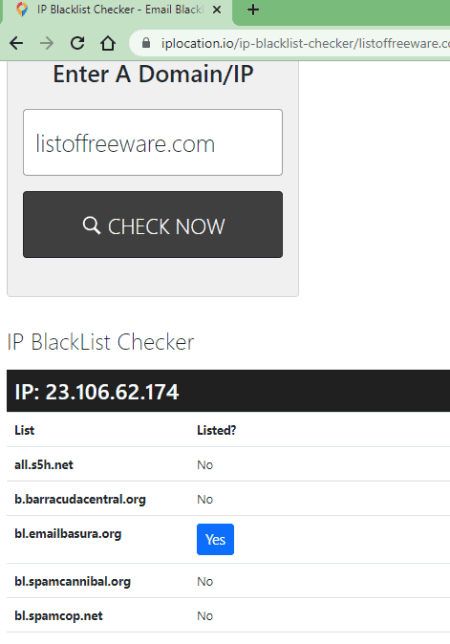
IPLocation.io is a free website where you can check for IP blacklists. The tool here takes either the domain URL or the IP address as input and then runs the blacklist check on that. The out gives you a list of dozens of entries. It shows the sources where this tool checks the IP. In that list, it shows the status of the IP blacklist alongside the respective source.
How to check IP blacklist of a domain on IPLocation.io?
- Use the link provided below to access this IP blacklist checker.
- Type/paste your domain URL into the box and click the Check Now button.
- This gets you a list of IP blacklist status from various sources.
Highlights:
- This tool checks for IP blacklist.
- Run the check adding either by domain URL or IP address.
- It checks the IP blacklist for dozens of sources.
ZeroBounce.net
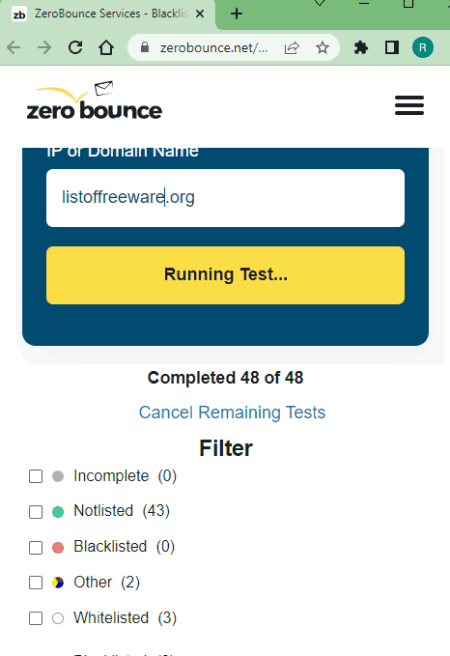
ZeroBounce.net has a free online blacklist checker. This blacklist checker checks for domain and IP blacklisting. You can run the test either by adding your domain URL or domain IP. In the output, it gives you a list of sources where it checks for the domain and IP blacklisting. The list shows the name, URL, and DNS of the source along with the blacklist status. You also get the option to filter the list for blacklist, whitelist, not listed, etc.
How to check IP blacklist of a domain on ZeroBounce.net?
- Follow the link given below to open this tool in your browser.
- Enter the domain URL or Domain IP for which you want to run the blacklist check.
- Then click on the Submit button to run the test.
Highlights:
- This tool checks for domain and IP blacklist.
- Option to use either domain URL or IP address as input.
- It runs the IP blacklist check on over a dozen of sources.
BlacklistMaster.com
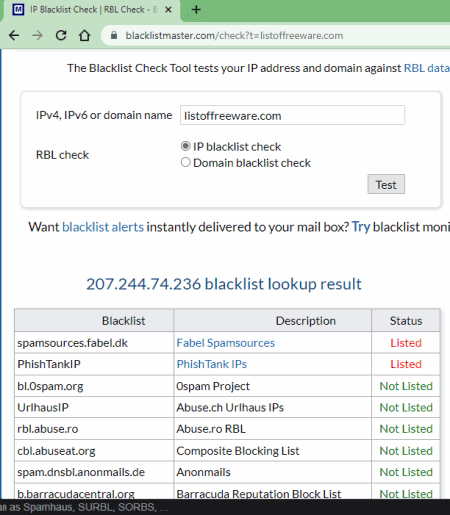
BlacklistMaster.com is a free website to run check IP blacklist of any domain. The tool here has a simple interface where you can drop the domain URL or the domain IP to run the check. It gives you a list of over 50 blacklist sources in the output. The list shows you the blacklist status of your IP address on all the sources. This way, you can easily check if your IP is blacklisted anywhere or not.
How to check IP blacklist of a domain on BlacklistMaster.com?
- Go to this blacklist checker tool using the link given below.
- Pick whether you want to enter the domain URL or domain IP.
- Enter the URL/IP and then click the Test button to start.
Highlights:
- This tool checks for IP blacklist and domain blacklist.
- Option to use either domain URL or IP address as input.
- It runs the IP blacklist check from 50+ sources.
- Enroll for blacklist alerts for free.
IPVoid.com
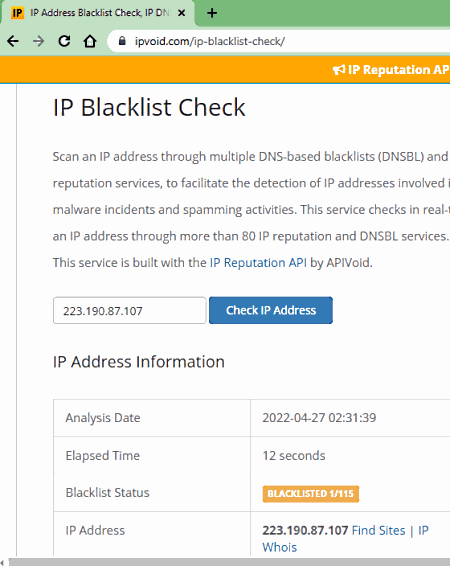
IPVoid.com offers a free online IP blacklist checker. This is a simple tool where you can find out if a domain is blacklisted somewhere or not. To do that, you have to insert the IP address of the domain into this tool. It does not work with the domain URL. When you run the check with the IP addresses, the results start with IP information including ASN, ISP, location, and more. Then it lists over 50 different sources and sho the blacklist status of your domain IP on all those sources.
How to check IP blacklist of a domain on IPVoid.com?
- Go to this IP blacklist checker tool using the link given below.
- Enter your domain in the box and click the Blacklist Check button.
- This brings your Domain and IP blacklist results.
Highlights:
- This tool checks for the IP blacklist.
- It takes domain IP as input and not domain URL.
- It checks the IP blacklist on 50+ sources.
- Shows additional IP address information such as ASN, ISP, Continent, Country Code, etc.
Debouncer.com
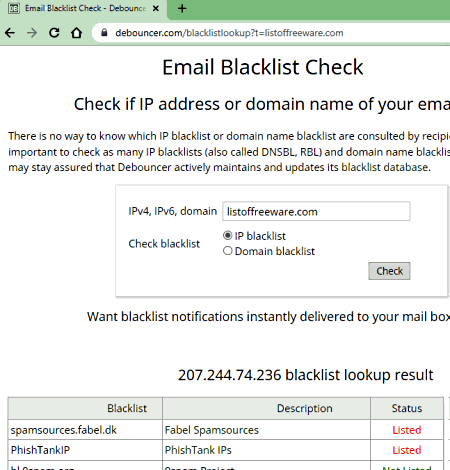
Debouncer.com is another website with a free online IP blacklist checker. This simple tool can check for IP as well as domain blacklist. You can pick which check you want to perform. In the case of the IP address check, you have to enter the IP of your domain. And, in the case of domain check, you have to insert the domain URL. When you do that, it gives you a list of 15+ blacklist sources and shows the blacklist status on each of those.
How to check IP blacklist of a domain on Debouncer.com?
- Head over to this blacklist checker tool using the link given below.
- Pick whether you want to enter the domain URL or domain IP.
- Enter the URL/IP and then click the Check button to start.
Highlights:
- This tool checks for IP blacklist and domain blacklist.
- Option to use either domain URL or IP address as input.
- It runs the IP blacklist check from 15+ sources.
SmallSEOTools.com
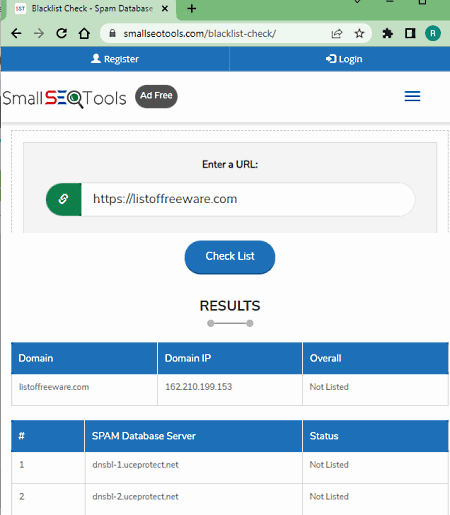
SmallSEOTools.com has a free online IP blacklist checker tool. This tool takes the domain URL as input. The result shows the domain URL and IP at the top. Then lists 25+ spam database servers. Along with the server name, it shows the blacklist status of your domain in that particular database. This way, you can easily know whether a domain IP is blacklisted or not.
How to check IP blacklist of a domain on SmallSEOTools.com?
- Go to this blacklist checker tool on SmallSEOTools using the link given below.
- Add the domain URL in the box and click the Check List button.
- Complete the Captcha to get the results.
Highlights:
- This tool checks for the IP blacklist.
- It takes the domain URL as input for the check.
- The output lists 20+ spam database servers along with blacklist status.
HetrixTools.com
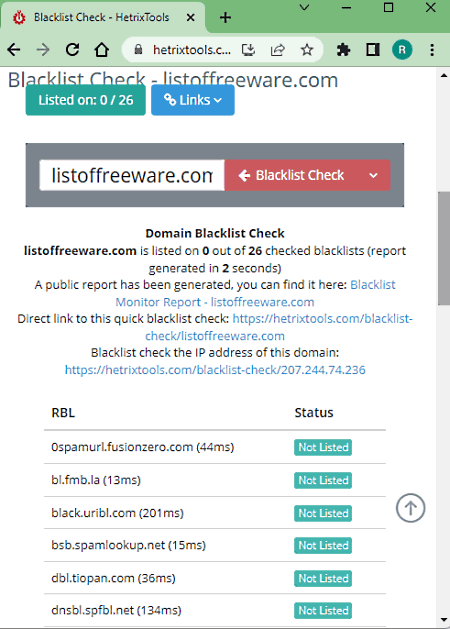
HetrixTools.com offers a free online blacklist checker tool. This simple tool checks if your domain or IP address is blacklisted on spam database servers around the world. To run a check, you can either use the domain URL or the domain IP. In the output, it checks your domain and IP against 25+ servers and shows the blacklist status alongside.
How to check IP blacklist of a domain on HetrixTools.com?
- Use the link provided below to directly access this blacklist checker tool.
- Then insert either the domain URL or IP into the box and run the test.
Within a few seconds, it generates a report and shows the results to you.
Highlights:
- This tool checks for domain and IP blacklist.
- Option to use either domain URL or IP address as input.
- It checks the blacklisting against 20+ different servers.
250ok.com
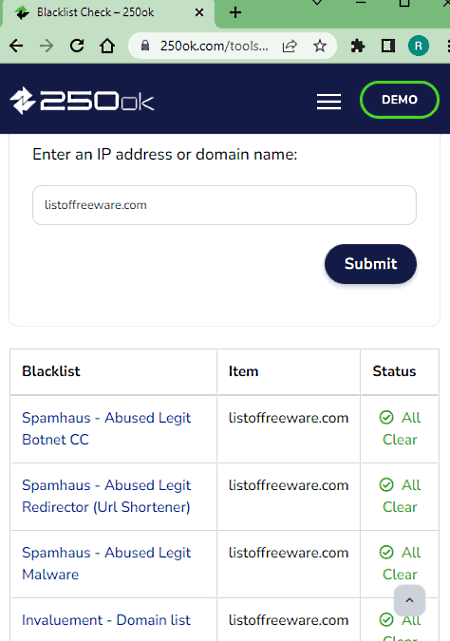
250ok.com is yet another website to check for IP blacklist of any domain. This tool checks your domain or IP against email blacklist databases including Spamhaus, SURBL, SORBS, and more. You can run the check either by domain or IP. The result gives you a list of 30+ database servers and shows the blacklist status of your domain for each of those servers.
How to check IP blacklist of a domain on 250ok.com?
- Follow the link given below to open this tool in your browser.
- Enter the domain URL or IP and click the Submit button.
- Wait a couple of seconds and get the blacklist status against 30+ email spam database servers.
Highlights:
- This tool checks for domain and IP blacklist.
- Option to use either domain URL or IP address as input.
- It checks against major email blacklists including Spamhaus, SURBL, SORBS, and more.
About Us
We are the team behind some of the most popular tech blogs, like: I LoveFree Software and Windows 8 Freeware.
More About UsArchives
- May 2024
- April 2024
- March 2024
- February 2024
- January 2024
- December 2023
- November 2023
- October 2023
- September 2023
- August 2023
- July 2023
- June 2023
- May 2023
- April 2023
- March 2023
- February 2023
- January 2023
- December 2022
- November 2022
- October 2022
- September 2022
- August 2022
- July 2022
- June 2022
- May 2022
- April 2022
- March 2022
- February 2022
- January 2022
- December 2021
- November 2021
- October 2021
- September 2021
- August 2021
- July 2021
- June 2021
- May 2021
- April 2021
- March 2021
- February 2021
- January 2021
- December 2020
- November 2020
- October 2020
- September 2020
- August 2020
- July 2020
- June 2020
- May 2020
- April 2020
- March 2020
- February 2020
- January 2020
- December 2019
- November 2019
- October 2019
- September 2019
- August 2019
- July 2019
- June 2019
- May 2019
- April 2019
- March 2019
- February 2019
- January 2019
- December 2018
- November 2018
- October 2018
- September 2018
- August 2018
- July 2018
- June 2018
- May 2018
- April 2018
- March 2018
- February 2018
- January 2018
- December 2017
- November 2017
- October 2017
- September 2017
- August 2017
- July 2017
- June 2017
- May 2017
- April 2017
- March 2017
- February 2017
- January 2017
- December 2016
- November 2016
- October 2016
- September 2016
- August 2016
- July 2016
- June 2016
- May 2016
- April 2016
- March 2016
- February 2016
- January 2016
- December 2015
- November 2015
- October 2015
- September 2015
- August 2015
- July 2015
- June 2015
- May 2015
- April 2015
- March 2015
- February 2015
- January 2015
- December 2014
- November 2014
- October 2014
- September 2014
- August 2014
- July 2014
- June 2014
- May 2014
- April 2014
- March 2014








