10 Best Free Online Java Compiler Websites
Here is a list of best free online Java compiler websites. Java is a high-level object-oriented programming language. It is also a platform-independent language as it can run on any operating system with JVM or Java Virtual Machine. This language is widely used to develop web applications, mobile apps, enterprise applications, and desktop applications. To compile Java code, users generally go with offline Java compiler programs and software. Like any software, offline Java compilers are feature-rich but complex to use. If you want to quickly compile Java code without using complex Java compiler programs, check out these online Java compiler websites.
These websites allow users to access online Java compilers from anywhere. Plus, they don’t need any type of installation to compile Java codes. On these websites, users can paste Java code or manually write it. Some websites also let users fetch Java code from .java and .txt files. All these websites can also detect syntax errors after compiling the code that users can quickly fix. A few compilers also offer dedicated code debugging tools to find various types of errors and mistakes. They also offer a great environment to read and analyze Java code as most websites support syntax highlighting features. The process to compile Java code is quite simple on all these websites.
These websites also offer additional online compilers like C Compiler, C++ Compiler, R Compiler, Python Compiler, C# Compiler, and more. Go through the list to learn more about these Java compilers.
My Favorite Online Java Compiler Website:
geeksforgeeks.org is my favorite website as it offers a multi-tab Java compiler that allows users to work on multiple Java projects. Plus, it offers a dedicated java debugger tool.
You can also check out lists of best free Online JavaScript Validator, Online JS Compiler, and Online SQL Compiler websites.
Comparison Table:
| Features/Website Names | Supports syntax highlighting | Can detect syntax errors | Offers multi-tab interface |
|---|---|---|---|
| geeksforgeeks.org | ✓ | ✓ | ✓ |
| scaler.com | ✓ | ✓ | ✓ |
| onecompiler.com | ✓ | ✓ | ✓ |
| online-java.com | ✓ | ✓ | ✓ |
| programiz.com | ✓ | ✓ | x |
| jdoodle.com | x | ✓ | x |
| jdoodle.com | ✓ | ✓ | x |
| tutorialspoint.com | ✓ | ✓ | x |
| w3schools.com | ✓ | ✓ | x |
| codingninjas.com | ✓ | ✓ | x |
geeksforgeeks.org
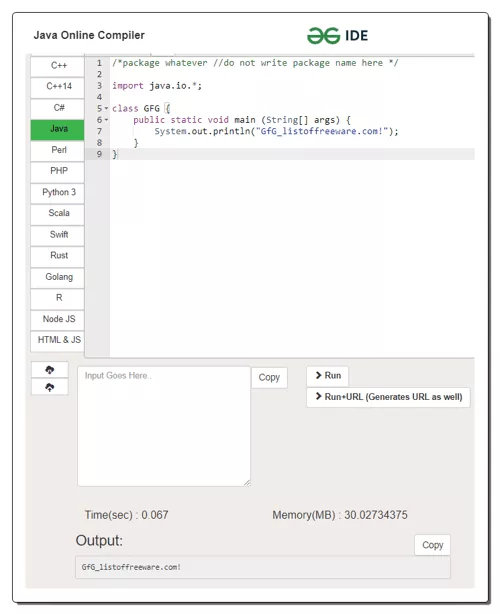
geeksforgeeks.org is a free online Java compiler website. This compiler comes with a multi-tab interface that allows users to work on multiple Java projects at a time. On its interface, users can directly write Java code or paste Java codes into it. It also offers a debug feature to debug bugs and errors in the code. However, to use it, users need to sign in to this website. Using the Run or Run+URL button, users can start the code compilation process. I also like its dark mode feature that helps programmers write and edit code in a dark environment without straining their eyes. Now, follow the below steps.
How to compile Java code online using geeksforgeeks.org:
- Start this website and open up the Java Compiler.
- Now, write Java code or paste code in one or more Java tabs.
- Next, click on the Run button to start the code compilation process.
- Finally, view the detected errors or results of the code.
Additional Features:
- This website can also be used to compile C, C#, C++, Pearl, PHP, Scala, Swift, Swift, Rust, and R codes.
Final Thoughts:
It is one of the best free online Java compiler websites that comes with the multi-tab interface and offers a dedicated code debugging tool.
| Pros | Cons |
|---|---|
| Offers a multi-tab Java compiler | |
| Supports syntax highlighting | |
| Can debug errors |
scaler.com
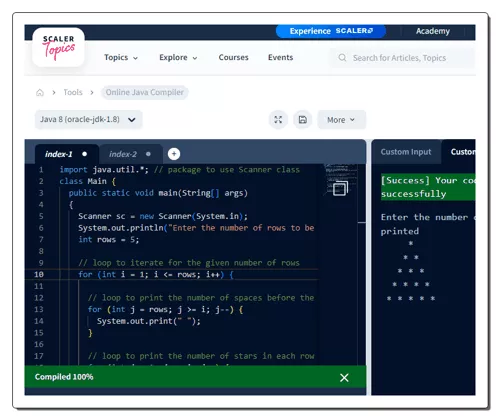
scaler.com is another free online Java compiler website. This website offers an ideal environment to write, edit, debug, and execute Java codes. It also offers a field to take custom input based on code requirements. Its multi-tab interface is a bonus, that helps users work on multiple Java codes at a time. Like similar websites, it can also detect and highlight Java code syntax errors. It also supports syntax highlighting to improve the overall readability of the code. The result of the compiled code can be viewed in the Custom Output section that can be copied. Now, follow the below steps.
How to compile Java code online using scaler.com:
- Go to this website and open up the Java compiler.
- After that, write or paste the Java code.
- Next, click on the Run button to start the code compilation process.
- Finally, view the resultant output in the Custom Output section.
Additional Features:
- This website has useful online tools like JSON Validator, SQL validator, XML Formatter, CSS Formatter, Python IDE, and more.
Final Thoughts:
It is another good online Java compiler website that allows users to work on multiple Java files on separate tabs.
| Pros | Cons |
|---|---|
| Offers a multi-tab Java compiler | |
| Supports syntax highlighting | |
| Can detect and highlight all errors |
onecompiler.com
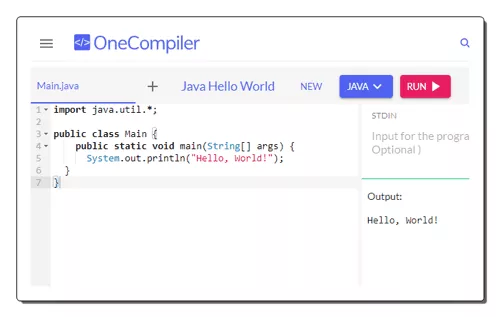
onecompiler.com is another free online Java compiler website. This website offers multiple code compilers including a Java compiler. This compiler allows users on multiple Java projects at a time using its multi-tab interface. Like similar websites, it can also detect syntax errors and supports syntax highlighting. A separate section to take additional input for a program is also present. It also explains various concepts of Java in detail. Now, check out the below steps.
How to compile Java code online using onecompiler.com:
- Visit this website and access the Java compiler.
- Now, write or paste the Java code in the input section.
- Next, click on the Run button to start the code compilation process.
- Finally, view the detected errors or output of the code.
Additional Features:
- This website can also be used to compile codes written in multiple languages like Python, NodeJS, Fortran, Cobol, Kotlin, Swift, Pascal, Rust, and more.
Final Thoughts:
It is another simple online Java compiler website that anyone can use without much hassle.
| Pros | Cons |
|---|---|
| This compiler offers a multi-tab interface | |
| Detects and highlights syntax errors | |
| Supports syntax highlighting | |
| Let users download the code in .java file format |
online-java.com

online-java.com is another free online Java compiler website. This website offers a capable Java compiler that can also fetch Java code from files. Plus, its multi-tab interface allows users to work on multiple Java projects at a time. Both dark and light modes are supported by it. Plus, it adds syntax highlighting the code. It is also capable of highlighting all the syntax errors. After code compilation, users can download the results in TXT format. Now, follow the below steps.
How to compile Java code online using online-java.com:
- Go to this website using the given link.
- After that, write or paste the Java code into the compiler.
- Next, click on the Run button to start the code compilation process.
- Finally, view the resultant output in the output section.
Additional Features:
- This website offers multiple compilers such as Latex, Dot, Fortran, JSON, Python, R, Pearl, and more.
Final Thoughts:
It is a straightforward online Java compiler website that offers all the essential Java code compilation tools.
| Pros | Cons |
|---|---|
| Detects and highlights syntax errors | |
| Supports syntax highlighting | |
| Provides multi-tab interface |
programiz.com

programiz.com is a free online Java compiler website. This website offers an online java compiler that allows users to write, edit, debug, and compile Java codes. It also detects errors in input Java code and shows it to users. To improve the readability of code, it automatically adds syntax highlighting to the code. The output of the code can be viewed in its Output section. It even offers dark & light modes along with a full-screen java editor. Now, follow the below steps.
How to compile Java code using programiz.com:
- Visit this website and open up the Online Java Compiler.
- Now, paste the Java code or directly write code on its interface.
- Next, click on the Run button to view the output or errors if detects any.
- Finally, fix the detected errors and click on the Run button to view the final output.
Additional Features:
- This website also offers online Python Compiler, R Compiler, C Compiler, C# Compiler, C++ Compiler, JavaScript Compier, and Golang Compiler.
Final Thoughts:
It is a good online Java compiler website that helps users edit, compile, and debug Java codes.
| Pros | Cons |
|---|---|
| Helps users edit, run, and debug Java codes | |
| Can detect syntax errors | |
| Supports syntax highlighting | |
| Supports dark and light modes |
jdoodle.com

jdoodle.com is another free online java compiler website. On this website, users can write, edit, and compile Java code. It offers a separate field to enter input arguments. On this website, users can also upload a Java code file and compile it code. After compilation a piece of Java code, users can view the final output or errors that it carries. However, its small code editing makes it non-user-friendly as it makes it harder to watch the entire code in quick succession. It also lacks the syntax highlighting feature. Now, follow the below steps.
How to compile Java code online using jdoodle.com:
- Go to this website and upload a Java file or paste the Java code in the input section.
- After that, click on the Execute button to start the Java code compilation process.
- Next, go to the Output section to view the final output or detected errors.
Additional Features:
- This website offers an Interactive mode to view output based on entered input arguments.
- It supports multiple Java language versions like JDK 9.0.1, JDK 10.0.1, JSK 17.0.1, and JDK 21.0.0.
Final Thoughts:
It is a good online Java compiler website that compiles the Java code and offers an interactive mode for line-by-line code execution.
| Pros | Cons |
|---|---|
| Helps users edit, run, and debug Java codes | It doesn’t support syntax highlighting |
| Can detect syntax errors | |
| Offers an interactive mode for line-by-line execution |
onlinegdb.com
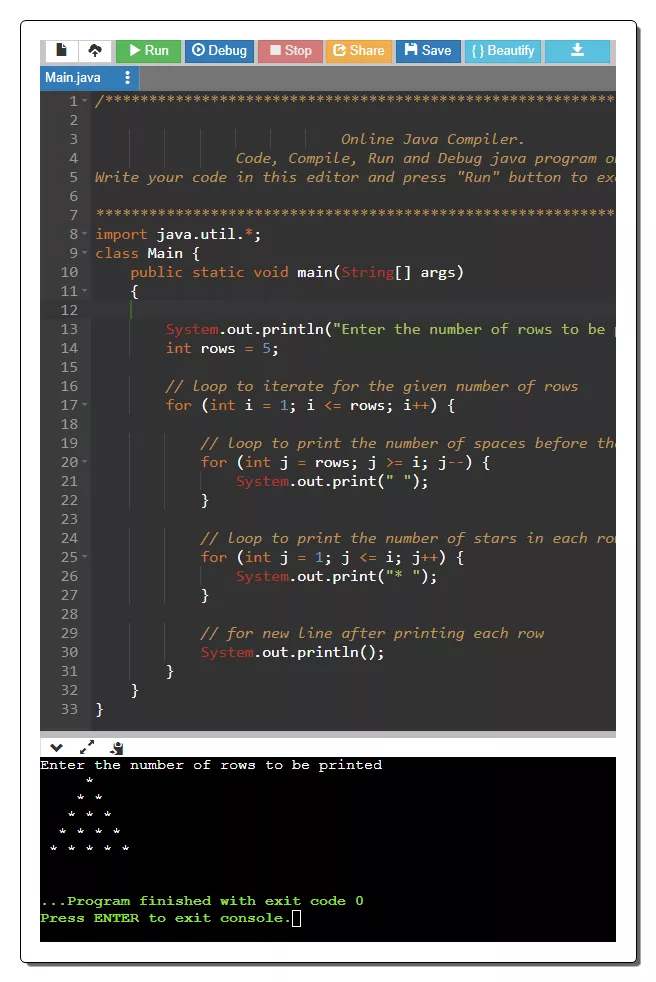
onlinegdb.com is another free online Java compiler website. This website offers a powerful Java compiler and debugger tool. Through this tool, users can easily find and fix Java code errors. It also offers a good environment to write, edit, and understand Java codes. It also supports syntax highlighting to highlight various Java code elements in unique colors. It also detects errors and shows them to users. It even offers handy code beautification options to organize and beautify existing Java codes. This website also lets users download the final Java code in .java file format or save code on its servers. Now, follow the below steps.
How to compile Java code online using onlinegdb.com:
- Visit this website using the given link.
- After that, paste the Java code or directly write code on its interface.
- Now, click on the Debug button to check the code for possible bugs and errors.
- Next, fix errors if detected and hit the Run button to start the Java code compilation process.
Additional Features:
- This website has multiple code compilers such as C, C++, PHP, Kotlin, Python, Ruby, Pearl, Pascal, and more.
Final Thoughts:
It is a good online Java compiler website that helps users debug and compile Java codes and obtain their outputs.
| Pros | Cons |
|---|---|
| Allows users to write, debug, and run Java codes | |
| Can detect syntax errors | |
| Supports syntax highlighting |
tutorialspoint.com

tutorialspoint.com is another free online Java compiler website. This website offers a simple and effective online Java compiler that allows users to write, edit, and compile Java code. It also supports syntax highlighting and detects errors present in Java code. Users can also use it to beautify existing Java codes. It also offers standard editing (cut, copy, select, find, etc,) tools and compiler adjustment (change compiler theme, font size, tab size, etc.) tools. Now, follow the below steps.
How to compile Java code online using tutorialspoint.com:
- Launch this website and access the Online Java Compiler tool.
- After that, write the Java code on its interface or directly paste the code.
- Next, click on the Execute button to view the output or errors detected by this compiler.
- Finally, fix all errors and again execute the code.
Additional Features:
- This website offers multiple online compilers for various languages like C, C#, C++, PHP, Python, Ruby, and more.
Final Thoughts:
It is another good online Java code compiler website that anyone can use to quickly write, edit, debug, and compile a piece of Java code.
| Pros | Cons |
|---|---|
| Allows users to write, debug, and run Java codes | |
| Can detect syntax errors | |
| Supports syntax highlighting | |
| Beautifies Java code |
w3schools.com

w3schools.com is another free online Java compiler website. On this website, users get multiple code compilers including a Java compiler. This compiler helps users write, edit, debug, and compile Java codes. It also detects syntax errors and shows them to users. Syntax highlighting is another good feature that it carries. Users can also choose to toggle between dark and light themes. Now, check out the below steps.
How to compile Java code online using w3schools.com:
- Go to this website using the given link.
- After that, write Java code or paste code on its input section.
- Now, click on the Run button to start the code compilation process.
- Finally, view the compiled code output or errors detected by this compiler.
Additional Features:
- This website offers multiple online compilers fo languages like Python, PHP, JS< CSS, HTML, and more.
Final Thoughts:
It is another straightforward online Java compiler website that anyone can use to compile Java codes.
| Pros | Cons |
|---|---|
| Can detect syntax errors | |
| Supports syntax highlighting | |
| Helps users write, edit, debug, and execute Java code |
codingninjas.com
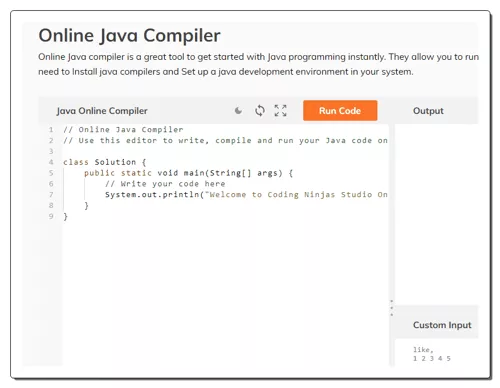
codingninjas.com is a free online Java compiler website. On this website, users can write, edit, and compile Java codes with ease. It also helps users find errors in the code. It also adds syntax highlighting to the code to improve readability. Users can also enter custom input values based on the requirements of the code. I also like its compiler autocompletion feature that accelerates coding by predicting already defined functions and completing code. Now, follow the below steps.
How to compile Java code online using codingninjas.com:
- Open the interface of this website and go to its Java compiler section.
- After that, write or paste the Java code in the input section.
- Now, click on the Run Code button to start the compilation process.
- Finally, view the detected errors or output of the code compilation.
Additional Features:
- This website has additional code compilers such as JS Compiler, Python Compiler, R Compiler, PHP Compiler, and more.
Final Thoughts:
It is another good online Java compiler website that anyone can use to write, edit, and compile Java code.
| Pros | Cons |
|---|---|
| Detects and highlights syntax errors | |
| Supports syntax highlighting |
Frequently Asked Questions
In Java, the JIT (Just-in-Time) compiler plays a crucial role in optimizing the performance of applications. It's a component of the Java Runtime Environment (JRE) that dynamically translates Java bytecode into machine code at runtime.
The Java compiler, typically called javac, translates your Java source code into bytecode. This bytecode is then executed by the Java Virtual Machine (JVM) at runtime.
The JIT (Just-in-Time) compiler in Java acts as a hybrid of both a compiler and an interpreter. In the compiler aspect, it translates bytecode into machine code, which is specific to the underlying hardware. This allows programs to run more efficiently than if they were interpreted directly. For Interpreter aspect, the JIT works at runtime, meaning it translates bytecode only when it is needed. This contrasts with traditional compilers that translate the entire program before execution.
No, JRE (Java Runtime Environment) is not a Java compiler. It is a software environment that allows Java programs to run. It consists of the following components: JVM is the core of the JRE and is responsible for executing Java bytecode. This is a collection of pre-written classes that provide various functionalities, such as input/output, networking, and user interface.
No, the JVM (Java Virtual Machine) is not a compiler in the traditional sense. It primarily functions as an execution environment for Java programs. However, it does include a significant component that performs a similar role: the Just-In-Time (JIT) compiler.
Naveen Kushwaha
Passionate about tech and science, always look for new tech solutions that can help me and others.
About Us
We are the team behind some of the most popular tech blogs, like: I LoveFree Software and Windows 8 Freeware.
More About UsArchives
- May 2024
- April 2024
- March 2024
- February 2024
- January 2024
- December 2023
- November 2023
- October 2023
- September 2023
- August 2023
- July 2023
- June 2023
- May 2023
- April 2023
- March 2023
- February 2023
- January 2023
- December 2022
- November 2022
- October 2022
- September 2022
- August 2022
- July 2022
- June 2022
- May 2022
- April 2022
- March 2022
- February 2022
- January 2022
- December 2021
- November 2021
- October 2021
- September 2021
- August 2021
- July 2021
- June 2021
- May 2021
- April 2021
- March 2021
- February 2021
- January 2021
- December 2020
- November 2020
- October 2020
- September 2020
- August 2020
- July 2020
- June 2020
- May 2020
- April 2020
- March 2020
- February 2020
- January 2020
- December 2019
- November 2019
- October 2019
- September 2019
- August 2019
- July 2019
- June 2019
- May 2019
- April 2019
- March 2019
- February 2019
- January 2019
- December 2018
- November 2018
- October 2018
- September 2018
- August 2018
- July 2018
- June 2018
- May 2018
- April 2018
- March 2018
- February 2018
- January 2018
- December 2017
- November 2017
- October 2017
- September 2017
- August 2017
- July 2017
- June 2017
- May 2017
- April 2017
- March 2017
- February 2017
- January 2017
- December 2016
- November 2016
- October 2016
- September 2016
- August 2016
- July 2016
- June 2016
- May 2016
- April 2016
- March 2016
- February 2016
- January 2016
- December 2015
- November 2015
- October 2015
- September 2015
- August 2015
- July 2015
- June 2015
- May 2015
- April 2015
- March 2015
- February 2015
- January 2015
- December 2014
- November 2014
- October 2014
- September 2014
- August 2014
- July 2014
- June 2014
- May 2014
- April 2014
- March 2014








