10 Best Free Online JavaScript to Base64 Converter Websites
Here is a list of best free online JavaScript to Base64 converter websites. JavaScript is a high-level and dynamic programming language primarily used in web development. It helps developers make interactive web pages consisting of animations and dynamic content. On the other hand, Base64 is binary to text encoding scheme that represents audio, images, and other binary data in the form of an ASCII string. Base64 is also used in the encoding of various data and programming codes. At times, it is necessary to protect the sensitive part of the JavaScript code using the Base64 encoding method. If you also want to do that, then check out these online JavaScript to Base64 converter websites.
Using these websites, users can quickly convert a piece of JavaScript code to Base64 format. Not only that, users can also edit the input JS code within these websites. Some of these converters can also detect errors in input JavaScript code that helps users rectify errors before starting the conversion process. After performing the conversion, users can copy the base64 code to the clipboard. In some cases, users can even download the final base64 code in TXT file format. To help new users, I have also included the necessary JS to base64 conversion steps in the description of each website. Go through the list to know more about these websites.
My Favorite Online JavaScript to Base64 Converter Website:
codebeautify.org is my favorite website as it can detect errors in input JavaScript code before converting it to Base64 format. Plus, it lets users save the converted Base64 code in TXT file format.
You can also check out lists of best free Online JavaScript Validator, Online Javascript Obfuscator, and Online Text to Base64 Converter websites.
Comparison Table:
| Features/Website Names | Lets users edit the JavaScript Code | Allows users to save the output Base64 code | Can detect error in JavaScript Code |
|---|---|---|---|
| codebeautify.org | ✓ | ✓ | ✓ |
| base64.alanreed.org | ✓ | x | x |
| base64encode.org | ✓ | x | x |
| rot47.net | ✓ | x | x |
| emn178.github.io | ✓ | x | x |
| freeformatter.com | ✓ | ✓ | x |
| utilities-online.info | ✓ | ✓ | x |
| onlinestringtools.com | ✓ | ✓ | x |
| javaguides.net | ✓ | x | x |
| smalldev.tools | ✓ | x | x |
codebeautify.org
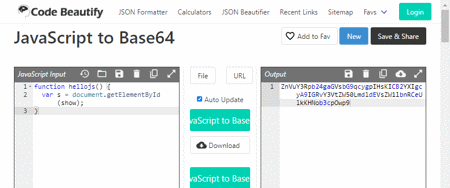
codebeautify.org is a free online JavaScript to Base64 converter website. Through this website, users can encode JavaScript code and JavaScript code files to Base64 code format. It also lets users edit the JS code before starting the conversion process. Besides this, it also adds syntax highlighting to input JS code. I also like its ability to detect syntax errors in input JS code. After performing the conversion, users can save the Base64 code in a TXT file. Now, follow the below steps.
How to convert JavaScript to Base64 online using codebeautify.org:
- Launch this website using the given link.
- After that, enter the JavaScript code in the input field.
- Now, click on the JavaScript to Base64 button to start the conversion process.
- Finally, view and locally save the base64 code TXT format.
Additional Features:
- This website also comes with additional online tools such as XML Formatter, JSON Formatter, XML Editor, YAML Editor, Unit Converter, and more.
Final Thoughts:
It is one of the best free online JavaScript to Base64 converter websites that can convert both JavaScript code and JavaScript files to Base64 format.
| Pros | Cons |
|---|---|
| Can convert JS data and JS files to Base64 | |
| Can detect errors in input JS code | |
| Supports syntax highlighting |
base64.alanreed.org
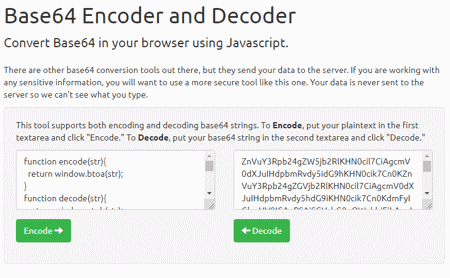
base64.alanreed.org is another free online JavaScript to Base64 converter website. This website offers a simple Base64 Encoder and Decoder tool through which users can convert JavaScript and any other type of code to Base64 format. Using its Decoder functionality, it can also be used to convert back Base64 code to JavaScript format. Unlike, other similar websites, it cannot detect syntax errors in input JS code. Now, follow the below steps.
How to encode JavaScript to Base64 online using base64.alanreed.org:
- Visit this website and access the Base64 Encoder and Decoder tool.
- After that, enter the JS code in the Encode field.
- Now, click on the Encode button to view the base64 code that users can copy.
Additional Feature:
- This website also provides an additional Webpage Source Code Viewer tool.
Final Thoughts:
It is another good JavaScript to Base64 converter website that can also convert back Base64 to JS format.
| Pros | Cons |
|---|---|
| Can convert base Base64 code to JS code | Cannot detect errors in input JS code |
base64encode.org
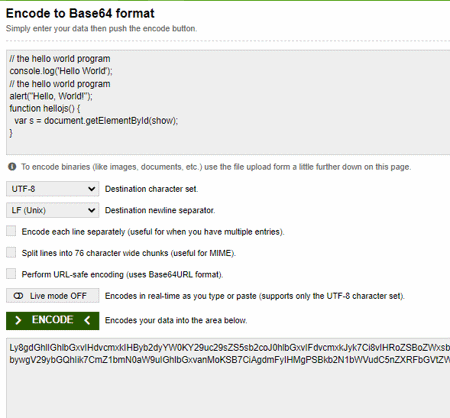
base64encode.org is another free online JavaScript to Base64 converter website. As its name suggests, it is a Base64 encoder website that can encode JavaScript code to Base64 format. It also gives an option to encode each JS code line separately. Besides this, options to change the character set, newline separator, and split lines into 76-character wide chunk is also provided. It also offers a decoder that can decode Base64 code to JS code. Although, it cannot detect errors in JS code syntax. Now, follow the below steps.
How to convert JavaScript to base64 online using base64encode.org:
- Visit this website and access the Encode to Base64 format tool.
- After that, enter the JS code in the input field.
- Next, adjust encode binaries using available options.
- Finally, click on the Encode button to view the converted base64 code.
Final Thoughts:
It is another simple JavaScript to Base64 converter website that can also convert back base64 code to JS code.
| Pros | Cons |
|---|---|
| Lets users adjust multiple encode binaries | Cannot detect errors in input JS code |
| Can convert back base64 code to JS code |
rot47.net
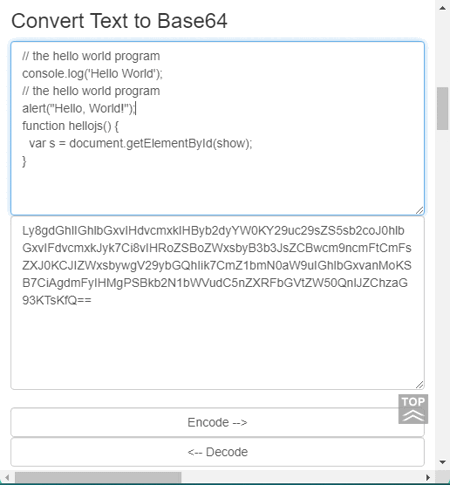
rot47.net is another free online JavaScript to Base64 converter website. Through this website, users can convert text data, JavaScript code, and codes of many other programming languages into Base64 code format. It also offers examples of sample data that users can encode to Base64 format. An inbuilt, Decode tool to convert back base64 data to JS is also provided. Now, follow the below steps.
How to convert JavaScript to Base64 online using rot47.net:
- Visit this website using the given link.
- After that, enter the JS code in the input field.
- Now, click on the Encode button to start the conversion process.
Additional Features:
- This website also has additional online tools such as Binary File to Base64, ROT47 Character Substitution Cipher, etc.
Final Thoughts:
It is another good JavaScript to Base64 encoder website that can convert JS code to Base64 in no time.
| Pros | Cons |
|---|---|
| Can convert back base64 code to JS code | Cannot detect errors in input JS code |
emn178.github.io
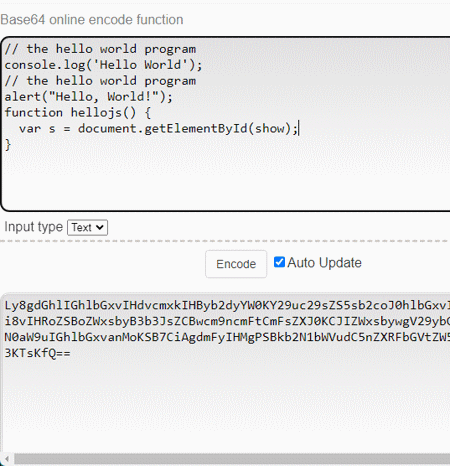
emn178.github.io is another free online JavaScript to Base64 converter website. This website has a Base64 Encoder tool that can quickly encode JS code to Base64 format. Although, it cannot detect errors in input JS code. After performing the conversion, users can edit both JS and Base64 codes. Now follow the below steps.
How to convert JavaScript to Base64 online using emn178.github.io:
- Go to this website and access the Base64 Encode tool.
- after that, enter the JS code in the input field.
- Now, click on the Encode button to start the encoding process.
- Finally, view and copy the base64 code.
Additional Features
- This website also contains additional tools like CRC-16 hash function, SHA224 hash function, MD5 hash function, Base32 decoder, URL decoder, etc.
Final Thoughts:
It is another good online JavaScript to Base64 converter that anyone can use with ease.
| Pros | Cons |
|---|---|
| Can encode JS code to base64 in real-time |
freeformatter.com
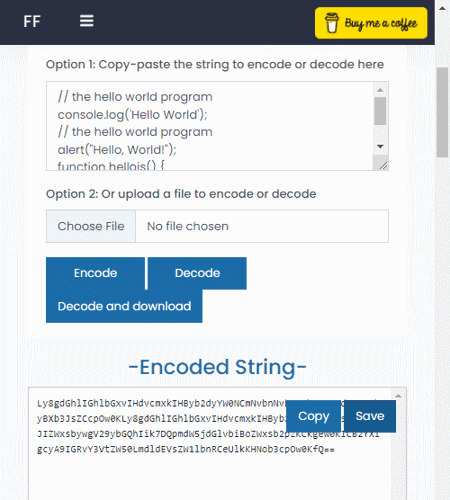
freeformatter.com is another free online JavaScript to Base64 converter. Through this website, users can convert both JavaScript code data and JavaScript code files to Base64 format. After performing the conversion, users can edit both JS code and output Base64 code. The final base64 code can also be saved in TXT file format. An inbuilt decoder is also provided by it that converts back base64 code into JS code. Now, follow the below steps.
How to convert JavaScript to Base64 online using freeformatter.com:
- Go to this website using the given link.
- After that, access the Base64 Encode tool.
- Now, paste the JS data in the input field or load a JS file.
- Next, click on the Encode button to start the conversion process.
- Finally, view and download the final Base64 code.
Additional Features:
- This website has a lot of additional online tools like XML Formatter, SQL Formatter, XML Validator, XPath Tester, JavaScript Beautifier, CSS Minifier, etc.
Final Thoughts:
It is another simple and effective online JavaScript to Base64 converter that can also be used to convert back Base64 files to JS code.
| Pros | Cons |
|---|---|
| Can perform both JS to Base64 and Base64 to JS conversions | |
| Lets users save base64 code in TXT format |
utilities-online.info

utilities-online.info is another free online JavaScript to Base64 converter website. This website offers a Base64 Encode and Decode tool through which users can convert JS code base64 and vice-versa. It also lets users upload JS files that can be converted to JS code. After performing the conversion, users can copy the base64 code or save it in TXT file format. Now, follow the below steps.
How to convert JavaScript to Base64 online using utilities-online.info:
- Launch this website and access the Base64 Encode Decode tool.
- After that, upload a JS file or paste the JS code in the input field.
- Now, click on the Encode button to start the conversion process.
- Finally, view and download the final base64 code.
Additional Features:
- A good set of related tools are also offered by it like XML to JSON, Base64 Decoder, ASCII to Decimal Converter, etc.
Final Thoughts:
It is another good online JavaScript to Base64 converter that lets users save the final base64 code in TXT file format.
| Pros | Cons |
|---|---|
| Can perform both JS to base64 and base64 to JS conversions | |
| Lets users save the base64 code in TXT file format |
onlinestringtools.com
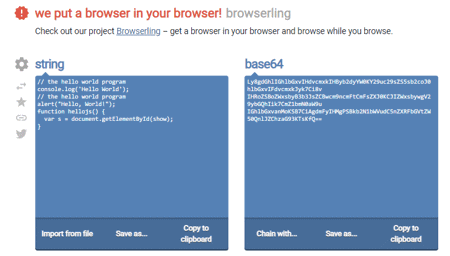
onlinestringtools.com is a free online JavaScript to Base64 converter website. Through this website, users can convert both JavaScript code and JavaScript code files to base64 format. It also lets users edit the JS code and enable Base64 chunks before starting the conversion process. After the conversion, users can download the converted base64 code in TXT file format. Now, follow the below steps.
How to convert JavaScript to base64 online using onlinestringtools.com:
- Visit this website using the given link.
- After that, enter the JS code or load a JS file.
- Now, enable the base64 chunks option if you want.
- Finally, view the converted base64 code that can also be saved locally in TXT file format.
Additional Features:
- This website also offers additional string tools like URL encode a string, URL decode a string, Generate a random string, extract a substring, split a string, etc.
Final Thoughts:
It is another simple online JavaScript to Base64 converter that can quickly convert JS files and data to base64 format.
| Pros | Cons |
|---|---|
| Can convert both JS files and JS data to Base64 format | Its free version imposes a 10-second delay in downloading of base64 file |
| Lets users save the base64 code in TXT file format |
javaguides.net
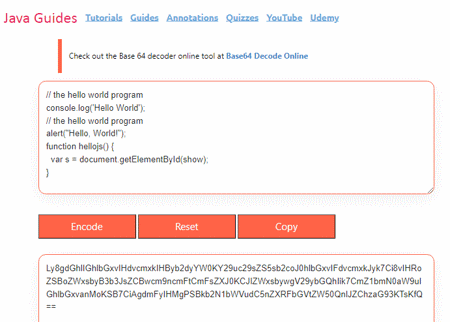
javaguides.net is another free online JavaScript to Base64 converter website. Through this website, users can encode JavaScript code using the Base64 algorithm. It also allows users to decode Base64 code to the original JS code. Apart from JavaScript, it can also be used to encode code of many different languages to Base64 format. After converting JS code base64, users can copy the code to the clipboard. Now, follow the below steps.
How to convert JavaScript to Base64 online using javaguides.net:
- Visit this website and access the Base64 Encode tool.
- After that, paste the JS code in the input section.
- Next, click on the Encode button to view the base64 code that you can copy.
Additional Features:
- This website also offers tools like URL Encoder, URL Decoder, HTML Editor, HTML Compiler, etc.
Final Thoughts:
It is another good online JavaScript to Base64 converter website that anyone can use with ease.
smalldev.tools

smalldev.tools is the last free online JavaScript to Base64 converter website. Like most other similar websites, it also offers a Base64 Encoder tool that can convert JS code to base64 code format. It also lets users edit the input JS code before starting the conversion process. Now, follow the below steps.
How to convert JavaScript to Base64 online using smalldev.tools:
- Visit this website and open up the Base64 Encode tool.
- After that, enter the JS code in the Input field,
- Now, click on the Encode button to start the conversion process.
- Finally, copy the base64 code.
Additional Features:
- This website also offers handy tools like Code Share Bin, JSON Decoder, JSON Formatter, Base64 Encoder, URL Encode Online, etc.
Final Thoughts:
It is another simple and effective online JavaScript to Base64 converter that anyone can use without much hassle.
| Pros | Cons |
|---|---|
| Lets users edit JS code |
Frequently Asked Questions
In JavaScript, you can convert a string or binary data to Base64 using the built-in btoa() function for strings or by utilizing the Uint8Array and btoa() functions for binary data (such as ArrayBuffer or Uint8Array).
In JavaScript, Base64 refers to the process of encoding binary data into an ASCII string representation using a set of 64 printable characters. It is a common method used to represent binary data, such as images, audio, or files, as text, making it easier to transmit and handle the data in contexts that do not support binary directly.
In JavaScript, you can decode a Base64-encoded string back to its original binary data (or text form) using the built-in atob() function.
In JavaScript, you can generate a Base64-encoded string by using the built-in btoa() function. The btoa() function stands for "binary to ASCII" and is used to encode a regular string into Base64 format.
To convert a binary string to Base64 in JavaScript, you first need to convert the binary data to a regular string using String.fromCharCode() and then encode the resulting string using the btoa() function.
To Base64 encode an image in JavaScript, you can first load the image using the FileReader API or create an Image element. Once you have the image data, you can convert it to Base64 using the Canvas API.
Naveen Kushwaha
Passionate about tech and science, always look for new tech solutions that can help me and others.
About Us
We are the team behind some of the most popular tech blogs, like: I LoveFree Software and Windows 8 Freeware.
More About UsArchives
- May 2024
- April 2024
- March 2024
- February 2024
- January 2024
- December 2023
- November 2023
- October 2023
- September 2023
- August 2023
- July 2023
- June 2023
- May 2023
- April 2023
- March 2023
- February 2023
- January 2023
- December 2022
- November 2022
- October 2022
- September 2022
- August 2022
- July 2022
- June 2022
- May 2022
- April 2022
- March 2022
- February 2022
- January 2022
- December 2021
- November 2021
- October 2021
- September 2021
- August 2021
- July 2021
- June 2021
- May 2021
- April 2021
- March 2021
- February 2021
- January 2021
- December 2020
- November 2020
- October 2020
- September 2020
- August 2020
- July 2020
- June 2020
- May 2020
- April 2020
- March 2020
- February 2020
- January 2020
- December 2019
- November 2019
- October 2019
- September 2019
- August 2019
- July 2019
- June 2019
- May 2019
- April 2019
- March 2019
- February 2019
- January 2019
- December 2018
- November 2018
- October 2018
- September 2018
- August 2018
- July 2018
- June 2018
- May 2018
- April 2018
- March 2018
- February 2018
- January 2018
- December 2017
- November 2017
- October 2017
- September 2017
- August 2017
- July 2017
- June 2017
- May 2017
- April 2017
- March 2017
- February 2017
- January 2017
- December 2016
- November 2016
- October 2016
- September 2016
- August 2016
- July 2016
- June 2016
- May 2016
- April 2016
- March 2016
- February 2016
- January 2016
- December 2015
- November 2015
- October 2015
- September 2015
- August 2015
- July 2015
- June 2015
- May 2015
- April 2015
- March 2015
- February 2015
- January 2015
- December 2014
- November 2014
- October 2014
- September 2014
- August 2014
- July 2014
- June 2014
- May 2014
- April 2014
- March 2014








