7 Best Free Online JSON to Excel Converter Websites
Here is a list of best free online JSON to Excel converter websites. JSON or JavaScript Object Notation is a data interchange format that is easy for humans to write and easy for machines to understand and execute. It is mainly used to transfer data between servers and web applications. On the other hand, Excel is a popular file format that carries spreadsheet data. This file format can carry text, numbers, formulas, dates, times, functions, hyperlinks, boolean, images, and comments information. At times, it is necessary to convert JSON data to Excel as it offers better Data Visualization, Data Analysis, and Data Reporting capabilities. To do that, you can check out these online JSON to Excel converter websites.
Through these websites, users can quickly convert JSON data and files to Excel (XLSX and XLS) file format. However, not all converters support JSON data. On some websites, users can also edit the JSON data within their interface. A few websites can also batch-convert multiple JSON files to Excel at a time. After performing the conversion, users can copy the Excel data or save it in XLS or XLSX file format. To help new users, I have included the necessary conversion steps in the description of each website.
These websites also offer additional online tools such as Merge Spreadsheet, Spreadsheet Editor, Password Protect Excel, Image Converter, PDF Converter, etc. Go through the list to learn more about these websites.
My Favorite Online JSON to Excel Converter Website:
aspose.app is my favorite website as it can convert both JSON data and files to both XLS and XLSX Excel file formats. Plus, it lets users edit the JSON data.
You can also check out lists of best free Online JSON to PHP Array Converter, Online JSON to TSV Converter, and Online JSON to XML Converter websites.
Comparison Table:
| Features/Website Names | Batch convert JSON files to Excel format | Can output in both XLS and XLSX Excel formats | Supports both JSON files and data |
|---|---|---|---|
| aspose.app | x | ✓ | ✓ |
| conversiontools.io | x | ✓ | x (only supports JSON files) |
| data.page | x | x (gives output in XLSX format) | ✓ |
| aconvert.com | ✓ | ✓ | x (only supports JSON files) |
| tableconvert.com | x | x (gives output in XLSX format) | ✓ |
| coolutils.com | x | ✓ | x (only supports JSON files) |
| codebeautify.org | x | ✓ | ✓ |
aspose.app
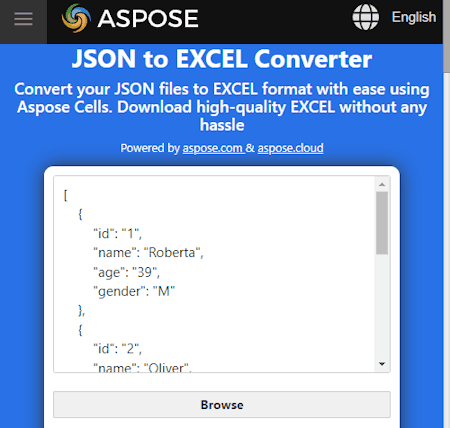
aspose.app is a free online JSON to Excel converter website. Users can convert JSON data and files to XLS and XLSX Excel file formats through this website. It also allows users to fetch JSON files from cloud storage and online sources. Before starting the conversion process, users can choose to convert JSON into one sheet or into multiple sheets. Plus, users can also edit the JSON data within its interface. The process to convert JSON to Excel is also quite simple. Now, follow the below steps.
How to convert JSON to Excel online using aspose.app:
- Visit this website and access the JSON to Excel converter.
- After that, enter the JSON code on its interface or load one JSON file.
- Next, choose convert into one sheet or convert into multiple sheets option.
- Now, choose XLSX or XLS as the output file format.
- Finally, click on the Convert button to start the conversion process.
Additional Features:
- This website also offers additional online tools like Merge Spreadsheet, Spreadsheet Editor, Password Protect Excel, Excel Splitter, and more.
Final Thoughts:
It is one of the best free online JSON to Excel converter websites that can convert JSON data and files to Excel format.
| Pros | Cons |
|---|---|
| Can convert JSON files and data to Excel format | |
| Supports both XLSX and XLS Excel file formats | |
| Lets users edit JSON data |
conversiontools.io
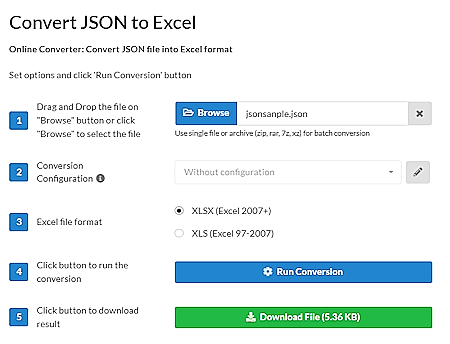
conversiontools.io is another free online JSON to Excel converter website. This website can convert one JSON file to the Excel (XLSX and XLS) file format. However, it only supports JSON files of up to 10 MB in size. Its free version also limits users from performing more than 10 file conversions per day. Before starting the conversion, users can change some conversion settings using the conversion configuration option. Now, follow the below steps.
How to convert JSON to Excel online using conversiontools.io:
- Visit this website using the given link.
- After that, click on the Browse button to load one JSON file.
- Next, adjust the conversion configuration.
- Now, choose XLSX or XLS as the output format.
- Finally, click on the Run Conversion button to view the Excel data.
Additional Features:
- This website also comes with additional tools Excel, JSON, PDF, CSV, and Image conversion tools.
Final Thoughts:
It is a good online JSON to Excel converter website through which users can convert small JSON files to both XLS and XLSX Excel formats.
| Pros | Cons |
|---|---|
| Supports both XLSX and XLS Excel file formats | Doesn’t support JSON data |
| Only supports JSON files of up to 10 MB in size | |
| Restricts users from converting more than 10 files per day |
data.page

data.page is another free online JSON to Excel converter website. This website offers a simple JSON to Excel converter tool that can convert both JSON data and files to Excel format. It also shows the output Excel data on its interface that users can copy. However, it only supports XLSX Excel file format. It also lacks the ability to convert JSON files of more than 1 MB in size. Now, check out the below steps.
How to convert JSON to Excel online using data.page:
- Go to this website and open up the JSON to CSV Converter.
- Now, paste the JSON code or upload a JSON file.
- Next, view the converted Excel data on its interface.
- Finally, copy the data or save it in XLSX file format.
Additional Features:
- This website also offers CSV to JSON and XML to CSV data transformation tools.
Final Thoughts:
It is another simple online JSON to Excel converter website that can convert JSON data and files to XLSX Excel format.
| Pros | Cons |
|---|---|
| Supports both JSON files and data | Only supports JSON files of up to 1 MB in size |
| Only supports XLSX Excel file format |
aconvert.com
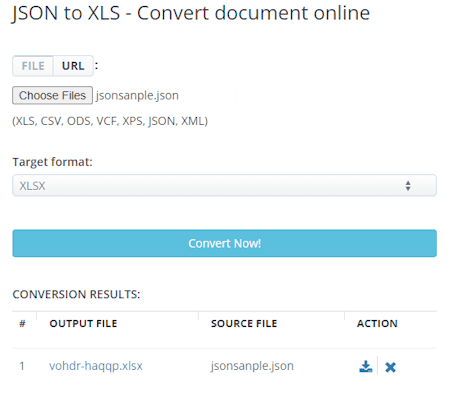
aconvert.com is another free online JSON to Excel converter website. This website allows users to convert JSON files to XLS and XLSX Excel file formats. It can also fetch JSON files from online sources using their URLs. It can also batch-convert JSON files to Excel, YSML, ODP, RTF, CSV, etc., formats. This website also offers information related to both JSON and Excel formats. Now, follow the below steps.
How to convert JSON to Excel online using aconvert.com:
- Visit this website and load one or more JSON files.
- Now, select XLS or XLSX format from the target Format menu.
- Next, click on the Convert Now! button to start the conversion process.
Additional Features:
- This website also offers additional tools like Ebook Converter, Image Converter, PDF Converter, Archive Converter, and more.
Final Thoughts:
It is another good online JSON to Excel converter website through which users can batch-convert JSON files to Excel format.
| Pros | Cons |
|---|---|
| Can batch convert JSON files to Excel format | Doesn’t support JSON data |
tableconvert.com
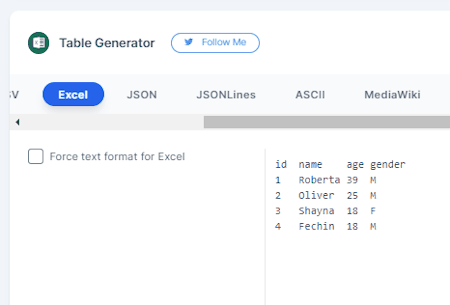
tableconvert.com is another free online JSON to Excel converter website. Through this website, users can convert JSON data and files to Excel (XLSX) file format. It also lets users edit the input JSON data. A handy Table editor is also offered by it that lets users directly edit the table data. Before starting the conversion process, users can also choose to force text format for Excel. After the conversion, users can view the Excel data and save it in XLSX file format. Now, follow the below steps.
How to convert JSON to Excel online using tableconvert.com:
- Visit this website and select JSON Array as the input data source.
- Next, paste the JSON data or upload a JSON file.
- Now, edit the JSON data if you want.
- Next, use the table editor to edit the table values.
- Finally, choose the Excel format to view the Excel data that can also be saved in XLSX format.
Additional Features:
- This website has multiple converters like XML to JSON, Excel to Firebase, JSON to Firebase, Excel to CSV, Excel to DAX, and more.
Final Thoughts:
It is another good online JSON to Excel converter website that can convert JSON data and files to Excel file format.
| Pros | Cons |
|---|---|
| Can convert JSON files and data to XLSX format | Cannot output data in XLS Excel format |
| Lets users edit JSON data |
coolutils.com
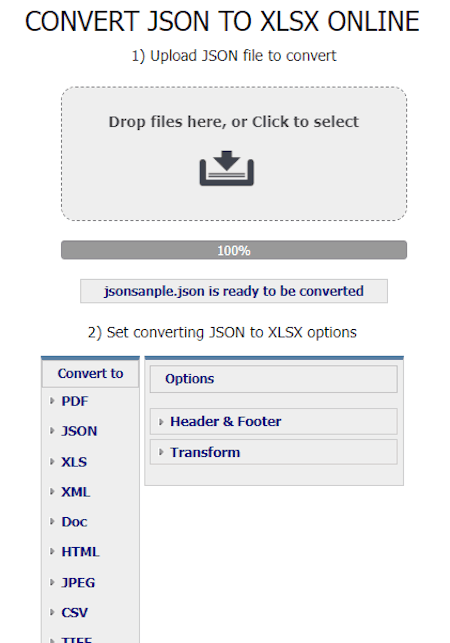
coolutils.com is another free online JSON to Excel converter website. This website can convert one JSON file to XLSX and XLS Excel file format. It also lets users add Header and Footer data to output Excel files. Apart from Excel, it can also convert JSON files to PDF, XML, DOC, HTML, and JPEG formats. This website also offers detailed information on Excel and JSON file formats. Now, follow the below steps.
How to convert JSON to Excel online using coolutils.com:
- Visit this website using the given link.
- After that, load one JSON file.
- Now, choose XLSX or XLS as the output format.
- Next, specify the Header and Footer information if you want.
- Finally, click on the Download Converted File button to get the Excel files.
Additional Features:
- This website offers multiple handy tools like PDF Combine, PDF Splitter, Mbox Viewer, Total CSV Converter, etc.
Final Thoughts:
It is another simple online JSON to Excel converter website that can convert JSON files to both both Excel file formats.
| Pros | Cons |
|---|---|
| Can convert JSON files and data to Excel format | |
| Les users add header and footer to Excel files |
codebeautify.org

codebeautify.org is the last free online JSON to Excel converter website. This website can convert JSON data and files to XLSX and XLS file formats. It can also fetch JSON files from online sources and local storage. Before starting the conversion process, users can edit the JSON data within its interface. I also like its ability to add syntax highlighting to JSON code. Now, follow the below steps.
How to convert JSON to Excel online using codebeautify.org:
- Go to this website and access the JSON to Excel Converter.
- After that, paste the JSON data or load a JSON file.
- Next, edit the JSON data within its interface if required.
- Now, choose XLS or XLSX as the output format.
- Finally, click on the Convert button to start the conversion process.
Additional Features:
- This website also offers additional online tools like HTML Viewer, JSON Viewer, Length Converter, Speed Converter, Force Converter, JSON Path Tester, and more.
Final Thoughts:
It is another capable online JSON to Excel converter website that offers all the tools to convert JSON data and files to Excel file format.
| Pros | Cons |
|---|---|
| Can convert JSON files and data to Excel format | |
| Lets users edit the JSON data | |
| Supports syntax highlighting |
Frequently Asked Questions
You can use above mentioned online JSON to Excel converter websites to quickly convert JSON data and files to XLS and XLSX Excel file formats. Some of these websites also let you edit the JSON data. In addition to that, you also get batch JSON to Excel conversion capability in the description of each website.
aspose.app, conversiontools.io, aconvert.com, and tableconvert.com are some of the best free online JSON to Excel conversion websites through which users can easily convert JSON data and files to Excel (XLS and XLSX) file formats.
Yes, JSON data can be used in Excel, and Excel provides features to work with JSON data. Starting with Excel 2016 for Windows (version 2016 or later) and Excel for Office 365, Microsoft introduced native support for JSON.
A JSON file is used for storing and exchanging data in a structured and human-readable format. JSON, which stands for JavaScript Object Notation, is a lightweight data-interchange format. It is mainly used for Data Interchange between servers and webpages.
No, JSON (JavaScript Object Notation) is not a programming language. JSON is a data-interchange format that is primarily used for structuring and representing data in a human-readable and machine-readable format. It is often associated with programming languages, as it is used to exchange data between different systems and applications.
Naveen Kushwaha
Passionate about tech and science, always look for new tech solutions that can help me and others.
About Us
We are the team behind some of the most popular tech blogs, like: I LoveFree Software and Windows 8 Freeware.
More About UsArchives
- May 2024
- April 2024
- March 2024
- February 2024
- January 2024
- December 2023
- November 2023
- October 2023
- September 2023
- August 2023
- July 2023
- June 2023
- May 2023
- April 2023
- March 2023
- February 2023
- January 2023
- December 2022
- November 2022
- October 2022
- September 2022
- August 2022
- July 2022
- June 2022
- May 2022
- April 2022
- March 2022
- February 2022
- January 2022
- December 2021
- November 2021
- October 2021
- September 2021
- August 2021
- July 2021
- June 2021
- May 2021
- April 2021
- March 2021
- February 2021
- January 2021
- December 2020
- November 2020
- October 2020
- September 2020
- August 2020
- July 2020
- June 2020
- May 2020
- April 2020
- March 2020
- February 2020
- January 2020
- December 2019
- November 2019
- October 2019
- September 2019
- August 2019
- July 2019
- June 2019
- May 2019
- April 2019
- March 2019
- February 2019
- January 2019
- December 2018
- November 2018
- October 2018
- September 2018
- August 2018
- July 2018
- June 2018
- May 2018
- April 2018
- March 2018
- February 2018
- January 2018
- December 2017
- November 2017
- October 2017
- September 2017
- August 2017
- July 2017
- June 2017
- May 2017
- April 2017
- March 2017
- February 2017
- January 2017
- December 2016
- November 2016
- October 2016
- September 2016
- August 2016
- July 2016
- June 2016
- May 2016
- April 2016
- March 2016
- February 2016
- January 2016
- December 2015
- November 2015
- October 2015
- September 2015
- August 2015
- July 2015
- June 2015
- May 2015
- April 2015
- March 2015
- February 2015
- January 2015
- December 2014
- November 2014
- October 2014
- September 2014
- August 2014
- July 2014
- June 2014
- May 2014
- April 2014
- March 2014








