4 Best Free Online MHT to WORD Converter Websites
Here is a list of the best free online MHT to WORD converter websites. MHT stands for MIME HTML or MHTML. It is a web page archive format that stores HTML, CSS, JavaScript, images, and other linked resources into a single file. When we save a web page, it is saved in MHT format.
This post covers 4 websites to convert MHT to WORD online. These are basically web-based file conversion websites each offering a dedicated MHT to WORD converter. You can simply visit the converter, upload your MHT file there and convert that to DOC or DOCX file. The whole process is simple to follow and I also include steps for each converter. Some of these converters can also convert multiple files simultaneously for batch conversion. You can go through the post to check these out in detail.
My Favorite Online MHT to WORD Converter
Aspose is my favorite website to convert MHT to WORD online. This website can easily convert files in batches of 10 and supports multiple input methods. You can upload files or import files from Google Drive or Dropbox. After the conversion, you can export the converted files to back your cloud storage to send via email simply by mentioning the recipient’s email address.
You can check out our lists of the best free Online MHT to PDF Converter Websites, Websites to Convert OXPS to Excel Online, and Websites to Convert DOCM to DOCX Online.
Aspose
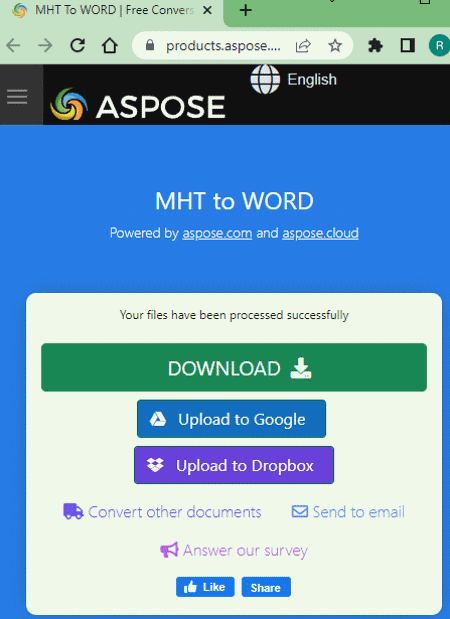
Aspose is web application that can convert MHT to WORD online. The dedicated MHT to WORD converter here can convert up to 10 files at a time. There is a 10 MB size limit per file which makes total conversion size limit up to 100 MB. To perfrom the conversion, you can drag and drop your MHT file to the converter. Or, you can fetch files from your Google Drive or Dropbox account. It does not offers additional conversion options. But after the conversion, you get an option to share the converted files via email directly. Apart from that, you can also download the files or export to your Google Drive or Dropbox account.
How to convert MHT to WORD online on Aspose?
- Follow the link provided below to open this MHT to WORD converter on Aspose.
- Upload your MHT files to the converter or import from the cloud.
- Make sure the output format is set to DOCX in the dropdown and click the Convert button to start.
- Wait for the conversion to end and then download, export, or share the converted files as per your convenience.
Key Points:
- Batch Conversion Support: Yes, up to 10 files per conversion.
- Maximum File Size Allowed: 10 MB for each file; 100 MB per conversion.
- Cloud Storage Integration: Google Drive & Dropbox (Import/Export).
- Free Conversion Quota: No limit; any number of conversions.
- Additional Conversion Options: No additional conversion options.
- Download Method: Direct Download (Zipped) & Option to export to Google Drive and Dropbox.
- Email Notification/Share: Option to send converted files to an email
- Data Privacy: Auto-delete files 24 hours after conversion.
Aconvert
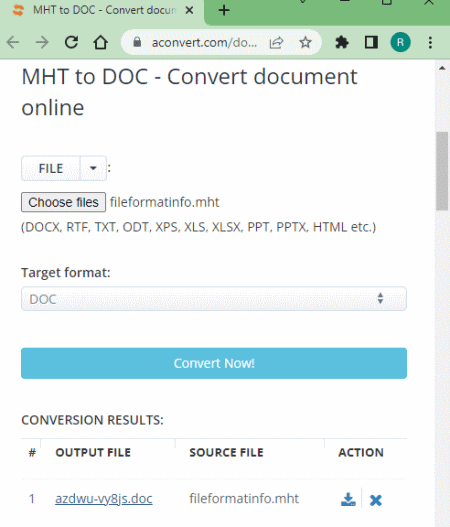
Aconvert is a file conversion website where you can convert MHT to WORD online. It offers both DOC and DOCX formats for WORD files. You can get the output in any of these WORD file formats. This converter can process up to 10 files simultaneously and also got cloud import options including Google Drive, Dropbox, and via URLs. It has a 200 MB size limit per conversion. This means you can add up to 10 files or 200 MB of ODT files, whichever limit reaches first. You won’t get any additional conversion options here. With that, the process of conversion is quick and easy to follow.
How to Convert MHT to WORD online on Aconvert?
- Use the link given below to open this MHT to WORD converter in your browser.
- Upload your MHT files or import files from the web using any of the available options.
- Then pick DOC or DOCX as the output format and start the conversion.
- Once done, use the download icon alongside the output file names to save the files.
Key Points:
- Batch Conversion Support: Yes, up to 10 files per conversion.
- Maximum File Size Allowed: 200 MB per conversion.
- Cloud Storage Integration: Google Drive & Dropbox and via URLs.
- Free Conversion Quota: No limit; any number of conversions.
- Additional Conversion Options: No additional conversion options.
- Download Method: Direct Download (Separate Files).
- Email Notification/Share: Not available.
- Data Privacy: Option to delete files after conversion; auto-delete files after 24 hours.
GroupDocs
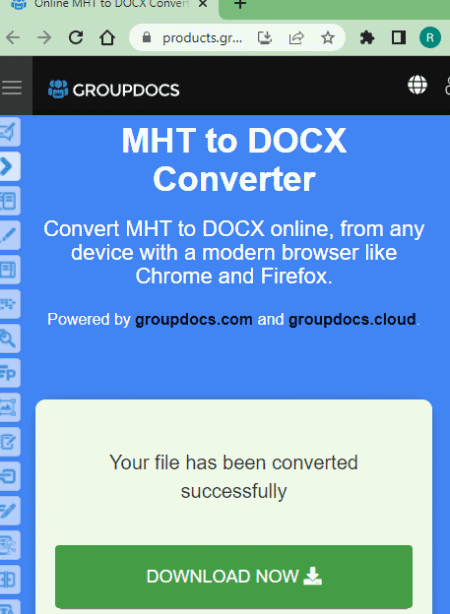
GroupDocs is another free cloud-based file conversion platform. Aspose and GroupDocs are almost identical in terms of multiple ways including UI. In the case of this particular conversion, GroupDocs converts one file at a time. You have to upload the file to the converter as there are no cloud storage integration options available. But it does offer conversion options to customize font, page specifications, password removal, add text-based watermark, and more. Along with that, there is an option to email a link to the converted files directly to your inbox. You can either download the file directly or send it via email. Do remember that the file is available for download for 24 hours only.
How to convert MHT to WORD online on GroupDocs?
- Use the link provided below to open this MHT to WORD converter.
- Upload your MHT files to the converter.
- Configure the conversion options as per your needs.
- Then start the conversion and wait for it to finish.
- In the end, use the given option to save and/or email the converted file.
Key Points:
- Batch Conversion Support: No, converts one file at a time.
- Maximum File Size Allowed: 10 MB for each file.
- Cloud Storage Integration: No cloud storage integration.
- Free Conversion Quota: No limit; any number of conversions.
- Additional Conversion Options: Text Watermark, RTF Options, Password Removal, and options to change Dimensions, DPI, Zoom, Margin, Page Size, and Page Orientation.
- Download Method: Direct Download.
- Email Notification/Share: Option to send converted files to an email
- Data Privacy: Auto-delete files 24 hours after conversion.
CoolUtils
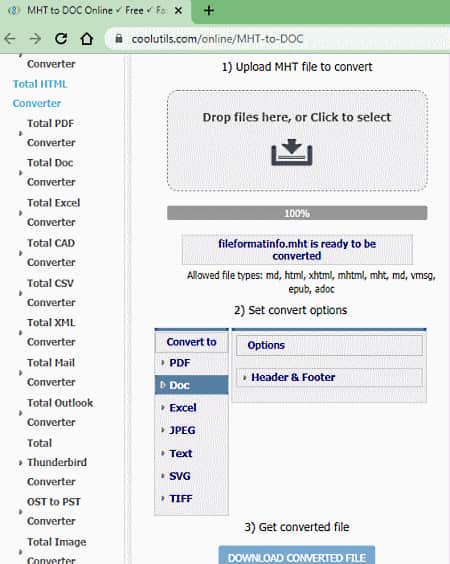
CoolUtils is yet another online file conversion website that you can use to convert MHT to WORD online. This converter has limited functionality as CoolUtils sells full version converters for various file types. It converts one file at a time and works with local uploads only. There is no cloud storage integration and the upload file size is also limited. But for single and small file conversion, it is fast and quick. On top of that, it also offers an additional option to add a header and/or footer to the converted file.
How to convert MHT to WORD online on CoolUtils?
- Follow the link given below to access this converter directly.
- Upload your MHT file to the converter.
- Make sure Doc is selected in the Convert to section for the conversion.
- Insert header and footer options if you want the insert the same in the converted file.
- Then click the Download Converted File button to start the conversion and get the DOC file.
Key Points:
- Batch Conversion Support: No, converts one file at a time.
- Maximum File Size Allowed: Not mentioned.
- Cloud Storage Integration: No cloud storage integration.
- Free Conversion Quota: No limit; any number of conversions.
- Additional Conversion Options: Option to add header and/or footer.
- Download Method: Direct Download.
- Email Notification/Share: Not available.
- Data Privacy: Auto-delete files 24 hours after conversion.
About Us
We are the team behind some of the most popular tech blogs, like: I LoveFree Software and Windows 8 Freeware.
More About UsArchives
- May 2024
- April 2024
- March 2024
- February 2024
- January 2024
- December 2023
- November 2023
- October 2023
- September 2023
- August 2023
- July 2023
- June 2023
- May 2023
- April 2023
- March 2023
- February 2023
- January 2023
- December 2022
- November 2022
- October 2022
- September 2022
- August 2022
- July 2022
- June 2022
- May 2022
- April 2022
- March 2022
- February 2022
- January 2022
- December 2021
- November 2021
- October 2021
- September 2021
- August 2021
- July 2021
- June 2021
- May 2021
- April 2021
- March 2021
- February 2021
- January 2021
- December 2020
- November 2020
- October 2020
- September 2020
- August 2020
- July 2020
- June 2020
- May 2020
- April 2020
- March 2020
- February 2020
- January 2020
- December 2019
- November 2019
- October 2019
- September 2019
- August 2019
- July 2019
- June 2019
- May 2019
- April 2019
- March 2019
- February 2019
- January 2019
- December 2018
- November 2018
- October 2018
- September 2018
- August 2018
- July 2018
- June 2018
- May 2018
- April 2018
- March 2018
- February 2018
- January 2018
- December 2017
- November 2017
- October 2017
- September 2017
- August 2017
- July 2017
- June 2017
- May 2017
- April 2017
- March 2017
- February 2017
- January 2017
- December 2016
- November 2016
- October 2016
- September 2016
- August 2016
- July 2016
- June 2016
- May 2016
- April 2016
- March 2016
- February 2016
- January 2016
- December 2015
- November 2015
- October 2015
- September 2015
- August 2015
- July 2015
- June 2015
- May 2015
- April 2015
- March 2015
- February 2015
- January 2015
- December 2014
- November 2014
- October 2014
- September 2014
- August 2014
- July 2014
- June 2014
- May 2014
- April 2014
- March 2014








