28 Best Free Online Mozrank Checker Websites
Here is a list of best free online Mozrank Checker websites. Mozrank helps users determine the quality and usefulness of links present on a website. Mozrank score is highly dependent on high-quality links because it generally gives a higher score to a website with more high-quality links. The Mozrank score also indicates the authority of a website. This score is calculated between 1 to 10 where 1 indicates the lowest Mozrank score and 10 indicates the highest Mozrank score. If you also want to find out the Mozrank of a website, then check out these online Mozrank checker websites.
These websites also come with a Mozrank checker tool that helps users determine the Mozrank of any website. To do that, users just need to provide an URL of a website to a Mozrank checker tool to view the current Mozrank score of a website. Most of these websites can also find out the Page Authority and Domain Authority of a website. The process to check the Mozrank score is quite simple on all of these websites. Still, to help you out, I have included the necessary Moz Rank checking process in the description of each website.
These websites also come with additional tools that may come in handy such as Plagiarism Checker, SSL Checker, Image Tools, Domain Tools, Website Checker, and more. Go through the list to know more about these websites.
My Favorite Online Mozrank Checker Website:
smallseotools.com is my favorite website as it shows the Mozrank score along with Domain and Page Authority scores. Plus, it also offers a number of free SEO tools.
You can also check out lists of best free Online Page Authority Checker, Online Bulk Proxy Checker and Online Server Status Checker websites.
smallseotools.com
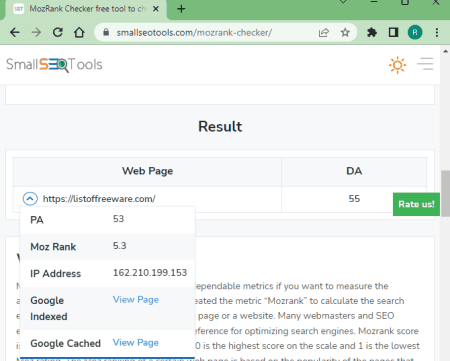
smallseotools.com is a free online Mozrank checker website. Through this website, users can quickly check the Mozrank of any website. Besides Mozrank, it can also show the Domain Authority and Page Authority of a website. To check the Moz Rank of a website, it only requires its URL. It also explains what is Mozrank and how to use this website to check the Mozrank of any website. Now, follow the below steps.
How to check Mozrank of a website using smallseotools.com:
- Visit this website and open up the Moz Rank Checker tool.
- After that, submit the URL of a website in the URL field.
- Next, click on the Check Moz Rank button to view the Mozrank score along with the domain authority and page authority of a specific website.
Additional Features:
- This website also offers additional features such as Grammar Checker, Word Counter, Paraphrasing Tool, MD5 Generator, Word Combiner, Reverse Text Generator, and more.
Final Thoughts:
It is a good online Mozrank checker website that helps users find out the Moz rank of any website or webpage.
nimtools.com
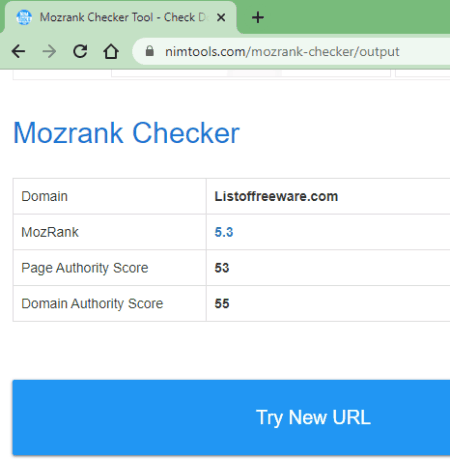
nimtools.com is another free online Mozrank checker website. This website comes with a dedicated Mozrank checker tool through which users can find out the Moz rank of any website. It is also capable of finding out the Page Authority and Domain Authority of a website. To check the Mozrank of a website, users just need to provide the URL of a website or webpage. Now, follow the below steps.
How to check the Mozrank of a website using nimtools.com:
- Visit this website and open up the Mozrank Checker Tool.
- After that, enter the URL of a website in the URL field.
- Next, click on the Submit button to start the analysis process.
- In the end, view the MozRank score that you can also copy.
Additional Features:
- This website comes with a variety of SEO and Web Content Tools like Article Rewriter, Plagiarism Checker, Word Counter, Backlink Maker, Broken Link Finder, Keyword Density Checker, and more.
Final Thoughts:
It is another good online Mozrank checker website that anyone can use to check the Mozrank score of a website.
duplichecker.com
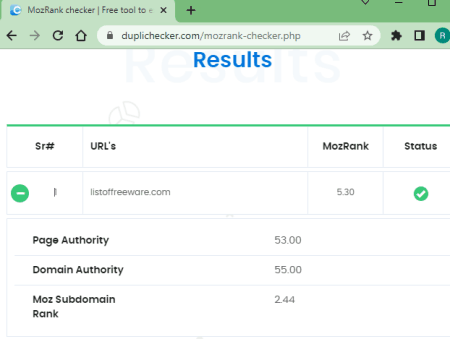
duplichecker.com is another free online Mozrank checker website. It is another good website to find out the Mozrank of a website that helps in the estimation of authority and popularity of a website. This website also explains how its Mozeank checker tool assesses the authentic links of a website and other factors before giving it a Mozrank score. Now, follow the below steps.
How to check the Mozrank of a website using duplichecker.com:
- Visit this website using the given link.
- After that, open up the MozRank checker tool.
- Next, submit an URL of a website in the URL field and click on the Check Rank button.
- Finally, view the Mozrank score along with the status of a website under observation.
Additional Features:
- SEO Tools: This website offers multiple online SEO tools like Text Analysis Tools, Keyword Research Tools, SEO Backlink Tools, Domain Tools, and more.
Final Thoughts:
It is another capable online Mozrank checker website that can quickly access any website and show its MozRank score.
searchenginereports.net
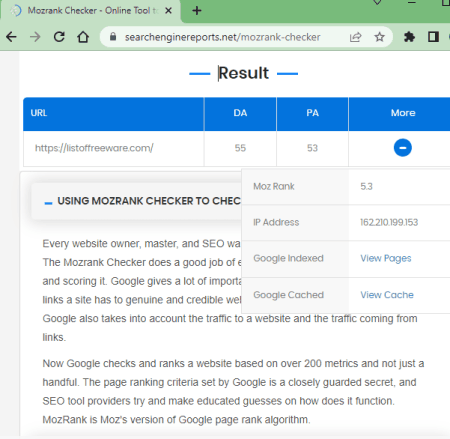
searchenginereports.net is another free online Mozrank checker website. Through this website, users can easily check the Mozrank of one website at a time. Users just need to submit the URL of a website in the Enter URL field to start the analysis process. To help out new users, it offers topics like How does MozRank work and steps to improve the Mozrank of a website. Now, follow the below steps.
How to check the Mozrank of a website using searchenginereports.net:
- Visit this website and go to the Mozran checker tool.
- After that, submit the URL in the Enter URL field.
- Next, click on the Check Rank button to view the Mozrank of a website along with its domain authority and page authority scores.
Additional Features:
- This website also comes with free SEO tools through which you can perform text analysis keyword planning, domain checking, web management, etc., operations.
Final Thoughts:
It is another good online Mozrank checker website that not only shows the Mozrank but also the domain authority and page authority of a website.
gtseotools.com
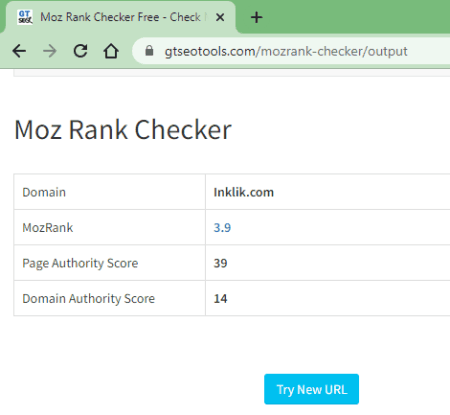
gtseotools.com is another free online Mozrank checker website. This website comes with a simple Mozrank checker tool that helps users find out the Mozrank score, Page Authority, and Domain Authority of a website. Plus, it also answers various questions related to Mozrank like what is Mozrank, what is a good Mozrank score, How to use a Mozrank checker tool, etc. Now, check out the below steps.
How to check the Mozrank of a website using gtseotools.com:
- Go to this website using the provided link.
- After that, access the Mozrank tool and enter a URL of a website.
- Next, click on the Submit button to view the Mozrank of a website.
Additional Features:
- Through additional tools of this website, users can perform domain authority checks, backlink checks, Plagiarism checks, etc.
Final Thoughts:
It is another simple-to-use online Mozrank checker website that anyone can use without much hassle.
hostnamaste.com
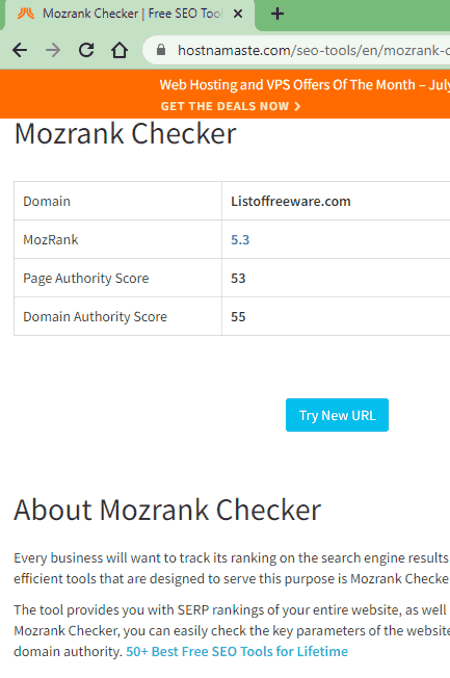
hostnamaste.com is another free online Mozrank checker website. Through this website, users can check the Mozrank of any webpage or website. It also helps users find out the Page Authority and Domain Authority of a website. It also suggests multiple SEO tools that may come in handy. Now, check out the below steps.
How to check the Mozrank of a website using hostnamaste.com:
- Visit this website and open up the Mozrank checker tool.
- After that, enter the link of a website in the URL field.
- Next, click on the submit button to start the analysis process.
- Lastly, view the obtained Mozrank score along with PA and DA scores.
Additional Features:
- On this website, users get many free and paid Web Hosting, VPS, and Web Services.
Final Thoughts:
It is another straightforward online Mozrank checker website that anyone can use with ease.
amcham-malta.org
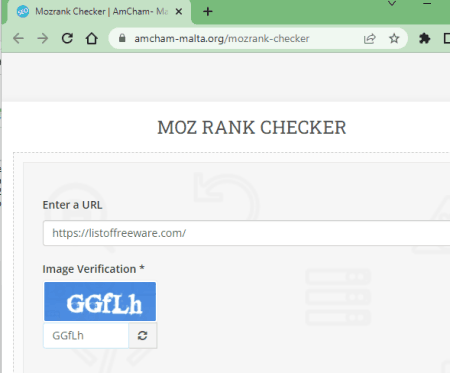
amcham-malta.org is yet another free online Mozrank checker website. On this website, users get a simple Moz Rank checker tool that uses the URL of a website to show its current Mozrank score. Along with Mozrank, it also shows the Page Authority and Domain Authority scores. It also explains what a Mozrank checker tool is. Now, follow the below steps.
How to check the Mozrank of a website using amcham-malta.org:
- Visit this website using the provided link.
- After that, enter the URL of a website in the Enter a URL field.
- Next, enter the Image Verification code and hit the Submit button.
- Lastly, view the obtained Mozrank score.
Additional Features:
- This website also comes with multiple SEO tools that may come in handy such as Article Spinner, Website Ping Tool, Keyword Position Checker, Backlink Checker, Domain Age Checker, and more.
Final Thoughts:
This free Morank checker website offers a straightforward Mozrank checker tool that quickly shows the Mozrank of any website using its URL.
seotoolchecker.com
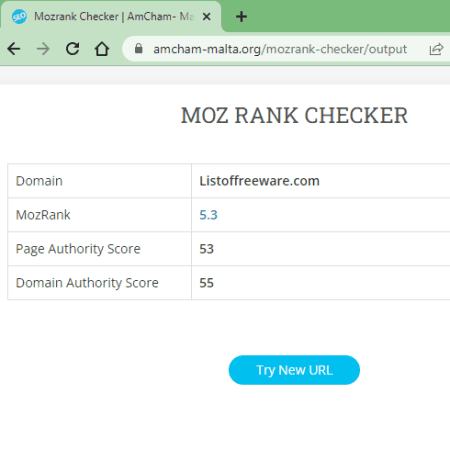
seotoolchecker.com is yet another free online Mozrank checker website. It is another simple yet very capable online Mozrank checker website. This website uses the URL of a website to find out its Mozrank along with the Page Authority and Domain Authority Scores. A good set of answers related to Mozrank and Mozrank checker tools are also provided by it on its interface. Now, follow the below steps.
How to check the Mozrank of a website using seotoolchecker.com:
- Go to this website and access the Mozrank checker tool.
- After that, enter the URL of a website that you want to check in the URL field.
- Finally, click on the Submit button to view the Mozrank score.
Additional Features:
- As the name of this website implies it carries multiple SEO tools like Plagiarism Checker, backlink Checker, Domain Authority Checker, Domain Hosting Checker, and more.
Final Thoughts:
It is a simple online Mozrank checker website that helps users find out the Mozscore and Domain Authority of their website.
superseoplus.com
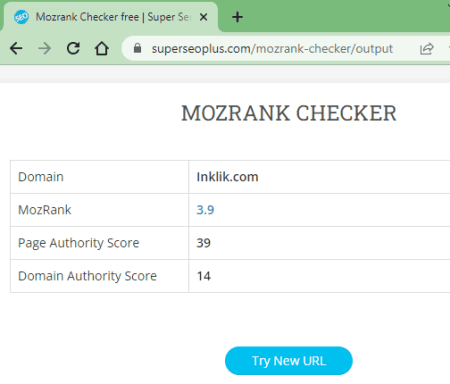
superseoplus.com is a free online SEO tools website that can also be used as a Mozrank checker website. This website also analyzes and shows the Page Authority and Domain Authority of a website. Plus, a detailed description of Mozrank is also present on its website to help new users understand the concept of Mozrank. Now, follow the below steps.
How to check the Mozrank of a website using superseoplus.com:
- Visit this website and enter the URL of a website in the URL field.
- Next, press the Submit button to start the analysis process.
- Lastly, view the Mozrank score, PA Acore, and DA score.
Additional Features:
- A good set of free SEO tools are also available on this website like Word Counter, Keyword Density Checker, Website SEO Score Checker, Website Ping Tool, and more.
Final Thoughts:
This free Mozrank checker website offers a straightforward Mozrank checker tool that anyone can use with ease.
theseotools.net
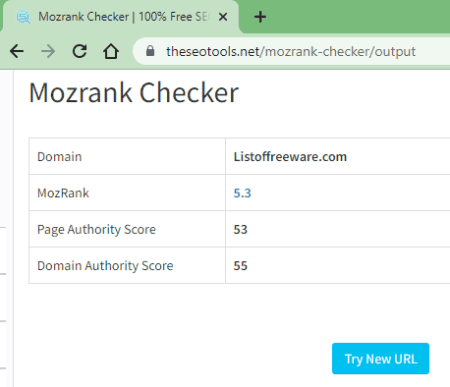
theseotools.net is another free online Mozrank checker website. This website comes with a simple Mozrank score-checking tool that anyone can use to find out the Mozrank score. Along with the Mozrank score, it also shows the Page Authority and Domain Authority Scores. A text description explaining the Mozrank is also present in it. Now, follow the below steps.
How to check the Mozrank score online using theseotools.net:
- Go to this website and open up the Mozrank Checker tool.
- After that, paste the URL of a website in the URL field.
- Next, hit the Submit button to view the Mozrank score of a website under observation.
Additional Features:
- This website also comes with multiple SEO tools such as Bulk Domain Age Checker, Backlink Checker, Backlink Maker, Whois Checker, Fake Address Generator, and more.
Final Thoughts:
It is another capable online Mozrank checker website that anyone can use to check the Mozrank score of any website.
atozseotool-s.com
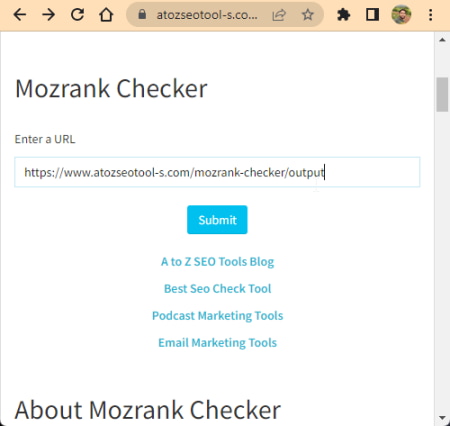
atozseotool-s.com is a free online Mozrank checker website. This website allows users to find out the Mozrank score of a website that signifies the website’s authority and popularity. It also answers all the questions related to Moz Rank checker and its use. The process to check the Mozrank of a website through this website is quite simple. Now, follow the below steps.
How to check the Mozrank of a website using atozseotool-s.com:
- Go to this website using the given link.
- After that, enter the URL of a website in the URL field.
- Next, hit the Submit button to start the analysis process.
- Lastly, view the obtained Mozrank of a website.
Additional Features:
- This website also contains multiple SEO Check, Podcast Marketing, and Email Marketing Tools.
Final Thoughts:
It is another straightforward online Mozrank checker website that can quickly find out the Mozrank of any website.
bestseotools.co.in
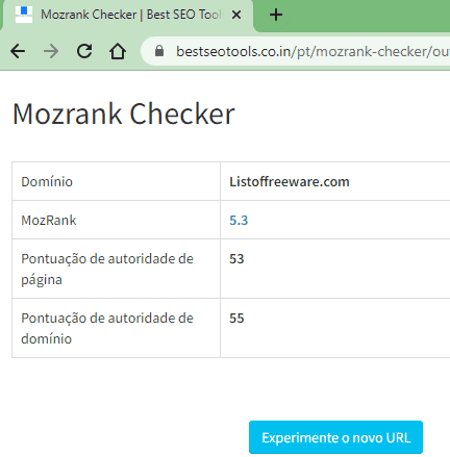
bestseotools.co.in is another free online Mozrank checker website. With the use of this website, users can check the current Mozrank of their websites. It is also capable of finding out the Page Authority and Domain Authority of a website using its URL link. Now, check out the below steps.
How to check Mozrank of a website using bestseotools.co:
- Visit this website and open up the Mozrank checker tool.
- Next, paste the URL of a website in the URL field.
- Now, click on the Submit button to start the analysis process.
- In the end, view the obtained Mozrank score along with PA and DA scores.
Additional Features:
- SEO Tools: It offers multiple SEO tools like Article Rewriter, Plagiarism Checker, Backlink Maker, Meta Tag Generator, and more.
- Calculators: It online calculators like Age Calculator, Confidence Interval Calculator, Paypal Free Calculator, Loan Calculator, GST Calculator, and more.
Final Thoughts:
It is a simple and effective online Mozrank checker website that anyone can use to find out the current Mozrank of a website.
digitalscholar.in
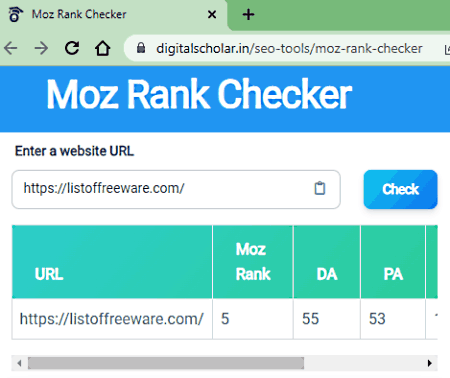
digitalscholar.in is a free online Mozrank checker website. This website comes with a simple Mozrank checker website that allows users to view the current Mozrank of any website. To do that, users need just to submit the URL of a website. Plus, it takes almost no time to show the resultant Mozrank score. Along with the Mozrank score, it also shows the Domain Authority, Page Authority, Linking Domains, and Total Links information. Now, follow the below steps.
How to check the Mozrank score of a website using digitalscholar.in:
- Visit this website and open up the Moz Rank Checker.
- After that, enter the URL in the URL link.
- Next, click on the Check button to view the Moz Rank, DA, and PA scores of a website.
Additional Features:
- This website also comes with some related tools such as Google Cache Checker, DA PA Checker, Google Index Checker, Domain Authority Checker, Page Authority Checker, Google Index Checker, and, more.
Final Thoughts;
It is another simple-to-use Mozrank checker website that anyone can use to find out the current Mozrank of a website.
bloggingos.com
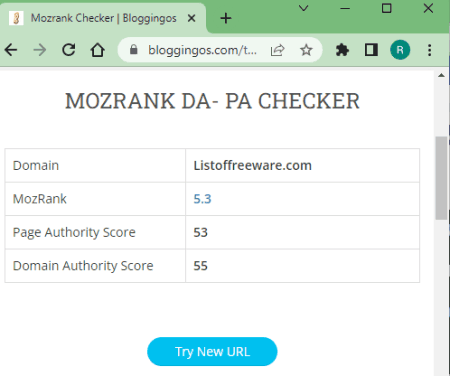
bloggingos.com is another free online Mozrank checker website. This website offers a dedicated Mozrank checker website through which users can find out the current Mozrank, Page Authority, and Domain Authority of a website. It also explains what a Mozrank checker tool is and what its use is. Now, follow the below steps.
How to check the Mozrank of a website using bloggingos.com:
- Go to this website using the given link.
- After that, paste the URL of a website in the Enter URL field.
- Next, click the Submit button to start viewing the obtained Mozrank, PA, and DA of a website.
Additional Features:
- This website also offers some Blogging Learning, Website SEO Audit, and Blogging Tools.
Limitation:
- It contains multiple ads on its interface.
Final Thoughts:
It is another simple to use online Mozrank checker website that comes with a basic Mozrank checker tool.
smallseo.tools
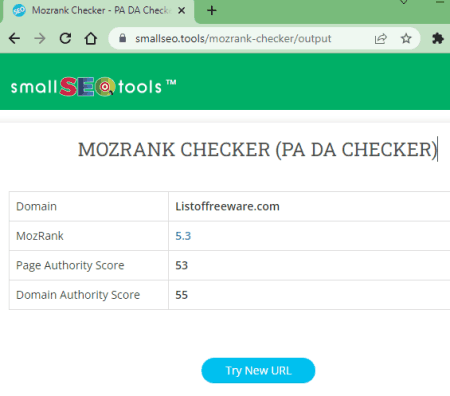
smallseo.tools is the next free online Mozrank checker website. This website comes with a simple Mozrank checker tool that can find out the Mozrank of any website using its link. Apart from Mozrank, it also analyzes and shows the Page Authority and Domain Authority of a website. Now, follow the below steps.
How to check the Mozrank of a website using the smallseo.tools:
- Visit this website using the provided link.
- After that, enter the URL of a website in a URL field.
- Next, click on the Submit button to start the analysis process.
- Lastly, view the final Morank of a website.
Additional Features:
- This website also offers multiple additional tools that may come in handy such as Page Authority Checker, Backlink Checker, Alexa Rank Checker, Grammar Checker, and more.
Final Thoughts:
It is another good online Mozrank checker website that anyone can use with ease.
seomegatools.com
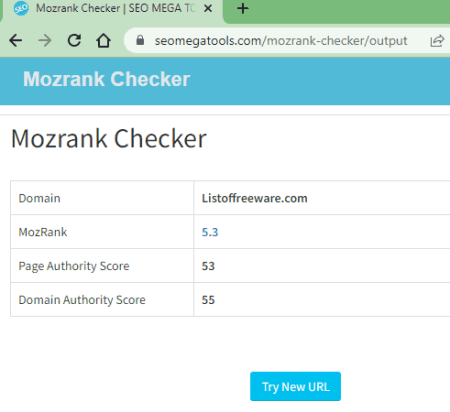
seomegatools.com is a free online Mozrank checker website. Through this website, users can find out the Mozrank score of any website in no time. To find out the Mozrank, it uses the URL of a website. Using the URL, it can also find out the Page Authority and Domain Authority of a website. Now, follow the below steps.
How to check the Mozrank of a website using seomegatools.com:
- Launch this website and access the Mozrank Checker tool.
- After that, enter the link to a website in the input field.
- Next, submit the like to view the Mozrank, PA, and DA scores.
Additional Features:
- A good set of popular SEO tools are also provided by this website like CSS Minifier, Keyword Suggestion, HTML Compressor, Image Optimizer, and more.
Final Thoughts:
It is another simple Mozrank checker website that helps users find out the Mozrank score of any website.
useotools.com
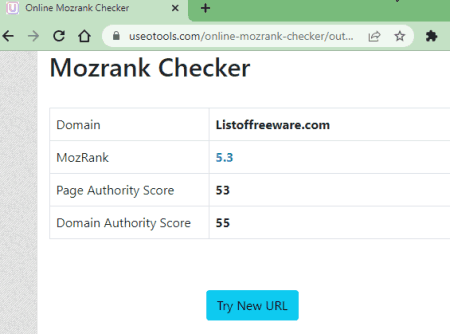
useotools.com is a free online Mozrank checker website. Through this website, users can quickly find out the Mozrank of any website. Along with Mozrank, it also helps users view the Page Authority and Domain Authority scores of a website. Although, at a time, it can only analyze one website. Now, follow the below steps.
How to check Mozrank of a website using useotools.com:
- Visit this website using the given link.
- After that, enter the URL of a website in the input field.
- Next, click on the Submit button to view the Mozrank of a given website.
Additional Features:
- According to its name, this website offers multiple SEO tools like Article Rewriter, Meta Tags Checker, XML Sitemap Generator, Meta Tag Generator, and more.
Final Thoughts:
It is another good online Mozrank checker website that offers a simple Mozrank checker tool that anyone can easily use.
seopolarity.com
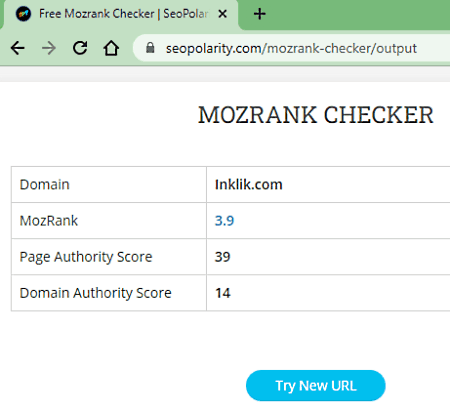
seopolarity.com is another free online Mozrank checker website. This website not only shows the Mozrank of a website. But, it also shows the Page Authority Score and Domain Authority Score. It also answers various questions related to Mozrank like How to improve Mozrank score, What is Mozrank, etc. Now, follow the below steps.
How to check Mozrank of a website using seopolarity.com:
- Visit this website using the provided link.
- After that, paste the URL in the Enter URL field.
- Next, click on the Submit button to start the analysis process.
- Lastly, view the Mozrank score along with Page Authority and Domain Authority Score.
Additional Features:
- A good set of additional tools are also present on this website like Plagiarism Checker, Backlink Maker, Keyword Density Checker, Paraphrasing Tool, and more.
Final Thoughts:
It is another good online Mozrank checker website that offers all the essential tools to find out the Mozrank of any website.
seo-tools4you.com
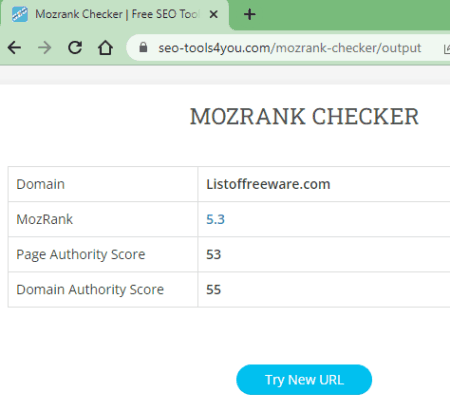
seo-tools4you.com is another free online Mozrank checker website. This website a dedicated Mozrank checker tool that uses the URL of a website to determine its Mozrank score. Apart from the Mozrank score, it can also determine the Page Authority and Domain Authority scores of a website. It also answers questions related to Mozrank. Now, follow the below steps.
How to check Mozrank of a website using seo-tools4you.com:
- Visit this website and access the Mozrank Checker tool.
- After that, enter the URL in the URL field, and click on the Submit button to start the analysis process.
- In the end, view the final Mozrank, DA, and PA scores of a website.
Additional Features:
- This website also comes with multiple online SEO tools that may come in handy such as Reverse Image Search Tool, Alexa Rank Checker, Backlink Maler, Domain Age Checker, etc.
Final Thoughts:
This online Mozrank checker website can quickly determine the Mozrank of any website using its URL.
seotoolsearth.com
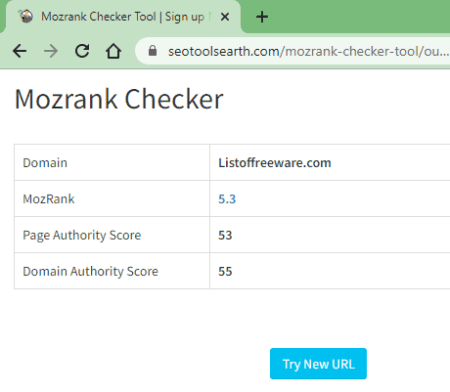
seotoolsearth.com is another free online Mozrank checker website. Through this website, users can check the Mozrank, Page Authority, and Domain Authority of a website. To perform the Mozrank of any website, users just need to submit their URLs to this Mozrank checker tool. It also answers a good set of questions associated with the Mozrank. Now, follow the below steps.
How to check Mozrank of a website using seotoolsearth.com:
- Visit this website using the provided link.
- After that, access the Mozrank tool and enter the URL of a website in the URL field.
- Next, hit the Submit button to view the current Mozrank of a given website.
Additional Features:
- This website can also be used to find out the worth of a website.
Final Thoughts:
It is another straightforward online Mozrank checker website that anyone can use without much hassle.
myseo-sg.com
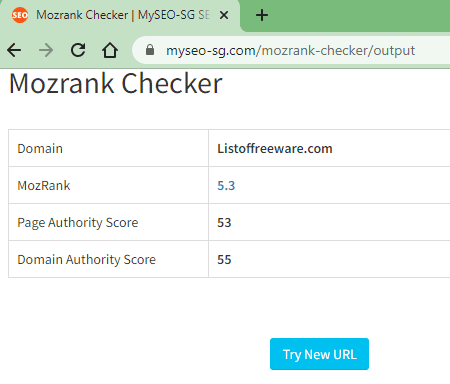
myseo-sg.com is another free online Mozrank checker website. It is another straightforward online Mozrank checker website through which users can find out the Mozrank of a website. Like most other similar websites, it can also detect the Page Authority and Domain Authority scores of a website. Now, follow the below steps.
How to check Mozrank of a website using myseo-sg.com:
- Launch this website and access the Mozrank checker tool.
- After that, enter the URL of a website in the URL field.
- In the end, click on the Submit button to view the Mozrank score.
Additional Features:
- This website also offers multiple online SEO tools like Text to Speech Converter, Article Spinner, Grammar Checker, Page Speed Checker, Backlink Maler, Alexa Rank Checker, and more.
Final Thoughts:
It is another good online Mozrank checker website that anyone can use to obtain the Mozrank score of any website.
coderduck.com
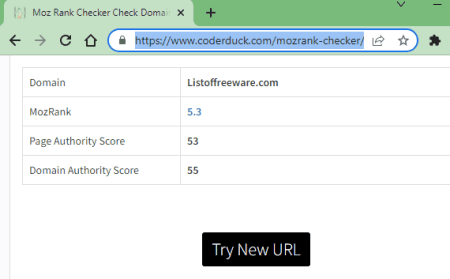
coderduck.com is the next free online Mozrank checker website. Using this website, users can analyze any website and find out its Mozrank score. Besides Mozrank score, it also shows the Page Authority and Domain Authority scores. Plus, it is quite simple to use. Now, follow the below steps.
How to check Mozrank of a website using coderduck.com:
- Go to this website using the given link.
- After that, paste the URL of a website that you want to analyze in the Enter URL section.
- Next, hit the Submit button to view the obtained Mozrank score.
Additional Features:
- This website also offers some free online tools that may come in handy such as Internet Speed Test, Mobile-Friendly Test, Article Scraper Tool, Keyword Position Checker, and more.
Final Thoughts:
It is another good online Mozrank checker website that helps users view the Mozrank of any website.
checkup.tools
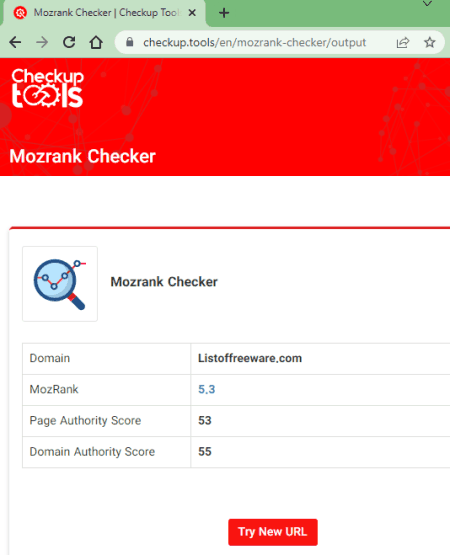
checkup.tools is another free online Mozrank checker website. This website comes with multiple online checkup tools one of which is a Mozrank checker tool. This tool uses the URL of a website to find out its Mozrank score. Plus, it also shows the Page Authority and Domain Authority scores of a website. The process to check the Mozrank score of a website is also quite straightforward. Now, check out the below steps.
How to check Mozrank of a website using checkup.tools:
- Visit this website and access the Mozrank checker tool.
- Next, paste the URL of a website in the URL field.
- Finally, click on the Submit button to view the Mozrank, PA, and DA sores of a website.
Additional Features:
- Other useful tools that it offers are DNS Checkup Tools, Uptime Checkup Tools, WHOIS Checkup Tools, IP Checkup Tools, and more.
Final Thoughts:
It is another capable online Mozrank checker that any user can use with ease.
seo.sinium.com
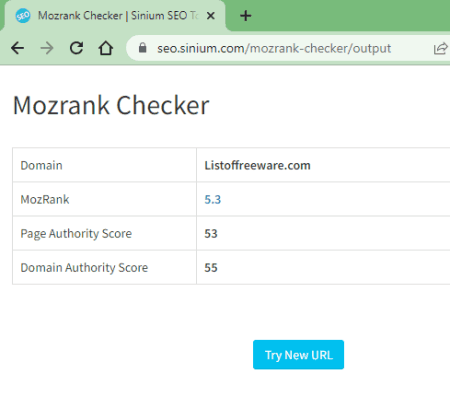
seo.sinium.com is a free online Mozrank checker website. This website comes with a clean and simple Mozrank checker tool that uses website URLs to find out their Mozrank scores. Besides this, it can also be used to find out the Page Authority and Domain Authority Scores. Now, follow the below steps.
How to check Mozrank of a website using seo.sinium.com:
- Visit this website using the given link.
- After that, enter the URL in the URL field.
- Next, click on the Submit button to view the Mozrank score of a given website.
Additional Features:
- On this website, users also get additional Plagiarism Checkers, XML Sitemap Generator, and Whois Checker online tools.
Final Thoughts:
It is another good online Mozrank checker website that anyone can use to check the Mozrank of a website.
sm-seo.com
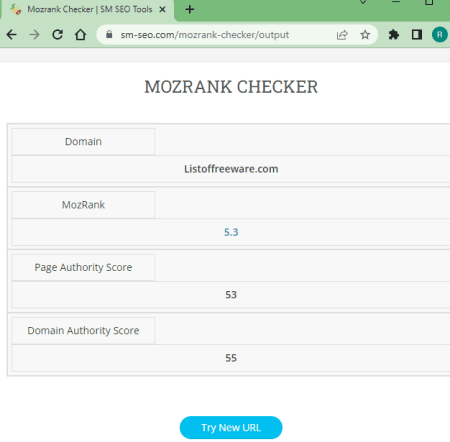
sm-seo.com is yet another free online Mozrank checker website. This website comes with a simple Mozrank checker tool that helps users find out the Mozrank of any website. It is also capable of finding out the Page Authority and Domain Authority scores. Now, follow the below steps.
How to check Mozrank of a website using sm-seo.com:
- Launch this website using the given link.
- After that, enter the URL in the URL field.
- Next, click on the Submit button to start the analysis process.
- Lastly, view the Mozrank score of a website.
Additional Features:
- This website also offers additional tools such as Grammar Checker, XML Sitemap Generator, Reverse Image Search, and more.
Final Thoughts:
It is another free online Mozrank checker website that anyone can use without much hassle.
simpliseotools.com
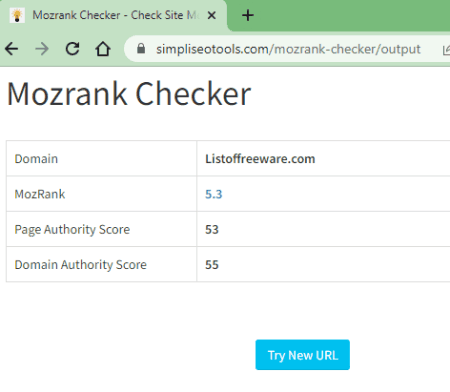
simpliseotools.com is another free online Mozrank checker website. This website offers a simple Mozrank checker tool that uses the URL of a website to find out its current Mozrank score. Using the URL, it can also find out the Page Authority and Domain Aithority Scores. Plus, it is also quite simple to use. Now, follow the below steps.
How to check Mozrank score online using simpliseotools.com:
- Visit this website using the given link.
- After that, provide the link of a website in the Enter a URL field.
- Next, click on the Submit button to start the website analysis process.
- Lastly, view the Mozrank score.
Additional Features:
- This website also comes with various SEO tools like Meta Tags Analyzer, Keyword Position Checker, Page Authority Checker, XML Sitemap Generator, and more.
Final Thoughts:
It is another simple-to-use website through which users can quickly find out the Mozrank score of a website.
freetoolshub.com
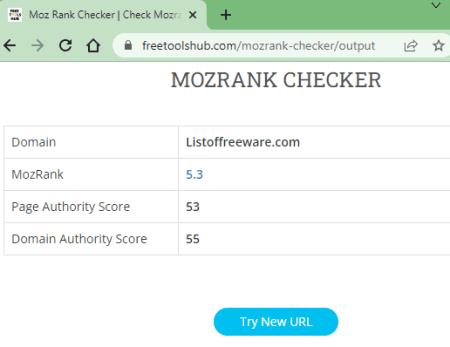
freetoolshub.com is the next free online Mozrank checker website. It is another capable online Mozrank checker website. This website allows users to check the current Mozrank score of any website using its URL link. Other than Mozrank, it is also capable of obtaining the Page Authority and Domain Authority scores. Now, check out the below steps.
How to check the Mozrank of a website using freetoolshub.com:
- Start this website and access the Mozrank checker website.
- After that, provide the URL of a website that you want to analyze for the Mozrank score.
- Next, click on the Submit button to view the Mozrank along with PA and DA scores.
Additional Features:
- A good set of free additional tools like Article Spinner, Grammar Checker, Text to Speech Converter, etc., are also present in it.
Final Thoughts:
This online Mozrank checker website offers all the tools that a user needs to check the Mozrank of a website.
seotools.topranktech.com
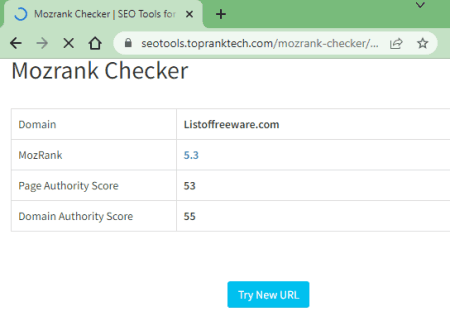
seotools.topranktech.com is the last free online Mozrank checker website. It is another simple website that comes with a Mozrank checker tool. This tool helps users obtain the Mozrank score of any website. Like most other similar websites, it also shows the Page Authority and Domain Authority Scores of a website. Now, check out the below steps.
How to check the Mozrank of a website using seotools.topranktech.com:
- Visit this website using the given link.
- After that, enter the URL of a website in the URL field.
- Next, hit the Submit button to view the Mozrank score of a given website.
Additional Features:
- Some additional tools associated with SEO are also provided by it like Keyword Position Checker, Meta Tags Analyzer, Backlink Checker, XML Sitemap Generator, and more.
Final Thoughts:
It is another capable online Mozrank checker website that allows users to quickly find out the Mozrank of a website.
Naveen Kushwaha
Passionate about tech and science, always look for new tech solutions that can help me and others.
About Us
We are the team behind some of the most popular tech blogs, like: I LoveFree Software and Windows 8 Freeware.
More About UsArchives
- May 2024
- April 2024
- March 2024
- February 2024
- January 2024
- December 2023
- November 2023
- October 2023
- September 2023
- August 2023
- July 2023
- June 2023
- May 2023
- April 2023
- March 2023
- February 2023
- January 2023
- December 2022
- November 2022
- October 2022
- September 2022
- August 2022
- July 2022
- June 2022
- May 2022
- April 2022
- March 2022
- February 2022
- January 2022
- December 2021
- November 2021
- October 2021
- September 2021
- August 2021
- July 2021
- June 2021
- May 2021
- April 2021
- March 2021
- February 2021
- January 2021
- December 2020
- November 2020
- October 2020
- September 2020
- August 2020
- July 2020
- June 2020
- May 2020
- April 2020
- March 2020
- February 2020
- January 2020
- December 2019
- November 2019
- October 2019
- September 2019
- August 2019
- July 2019
- June 2019
- May 2019
- April 2019
- March 2019
- February 2019
- January 2019
- December 2018
- November 2018
- October 2018
- September 2018
- August 2018
- July 2018
- June 2018
- May 2018
- April 2018
- March 2018
- February 2018
- January 2018
- December 2017
- November 2017
- October 2017
- September 2017
- August 2017
- July 2017
- June 2017
- May 2017
- April 2017
- March 2017
- February 2017
- January 2017
- December 2016
- November 2016
- October 2016
- September 2016
- August 2016
- July 2016
- June 2016
- May 2016
- April 2016
- March 2016
- February 2016
- January 2016
- December 2015
- November 2015
- October 2015
- September 2015
- August 2015
- July 2015
- June 2015
- May 2015
- April 2015
- March 2015
- February 2015
- January 2015
- December 2014
- November 2014
- October 2014
- September 2014
- August 2014
- July 2014
- June 2014
- May 2014
- April 2014
- March 2014








