5 Best Free Online MP3 Tag Editor Websites
Here is a list of best free online MP3 tag editor websites. MP3 tags contain various information and metadata associated with an MP3 audio file like Artist Name, Year of Release, Publisher, Album Name, etc. At times, it is necessary to add or edit the existing MP3 tag information of MP3 audio files. To do that, users can try these online MP3 tag editor websites. Apart from MP3, some websites can even edit tag information of OGG, M4A, WAV, etc., audio files. Some of these websites can also show the existing tag information of MP3 files. Plus, users can even edit or replace the album art of MP3 audio files.
To edit the MP3 tag information, these websites come with various tag fields like artist name, producer name, album name, year of release, etc. Users just need to fill in the new tag information in the available fields. After doing so, users can add all new tag information to existing MP3 audio files. To help out novice users, I have also included the necessary tag editing steps in the description of each website. These websites also come with some additional tools such as Multiple Language Support, File Converters, Password Generator, etc. Go through the list to know more about these websites.
My Favorite Online MP3 Tag Editor Website:
MP3 ID Tag Editor is my favorite website because it lets users edit MP3 tags as well as cover art. Plus, it can also be used to read the tag information of existing MP3 files.
You can also check out lists of best free Online MP3 Joiner, Online EXIF Editor, and Online Markdown Editor websites.
MP3 ID Tag Editor
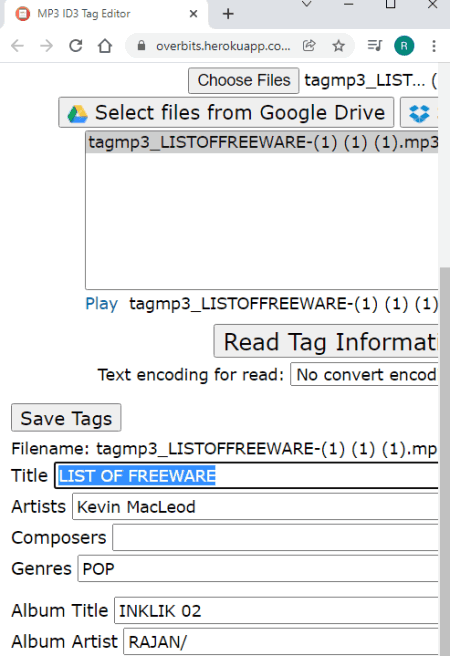
MP3 ID Tag Editor is a free online MP3 tag editor website. Through this website, users can edit and add the tag information on multiple MP3 files at a time. Some of the tag information that it can edit is Song Title, Artist Name, Composers, Genre, Album Title, Label Name, and more. Besides this, it also lets users add a new album cover with MP3 audio files.
This can website can also fetch MP3 files from both local storage and cloud storage (Google Drive and Dropbox). A handy Read Tag Information tool to read the existing tag data of MP3 files is also provided by it. Now, follow the below steps to edit the MP3 tag information through this website.
How to edit MP3 Tag information online using MP3 ID Tag Editor:
- Go to this website and load one or more MP3 audio files from local or cloud storage.
- After that, select the name of one MP3 file at a time and start adding new tag information. Similarly, users can select the names of other MP3 files and edit their data.
- Next, click on the Save Tags button and download the MP3 files.
Final Thoughts:
It is one of the best free online MP3 tag editor websites through which users can easily edit MP3 tag data along with album cover.
tagmp3.net
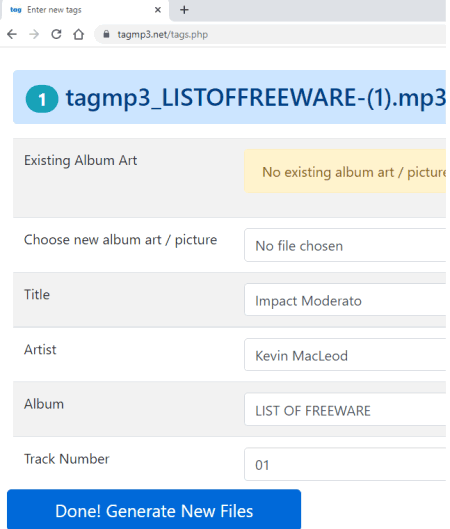
tagmp3.net is a free online MP3 tag editor website. Using this website, users can easily edit tags and metadata of MP3 files with ease. Some of the tag information that users can edit through this website is Album Art, Title Name, Artist Name, Track Number, etc. Apart from MP3 audio files, it can also be used to edit the tag information of various video files. Plus, it can also fetch MP3 and other supported audio and video files present on Online sources using their URL. Now, follow the below steps to edit the MP3 tag using this website.
How to edit MP3 tag online using tagmp3.net:
- Visit this website and click on the Choose File button to load one or more MP3 audio files.
- Now, manually edit all the Tag data like artist name, genre, comments, track number, etc.
- After adding and editing all the MP3 tag information, click on the Done! button to add new tag information to MP3 files.
- Lastly, click on the Download button to download the final MP3 files.
Additional Features:
- This website supports multiple languages Spanish, Dutch, Hindi, French, and more.
Final Thoughts:
It is another good online MP3 tag editor website through which users can edit the tag information of multiple MP3 files at a time.
watermark-images.com
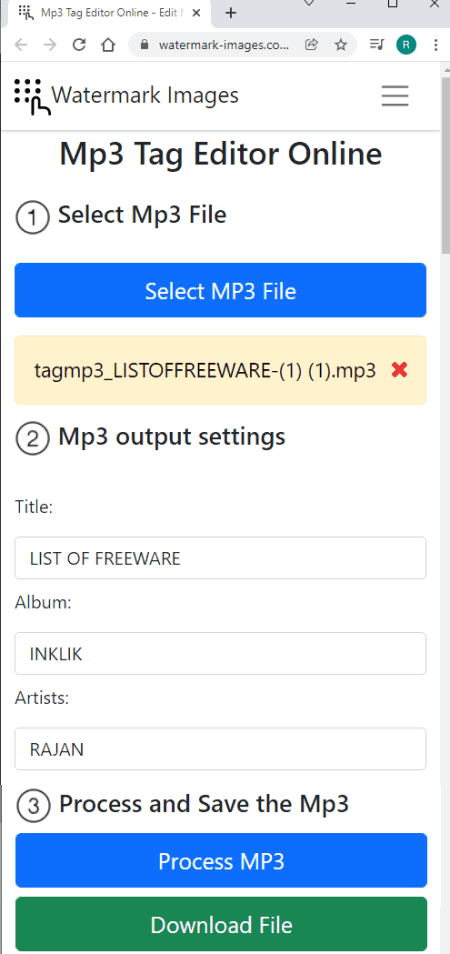
watermark-images.com is another free online MP3 tag editor website. As the name of this website suggests, it is mainly used to add watermark tags on images. To edit MP3 audio file tags, it offers a dedicated MP3 tag editor online website. Through this tool, users can manually edit Title, Album Name, Artist Name, Genre, etc., tags. Besides MP3 tags, it even lets users change the Album Cover of MP3 files. Now, follow the below steps to edit MP3 tags online using this website.
How to edit MP3 tags online using watermark-images.com:
- Go to this website and access the MP3 tag editor online tool.
- After that, click on the Select MP3 File button to load an MP3 audio file.
- Next, manually edit the tag data like Title, Album Name, Genre, etc.
- Lastly, click on the Press MP3 file button to add new tag information to the MP3 file.
Additional Features:
- This website comes with many additional tools like Stamp PDF, DOC to XLS Converter, DWG to PDF Converter, and more.
Final Thoughts:
It is another good online MP3 tag editor website that anyone can use to edit various MP3 tag information.
maztr.com
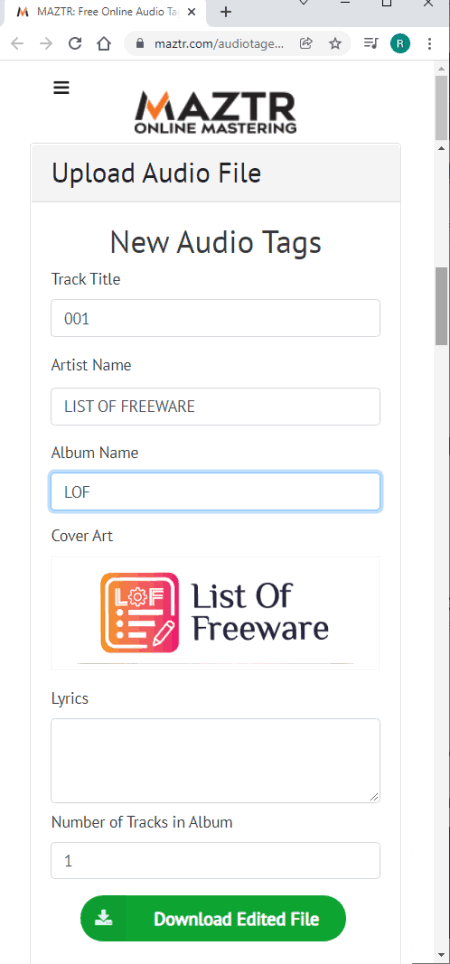
maztr.com is another free online MP3 tag editor website. Through this website, users can edit tag information of MP3, OGG, and M4A audio files. Plus, a large audio file of up to 50 MB size is supported by it. After uploading an MP3 audio file, users can add Track Title, Artist Name, Album Name, Lyrics, Genre, etc., Tag information. Plus, it can also be used to change the cover art of MP3 audio files. Now, follow the below steps.
How to edit MP3 tag information online using maztr.com:
- Go to this website using the given link.
- After that, upload an MP3 audio file.
- Next, manually add all the MP3 tag information and cover art.
- Lastly, click on the Save Tags button and save the final MP3 audio file with new Tag information.
Limitations:
- The free version of this website imposes some restrictions like only supporting MP3 audio files of up to 192 kbps bitrate, limited downloads, limited previews, etc. To remove all the limitations, users need to purchase its premium version.
Final Thoughts:
It is another good online MP3 tag editor website that offers all the essential tools to edit the tag information of MP3, M4a, and OGG audio files.
gamitisa.com
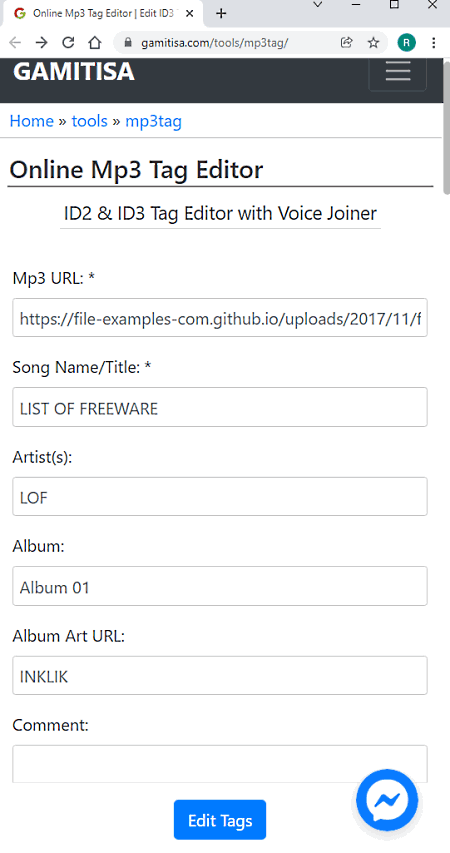
gamitisa.com is the last free online MP3 tag editor website. Using this website, users can edit tag data of MP3 files stored on online sources. To fetch the MP3 file, users need to provide the URL of an MP3 file. After that, users can specify the new MP3 tag information like song name, artist name, album name, publisher name, composure, and more. Plus, it is also quite simple to use. Now, check out the below steps.
How to edit MP3 tag information online using gamitisa.com:
- Visit this website and enter the URL of an MP3 audio file in the URL field.
- Next, start entering the new MP3 tag information in the available fields.
- Lastly, click on the Edit Tags button to add tag information to the MP3 file.
Additional Features:
- This website offers many online tools like URL Shortner, Online QR Code Scanner, Password generator, Online Age Calculator, and more.
Final Thoughts:
It is another good online MP3 tag editor website that anyone can use to edit tag information of MP3 files stored on servers.
Naveen Kushwaha
Passionate about tech and science, always look for new tech solutions that can help me and others.
About Us
We are the team behind some of the most popular tech blogs, like: I LoveFree Software and Windows 8 Freeware.
More About UsArchives
- May 2024
- April 2024
- March 2024
- February 2024
- January 2024
- December 2023
- November 2023
- October 2023
- September 2023
- August 2023
- July 2023
- June 2023
- May 2023
- April 2023
- March 2023
- February 2023
- January 2023
- December 2022
- November 2022
- October 2022
- September 2022
- August 2022
- July 2022
- June 2022
- May 2022
- April 2022
- March 2022
- February 2022
- January 2022
- December 2021
- November 2021
- October 2021
- September 2021
- August 2021
- July 2021
- June 2021
- May 2021
- April 2021
- March 2021
- February 2021
- January 2021
- December 2020
- November 2020
- October 2020
- September 2020
- August 2020
- July 2020
- June 2020
- May 2020
- April 2020
- March 2020
- February 2020
- January 2020
- December 2019
- November 2019
- October 2019
- September 2019
- August 2019
- July 2019
- June 2019
- May 2019
- April 2019
- March 2019
- February 2019
- January 2019
- December 2018
- November 2018
- October 2018
- September 2018
- August 2018
- July 2018
- June 2018
- May 2018
- April 2018
- March 2018
- February 2018
- January 2018
- December 2017
- November 2017
- October 2017
- September 2017
- August 2017
- July 2017
- June 2017
- May 2017
- April 2017
- March 2017
- February 2017
- January 2017
- December 2016
- November 2016
- October 2016
- September 2016
- August 2016
- July 2016
- June 2016
- May 2016
- April 2016
- March 2016
- February 2016
- January 2016
- December 2015
- November 2015
- October 2015
- September 2015
- August 2015
- July 2015
- June 2015
- May 2015
- April 2015
- March 2015
- February 2015
- January 2015
- December 2014
- November 2014
- October 2014
- September 2014
- August 2014
- July 2014
- June 2014
- May 2014
- April 2014
- March 2014








