8 Best Free Online MTA-STS Validator Websites
Here is a list of the best free online MTA-STS Validator websites.MTA-STS is an inbound mail protocol. This protocol adds an extra layer of security between the sender and receiver mail servers. MTA-STS is short for SMTP MTA-STS, which is short for Simple Mail Transfer Protocol (SMTP) Mail Transfer Agent (MTA) Strict Transport Security (STS).
The purpose of MTA-STS is to encrypt and secure communications between SMTP servers via TLS (Transport Layer Security). Doing this prevents any middle attackers from viewing and manipulating in-transit emails.
In this post, I’m covering 8 free websites with online MTA-STS Validator tools. You can use such a tool to verify if a domain is using the MTA-STS protocol or not. If the domain has implemented the protocol then it gives a valid MTA-STS record.
My Favorite Online MTA-STS Validator
PowerDMARC.com is my favorite website to validate MTA-STS online. This website checks the MTA-STS record of a given domain and shows the record value. It also checks for valid MTA-STS DNS records and Valid TLS-RPT DNS records along with MTA-STS Policy.
You can also check our other lists of the best free Online DMARC Checker Websites, Online BIMI Record Checker Websites, and Online Email Address Validator Websites.
PowerDMARC.com
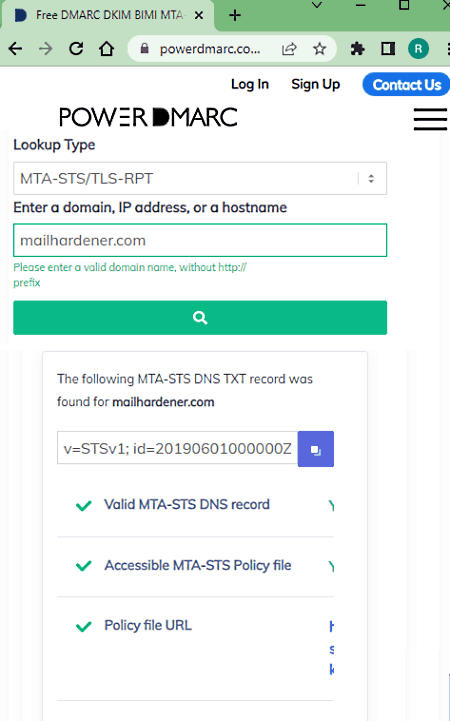
PowerDMARC.com offers a set of Lookup tools including an online MTA-STS Validator. You can use this lookup to check the MTA-STS record of a domain. It cheks for the MTA-STS and TLS-RPT DNS records. If the records are present then it shows the record values along with other details. It explains the record value by showing the Policy file check, mode, error details, etc. Apart from MTA-STS, you can also look up other DNS records of a domain on this website.
How to validate MTA-STS Record on PowerDMARC.com?
- Open the PowerTool on the PowerDMARC website by following the link given below.
- Select MTA-STS/TLS-RPT from the Lookup options and enter the domain URL that you want to check.
- Then click the search icon to get the results.
Highlights:
- This website checks and validates the MTA-STS record of a domain.
- It shows the record value in the check result.
- It also checks for the Policy file, Hosted MTA-STS, Mode, and Error Details.
MXToolbox.com
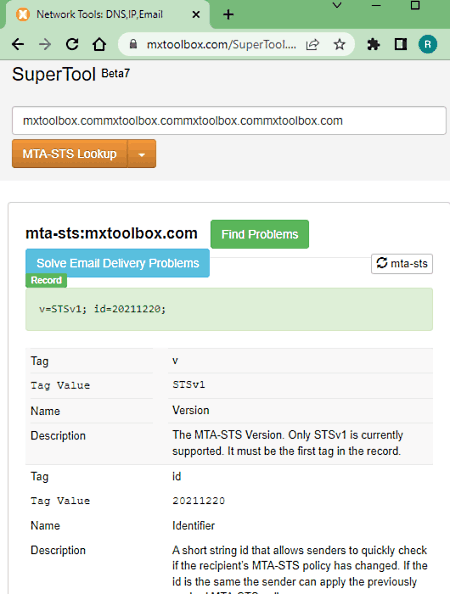
MXToolbox.com is a popular website with a collection of internet tools. This website offers DNS and MX lookup tools including an online MTA-STS Validator. You can find it under the lookup options. From there, you can run this lookup on any domain. Within seconds, it tells you if there is a valid MTA-STS record on that domain or not. If the domain has a valid record then it shows you the record value along with other relevant information.
How to validate MTA-STS Record on MXToolbox.com?
- Go to the SuperTool on the MXToolbox website using the link given below.
- Enter the domain you want to check and pick MTA-STS Lookup from the dropdown.
- Click on the MTA-STS Lookup button to run the check and get the results.
Highlights:
- This website checks and validates the MTA-STS record of a domain.
- It shows the record values in a table covering TagValue, Name, Description, and Policy.
URIPorts.com
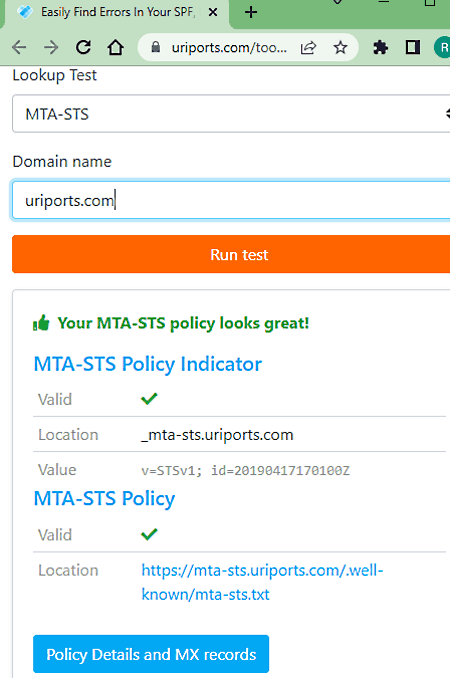
URIPorts.com is another free website where you can validate the MTA-STS record of a domain. This website has a set of lookup tools where you can add the domain and run a test for the MTA-STS record. The results show whether the domain has a valid MAT-STS record or not. In the case of a valid record, it shows the record info on the screen. Along with that, this website also checks the current MTA-STS policy and proposed policy including their optimizations.
How to validate MTA-STS Record on URIPorts.com?
- Go to this MTA-STS lookup tool using the link given below.
- Select MTA-STS from the Lookup dropdown and then enter the domain URL that you want to check.
- After that click the Run Test button to get the results.
Highlights:
- This website checks and validates the MTA-STS record of a domain.
- It shows the record value in the check result.
- It also covers the current MTA-STS Policy and the Proposed optimized MTA-STS policy.
DMARCly.com
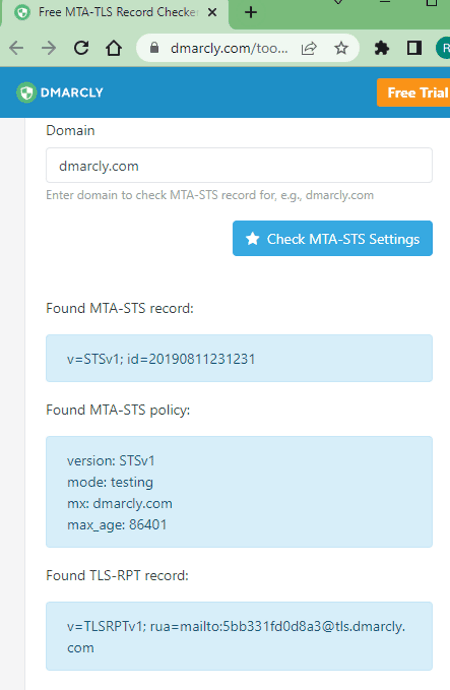
DMARCly.com has a free online MTA-STS Checker tool that you can use. This simple tool takes a URL as an input and validates the MTA-STS record of that domain. In the output, it shows if the domain has a valid MTA-STS record or not. If yes then it gives you the record value on the screen along with founded MTA-STS Policy as well.
How to validate MTA-STS Record on DMARCly.com?
- Go to this MTA-STS Checker using the link provided below.
- Enter the domain URL that you want to check.
- Then click the Check MTA-STS Settings button to get the results.
Highlights:
- This website checks and validates the MTA-STS record of a domain.
- It shows the record value along with MTA-STS Policy.
EasyDMARC.com
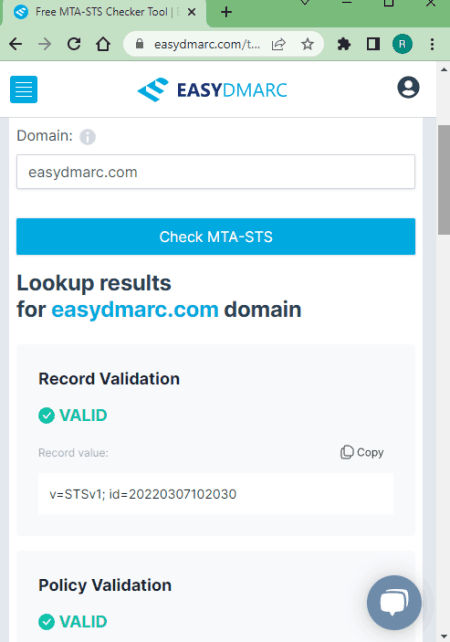
EasyDMARC.com has a free online MTA-STS Record and Policy Checker. You can use this tool to check, lookup, and validate your MTA-STS record and policy. When you run a domain through this tool, it shows you if that domain has a valid MTA-STS record or not. If the domain has a valid record then it shows the record value on the screen. Along with the MTA-STS record, it also shows the value of Policy Validation. Both these values have a copy button alongside. With that button, you can instantly copy the record value to the clipboard.
How to validate MTA-STS Record on EasyDMARC.com?
- Follow the link given below to open this MTA-STS Record and Policy Checker.
- Enter the domain URL that you want to check.
- Then click the Check MTA-STS button to get the results.
Highlights:
- This website checks and validates the MTA-STS record of a domain.
- It shows the record value along with MTA-STS Policy.
SocketLabs.com
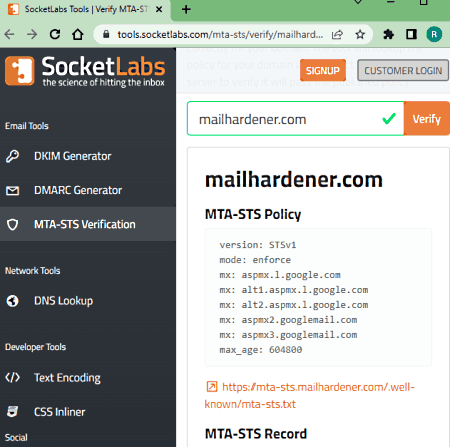
SocketLabs.com offers a free online MTA-STS Verification tool. You can use this tool to check and validate the MTA-STS record of any website. To do that, you simply have to enter that website into the tool and run the check. Within seconds it gets you the MTA-STS record status of that website. It shows the MTA-STS record value and MTA-STS policy. Along with that, it also runs additional checks including Max Age Valid, Policy Discovery Record, Policy Enforced, and TLS Reporting Policy Record.
How to validate MTA-STS Record on SocketLabs.com?
- Follow the link given below to open the SocketLabs MTA-STS Verification tool in your browser.
- Enter the domain URL that you want to check.
- Then click the Verify button to get the results.
Highlights:
- This website checks and validates the MTA-STS record of a domain.
- It shows the record value in the check result.
- It also checks for the Policy file, Hosted MTA-STS, Mode, and Error Details.
MailHardener.co
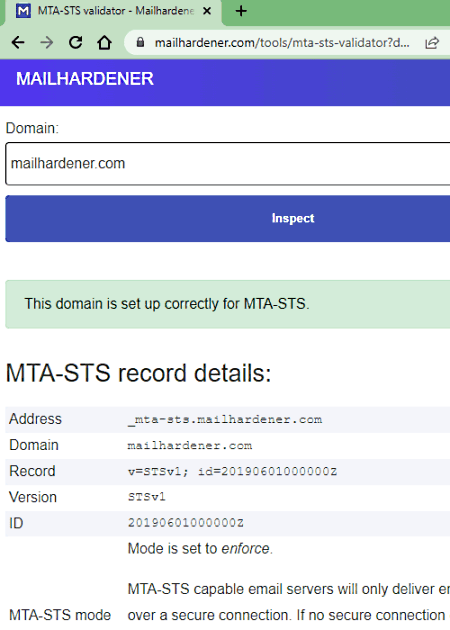
MailHardener.co offers a free online MTA-STS Validator tool. With this tool, you can inspect and validate an MTA-STS policy and DNS record. It shows the MTA-STS record value covering address, domain, record, version, ID, and mode. Apart from the MTA-STS record, it also checks for the MPA-STS policy. In that case, it fetches the address, domain, policy server, HTTP response type, policy (raw), policy line ending style, certification inspection, content type, version, mode, and MX.
How to validate MTA-STS Record on MailHardener.co?
- Open this MTA-STS Validator in your browser by following the link given below.
- Enter the domain URL into the box and then click the Inspect button to get the results.
Highlights:
- This website checks and validates the MTA-STS record of a domain.
- It shows the record value in the check result.
- It also checks for MTA-STS Policy covering policy server, HTTP response code, version, mode, etc.
Esmtp.email
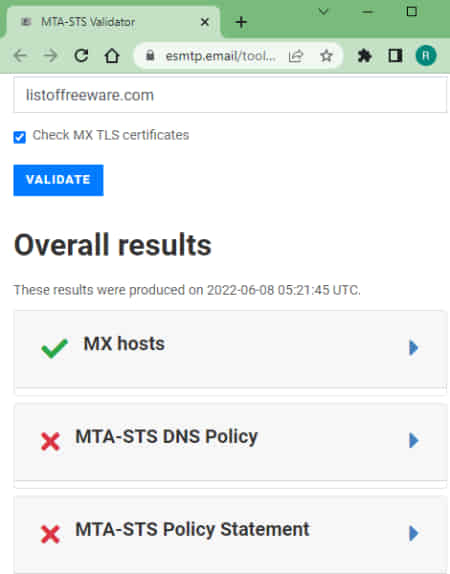
Esmtp.email is yet another website with an online MTA-STS Validator tool. You can use this tool to check the MTA-STS record of a domain. It shows the MTA-STS record of the website also pulls the MTA-STS Policy and MTA-STS Policy Statement. Apart from that, it also performs additional checks on the domain including policy server, HTTP response code, version, mode, etc.
How to validate MTA-STS Record on Esmtp.email?
- Follow the link provided below to open this MTA-STS Validator in your browser.
- Enter the domain URL and check the box to Check MX TLS Certificates.
- Then click the VALIDATE button to get the results.
Highlights:
- This website checks and validates the MTA-STS record of a domain.
- It also performs MX checks, TLS Certificate checks, etc.
- It also checks for MTA-STS Policy covering policy server, HTTP response code, version, mode, etc.
About Us
We are the team behind some of the most popular tech blogs, like: I LoveFree Software and Windows 8 Freeware.
More About UsArchives
- May 2024
- April 2024
- March 2024
- February 2024
- January 2024
- December 2023
- November 2023
- October 2023
- September 2023
- August 2023
- July 2023
- June 2023
- May 2023
- April 2023
- March 2023
- February 2023
- January 2023
- December 2022
- November 2022
- October 2022
- September 2022
- August 2022
- July 2022
- June 2022
- May 2022
- April 2022
- March 2022
- February 2022
- January 2022
- December 2021
- November 2021
- October 2021
- September 2021
- August 2021
- July 2021
- June 2021
- May 2021
- April 2021
- March 2021
- February 2021
- January 2021
- December 2020
- November 2020
- October 2020
- September 2020
- August 2020
- July 2020
- June 2020
- May 2020
- April 2020
- March 2020
- February 2020
- January 2020
- December 2019
- November 2019
- October 2019
- September 2019
- August 2019
- July 2019
- June 2019
- May 2019
- April 2019
- March 2019
- February 2019
- January 2019
- December 2018
- November 2018
- October 2018
- September 2018
- August 2018
- July 2018
- June 2018
- May 2018
- April 2018
- March 2018
- February 2018
- January 2018
- December 2017
- November 2017
- October 2017
- September 2017
- August 2017
- July 2017
- June 2017
- May 2017
- April 2017
- March 2017
- February 2017
- January 2017
- December 2016
- November 2016
- October 2016
- September 2016
- August 2016
- July 2016
- June 2016
- May 2016
- April 2016
- March 2016
- February 2016
- January 2016
- December 2015
- November 2015
- October 2015
- September 2015
- August 2015
- July 2015
- June 2015
- May 2015
- April 2015
- March 2015
- February 2015
- January 2015
- December 2014
- November 2014
- October 2014
- September 2014
- August 2014
- July 2014
- June 2014
- May 2014
- April 2014
- March 2014








