9 Best Free Online Multiline to Single Line Converter Websites
Here is a list of best free multiline to single line converter websites. Multiline to single line converter is a tool that helps users convert their multiline text data with linebreaks into a single line text without any line breaks. This conversion is mainly performed to format text for a specific program or to make text easier to read. This process is also performed with XML, JSON, and other text-based languages for formatting purposes. If you also want to convert multiline text to a single line, check out these online multiline to single line converter websites.
I have tested more than 25 online tools and services and come up with these 9 best free multiline to single line converter websites. These websites help me quickly convert all my unformatted multiline text and text-based languages to single-line format. Some converters can even remove all the extra spaces from multiline text. In some tools, users get the ability to fetch text data from a file. Plus, users can edit the text data within the interfaces of these tools. To help new users, I have included conversion steps in the description of each converter. Go through the list to learn more about these websites.
My Favorite Online Multiline to Single Line Converter Website:
ovdss.com is my favorite website as it can remove both line breaks and extra spaces between the words. It can also fetch multiline data from a file, unlike other websites.
You can also check out lists of best free Online ASCII to Text Converter, Online Text to Octal Converter, and Online Text Separator websites.
Comparison Table:
| Features/Website Names | Can remove extra spaces from the text | Works with JSON and XML data | Shows use cases of this tool |
|---|---|---|---|
| ovdss.com | ✓ | x | ✓ |
| coderstea.in | x | x | ✓ |
| knowledgewalls.com | x | x | x |
| w3percentagecalculator.com | x | ✓ | ✓ |
| onecompiler.com | x | ✓ | x |
| techcybo.com | x | ✓ | x |
| a2z.tools | x | x | ✓ |
| textfixer.com | ✓ | x | ✓ |
| lingojam.com | x | ✓ | ✓ |
ovdss.com
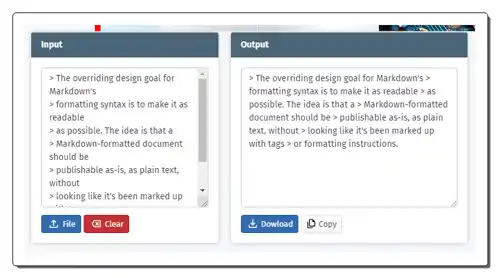
ovdss.com is a free online multiline to single line converter website. With the help of this website, I can convert multiline text with irregular spacing between words to streamlined single-line text without any extra space between words. Unlike similar websites, it can fetch text data from a file. After performing the conversion, users can save the output text in TXT file format.
This website describes this multiline to single line converter and shows steps to use this tool. Besides this, it also describes its advantages. Now, follow the below steps.
How to convert multiline text to single line online using ovdss.com:
- Start this website and access the Multiline to Single Line Converter.
- After that, enter multiline text in the input field or fetch data from a file.
- Now, tap on the Convert button.
- Finally, view the single line text that can be downloaded in TXT format.
Additional Features:
- This website offers related tools like single-to-multiline converter, one-line XML to multiline converter, JSON single-line to-multiline converter, compare text, and more.
Final Thoughts:
It is one of the best free online multiline to single line converter websites that can remove all line breaks and extra spaces from a multiline text.
| Pros | Cons |
|---|---|
| Can remove extra spaces and all line breaks | |
| Can fetch text from a file | |
| Describes this tool and its advantages |
coderstea.in
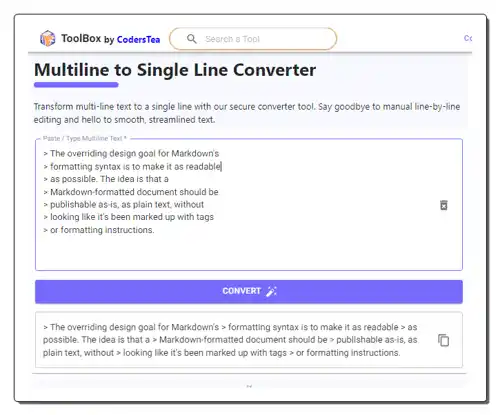
coderstea.in is a free online multiline to single-line converter website. With the help of this tool, I can easily streamline all my fragmented text. To do that, it converts multi-line text and line breaks into a single streamlined text line. I can also edit the multiline data within the interface of this tool.
To help out users, it explains multiline to single-line conversion and how it works. It also lists the use cases where users need to convert multiline to a single line. Now follow the below steps.
How to convert multiline to single line online using coderstea.in:
- Visit this website and access the Multiline to Single Line Converter.
- After that, write or paste the multi-line text or unformatted text.
- Now, edit the data if you want.
- Finally, tap on the Convert button to start the conversion process.
Additional Features:
- This website offers multiple online tools like Duplicate Word Remover, FD Calculator, Base64 Encoder and Decoder, and more.
Final Thoughts:
It is a simple online multiline to single line converter website that helps users streamline all their unformatted text data.
| Pros | Cons |
|---|---|
| Lists use cases of this tool | |
| Answers FAQs related to this topic |
knowledgewalls.com
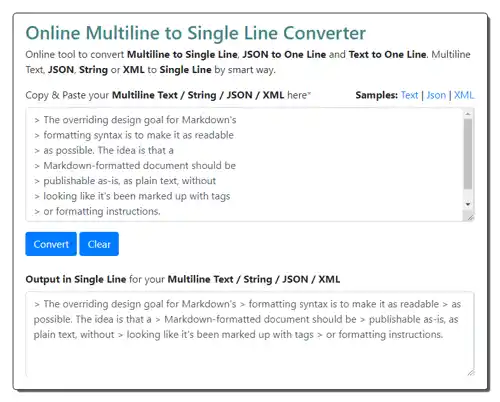
knowledgewalls.com is another free online multiline to single-line converter website. Through this website, I can convert multiline text, string, JSON, and XML data to a streamlined single line. Plus, I can edit the data before and after performing the conversion. A sample multiline text is also available that users can use to test this tool. However, it doesn’t offer information related to this topic. Now, follow the below steps.
How to perform multiline to single line text conversion online using knowledgewalls.com:
- Start this website and access the Online Multiline to Single Line Converter.
- After that, write or paste multiline text data in the input field.
- Next, edit input data if you want.
- Finally, tap on the Convert button to view single-line text data.
Additional Features:
- This website offers multiple online tools JSON Minimizer, XML Minimizer, Image to Base64 Converter, Online Tab Remover, JSON FOmratter, etc.
Final Thoughts:
It is another good online multiline to single line text converter website that anyone can use to streamline their existing text data.
| Pros | Cons |
|---|---|
| Easy-to-use | Lacks information related to this topic |
| Lets users edit both the input and output data |
w3percentagecalculator.com
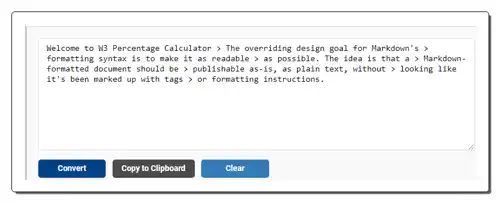
w3percentagecalculator.com is another free online multiline to single line converter website. It is another capable website that can quickly convert text with line breaks to single-line text. It also shows the use cases of this tool and lists the steps to convert multiline text to single-line text. This tool can also be used with JSON, String, and XML data. Now, follow the below steps.
How to perform multiline to single-line text conversion online using w3percentagecalculator.com:
- Visit this website using the given link.
- After that, write or paste the text, JSON, XML, etc., data.
- Next, edit the input data if needed.
- Finally, tap on the Convert button to start the conversion process.
Additional Features:
- This website offers multiple online tools like Meters to Feet Converter, CM to MM Converter, Salary Percentage Calculator, Work Experience Calculator, and more.
Final Thoughts:
It is another good multiline to single-line converter website that anyone can use without much hassle.
| Pros | Cons |
|---|---|
| Can work with Text, JSON, and XML data | |
| Shows conversion steps | |
| Lists use cases |
onecompiler.com
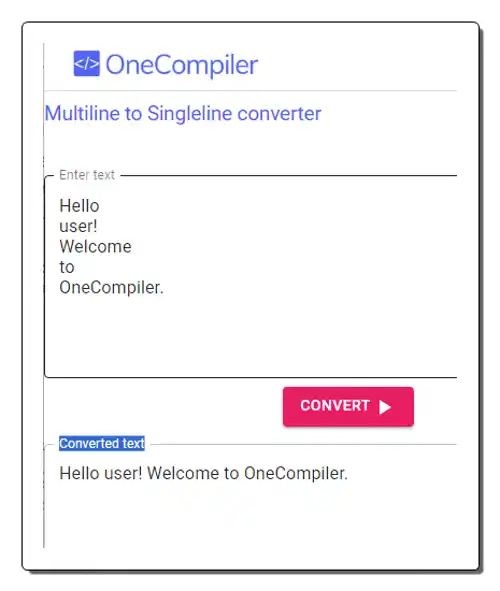
onecompiler.com is another free online multiline to single line converter website. This website allows me to quickly convert a large set of multi-line text into single-line text without any line breaks. It also supports XML and String data. It also shows the steps to use this converter and provides sample multiple-line text that users can use for testing. The process to use this tool is also quite simple. Now, follow the below steps.
How to perform multi-line to single line text conversion online using onecompiler.com:
- Start this website using the given link.
- After that, write or paste the multiline text.
- Next, tap on the Convert button.
- Finally, view and copy the single-line text from the output section.
Additional Features:
- This website offers multiple online compiles like Java, Python, MySQL, C, C++, and more.
Final Thoughts:
It is another straightforward online multiline to single-line converter website that helps me convert multiline text to single-line text.
| Pros | Cons |
|---|---|
| Can work with Text, JSON, and XML data | Lacks information related to this topic |
| Shows conversion steps |
techcybo.com
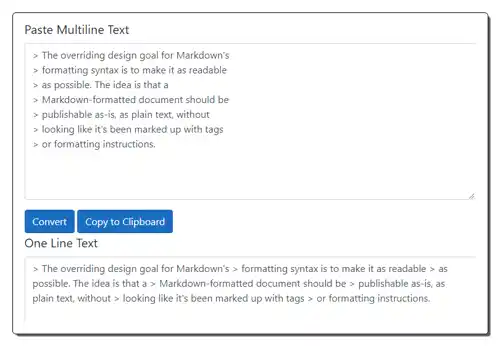
techcybo.com is another free online multiline to single line converter website. This site can convert any type of multiline text data to streamlined single-line data. Some of the text-based data that it supports are JSON and XML. Users can also edit the text data within its interface if they want. After performing the conversion, the output single-line text can be copied to the clipboard. Now, follow the below steps.
How to perform multiline to single line text conversion online using techcybo.com:
- Visit this website using the given link.
- After that, write or paste the text-based data.
- Next, edit the data.
- Finally, tap on the Convert button to view single-line text.
Additional Features:
- This website also provides tools like SEO Meta Tag Generator, Percentage Calculator, BMI Calculator, String to JSON Converter, and more.
Final Thoughts:
It is another good online multiline to single-line text converter that can quickly convert multiline text to a single line without any line breaks.
| Pros | Cons |
|---|---|
| Works with JSON, Text, and XML data | |
| Easy to use |
a2z.tools
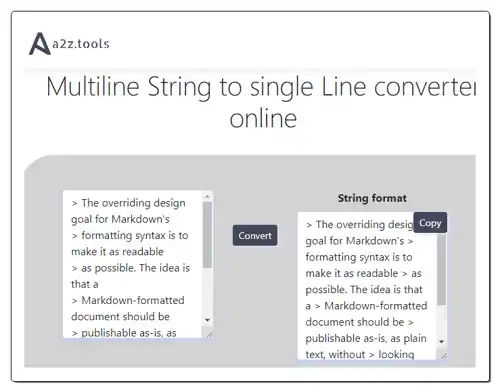
a2z.tools is another free multiline to single line converter website. This website offers a standard multiline to single line converter that converts multiline input text with line breaks into single-line text. However, it maintains the space between words in the output. It also explains this tool and highlights its uses. I also like the multiline text examples provided by it. Overall, it is a simple-to-use tool that anyone can use to get single-line text. Now, follow the below steps.
How to perform multiline to single line conversion online using a2z.tools:
- Go to this website using the provided link.
- After that, write or paste the multiline text data in the input field.
- Now, tap on the Convert button to start the conversion process.
- Finally, view the converted single line text that can also be copied.
Additional Features:
- On this website, users can find multiple online tools like QR Code Generators, Secure Password Generators, Currency Converters, Loan EMI Calculators, Color Code Converters, etc.
Final Thoughts:
It is another good online multiline to single line converter website that I like.
| Pros | Cons |
|---|---|
| Shows conversion steps | |
| Provides multiline examples |
textfixer.com
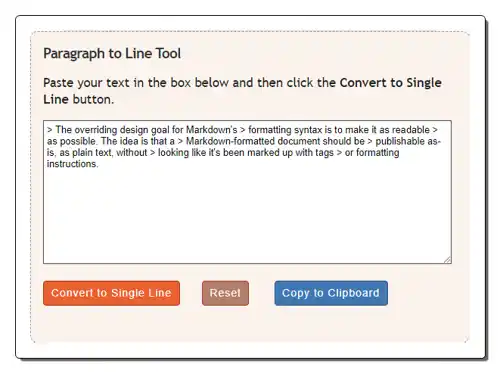
textfixer.com is another free online multiline to single line converter website. Using this website, users can convert multiline paragraphs into a single-line string. It removes all the line breaks from the input text. Unlike other websites, it also removes unnecessary spaces from the input text. This website also highlights the fields where multiline to single-line conversions are used. Now, follow the below steps.
How to convert multiline to single line online using textfixer.com:
- Start this website using the given link.
- After that, enter multi-line text in the input field.
- Now, click on the Convert to Single Line button.
- Finally, view and copy the single line string without line breaks and unnecessary spaces.
Additional Features:
- This website also offers handy tools like Random Word Generator, Remove Line Breaks, HTML to Text Converter, Online Sentence Counter, etc.
Final Thoughts:
It is another good online multiline to single line converter website that helps me convert multiline text with unnecessary spaces to single-line text.
| Pros | Cons |
|---|---|
| Can also remove unnecessary spaces from the text | |
| Highlights the use case of this tool |
lingojam.com
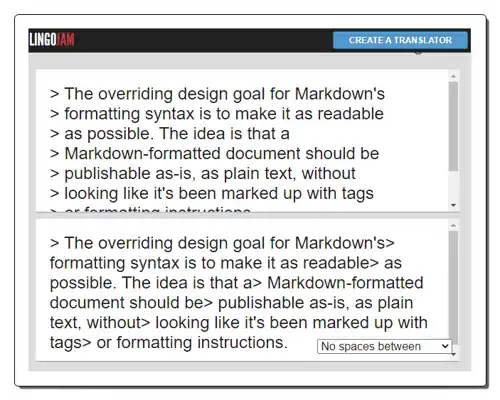
lingojam.com is the next free online multiline to single line converter website. This website offers a text-to-one-line converter that converts multiline text and JSON data to single-line text. It also offers tools to add commas, spaces, or any other custom character between words. However, it cannot remove extra spaces from the text. It also lists possible use cases of this tool. However, it lacks information related to this tool. Now, follow the below steps.
How to convert multiline to single line online using lingojam.com:
- Start this website and access the text to single-line converter.
- After that, enter multiline text or JSON data.
- Next, choose a character that you want to add between words.
- Finally, view the single-line text.
Additional Features:
- On this website, users get multiple tools like AI Art Generator, Fancy Text Generator, Tiny Text Generator, Robot Voice Generator, and more.
Final Thoughts:
It is another good online multiline to single line converter website that can also add custom characters between words.
| Pros | Cons |
|---|---|
| Can add custom characters to text |
Frequently Asked Questions
Some programs or systems might not handle multiline text well. By converting the text to a single line, you can make sure that it will be processed correctly. A single line of text takes up less space than multiple lines. This can be useful for things like storing data in a database or file, or for making code easier to read on a small screen.
Naveen Kushwaha
Passionate about tech and science, always look for new tech solutions that can help me and others.
About Us
We are the team behind some of the most popular tech blogs, like: I LoveFree Software and Windows 8 Freeware.
More About UsArchives
- May 2024
- April 2024
- March 2024
- February 2024
- January 2024
- December 2023
- November 2023
- October 2023
- September 2023
- August 2023
- July 2023
- June 2023
- May 2023
- April 2023
- March 2023
- February 2023
- January 2023
- December 2022
- November 2022
- October 2022
- September 2022
- August 2022
- July 2022
- June 2022
- May 2022
- April 2022
- March 2022
- February 2022
- January 2022
- December 2021
- November 2021
- October 2021
- September 2021
- August 2021
- July 2021
- June 2021
- May 2021
- April 2021
- March 2021
- February 2021
- January 2021
- December 2020
- November 2020
- October 2020
- September 2020
- August 2020
- July 2020
- June 2020
- May 2020
- April 2020
- March 2020
- February 2020
- January 2020
- December 2019
- November 2019
- October 2019
- September 2019
- August 2019
- July 2019
- June 2019
- May 2019
- April 2019
- March 2019
- February 2019
- January 2019
- December 2018
- November 2018
- October 2018
- September 2018
- August 2018
- July 2018
- June 2018
- May 2018
- April 2018
- March 2018
- February 2018
- January 2018
- December 2017
- November 2017
- October 2017
- September 2017
- August 2017
- July 2017
- June 2017
- May 2017
- April 2017
- March 2017
- February 2017
- January 2017
- December 2016
- November 2016
- October 2016
- September 2016
- August 2016
- July 2016
- June 2016
- May 2016
- April 2016
- March 2016
- February 2016
- January 2016
- December 2015
- November 2015
- October 2015
- September 2015
- August 2015
- July 2015
- June 2015
- May 2015
- April 2015
- March 2015
- February 2015
- January 2015
- December 2014
- November 2014
- October 2014
- September 2014
- August 2014
- July 2014
- June 2014
- May 2014
- April 2014
- March 2014








