14 Best Free Online Mutual Fund Calculator Websites
Here is a list of the best free online mutual fund calculator websites. It is also known as SIP Calculator. SIP is short for Systematic Investment Plan. It allows investors to invest a fixed amount of money at pre-defined intervals. A mutual fund or SIP calculator can help you estimate the maturity amount of an investment over time.
This post covers 14 free websites with mutual fund or SIP calculators. All these calculators estimate the maturity amount of an investment for a given monthly/quarterly/annual SIP investment, return rate, and duration. Most of these calculators can also estimate a monthly SIP amount that you have to invest to reach a target amount in return. Along with the calculator, you get interactive graphs visualizing the investment over time. You can go through the post to check these calculators in detail.
My Favorite Online Mutual Fund Calculator
Scripbox.com is my favorite mutual fund calculator website on this list. This calculator can help you estimate a return amount for desired monthly SIP. And, it can also help you estimate the monthly SIP to achieve a target amount. It generates an interactive graph and detailed table for the calculations. On top of that, you also get the Step Up to increase your investment over time.
You can also check out our other lists of the best free EPF Retirement Calculator Websites, Online Debt Ratio Calculator Websites, and Websites to Calculate CAGR Online.
Scripbox.com
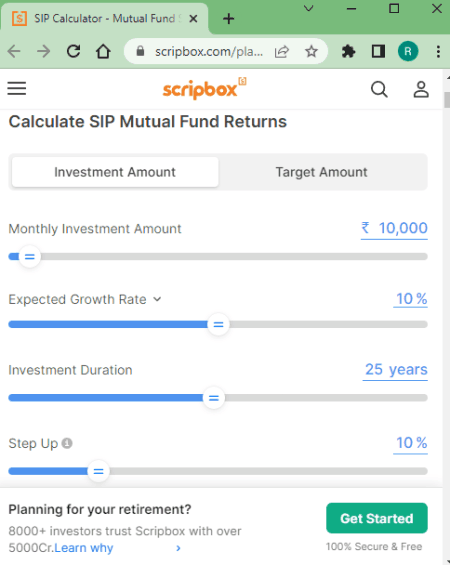
Scripbox.com is a free financial website with an online SIP Calculator. This calculator can help you estimate the returns of a mutual fund. To do that, you can either go with an expected growth rate value or pick an actual mutual fund by name. Apart from that, you also get an option for Step Up. This is to increase your investment amount annually in line with your income growth. In the end, this calculator gets you the total maturity amount of the investment along with the total again. It visualizes that using a graph over the duration of the investment. You also get an option to pick between a table or graph option to either view or visualize the data.
How to calculate mutual fund returns on Scripbox.com?
- Go to this SIP Calculator using the link given below.
- Select the investment type from the top and fill in the required data accordingly.
- Add step up if you want to the investment.
- Adding all the values to the calculator gets you the returns.
Highlights:
- This calculator can calculate the mutual fund returns for Monthly SIP and Lump Sum.
- Option to fetch the growth rate of existing mutual funds from the market.
- Step Up option to increase investment amount every year.
- It plots a graph visualizing the total invested amount and gains over time.
- Option to switch to table from graph to get a sheet of the same data.
- It offers only monthly time duration/frequency.
ETMoney.com
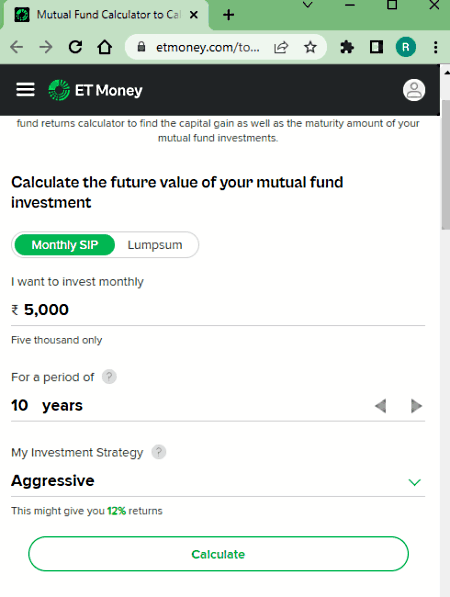
ETMoney.com offers a free online Mutual Fund Calculator. You can use this calculator to estimate the returns of an investment. You can calculate the returns of a Monthly SIP investment or a Lumpsum investment. The calculator features a few investment strategies that you can choose from. Or, you can go with the custom option to set a desired rate of return. In the output, it gives you the total returns along with gain and invested value. Along with that, it also plots a graph. The graph shows the total investment and gains per year for the entire duration of the fund.
How to calculate mutual fund returns on ETMoney.com?
- Go to this Mutual Fund Calculator using the link given below.
- Select the nature of the investment and then enter the amount, frequency, rate of return, and duration.
- Adding all the required values instantly gets you the maturity amount.
Highlights:
- This calculator can calculate the mutual fund returns for Monthly SIP and Lump Sum.
- It plots a bar graph visualizing the total invested amount and gains annually.
- It offers only annual time duration/frequency.
Groww.in
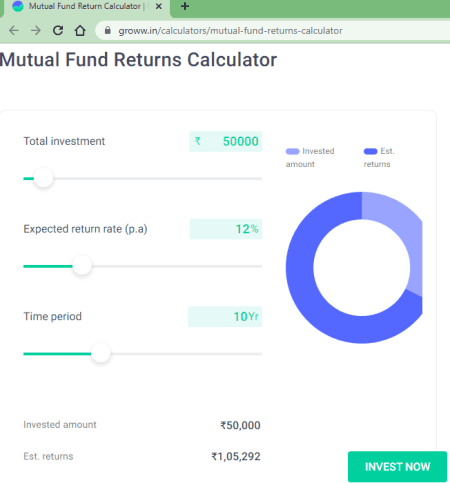
Groww.in offers a free online Mutual Fund Returns Calculator. This simple calculator uses sliders instead of text boxes to take the input. There are three sliders for Total Investment, Expected Return Rate, and Duration. You can slide along the line to set the desired values and get the estimated return on the investment. This calculator also generates a donut chart visualizing the total amount, investment, and returns.
How to calculate mutual fund returns on Groww.in?
- Follow the link given below to open this calculator in your browser.
- Use the sliders to set the total investment, expected return rate, and time period.
- Doing that shows you the estimated return on the investment.
Highlights:
- This calculator calculates the maturity amount of the given investment.
- It plots a donut chart of investment amount and estimated returns.
- It offers only annual time duration/frequency.
ClearTax.in
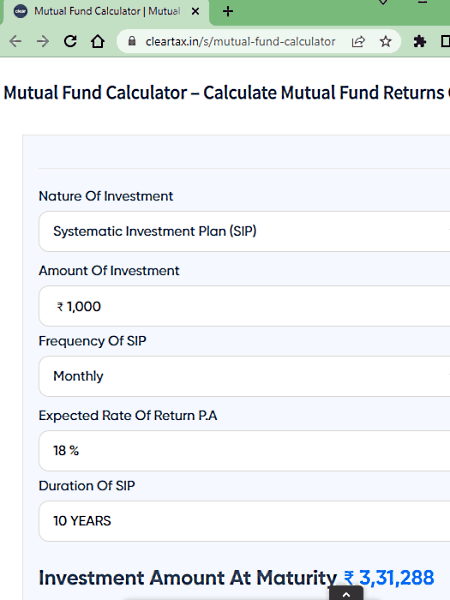
ClearTax.in has a free online mutual fund calculator that you can use to calculate mutual fund returns online. You can calculate two types of investment. You can go with a Systematic Investment Plan (SIP) or One Time Investment (Lump Sum). Then you can go ahead adding all the required data of the fund including the amount of investment, frequency, rate, etc. In either case, it instantly gets you the maturity amount of the investment in the mentioned time period.
How to calculate mutual fund returns on ClearTax.in?
- Go to this Mutual Fund Calculator using the link given below.
- Select the nature of the investment and then enter the amount, frequency, rate of return, and duration.
- Adding all the required values instantly gets you the maturity amount.
Highlights:
- This calculator can calculate the mutual fund returns for SIP and Lump Sum.
- Option to pick monthly, quarter, or annual SIP frequency.
Cred.club
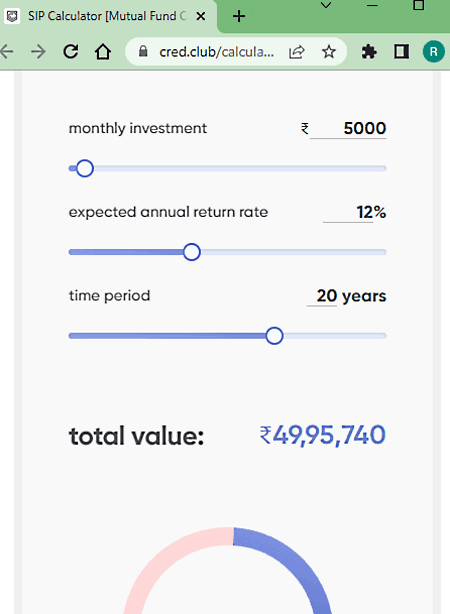
Cred.club has an online SIP Calculator. Using this calculator you can decide on your sip monthly investment amount and the investment time period. You can also find out how much you can expect to earn by investing an amount for a specific period. To do that, you simply have to insert the investment amount (monthly), return rate, and duration into the calculator. The result shows the total amount along with estimated gains.
How to calculate mutual fund returns on Cred.club?
- Go to this SIP Calculator on Cred’s website using the link below.
- Enter the monthly investment, expected annual rate, and time period into the calculator to get the estimated returns.
Highlights:
- This calculator calculates the maturity amount of the given investment.
- It plots a chart of investment amount and estimated returns.
- It has only a monthly time duration/frequency.
Upstox.com
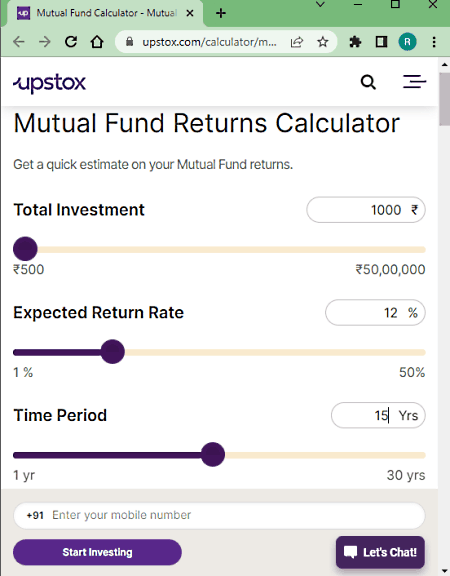
Upstox.com is another website with an online mutual fund calculator. This is a simple calculator where you can add the total investment, expected return rate, and time period to estimate the returns. It takes the time duration in years only. The results give you the total investment value, invested amount, and estimated returns. You also get a chart that visualized the invested value and estimated returns.
How to calculate mutual fund returns on Upstox.com?
- Follow the link given below to open this calculator directly in your browser.
- Either enter or use the sliders to set the required values into the calculator.
- This gets you the returns along with total value and invested value.
Highlights:
- This calculator calculates the estimated returns of an investment.
- It plots a donut chart of investment amount and estimated returns.
- It has only an annual time duration/frequency.
AxisBank.com
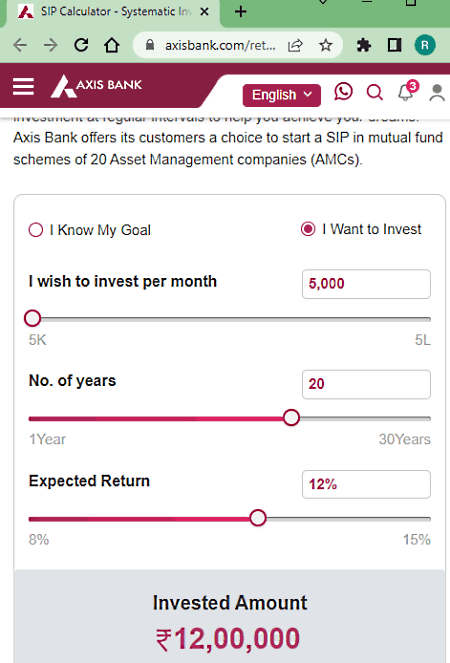
You can use AxisBank’s online SIP calculator to estimate a monthly SIP amount for a targeted investment. This calculator has two modes. One mode is where you know the return amount and find the monthly SIP for a given return rate and duration. And the other mode is to calculate the return for a given monthly SIP, return rate, and duration. You can pick a mode of choice and get your answer.
How to calculate mutual fund returns on AxisBank.com?
- Open this calculator by following the link given below.
- Set the target amount, duration, and return rate into the calculator.
- This gives you the monthly SIP amount to achieve that return.
Highlights:
- This calculator calculates the monthly SIP amount to achieve a target maturity amount.
- It has only an annual time duration/frequency.
SBIMF.com
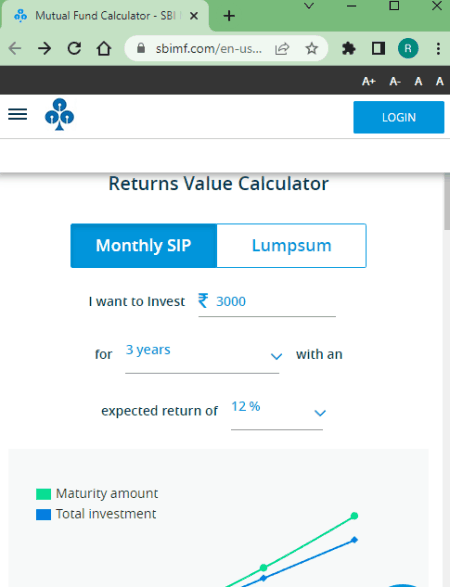
SBI Mutual Fund has a Returns Value Calculator that you can use to estimate the returns. This calculator can help you calculate the returns for monthly SIP investment and lumpsum investment. When you enter the invested amount, time period, and return rate, it gives you the maturity amount of the investment after the time duration. It also visualizes the maturity amount against the total investment.
How to calculate mutual fund returns on SBIMF.com?
- Follow the link given below to open this SBI Mutual Fund Calculator.
- Select the investment option from Monthly SIP and Lumpsum.
- Then enter the investment amount, duration, and expected return rate.
- As soon as you add all the values it instantly shows you the returns.
Highlights:
- This calculator can calculate the mutual fund returns for SIP and Lump Sum.
- It has only an annual time duration/frequency.
- It plots maturity amount and total investment side by side on a line graph.
HDFCBank.com
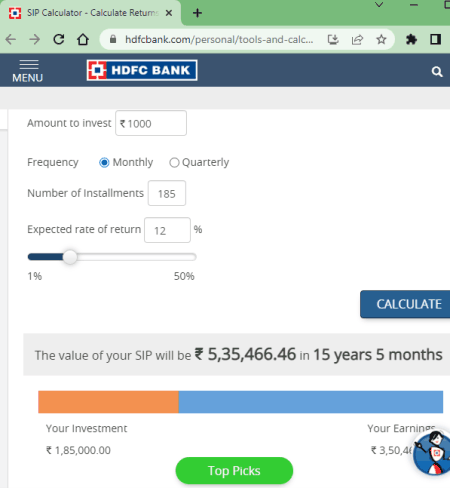
The official website of HDFC Bank has an online SIP Calculator. This calculator calculates the maturity amount of an investment made over a period of time. You start by adding the investment amount and the duration of the investment. Then you can pick the monthly or quarterly frequency of the investment and define the rate of return. Then this calculator gives you the maturity amount along with the gains you might earn.
How to calculate mutual fund returns on HDFCBank.com?
- Follow the link given below to open this calculator in your browser.
- Enter the invested amount, number of installments, frequency, and rate of return.
- Then click the Calculate button to get the maturity amount,
Highlights:
- This calculator calculates the maturity amount of the given investment.
- It offers only monthly/quarterly time duration/frequency.
ICICIPRUAMC.com
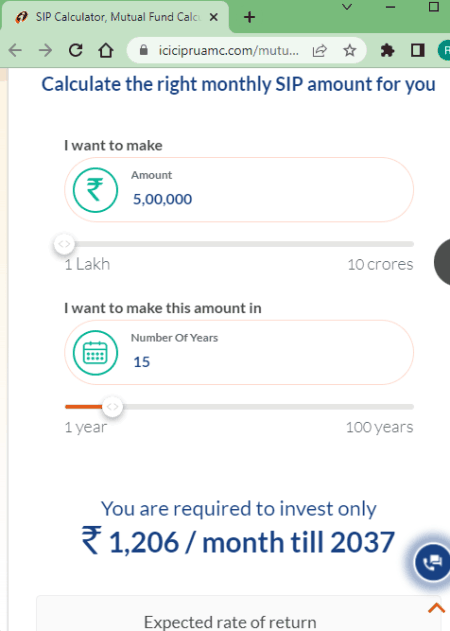
ICICI Prudential has a SIP calculator that you can use. Instead of calculating the maturity amount, this calculator helps you find out the monthly SIP amount for a target maturity amount. You can set a target amount and adjust the duration of the investment to find a suitable monthly SIP amount.
How to calculate mutual fund returns on ICICIPRUAMC.com?
- Go to this calculator by following the link given below.
- Set the target amount, frequency, and return rate into the calculator.
- This gives you the monthly SIP amount and maturity duration.
Highlights:
- This calculator calculates the monthly SIP amount to achieve a target maturity amount.
- It has only an annual time duration/frequency.
EdelweissMF.com
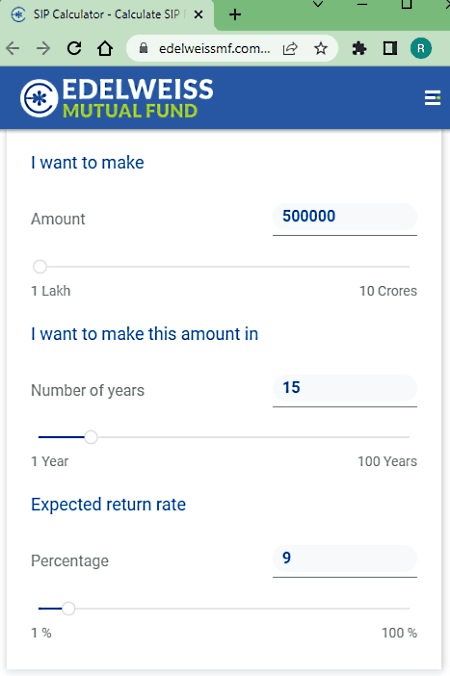
EdelweissMF.com has a simple calculator to calculate how much you need to invest regularly to achieve your financial goals. You can set the amount of money that you want to make. Then you can set the rate of return on the investment. After that, you can adjust the duration of the investment to get a monthly amount that you would pay to achieve your goal.
How to calculate mutual fund returns on EdelweissMF.com?
- Follow the link given below to open this calculator.
- Set the total amount, duration, and rate of return.
- This shows how much you would pay per month and till what year.
Highlights:
- This calculator calculates the monthly SIP amount to achieve a target maturity amount.
- It has only an annual time duration/frequency.
FranklinTempletonIndia.com
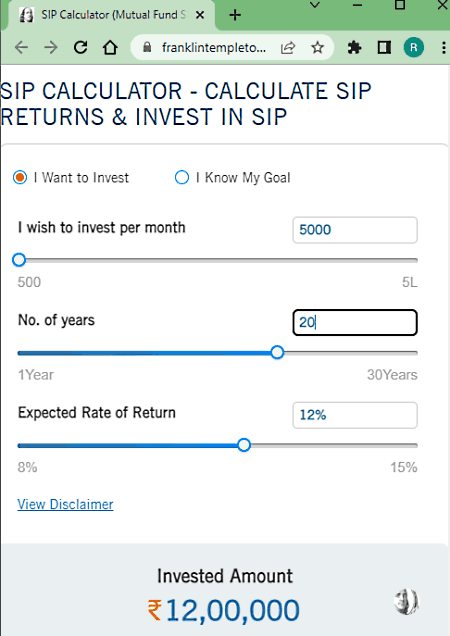
FranklinTempleton offers a multi-purpose SIP Calculator where you can calculate the maturity amount of an investment or a monthly amount to achieve an investment goal. You can pick the calculation you want to perform and then just simply add the required data to get the results. This calculator also has a list of mutual funds. You can select a fund to fetch the current rate of return of that mutual fund and go ahead with your calculation.
How to calculate mutual fund returns on FranklinTempleton?
- Go to this calculator by following the link given below.
- Select if you want to invest or achieve a goal.
- Then enter the required data into the calculator to get the answer.
Highlights:
- This calculator calculates the maturity amount or monthly SIP amount.
- It has only an annual time duration/frequency.
MotilalOswalMF.com
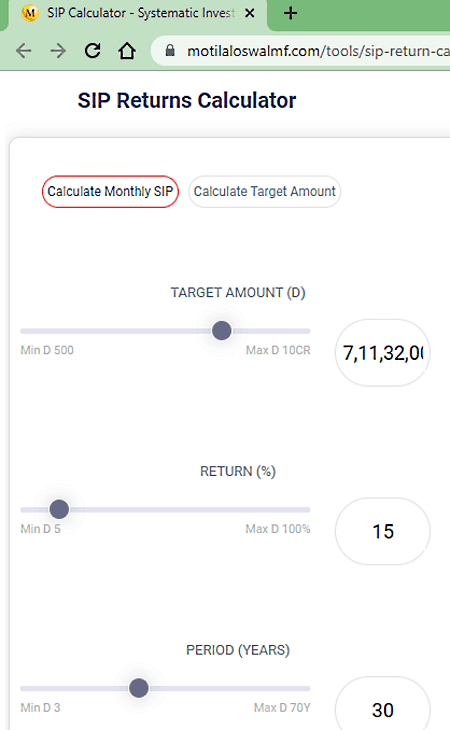
MotilalOswalMF is a mutual fund firm. It has an online SIP calculator on the website. Just like other calculators, this one also has two modes of calculations: Calculate Monthly SIP and Calculate Target Amount. If you just want to invest with a known monthly SIP then you can use the Calculate Target Amount mode to estimate your return. And, if you want to achieve a goal then you can use the Calculate Monthly SIP mode. In this mode, you can set the target amount and find the monthly SIP for that.
How to calculate mutual fund returns on MotilalOswalMF?
- Go to this calculator by following the link given below.
- Select if you want to invest or achieve a goal.
- Then enter the required data into the calculator to get the answer.
Highlights:
- This calculator calculates the Target amount or monthly SIP amount.
- It has only an annual time duration/frequency.
MutualFundsSahiHai.com
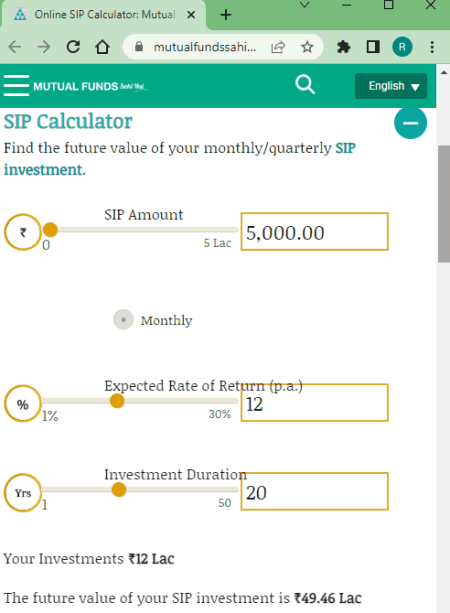
This is yet another website with an online mutual fund calculator. This calculator helps you find out the total return you can make on a monthly or quarterly SIP. You can add the amount you want to invest on a monthly or quarterly basis. Then you can add the rate of return along with the investment duration. For your input, this calculator gives you the estimated future value of your investment.
How to calculate mutual fund returns on this website?
- Go to this Mutual Fund Calculator using the link given below.
- Select the nature of the investment and then enter the amount, frequency, rate of return, and duration.
- Adding all the required values instantly gets you the maturity amount.
Highlights:
- This calculator can calculate the mutual fund returns for SIP.
- Option to pick monthly, quarter, or annual SIP frequency.
About Us
We are the team behind some of the most popular tech blogs, like: I LoveFree Software and Windows 8 Freeware.
More About UsArchives
- May 2024
- April 2024
- March 2024
- February 2024
- January 2024
- December 2023
- November 2023
- October 2023
- September 2023
- August 2023
- July 2023
- June 2023
- May 2023
- April 2023
- March 2023
- February 2023
- January 2023
- December 2022
- November 2022
- October 2022
- September 2022
- August 2022
- July 2022
- June 2022
- May 2022
- April 2022
- March 2022
- February 2022
- January 2022
- December 2021
- November 2021
- October 2021
- September 2021
- August 2021
- July 2021
- June 2021
- May 2021
- April 2021
- March 2021
- February 2021
- January 2021
- December 2020
- November 2020
- October 2020
- September 2020
- August 2020
- July 2020
- June 2020
- May 2020
- April 2020
- March 2020
- February 2020
- January 2020
- December 2019
- November 2019
- October 2019
- September 2019
- August 2019
- July 2019
- June 2019
- May 2019
- April 2019
- March 2019
- February 2019
- January 2019
- December 2018
- November 2018
- October 2018
- September 2018
- August 2018
- July 2018
- June 2018
- May 2018
- April 2018
- March 2018
- February 2018
- January 2018
- December 2017
- November 2017
- October 2017
- September 2017
- August 2017
- July 2017
- June 2017
- May 2017
- April 2017
- March 2017
- February 2017
- January 2017
- December 2016
- November 2016
- October 2016
- September 2016
- August 2016
- July 2016
- June 2016
- May 2016
- April 2016
- March 2016
- February 2016
- January 2016
- December 2015
- November 2015
- October 2015
- September 2015
- August 2015
- July 2015
- June 2015
- May 2015
- April 2015
- March 2015
- February 2015
- January 2015
- December 2014
- November 2014
- October 2014
- September 2014
- August 2014
- July 2014
- June 2014
- May 2014
- April 2014
- March 2014








