5 Best Free Online Network Throughput Calculator Websites
Here is a list of best free online network throughput calculator websites. Network throughput is the maximum amount of data transferred through a network in a given time period. It is used to measure the performance or data transfer rate of a network. Network throughput is mainly measured in bps, Kbps, Mbps, and Gbps units. To calculate the throughput of a network, users can try these online network throughput calculator websites.
These websites simplify the entire calculation process. To perform the calculation, these calculators need some input network parameters such as Bandwidth, Packet Size, Round Trip Time, Packet Loss Percentage, etc. Using the provided network parameter values, these calculators perform the calculation and show the estimated network throughput value usually in Mbits per second unit. Some of these websites also show the formula that they use to perform the calculation. Besides this, the calculation examples and steps are also provided by some.
These websites also offer additional online tools like IP Subnet Calculator, Backup Calculator, RAID Calculator, Traceroute Gateway, Looking Glass, etc. Go through the list to know more about these websites.
My Favorite Online Network Throughput Calculator Website:
wintelguy.com is my favorite website as it quickly calculates network throughput. It can also calculate other network parameters like Link Bandwidth, Bandwidth Delay Product, etc.
You can also check out lists of best free Online Website Bandwidth Calculator, Online Log Graphing Calculator, and Online APFT Calculator websites.
Comparison Table:
| Features/Website Names | Shows network throughput calculation formula | provides calculation steps | Can calculate additional network parameters |
|---|---|---|---|
| wintelguy.com | x | ✓ | ✓ |
| switch.ch | ✓ | x | x |
| heptagonit.com | ✓ | ✓ | x |
| ogris.de | x | x | ✓ |
| satcomresources.com | ✓ | x | x |
wintelguy.com
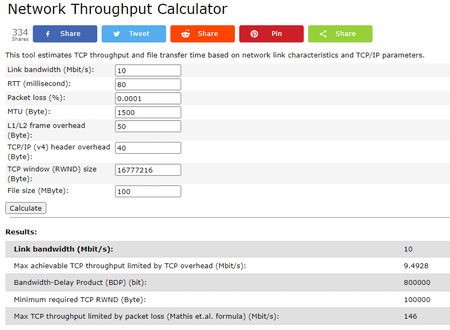
wintelguy.com is a free online network throughput calculator website. Through this website, users can calculate the TCP throughput and data transfer time based on the network link characteristics and TCP parameters. To perform the calculation, it requires multiple network links and TCP parameters like Link Bandwidth, Round Trip time, Packet Loss Percentage, TCP/IP header overhead, File Size in MB, etc. After performing the calculation, users can view the calculated maximum TCP throughput in Mbits per second. Besides this, it also calculates other important network parameters like link bandwidth, maximum achievable TCP throughput, bandwidth-delay product, etc. Now, follow the below steps.
How to perform network throughput calculations online using wintelguy.com:
- Start this website and access the Network Throughput Calculator.
- After that, enter all the necessary network and TCP/IP parameters.
- Next, click on the Calculate button to start the calculation process.
- Finally, view the calculated maximum TCP throughput and other essential network parameters.
Additional Features:
- This website also offers additional tools like SPF Lookup, WHOIS Lookup, IP Subnet Calculator, Backup Calculator, RAID Calculators, etc.
Final Thoughts:
It is another good online network throughput calculator website through which users can calculate maximum network throughput, link bandwidth, and other important network parameters.
| Pros | Cons |
|---|---|
| Can calculate network throughput, link bandwidth, and other network parameters |
switch.ch
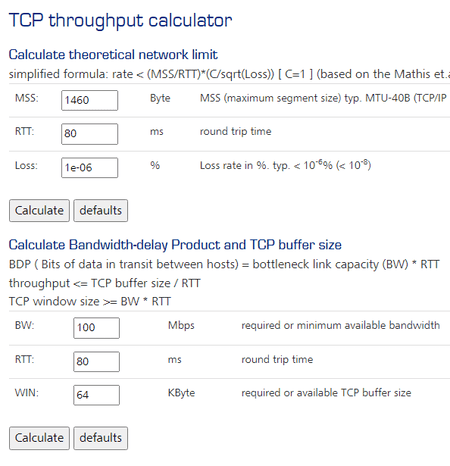
switch.ch is another free online network throughput calculator website. Through this website, users can calculate the TCP throughput of a network. Although, it is mainly used to calculate the theoretical network limit. It also shows the formula that it uses to perform the calculation. As input, it only needs three input parameters namely Maximum Segment Size, Round Trip Time (in ms), and Loss rate in percentage. After performing the calculation, it shows the theoretical network limit or throughput in Mbit per second unit. Now, follow the below steps.
How to perform network throughput calculation online using switch.ch:
- Go to this website using the given link.
- After that, enter the MSS, RTT, and Loss parameters of a network.
- Finally, click on the Calculate button to view the calculated network throughput value in Mbits per second.
Additional Features;
- This website also offers additional online tools like Bandwidth-delay Product & TCP buffer size calculator, Traceroute Gateway, Looking Glass, and more.
Final Thoughts:
It is another good online network throughput calculator through which users can calculate the theoretical network throughput limit.
| Pros | Cons |
|---|---|
| Shows network throughput calculation formula |
heptagonit.com
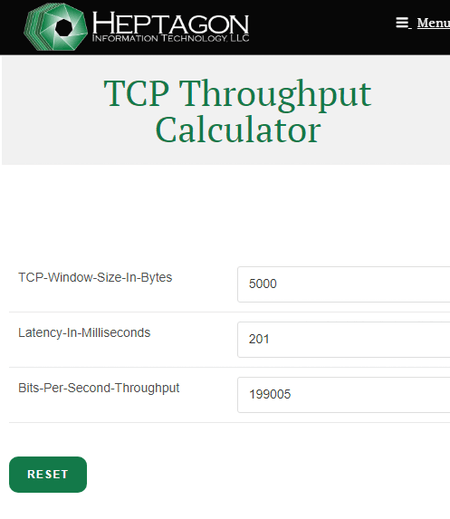
heptagonit.com is another free online network throughput calculator website. This website comes with a simple TCP throughput calculator. This website only needs two input parameters to calculate the network throughput which are TCP Window Size and Latency in milliseconds. After performing the calculation, it shows the network throughput value in bits per second unit. This website also shows the formula of throughput calculation along with an example. Now, follow the below steps.
How to perform network throughput calculation online using heptagonit.com:
- Start this website using the given link.
- After that, enter the TCP Size and Latency values.
- Next, view the calculated throughput value in bits per second units.
Additional Features:
- This website also offers multiple online services related to network engineering, cybersecurity, MSP, Unified Com, etc.
Final Thoughts:
It offers one of the simplest online network throughput calculators that only needs two input parameters to perform the calculation.
| Pros | Cons |
|---|---|
| Shows network throughput calculation formula | |
| Provides network throughput calculation examples |
ogris.de
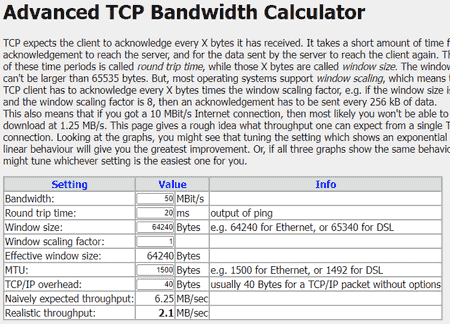
ogris.de is another free online network throughput calculator website. This website comes with an Advanced TCP bandwidth calculator that helps users calculate naively expected throughput and Realistic Throughput values. Besides network throughput, it can also calculate TCP/IP overhead and Maximum Transmission Unit values. This website even generates graphs highlighting the variable bandwidth variable window size, and variable round trip size values. Now, follow the below steps.
How to perform network throughput calculation online using ogris.de:
- Go to this website using the given link.
- After that, enter the Bandwidth, Round trip time, Window size, and Window scaling factor values.
- Next, press the enter button to start the calculation process.
- Finally, view the calculated throughput values.
Final Thoughts:
It is another good website that helps users calculate network naively expected throughput and Realistic throughput values.
| Pros | Cons |
|---|---|
| Can calculate network naively expected throughput and Realistic throughput values |
satcomresources.com
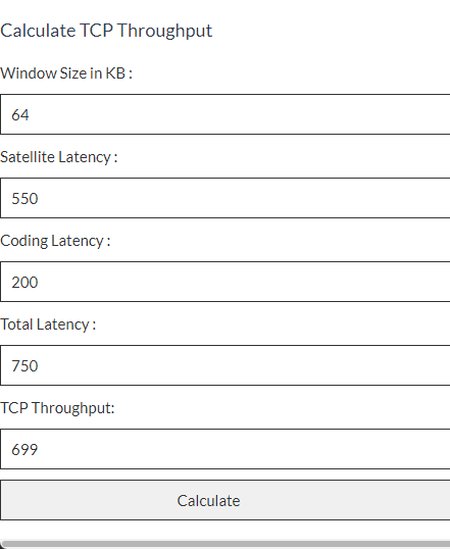
satcomresources.com is another free online network throughput calculator website. Through this website, users can perform the Satellite TCP/IP Network Throughput calculation. To do that, it requires four known network parameters namely Window Size, Satellite latency, Coding Latency, Total Latency values. It also shows the formula that it uses to calculate the network throughput. It also shows the steps of calculation to help out users. Now, follow the below steps.
How to perform network throughput calculation online using satcomresources.com:
- Visit this website and access the Satellite TCP/IP throughput calculator.
- After that, enter the four required input parameters.
- Next, click on the Calculate button to view the final TCP throughput value.
Additional Features:
- This website also comes with additional online tools such as Satellite dish pointer with Google Maps, Antenna Efficiency Calculator, ERP-EIRP Calculator, Symbol rate to data rate calculator, and more.
Final Thoughts:
This website offers a good online calculator to find out the TCP/IP network throughput of a satellite network.
| Pros | Cons |
|---|---|
| Shows calculation formula | |
| Provides calculation steps |
Frequently Asked Questions
To calculate network throughput, you need to measure the amount of data transferred over a network within a specific time period. To do that, users need to know the amount of data that need to be transferred in a given amount of time. After that, use this throughput formula: Throughput = Amount of Data / Time to find out the throughput of a network.
The maximum throughput of a network can be calculated using the following formula: Maximum Throughput = Bandwidth / (1 + (2 * RTT * Loss)). In this formula: Bandwidth refers to the available bandwidth of the network connection in bits per second (bps). RTT (Round Trip Time) represents the round trip time or latency of the network connection in seconds, and Loss refers to the packet loss rate on the network connection.
The formula for estimating TCP throughput is often referred to as the "TCP throughput equation" and can be calculated using the following formula: TCP Throughput = (TCP_Window_Size) / (RTT). In this formula, TCP_Window_Size represents the TCP window size, which is the amount of data that can be sent by the sender before receiving an acknowledgment from the receiver. It is typically measured in bytes. RTT (Round Trip Time) refers to the round trip time or latency of the network connection, which is the time taken for a packet to travel from the sender to the receiver and back. It is usually measured in seconds.
Naveen Kushwaha
Passionate about tech and science, always look for new tech solutions that can help me and others.
About Us
We are the team behind some of the most popular tech blogs, like: I LoveFree Software and Windows 8 Freeware.
More About UsArchives
- May 2024
- April 2024
- March 2024
- February 2024
- January 2024
- December 2023
- November 2023
- October 2023
- September 2023
- August 2023
- July 2023
- June 2023
- May 2023
- April 2023
- March 2023
- February 2023
- January 2023
- December 2022
- November 2022
- October 2022
- September 2022
- August 2022
- July 2022
- June 2022
- May 2022
- April 2022
- March 2022
- February 2022
- January 2022
- December 2021
- November 2021
- October 2021
- September 2021
- August 2021
- July 2021
- June 2021
- May 2021
- April 2021
- March 2021
- February 2021
- January 2021
- December 2020
- November 2020
- October 2020
- September 2020
- August 2020
- July 2020
- June 2020
- May 2020
- April 2020
- March 2020
- February 2020
- January 2020
- December 2019
- November 2019
- October 2019
- September 2019
- August 2019
- July 2019
- June 2019
- May 2019
- April 2019
- March 2019
- February 2019
- January 2019
- December 2018
- November 2018
- October 2018
- September 2018
- August 2018
- July 2018
- June 2018
- May 2018
- April 2018
- March 2018
- February 2018
- January 2018
- December 2017
- November 2017
- October 2017
- September 2017
- August 2017
- July 2017
- June 2017
- May 2017
- April 2017
- March 2017
- February 2017
- January 2017
- December 2016
- November 2016
- October 2016
- September 2016
- August 2016
- July 2016
- June 2016
- May 2016
- April 2016
- March 2016
- February 2016
- January 2016
- December 2015
- November 2015
- October 2015
- September 2015
- August 2015
- July 2015
- June 2015
- May 2015
- April 2015
- March 2015
- February 2015
- January 2015
- December 2014
- November 2014
- October 2014
- September 2014
- August 2014
- July 2014
- June 2014
- May 2014
- April 2014
- March 2014








