5 Best Free Online PLT to PDF Converter Websites
Here is a list of the best free online PLT to PDF converter websites. PLT is a vector-based plotter file. Plotter files contain plotting details for an optimum level of preciseness and accuracy. This format is developed by Autodesk and used in CAD designs to contain plotting details. If you want to convert a PLT file to PDF for documentation or any other purpose, you can easily do so.
This post covers 5 free websites where you can convert PLT to PDF online. These websites offer simple converters where you can add your PLT file and get it converted to PDF in a matter of seconds. Some of these converters have features such as bulk conversion, cloud import, and other conversion options. The table below can give you an overview of each converter. From there, you can go to the converter of your choice and read about it in detail.
My Favorite Online PLT to PDF Converter
Aspose.com is my favorite website on this list to convert PLT to PDF online. The converter here can convert up to 10 files simultaneously which is the only choice for batch conversion. Also, it supports import from Google Drive. If you have PLT files saved in your Google Drive, you can directly import them from there and convert those to PDF.
You can also check out our other lists of the best free online PDF to PPT Converter websites, online CR2 to PDF Converter websites, and websites to Convert AZW to PDF online.
Overview Table:
| Websites | Batch Conversion (files) | Max. Conversion Size | Conversion Limit | Cloud Integration | Additional Options |
|---|---|---|---|---|---|
| Aspose | 10 | 10 MB /file | No Limit | Import Only | No |
| GroupDocs | 1 | N/A | No Limit | No | No |
| Conholdate | 1 | N/A | No Limit | No | No |
| FileProInfo | 1 | 150 MB | No Limit | No | No |
| CoolUtils | 1 | 30 MB | No Limit | No | Yes |
Aspose.com
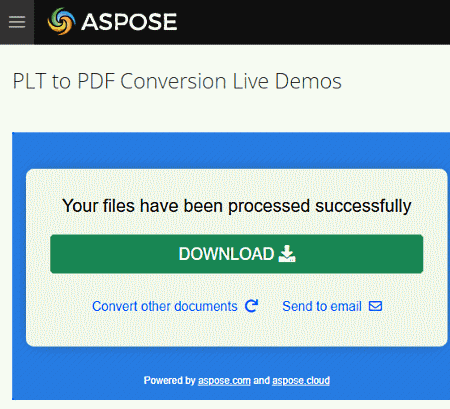
Aspose offers a free online PLT to PDF converter. This converter can process up to 10 files per conversion. But you have to make sure each PLT file must be up to 10 MB in size. This converter also has cloud integration that lets you import files from Google Drive. Apart from that, it does not offer any additional features. After the conversion, you can download the PDF file directly. In case of multiple files, you get a ZIP file packing all the presentation files inside. You can get an option to send it via email directly from the converter.
How to convert PLT to PDF online on Aspose?
- Go to this Aspose converter using the link provided below.
- Drag and drop your PLT files to the converter or import files from Google Drive.
- Then make sure the output format is set to PDF.
- Click on the Convert button to start the conversion.
- Wait for the conversion to finish and then download the converted files.
Highlights:
- Batch Conversion: Yes; up to 10 files per conversion.
- Conversion Size: Up to 10 MB per file.
- Cloud Integration: Supports import from Google Drive.
- Conversion Limit: No daily/monthly limitation.
- Conversion Options: No additional options.
- Conversion Output: Direct download (PDF/ZIP) and Email Share.
GroupDocs.app
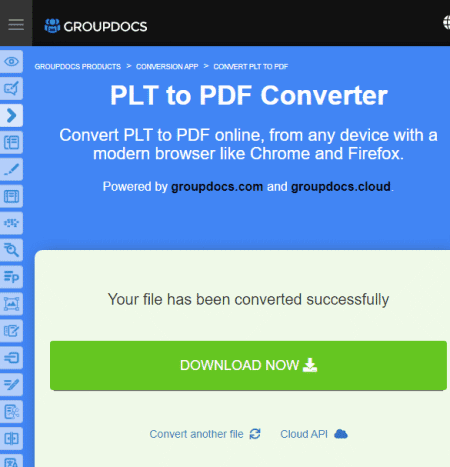
GroupDocs is a free website with an online PLT to PDF converter. The converter on this website can convert one file at a time. There is no mention of any file size limitation for the input. It works for larger files without any issues. To perform the conversion, you can simply drag and drop the PLT file to the converter. It takes a moment to process the file. Once done, you get a set of conversion options. These options are mostly for document conversion but you can grayscale, change contrast, etc. With that, you can convert your file to a PDF. After the conversion, you can download the converted file. You also get an option to add an email address. This sends the converted file to the mentioned email address.
How to convert PLT to PDF online on GroupDocs?
- Use the link mentioned below to open this converter in your browser.
- Upload or drag and drop your PLT files to the converter.
- After the upload, configure the convert options if you want.
- Make sure PDF is the selected format in the “Save as” dropdown.
- After that, click the CONVERT NOW button to start the conversion.
- Once done, use the Download button to save the converted PDF file or send it via email.
Highlights:
- Batch Conversion: No, converts one file at a time.
- Conversion Size: Over 100 MB.
- Cloud Integration: Supports import via URL.
- Conversion Limit: No daily/monthly conversion limits.
- Conversion Options: No additional features.
- Conversion Output: Direct download (PDF) and Email.
Conholdate.com
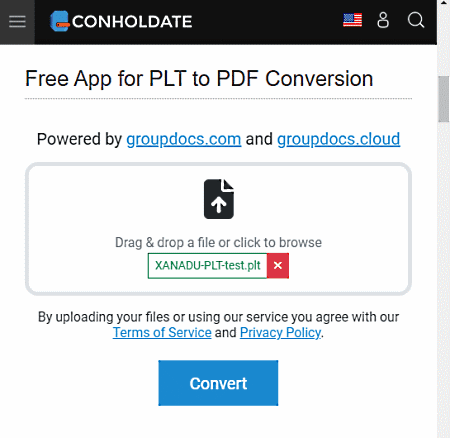
Conholdate.app is another web app where you can convert PLT to PDF online. This converter is powered by GroupDocs.com and thus has the same functionality. It converts one file at a time. You can simply add and upload a PLT file to the converter. After starting the conversion, you have to wait for some time to get the file converted. Once the conversion ends, you get a save button to download the converted PDF file. There are additional conversion options or cloud integration here. Also, there is no mention of a maximum upload file size limit.
How to convert PLT to PDF online with Conholdate.app?
- Use the link added below to open this converter on Conholdate.app.
- Browse or drag and drop your PLT file to upload.
- Wait for the file to get processed and then click the Convert button.
- Once done, use the Save button to download the PDF file.
Highlights:
- Batch Conversion: No, converts one file at a time.
- Conversion Size: Over 100 MB.
- Cloud Integration: Supports import via URL.
- Conversion Limit: No daily/monthly conversion limits.
- Conversion Options: No additional features.
- Conversion Output: Direct download (PDF).
FileProInfo.com
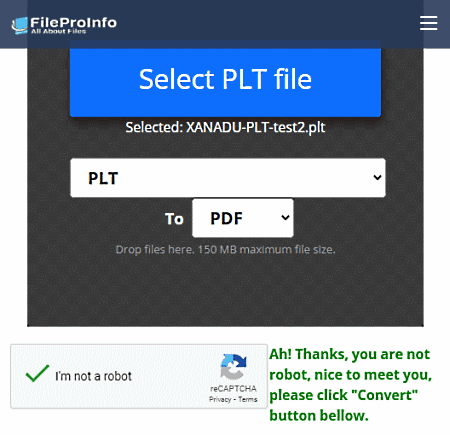
FileProInfo is a free website that offers online file conversion tools. You can configure a PLT to PDF converter and convert your files. It converts one file at a time with a maximum file size of up to 150 MB. You have to upload a local PLT file and complete a captcha to start the conversion. Once the conversion is complete, you can download the converted file. it also offers an option to open and view the PDF online. This way, you can check if the conversion is accurate before downloading the file.
How to convert PLT to PDF online with FileProInfo?
- Open this converter using the link given below.
- Click on the Select PLT file option and upload the file you want to convert.
- Then complete the captcha and click the Convert PLT File button.
- After conversion, use the Download button to save the PDF file.
Highlights:
- Batch Conversion: No, converts one file at a time.
- Conversion Size: Up to 150 MB.
- Cloud Integration: Not available.
- Conversion Limit: No daily/monthly conversion limits.
- Conversion Options: No additional features.
- Conversion Output: Direct download (PDF).
CoolUtils.com
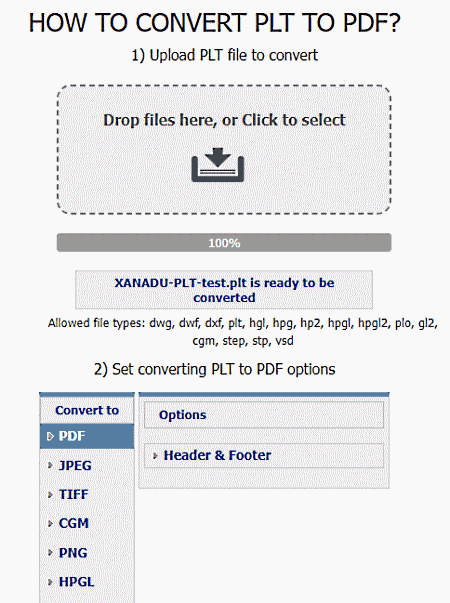
Cool Utils is a web-based file conversion service where you can convert PLT to PDF online. This particular converter processes one file at a time with a maximum file size limit of 30 MB. There is no cloud import functionality. Thus you have to upload a local PLT file. However, it offers an additional option where you can add a header/footer. The added header/footer appears in the final converted PDF file. Up the conversion, it automatically opens a download prompt to save the converted file. If you miss or close the prompt accidentally, you have to start over with the conversion.
How to convert PLT to PDF online with CoolUtils?
- Use the link given below to access this converter directly.
- Drag and drop your PLT file to the converted.
- Then pick the PDF as the output from the list of the format.
- Additionally, configure the header/footer from the additional options section.
- In the end, click the Download Converted File to get the PDF output.
Highlights:
- Batch Conversion: No, converts one file at a time.
- Conversion Size: Up to 30 MB.
- Cloud Integration: Not available.
- Conversion Limit: No daily/monthly conversion limits.
- Conversion Options: Option to add header & footer.
- Conversion Output: Direct download (PDF).
About Us
We are the team behind some of the most popular tech blogs, like: I LoveFree Software and Windows 8 Freeware.
More About UsArchives
- May 2024
- April 2024
- March 2024
- February 2024
- January 2024
- December 2023
- November 2023
- October 2023
- September 2023
- August 2023
- July 2023
- June 2023
- May 2023
- April 2023
- March 2023
- February 2023
- January 2023
- December 2022
- November 2022
- October 2022
- September 2022
- August 2022
- July 2022
- June 2022
- May 2022
- April 2022
- March 2022
- February 2022
- January 2022
- December 2021
- November 2021
- October 2021
- September 2021
- August 2021
- July 2021
- June 2021
- May 2021
- April 2021
- March 2021
- February 2021
- January 2021
- December 2020
- November 2020
- October 2020
- September 2020
- August 2020
- July 2020
- June 2020
- May 2020
- April 2020
- March 2020
- February 2020
- January 2020
- December 2019
- November 2019
- October 2019
- September 2019
- August 2019
- July 2019
- June 2019
- May 2019
- April 2019
- March 2019
- February 2019
- January 2019
- December 2018
- November 2018
- October 2018
- September 2018
- August 2018
- July 2018
- June 2018
- May 2018
- April 2018
- March 2018
- February 2018
- January 2018
- December 2017
- November 2017
- October 2017
- September 2017
- August 2017
- July 2017
- June 2017
- May 2017
- April 2017
- March 2017
- February 2017
- January 2017
- December 2016
- November 2016
- October 2016
- September 2016
- August 2016
- July 2016
- June 2016
- May 2016
- April 2016
- March 2016
- February 2016
- January 2016
- December 2015
- November 2015
- October 2015
- September 2015
- August 2015
- July 2015
- June 2015
- May 2015
- April 2015
- March 2015
- February 2015
- January 2015
- December 2014
- November 2014
- October 2014
- September 2014
- August 2014
- July 2014
- June 2014
- May 2014
- April 2014
- March 2014








