10 Best Free Online REM to PX Converter Websites
Here is a list of best free online REM to PX converter websites. In CSS, REM or Root Em represents the font size of the root element of a document. The REM unit makes it easier to create consistent and scalable designs as users can simply change the size of the root element if they want to change the overall font size of a document. On the other hand, PX or Pixels is a known measurement unit in CSS that represents a fixed size. Pixel or PX units allow users to maintain the same size of graphics or documents across different devices and screens. In web development, it is common to convert the values of one measurement unit to another measurement unit. If you want to convert REM to PX, then check out these online REM to PX converter websites.
These websites help users quickly convert a given REM unit to PX unit. Most of these websites use a default Pixel size of 16 to perform the REM to PX conversion. However, some websites let users change the default pixel size value for the conversion. Users also get REM to Pixel conversion formulas and steps of conversion. Some websites also explain REM and PX units and provide unit conversion tables highlighting the difference in REM and PX values. The process to convert REM to Pixel is quite simple on all these websites. Go through the list to learn more about these converters.
My Favorite Online REM to PX Converter Website:
devdevout.com is my favorite website as it can convert REM to PX and vice-versa. Plus, it offers REM to PX conversion table and highlights major REM and Pixel (PX) differences.
You can also check out lists of best free Online Pixels to Print Size Calculator, Online Markdown to Text Converter, and Online CSS Editors websites.
Comparison Table:
| Features/Website Names | Provides REM to PX Conversion Table | Can convert REM to PX and Vice-Versa | Lets users change the Pixel Size |
|---|---|---|---|
| devdevout.com | ✓ | ✓ | ✓ |
| nekocalc.com | ✓ | ✓ | ✓ |
| codebeautify.org | ✓ | ✓ | x |
| remtopx.com | x | x | x |
| pixelsconverter.com | ✓ | x | ✓ |
| ninjaunits.com | x | x | ✓ |
| lambdatest.com | ✓ | ✓ | ✓ |
| calculatorway.com | ✓ | x | ✓ |
| cssunitconverter.com | x | x | ✓ |
| testsigma.com | x | x | ✓ |
devdevout.com
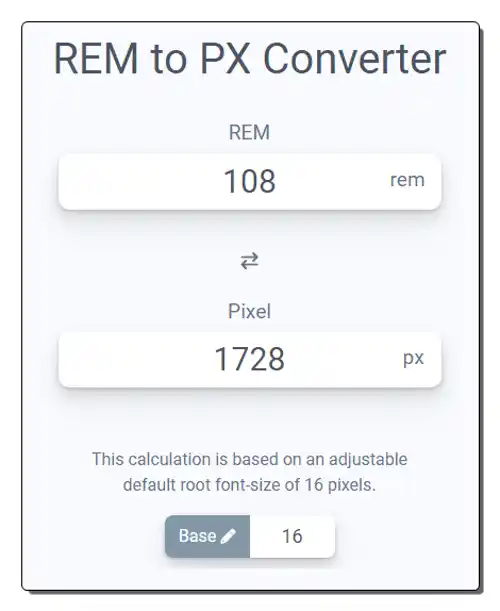
devdevout.com is a free online REM to PX converter website. Through this website, users can convert REM to PX and PX values to REM values. It uses the default root size of 16 pixels. However, users can change it to any other value if they want. A REM to PX conversion table is also available that helps users understand the standard difference between REM and Pixel values. It also highlights the primary differences between REM and PX units. Now, follow the below steps.
How to convert REM to PX online using devdevout.com:
- Go to this website and access the REM to PX Converter.
- Now, enter the REM value in the input section.
- Next, view the corresponding PX value.
- Finally, copy the PX value.
Additional Features:
- This website has multiple multiple Gradients, HTML, CSS, and AI tools.
Final Thoughts:
It is one of the best free online REM to PX converter websites that can convert REM values to PX and vice-versa.
| Pros | Cons |
|---|---|
| Can convert REM to PX and vice-versa | |
| Offers REM to PX unit conversion table | |
| Highlights differences between REM and PX units |
nekocalc.com
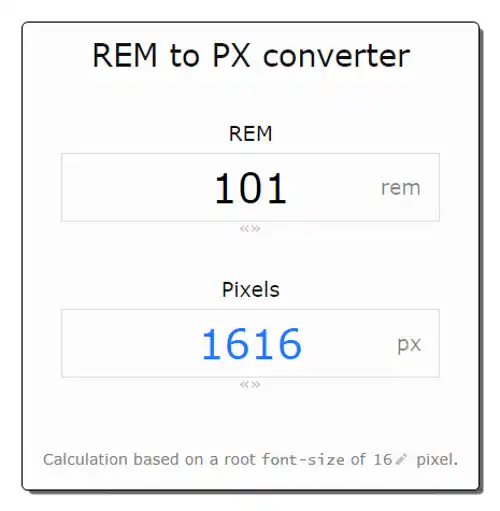
nekocalc.com is a free online REM to PX converter website. Using this website, users can quickly convert values in REM units to Pixels in no time. It can also convert back PX values to REM units. A pixel-to-REM conversion table is also provided by it that helps users understand the difference in REM and Pixels values. It also highlights the differences between REM and Pixels units. Now, follow the below steps.
How to convert REM to PX online using nekocalc.com:
- Visit this website and access the PX to REM Converter.
- After that, specify the root font size and enter the REM value.
- Now, view the converted PX value in the Pixels field.
Additional Features:
- This website offers some related converters such as PX to EM, PX to Percentage, Base Unit to PX, etc.
Final Thoughts:
It is a good online REM to PX converter website that helps users convert REM values to PX units and vice versa.
| Pros | Cons |
|---|---|
| Can convert REM to PX and vice-versa | |
| Provides REM to PX conversion table | |
| Highlights differences between REM and EM |
codebeautify.org
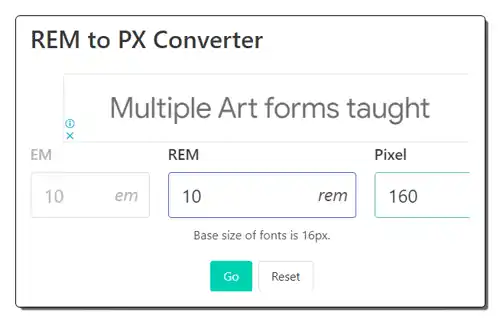
codebeautify.org is another free online REM to PX converter website. This website helps users convert REM values to PX values. It also shows the CSS preview of submitted REM and PX values. A unit conversion table highlighting the difference between EM, REM, Pixel, Percent, and Point values is also provided. It also explains both REM and Pixel units. Plus, it can also be used to convert Pixel values to REM. Now, follow the below steps.
How to convert REM to PX online using codebeautify.org:
- Visit this website and access the REM to PX Converter.
- After that, enter the REM value in the REM field.
- Next, click on the Go button to view the converted Pixel value along with its CSS preview.
Additional Features:
- This website offers multiple handy tools like JSON to YAML, Hex to UTF8, HTML Viewer, YAML Validator, Lua Beautifier, and more.
Final Thoughts:
It is another good online REM to PX converter website that also shows a CSS preview of REM and PX values.
| Pros | Cons |
|---|---|
| Can convert REM to PX and vice-versa | |
| Shows CSS preview | |
| Describe both REM and PX values | |
| Offers unit conversion table |
remtopx.com
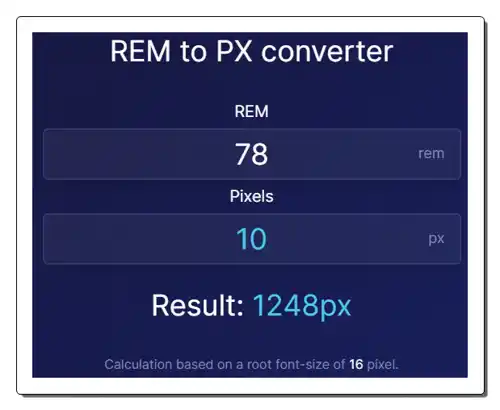
remtopx.com is another free online REM to PX converter website. This website offers a standard REM to PX converter that converts REM values to PX . REM to PX conversion calculation uses a root font size of 16 pixels. REM to Pixel unit comparison tables are also present on its interface. A good set of differences between REM and PX units is also listed on this website. Now, follow the below steps.
How to convert REM to PX online using remtopx.com:
- Launch this website using the given link.
- After that, enter the REM value in the REM field.
- Now, view the converted PX value in the Pixels field.
- Finally, copy the PX value.
Final Thoughts:
It is another simple-to-use online REM to PX converter that also highlights differences between REM and PX units.
| Pros | Cons |
|---|---|
| Can convert REM to PX and vice-versa | |
| Offers REM to PX unit conversion table | |
| Highlights differences between REM and PX units |
pixelsconverter.com
pixelsconverter.com is another free online REM to PX converter website. Like other similar websites, it can also convert REM values to PX format. By default, it uses a base root font size of 16, which users can change according to their requirements. A handy REM to PX Conversion table is also provided to highlight the differences in REM and PX values. It also provides REM to PX conversion formula and steps of conversion. Now, follow the below steps.
How to convert REM to PX online using pixelsconverter.com:
- Visit this website and access the REM to PX converter.
- After that, change the Base value of leave it to 16 for accurate REM to PX conversion.
- Next, enter the Convert button to start the conversion process.
Additional Features:
- This website has multiple online tools such as PX to EM Converter, PX to PT Converter, Pixels to Inches Converter, and more.
Final Thoughts:
It is another free online REM to PX converter website that converts REM values to corresponding PX values.
| Pros | Cons |
|---|---|
| Shows conversion steps | |
| Offers REM to PX unit conversion table | |
| Provides conversion formula |
ninjaunits.com
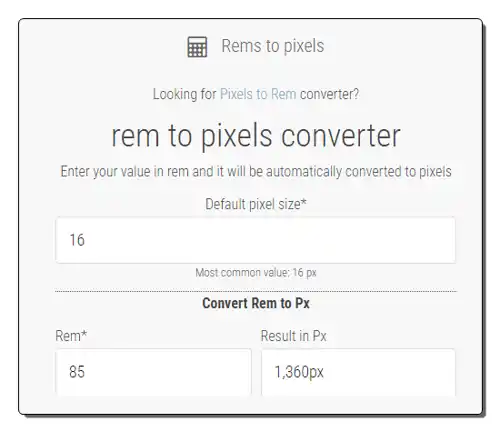
ninjaunits.com is yet another free online REM to PX converter website. Users can convert REM values to PX values using this website. It also lets users adjust the default pixel size value. By default, it uses 16 as the pixel size. It explains both the REM and Pixel parameters and shows the number of pixels in one REM value. Now, check out the below steps.
How to convert REM to PX online using ninjaunits.com:
- Go to this website and access the REM to Pixels converter.
- After that, specify the pixel size.
- Now, enter the REM value.
- Finally, view and copy the converted PX value.
Additional Features:
- This website also has online tools like Aspect Ratio Calculator, Permutations Calculator, eJuice Calculator, and more.
Final Thoughts:
It is another good online REM to PX converter website that allows users to adjust the Pixel size.
| Pros | Cons |
|---|---|
| Lets users adjust the pixel size | |
| Explains both REM and PX units |
lambdatest.com
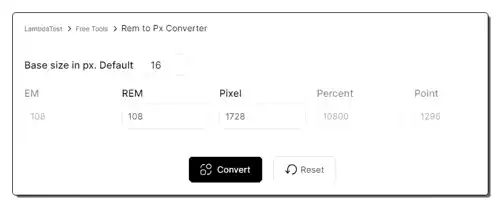
lambdatest.com is another free online REM to PX converter website. It is another good website that allows users to convert REM values to PX and existing PX values to REM format. It uses 16 as the default pixel size value that can be adjusted by users. It even provides REM and Pixel CSS style properties and unit conversion tables. A proper explanation of REM and PX formats is also available. It also helps users find the differences between REM, PX, and EM formats. Now, follow the below steps.
How to convert REM to PX online using lambdatest.com:
- Go to this website using the given link.
- After that, specify the pixel size and enter the REM value.
- Next, click on the Convert button to view the corresponding PX value.
Additional Features:
- This website has multiple free tools like JSON Prettify, JSON Minify, Binary to Decimal Converter, Random JSON Converter, and more.
Final Thoughts:
It is another good online REM to PX converter website that anyone can use with ease.
| Pros | Cons |
|---|---|
| Lets users adjust the pixel size | |
| Explains both REM and PX units | |
| Specifies multiple REM and PX differences |
calculatorway.com
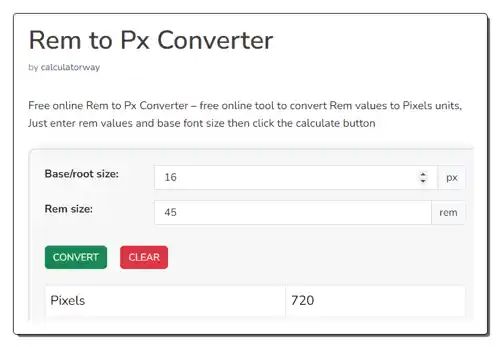
calculatorway.com is a free online REM to PX converter website. This website can convert REM to PX and helps users understand the conversion process by providing the conversion formula and examples of REM to PX conversion. Users can also choose to edit the base font size value before starting the conversion process. A handy REM to Pixels conversion table is also provided by it. Now, follow the below steps.
How to convert REM to PX online using calculatorway.com:
- Go to this website and access the REM to PX converter.
- Now, specify the base font size value.
- Next, enter the REM size value and click on the Convert button to start the conversion process.
Additional Features:
- This website offers additional calculators associated with fields like Maths, Physics, Statistics, Construction, Electrical, Health, and more.
Final Thoughts:
It is another capable online REM to PX converter that also shows the conversion formula and conversion steps.
| Pros | Cons |
|---|---|
| Lets users adjust the pixel size | |
| Shows conversion formula | |
| Provides calculations related to REM to PX conversion |
cssunitconverter.com
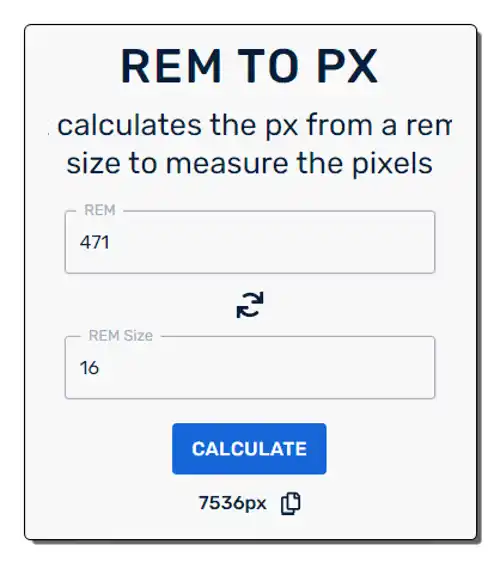
cssunitconverter.com is another free online REM to PX converter website. Through this website, users can convert REM values to PX values given the REM size is 16. However, users can also choose to change the default REM size value. It also provides REM to PX conversion steps and shows the formula that it uses to convert REM values to PX format. Definitions of both REM and PX units are also available. Now, follow the below steps.
How to convert REM to PX online using cssunitconverter.com:
- Launch this website using the given link.
- After that, enter REM value and specify the REM size value.
- Now, click on the Calculate button to view the Pixel value.
Additional Features:
- This website offers multiple CSS unit converters such as PX to REM, PX to VW, REM to PT, VW to VH, EM to IN, etc.
Final Thoughts:
It is another simple online REM to PX converter website that anyone can use with ease.
| Pros | Cons |
|---|---|
| Lets users adjust the pixel size | |
| Shows conversion formula | |
| Provides REM to PX conversion table |
testsigma.com
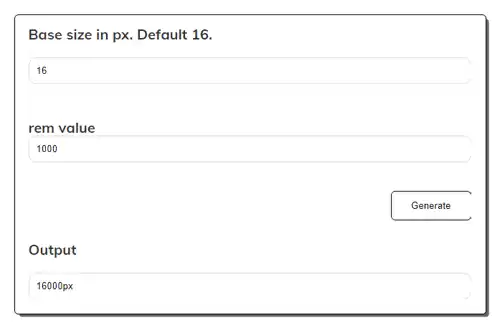
testsigma.com is the last free online REM to PX converter website. Using this website, users can convert REM values to PX in no time. To do that, users just need to specify a base size and a REM value that they want to convert to PX format. Unlike other similar websites, it doesn’t convert PX to REM nor does it provide the REM and PX conversion tables. Now, follow the below steps.
How to convert REM to PX online using testsigma.com:
- Go to this website and access the REM to PX converter.
- Next, specify the base size value.
- Now, enter the REM value and hit the generate button to get the converted PX value.
Additional Features:
- This has multiple online tools like JSON Minifier, URL Encoder, UTF8 Encoder, IDN Decoder, Gray Code to Decimal Converter, etc.
Final Thoughts:
It is a simple-to-use online REM to PX converter that helps users convert REM values to PX values.
| Pros | Cons |
|---|---|
| Lets users adjust the pixel size |
Frequently Asked Questions
The pixel value of 1 rem depends on the font size of the root element (html in most cases) in your CSS. The rem unit is relative to the font size of the root element. For example, if the font size of the root element is set to 16 pixels, then 1 rem is equal to 16 pixels. If the root font size is 20 pixels, then 1 rem would be equal to 20 pixels.
You can use online REM to PX converter websites to quickly convert one REM value to a pixel value for a given root element value.
No, the value of 1 rem is not always 16 pixels. The 16-pixel value you mentioned is a common default, but it's not a fixed standard. The actual value of 1 rem is always relative to the font size of the root element in your CSS.
No, the statement "1 rem is equal to 16 pixels" is not universally true. The value of 1 rem is relative to the font size of the root element in your CSS, and the default size for the root element can vary.
EM is relative to the font size of the root element (html), making it scalable. When you adjust the root font size, all elements using rem units will scale accordingly. This can be beneficial for responsive design. On the other hand, Pixels provide precise control over the size of elements. If you need exact measurements and want to ensure that elements have fixed dimensions, px might be more suitable.
Naveen Kushwaha
Passionate about tech and science, always look for new tech solutions that can help me and others.
About Us
We are the team behind some of the most popular tech blogs, like: I LoveFree Software and Windows 8 Freeware.
More About UsArchives
- May 2024
- April 2024
- March 2024
- February 2024
- January 2024
- December 2023
- November 2023
- October 2023
- September 2023
- August 2023
- July 2023
- June 2023
- May 2023
- April 2023
- March 2023
- February 2023
- January 2023
- December 2022
- November 2022
- October 2022
- September 2022
- August 2022
- July 2022
- June 2022
- May 2022
- April 2022
- March 2022
- February 2022
- January 2022
- December 2021
- November 2021
- October 2021
- September 2021
- August 2021
- July 2021
- June 2021
- May 2021
- April 2021
- March 2021
- February 2021
- January 2021
- December 2020
- November 2020
- October 2020
- September 2020
- August 2020
- July 2020
- June 2020
- May 2020
- April 2020
- March 2020
- February 2020
- January 2020
- December 2019
- November 2019
- October 2019
- September 2019
- August 2019
- July 2019
- June 2019
- May 2019
- April 2019
- March 2019
- February 2019
- January 2019
- December 2018
- November 2018
- October 2018
- September 2018
- August 2018
- July 2018
- June 2018
- May 2018
- April 2018
- March 2018
- February 2018
- January 2018
- December 2017
- November 2017
- October 2017
- September 2017
- August 2017
- July 2017
- June 2017
- May 2017
- April 2017
- March 2017
- February 2017
- January 2017
- December 2016
- November 2016
- October 2016
- September 2016
- August 2016
- July 2016
- June 2016
- May 2016
- April 2016
- March 2016
- February 2016
- January 2016
- December 2015
- November 2015
- October 2015
- September 2015
- August 2015
- July 2015
- June 2015
- May 2015
- April 2015
- March 2015
- February 2015
- January 2015
- December 2014
- November 2014
- October 2014
- September 2014
- August 2014
- July 2014
- June 2014
- May 2014
- April 2014
- March 2014








