7 Best Free Online Render Time Calculator Websites
Here is a list of the best free online Render Time Calculator websites. The duration a computer takes to process and generate a final output (video, graphics, image, etc.) is known as render time. Different types of projects can have varying render times based on the effects, details, quality settings, complexity, frame count, and hardware capabilities.
To calculate render time, we have to sum up the time taken to render each frame of a project. This post covers 7 websites that offer online render time calculators. These calculators estimate the total render time based on the time it takes to render a single frame and the total number of frames to render. With a quick calculation, you get the total render time of the project. Some calculators come with additional calculations or parameters. You can go through the post and explore these calculators.
My Favorite Online Render Time Calculator
GarageFarm.net is my favorite website on this list to calculate render time only. It can determine CPU-rendering and GPU-rendering time covering mainstream CPU and GPU models. Alternatively, you can calculate render time from single frame render duration.
You can check out our other lists of the best free Graphics Card Identifier Software For Windows, 3D Rendering Software For Windows, and Cartoon Animation Maker Software For Windows.
Comparison Table:
| Name | CPU/GPU Render | Rendering Capacity Input | Shows Rendering Time |
|---|---|---|---|
| GarageFarm.net | Both | CPU/GPU model | In hours |
| RenderNow.net | Both | Time per frame | In hours |
| OmniCalculator.com | - | Time per frame | In hours / span |
| SimonReeves.com | - | Time per frame | In hours |
| Coda.io | - | Time per frame | In hours |
| CodePen.io | - | Time per frame | In hours |
| Calculator.academy | - | FPS | In seconds |
GarageFarm.net
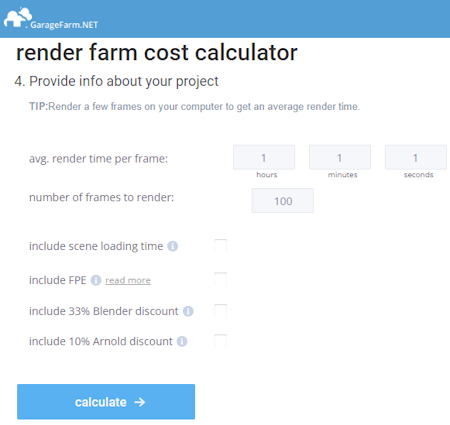
GarageFarm.net offers rendering services where you can upload your project and render it online. The service comes with high, medium, and low priorities, and each cost differently. This website has a free online render farm cost calculator. This calculator compares the data about your computer to the nodes on GarageFarm. Based on the results, it calculates the time a project would take to render and how much it would cost.
The calculator can estimate the time of the CPU-based rending and GPU-based rendering. It has a catalog of mainstream CPU and GPU devices. You can either pick an exact CPU/GPU model for the rendering or you can define the specification of your machine to do the same. Then you can simply add your project information into the calculator and run the calculation. Based on the input, it shows how much time (in hours) it would take to render the project on your machine. Below that, it shows how much time it would take to render the same project on GarageFarm with different priority options. Along with that, it also estimates how much it would cost if you choose to render your project on GarageFarm.
How to calculate render time online using GarageFarm.net?
- Head over to this render farm cost calculator using the direct link added below.
- Select your computing device from CPU rendering and GPU rendering.
- In the case of CPU rendering, pick the calculation method, CPU type, and CPU mode.
- In the case of GPU rendering, pick the OctaneBench version and add your computer’s OctaneBench score.
- Then add your project info covering the average render time per frame and the number of frames to render.
- Optionally you can include scene loading time, FPE, etc.
- After that, click the Calculate button to get the results.
Highlights:
- Rendering Type: Supports GPU rendering and CPU rendering.
- Render Capacity Input: Users can add their machine specifications or pick a GPU/CPU model.
- Project Info: Average Render Time per Frame and Total Number of Frames.
- Additional Parameters: Option to factor in Scene Loading Time and FP.
- Render Time Estimation: Shows estimated render time in hours.
RenderNow.net
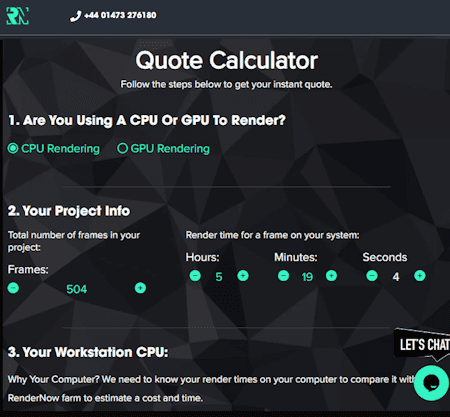
RenderNow.net is another online rendering farm where you can render your projects online. It has a Quote Calculator where you can compare the render time of a project on your computer vs. RenderNow. The tool supports both, CPU and GPU, rendering types. You can pick the rendering type of choice and add your project info. This calculator asks you to enter the time it takes to render a frame on your computer. Then you can simply pick a rendering configuration of RenderNow and compare the rendering time. The calculator shows the rendering time of the project on your system in hours. Alongside that, it shows the rendering time if you go with the RenderNow.
How to calculate render time online using RenderNow.net?
- Go to RenderNow’s Quote Calculator by clicking on the link given below.
- Select your Rendering type from CPU Rendering and GPU rendering.
- Then add your project info covering Total Frames and Time to Render a Frame on your System.
- Then Pick a CPU/GPU configuration for comparison on RenderNow and set the priority.
- This gets you total render time on your computer vs. render time on RenderNow.
Highlights:
- Rendering Type: Supports GPU rendering and CPU rendering.
- Render Capacity Input: Time to render a single frame.
- Project Info: Total Number of Frames.
- Additional Parameters: N/A.
- Render Time Estimation: Shows estimated render time in hours.
OmniCalculator.com
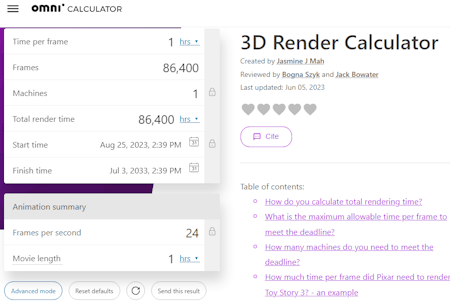
OmniCalculator.com has a wide collection of online calculators covering various categories. The website has a 3D Render Time Calculator that you can use to estimate the render time of a project. The calculator keeps everything simple and easy. There is no CPU/GPU rendering selection or any input for machine specifications. Instead, this calculator estimates the rendering time based on the capacity of your machine. To know that, the calculator asks you to enter the time it takes to render one frame on your machine. Then you can add the total number of frames and the number of machines you are planning to use. With these three parameters, the calculator estimates the total render time of the project. It shows the render time in hours and in a daily time span. Along with that, it also provides an animation summary that covers the total running length of the project and frames per second.
How to calculate render time online using OmniCalculator.com?
- Use the direct link given below to open OmniCalculator’s Render Time Calculator.
- Add the Time per frame, Total Frames, and number of Machines into the calculator.
- This gets you the Total Render Time of the project.
Highlights:
- Rendering Type: N/A.
- Render Capacity Input: Time to render 1 frame on the user’s machine.
- Project Info: Time per frame, frames, and number of machines.
- Additional Parameters: Shows animation summary covering FPS and Length.
- Render Time Estimation: Shows estimated render time in hours and real-world time span.
SimonReeves.com
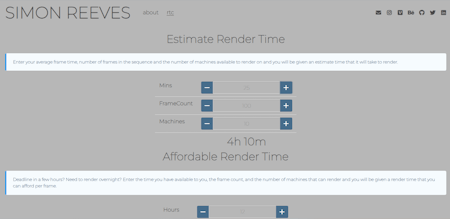
SimonReeves.com is a personal website by a 3D artist. This website has a free online calculator to Estimate Render Time. The calculator estimates the render time based on the time taken to render one frame. You can simply enter that information into the calculator along with the number of frames and machines. When you do that, it instantly shows you the estimated render time.
The website also offers another calculator that calculates Affordable Render Time. This calculator tells you how much time you can spend on each frame to complete the project before the deadline. You have to enter the time you have available to you, the frame count, and the number of machines that can render. Based on that, it gives you a render time that you can afford per frame.
How to calculate render time online using SimonReeves.com?
- Follow the direct link given below to open this calculator in your browser.
- Enter the Time per Frame, total Frame Count, and number of Machines.
- This gets you the Estimate Render Time.
Highlights:
- Rendering Type: N/A.
- Render Capacity Input: Time to render 1 frame.
- Project Info: Total Frames and Total Machine.
- Additional Options: Affordable Render Time calculator.
- Render Time Estimation: Shows estimated render time in hours.
Coda.io
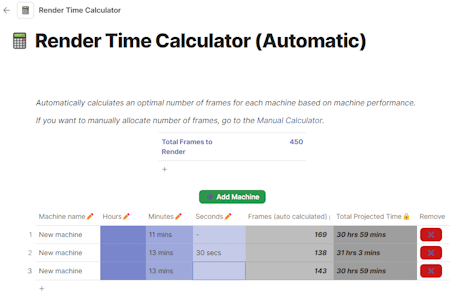
There is a free Render Time Calculator hosted on Coda.io. This calculator is created and hosted by @todor-nikolov. There are two versions of this calculator; Automatic and Manual. The Automatic Calculator automatically calculates an optimal number of frames for each machine based on machine performance. You have to provide the number of frames, frame time, and machines. It gives you the total project time for each machine.
The Manual Calculator lets you enter the frame count for each machine. You can set the number of frames each machine has to render along with the render time of one frame. This gets you the total render time of the project.
How to calculate render time online using Coda.io?
- Follow the link below to access this Automatic calculator. Switch to Manual Calculator from the webpage if you want to use the Manual Calculator.
- Set the number of machines and add the frame time for each machine.
- Then depending on the calculator either set the total frames (automatic mode) or set frames for each machine (manual mode) to get the estimated project rendering time.
Highlights:
- Rendering Type: N/A.
- Render Capacity Input: Time to render 1 frame per machine.
- Project Info: Average Render Time per Frame and Total Number of Frames.
- Additional Features: Automatic and Manual calculation modes.
- Render Time Estimation: Displays combined estimated render time in hours.
CodePen.io
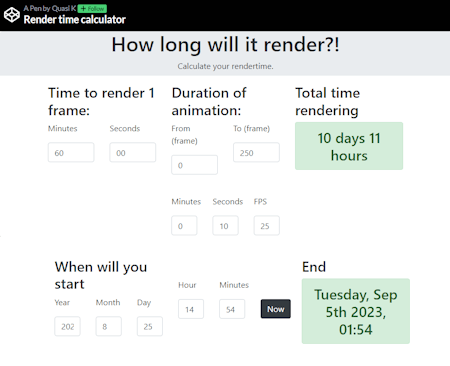
CodePen.io has a Render Time Calculator published by Quasi K. This calculator estimates the total render time of an animation project based on the animation length and render capability. To perform the calculation, you have to provide the time it takes to render 1 frame. Then you have to provide the animation duration. You get two options to add the animation duration. Either you can set the frame range or you can enter the animation length along with FPS. Based on the input, the calculator instantly shows the total rendering time on the screen. It shows the rendering time in hours.
There is another simple tool calculator on the website that you can use to estimate the finishing time of the project. You can simply provide the date and time when you going to start the render. Based on the calculated rendering time, it tells you when and on what day it will end.
How to calculate render time online using CodePen.io?
- Use the direct link added below to open this calculator.
- In the “Time to render 1 frame” section, enter the time it takes to render 1 frame on your machine.
- Then in the “Duration of animation” section, enter the duration either by total number of frames or animation length.
- When you add the parameters, it shows the Total time rendering on the screen.
Highlights:
- Rendering Type: N/A.
- Render Capacity Input: Time to render 1 frame.
- Project Info: Time to Render 1 Frame and Duration of Animation.
- Additional Features: Calculates when you finish rendering when you start on a certain date and time.
- Render Time Estimation: Estimates rendering time in hours.
Calculator.academy
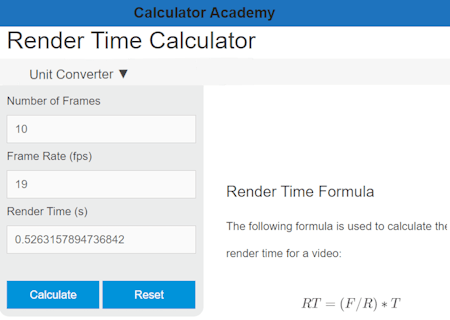
Calculator.academy is a website that offers a wide collection of online calculators. It has a free render time calculator. This calculator works for video instead of animation or 3D rendering. It basically calculates the video render time from total frames and frame rate. With no option to configure render capacity, it seems like video playback time. You can add your inputs and run the calculator. This gets you the render time in seconds. You can also use this calculator to find total frames or fps when the render time is known.
How to calculate render time online using Calculator.academy?
- Open this video render time calculator using the link given below.
- Enter the Number of Frames and Frame Rate into the calculator.
- Then click the Calculate button to get the Render Time.
Highlights:
- Rendering Type: N/A.
- Render Capacity Input: N/A.
- Project Info: Total Frames and Frame Rate.
- Additional Parameters: N/A.
- Render Time Estimation: Shows estimated render time in seconds.
Frequently Asked Questions
Render hours are calculated by summing the time taken to render each frame or frame sequence in a project; rendering time depends on factors like complexity, resolution, effects, and hardware used.
Rendering time varies widely based on factors such as project complexity, resolution, effects, and hardware; it can range from minutes to several hours or more for intensive projects.
The time to render a 1-minute video depends on factors like resolution, effects, and hardware; it could take from a few minutes to several hours for complex projects.
Rendering time is the duration it takes a computer to process and generate the final output (e.g., image or video) from a project file, accounting for effects, details, and quality settings; it can vary based on project complexity and hardware capabilities.
A good render time is one that balances quality and speed, completing the task efficiently while maintaining the desired output quality; it depends on the project's complexity and the available hardware resources.
To render faster, optimize your project by using fewer complex effects, lowering resolution, and using hardware acceleration; consider using render farms or distributed computing to leverage multiple machines for faster processing.
Rendering takes time because it involves complex calculations to generate high-quality output, involving factors like effects, lighting, textures, and frames; these calculations require significant computational power and processing resources.
The three types of rendering are rasterization (used in real-time graphics), ray tracing (produces realistic lighting and reflections), and hybrid rendering (combines rasterization and ray tracing for efficient yet realistic results).
About Us
We are the team behind some of the most popular tech blogs, like: I LoveFree Software and Windows 8 Freeware.
More About UsArchives
- May 2024
- April 2024
- March 2024
- February 2024
- January 2024
- December 2023
- November 2023
- October 2023
- September 2023
- August 2023
- July 2023
- June 2023
- May 2023
- April 2023
- March 2023
- February 2023
- January 2023
- December 2022
- November 2022
- October 2022
- September 2022
- August 2022
- July 2022
- June 2022
- May 2022
- April 2022
- March 2022
- February 2022
- January 2022
- December 2021
- November 2021
- October 2021
- September 2021
- August 2021
- July 2021
- June 2021
- May 2021
- April 2021
- March 2021
- February 2021
- January 2021
- December 2020
- November 2020
- October 2020
- September 2020
- August 2020
- July 2020
- June 2020
- May 2020
- April 2020
- March 2020
- February 2020
- January 2020
- December 2019
- November 2019
- October 2019
- September 2019
- August 2019
- July 2019
- June 2019
- May 2019
- April 2019
- March 2019
- February 2019
- January 2019
- December 2018
- November 2018
- October 2018
- September 2018
- August 2018
- July 2018
- June 2018
- May 2018
- April 2018
- March 2018
- February 2018
- January 2018
- December 2017
- November 2017
- October 2017
- September 2017
- August 2017
- July 2017
- June 2017
- May 2017
- April 2017
- March 2017
- February 2017
- January 2017
- December 2016
- November 2016
- October 2016
- September 2016
- August 2016
- July 2016
- June 2016
- May 2016
- April 2016
- March 2016
- February 2016
- January 2016
- December 2015
- November 2015
- October 2015
- September 2015
- August 2015
- July 2015
- June 2015
- May 2015
- April 2015
- March 2015
- February 2015
- January 2015
- December 2014
- November 2014
- October 2014
- September 2014
- August 2014
- July 2014
- June 2014
- May 2014
- April 2014
- March 2014








