9 Best Free Online RGB to Pantone Converter Websites
Here is a list of best free online RGB to Pantone converter websites. RGB (Red, Green, Blue) is an additive color system that produces multiple shades of colors using Red, Green, and Blue primary colors. This system is used on electronic displays (TVs, Monitors, Phones, etc.) to display color pictures and videos. On the other hand, Pantone color is a part of the Pantone color matching system. The Pantone color system allows companies to maintain a same color shade of their products all over the world. Each Pantone color has an associated code that users can recall from anywhere and view the actual color shade. At times, it is necessary to convert RGB colors to Pantone colors. To do that, users need these online RGB to Pantone converter websites.
These websites come with simple RGB to Pantone color tools. These tools allow users to convert an RGB color shade picked from the color palette or RGB color code to Pantone color codes and shades. According to the selected Color Distance, users can view from one color to hundred different Pantone color shades nearest to the input RGB color. Some of these websites also show names associated with Pantone colors. To help new users, I have also included the necessary color conversion steps in the description of each website. Go through the list to know more about these websites.
My Favorite Online RGB to Pantone Converter Website:
url-decode.com is my favorite website because it can easily convert RGB color to the nearest Panton color shades and color codes.
You can also check out lists of best free Online Pantone to HEX Converter, Online RGB to HEX Color Converter, and Online Pantone to HEX Converter websites.
Comparison Table:
| Features/Website Names | Supports Color Distance | Shows Both Pantone Color Shade and Code | Contains Additional Color Converters |
|---|---|---|---|
| url-decode.com | ✓ | ✓ | ✓ |
| codebeautify.org | ✓ | ✓ | ✓ |
| dnschecker.org | ✓ | ✓ | x |
| easycalculation.com | ✓ | ✓ | ✓ |
| coderstool.com | ✓ | ✓ | ✓ |
| ginifab.com | ✓ | ✓ | ✓ |
| codeamaze.com | ✓ | ✓ | ✓ |
| yoosfuhl.com | ✓ | ✓ | ✓ |
| htmlstrip.com | x | ✓ | x |
url-decode.com
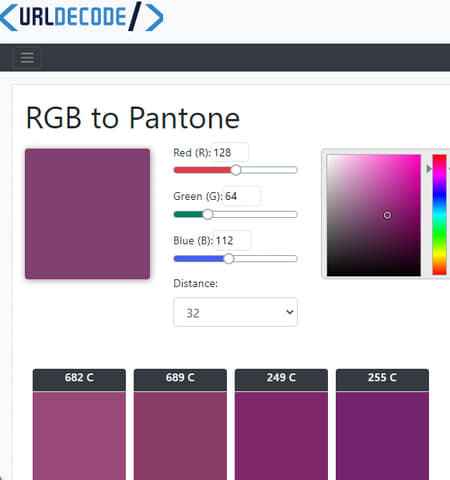
url-decode.com is a free online RGB to Pantone converter website. Through this website, users can convert any RGB color to a Pantone color. Users can also specify the Pantone color distance to view the exact Pantone color code or a range of Pantone color codes. This website also explains both the Pantone color system and the Pantone matching system. Now, follow the below steps.
How to convert RGB to Pantone online using url-decode.com:
- Go to this website and access the RGB to Pantone tool.
- After that, use the Red, Green, and Blue sliders to specify the RGB color value. Users can also use the color palette to specify the input RGB color.
- Next, select a Pantone color distance from the Distance menu.
- Finally, view all the output Pantone colors with shade cards and color codes that users can copy.
Additional Features:
- This website also comes with additional online tools like HTML Encode, URL Encode, Reverse String, XML to CSV converter, MX Lookup, Number System Converter, and more.
Final Thoughts:
It is one of the best free online RGB to Pantone color converter websites that not only converts RGB to Pantone system but also explains the Pantone color system.
codebeautify.org
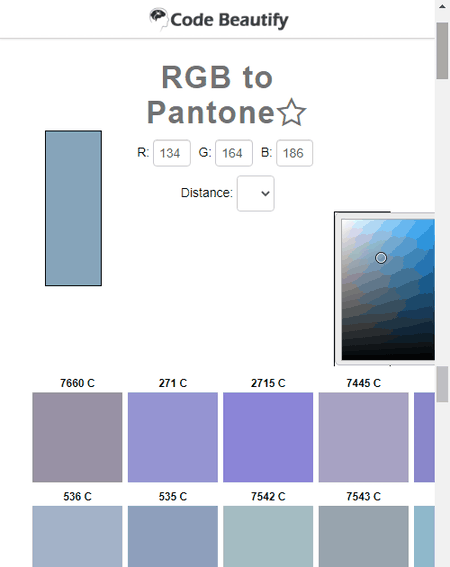
codebeautify.org is a free online RGB to Pantone color converter website. Using this website, users can convert RGB color codes to Pantone color codes. Besides this, it also shows all the colors similar to the converted Pantone color. To specify the input RGB color, users can either enter the RGB color value or use the color palette. A preview of the output Pantone color is also shown by it. Now, check out the below steps.
How to convert RGB to Pantone online using codebeautify.org:
- Go to this website and access the RGB to Pantone converter.
- After that, manually enter the Red, Green, and Blue values or use the color palette to specify the input color.
- According to the specified RGB color, it starts the conversion process and shows the output Pantone color code along with a preview.
Additional Features:
- This website also offers additional color converter tools like HSV to RGB, HSV to HEX, CMYK to Pantone, CMYK to HEX, and more.
- A good set of code beautification tools are also provided by it like CSS Minifier, JSON Formatter, JSON Validator, etc.
Final Thoughts:
It is a good online RGB to Pantone converter website through which users can quickly convert RGB colors to Pantone colors.
dnschecker.org
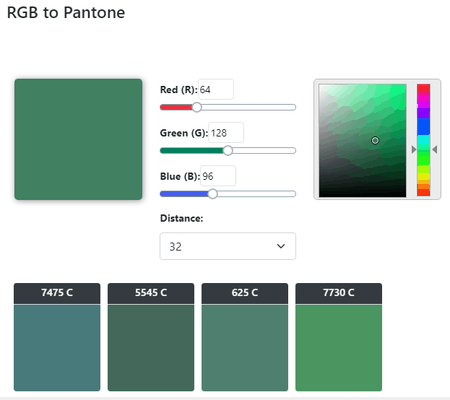
dnschecker.org is another free online RGB to Pantone color converter website. Through this website, users can convert any RGB color code to Pantone color code. It also lets users specify color distance values from 16 to 96 to view all the colors closer to the output Pantone color code. To input the RGB color values, it offers Red, Green, and Blue sliders. Besides this, a color palette to choose the input RGB color is also present. After performing the conversion, users can copy output Pantone colors by clicking on their shade cards. Now, follow the below steps.
How to convert RGB to Pantone online using dnschecker.org:
- Launch this website using the given link.
- After that, use Red, Green, and Blue sliders or color palettes to input the RGB color value.
- Now, specify the Pantone color distance.
- Next, view the converted Pantone shades that users can copy.
Additional Features:
- This website offers multiple online DNS tools like DNS Checker, DNS Lists, MX Records, PTR Lookup, etc.
Final Thoughts:
It is another good online RGB to Pantone color converter website through which users can quickly convert RGB to Pantone colors.
easycalculation.com
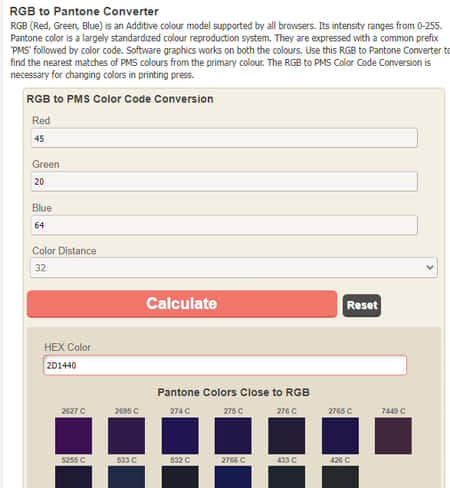
easycalculation.com is another free online RGB to Pantone converter website. As its name implies, it is mainly an online calculator website that also offers an RGB to Pantone converter. This converter can use individual Red, Green, and Blue values and convert them to multiple Pantone colors based on the selected color distance. It also shows the code of every Pantone color shade that users can copy to the clipboard. Now, follow the below steps.
How to convert RGB to Pantone online using easycalculation.com:
- Go to this website using the provided link.
- After that, enter individual Red, Green, and Blue color values.
- Now, specify the Color Distance.
- Finally, click on the Calculate button to view the converted Pantone color shades and codes.
Additional Features:
- Related Calculators: It offers associated color calculators such as HSL to HSV, HSL to CMYK, HSV to HSL, and more.
Final Thoughts:
It is another good online RGB to Pantone color converter website that offers all the tools to convert RGB color codes to corresponding Pantone color codes.
coderstool.com
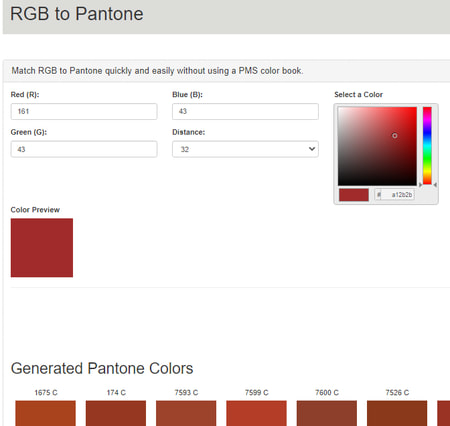
coderstool.com is another free online RGB to Pantone color code converter website. This website offers a simple RGB to Pantone converter tool that lets users convert any RGB color to Pantone. To do that, users just need to specify the individual Red, Green, and Blue values of the input color. Besides this, users can also select the input RGB color from the available color palette. According to the specified RGB color, it converted it to Pantone color codes. Now, follow the below steps.
How to convert RGB to Pantone online using coderstool.com:
- Go to this website and open up the RGB to Pantone tool.
- After that, enter the input RGB values or select an input color from the color palette.
- Next, specify the Color Distance.
- Finally, view the converted Pantone color codes and shades of converted Pantone colors.
Additional Features:
- SEO: It offers SEO tools like Link Building, SEO URL Slug, URL Rewriting Tool, Keyword Position Checker, Google Cache Checker, and more.
- Coding: It contains multiple coding tools like Test Data, network, Designer, Data Format Conversion, etc.
Final Thoughts:
It is a straightforward online RGB-to-Pantone converter website that anyone can use to convert RGB to Pantone without much hassle.
ginifab.com
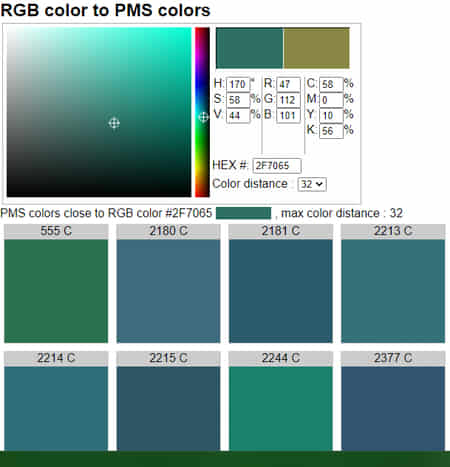
ginifab.com is another free online RGB to Pantone converter website. Using this website, users can find out all the Pantone colors closest to a specific RGB color. It is also capable of converting RGB codes to HSV, HEX, and CMYK codes. A color palette to directly select a specific RGB color is also present. To help out users, it also provides the steps to use this tool. Now, check out the below steps.
How to convert RGB to Pantone online using ginifab.com:
- Open the interface of this website and select the RGB to PMS colors tool.
- Now, specify the RGB color values or choose a color from the color palette.
- Next, specify the Color Distance.
- Finally, view the converted Pantone color value.
Additional Features:
- This website offers multiple online tools like Date Calculator, Fabric Weight Calculator, QR Code Maker Scale Converter, Image Editor, and more.
Final Thoughts:
It is another good online RGB-to-Pantone converter website that anyone can use to convert RGB colors to Pantone, Hex, CMYK, and HSV color codes.
codeamaze.com
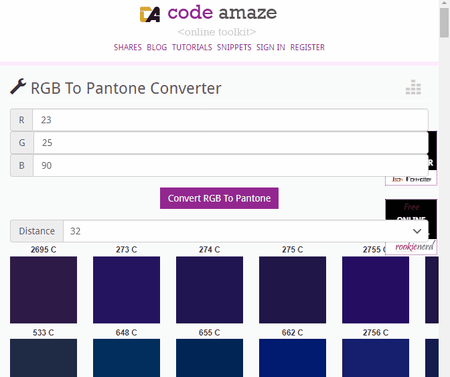
codeamaze.com is another free online RGB to Pantone color converter website. This website allows users to convert individual Red, Green, and Blur colors to Pantone color shades and codes. If you don’t want to enter a specific RGB color value, then you can select a color from its color palette. To get a number of Pantone colors similar to the input RGB color, then select a higher distance value from the Color Distance menu. Now, follow the below steps.
How to convert RGB to Panton online using codemaze.com:
- Open the interface of this website using the given link.
- After that, enter the R, G, and B values or choose a color from the Choose Color section.
- Now, specify the color distance.
- Finally, click on the Convert RGB to Pantone button to start the conversion process.
Additional Features:
- Related Tools: It shows related online color converters such as RGB to HEX, HEX to RGB, CMYK to RGB, HSV to RGB, and more.
- Developer Tools: It also offers multiple web developer tools like Featured Snippets, HTML Beautifier, SQL Converter, Web Utility, and more.
Final Thoughts:
It is another simple online RGB to Pantone converter website that also contains many other online color conversion tools.
yoosfuhl.com
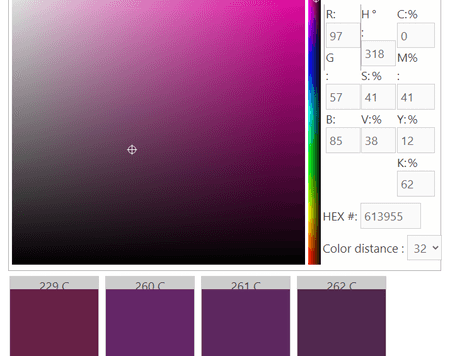
yoosfuhl.com is another free online RGB to Pantone converter website. This website offers a dedicated RGB to Pantone tool that helps users convert RGB color codes to HSV, CMYK, and HEX color codes. It also shows the shades of output Pantone color shades. Users can also specify a color distance value to view all the nearby Pantone color shades of the primary RGB color. Now, check out the below steps.
How to convert RGB to Pantone online using yoosfuhl.com:
- Launch this website using the given link.
- After that, enter the RGB color code or select an RGB color from the color palette section.
- Now, specify the Color Distance value.
- Finally, view the converted Pantone color shades and codes along with CMYK, HEX, and HSV color codes.
Additional Features:
- This website also offers multiple additional tools like Keyword Generator, Fancy Text Generator, Line Graph Maker, Image Color Picker, Password Generator, and more.
Final Thoughts:
It is another capable online RGB to Pantone converter website through which users can convert any RGB color to Pantone colors.
htmlstrip.com
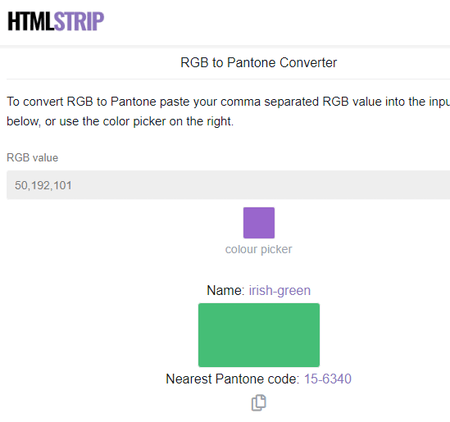
htmlstrip.com is the last free online RGB to Pantone converter website. Using this website, users can quickly convert RGB color codes to Pantone color codes. It also highlights the color name associated with the converted Pantone color. Although, it lacks the color distance feature that allows users to view the multiple nearby Pantone color shades. Now, follow the below steps.
How to convert RGB to Pantone online using htmlstrip.com:
- Go to this website and access the RGB to Panton Converter.
- After that, enter the RGB color values. A color picker to manually select an RGB color from the color palette is also present.
- Now, this website will automatically convert the RGB to the nearest Pantone color.
Additional Features:
- This website offers a good set of additional online tools such as CSS Generators, HTML Generators, SEO Tools, Validators, and more.
Final Thoughts:
It is another good online RGB to Pantone converter website that anyone can use without much hassle.
Naveen Kushwaha
Passionate about tech and science, always look for new tech solutions that can help me and others.
About Us
We are the team behind some of the most popular tech blogs, like: I LoveFree Software and Windows 8 Freeware.
More About UsArchives
- May 2024
- April 2024
- March 2024
- February 2024
- January 2024
- December 2023
- November 2023
- October 2023
- September 2023
- August 2023
- July 2023
- June 2023
- May 2023
- April 2023
- March 2023
- February 2023
- January 2023
- December 2022
- November 2022
- October 2022
- September 2022
- August 2022
- July 2022
- June 2022
- May 2022
- April 2022
- March 2022
- February 2022
- January 2022
- December 2021
- November 2021
- October 2021
- September 2021
- August 2021
- July 2021
- June 2021
- May 2021
- April 2021
- March 2021
- February 2021
- January 2021
- December 2020
- November 2020
- October 2020
- September 2020
- August 2020
- July 2020
- June 2020
- May 2020
- April 2020
- March 2020
- February 2020
- January 2020
- December 2019
- November 2019
- October 2019
- September 2019
- August 2019
- July 2019
- June 2019
- May 2019
- April 2019
- March 2019
- February 2019
- January 2019
- December 2018
- November 2018
- October 2018
- September 2018
- August 2018
- July 2018
- June 2018
- May 2018
- April 2018
- March 2018
- February 2018
- January 2018
- December 2017
- November 2017
- October 2017
- September 2017
- August 2017
- July 2017
- June 2017
- May 2017
- April 2017
- March 2017
- February 2017
- January 2017
- December 2016
- November 2016
- October 2016
- September 2016
- August 2016
- July 2016
- June 2016
- May 2016
- April 2016
- March 2016
- February 2016
- January 2016
- December 2015
- November 2015
- October 2015
- September 2015
- August 2015
- July 2015
- June 2015
- May 2015
- April 2015
- March 2015
- February 2015
- January 2015
- December 2014
- November 2014
- October 2014
- September 2014
- August 2014
- July 2014
- June 2014
- May 2014
- April 2014
- March 2014








