5 Best Free Online RGB to RAL Converter Websites
Here is a list of the best free online RGB to RAL converter websites. RGB is a digital color model. This color system is used to display colors on a digital screen that contains red, green, and blue values. On the other hand, RAL is a color-matching system used in the paint and coating industry. It uses unique numeric codes for different colors, allowing for consistent color communication and reproduction across various industries and applications.
This post covers 5 websites where you can convert RGB to RAL online. These websites offer online color conversion tools where you can convert color from one color system to another. This can help you find a same or matching color of an RBL color in the RAL color systems. All you have to do is add the RGB color. You can do that using a HEX color picker or by entering the color value. Doing this gets you the matching RAL color. Some tools also provide additional features that not only help you find the best match but also let you create color schemes and palettes.
My Favorite Online RGB to RAL Converter
HextoRal.com is my favorite website on this list to convert RGB to RAL online. The tool provides you with the most relevant RAL color based on the provided RGB color. It shows the RAL colors next to the RGB color so you can compare and pick the most matching color. It also provides details of the colors covering various options as well as color systems.
You can check out our other lists of the best free Online Hex to Pantone Converter Websites, online RGB to HEX Color Converter websites, and online Color Shade Generator websites.
Overview Table:
| Websites | HEX Input | Color Comparison | Manual Matching |
|---|---|---|---|
| HEXtoRAL.com | Value / Pick Color | ✓ | ✓ |
| RGB.to | Value | x | x |
| HEX-to-RGB.com | Value / Pick Color | x | x |
| Steklo.nebo.by | Value / Pick Color | x | x |
| RALcolores.mrket.net | Valuw | x | x |
HEXtoRAL.com
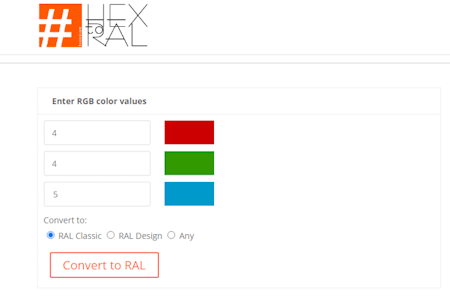
HextoRal.com is a free website where you can convert one color system to another. It offers an online RGB to RAL conversion tool that you can use. The tool is pretty simple and takes the RGB value as input. It also provides a link to browse RGB values where you can convert them to color systems. For this color conversion, you can go with RAL Classic, RAL Design, or any. When you run the RGB to RAL conversion, this tool gives you a RAL color that is most relevant to the given RGB color. It shows the RAL value of that color. From there you can dive into that color to get more details covering values according to other color systems, similar colors, and an option to compare with another color.
How to convert RGB to RAL online on HextoRal?
- Go to this RGB to RAL conversion tool using the link given below.
- Enter the RGB value into the tool and select the RAL color type.
- Then click the Convert to RAL button.
Highlights:
- RGB Color Input: RGB value / Table.
- RAL Options: RAL Classic and RAL Design.
- Manual Matching: Yes, it helps you manually match the RAL color to the RGB color.
- Additional Features: Option to compare any two colors side by side.
RGB.to
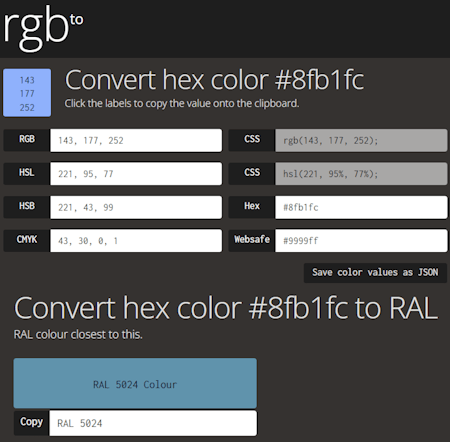
RGB.to provides tools for converting colors between different formats, such as RGB, Hex, HSL, HSV, HSB, and JSON. When you open this website, it has a text box where you can enter a color code to convert that color into other color systems. For this conversion, you can add the RGB color values. When you do that, it finds a similar color in other color systems and shows that on the screen. Below that, you get the matching RAL color as well. Apart from the color conversion, this website also generates color schemes of that color and shows multiple palettes on the screen.
How to convert RGB to RAL online on RGB.to?
- Follow the link given below to open this website in your browser.
- Enter the RGB color value in the given text box.
- Scroll down to the RAL section to get the matching RAL color and name.
Highlights:
- RGB Color Input: RGB value.
- RAL Options: RAL Classic.
- Manual Matching: Not available.
- Additional Features: Converts the RGB color to various other color systems and provides color schemes.
HEX-to-RGB.com
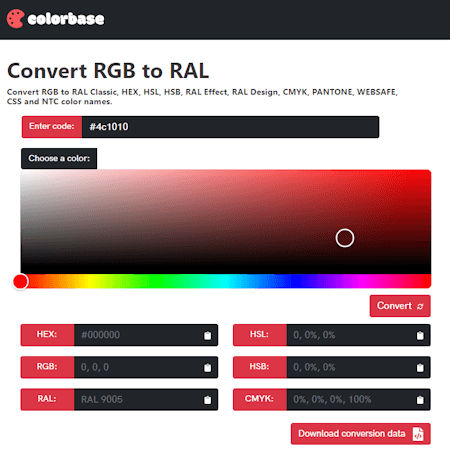
HEX-to-RGB.com is a color conversion tool that allows users to convert colors between different formats. It covers HEX, RGB, RAL Classic, RAL Design Plus, RAL Effect, Pantone, CMYK, HSL, HSB, WEBSAFE, NCS, and NTC. The website provides a color picker where you can choose a color or manually enter the color value. When you do that, it converts that colors to all supported color systems. It gives you the option to download the conversion data in JSON. You can save that if you want. Apart from that, you can use the website to generate color palettes. You can also upload your own palettes to the website’s cloud storage and access them later.
How to convert RGB to RAL online on HEX-to-RGB.com?
- Open this color conversion website using the direct link given below.
- Either pick an RGB color or enter the RGB color code into the tool.
- This gets you matching colors under various color schemes including RAL.
Highlights:
- RGB Color Input: RGB code / Table.
- RAL Options: RAL Classic.
- Manual Matching: Not available.
- Additional Features: Option to download conversion data (JSON).
Steklo.nebo.by
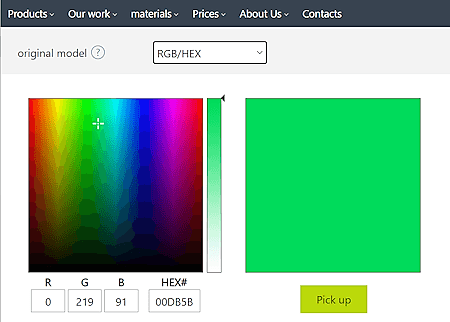
Steklo.nebo.by is a Belarusian website that offers an RGB to RAL and NCS Converter. You might need to translate the website to your language for a better understanding. After that, you see this website offers three color models RGB/HEX, RAL Classic, and NCS Index 1950. This is for the input so you have to select the RGB/HEX. Then the website provides you with a color picker where you can add your RGB color value and pick the color. With that, the website converts that colors into matching RAL and NCS colors. It shows both colors at the bottom from where you can get their names.
How to convert RGB to RAL online on Steklo.nebo.by?
- Follow the direct link given below to open this tool directly.
- Use a website translator to translate the website into your language.
- Then set the “Original Model” option to RGB/HEX.
- Then enter the RGB color value or pick the color from the picker.
- Once done, it shows the color next to the picker, click the “Pick Up” button from there.
- This converts the selected color to RAL and NCS.
Highlights:
- RGB Color Input: RGB code / Table.
- RAL Options: RAL Classic.
- Manual Matching: Not available.
- Additional Features: N/A.
RALcolores.mrket.net
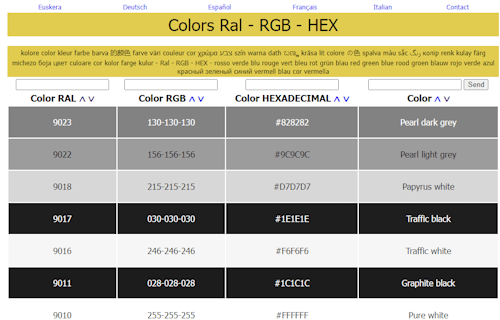
RALcolores.mrket.net is another free website to convert RGB to RAL online. This website has a tabular interface with four columns. These columns cover RAL, RGB, HEX, and regular Color. You can add a color value to any of these boxes and find the matching colors in the other three columns. So for RGB to RAL conversion, You can add the RGB value and run the tool. This gets you the matching color in all the other columns including RAL. From there. you can simply get RAL color name/value.
How to convert RGB to RAL online on RALcolores.mrket.net?
- Go to the link given below.
- Enter your RGB color value into the “Color RGB” section.
- This gets you the matching RAL color.
Highlights:
- RGB Color Input: RGB code.
- RAL Options: RAL Classic.
- Manual Matching: N/A.
- Additional Features: N/A.
Frequently Asked Questions
RGB colors are a digital color model used for displaying colors on electronic screens, consisting of red, green, and blue values. RAL colors, on the other hand, are a standardized color matching system used in the paint and coating industry to ensure consistent color reproduction, featuring a wide range of predefined color codes.
You can convert RGB to RAL using an online color converter such as HEXtoRAL.com. You can simply add the RGB color and find the matching RAL (classic/design) color.
RAL 1013 is the code for the color "Oyster White" in the RAL color matching system. The corresponding RGB values for RAL 1013 are approximately (240, 234, 214).
About Us
We are the team behind some of the most popular tech blogs, like: I LoveFree Software and Windows 8 Freeware.
More About UsArchives
- May 2024
- April 2024
- March 2024
- February 2024
- January 2024
- December 2023
- November 2023
- October 2023
- September 2023
- August 2023
- July 2023
- June 2023
- May 2023
- April 2023
- March 2023
- February 2023
- January 2023
- December 2022
- November 2022
- October 2022
- September 2022
- August 2022
- July 2022
- June 2022
- May 2022
- April 2022
- March 2022
- February 2022
- January 2022
- December 2021
- November 2021
- October 2021
- September 2021
- August 2021
- July 2021
- June 2021
- May 2021
- April 2021
- March 2021
- February 2021
- January 2021
- December 2020
- November 2020
- October 2020
- September 2020
- August 2020
- July 2020
- June 2020
- May 2020
- April 2020
- March 2020
- February 2020
- January 2020
- December 2019
- November 2019
- October 2019
- September 2019
- August 2019
- July 2019
- June 2019
- May 2019
- April 2019
- March 2019
- February 2019
- January 2019
- December 2018
- November 2018
- October 2018
- September 2018
- August 2018
- July 2018
- June 2018
- May 2018
- April 2018
- March 2018
- February 2018
- January 2018
- December 2017
- November 2017
- October 2017
- September 2017
- August 2017
- July 2017
- June 2017
- May 2017
- April 2017
- March 2017
- February 2017
- January 2017
- December 2016
- November 2016
- October 2016
- September 2016
- August 2016
- July 2016
- June 2016
- May 2016
- April 2016
- March 2016
- February 2016
- January 2016
- December 2015
- November 2015
- October 2015
- September 2015
- August 2015
- July 2015
- June 2015
- May 2015
- April 2015
- March 2015
- February 2015
- January 2015
- December 2014
- November 2014
- October 2014
- September 2014
- August 2014
- July 2014
- June 2014
- May 2014
- April 2014
- March 2014








