8 Best Free Online RPN Calculator Websites
Here is a list of the best free online RPN Calculator websites. RPN is short for Reverse Polish Notation. It is a method for representing expressions. In this Polish notation, the operator comes before the operands. This method was invented by the Polish mathematician Jan Lucasiewicz in the 1920s and is also called Reverse Łukasiewicz Notation.
This method is popularized by HP in the US by selling RPN calculators. It follows a stack approach. When you enter a number, it raises the previous entry in the stack. This way, it can store several values. When you add a mathematical operation, it performs that on the most recent value(s). This post covers 8 free websites where you can find RPN calculators online. All these calculators follow slightly different approaches in terms of user interface and input. Some can take the entire expression at once whereas some follow the stack method. You can go through the post to explore these in detail.
My Favorite Online RPN Calculator
Dcode.fr is my favorite website on this list to calculate RPN online. This calculator takes the the input in form of an RPN expression. You can directly paste the notation and get the solution with calculation steps. It also features a tool where you can convert a mathematical expression into an RPN expression. And then you can use the calculator to get the solution.
You can also check our other lists of the best free online Gematria Calculator websites, online Punnett Square Calculator websites, and online Inverse Laplace Transform Calculator websites.
Overview Table:
| Websites | Input Type | Calculation Steps | Trignometry Functions |
|---|---|---|---|
| Dcode.fr | Expresion | Yes | No |
| WisdomSky.GitHub.io | Expresion | No | No |
| Alcula.com | Stacked Values | No | No |
| Orange-Attractor.eu | Stacked Values | No | No |
| Cfd-Online.com | Stacked Values | No | Yes |
| Arachnoid.com | Stacked Values | No | Yes |
| iCrank.com | Stacked Values | No | Yes |
| Stendec.io | Stacked Values | No | Yes |
Dcode.fr
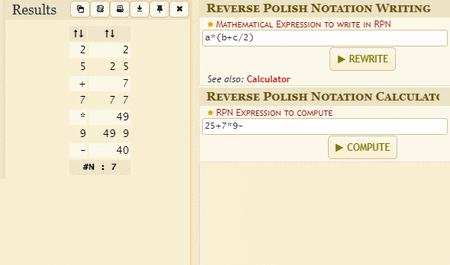
Dcode.fr is a free website with a collection of over 800 tools to help solve games, riddles, ciphers, mathematics, puzzles, etc. This website has a section for Reverse Polish Notation. It consists of two tools:
- Reverse Polish Notation Writing
- Reverse Polish Notation Calculator
The “Reverse Polish Notation Writing” tool can convert mathematical expressions into Reverse Polish Notations. Then you can add the RPN to the “Reverse Polish Notation Calculator” and get the solution. It shows the solution on the left side panel. You get steps of calculations with the answer at the end. This way, you can use this calculator to solve an RPN expression directly. You can also download the solution as a TXT file and print it directly as PDF.
How to use this RPN calculator online?
- Go to the RPN page on Decode using the link given below.
- Scroll down to the “Reverse Polish Notation Calculator” and add your RPN expression there.
- Then click the COMPUTE button to get the solution.
Highlights:
- This calculator takes input in form of RPN expression.
- It shows the steps of the calculation.
- You can download or print the solution.
WisdomSky.GitHub.io
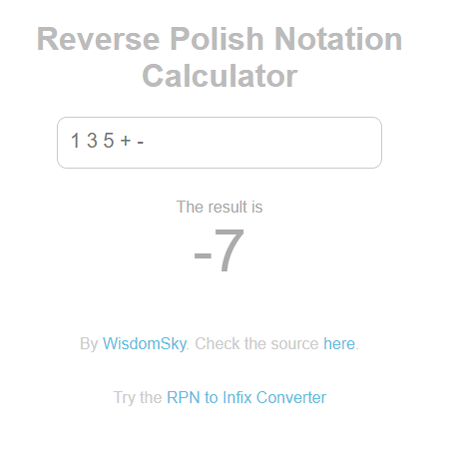
WisdomSky.GitHub.io is a free RPN calculator tool. This tool has a simple interface with an input section. It takes the RPN expression directly. You can just add the expression. If the expression is valid, it gets you the answer instantly. Otherwise, it shows that the expression is invalid. This makes it one of the simplest RPN calculators on this list.
How to use this RPN calculator online?
- Follow the link given below to open this calculator in your browser.
- Enter the RPN expression into the box to get the solution.
Highlights:
- This calculator takes RPN expression as input.
- It shows the answer instantly; no calculation steps.
Alcula.com
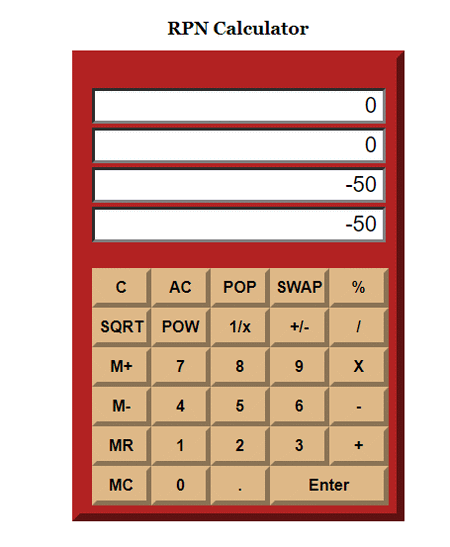
Alcula.com offers a free online RPN calculator. This website has a calculator in the shape of an actual calculator. There are four screen sections on the calculator. To use this calculator, you have to add the input in stack format. You can read and follow the guidelines provided below the calculator for better understanding. You can add one input and then stack it up by pressing enter. This way, you can add the whole expression and get the answer.
How to use this RPN calculator online?
- Use the link given below to open this calculator.
- Add your RPN expression one input at a time in stack format.
- It gets you the solution instantly.
Highlights:
- This calculator takes the input in stack form.
- It gets the answers without steps.
Orange-Attractor.eu
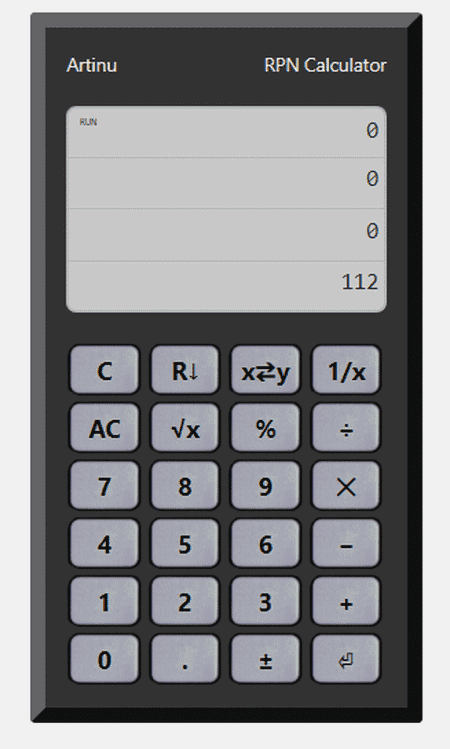
Orange-Attractor.eu also offers an RPN calculator online. This calculator has the looks of an actual calculator. It has four lines display that can show 4 value stacks. You can add the RPN expression by adding one input at a time. After adding an input, you have to press the enter key to stack it up. Then you can next input value or parameter. This way, you can add the expression and get the final answer.
How to use this RPN calculator online?
- Open this calculator using the direct link given below. Click on the calculator to load it.
- Add your RPN expression one input at a time in stack format.
- It gets you the solution instantly.
Highlights:
- This calculator takes the input in stack form.
- It gets the answers without steps.
Cfd-Online.com
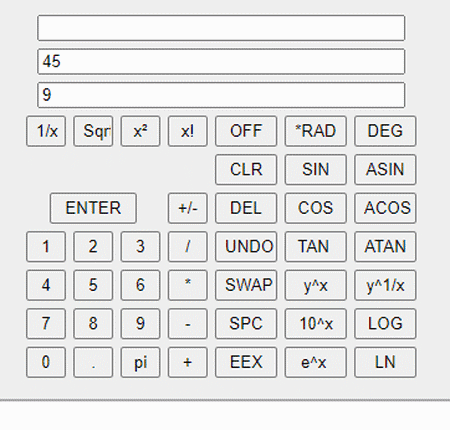
Cfd-Online.com has an online RPN calculator. There is only the calculator on the entire web page. It has a 3-line layout for the input and output. Below that, you get the input keys covering trigonometric functions as well. You can add one input at a time and then stack it up into the display. This way, you can add the RPN expression and get the answer.
How to use this RPN calculator online?
- Use the link given below to open this calculator.
- Add your RPN expression one input at a time in stack format.
- It gets you the solution instantly.
Highlights:
- This calculator takes the input in stack form.
- It also supports trigonometric functions.
Arachnoid.com
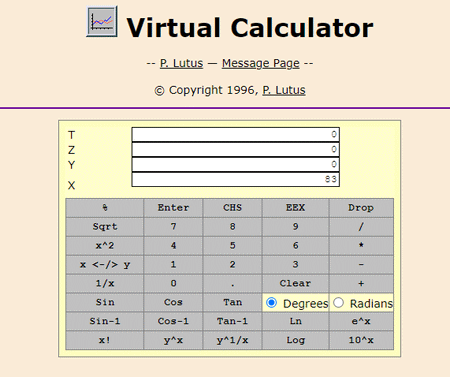
Arachnoid.com is a free website with a free online RPN calculator. This is a virtual calculator that supports mathematics and trigonometric operations. It has a four-line display where you can get the inputs. While dealing with angles, you can go with either degrees or radians. You can simply add your inputs into the calculator and complete the expression to get the correct answer at the end.
How to use this RPN calculator online?
- Open this calculator using the direct link given below.
- Use the calculator to input your expression.
- At the end of the expression, it gets you the answer.
Highlights:
- This calculator takes the input in stack form.
- It also supports trigonometric functions.
iCrank.com
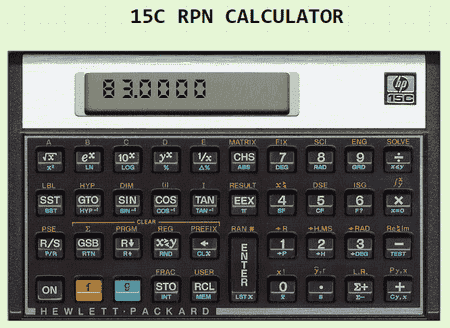
iCrank.com has a free online RPN calculator. This calculator is a virtual replica of the original RPN calculator by HP. The calculator supports a wide range of operations. It only has a single display. Thus it only shows the current input for values and the output for operations. You have to follow along to add your inputs to the calculator. And at the end of the expression, you get the answer to it.
How to use this RPN calculator online?
- Go to this RPN Calculator using the link given below.
- Use the keys to add your RPN expression to the calculator.
- This way you can get the final answer.
Highlights:
- This calculator takes the input in stack form.
- It also supports trigonometric functions.
- It only shows the current input/output at a time.
Stendec.io
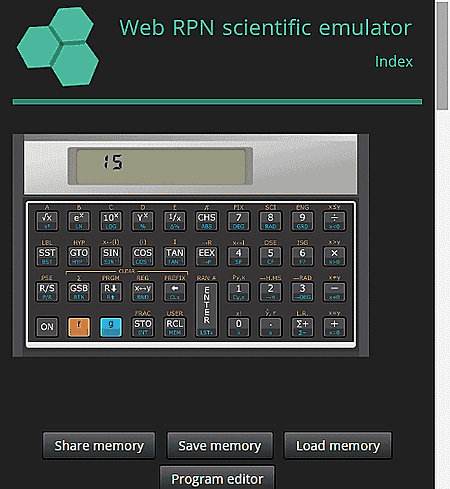
Stendec.io is another website where you can use an RPN calculator online. This website also has a virtual replica of the original HP RPN calculator. The calculator supports many functions including arithmetic operations, trigonometric operators, and more. This allows you to use this calculator for a wide range of expressions. In the end, you get the answer to your expression on the display.
How to use this RPN calculator online?
- Follow the link given below to open this RPN calculator online.
- Add your RPN expression into the calculator, one input at a time.
- Finish adding the expression to get the result.
Highlights:
- This calculator takes the input in stack form.
- It also supports trigonometric functions.
- This only shows the current input/output at a time.
About Us
We are the team behind some of the most popular tech blogs, like: I LoveFree Software and Windows 8 Freeware.
More About UsArchives
- May 2024
- April 2024
- March 2024
- February 2024
- January 2024
- December 2023
- November 2023
- October 2023
- September 2023
- August 2023
- July 2023
- June 2023
- May 2023
- April 2023
- March 2023
- February 2023
- January 2023
- December 2022
- November 2022
- October 2022
- September 2022
- August 2022
- July 2022
- June 2022
- May 2022
- April 2022
- March 2022
- February 2022
- January 2022
- December 2021
- November 2021
- October 2021
- September 2021
- August 2021
- July 2021
- June 2021
- May 2021
- April 2021
- March 2021
- February 2021
- January 2021
- December 2020
- November 2020
- October 2020
- September 2020
- August 2020
- July 2020
- June 2020
- May 2020
- April 2020
- March 2020
- February 2020
- January 2020
- December 2019
- November 2019
- October 2019
- September 2019
- August 2019
- July 2019
- June 2019
- May 2019
- April 2019
- March 2019
- February 2019
- January 2019
- December 2018
- November 2018
- October 2018
- September 2018
- August 2018
- July 2018
- June 2018
- May 2018
- April 2018
- March 2018
- February 2018
- January 2018
- December 2017
- November 2017
- October 2017
- September 2017
- August 2017
- July 2017
- June 2017
- May 2017
- April 2017
- March 2017
- February 2017
- January 2017
- December 2016
- November 2016
- October 2016
- September 2016
- August 2016
- July 2016
- June 2016
- May 2016
- April 2016
- March 2016
- February 2016
- January 2016
- December 2015
- November 2015
- October 2015
- September 2015
- August 2015
- July 2015
- June 2015
- May 2015
- April 2015
- March 2015
- February 2015
- January 2015
- December 2014
- November 2014
- October 2014
- September 2014
- August 2014
- July 2014
- June 2014
- May 2014
- April 2014
- March 2014








