10 Best Free Online Search Engine Spider Simulator Websites
Here is a list of best free online search engine spider simulator websites. Search Engines like Google, Bing, Yahoo, etc., use spiders or bots to crawl through websites to gather information about them. Based on the gathered information, Search engines decide what rank they should assign to a website. Although, most users don’t know exactly what information is gathered by spider bots. If you want to find out exactly what information spiders extract from a website or webpage, then check out these online search engine spider simulator websites.
These websites simulate actions performed by search engine spiders and show the data they gather from a website. Various data that they gather are Meta Title, Meta Description, Meta keywords, Tags Type (H1 to H4), Indexable Links, Readable Text Content, Indexable Links, and more. By using this information, users can improve the SEO of their web pages and websites. The process to simulate search engine spider actions is quite simple on all these websites. Still, to help out users, I have included the necessary simulation steps in the description of each website. Go through the list to know more about these websites.
My Favorite Online Search Engine Spider Simulator Website:
totheweb.com is my favorite website as its spiders work similarly to the Google search engine spiders. Plus, it shows all the information gathered from a website in an organized manner.
You can also check out lists of best free Online Google Index Checker, Online Text Spinning, and Online Mining Profit Calculator websites.
totheweb.com
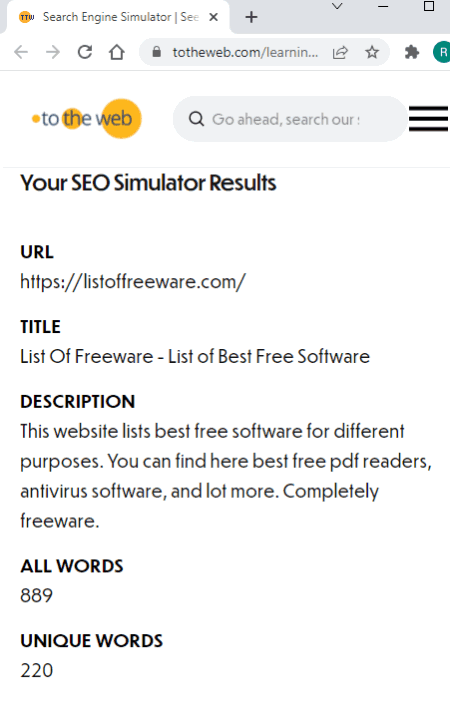
totheweb.com is a free online search engine spider simulator website. This website is specially designed to read a webpage just like the spider bots of Google search do. Plus, it shows all the data extracted from a website in an organized manner. Some of the data that its spiders’ show are number of unique words, keywords phrase frequencies, H1 heading, Bold texts, On-page Links, Page texts, and more. Now, check out the main features of this website.
How to perform search engine spider simulation online using totheweb.com:
- Visit this website and paste the link of a website that you want to test.
- After that, click on the Run Simulation button.
- Lastly, view all the data Google search engine view in an organized manner.
Additional Features:
- This website also offers many marketing tools such as Google Meta description tester, Campaign tracking URL tool, convert to plain text, and more.
Final Thoughts:
It is one of the best free online search engine spider simulator websites that go through a website similar to Google spiders.
smallseotools
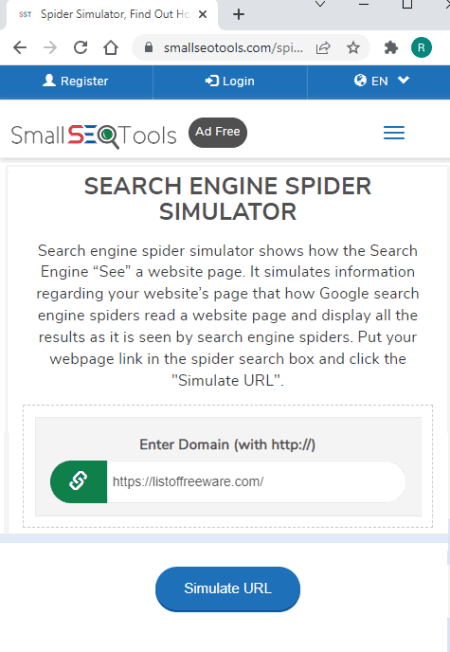
smallseotools is a free online search engine spider simulator website. Using this website, users can simulate the process that spiders and bots of search engines (Google, Bing, etc.) do on a website. After performing the simulation, this website shows various information about the website in an observation like Meta Title, Meta Description, Internal Links, External Links, and more. By using the obtained data, users can improve the SEO shortcomings of their websites. Now, check out its main features.
How to perform search engine spider simulation using smallseotools:
- Visit this website using the given link.
- After that, paste the URL of a website over which you want to perform the simulation.
- Next, click on the Simulate URL button to initiate the simulation process.
- Lastly, view all the information important from an SEO perspective like Meta Title, Meta Keyword, all internal links, all external links, and more.
Additional Features:
- This website also offers completely free Plagiarism Checker, Grammer Checker, and Reverse Image Search Tools.
Final Thoughts:
It is another good online search engine spider simulator website that anyone can use to perform search engine spider simulation on a website.
webconfs.com
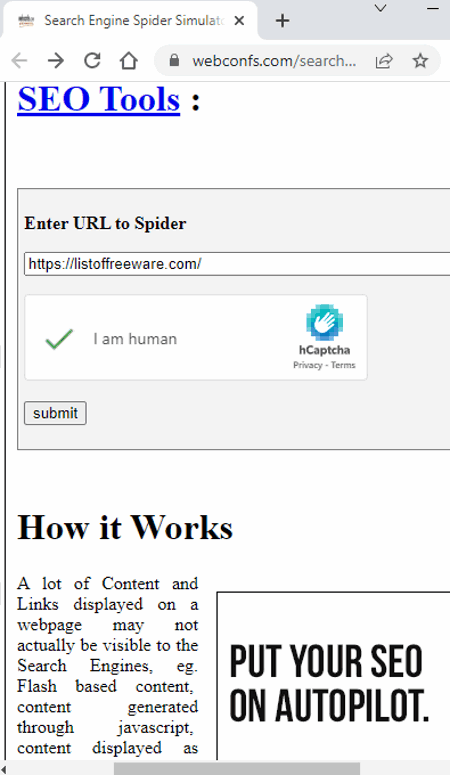
webconfs.com is another free online search engine spider simulator website. This tool allows users to exactly see what information of a website a search engine views. As you know, the search engines cannot view all the information a website carries like media, photos, videos, etc. By using this website users can simular the search spider simulation process and view extracted information such as Spidered Text, Spidered Links, Meta Description, Meta keywords, etc. Now, follow the below steps.
How to perform search engine spider simulation online using webconfs.com:
- Visit this website using the given link.
- After that, enter the URL of a website.
- Next, hit the Submit button to start the simulation process. After the completion of the simulation, users can view all the spidered information of a website.
Additional Features:
- This website offers many additional online SEO services like Blog Writing Service, Website Monitoring, Local SEO Services, and more.
Final Thoughts:
It is another good online search engine spider simulator website that simulates and shows the data that an actual search engine sees.
internetmarketingninjas.com
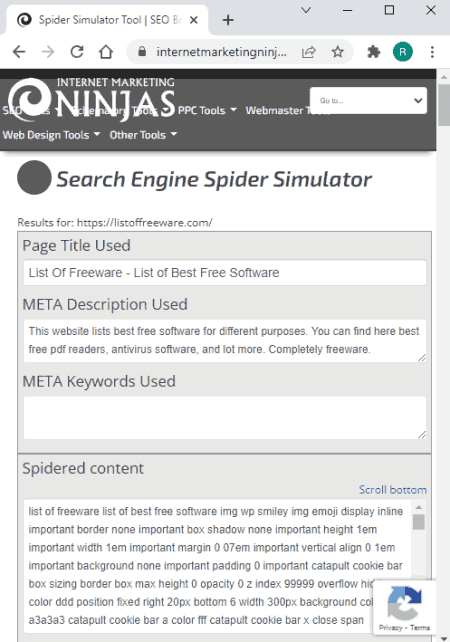
internetmarketingninjas.com is another free online search engine spider simulator website. It is another good website through which users can quickly view how a search engine views a website. To do that, users just need to enter the URL of a website on this tool and start the simulation process. After the completion of the simulation, users can view all the data viewed by this tool such as Page Title Used, Meta description uses, Spidered Content, Internal Links, Anchor text, and more. After viewing the result, users can view and rectify any shortcomings of their websites that are hindering their SEO. Now, check out the below steps.
How to perform search engine spider simulation online using internetmarketingninjas.com:
- Visit this website and open up the search engine spider simulator tool.
- Now, paste the URL of a website that you want to test in the input field.
- Next, click on the Spider button to start the simulation process.
Additional Features:
- On this website, users can find additional SEO, Webmaster, Web designing, etc., tools.
Final Thoughts:
It is another capable online search engine spider simulator website that shows how a search engine views a specific website.
onthemap.com
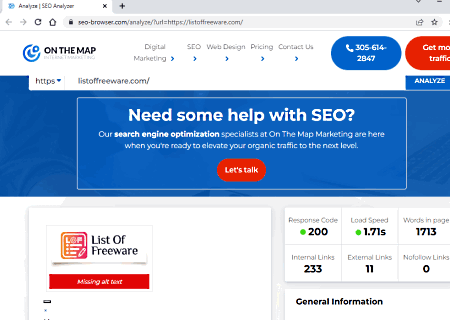
onthemap.com is another free online search engine spider simulator website. This website offers all the essential tools to view a website as a search engine spider view of various search engines like Google, Yahoo, Bing, etc. Plus, it also shows various important information about a website such as Title Tag, Meta Description, External Links, Words in a Page, No Follow Links, and more. In addition to that, it also shows advanced data like Load Time and Website Response Time. Unlike most other similar websites, it also points out the shortcomings of a website like missing ALT text, missing meta tags, etc. Now, follow the below steps.
How to perform search engine spider simulation online using onthemap.com:
- Visit this website and choose HTTP or HTTPs from the main interface.
- After that, enter the URL of the website and click on the Analyze button to start the simulation process.
- Lastly, view all the spidered information of a website along with all the shortcomings that are hindering the SEO.
Additional Features:
- This website also offers many online SEO services such as Local SEO Service, Enterprise SEO Service, ECommerce SEO Service, SEO Content Writing, and more.
Final Thoughts:
It is another good online search engine spider simulator website that anyone can use with ease.
duplichecker.com
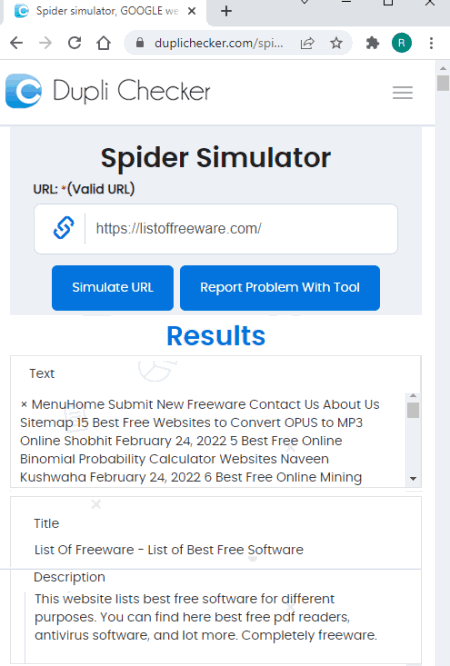
duplichecker.com is another free online search engine spider simulator website. This website offers spiders or bots similar to search engine spiders that go through a website and capture all the data essential for indexing. If you want to view what type of data spiders collect then check out this search engine spider simulator website. The process to start the search engine spider simulation is also quite simple. Now, follow the below steps.
How to perform search engine spider simulation online using duplichecker.com:
- Visit this website using the given link.
- After that, enter the URL of a website in the URL field.
- Now, hit the Simulate URL button to start the search engine spider simulation button to view information like number of words, number of images, percentage of text, internal links, external links, and more.
Additional Features:
- This website offers a good set of additional tools such as Paraphrasing Tool, Plagiarism Checker, Reverse Image Search, and more.
Final Thoughts:
It is another good and easy-to-use online search engine spider simulator website that can show the type of data fetched by search engines.
searchengineresports.net
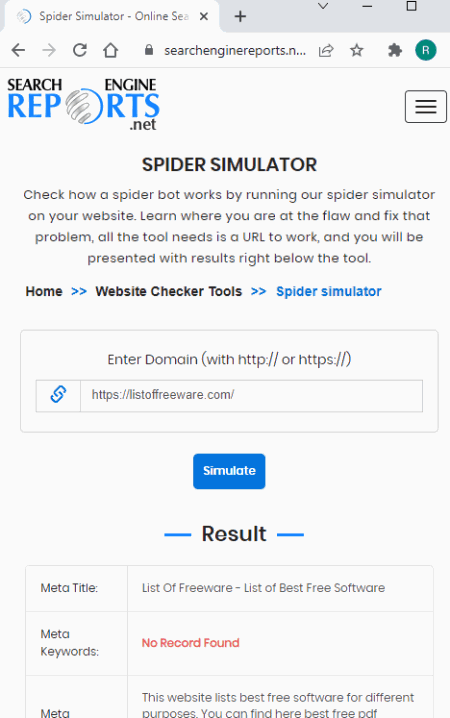
searchengineresports.net is yet another free online search engine spider simulator website. This website helps users find out what the actual spider bots of search engine views on a website. To do that, the spiders of this website go through a user-defined website and show the data spiders collect such as Meta Title, Meta Description, Internal Spider Links, External Spider Links, Spidered Content, and more. Now, check out the below steps.
How to perform search engine spider simulation online using searchengineresports.net:
- Open the interface of this website and enter the URL of a webpage in the URL field.
- Now, click on the Simulate button to start the simulation process.
- Lastly, view all the crawled data of a given website.
Additional Features:
- This website can also be used for article rewriting, reverse image search, and plagiarism checking.
Final Thoughts:
This is a simple search engine spider simulation tool that simulates and shows the data fetched by actual search engines.
free-seo-tools.org
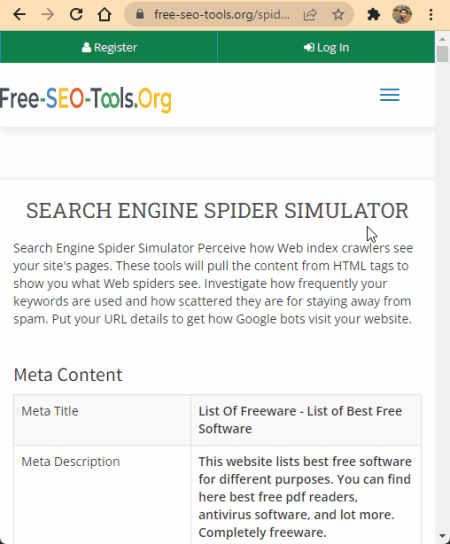
free-seo-tools.org is a free online search engine spider simulator website. This website simulates the spider activities of search engines and shows all the data viewed by them of a given website. To start the simulation, users just need to provide the URL of a webpage on this website and start the simulation. After that, you can view Meta Content, Meta Description, Meta Keywords, H1 Tags, Indexable Links, etc., information. Now, follow the below steps.
How to perform search engine spider simulation online using seoseeks.com:
- Visit this website using the given link.
- After that, enter the URL of a webpage that
- you want to test.
- Now, hit the Submit button to start the simulation and view all the data viewed by search engine spiders.
Additional Features:
- This website provides many online SEO tools such as Article Spinner, Grammer Checker, Image Compression Tool, Reverse Image Search, and more.
Final Thoughts:
It is a simple-to-use search engine spider simulator website that shows all the data viewed by the spider bots of actual search engines.
enleaf.com
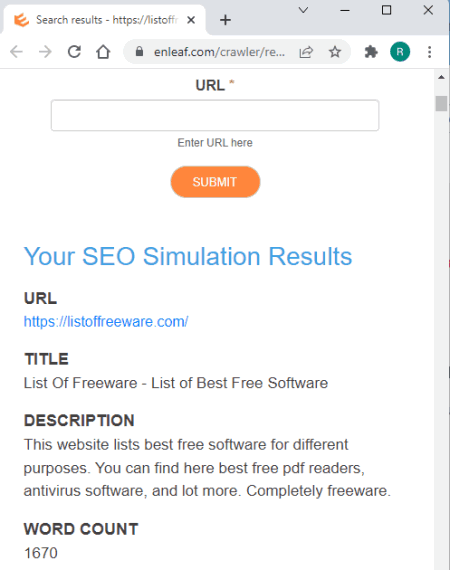
enleaf.com is the next free online search engine spider simulator website. It is another capable website that simulates the actions performed by the spiders of actual search engines like Google, Yahoo, Bing, etc. After performing the simulation, it shows gathered information of websites like Title, Description, Headings, Bold Texts, Alt Link Text, One Word Phrases, Count, and more. Now, check out the below steps.
How to perform search engine spider simulation online using enleaf.com:
- Start this website and enter the URL of a webpage that you want to simulate.
- After that, click on the Submit button to start the simulation process.
- In the end, view all the information gathered by the spiders of this website.
Additional Features:
- This website offers many online services such as Web Designing Digital Marketing, Graphics Designing, SEO Tools, and more.
Final Thoughts:
It is another capable online search engine spider simulator website that anyone can use to view all the data gathered by the search engine spiders from a website.
theseotools.net
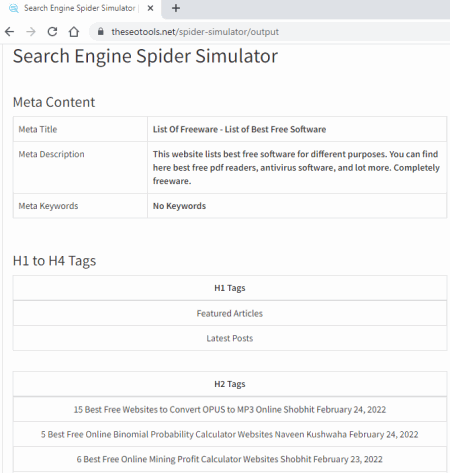
theseotools.net is another free online search engine spider simulator website. Through this website, users can view all the data gathered by the spider bots of search engines (Google, Bing, etc.) such as Indexable Links, Readable Text Content, H3 Tags, H2 Tags, Meta Title, Meta Keywords, and more. Now, follow the below steps.
How to perform search engine spider simulation online using theseotools.net:
- Launch this website using the given link.
- After that, paste the URL of a webpage in the Enter a URL field.
- Now, hit the Submit button to view all the information gathered from a given website by the spider bots.
Final Thoughts:
It is a simple and effective online search engine spider simulator that anyone can use to simulate the operation of actual search engine spiders.
Naveen Kushwaha
Passionate about tech and science, always look for new tech solutions that can help me and others.
About Us
We are the team behind some of the most popular tech blogs, like: I LoveFree Software and Windows 8 Freeware.
More About UsArchives
- May 2024
- April 2024
- March 2024
- February 2024
- January 2024
- December 2023
- November 2023
- October 2023
- September 2023
- August 2023
- July 2023
- June 2023
- May 2023
- April 2023
- March 2023
- February 2023
- January 2023
- December 2022
- November 2022
- October 2022
- September 2022
- August 2022
- July 2022
- June 2022
- May 2022
- April 2022
- March 2022
- February 2022
- January 2022
- December 2021
- November 2021
- October 2021
- September 2021
- August 2021
- July 2021
- June 2021
- May 2021
- April 2021
- March 2021
- February 2021
- January 2021
- December 2020
- November 2020
- October 2020
- September 2020
- August 2020
- July 2020
- June 2020
- May 2020
- April 2020
- March 2020
- February 2020
- January 2020
- December 2019
- November 2019
- October 2019
- September 2019
- August 2019
- July 2019
- June 2019
- May 2019
- April 2019
- March 2019
- February 2019
- January 2019
- December 2018
- November 2018
- October 2018
- September 2018
- August 2018
- July 2018
- June 2018
- May 2018
- April 2018
- March 2018
- February 2018
- January 2018
- December 2017
- November 2017
- October 2017
- September 2017
- August 2017
- July 2017
- June 2017
- May 2017
- April 2017
- March 2017
- February 2017
- January 2017
- December 2016
- November 2016
- October 2016
- September 2016
- August 2016
- July 2016
- June 2016
- May 2016
- April 2016
- March 2016
- February 2016
- January 2016
- December 2015
- November 2015
- October 2015
- September 2015
- August 2015
- July 2015
- June 2015
- May 2015
- April 2015
- March 2015
- February 2015
- January 2015
- December 2014
- November 2014
- October 2014
- September 2014
- August 2014
- July 2014
- June 2014
- May 2014
- April 2014
- March 2014








