9 Best Free Online Server Status Checker Websites
Here is a list of best free online server status checker websites. The server status of a website is checked to find out whether a specific website is currently online or not. It also helps users identify errors that are causing hindrance in the working of a website. To check the server status of a website, users need these online server status checker websites.
These websites use the URL of a website to check the status of its server. Some of these websites can even check the server status of 100 websites simultaneously. To highlight the status of a server, these websites use HTTP response codes like 200, 301, 302, 401, 404, 500, etc. Each HTTP code has a specific meaning that these websites also explain. For Example, code “200” signifies that a server is working fine, code “400” signifies a bad request code “401” signifies unauthorized access, code “500” indicates internal server error, etc. Some of these websites can also check and show the current response time of a server. The process to check the server status is quite simple on all these websites. Still, to help out new users, I have included the steps of status checking in the description of each website.
These websites also come with additional SEO tools that may come in handy. Using additional tools, users can check the content of plagiarism, check backlinks, resize images, check domain authority, etc. Go through the list to know more about these websites.
My Favorite Online Server Status Checker Website:
seotoolscentre.com is my favorite website as it can simultaneously check the server status of 100 websites. Plus, it can also be used to find out the server status time.
You can also check out lists of best free Online SSL Checker, Online JWT Generator, and Online IP Blacklist Checker websites.
seotoolscentre.com
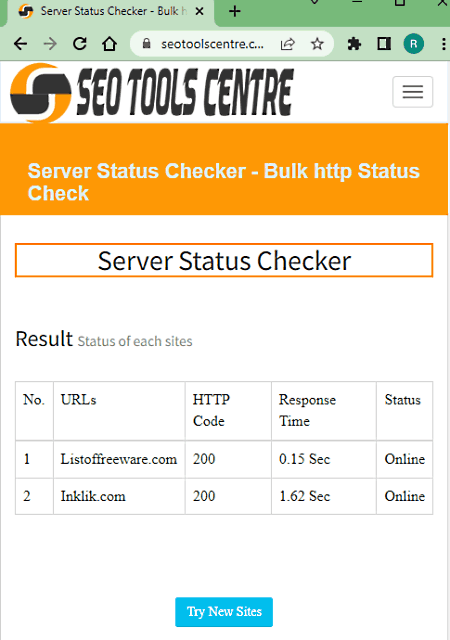
seotoolscentre.com is a free online server status checker website. Through this website, users can check the server status of up to 100 websites at a time. To describe the server status, it uses HTTP server codes like 200 (server is working fine), 301 (page moved permanently to new location), 307 (temporary redirection), 500 (Internal Server Error), etc. Besides checking the server status, it also shows the response time of each server. Now, follow the below steps.
How to check the status of server online using seotoolcentre.com:
- Visit this website and open up the server status checker.
- After that, enter all the URLs of websites in the URL field.
- Next, click on the Submit button to view the server status and response times of servers.
Additional Features:
- This website also comes with multiple online SEO Tools such as Rewriter Tool, Backlink Extractor, Social Signal Checker, Backlink Checker, and more.
Final Thoughts:
It is one of the best free online server status checker websites through which users can check the server status and response times of 100 websites at a time.
smallseotools.com
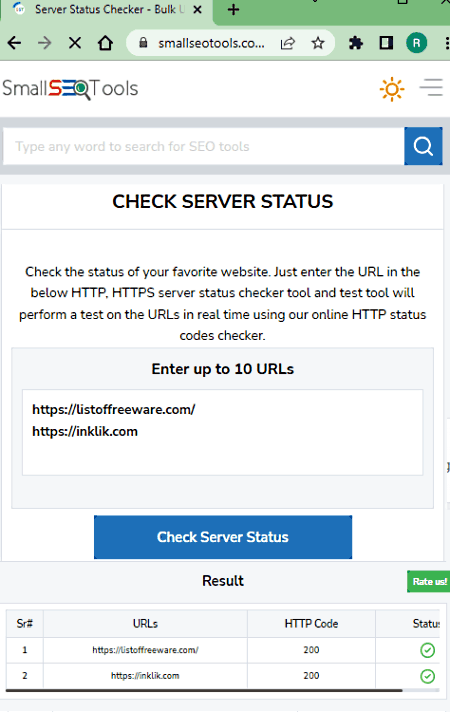
smallseotools.com is a free online server status checker website. Using this website, users can find out the server status of up to 10 websites at a time. After checking the status of servers, it returns a HTTP status code like 200 (server is working), 301 (requested URL has been moved permanently), 302 (temporary redirection), etc. Now, check out the below steps.
How to check the status of servers using smallseotools.com:
- Launch this website using the given link.
- After that, enter one or more URL links of multiple websites in the URL field.
- Next, click on the Check Server Status button to view the current server status of submitted websites.
Additional Features:
- This website also comes with multiple SEO tools such as Plagiarism Checker, Word Counter, Word Combiner, Reverse Text Generator, and more.
Final Thoughts:
It is a straightforward online server status checker website that can quickly find out the status of servers.
isitdownrightnow.com
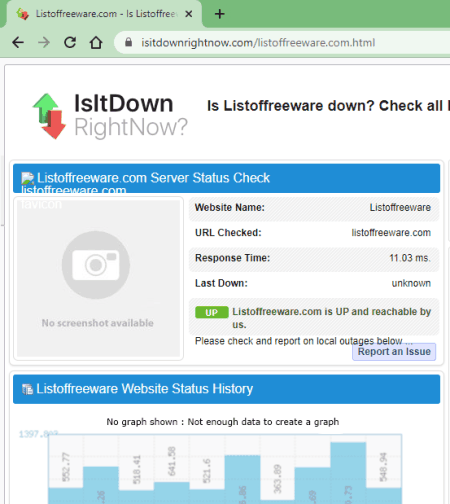
isitdownrightnow.com is another free server status checker website. This website is mainly used to find out whether a server is currently down or not. It can also be used to find out the current status of a server. Although, at a time it can only check the server status of one website. After checking the status of a server it shows its current status (working or down), the date at which the server was down last time, server response time, etc. Now, follow the below steps.
How to check the status of servers online using isitdownrightnow.com:
- Launch this website using the provided link.
- After that, enter the URL of a website in the domain field.
- Next, click on the Check button to start the server status checking process.
- Lastly, view the current server status, current response time, etc.
Additional Features:
- This website also offers shortcuts to quickly find out the server status of popular websites like Google, Netflix, Facebook, Outlook, and more.
Final Thoughts:
It is another capable online server status checker website that can quickly find out the current server status along with past server down times.
prepostseo.com
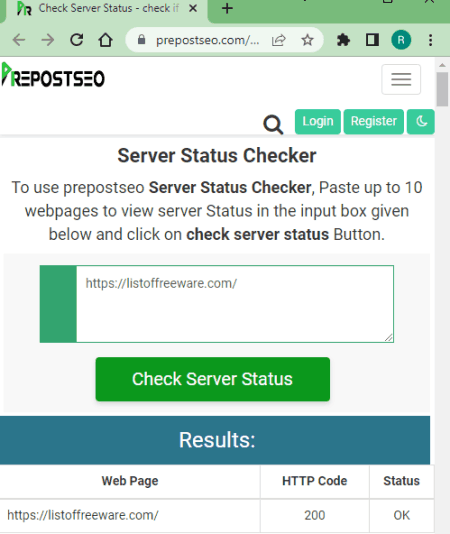
prepostseo.com is another good online server status checker website. Through this website, users can check the status of up to 10 websites at a time. After checking the status of servers, it returns server status codes such as 200 (server is working), 301 (website is moved permanently), 400 (bad request), 403 (forbidden page), etc. To help new users, it also shows the steps to use this website. Now, follow the below steps.
How to check the status of servers using prepostseo.com:
- Visit this website and open up the Server Status Checker.
- After that, enter multiple URLs in the input field.
- Next, click on the Check Server Status button to start the server status checking process.
- Lastly, view the status codes returned by this website.
Additional Features:
- This website also offers SEO tools such as Plagiarism Checker, DA Checker, Paraphrasing Tool, Summarizer, and more.
Final Thoughts:
It is another good online server status checker website that anyone can use to find out the server status of multiple websites at a time.
searchenginereports.net
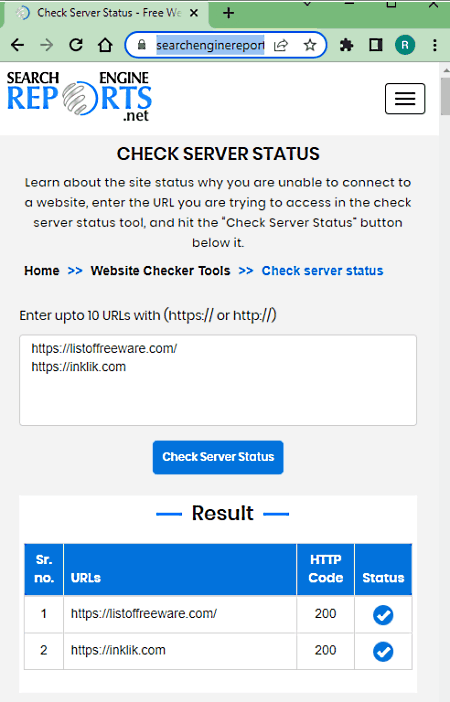
searchenginereports.net is another good online server status checker website. This website offers a dedicated Check Server Status tool that can check and return the server status of up to ten websites at once. After analyzing the servers, this website returns their status in the form of server status codes that have meanings like working fine, page move permanently, forbidden page, etc. Now, follow the below steps.
How to check the status of server online using searchenginereports.net:
- Visit this website and open up the Check Server Status tool.
- After that, enter up to 10 URLs of websites in the URL field.
- Next, click on the Check Server Status button.
- Lastly, view the status of each server.
Additional Features:
- This website also offers additional tools like SSL Checker, Redirect Checker, Alexa Rank Checker, Google Index Checker, and more.
Final Thoughts:
It is another simple-to-use online server status checker website that anyone can use without much hassle.
duplichecker.com
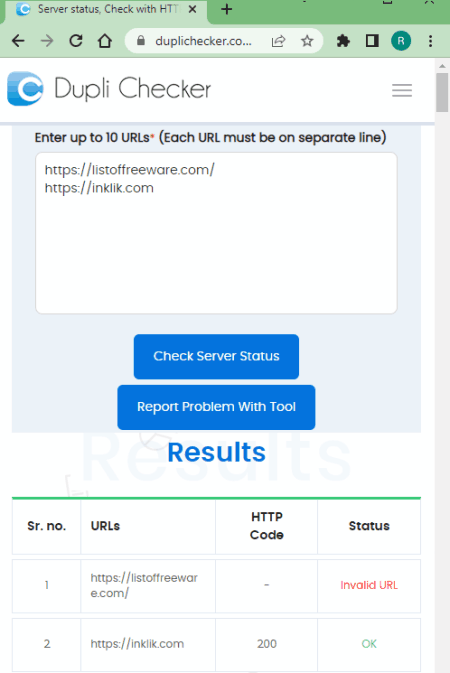
duplichecker.com is another free online server status checker website. Through this website, users can easily check the server status of up to ten websites at a time. The speed of server status checking is also quite good. Similar to other websites, it also returns server status in the form of server status codes like 200, 301, 302, 307, 400, 401, 403, etc. Plus, the meaning of each code is also provided by this website. Now, follow the below steps.
How to check the status of server online using duplichecker.com:
- Visit this website and go to the Check Server Status section.
- After that, enter the URLs of multiple websites in the URL section.
- Now, click on the Check Server Status button to view the server status of all the entered websites.
Additional Features:
- This website also offers additional online tools such as Google Index Checker, Page Comparison, Spider Simulator, Alexa Rank Comparison, and more.
Final Thoughts:
It is another capable online server status checker website that offers all the tools to quickly find out the server status of multiple websites at once.
tools.webconfs.com
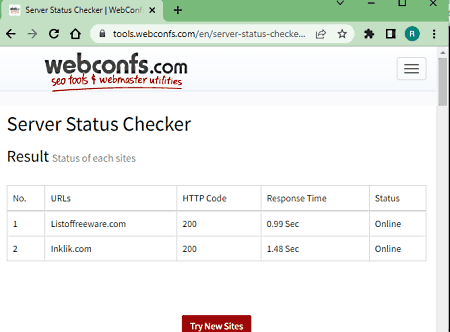
tools.webconfs.com is another free online server status checker website. This website comes with a dedicated Server Status Checker tool that can check the server status of 100 websites at a time. If a website is working fine, then it returns the 200 HTTP code. If there is some problem with a server, then this website can return various codes like 301, 302, 401, 500, etc. Now, follow the below steps.
How to check the status of server online using tools.webconfs.com:
- Visit this website using the given link.
- After that, enter the links of all the websites.
- Next, click on the Submit button to view the server status of all submitted websites.
Additional Features:
- SEO Tools: It offers useful SEO Tools like Backlink Checker, Domain Age Checker, Find DNS Records, Keyword Density Checker, and more.
Final Thoughts:
It is another good online server status checker website that anyone can use with ease.
digitalscholar.in
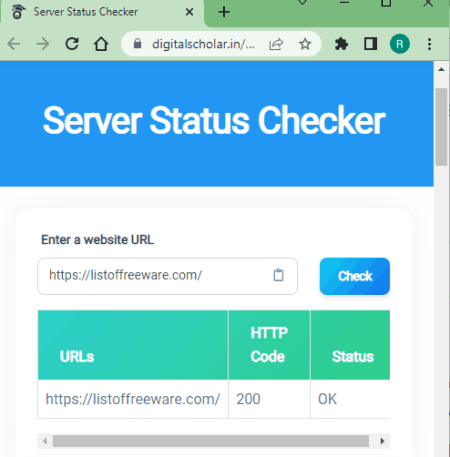
digitalscholar.in is another free online server status checker website. It is another good online server status website that can check the current server status of one website at a time. It also shows the HTTP response code that helps users understand the server downtime and server errors. Now follow the below steps.
How to check the status of server using digitalscholar.in:
- Visit this website using the provided link.
- After that, enter the link to a website in the URL field.
- Next, click on the Check button to start the server status checking process.
- Lastly, view the current server status in the form of an HTTP code.
Additional Features:
- Schema Generator: It offers useful schema generation tools like Organization Schema, Job Posting Schema, Howto Schema, Video Schema, and more.
- Domain Tools: It provides a good set of domain tools like Domain Authority Checker, Domain Age Checker, Alexa Rank Checker, and more.
Final Thoughts:
It is another good online server status checker website that anyone can use to check the server status of a website.
toolslite.com
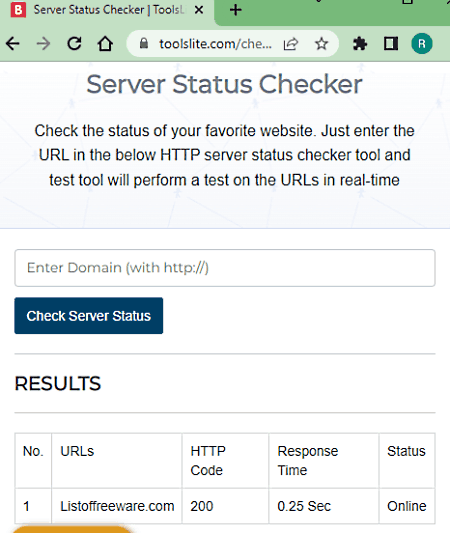
toolslite.com is another free online server status checker website. This website helps users find out the current status of any server (working fine, server is down, website redirected, etc.). In addition to that, it also can also calculate the response time of a server using its URL. It also offers a guide that explains the meaning of all the HTTP status codes that it generates to indicate the current server status. Now, follow the below steps.
How to check server status online using toolslite.com:
- Launch this website using the provided link.
- After that, open up the server status checker tool.
- Next, enter a link of a website in the Domain field.
- In the end, hit the Check Server Status button.
Final Thoughts:
It is another good online server status checker website that can quickly check and show the status of a server.
Naveen Kushwaha
Passionate about tech and science, always look for new tech solutions that can help me and others.
About Us
We are the team behind some of the most popular tech blogs, like: I LoveFree Software and Windows 8 Freeware.
More About UsArchives
- May 2024
- April 2024
- March 2024
- February 2024
- January 2024
- December 2023
- November 2023
- October 2023
- September 2023
- August 2023
- July 2023
- June 2023
- May 2023
- April 2023
- March 2023
- February 2023
- January 2023
- December 2022
- November 2022
- October 2022
- September 2022
- August 2022
- July 2022
- June 2022
- May 2022
- April 2022
- March 2022
- February 2022
- January 2022
- December 2021
- November 2021
- October 2021
- September 2021
- August 2021
- July 2021
- June 2021
- May 2021
- April 2021
- March 2021
- February 2021
- January 2021
- December 2020
- November 2020
- October 2020
- September 2020
- August 2020
- July 2020
- June 2020
- May 2020
- April 2020
- March 2020
- February 2020
- January 2020
- December 2019
- November 2019
- October 2019
- September 2019
- August 2019
- July 2019
- June 2019
- May 2019
- April 2019
- March 2019
- February 2019
- January 2019
- December 2018
- November 2018
- October 2018
- September 2018
- August 2018
- July 2018
- June 2018
- May 2018
- April 2018
- March 2018
- February 2018
- January 2018
- December 2017
- November 2017
- October 2017
- September 2017
- August 2017
- July 2017
- June 2017
- May 2017
- April 2017
- March 2017
- February 2017
- January 2017
- December 2016
- November 2016
- October 2016
- September 2016
- August 2016
- July 2016
- June 2016
- May 2016
- April 2016
- March 2016
- February 2016
- January 2016
- December 2015
- November 2015
- October 2015
- September 2015
- August 2015
- July 2015
- June 2015
- May 2015
- April 2015
- March 2015
- February 2015
- January 2015
- December 2014
- November 2014
- October 2014
- September 2014
- August 2014
- July 2014
- June 2014
- May 2014
- April 2014
- March 2014








