10 Best Free Online SHA-256 Encryption Websites
Here is a list of best free online SHA-256 encryption websites. SHA-256 or Secure Hash Algorithm-256 is a type of cryptographic hashing algorithm mainly used to determine the integrity of the data. It also offers protection against collision attacks and generates longer hash which is harder to break. This algorithm creates a unique fingerprint of the data without encrypting it. Plus, it is used in various applications like Data Integrity Verification, Secure Password Storage, Digital Signatures, Cryptocurrency, and more. If you also want to encrypt data through the SHA-256 algorithm, then check out these online SHA-256 encryption websites.
Through these websites, users can encrypt plain text using the SHA-256 encryption. On some websites, users can also encrypt files and Hex data. A few websites even let users fetch files from online sources. Users get SHA-256 Decrypt tools on some websites that allow users to view the original information. The process to encrypt and decrypt data through all these websites is quite simple. To further help users, I have included the necessary encryption steps in the description of each website.
These websites offer related encryption tools based on MD5, SHA1, Base64, SHA384, etc., algorithms. Go through the list to learn more about these websites.
My Favorite Online SHA-256 Encryption Website:
dcode.fr is my favorite website as it can encrypt and decrypt data using the SHA-256 algorithm. Plus, it can also encrypt files.
You can also check out lists of best free Online Rijndael Encryption, Online Triple DES Encryption, and Online RSA Encryption websites.
Comparison Table:
| Features/Website Names | Can also encrypt text files | Offers inbuilt SHA256 Decryption tool | Describes SHA256 |
|---|---|---|---|
| dcode.fr | ✓ | ✓ | ✓ |
| emn.github.io | ✓ | x | x |
| codebeautify.org | ✓ | x | x |
| tools.keycdn.com | x | x | ✓ |
| 10015.io | x | ✓ | x |
| passwordgenerator.net | x | x | x |
| xorbin.com | x | x | ✓ |
| md5decrypt.net | x | ✓ | ✓ |
| workat.tech | x | x | ✓ |
| onlinetool.app | x | x | ✓ |
dcode.fr
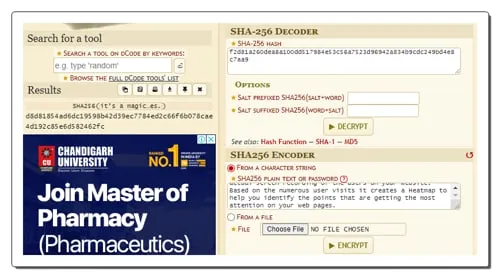
dcode.fr is a free online SHA256 encryption website. Using this website, users can encrypt plain text and files using the SHA256 encryption algorithm. It also offers an inbuilt SHA256 decoder tool that can decode SHA256 encrypted data. This website also defines the SHA-256 algorithm and answers multiple queries related to SHA256 encryption. Now, follow the below steps.
How to perform SHA256 encryption online using dcode.fr:
- Visit this website and access the SHA256 Encoder.
- After that, enter the plain text or a file in the input section.
- Next, click on the Encrypt button to start the conversion process.
- Finally, view and copy the encrypted data.
Additional Features:
- This website offers multiple encryption and decryption tools with algorithms like MD5, SHA-1, MD4, Hash Function, XOR Cipher, etc.
Final Thoughts:
It is one of the best free online SHA256 encryption websites that can also encrypt files along with text data.
| Pros | Cons |
|---|---|
| Can encrypt text data and files | |
| Can also perform SHA256 decryption | |
| Defines SHA256 |
emn.github.io
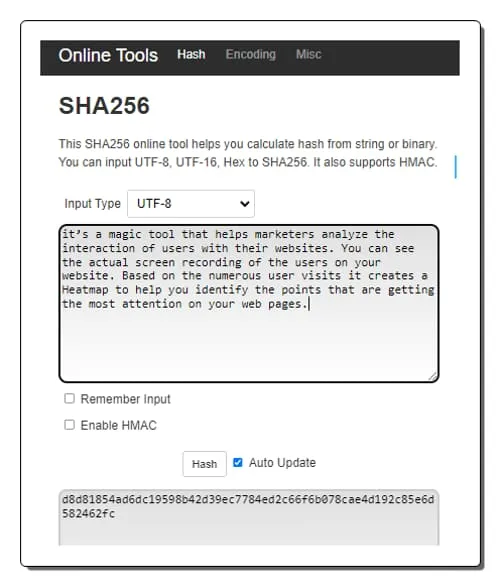
emn.github.io is a free online SHA256 encryption website. Using this website, users can encrypt Text and Hex data using this SHA 256 encryption algorithm. A separate SHA256 File tool is also present that allows users to encrypt files using this algorithm. It also supports HMAC (Hash-Based Message Authentication Code) that users can enable before starting the SHA256 encryption process. After the encryption, users can view the encrypted data as a Hash code that users can save. Now, follow the below steps.
How to encrypt data using SHA256 algorithm online using emn.github.io:
- Go to this website and access the SHA256 tool.
- After that, choose the input data type (Text or Hex, UTF-8, etc).
- Next, enter the data that you want to encrypt.
- Finally, click on the Hash button to view the encrypted hash data.
Additional Features:
- This website offers related encryption tools like SHA224, Double SHA256, SHA256 File, etc.
Final Thoughts:
It is another good online SHA256 encryption website that allows users to encrypt text data, Hex data, and files.
| Pros | Cons |
|---|---|
| Can encrypt both Text and Hex data | Doesn’t offer information related to SHA256 encryption |
| Can also encrypt files |
codebeautify.org
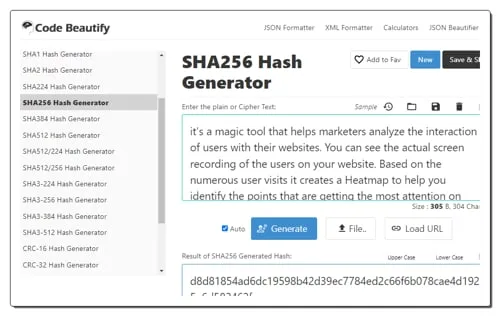
codebeautify.org is another free online SHA256 encryption website. Using this website, users can encrypt plain text, cipher text, and files using the SHA256 encryption algorithm. It can also fetch files from online sources using their URL. The entire encryption process is straightforward. However, it lacks data and definitions related to SHA256 encryption. After successfully encrypting input data, users can view the hash code and save it in TXT format. Now, follow the below steps.
How to encrypt data using SHA256 encryption online using codebeautify.org:
- Launch this website and access the SHA256 Hash generator.
- After that, manually enter the input text data or fetch a file from local or online sources.
- Next, click on the Generate button to start the conversion process.
- Finally, view and save the generated hash data.
Additional Features:
- This website offers multiple related tools like SHA384 Hash Generator, SHA 512 Hash Generator, CRC-32 Hash Generator, MD5 Hash Generator, and more.
Final Thoughts:
It is another straightforward online SHA256 encryption website that can encrypt both text data and files.
| Pros | Cons |
|---|---|
| Can encrypt both text data and files | |
| Can fetch files from online sources |
tools.keycdn.com
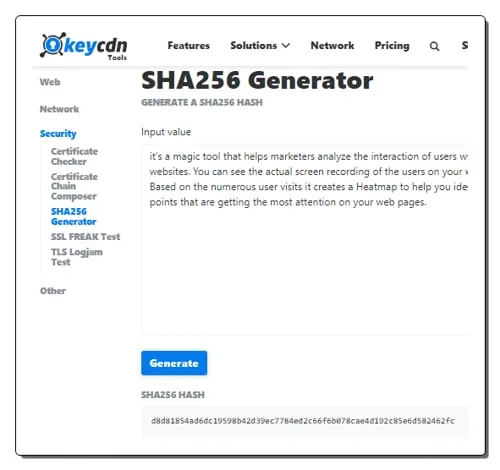
tools.keycdn.com is another free online SHA-256 encryption website. This website offers multiple online tools including an SHA256 Generator. This website defines SHA256 encryption and its typical uses. By using its SHA256 Generator, users can encrypt text data into SHA256 (32-byte) hash code that users can copy from its interface. Now, follow the below steps.
How to perform SHA256 encryption on text data online using tools.keycdn.com
- Start this website and go to its SHA256 Generator section.
- Now, manually enter or paste a piece of text that you want to encrypt.
- Next, click on the Generate button to start the encryption process.
- Finally, view the encrypted hash code.
Additional Features:
- This website offers some handy tools like SSL Freak Test, TLS Logjam Test, Certificate Checker, Certificate Chain COmposer, and more.
Final Thoughts:
It is another good online SHA 256 encryption website that anyone can use without much hassle.
| Pros | Cons |
|---|---|
| Explains SHA256 Encryption | |
| Highlights use cases of SHA256 encryption |
10015.io
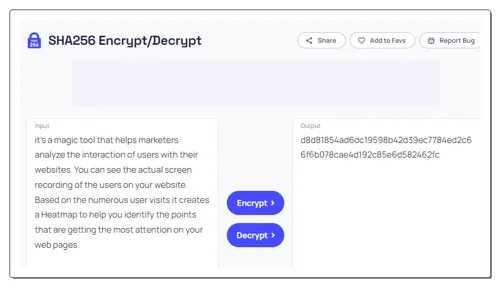
10015.io is another free online SHA256 encryption website. Using this website, users can encrypt and decrypt text data using the SHA256 encryption algorithm. Its decryption tool uses a trial and error method to decrypt data as there is no direct method to decrypt SHA256 encrypted data. However, it cannot encrypt or decrypt files. Now, follow the below steps.
How to perform SHA256 encryption online using 10015.io:
- Go to this website and access the SHA256 Encrypt/ Decrypt tool.
- After that, write or paste the text data.
- Next, click on the Encrypt button to view the encrypted data.
- Finally, copy and save the data.
Additional Features:
- This website offers a variety of tools like URL Slug Generator, URL Encoder/Decoder, HTML Minifier, CSS Formatter, JavaScript Minifier, and more.
Final Thoughts:
It is another good online SHA256 encryption website that can perform both SHA256 encryption and decryption operations.
| Pros | Cons |
|---|---|
| Can encrypt and decrypt data using the SHA256 algorithm | Doesn’t offer inforamtion related to SHA256 encryption |
passwordgenerator.net
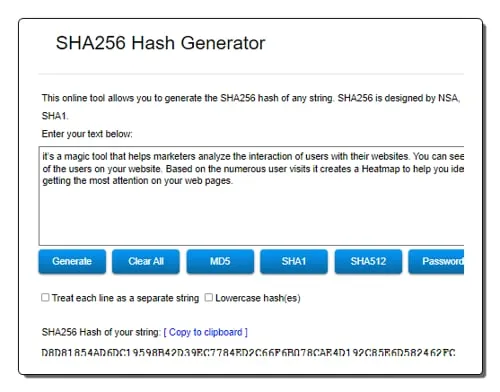
passwordgenerator.net is another free online SHA256 encryption website. This website helps users encrypt plain text data using the SHA256 encryption. Both large and small text strings can easily be encrypted through this tool. It also gives the option to treat each line as a separate string that allows users to encrypt separate sets of input data at once. Now, follow the below steps.
How to perform SHA256 encryption online using passwordgenerator.net:
- Go to this website and access the SHA256 hash generator.
- Now, enter input text data.
- Next, enable/disable treat each line as a separate string and lowercase hash options.
- Finally, click on the Generate button to view the encrypted data.
Additional Features:
- This website offers multiple online tools like MD5 Encryption, SHA1 Encryption, SHA512 Encryption, and Password Generator.
Final Thoughts:
It is another good online SHA256 encryption website that helps users encrypt multiple separate text strings using SHA256 encryption.
| Pros | Cons |
|---|---|
| Can treat each text line as a separate string | |
| Easy to use |
xorbin.com
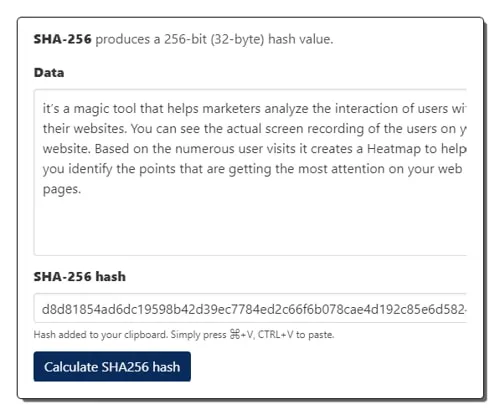
xorbin.com is another free online SHA256 encryption website. This website offers a simple SHA-256 hash calculator that allows users to encrypt text data using this algorithm. It can also encrypt a large set of text information with ease. However, it doesn’t support files. It also explains the SHA-256 algorithm in detail. Overall, it is another simple-to-use SHA256 encryption website. Now, follow the below steps.
How to perform SHA256 encryption online using xorbin.com:
- Launch this website using the given link.
- After that, write or paste the text data in the input field.
- Next, click on the Calculate SHA256 hash button to start the encryption process.
- Finally, view the hash data.
Additional Features:
- This website has handy tools like Password Generator, UUID Online Generator, MD5 Hash Calculator, Base64 Encoder and Decoder, and more.
Final Thoughts:
It is another simple online SHA256 encryption website that helps users encrypt text data using SHA256 encryption.
| Pros | Cons |
|---|---|
| Explains SHA256 Encryption | |
| Easy to use |
md5decrypt.net

md5decrypt.net is another free online SHA256 encryption website. This website offers a standard SHA256 encrypt tool that can encrypt text data of up to 100 characters. An inbuilt Decrypt tool is also present to decrypt or decode data encoded through a SHA256 encoder. It also describes the SHA256 algorithm in detail. After decoding or encoding operation, users can copy the output from its interface. Now, follow the below steps.
How to perform SHA256 encryption online using md4decrypt.net:
- Visit this website using the given link.
- After that, enter text data in the input field.
- Now, tap on the Encrypt button to view the encoded hash data.
Additional Features:
- This website offers multiple Encryption/ Decryption based on MD5, SHA1, SHA384, NTLM, Xor, etc., algorithms.
Final Thoughts:
It is another capable online SHA256 encryption website that can perform both encryption and decryption operations on plain text.
| Pros | Cons |
|---|---|
| Can also perform both encryption and decryption operations | |
| Defines SHA256 |
workat.tech
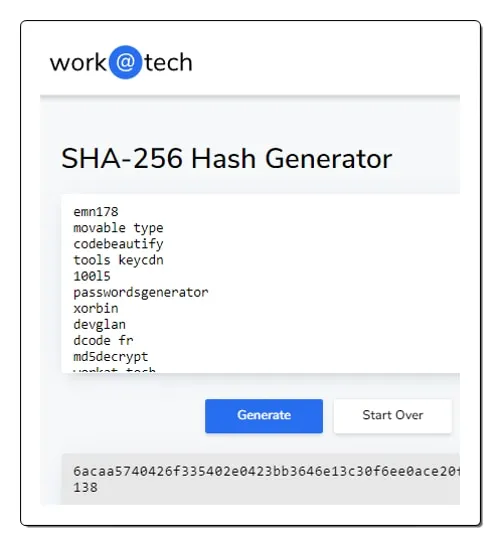
workat.tech is yet another free online SHA256 encryption website. This website offers a simple SHA-256 Hash generator tool that can also be used to encrypt plain text using this algorithm. It also explains the SHA-256 algorithm and provides the steps to use this tool. However, it doesn’t support files and data in any other format. Now, follow the below steps.
How to perform SHA256 encryption online using workat.tech:
- Go to this website and look for SHA-256 Hash Generator.
- After that, write or paste the text data in the input field.
- Now, tap on the Generate button to view the encrypted data.
Additional Features:
- This website offers related tools like URL Deocder, Base64 Decoder, MD5 Hash Generator, SHA-1 Hash Generator, and more.
Final Thoughts:
It is another good online SHA256 encryption website that anyone can use without much hassle.
| Pros | Cons |
|---|---|
| Defines SHA256 | |
| Provides steps to use this tool |
onlinetool.app
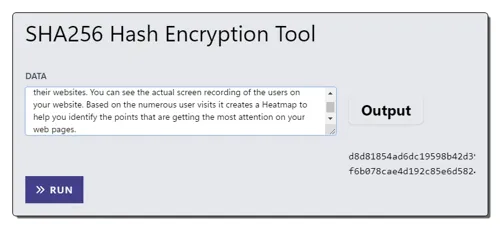
onlinetool.app is the last free online SHA-256 encryption website. This website offers a straightforward online SHA-256 hash encryption tool that can quickly encrypt plain text data into a hash using the SHA256 algorithm. It also explains SHA-256 and answers common queries related to SHA-256 encryption. Now, follow the below steps.
How to perform SHA-256 encryption online using onlinetool.app:
- Go to this website and access the SHA-256 hash encryption tool.
- After that, enter plain text data in the Data field.
- Next, click on the Run button to start the encryption process.
- Finally, view and copy the encrypted data.
Additional Features:
- This website offers a wide range of calculators like Area, Digital Storage, Mass, Length, Rotation, Temperature, Speed, and more.
Final Thoughts:
It is another good online SHA-256 encryption website that also explains SHA-256 to users.
| Pros | Cons |
|---|---|
| Defines SHA256 |
Frequently Asked Questions
SHA-256 or Secure Hash Algorithm-256 is a type of cryptographic hashing algorithm mainly used to determine the integrity of the data. It also offers protection against collision attacks and generates longer hash which is harder to break. This algorithm creates a unique fingerprint of the data without encrypting it. Plus, it is used in various applications like Data Integrity Verification, Secure Password Storage, Digital Signatures, Cryptocurrency, and more.
No, it is not possible to decrypt SHA256 in the true sense of the word. Remember, SHA-256 is a hashing function, not an encryption function. This means it takes data as input and produces a unique, fixed-length "fingerprint" called a hash, but it does not scramble the data itself.
You're absolutely right! SHA-256, as you mentioned, is indeed 256 bits long. It generates a unique "fingerprint" of any input data and maintains this fixed size of 256 bits, regardless of the input's size.
Naveen Kushwaha
Passionate about tech and science, always look for new tech solutions that can help me and others.
About Us
We are the team behind some of the most popular tech blogs, like: I LoveFree Software and Windows 8 Freeware.
More About UsArchives
- May 2024
- April 2024
- March 2024
- February 2024
- January 2024
- December 2023
- November 2023
- October 2023
- September 2023
- August 2023
- July 2023
- June 2023
- May 2023
- April 2023
- March 2023
- February 2023
- January 2023
- December 2022
- November 2022
- October 2022
- September 2022
- August 2022
- July 2022
- June 2022
- May 2022
- April 2022
- March 2022
- February 2022
- January 2022
- December 2021
- November 2021
- October 2021
- September 2021
- August 2021
- July 2021
- June 2021
- May 2021
- April 2021
- March 2021
- February 2021
- January 2021
- December 2020
- November 2020
- October 2020
- September 2020
- August 2020
- July 2020
- June 2020
- May 2020
- April 2020
- March 2020
- February 2020
- January 2020
- December 2019
- November 2019
- October 2019
- September 2019
- August 2019
- July 2019
- June 2019
- May 2019
- April 2019
- March 2019
- February 2019
- January 2019
- December 2018
- November 2018
- October 2018
- September 2018
- August 2018
- July 2018
- June 2018
- May 2018
- April 2018
- March 2018
- February 2018
- January 2018
- December 2017
- November 2017
- October 2017
- September 2017
- August 2017
- July 2017
- June 2017
- May 2017
- April 2017
- March 2017
- February 2017
- January 2017
- December 2016
- November 2016
- October 2016
- September 2016
- August 2016
- July 2016
- June 2016
- May 2016
- April 2016
- March 2016
- February 2016
- January 2016
- December 2015
- November 2015
- October 2015
- September 2015
- August 2015
- July 2015
- June 2015
- May 2015
- April 2015
- March 2015
- February 2015
- January 2015
- December 2014
- November 2014
- October 2014
- September 2014
- August 2014
- July 2014
- June 2014
- May 2014
- April 2014
- March 2014








