7 Best Free Online Spintax Generator Websites
Here is a list of the best free online Spintax Generator websites. In an earlier post, I covered Spintax tools that let you create multiple variations of a text from a Spintax syntax (aka spin syntax). This post covers Spintax Generators that help you generate the spin syntax that you use in Spintax tools. The spin syntax uses curly braces {} to enclose alternative choices. Within these braces, pipes | separate different options. For example, {car|bike|bus} can produce “car”, “bike”, or “bus”. Using a tool makes it easier and less confusing than doing it manually.
A Spintax generator simply asks you to provide the list of words/items that you want to enclose. When you provide the keywords/items, it includes those as per the rules and provides you with the read-to-use syntax. This post covers 7 Spintax generators that you use for this purpose. All these tools work the same way with additional options. Let’s go through the post and check these out in detail.
My Favorite Online Spintax Generator
PostMaker.io is my favorite website on this list to generate Spintax online. The tool has a wide text editor allowing you to easily add your list of words. It offers a set of options that lets you customize the syntax including splitting options, formatting options, and title caseing options.
You can check out our other lists of the best free Online ASCII Text Generator Websites, Online Anchor Text Generator Websites, and Online HTML Marquee Generator Websites.
Comparison Table:
| Name | Input | Output | Spin Options |
|---|---|---|---|
| PostMaker.io | Paste or enter | Copy | Split, Case, Format |
| SpintaxGenerator.com | Paste or enter | Copy | Title Case |
| SpintaxPro.com | Paste or enter | Copy | x |
| WMTools.me | Paste or enter | Copy | x |
| DigitalMarketingMind.com | Paste or enter | Copy | x |
| Mailarrow.com | Paste or enter | Copy | x |
| BlackHatLinks.com | Paste or enter | Copy | x |
PostMaker.io
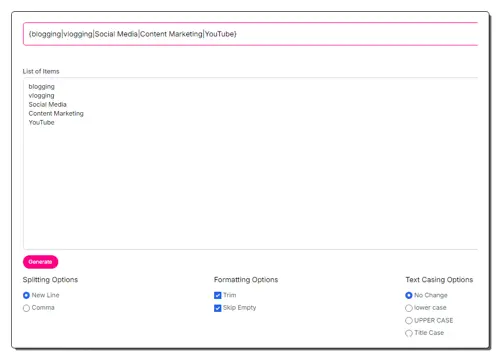
PostMaker.io offers a collection of online tools that you can use for free. The website has a Spintax Tool. and a Spintax Generator. The Spintax Generator tool lets you create Spintax syntax that involves multiple options to create variations. Then you can add that syntax to the Spintax Tool and generate the variation. In this post, we are covering Spintax Generator. This tool has a text box with a few options at the bottom. The options let you configure the splitting options (new line or comma), formatting options (trim or skip entry), and text casing options. You can configure these options as per your liking for the syntax. Then you can simply add your list of items into the text box and run the tool to generate Spintax format. When you run the tool, it shows the output at the top. A new text box appears where you get the generated Spintax syntax that you can select and copy.
Highlights:
- Input: Manual input or Paste.
- Output: Copy.
- Options: Splitting Options, Formatting Options, and Text Casing Options.
SpintaxGenerator.com
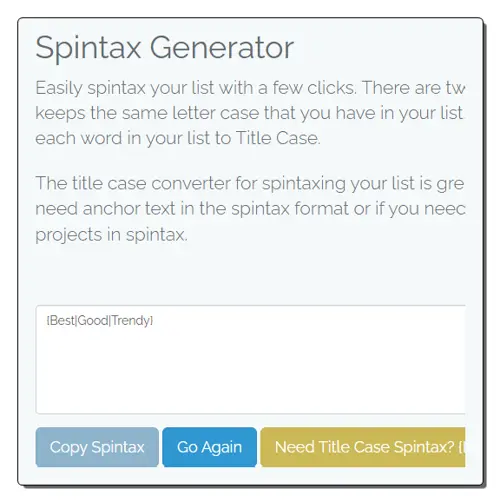
SpintaxGenerator.com is a free website that helps users create unique content by spinning text phrases, sentences, and synonyms using Spintax syntax. It has a Spintax Generator tool that you can use to generate Spintax format to make text variations. This tool has three modes:
- Spintax with Title Case
- No Spintax, Just Title Case
- Raw Spintax
Depending on your requirements for the syntax, you can pick the desired mode from the top and access that particular tool. The tool has a text box for the input where you have to paste your item list. With that, you can run the tool to generate the Spintax.
Highlights:
- Input: Manual input or Paste.
- Output: Copy.
- Options: Option to Text Casing.
SpintaxPro.com
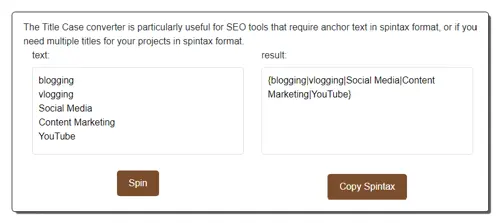
SpintaxPro.com is another website that provides you with tools to generate Spintax online. The website features a simple tool that lets you easily create Spintax versions of your list with just a few clicks. This tool has two options: one generator preserves the letter case of your original list, while the other converts each word to Title Case. The Title Case converter is particularly useful for SEO tools that require anchor text in Spintax format, or if you need multiple titles for your projects in Spintax format. You can go with the desired option by selecting the same from the top. This loads two text boxes side by side. Add your list in the “text” box and run the tool. This gets you the output in the “result” box.
Highlights:
- Input: Manual input or Paste.
- Output: Copy.
- Options: Option to preserve or change title case.
WMTools.me
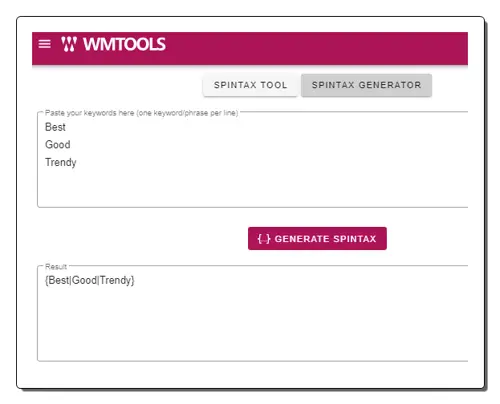
WMTools.me is another website with a free online Spintax tool. This tool has two sections: the Spintax tool and the Spintax Generator. The Spintax tool allows you to generate text variations from a Spintax syntax. Whereas the Spintax Generate helps you generate Spintax syntax. The Spintax Generator here helps you generate text in Spintax format that you can use as a Spintax syntax. The tool has two text boxes. The box at the top is for the input where you have to add your list of items. You have to add one item per line. After adding the input when you run the tool it gives you the output in the text box at the bottom. You can make changes to the input and re-run the tool to update the output. This way, you can use this tool to generate Spintax.
Highlights:
- Input: Manual input or Paste.
- Output: Copy.
- Options: No additional options to configure.
DigitalMarketingMind.com
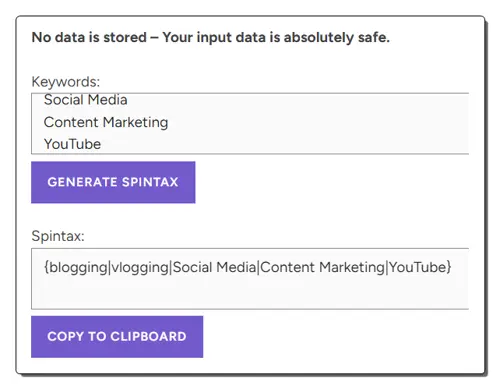
DigitalMarketingMind.com is a platform that offers easy digital marketing education for entrepreneurs. It provides guidance on creating blogs/websites, SEO for organic traffic, and using SaaS and software to improve workflow. The website has a free Spintax Generator that you can use to convert your keyword lists into spin syntax. This tool has a section for “keywords” and another section for “syntax”. The “keywords” section is where you have to add your lists of items. You have to add each item in a new line. With that, you can run the tool to generate the spin syntax. When you do that, it generates and shows the syntax in the “syntax” section. There are no additional options to configure title cases or anything. You can just select and copy the syntax from the respective section and use it for your intended purpose.
Highlights:
- Input: Manual input or Paste.
- Output: Copy.
- Options: No configuration options.
Mailarrow.com
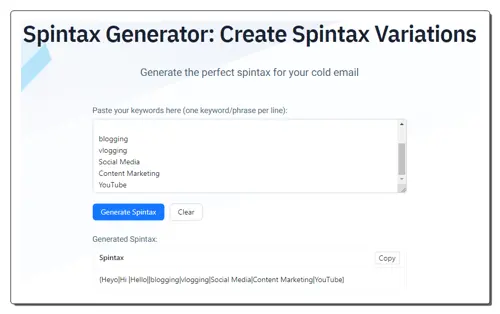
Mailarrow.com offers an AI-powered cold email outreach and email warmup tool designed to help businesses improve their email marketing campaigns and achieve better deliverability rates. The website also features various online tools that are related to their primary offering. One such tool is a Spintax Generator. This is a 2-in-one tool that you can use to generate Spintax syntax as well as make variations from syntax. The tool has a single input box where you have to add your input. For Spintax generation, you can add your items in new lines and run the tool to get the spin syntax in the output. It produces the syntax as it is with no option for the title case. Alongside the output, there is a “copy” button that you can use to copy the syntax in the clipboard.
Highlights:
- Input: Manual input or Paste.
- Output: Copy button.
- Options: No options.
BlackHatLinks.com
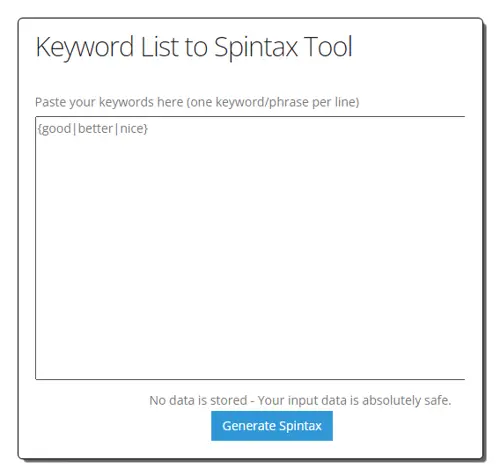
BlackHatLinks.com is a platform that offers backlinks for purchase at affordable prices. The website provides many SEO and content-related tools that you can use for free. It has a Spintax Generator that you can use to convert your keyword list to Spintax. This is a simple tool that has a simple text box. It uses the same box for input as well as input. Initially, you have to enter your keyword list into the box. Make sure you separate each keyword into a new line. After adding the list of keywords, when you run the tool, it replaces the input with the result in the same box. Upon spin, the list of keywords gets replaced with the spin syntax that you can directly copy.
Highlights:
- Input: Manual input or Paste.
- Output: Copy.
- Options: No additional options.
Frequently Asked Questions
A Spintax Generator Tool is a tool that helps users make spintax syntax that you can use to create variations of text.
Spintax syntax is a way of representing multiple variations of a text within cWhy use a Spintax Generator?
The tool processes the input text containing spintax syntax, randomly selects alternatives within the curly braces, and generates unique spun content.
Yes, spun content can be used for SEO, but it's important to ensure that the generated content remains high-quality, relevant, and does not violate search engine guidelines.
Excessive use of spun content can lead to poor readability and may be flagged by search engines. It's crucial to balance variation with quality.
Yes, most tools allow users to input their own spintax syntax or customize the variations within the tool.
The grammatical correctness of the spun content depends on the quality of the original input and the variations provided in the spintax.
Regularly update the spintax variations and use a diverse set of synonyms to maintain uniqueness in the generated content.
About Us
We are the team behind some of the most popular tech blogs, like: I LoveFree Software and Windows 8 Freeware.
More About UsArchives
- May 2024
- April 2024
- March 2024
- February 2024
- January 2024
- December 2023
- November 2023
- October 2023
- September 2023
- August 2023
- July 2023
- June 2023
- May 2023
- April 2023
- March 2023
- February 2023
- January 2023
- December 2022
- November 2022
- October 2022
- September 2022
- August 2022
- July 2022
- June 2022
- May 2022
- April 2022
- March 2022
- February 2022
- January 2022
- December 2021
- November 2021
- October 2021
- September 2021
- August 2021
- July 2021
- June 2021
- May 2021
- April 2021
- March 2021
- February 2021
- January 2021
- December 2020
- November 2020
- October 2020
- September 2020
- August 2020
- July 2020
- June 2020
- May 2020
- April 2020
- March 2020
- February 2020
- January 2020
- December 2019
- November 2019
- October 2019
- September 2019
- August 2019
- July 2019
- June 2019
- May 2019
- April 2019
- March 2019
- February 2019
- January 2019
- December 2018
- November 2018
- October 2018
- September 2018
- August 2018
- July 2018
- June 2018
- May 2018
- April 2018
- March 2018
- February 2018
- January 2018
- December 2017
- November 2017
- October 2017
- September 2017
- August 2017
- July 2017
- June 2017
- May 2017
- April 2017
- March 2017
- February 2017
- January 2017
- December 2016
- November 2016
- October 2016
- September 2016
- August 2016
- July 2016
- June 2016
- May 2016
- April 2016
- March 2016
- February 2016
- January 2016
- December 2015
- November 2015
- October 2015
- September 2015
- August 2015
- July 2015
- June 2015
- May 2015
- April 2015
- March 2015
- February 2015
- January 2015
- December 2014
- November 2014
- October 2014
- September 2014
- August 2014
- July 2014
- June 2014
- May 2014
- April 2014
- March 2014








