9 Best Free Online SQL to PDF Converter Websites
Here is a list of the best free online SQL to PDF Converter websites. SQL is a s a domain-specific language used for managing and querying relational databases. Whereas, PDF is a popular document file format that allows for easy sharing, viewing, and printing of text and images. PDF presents documents in a consistent and device-independent manner. Converting SQL data to PDF can make it easier to share, present, or archive structured information. The process turns a database into a universally readable document. This can be handy for reporting or documentation purposes.
This post covers 9 websites that can help you convert SQL to PDF online. These websites offer dedicated SQL to PDF converters where you can add your SQL data and turn that into PDF documents. Most converters deal with SQL data files and some can also handle copy-pasting of the SQL data. You can go through the post to check these converters and see which one can fill in your requirements.
My Favorite Online SQL to PDF Converter
TableConvert.com is the website I prefer to use for SQL to PDF conversion. This website is one of the best online tools to view, edit, and convert tabular data formats. In the case of SQL to PDF, it renders the SQL data into a tabular layout with no sign of code. The interactive layout allows you to make desired changes to the data before exporting it to PDF.
You can check out our other lists of the best free Online SQL Formatter Websites, Online SQL to CSV Converter Websites, and Online SQL to XML Converter Websites.
Comparison Table:
| Name | Input Method(s) | Data/PDF Preview | Additional Feature(s) |
|---|---|---|---|
| TableConvert.com | Paste / File / URL | Yes | Edit Data |
| Aspose.app | Paste / File / URL / Cloud | No | Table Styles |
| EdChart.com | Paste / File | Yes | PDF Theme |
| GroupDocs.app | File | No | x |
| Conholdate.app | File | No | x |
| Convertise.com | File | No | x |
| Sendyo.com | File | No | x |
| JeDok.com | File | No | x |
| FileProInfo.com | File | No | x |
TableConvert.com

TableConvert.com is a free website to convert tabular data online. You can configure this website for various file formats simply by choosing the input and output. There are three steps to this conversion starting with Data Source. This step takes the SQL input. You can add your SQL data directly or extract it from a URL, or SQL file. Adding the data takes you to the Table Editor step. This step presents the data in table form with quick editing options. You can edit and manipulate the tabular data if required. Then comes the last step, Table Generator. This step is where you have to pick a PDF to get the converted data into a PDF document. It does not show a preview instead asks you to download the converted PDF file. You get a button on the top side to download. From there you can save the converted PDF file. The PDF contains tabular data that is formatted nicely. It does not include the SQL code.
How to convert SQL to PDF online on TableConvert.com?
- Go to the TableConvert.com website and search for SQL to PDF in the search bar. Click on it to open.
- On the SQL to PDF page, add your SQL data in the Data Source section. You can paste data directly, upload a file, or extract data from a URL.
- Scroll to the Table Editor section to preview the data and make changes if required.
- Once all is set, scroll to the Table Generator section and select the PDF format there.
- Then click the Download button to save the converted PDF file.
Highlights:
- SQL Input Method(s): Paste data, File Upload, and URL Import.
- Data Preview: Shows a tabular data preview.
- Additional Feature(s): Edit data in tabular format before the conversion.
- PDF Output Option(s): Download.
Aspose.app
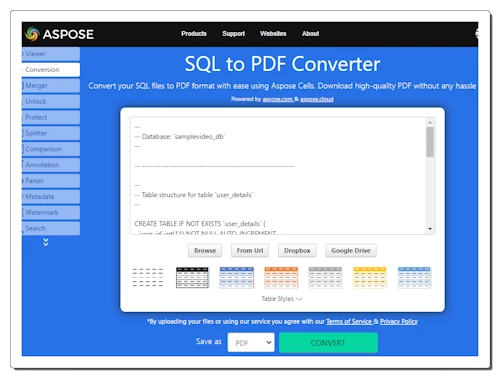
Aspose.app offers a wide variety of online tools that you can use for free. It has a free online SQL to PDF Converter. This converter takes SQL data as input and converts them to a PDF document. It parses the SQL data and creates a PDF file with the table or actual data getting rid of SQL code. There are multiple ways to add SQL data to the converter. You can upload an SQL file directly, import remote files via URLs, or fetch from Google Drive or Dropbox. Coming to the conversion, this tool shows a set of sheet styles to choose from. You can pick a style of your choice and perform the conversion by selecting the output file format. The output gives you the converted PDF file that you can download directly along with options to send via email and export to Google Drive and Dropbox.
How to convert SQL to PDF online on Aspose.app?
- Open this SQL to PDF Converter on Aspose’s website using the direct link given below.
- Add your SQL data using the desired method.
- Pick a Table Style for the PDF output and make sure PDF is selected as the output format.
- Then click the CONVERT button to perform the conversion.
- After the conversion, use the DOWNLOAD NOW button to save the PDF file or use other options to send to email or export to cloud storage.
Highlights:
- SQL Input Method(s): Paste data, File Upload, URL Import, Dropbox, and Google Drive.
- Data Preview: Shows PDF preview on the download page.
- Additional Feature(s): Option to pick from 49 table styles for PDF output.
- PDF Output Option(s): Download, Send to Email, Save to Dropbox, and Save to Google Drive.
EdChart.com
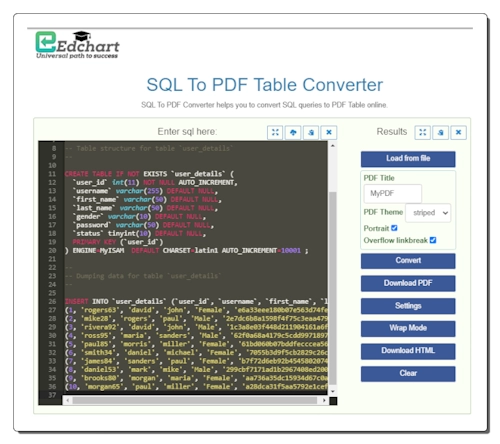
EdChart.com is an online platform that offers free online certification exams in various fields such as software, IT, and management. The website features many online web tools that you can use for free. It has a free SQL To PDF Converter. This tool takes the SQL data as input and converts that to a PDF document. You can paste the SQL data directly or add a file to fetch SQL data from it. While doing so, you can set a name for the PDF and a theme. The theme basically allows you to set a design layout for the tabular data. After conversion, you can download it as a PDF file.
How to convert SQL to PDF online on EdChart.com?
- Follow the direct link given below to open this tool in your browser.
- Paste your SQL data into the SQL section or use the Load from file button to upload data from a file.
- Set the PDF title and pick a PDF theme of choice along with orientation and linkbreak options.
- Then use the Convert button to perform the conversion and the Download PDF button to save the converted PDF file.
Highlights:
- SQL Input Method(s): Paste data and Upload file.
- Data Preview: No preview.
- Additional Feature(s): PDF layout theme, document orientation, and linkbreak.
- PDF Output Option(s): Download.
GroupDocs.app
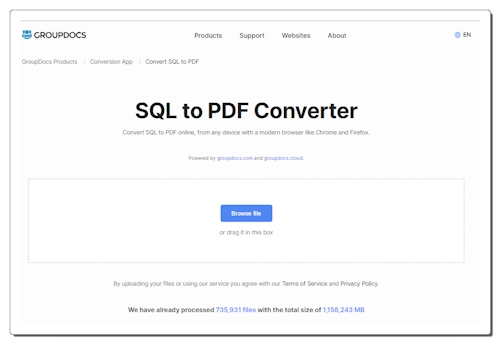
GroupDocs.app is a website offered by Aspose Group. This website features online converters and viewers including a SQL to PDF converter. This SQL to PDF converter takes an SQL file as input and converts that to a PDF file. To perform the conversion, you can drag and drop the SQL file to the converter and pick PDF as the output format. After that, you can simply perform the conversion. In the output, you get a big download button to save the converted PDF file. Along with that, you also get an option to mention an email address and send the converted file via email directly from the converter.
How to convert SQL to PDF online on GroupDocs.app?
- Head over to GroupDocs’s SQL to PDF Converter using the direct link given below.
- Click on the Browse file button to upload your SQL file. You can also drag and drop the file directly to the converter.
- In the next step, pick PDF as the “Save as” option on the screen and click the Convert Now button to start the conversion.
- After the conversion, download the converted PDF file directly.
Highlights:
- SQL Input Method(s): Upload file.
- Data Preview: No preview.
- Additional Feature(s): No additional features.
- PDF Output Option(s): Download and Send to email.
Conholdate.app
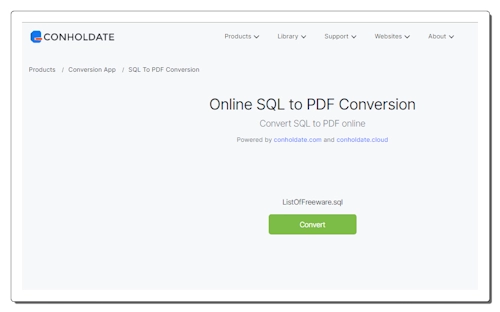
Conholdate.app is a suite of online tools for document automation and content management. The website offers several features, including an SQL to PDF converter. The converter you get here is quite simple. It processes one file at a time. It works with local files only that you can either browse or drag and drop to the interface. The tool supports a file up to 20 MB in size. After the conversion, you get a button to download your converted file directly. Along with that, you get two additional options, Copy Link and Email. You can use that link to share the converted PDF with others. Or you can use the email feature to send the link via mail.
How to convert SQL to PDF online on Conholdate.app?
- Go to this SQL To PDF Conversion tool using the link added below.
- Drag and drop your SQL file into the box to add it to the converter.
- Then click the Convert button to start the conversion.
- After the conversion, use the desired options to download, share, or email the converted PDF file.
Highlights:
- SQL Input Method(s): Upload file.
- Data Preview: No preview.
- Additional Feature(s): No additional features.
- PDF Output Option(s): Download, Link share, and Send to email.
Convertise.com
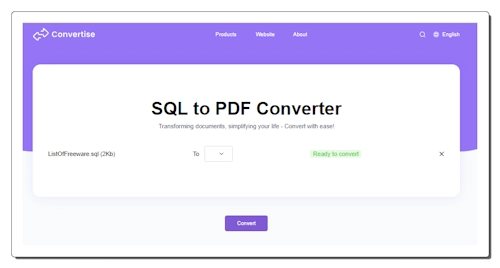
Convertise.com is an online file format converter that allows users to change file formats easily. The website has a collection of online converters that you can use in a web browser. It offers a simple SQL to PDF converter that converts SQL data into a PDF document. The converter processes one file at a time with support for local uploads only. You can directly add the file and pick the output format for the conversion. After picking the PDF as output format, you have to click on the PDF container to collapse the format list. Then you can go ahead with the process and perform your conversion to get a PDF file in the output.
How to convert SQL to PDF online on Convertise.com?
- Follow the link to open this converter in your browser.
- Click on the Browse files button and upload an SQL file.
- Then pick PDF as the output format for the conversion.
- After that, use the Convert button to start the conversion and get the PDF file.
Highlights:
- SQL Input Method(s): Upload file.
- Data Preview: No preview.
- Additional Feature(s): No additional features.
- PDF Output Option(s): Download.
Sendyo.com
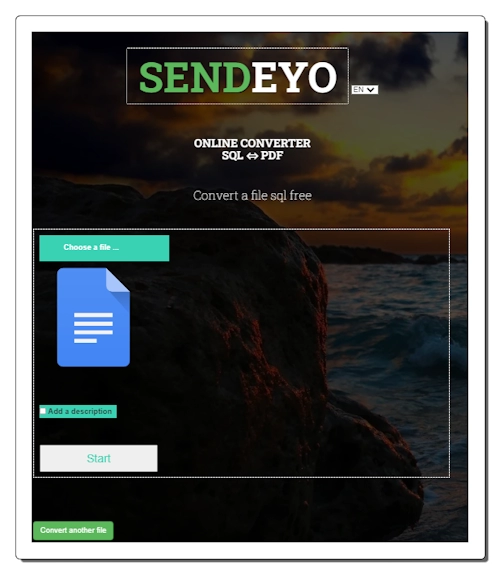
Sendeyo.com is another free website that you can use to convert SQL to PDF online. The website offers a simple conversion tool for that. The tool takes the left half of the screen with a button to select an SQL file and another to start the upload. It only takes one file at a time. After uploading an SQL file, you can simply pick PDF as the output format and perform the conversion. The converter gives you a PDF file that you can download directly. Apart from that, there aren’t many options or features here.
How to convert SQL to PDF online on Sendyo.com?
- Open this SQL to PDF converter on Sendeyo using the link given below.
- Click the Choose a file… button and upload your SQL file.
- Then click the Start button and wait for the file to get uploaded.
- Then pick PDF as output and run the conversion to get the PDF file.
Highlights:
- SQL Input Method(s): Upload file.
- Data Preview: No preview.
- Additional Feature(s): No additional features.
- PDF Output Option(s): Download.
JeDok.com
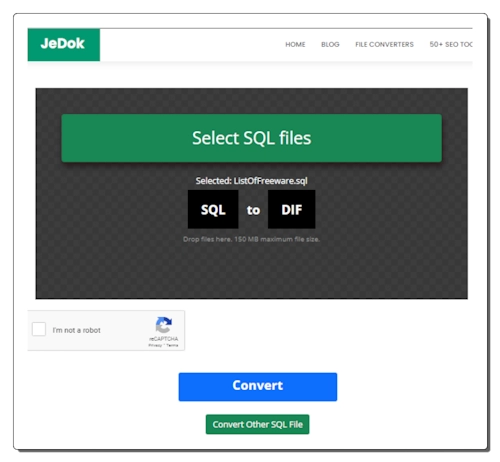
JeDok.com is a free online file converter that allows users to convert various file formats. It offers various converter tools that you can use online. You can get an SQL to PDF converter on this website. The converter is free to use and allows you to convert one file at a time. You can add an SQL file of any size and convert it to PDF by completing a reCAPTCHA. Once done, you can download the converted PDF right away.
How to convert SQL to PDF online on JeDok.com?
- Follow the link added below to access this converter.
- Click on the Select SQL files button and upload your SQL file.
- Then complete the captcha and click the Download Now button.
- This performs the conversion and saves the converted PDF file on your computer.
Highlights:
- SQL Input Method(s): Upload file.
- Data Preview: No preview.
- Additional Feature(s): No additional features.
- PDF Output Option(s): Download.
FileProInfo.com
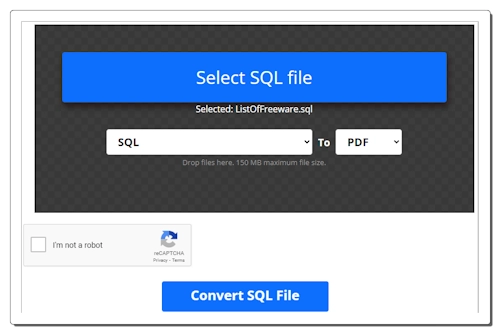
FileProInfo.com is a free website that offers online file conversion tools. You can configure an SQL to PDF converter and convert your files. It converts one file at a time with a maximum file size of up to 150 MB. You have to upload a local SQL file and complete a captcha to start the conversion. Once the conversion is complete, you can download the converted file. it also offers an option to open and view the PDF online. This way, you can check if the conversion is accurate before downloading the file.
How to convert SQL to PDF online on FileProInfo.com?
- Open this converter using the link given below.
- Click on the Select SQL file option and upload the file you want to convert.
- Then complete the captcha and click the Convert SQL File button.
- After conversion, use the Download button to save the PDF file.
Highlights:
- SQL Input Method(s): Upload file.
- Data Preview: No preview.
- Additional Feature(s): No additional features.
- PDF Output Option(s): Download and Send to email.
Frequently Asked Questions
Yes, you can convert SQL query results or database data to PDF format using programming languages and libraries designed for PDF generation.
You can use online converters such as Aspose.app to convert SQL to PDF doument.
SQL can store PDF files as binary data, but it's not optimized for managing or searching the content within PDFs.
Yes, you can save PDF files in MySQL as BLOB (Binary Large Object) data.
PDF files are typically stored in SQL databases as BLOB (Binary Large Object) data type.
SQL and MySQL serve different purposes. SQL is a query language used to manage and manipulate relational databases, while MySQL is a specific open-source relational database management system (RDBMS) that uses SQL.
Normalization in SQL is the process of organizing a relational database to reduce data redundancy and improve data integrity by breaking tables into smaller, related tables and establishing relationships between them through keys.
MySQL is better than Excel for handling large and complex datasets, providing data integrity, concurrent access, and scalability in a relational database system compared to Excel's limitations in these areas.
About Us
We are the team behind some of the most popular tech blogs, like: I LoveFree Software and Windows 8 Freeware.
More About UsArchives
- May 2024
- April 2024
- March 2024
- February 2024
- January 2024
- December 2023
- November 2023
- October 2023
- September 2023
- August 2023
- July 2023
- June 2023
- May 2023
- April 2023
- March 2023
- February 2023
- January 2023
- December 2022
- November 2022
- October 2022
- September 2022
- August 2022
- July 2022
- June 2022
- May 2022
- April 2022
- March 2022
- February 2022
- January 2022
- December 2021
- November 2021
- October 2021
- September 2021
- August 2021
- July 2021
- June 2021
- May 2021
- April 2021
- March 2021
- February 2021
- January 2021
- December 2020
- November 2020
- October 2020
- September 2020
- August 2020
- July 2020
- June 2020
- May 2020
- April 2020
- March 2020
- February 2020
- January 2020
- December 2019
- November 2019
- October 2019
- September 2019
- August 2019
- July 2019
- June 2019
- May 2019
- April 2019
- March 2019
- February 2019
- January 2019
- December 2018
- November 2018
- October 2018
- September 2018
- August 2018
- July 2018
- June 2018
- May 2018
- April 2018
- March 2018
- February 2018
- January 2018
- December 2017
- November 2017
- October 2017
- September 2017
- August 2017
- July 2017
- June 2017
- May 2017
- April 2017
- March 2017
- February 2017
- January 2017
- December 2016
- November 2016
- October 2016
- September 2016
- August 2016
- July 2016
- June 2016
- May 2016
- April 2016
- March 2016
- February 2016
- January 2016
- December 2015
- November 2015
- October 2015
- September 2015
- August 2015
- July 2015
- June 2015
- May 2015
- April 2015
- March 2015
- February 2015
- January 2015
- December 2014
- November 2014
- October 2014
- September 2014
- August 2014
- July 2014
- June 2014
- May 2014
- April 2014
- March 2014








