14 Best Free Online Subdomain Finder Services
Here is a list of the best free online subdomain finder services. A domain typically has two parts; The top-level domain (TLD) and the second-level domain (SLD). Let’s take the example of ListOfFreeware.com. The “.com” is TLD and the ListOfFreeware is SLD. A subdomain goes in front of SLD leading the visitor to a different page. This can be used for blogs, support, etc. A subdomain finder is a tool that scans a domain and finds its subdomains. Such tools scan the DNS records of the website and list all the subdomains.
This post covers 14 websites with free subdomain finder tools. All these tools are simple to use. You just have to provide the domain URL that you want to scan. Within seconds, you get a list of subdomains matching the target domain. Some of these tools show the subdomain’s URLs only. But some tools also include additional information including IP addresses, ISP, country, and more. You can go through the post to check these tools in detail.
My Favorite Online Subdomain Finder
Pentest-Tools.com is my favorite website on this list to find subdomains online. The domain scanner tool on this website is simple yet offers insightful information. Along with the URLs, it also shows other important information about the subdomains. And the best thing is that you can export it all into a PDF.
You can also check out our other lists of the best free Domain Hosting Checker Websites, online Domain Health Checker Websites, and online IP Blacklist Checker Websites.
Pentest-Tools.com
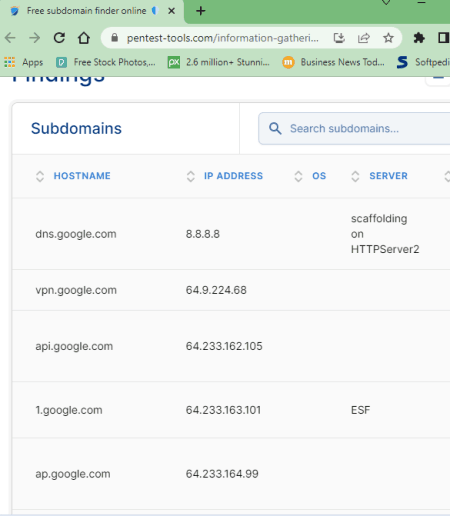
Pentest-Tools offers an advanced subdomain finder tool. This tool has a light scan and full scan mode. Full scan mode is paid but the light scan is more than enough to find subdomains. This tool uses active and passive methods to discover subdomains of a target domain. You have to wait for the scan to complete. Once done, you can view the results. This tool filters out hte invalid subdomains listing only subdomains that are valid. Along with the subdomain, it also includes other information such as hostname, IP address, OS, Server, Technology, Web Platform, Page Title, Whois Netname, and Whois Country. You can view the available information online or download the complete scan report as a PDF.
How to find subdomains with Pentest-Tools?
- Go to this subdomains finder tool using the link given below.
- Select the Light Scan option and enter the domain that you want to check.
- Then click the Scan target button.
- Wait for the scan to complete and then click the View Results button to get the list of subdomains.
Highlights:
- This tool lists the subdomains matching the domain.
- The scan shows various details including hostname, IP address, OS, Server, Technology, Web Platform, Page Title, Whois Netname, and Whois Country.
- Option to export the subdomains list as PDF.
WhoisXMLAPI.com
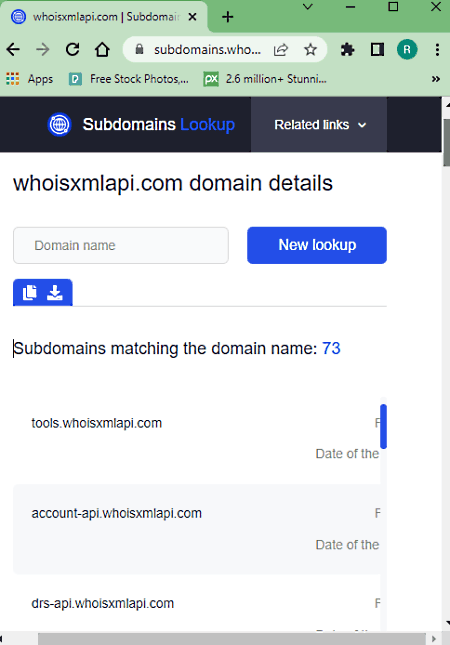
WhoisXMLAPI has an online Subdomains Lookup tool that you can use for free. When you lookup for a domain name, this tool lists as many subdomains it can find matching the given domain. It shows the subdomain count at the top and then lists all the subdomains. Along with the subdomain URL, it also shows the first seen date and last update date of every subdomain. You can check the results right there or save them for later. For that, you can either export the list to JSON or copy the list in JSON format.
How to find subdomains with WhoisXMLAPI?
- Go to this subdomains lookup tool using the link given below.
- Enter the domain that you want to check subdomains of.
- Then click the New lookup button to get the results.
Highlights:
- This tool lists the subdomains matching the domain.
- It shows the first seen date and last update date of the subdomains.
- Option to copy and export the subdomains list in JSON.
Nmmapper.com
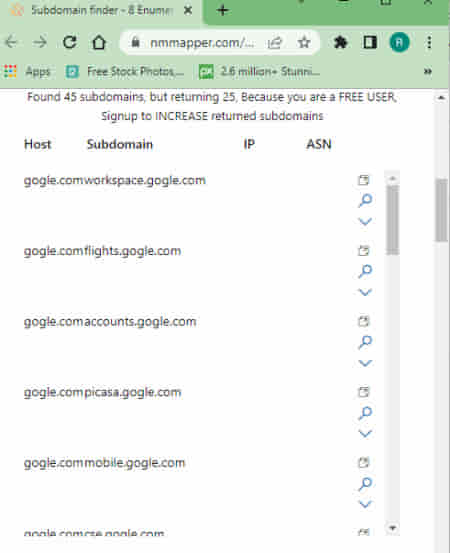
Nmmapper has an online subdomain finder that can scan for subdomains using multiple subdomain finder services. It includes Knockpy, Sublist3r, DNSscan, Anubis enumeration, Amass, Nmap, Lepus, Censys finder, and Findomain. You can simply provide the domain that you want to scan and pick the desired service to get the results. In each case, it shows the number of subdomains found. But it only lists the first 25 subdomains for free. You need a subscription to get the entire list of subdomains. So this tool is not ideal to scan domains with hundreds of subdomains. But with the integration of multiple services, this tool is quite good for domains with a small number of subdomains.
How to find subdomains with Nmmapper?
- Open this online subdomain finder tool using the link mentioned below.
- Enter the domain whose subdomains you want to find.
- Then click the Scan button to get the results.
Highlights:
- This tool lists the subdomains matching the domain.
- Multiple subdomain finders integration including Knockpy, Sublist3r, DNSscan, Anubis enumeration, Amass, Nmap, Lepus, Censys finder, and Findomain.
- It lists the subdomains by URLs only.
- Free users get only 25 results per scan.
- No option to copy or save the listed subdomains.
OpenTunnel.net
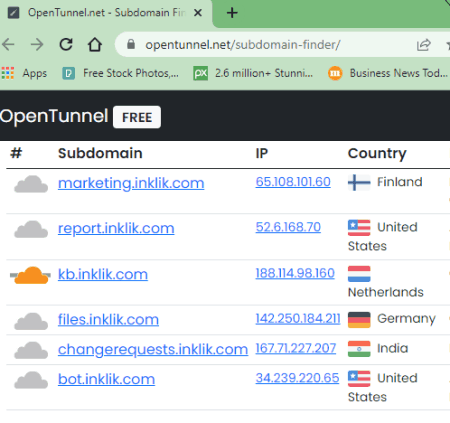
OpenTunnel is another free website that you can use to find subdomains of a domain. This website offers a dedicated subdomain finder tool for that. The tool is quite simple. All you have to do is add the domain and run the test. It lists all the subdomains it can find matching the domain. The list shows the subdomain URL along with IP address, Country, and ISP.
How to find subdomains with OpenTunnel?
- Follow the link given below to open this subdomain finder tool directly in your browser.
- Enter the domain whose subdomains you want to find and click the Start Scan button.
- This gets you a list of subdomains.
Highlights:
- This tool lists the subdomains matching the domain.
- It lists the subdomains with URL, IP, Country, and ISP.
- No option to copy or save the listed subdomains.
Osint.sh
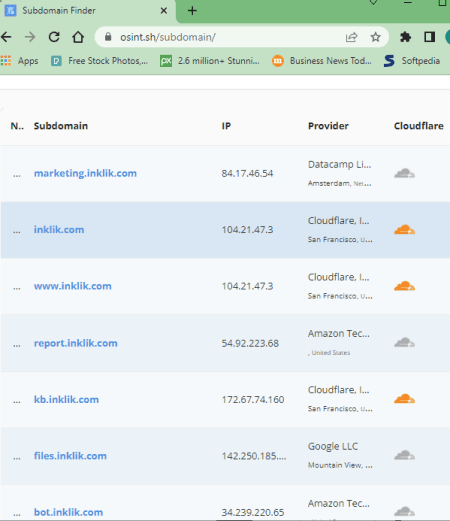
Osint.sh is another website with an online subdomain finder. This can check and lists all the subdomains matching the search query. You can simply add the domain name and run the search. The results start with the number of subdomains the tool finds along with the scanned date and scan ID. Below that, it lists all the found subdomains including their IP and Provider (ISP).
How to find subdomains with Osint.sh?
- Use the link mentioned below to access this subdomain finder tool.
- Enter the domain name in the search box.
- Then click the Check Now button to get the results.
Highlights:
- This tool lists the subdomains that match the original domain.
- It lists the subdomains with URL, IP, and ISP.
- No option to copy or save the listed subdomains.
SubdomainFinder.c99.nl
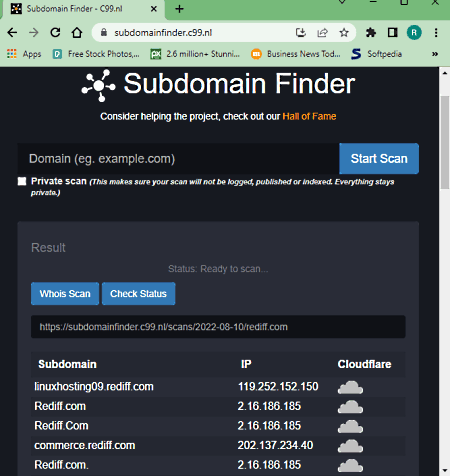
SubdomainFinder.c99.nl offers a simple subdomain finder tool. This tool allows you to perform private scans that will not be logged or indexed. While performing the subdomain scan, you can check the option to make the scan private. Otherwise, you can just go ahead and run the scan. The results list all the subdomains it can find matching the given domain. This tool only lists the URLs with no additional information or option to save the results.
How to find subdomains with SubdomainFinder.c99.nl?
- Follow the link given below to open this subdomain finder tool in your browser.
- Enter the domain whose subdomains you want to find.
- If you want to perform a private scan then check the respective option.
- After that, click the Start Scan button to get the results.
- This gets you a list of subdomains.
Highlights:
- This tool lists the subdomains matching the domain.
- It only lists the subdomain URLs in the results.
- Option to perform a private scan that won’t be logged or indexed.
- No option to copy or save the listed subdomains.
ShadowCrypt.net
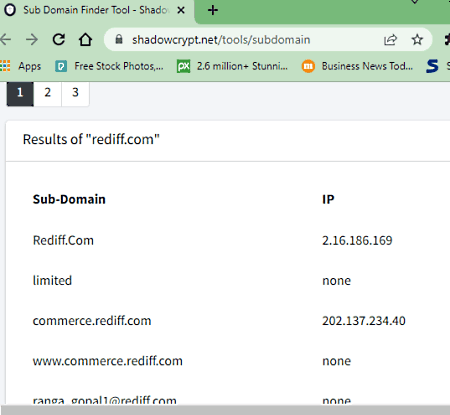
ShadowCrypt offers OSINT Tools including a subdomain & IP finder tool. This tool scans the DNS records of a domain and lists all sub-domains on the domain. Along with the URLs, it also shows the IP address of every subdomain. This tool shows 10 results per page. Also, there is no option to copy or export the data. So you have to go through multiple pages to check all the subdomains.
How to find subdomains with ShadowCrypt?
- Follow the link mentioned below to open this subdomain & IP finder tool.
- Enter the domain name in the search box.
- Then click the Submit button to get the results.
Highlights:
- This tool lists the subdomains that match the original domain.
- It lists the subdomains with URLs and IP addresses.
- No option to copy or save the listed subdomains.
suIP.biz

suIP.biz is a free website with an online subdomain discovery service. This service uses multiple data sources to scan for all subdomains matching a given domain. It only takes a few seconds to complete the test. After that, you get a list of subdomains. This service does not show any additional information but it covers all the subdomains on a single page. This makes it to select and copy all the subdomains.
How to find subdomains with suIP.biz?
- Use the link mentioned below to open this subdomain discovery service.
- Scroll down to the search box and enter Add the domain name that you want to scan.
- Then click the Submit button to get the results.
Highlights:
- This service lists the subdomains that match the original domain.
- It only lists the subdomain URLs in the results.
- No option to copy or save the listed subdomains.
WikiHak.com
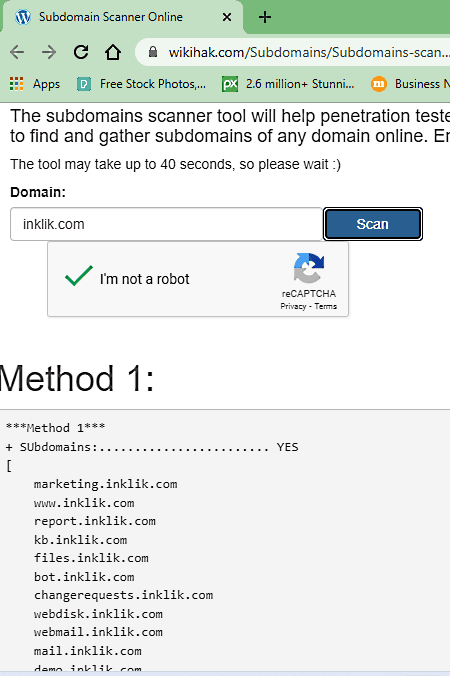
WikiHak is a free website where you can check a domain for subdomains. This website has a simple where you can add the domain URL that you want to scan. You also have to complete a captcha to start the scan. The scan takes a few seconds depending on the domain you are scanning. After that, it lists all the subdomains it can find matching the given domain. The results are divided into two sections; Method 1 and Method 2. You can check both results to get a complete list of subdomains.
How to find subdomains with WikiHak?
- Follow the link provided below to open this tool in your browser.
- Enter the domain URL that you want to scan in the box and complete the captcha.
- After that, click the Scan button to get the results.
Highlights:
- This tool lists all the subdomains matching the given domain.
- It shows the subdomain URLs only.
- There is no option to copy or save the results.
Site-Analyzer.pro
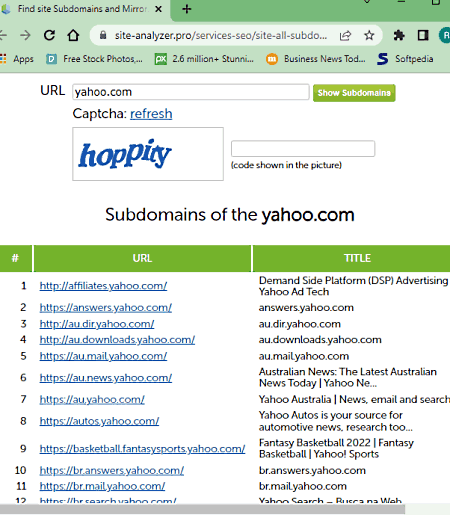
Site-Analyzer.pro is another free website to find subdomains online. This website offers a simple tool where you can find the subdomains of a domain. You can start by adding the URL of the domain. The tool takes a few seconds and returns with a list of subdomains matching the given domain. It lists the subdomains by their URLs and also includes the page titles. This tool lists the subdomains that are active. So if you need to find active subdomains, using this tool would save you some time in filtering the inactive URLs.
How to find subdomains with Site-Analyzer.pro?
- Open this tool in your browser using the direct link given below.
- Type the domain URL that you want to scan and complete the captcha.
- Then click the Show Subdomains button.
- Within seconds, you get a list of subdomains.
Highlights:
- This tool shows the subdomains of a given domain.
- It shows the subdomain URLs and page titles.
- There is no option to copy or save the results.
SEOWebChecker.com
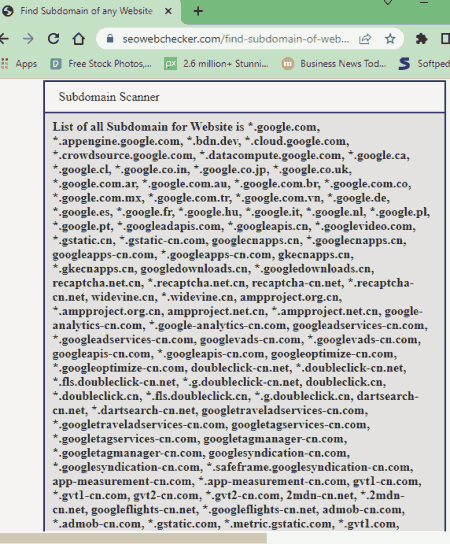
SEOWebChecker has a Subdomain Checker Online Free tool. This tool scans a domain and lists all the subdomains it can find matching that domain. The tool is quite simple and easy to use. You have to provide the domain URL and complete a captcha. When you do that, it lists all the subdomains in a box. The subdomains are separately by commas making it a little messy listing.
How to find subdomains with SEOWebChecker?
- Go to this tool in your browser using the direct link given below.
- Enter the domain URL and complete the captcha.
- Then click the Submit button to get the results.
Highlights:
- This tool shows the subdomains of a given domain.
- There is no option to copy or save the results.
Vedbex.com
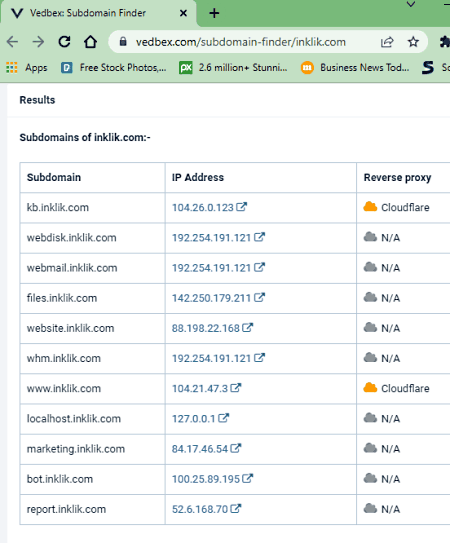
Vedbex is yet another free website to find subdomains only. This website has this neat subdomain finder tool. However, the UI has links with animated text that can be annoying. Beyond that, the tool is fast and easy to use. When you scan a URL, it lists all the matching subdomains along with their IP addresses and Reverse proxies (if available). But there is no option to copy or export the list directly. You can check it online or select the list manually to copy the text.
How to find subdomains with Vedbex?
- Use the link provided below to open this tool in your browser.
- Type the domain URL that you want to scan in the box.
- After that, click the Re-Scan button to get the results.
Highlights:
- This tool lists all the subdomains matching the given domain.
- It shows the subdomain URLs, IP addresses, and Reverse proxies.
- There is no option to copy or save the results.
Crt.sh
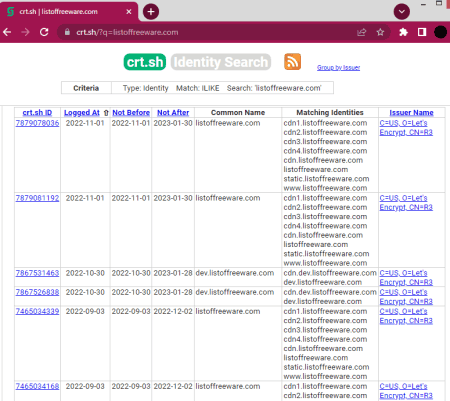
Crt.sh is a free website to search for domain certificates. You can use this website that you can use to find subdomains online. The tool is simple to use. You can simply enter the domain and run the search. The results give a list of subdomains associated with the given domain. Each listing has a Crt.sh ID that leads to a detailed report of that subdomain. This includes Certificate Transparency, Revocation, Certificate Fingerprints, etc. This tool has an “Advanced” mode. This allows you to make a custom search query. You can look for ID, Name, Domain, Subdomain, Certificate, IP address, etc.
How to find subdomains with Crt.sh?
- Follow the link provided below to open this tool.
- Type the domain URL that you want to scan in the box.
- After that, click the Search button to get the results.
Highlights:
- This tool lists all the subdomains matching the given domain.
- It shows the subdomain URLs and Logged dates.
- Advanced search option to run a custom search query.
- There is no option to copy or save the results.
PKey.in
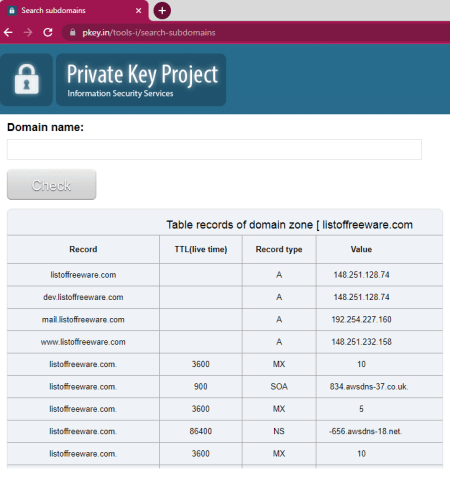
PKey.in offers a free subdomain checker tool. This a simple tool where you can provide the domain URL and run the check. The check returns a list covering all the subdomains it can find associated with the given domain. It shows the subdomain along with TTL, Record type, and Record value. It gives you the subdomain of the checked domain. However, there is no option to save or export the list. You can only see it only, perhaps print to PDF or copy the text.
How to find subdomains with PKey.in?
- Go to the link given below to access this tool directly in your browser.
- Enter the domain URL that you want to scan in the box.
- Then, click the Check button to run the check.
Highlights:
- This tool lists all the subdomains matching the given domain.
- It shows the subdomain URLs, TTL, Record type, and Record Value.
- There is no option to copy or save the results.
About Us
We are the team behind some of the most popular tech blogs, like: I LoveFree Software and Windows 8 Freeware.
More About UsArchives
- May 2024
- April 2024
- March 2024
- February 2024
- January 2024
- December 2023
- November 2023
- October 2023
- September 2023
- August 2023
- July 2023
- June 2023
- May 2023
- April 2023
- March 2023
- February 2023
- January 2023
- December 2022
- November 2022
- October 2022
- September 2022
- August 2022
- July 2022
- June 2022
- May 2022
- April 2022
- March 2022
- February 2022
- January 2022
- December 2021
- November 2021
- October 2021
- September 2021
- August 2021
- July 2021
- June 2021
- May 2021
- April 2021
- March 2021
- February 2021
- January 2021
- December 2020
- November 2020
- October 2020
- September 2020
- August 2020
- July 2020
- June 2020
- May 2020
- April 2020
- March 2020
- February 2020
- January 2020
- December 2019
- November 2019
- October 2019
- September 2019
- August 2019
- July 2019
- June 2019
- May 2019
- April 2019
- March 2019
- February 2019
- January 2019
- December 2018
- November 2018
- October 2018
- September 2018
- August 2018
- July 2018
- June 2018
- May 2018
- April 2018
- March 2018
- February 2018
- January 2018
- December 2017
- November 2017
- October 2017
- September 2017
- August 2017
- July 2017
- June 2017
- May 2017
- April 2017
- March 2017
- February 2017
- January 2017
- December 2016
- November 2016
- October 2016
- September 2016
- August 2016
- July 2016
- June 2016
- May 2016
- April 2016
- March 2016
- February 2016
- January 2016
- December 2015
- November 2015
- October 2015
- September 2015
- August 2015
- July 2015
- June 2015
- May 2015
- April 2015
- March 2015
- February 2015
- January 2015
- December 2014
- November 2014
- October 2014
- September 2014
- August 2014
- July 2014
- June 2014
- May 2014
- April 2014
- March 2014








